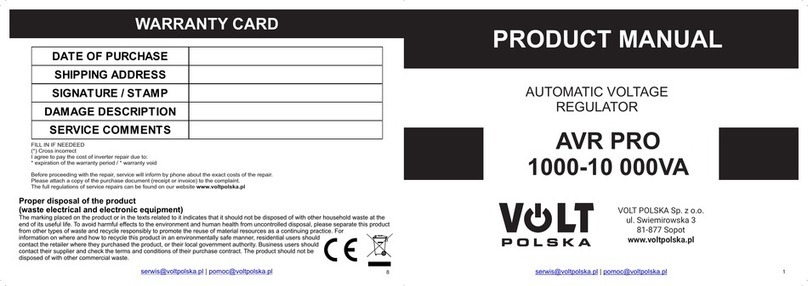Page 3 of 5 pages
7. Load Modes
6.6 Day/Night Threshold, Day/Night Delay
The controller recognizes day and night based on the
solar array open circuit voltage. This day/night threshold
can be modified according to local light conditions and
the solar array used.
Day/Night threshold setting range: 3.0~8.0V.
The actual time of turning on can be delayed by up to 30
minutes from the time the threshold was reached
using the Day/Night delay setting (D/N delay).
Day/Night delay time setting range: 0~30min.
!Day/Night threshold voltage of load disconnect is 1V
higher than the setting data, means the load will
disconnect when the solar voltage at 4.0~9.0V.
!The controller will automatically adjust the day/night
threshold. If the lowest solar voltage is higher than the
day/night threshold. The load will have no output the
first night, then 24 hours later the controller will
automatically adjust the setting to give output the
following night.
Sunset
Dusk
Sunrise
Dawn
3.0~8.0V 4.0~9.0V
6.5 0℃ Charging(Lithium)
"0℃ Chg" can be set to "Yes", "Slow" or "No". When the
controller detects that the ambient temperature is higher
than 0℃, the charging function is normal. when the
ambient temperature is low than 0℃, if the "0℃ Chg" is
set to "Yes", the charging function is normal, else if the
"0℃ Chg" is set to "slow", the max charging current is
20% of the rated current, else if the "0℃ Chg" is set to
"No", the controller does not charge the battery.
The user can select the appropriate charging method.
b. Battery capacity control
Low voltage disconnect setting range: Soc1~Soc5
6.4 Low Voltage Reconnect (LVR)
If the low voltage disconnect is triggered, the controller
will restore load connection only when the battery
voltage increases above the LVR voltage.
1. Lithium Battery
LVR range: 9.6~16.0V.
2. Gel, Liquid and AGM Battery
LVR range: 11.4~12.8V.
The low voltage recovery voltage(LVR) should
be higher than the low voltage disconnect
voltage(LVD) at least 0.6V, if you want to
improve LVD, you should first improve LVR.
11.0~11.6V
11.1~11.7V
11.2~11.8V
11.4~11.9V
11.6~12.0V
Soc
Soc1
Soc2
Soc3
Soc4
Soc5
Low voltage protection range 7.1 Always on Mode
When the controller is set to always On mode, no matter
the charging or discharging state, the load is always
powered on (except in when in protection state).
7.2 Street Lamp Function
When the load is set to D2D(Dusk to Dawn) or Evening
mode, the Day/Night threshold voltage and the
Day/Night delay time can be set, and the load can be
turned on or off by the test function during the day
charging process.
7.3 Five-stage Mode
Time 1-5 and Dim 1-5 can be set individually to give
variable load power throughout the night.
*If "Time4" is set to "T0T", this mode is T0T mode, the
controller will determine Time4 based on Time5 and
previous data on the time of sunrise.
7.4 Manual Mode
If the load mode is selected "Manual", then you can
switch on and off the load output manually by bluetooth
APP.
If the controller turns off the load due to low
voltage protection、overcurrent
Light On
D/N Thr
D/N Thr
Sunset Sunrise
Dusk to Dawn(D2D)
Light on
Light off
D/N Thr D/N Thr
Sunset Sunrise
D/N Delay
Time1Time2Time5Time3 Time4
Light on
Light off
D/N Thr D/N Thr
Sunset Sunrise
D/N Delay
SOLAR CHARGE CONTROLLER SOL MPPT 10A (BLUETOOTH)