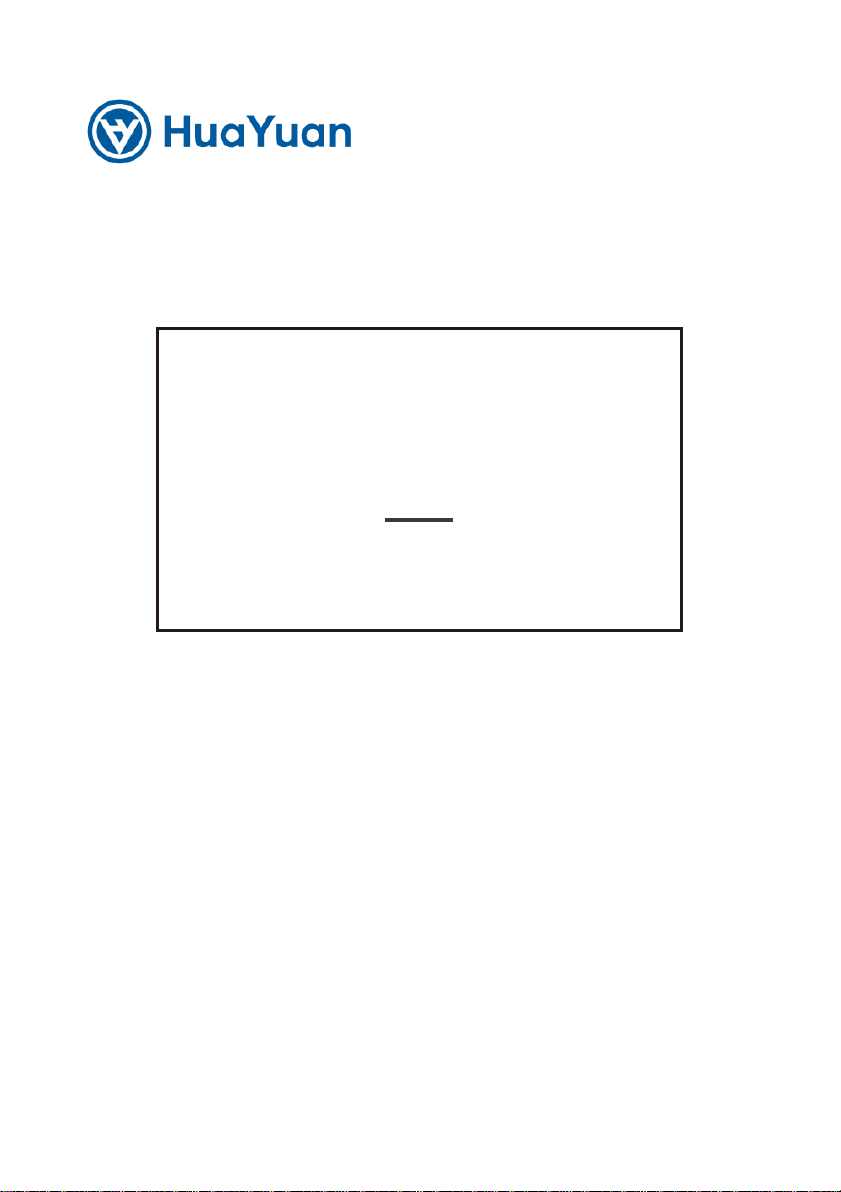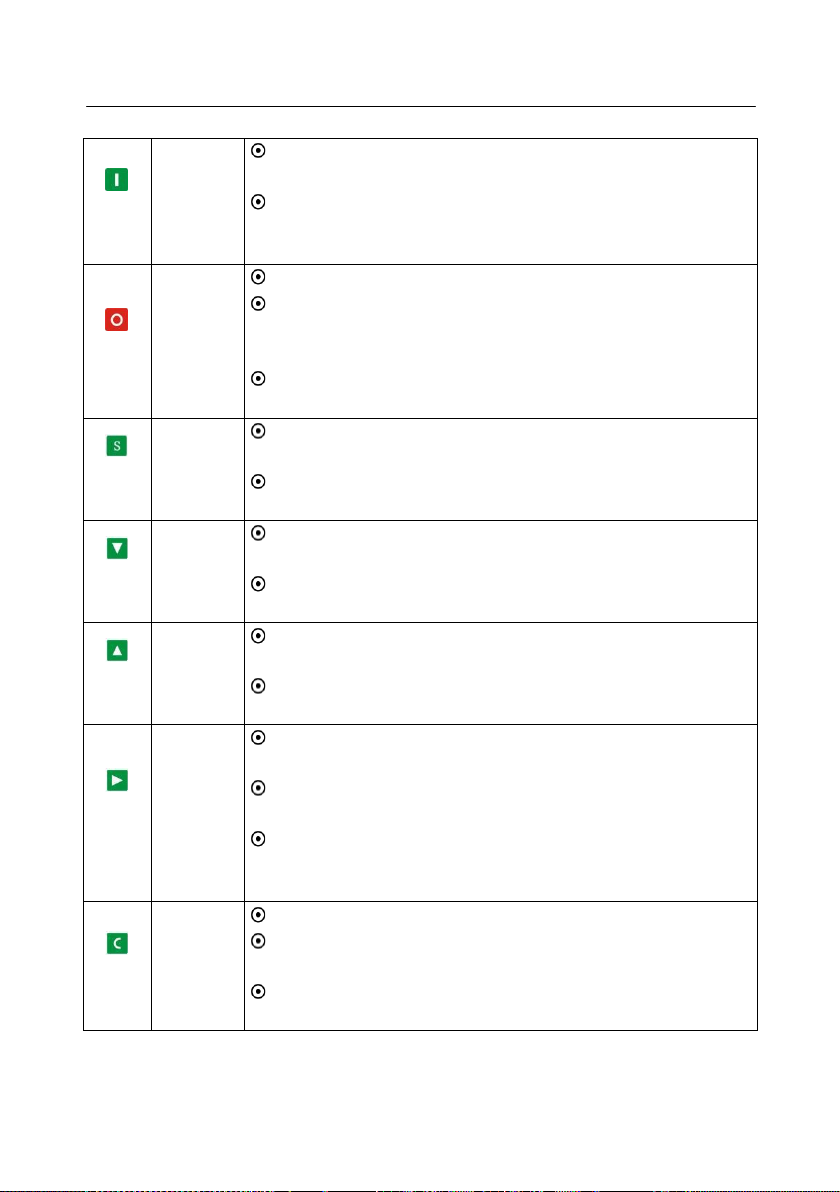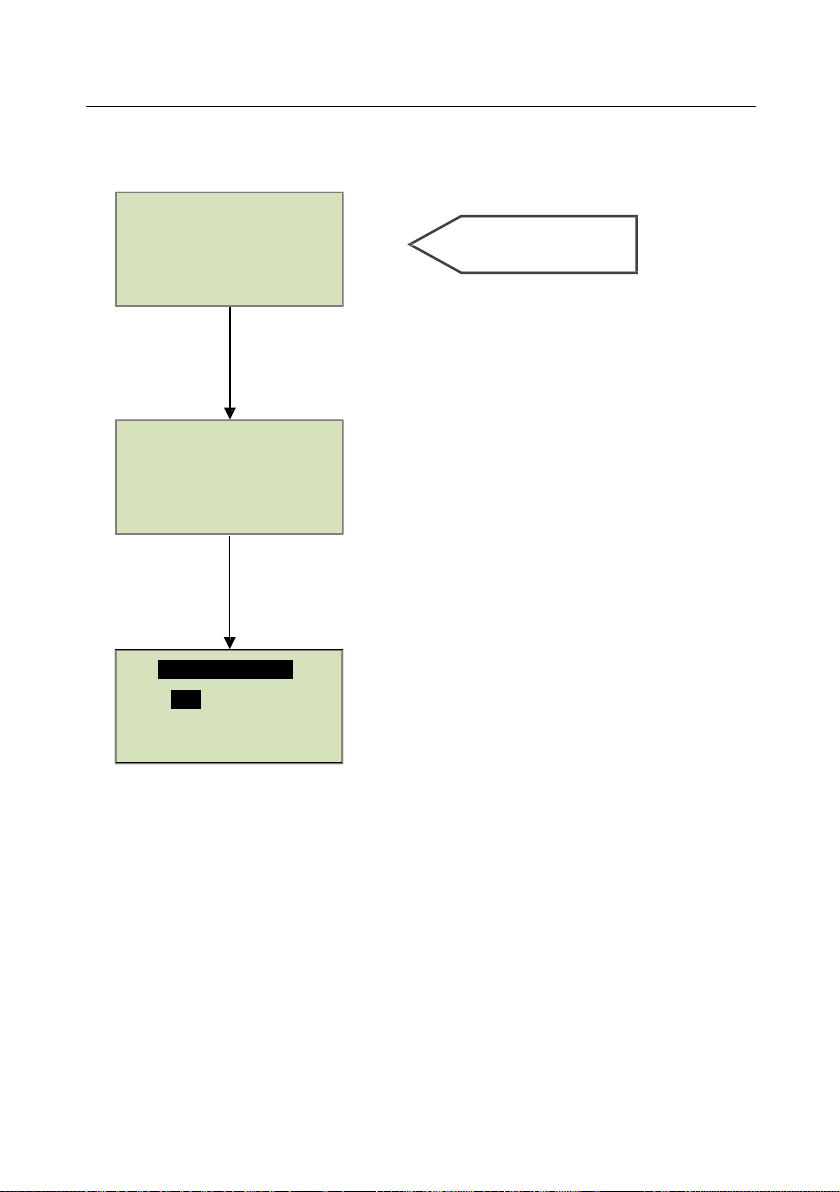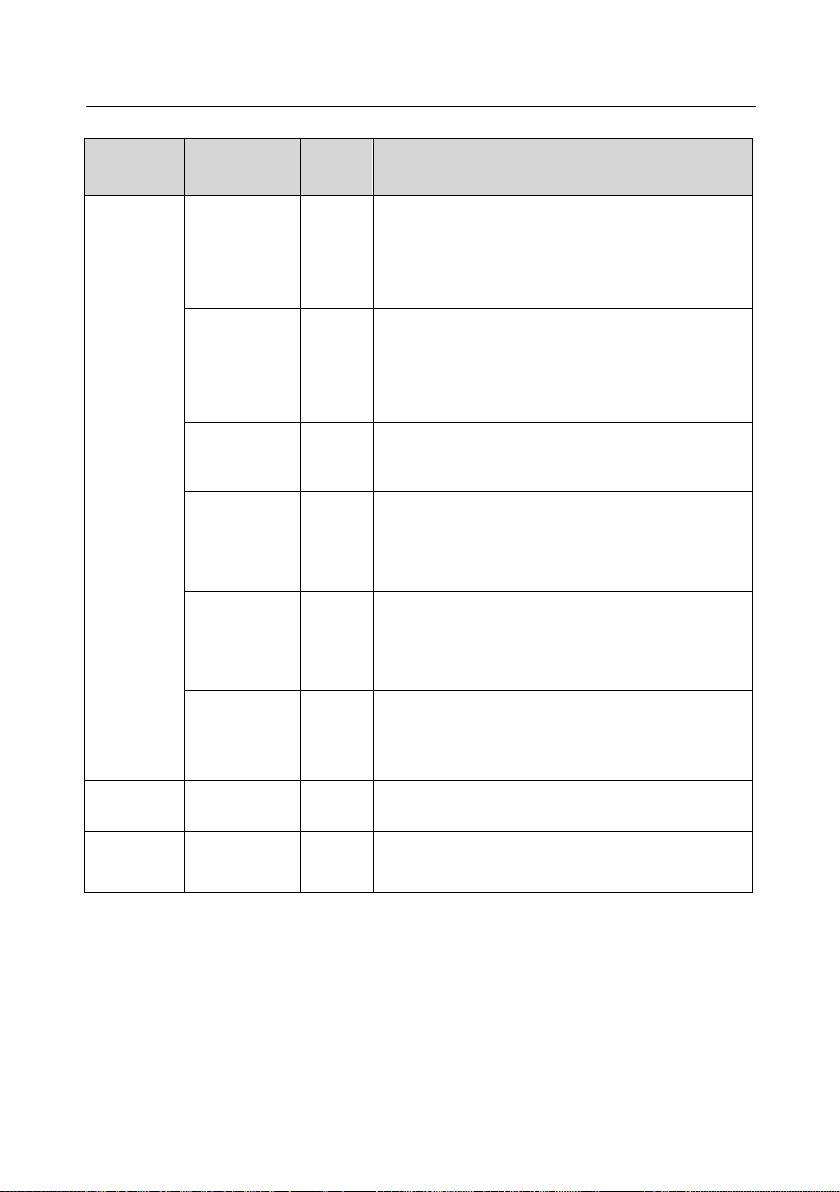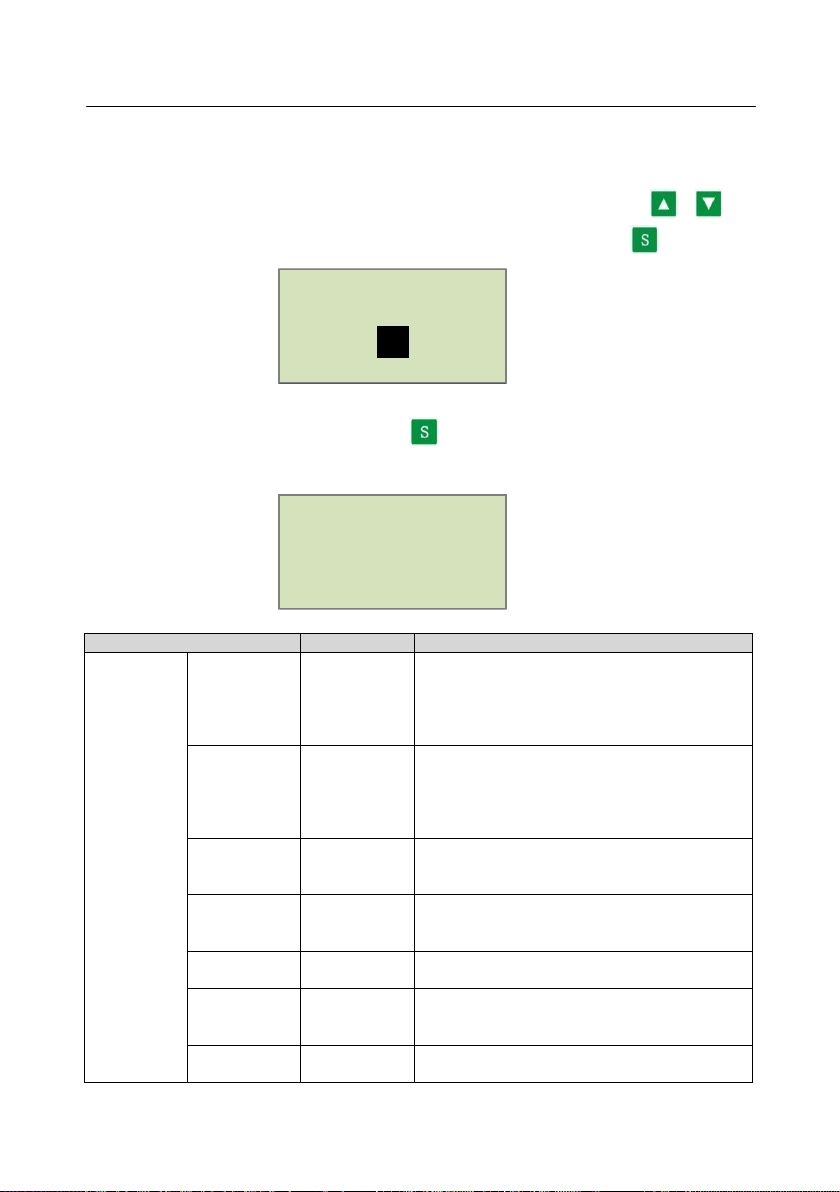6. List of Manufacturer Parameters
Ⅵ. List of Manufacturer Parameters
Parameters used to store relevant data set by air compressor manufacturers. To view manufacturer
parameters, the manufacturer password must be verified. In the first-level menu, press or key to
move the black scroll bar to the "Manufacturer Parameters" menu, and then press key to enter the
menu below:
After entering the correct manufacturer password and pressing key, user can enter the manufacturer
parameter interface as shown below:
System
Parameters
Air End 1
Current
allowable
motor
overload
After delay start of Air End 1, the machine will
present a delay shutdown according to overload
characteristics when the motor current is more
than 1.2 times of the set value.
Air End 2
Current
allowable
motor
overload
After delay start of Air End 2, the machine will
present a delay shutdown according to overload
characteristics when the motor current is more
than 1.2 times of the set value.
1
105℃When Air End 1 temperature is higher than this
set temperature, a warning will be given.
1
110℃When Air End 1 temperature is higher than this
set temperature, fault shutdown will be reported.
1.00MPa
When the air supply pressure is higher than the
set pressure, fault shutdown will be reported.
Unload
0.80MPa
Maximum allowable unloading pressure limited
by manufacture on user settings. Unloading
pressure is less than or equal to this set value.
000000 hrs Modify the total running time of Air End 1.
System Parameters
Maintenance Parameter Reset
Maximum Operating Time Preset
Enter Password
****