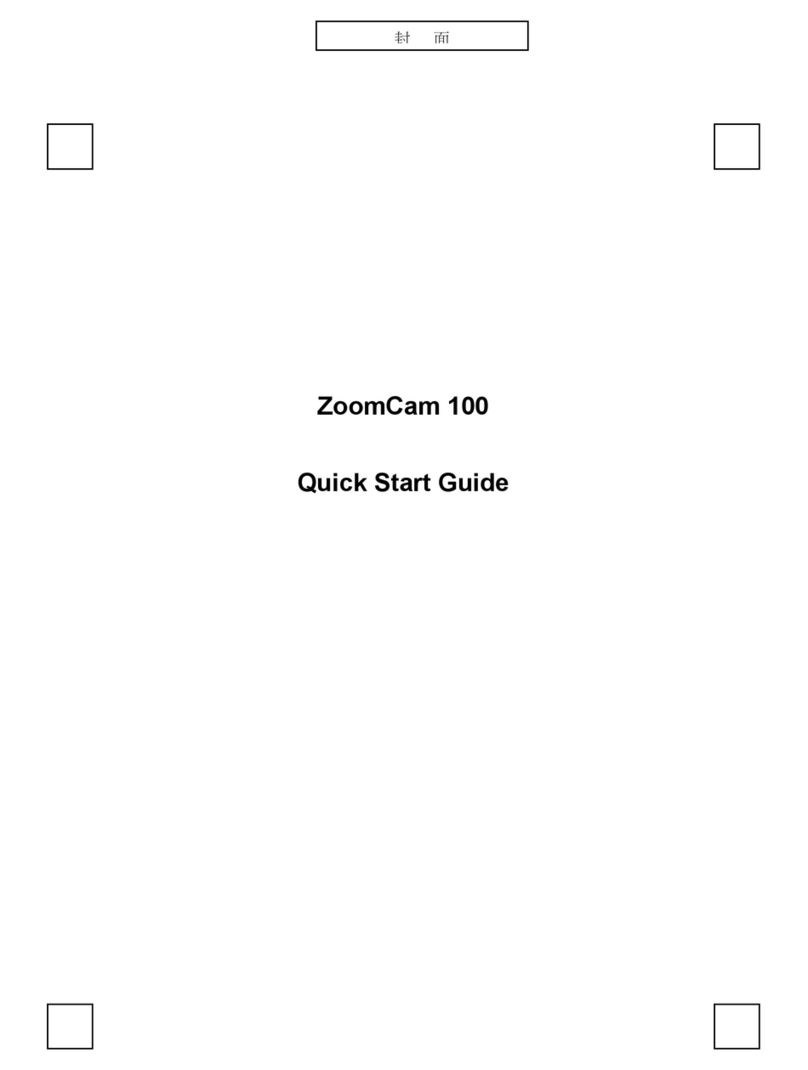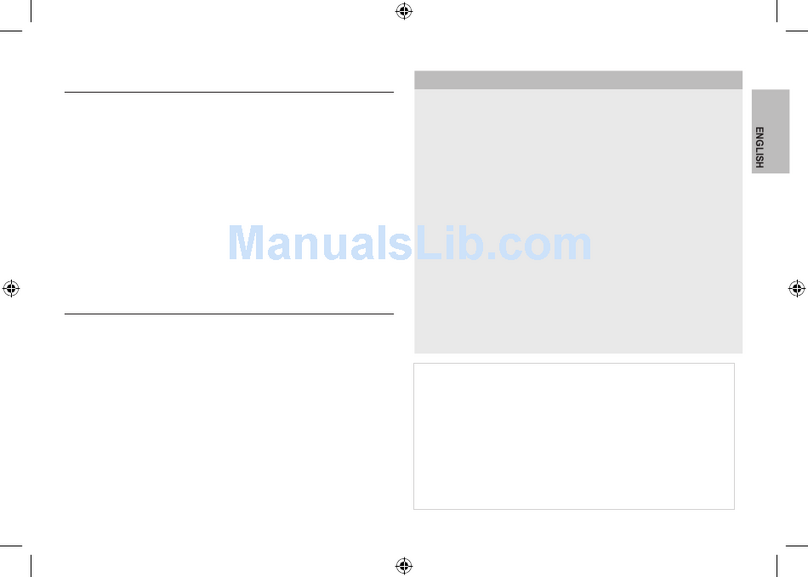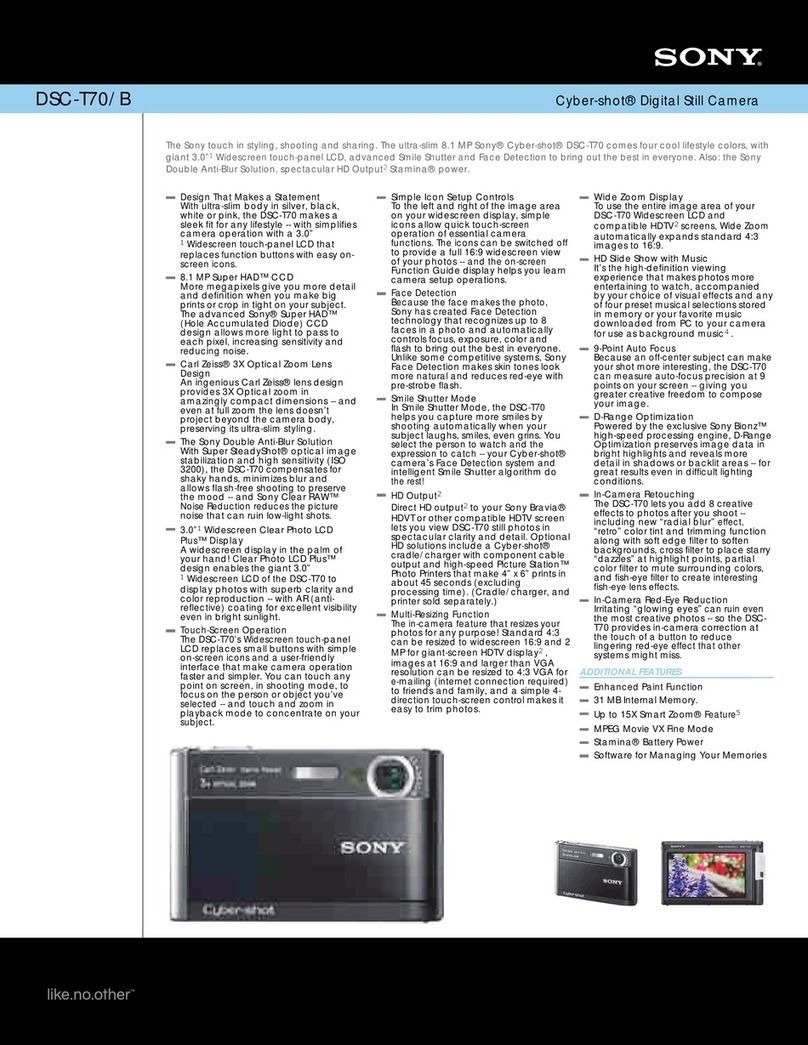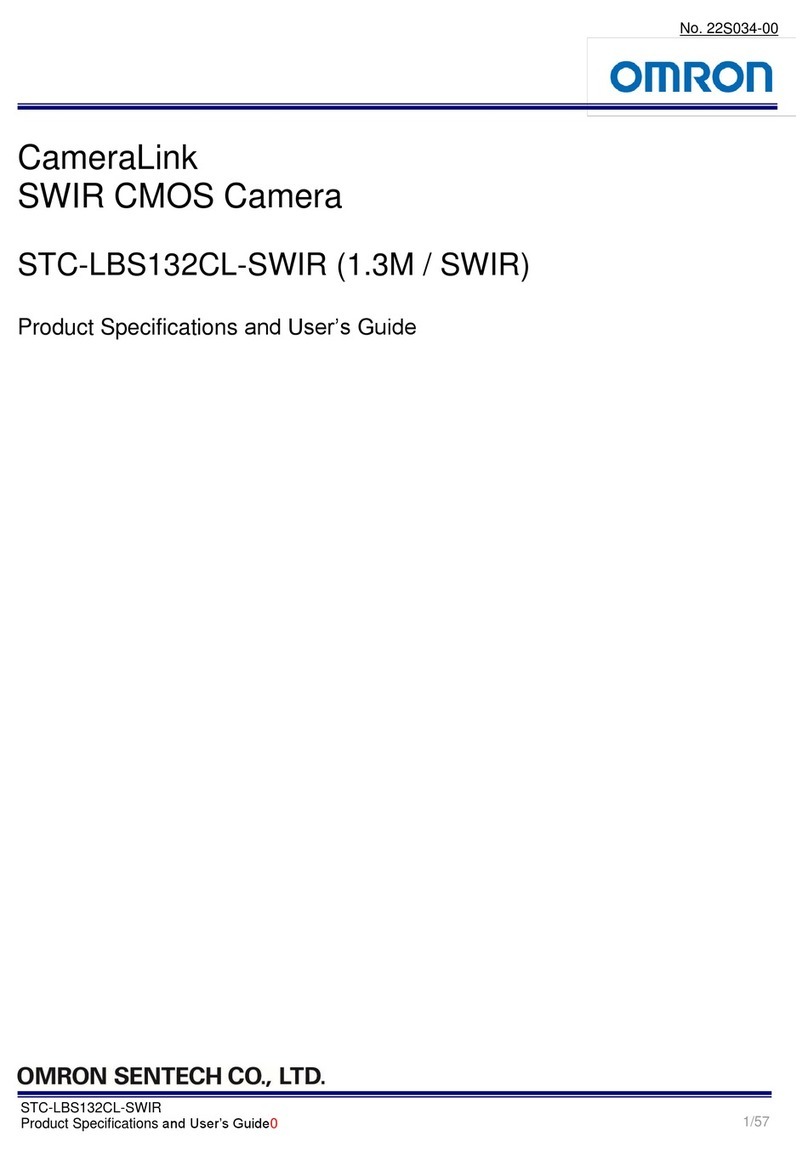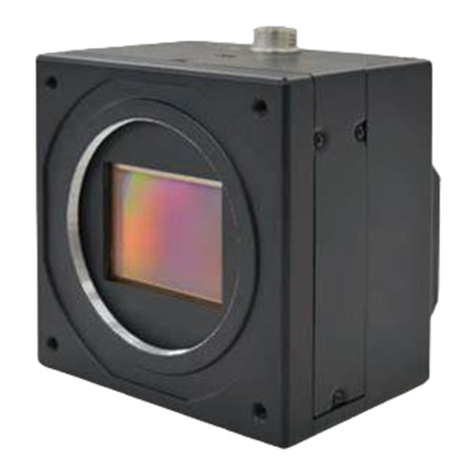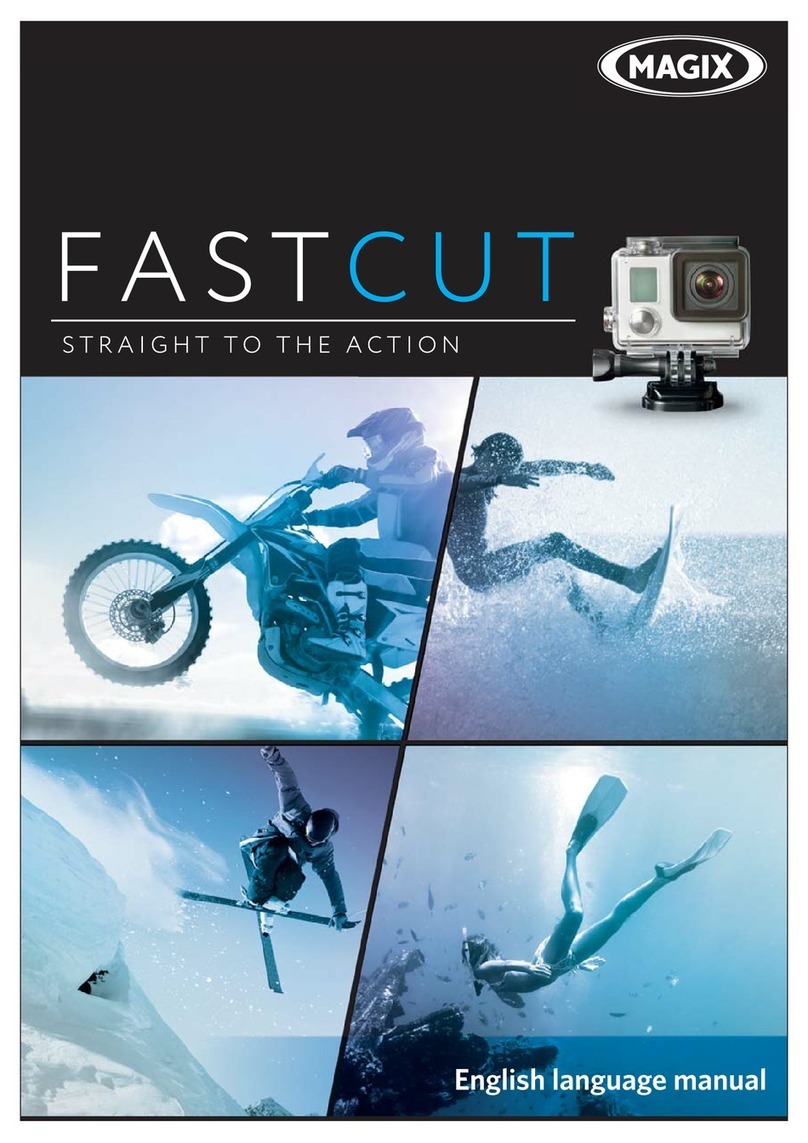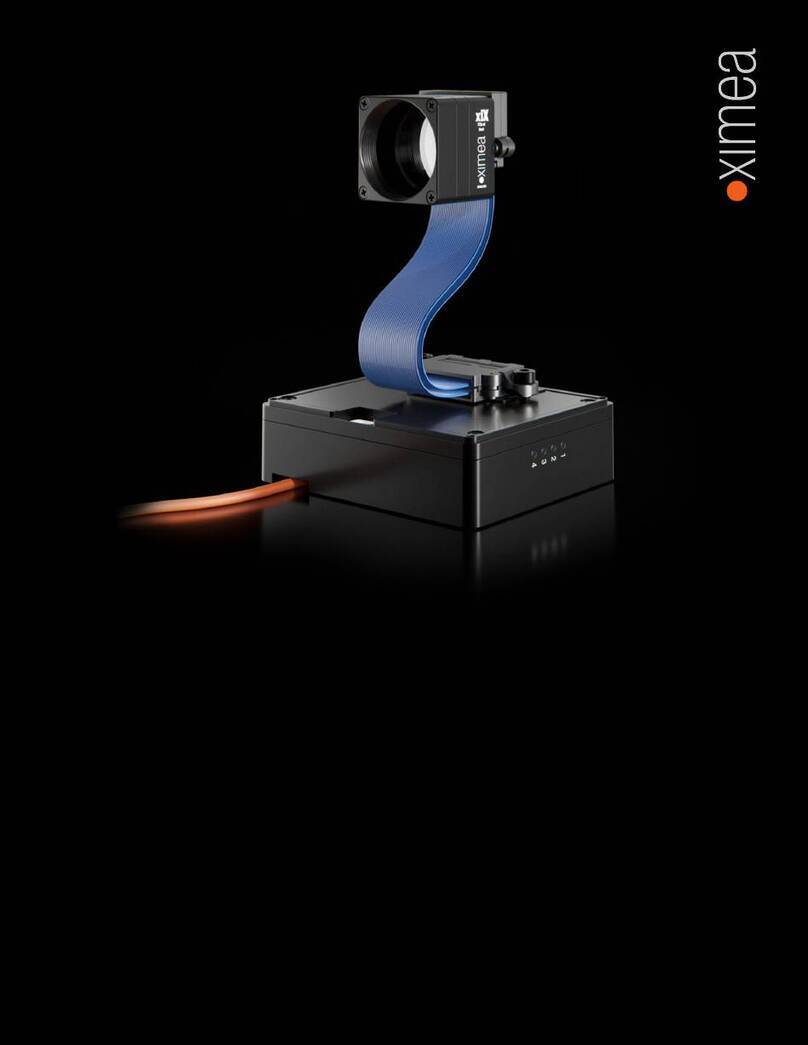SECURITY HOOK
Attach the hook to UNICA to prevent the camera from falling.
10
11 12
LENS ADJUSTMENT
Move the lens horizontally (A) and vertically (B) as needed.
LENS ROTATION
Rotate the lens as needed.
13
14
COVER LOCKING
Put the cover back and tighten the 4 screws to secure
the cover.
8
MicroSD card
MicroSD/SDHC/SDXC CARD (optional)
Insert the memory card into the slot until it is locked.
9
CAMERA MOUNTING
Align the camera to the 1st mark and turn until it is aligned
to the 2nd mark. Then lock the safety screw that is inside.
COVER REMOVAL
Loosen the 4 screws to revome the cover.
http://192.168.1.219
NOTES
CAMERA CLEANING
Use soft cloth to clean the external surface. Do not use volatile solvents as it
may damage the camera surface.
Website: www.spark-security.com
E-mail: info@spark-security.com
Telephone: +39.0522.929850
Ticketing website: https://sparksupport.teamwork.com/support/#/tickets/new
Technical docs: http://helpdeskdocs.spark-security.com/
1st
mark
2nd
mark
Safety screw
1
2
3
4
S000IMB00036 - REV.01
1
2
3
4
IR LEDs POSITION
Make sure the IR LEDs are not blocked by the housing,
as it will affect the IR performance. If the image is upside
down, use the image rotate feature in camera settings.