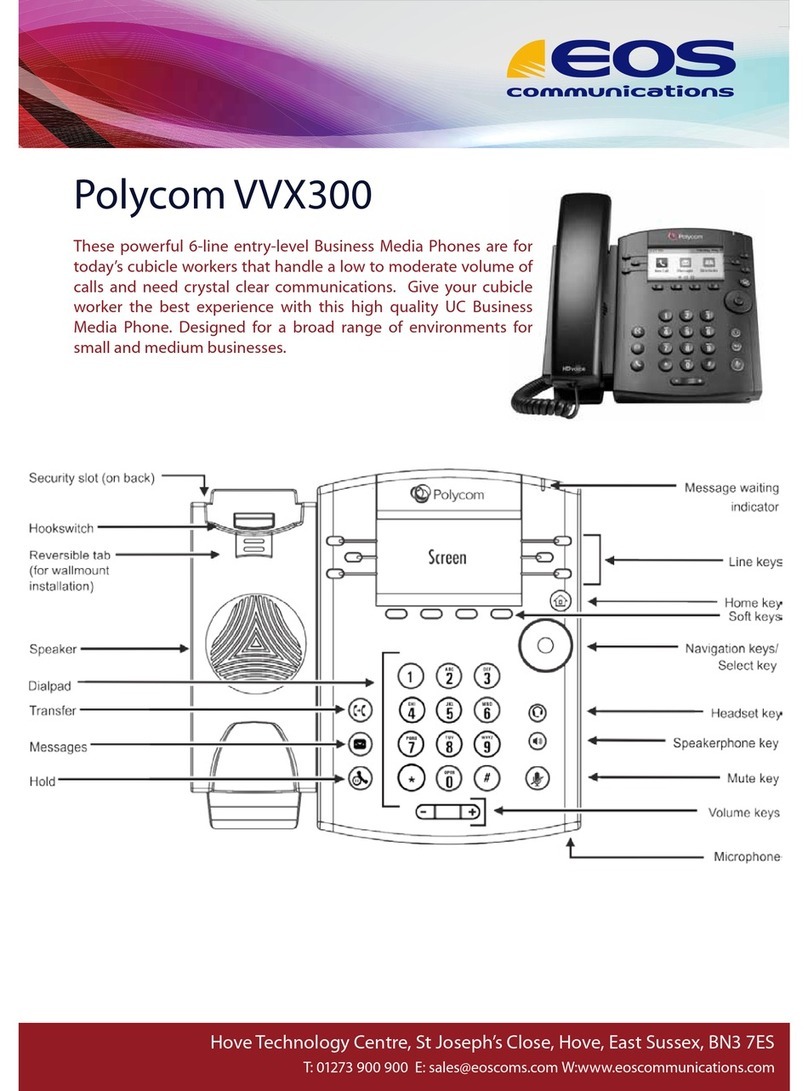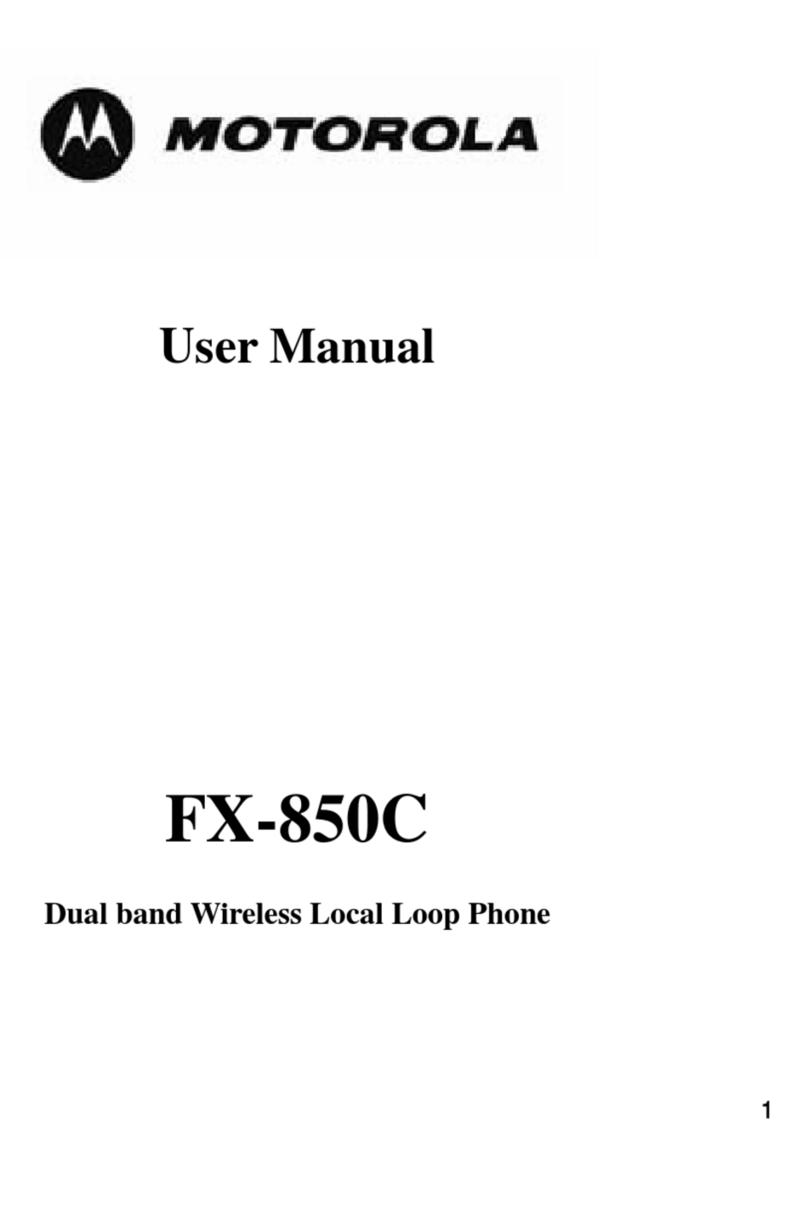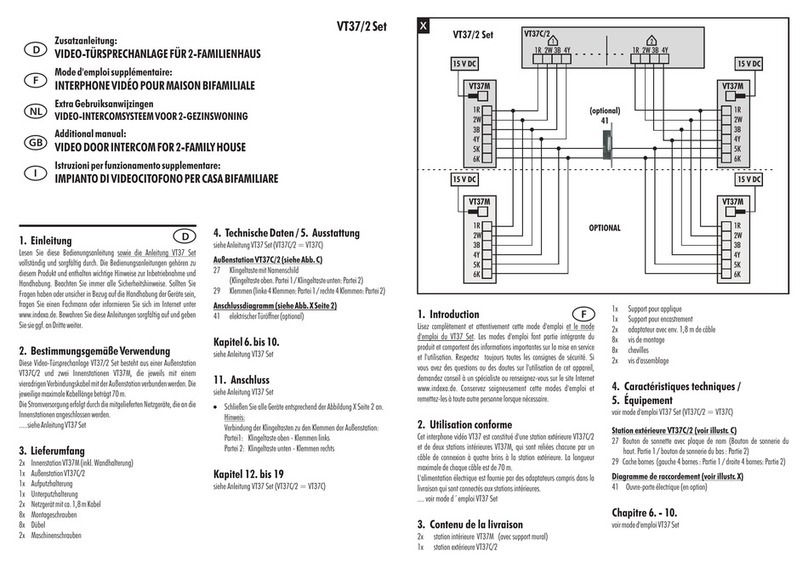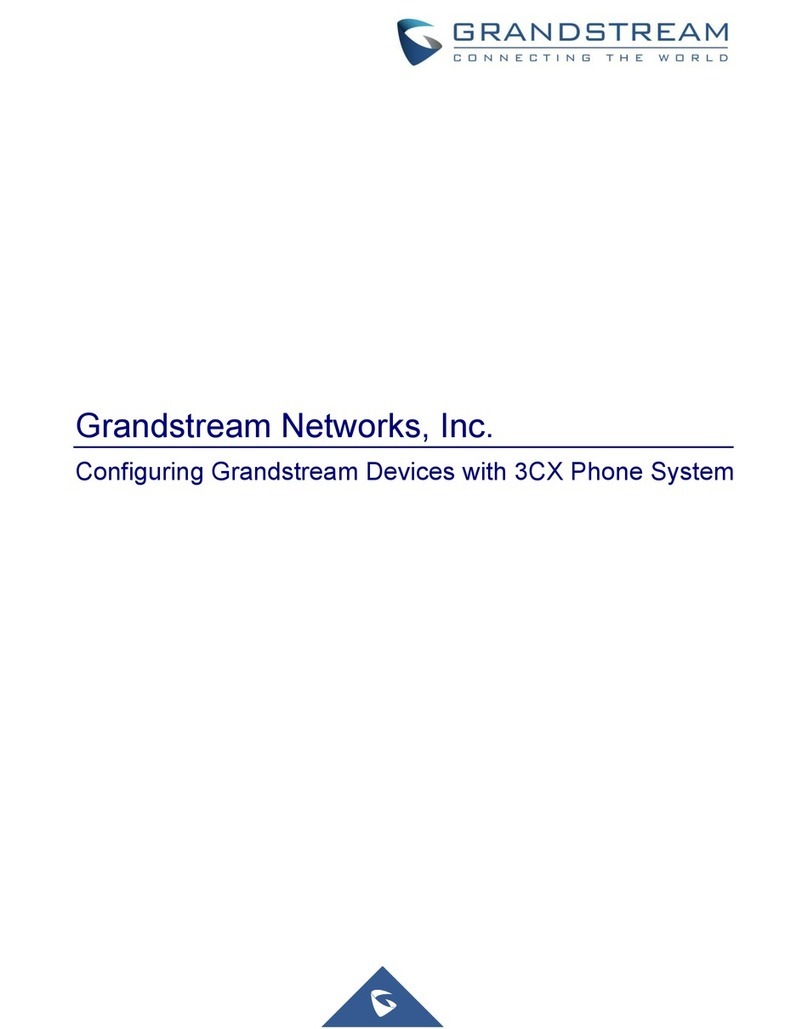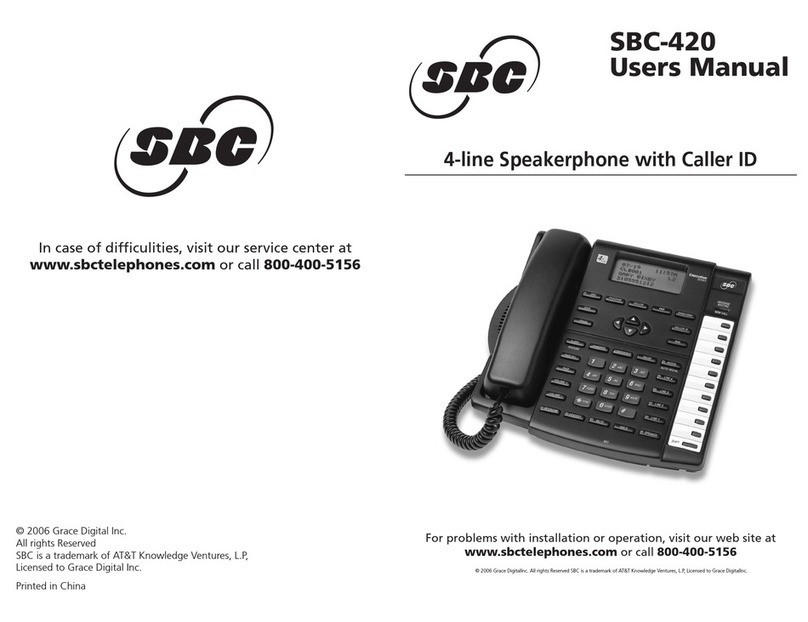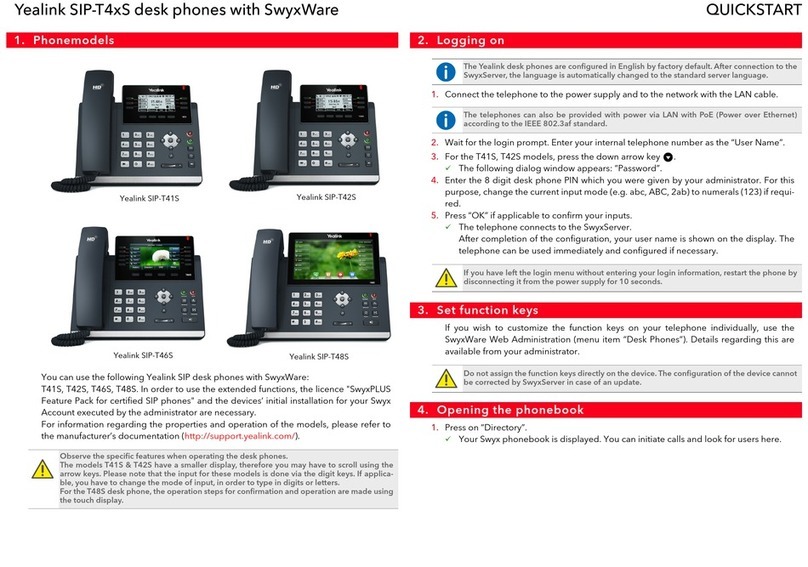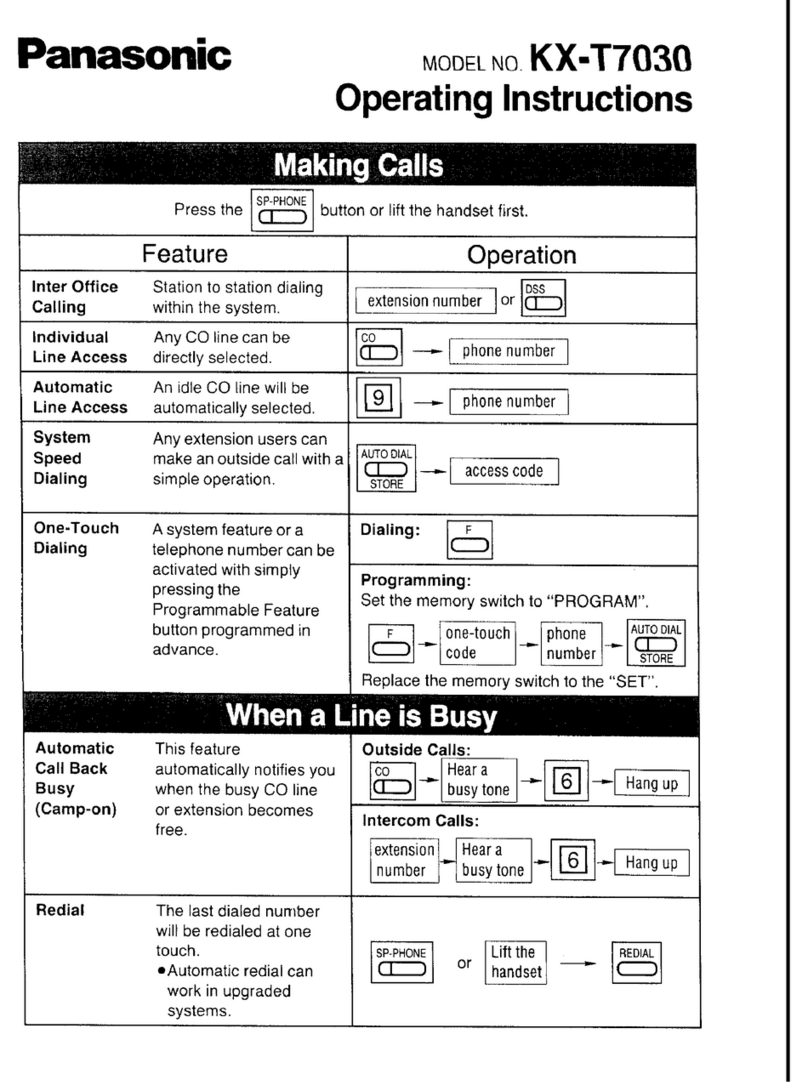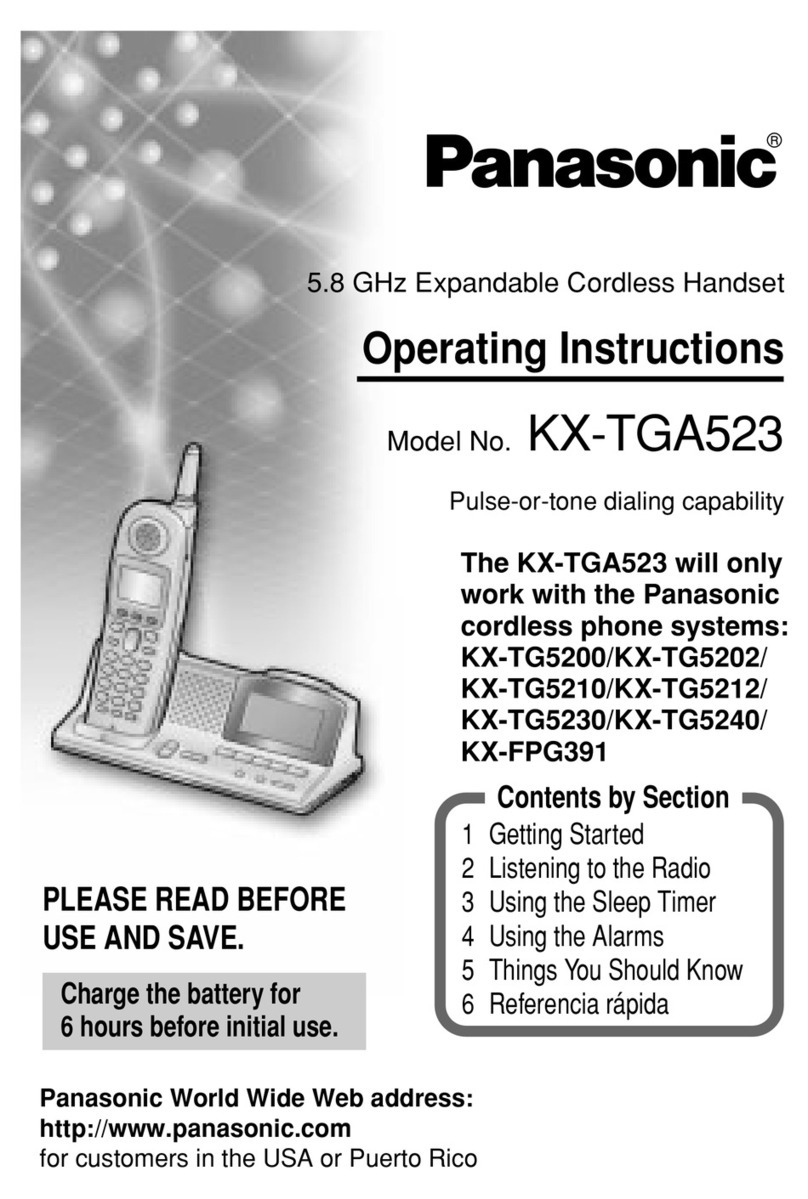Sparkfun Electronics Port-O-Rotary Phone User manual

1/2
»Sharing Ingenuity
S P A RKF U N . C O M
443.0048
284.0979 [general]P
F
303
2500 CENTRAL AVENUE, SUITE Q
sparkfun.com
w e b s i t e :
z i p c o d e :80301
BOULDER, COLORADO USA
Port-O-Rotary_UG_v071219
1 Overview
Congratulations on your purchase of the first Port-O-Rotary phone
ever built! We are sure you will enjoy the dependability, the laughs,
and the looks you’ll receive from co-workers and friends. This short
user’s manual will walk you through the basics of using your new
cellular phone.
1.1 Improvements in v2
The new firmware v2 has many new features:
•Built-incharger
•Dialtone
•Trulyinternationaldesign(switchesautomaticallybetween
cellular bands)
•VariablelengthInternationalDialingand‘+’character
•SIMCarddetection
•AllowsentryofSIMPIN#throughtherotaryinterface(only
if necessary)
•Extendederrorresponses
2 Basic Operation
2.1 Opening the Hood
Caution: The shell of the phone is attached to the base of the phone.
Be careful when opening the phone.
Each phone ships with easy to remove screws on the bottom of the
phone:
Removingthesetwo screwswillallowaccessto theSIMcardand
the power switch.
2.2 Inserting the SIM Card
The Port-O-Rotary phone uses industry standard SIM cards. The
customermustprovidetheirownSIMcardforuse.CurrentlyinNorth
America,T-Mobile®and AT&T Wireless®use this type of small chip
tostoretheuser’saccountinformation.SIMcardsproliferateEurope
andEastAsia.Onceyou’veinstalledyourSIMcardandpoweredup
the phone, anyone who calls your number will be calling your new
rotary phone!
TheinstallationoftheSIMcardisstraightforward.Firstremovethe
coverof the phone and verify that the power switch is in the‘Off’
position.LocatetheSIMslotonthesideofthecellularmodule.Sliding
thecardin,youwillhearaslight‘click’astheSIMislockedintoplace.
Don’t worry, removal is as simple as pushing in the card again and
themodulewillreleaseyourSIMcard.
Remember: Your account minutes will be used as normal for all calls
placed or received through the Portable Rotary Phone.
2.3 Power Switch
What good would a cellular phone be if you couldn’t turn it on? The Port-
O-Rotary phone uses a simple slide On/Off switch.
AftertheSIMcardisinstalled,slidetheswitchtotheOnposition.During
the boot process, the Port-O-Rotary phone will give different indicators.
The phone will short-ring once indicating the phone is booting. This is
normal and does not indicate an incoming call. Once the phone has
successfully connected to the cellular network, the phone will short-ring
twice. Once you hear two short rings in succession, you are ready to seal
up your phone and place a call!
2.3.1 Indicator Lights
Therearetwosmalllights(LEDs)thatwillindicatethecurrentstatusof
thecellularconnection.Initially, after the unit is powered,theGM862
StatusLEDwillblinkonandoffoncepersecond.Afterapproximately
60seconds,theGM862StatusLEDwillashquicklyandthengodark
every three seconds. This indicates that the phone is registered on the
network and ready to place and receive calls. The Port-O-Rotary phone
will then short-ring twice to indicate that booting is complete. You can
now carefully replace all internal parts, close the cover, and tighten the
two thumb screws on the base of the phone.
If the phone runs into problems, the LED labeled PIC will blink an error
code. Error codes and their meaning are listed below.
1Problem with cellular module. Make sure it is seated against
the green printed circuit board.
2Error entering PIN code. Power cycle unit and try again.
3Error setting cellular band. Power cycle unit and try again.
4Error setting audio level. Power cycle unit and try again.
5Error setting audio level. Power cycle unit and try again.
Ifyoucontinuetorunintoproblems,pleasecontactSparkFunElectronics
CustomerServiceat[email protected]or1-303-284-0979x125.
2.3.2 PIN Number Entry
If during the boot process, you hear three short-rings, this indicates that
a PIN # is required for the SIM card you inserted.The Port-O-Rotary
phonewillwaitforyoutoenteraPIN#.Itwillallowyoutoenterupto
10-digits. If you have a 4-digit code, just enter 4-digits by dialing them
ontherotary.Forexample,ifyourPIN#is‘1234’,youwoulddial‘1’then
‘2’then‘3’,‘4’,andthenwait.
ThePort-O-Rotaryphonewilldetectwhenyouhavequitdialing.Ifthe
PIN#wascorrect,bootingwillcontinue.Youshouldheartwoshortrings
indicating the boot process completed successfully.
Caution:YouhavetenchancestogetthePIN#correctbeforeaSIMcard
shutsdowncompletely.Ifthishappens,theSIMcardwillbepermanently
locked. If you have a purchased a SIM card with PIN # required, we
recommend you remove this requirement by inserting the SIM card
Port-O-Rotary Phone User Guide
2007.12.19

2/2
Port-O-Rotary_UG_v071219
©2007SparkFunElectronics,Inc.AllRightsReserved.Productfeatures,specications,systemrequirementsandavailabilityaresubjecttochangewithoutnotice.Port-O-RotaryisatrademarkofSparkFunElectronics,Inc.Allother
trademarks contained herein are the property of their respective owners.
Warning: The power cord on this product contains lead, a chemical known to the State of California to cause birth defects or other reproductive harm. Wash hands after handling.
2007.12.19 Port-O-Rotary Phone User Guide
intoanormalcellularphone.You should be able to disable the PIN #
requirementundertheSecuritySettingstypemenu.Afteritisremoved,
re-insert it into your Port-O-Rotary phone . The unit will now boot without
pausingforaPIN#entry.
2.3.3 Cellular Band Selection
Different cellular bands are used throughout the world. The Port-O-
Rotary phone will attempt to use the North American bands first. If, after
30 seconds, the Port-O-Rotary phone is not able to detect a signal, it will
switch to the European bands. The Port-O-Rotary phone will attempt to
get a signal on the European bands for 30 seconds. If a signal is still not
found,thePort-O-RotaryphonewillashthePICStatusLEDwith3short
pulses and 3 seconds of off time.
If this happens, and you are in Europe or America, check the antenna
connection and move to an area with better reception.
2.4 Receiving Calls
Give it a try! Once the unit has been powered and closed up, call your
cellular number from another phone. The Port-O-Rotary phone will ring
thevintagebellringerquiteloudly.Pickingupthehandsetatanytime
will connect the call as normal. If the handset is not picked up after
4-5 rings, the caller will be directed automatically to your voicemail
(assuming you have voicemail with your cellular service). The ring
volume can be adjusted by the dial on the bottom of the phone.
Note:Ifyouneedto‘mute’theringer,simplytakethehandsetoffthe
hook.Nominuteswillbeusedasthephonewillbeexpectingyouto
dial a number and the ringer will not actuate while the handset is off
the hook.
2.5 Placing Calls
You can pick up the handset at any time. You will hear a dial tone – as
far as we know, the Port-O-Rotary is the only cellular phone that gives
you a dial tone.
The Port-O-Rotary phone accepts up to 15-digit phone numbers.You dial
justlikeyouwouldonyourcellularphone.Forinstance,ifyouneeded
tocallushereatSparkFun:(303)-284-0979,youwouldpickupthe
handset and dial 3 0 3 2 8 4 0 9 7 9. No preceding 1, no dialing 9 for an
outsideline(hah!).Ifyoumessupatanytime(itcanbealittletrickyat
first) simply press down on the handset for a second and release; any
previously dialed number will be lost and you can start again.
Anylengthphonenumbercannowbeentered!Whetherit’s‘911’or
‘001-776-33267-3409’,you’llgetthrough!Thephoneallowsyoutodial
up to 15 digits. The Port-O-Rotary phone looks for a minimum pause of
4 seconds before sending the current dialed number. That means, if you
are in the middle of dialing a number and wait more than 4 seconds
between numbers, the Port-O-Rotary phone will try to connect the call
before you have finished dialing! Be sure to have the number ready!
The Port-O-Rotary phone can handle even international numbers as
well! If you need to dial +07995632 (we don’t know where it goes),
howdoesonediala‘+’?Bydialingadouble‘9’atthebeginningofthe
number,a‘+’willbesent.Thismeansyouwoulddial990799563
2andthephonewilldial+07995632.Ifyoueverhaveaphonenumber
thattrulystartswith‘99’,pleaseletusknow!
3 Phone Power
3.1 Charging
The Port-O-Rotary phone uses an advanced battery chemistry called
Lithium-ion Polymer (LiPoly).These new batteries pack quite a bit of
energy into a very small space. The 2000mAh LiPoly battery will run the
Port-O-Rotary phone for 4-5 days on a full charge in stand-by and give
you 10 hours of talk time. If your phone is not ringing when there is an
incoming call or if you have unsuccessfully tried multiple times to place
an outgoing call, you may need to charge the battery.
LiPolybatteriesarequitenickywhenitcomestocharging:
•Nevereveruseachargerotherthantheoneprovidedtoyou
bySparkFunElectronics
•Neverusethisbattery for useinanythingbutthePort-O-
Rotary phone
•DonotdisposeofLithiumBatteriesinnormaltrash
Thesecellsarequitehardyandcanberechargedandusedreliablyfor
over three years. To charge the Lithium Polymer in your phone, please
usetheincludedcharger(5Vregulated1Acenterpositive).Thecharger
plugs into any North American outlet and inserts into the back of the
Port-O-Rotary phone.
Please note: Inserting the charger into the back of your phone will
disconnect power to the main circuit and you will not be able to receive
calls while the phone is charging. This is a nice way to power down the
phone without opening the case.
3.2 Turning Off/On
Opening the cover of the phone can be a hassle. You can turn off the
phone by inserting the charger into the jack on the rear of the phone. If
the charger is plugged into the wall, the phone will charge. If the charger
is not plugged into the wall, the phone will happily sit in the off state until
you remove the charge plug from the phone.
anyquestionsabouthowtouseyourphone.
The looks from family, friends, and even bartenders as the Port-O-
Rotary phone rings for the first time have given us endless amounts of
entertainment. We hope you enjoy using your new phone!
Table of contents