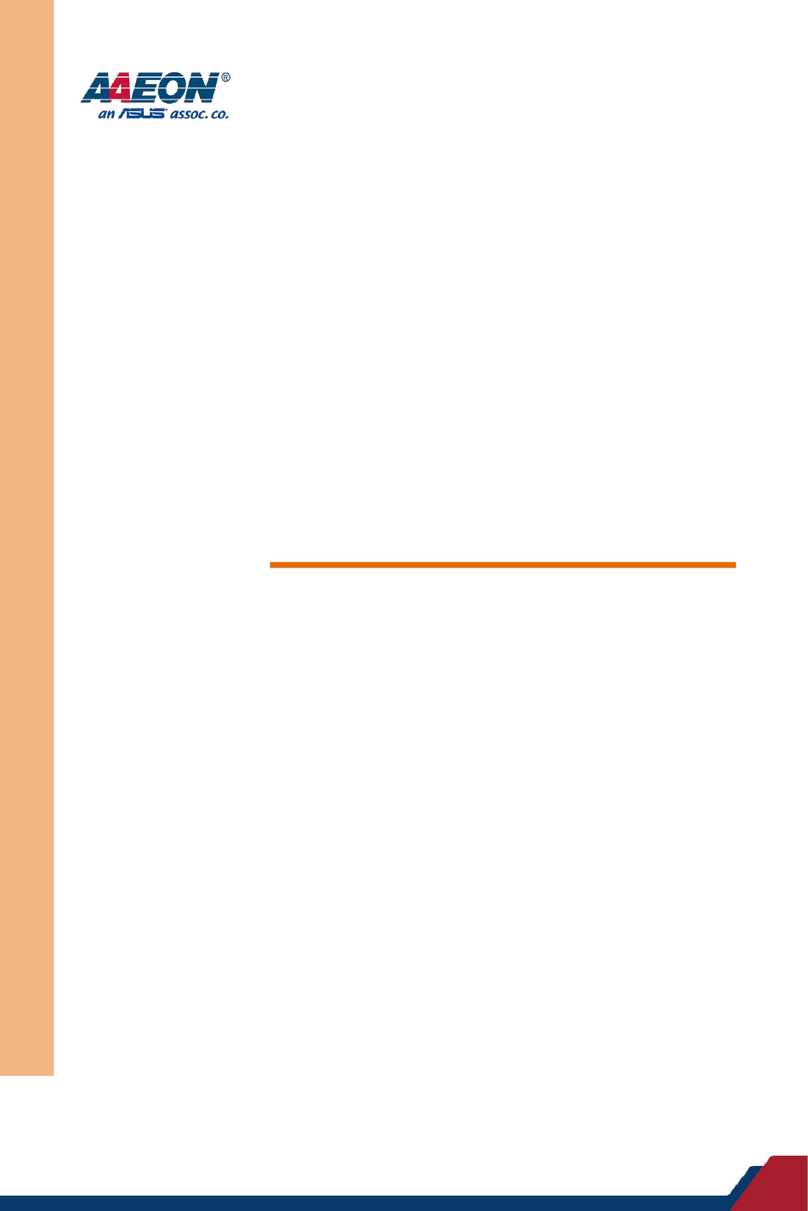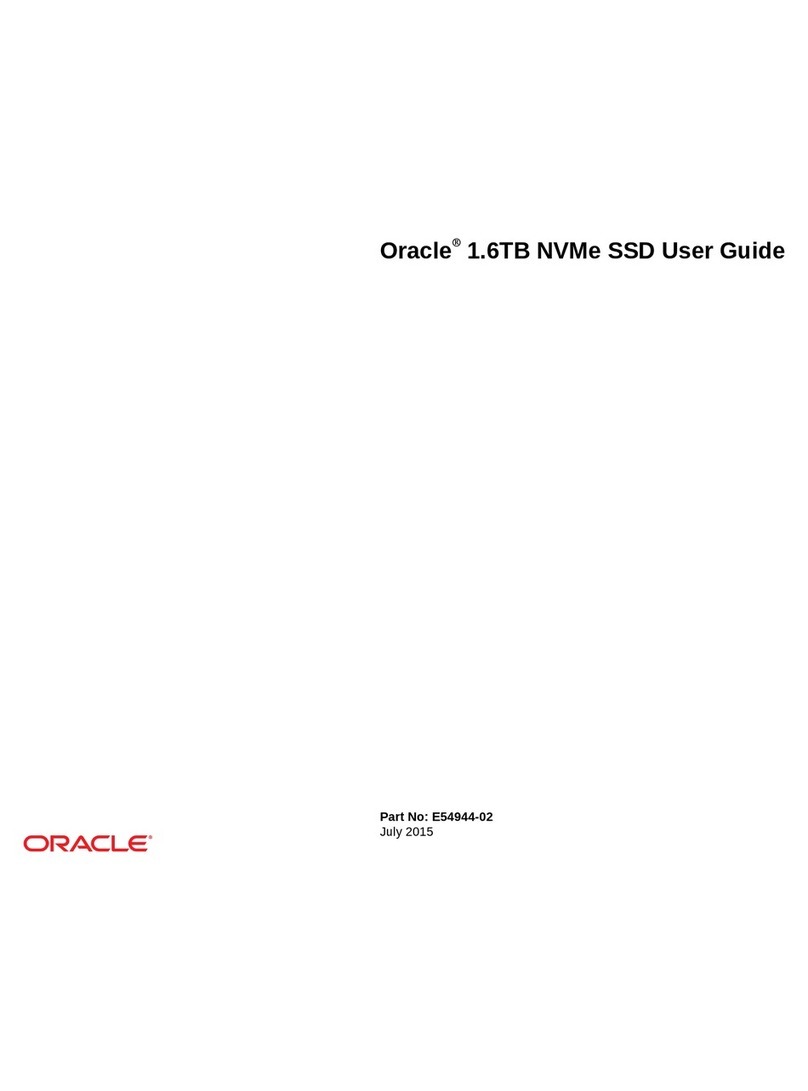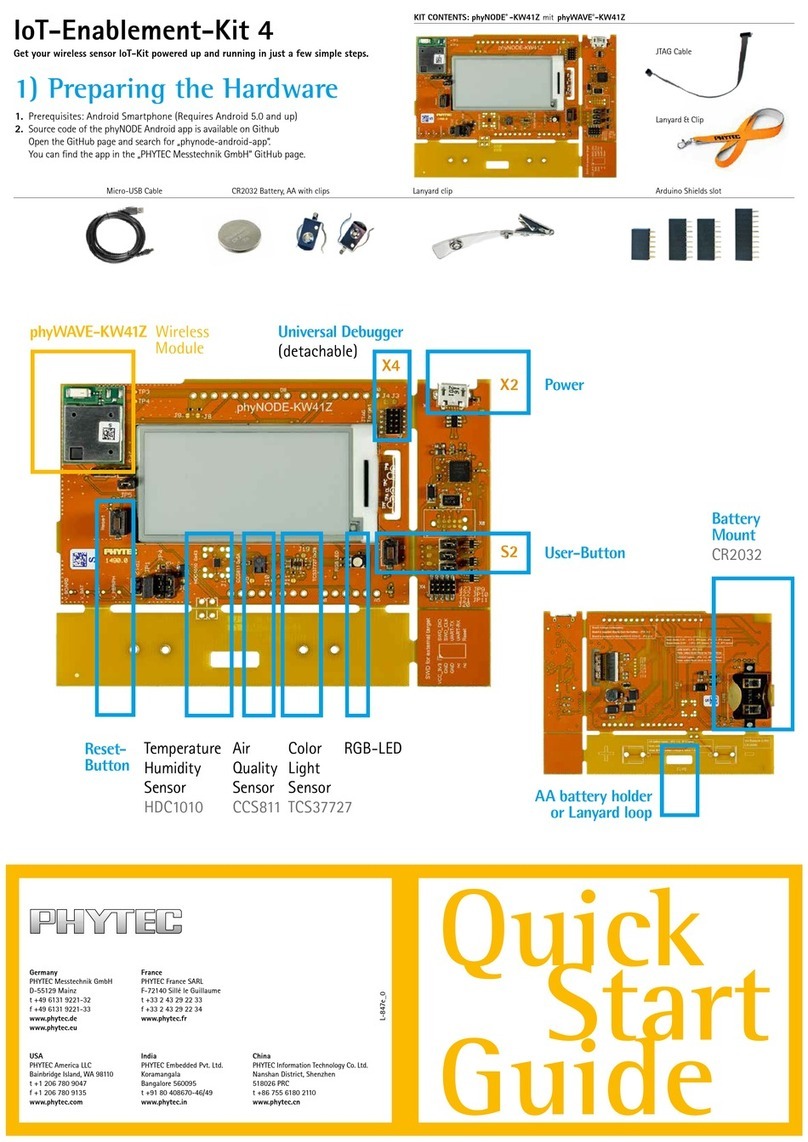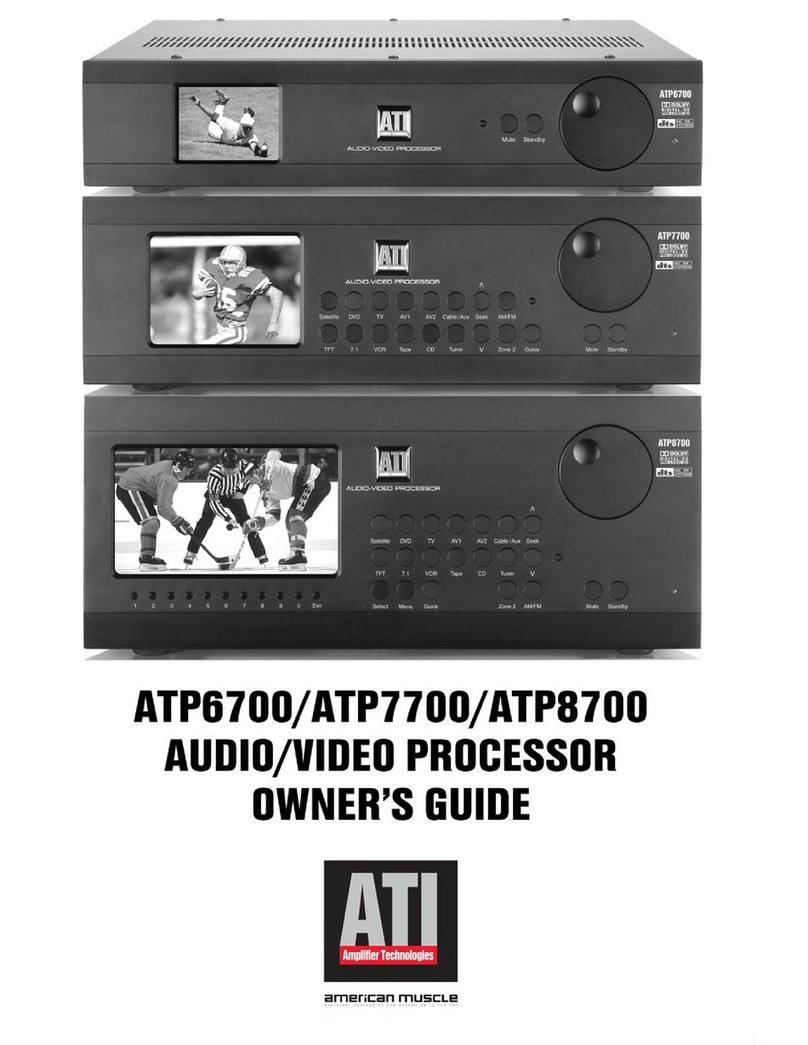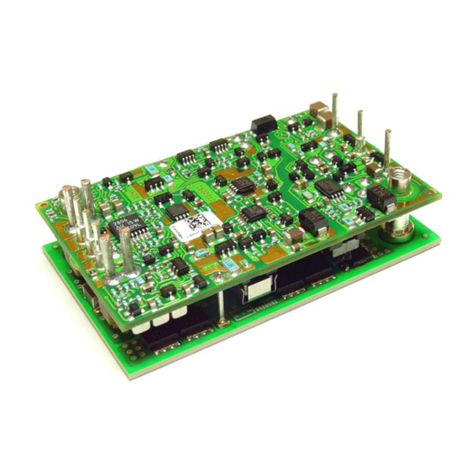sparkfun RTK Express Technical document

SparkFun RTK Express Hookup Guide
Introduction
The RTK Express from SparkFun is your one stop shop for high precision geolocation and surveying needs. For
basic users, it’s incredibly easy to get up and running and for advanced users, the RTK Express is a flexible and
powerful tool.
With just a few minutes of setup, the RTK Express is one of the fastest ways to take centimeter grade
measurements.
SparkFun RTK Express
GPS-18442

An RTK Fix with 14mm accuracy in SW Maps
By connecting your phone to the RTK Express over Bluetooth, your phone can act as the radio link to provide
correction data as well as receive the NMEA output from the device. It’s how $10,000 surveying devices have
been operating for the past decade - we just made it easier, smaller, and a lot cheaper.
Required Materials
While the RTK Express is nicely enclosed you will need a few cables and antennas to make everything work. We'll
go into the specifics of how to hook things together but in general you will need to get a good quality L1/L2
antenna:

Depending on your setup you may want to use your phone for RTCM correction data. If a source is not available
online, you will need a 2nd RTK Express setup in base mode and a radio link connecting the Base to the Rover.
Again, we'll go into details but we designed RTK Express to work with these 500mW 915MHz telemetry radios out
of the box:
To charge the RTK Express you will need a USB C cable and a power supply. SparkFun carries a few options:
GNSS Multi-Band L1/L2 Surveying Antenna
(TNC) - TOP106
GPS-17751
Interface Cable - SMA Male to TNC Male
(300mm)
CAB-17833
1/4" to 5/8" Antenna Thread Adapter
PRT-17546
Serial Telemetry Radio Kit - 915MHz, 500mW
WRL-17255
USB 2.0 Type-C Cable - 1 Meter
CAB-16905
Reversible USB A to C Cable - 0.8m
CAB-15425

Suggested Reading
GNSS RTK is an incredible feat of engineering that has been made easy to use by powerful GNSS receivers such
as the ZED-F9P by u-blox (the receiver inside RTK Express). The process of setting up an RTK system will be
covered in this tutorial but if you want to know more about RTK here are some good tutorials to brush up on:
USB Wall Charger - 5V, 2A
TOL-16893
USB-C Wall Adapter - 5.1V, 3A (Black)
TOL-16272
What is GPS RTK?
Learn about the latest generation of GPS and GNSS
receivers to get 14mm positional accuracy!
Getting Started with U-Center for u-blox
Learn the tips and tricks to use the u-blox software tool
to configure your GPS receiver.
GPS-RTK2 Hookup Guide
Get precision down to the diameter of a dime with the
new ZED-F9P from u-blox.
Setting up a Rover Base RTK System
Getting GNSS RTCM correction data from a base to a
rover is easy with a serial telemetry radio! We'll show
you how to get your high precision RTK GNSS system
setup and running.

Hardware Overview
The RTK Express is a fully enclosed, preprogrammed device. There are very few things to worry about or
configure but we will cover the basics.
Buttons
The RTK Express uses two buttons, Power and Setup for in-field configuration.
Setup
This device can be used in four modes:
GNSS Positioning (~30cm accuracy) - also known as 'Rover'
GNSS Positioning with RTK (1.4cm accuracy) - also known as 'Rover with RTK Fix'
GNSS Base Station
GNSS Base Station NTRIP Server
At power on the device will enter Rover or Base mode; whichever state the device was in at the last power down.
When the SETUP button is pressed the RTK Express will toggle between Rover and Base mode. The display will
indicate the change with a small car or flag icon.
How to Build a DIY GNSS Reference Station
Learn how to affix a GNSS antenna, use PPP to get its
ECEF coordinates and then broadcast your own RTCM
data over the internet and cellular using NTRIP to
increase rover reception to 10km!

In Rover mode the RTK Express will receive L1 and L2 GNSS signals from the four constellations (GPS,
GLONASS, Galileo, and BeiDou) and calculate the position based on these signals. Similar to a standard grade
GPS receiver, the RTK Express will output industry standard NMEA sentences at 4Hz and broadcast them over
any paired Bluetooth device. The end user will need to parse the NMEA sentences using commonly available
mobile apps, GIS products, or embedded devices (there are many open source libraries). Unlike standard grade
GPS receivers that have 2500m accuracy, the accuracy in this mode is approximately 300mm horizontal positional
accuracy with a good grade L1/L2 antenna.
When the device is in Rover mode and RTCM correction data is sent into the radio port or over Bluetooth, the
device will automatically enter Positioning with RTK mode. In this mode RTK Express will receive L1/L2 signals
from the antenna and correction data from a base station. The receiver will quickly (within a few seconds) obtain
RTK float, then fix. The NMEA sentences will have increased accuracy of 14mm horizontal and 10mm vertical
accuracy. The RTCM correction data can be obtained from a cellular link to online correction sources or over a
radio link to a 2nd RTK Express setup as a base station.
In Base mode the device will enter Base Station mode. This is used when the device is mounted to a fixed position
(like a tripod or roof). The RTK Express will initiate a survey. After 60 to 120 seconds the survey will complete and
the RTK Express will begin transmitting RTCM correction data out the radio port. A base is often used in
conjunction with a second RTK Express (or RTK Surveyor) unit set to 'Rover' to obtain the 14mm accuracy. Said
differently, the Base sits still and sends correction data to the Rover so that the Rover can output a really accurate
position. You’ll create an RTK system without any other setup.
Power
RTK Express startup display with firmware version number
The Power button turns on and off the unit. Press and hold the power button until the display illuminates. Press
and hold the power button at any time to turn the unit off.
RTK Express showing the battery level
The RTK Express has a built-in 1300mAh lithium polymer battery that will enable over 5 hours of field use between
charging. If more time is needed a common USB power bank can be attached boosting the field time to 40 hours.
Charge LED

The Charge LED is located above the Power button. It will illuminate any time there is an external power source
and will turn off when the internal battery is charged. With the unit fully powered down, charging takes
approximately 1.5 hours from a 1A wall supply or 3 hours from a standard USB port. The RTK Express can run
while being charged but it increases the charge time. Using an external USB battery bank to run the device for
extended periods or running the device on a permanent wall power source is supported.
Connectors
The SparkFun RTK Express has a variety of connectors
Antenna:
This SMA connector is used to connect an L1/L2 type GNSS antenna to the RTK Express. Please realize that a
standard GPS antenna does not receive the L2 band signals and will greatly impede the performance of the RTK
Express (RTK fixes are nearly impossible). Be sure to use a proper L1/L2 antenna.
Configure u-blox:
This USB C connector is used for charging the device and/or directly configuring and inspecting the ZED-F9P
GNSS receiver using u-center. It’s not necessary in normal operation but is handy for tailoring the receiver to
specific applications. As an added perk, the ZED-F9P can be detected automatically by some mobile phones and

tablets. If desired, the receiver can be directly connected to a compatible phone or tablet removing the need for a
Bluetooth connection.
Configure ESP32:
This USB C connector is used for charging the device, configuring the device, and reprogramming the ESP32.
Various debug messages are printed to this port at 115200bps and a serial menu can be opened to configure
advanced settings.
Radio:
This 4-pin JST connector is used to allow RTCM correction data to flow into the device when it is acting as a rover
or out of the device when it is acting as a base. The connector is a 4-pin locking 1.25mm JST SMD connector
(part#: SM04B-GHS-TB, mating connector part#: GHR-04V-S). The RTK Express comes with a cable to interface
to this connector but additional cables can be purchased. You will most likely connect this port to one of our Serial
Telemetry Radios if you don’t have access to a correction source on the internet. The pinout is 3.5-5.5V / TX / RX /
GND from left to right as pictured (pin labels are shown on the board itself). 3.5V to 5.5V is provided by this
connector to power a radio with a voltage that depends on the power source. If USB is connected to the RTK
Express then voltage on this port will be 5V (+/-10%). If running off of the internal battery then voltage on this port
will vary with the battery voltage (3.5V to 4.2V depending on the state of charge). While the port is capable of
sourcing up to 2 amps, we do not recommend more than 500mA. This port should not be connected to a power
source.
Data:

This 4-pin JST connector is used to output and input a variety of data to the RTK Express. The connector is a 4-
pin locking 1.25mm JST SMD connector (part#: SM04B-GHS-TB, mating connector part#: GHR-04V-S). The RTK
Express comes with a cable to interface to this connector but additional cables can be purchased.
Internally the Data connector is connected to a digital mux allowing one of four software selectable setups:
NMEA - The TX pin outputs any enabled messages (NMEA, UBX, and RTCM) at a default of 460,800bps
(configurable 9600 to 921600bps). The RX pin can receive RTCM for RTK and can also receive UBX
configuration commands if desired.
PPS/Trigger - The TX pin outputs the pulse-per-second signal that is accurate to 30ns RMS. The RX pin is
connected to the EXTINT pin on the ZED-F9P allowing for events to be measured with incredibly accurate
nano-second resolution. Useful for things like audio triangulation. See the Timemark section of the ZED-F9P
integration for more information.
I2C - The TX pin operates as SCL, RX pin as SDA on the I2C bus. This allows additional sensors to be
connected to the I2C bus.
GPIO - The TX pin operates as a DAC capable GPIO on the ESP32. The RX pin operates as a ADC
capable input on the ESP32. This is useful for custom applications.
Most applications do not need to utilize this port and will send the NMEA position data over Bluetooth. This port
can be useful for sending position data to an embedded microcontroller or single board computer. The pinout is
3.3V / TX / RX / GND. 3.3V from left to right as pictured (pin labels are shown on the board itself), which is
provided by this connector to power a remote device if needed. While the port is capable of sourcing up to 600mA,
we do not recommend more than 300mA. This port should not be connected to a power source.
microSD:
This slot accepts standard microSD cards up to 32GB formatted for FAT16 or FAT32. Logging any of 67 messages
at up to 4Hz is supported for all constellations.
The following 67 messages are supported for logging:
NMEA-DTM
NMEA-GBS
NMEA-GGA

NMEA-GLL
NMEA-GNS
NMEA-GRS
NMEA-GSA
NMEA-GST
NMEA-GSV
NMEA-RMC
NMEA-VLW
NMEA-VTG
NMEA-ZDA
NAV-CLOCK
NAV-DOP
NAV-EOE
NAV-GEOFENCE
NAV-HPPOSECEF
NAV-HPPOSLLH
NAV-ODO
NAV-ORB
NAV-POSECEF
NAV-POSLLH
NAV-PVT
NAV-RELPOSNED
NAV-SAT
NAV-SIG
NAV-STATUS
NAV-SVIN
NAV-TIMEBDS
NAV-TIMEGAL
NAV-TIMEGLO
NAV-TIMEGPS
NAV-TIMELS
NAV-TIMEUTC
NAV-VELECEF
NAV-VELNED
RXM-MEASX
RXM-RAWX
RXM-RLM
RXM-RTCM
RXM-SFRBX
MON-COMMS
MON-HW2
MON-HW3
MON-HW
MON-IO
MON-MSGPP
MON-RF
MON-RXBUF
MON-RXR
MON-TXBUF

TIM-TM2
TIM-TP
TIM-VRFY
RTCM3x-1005
RTCM3x-1074
RTCM3x-1077
RTCM3x-1084
RTCM3x-1087
RTCM3x-1094
RTCM3x-1097
RTCM3x-1124
RTCM3x-1127
RTCM3x-1230
RTCM3x-4072-0
RTCM3x-4072-1
Qwiic:
This 4-pin Qwiic connector exposes the I2C bus of the ESP32 WROOM module. Currently, there is no firmware
support for adding I2C devices to the RTK Express but support may be added in the future.
Power
The RTK Express has a built in 1300mAh battery and consumes approximately 240mA worst case with Bluetooth
connection active, GNSS fully tracking, and a 500mW radio broadcasting. This will allow for around 5.5 hours of
use in the field. If more time is needed in the field a standard USB power bank can be attached. If a 10,000mAh
bank is attached one can estimate 30 hours of run time assuming 25% is lost to efficiencies of the power bank and
charge circuit within RTK Express.
The RTK Express can be charged from any USB port or adapter. The charge circuit is rated for 1000mA so USB
2.0 ports will charge at 500mA and USB 3.0+ ports will charge at 1A.
To quickly view the state of charge, turn on the unit. The battery icon will indicate the following:
3 bars: >75% capacity remain
2 bars: >50% capacity remain
1 bar: >25% capacity remain
0 bars: <25% capacity remain

RTK Express Display showing three battery bars
Hardware Overview - Advanced Features
The RTK Express is a hacker’s delight. Under the hood of the RTK Express is an ESP32 WROOM connected to a
ZED-F9P as well as some peripheral hardware (LiPo fuel gauge, microSD, etc). It is programmed in Arduino and
can be tailored by the end user to fit their needs.
Click on the image to get a closer look at the Schematic!
ZED-F9P GNSS Receiver
The ZED-F9P GNSS receiver is configured over I C and uses two UARTs to output NMEA (UART1) and
input/output RTCM (UART2). In general, the ESP32 harvests the data from the ZED-F9Ps UART1 for Bluetooth
transmission and logging to SD.
ESP32
The ESP32 uses a standard USB to serial conversion IC (CH340) to program the device. You can use the ESP32
core for Arduino or Espressif’s IoT Development Framework (IDF).
2

The CH340 automatically resets and puts the ESP32 into bootload mode as needed. However, the reset pin of the
ESP32 is brought out to an external 2-pin 0.1” footprint if an external reset button is needed.
Note: If you've never connected a CH340 device to your computer before, you may need to install drivers for
the USB-to-serial converter. Check out our section on "How to Install CH340 Drivers" for help with the
installation.
Measurement Jumpers
To facilitate the measurement of run, charge, and quiescent currents, two measurement jumpers are included.
These are normally closed jumpers combined with a 2-pin 0.1” footprint. To take a measurement, cut the jumper
and install a 2-pin header and use banana to IC hook cables to a DMM. These can then be closed with a 2-pin
jumper.
LiPo and Charging
The RTK Express houses a standard 1300mAh 3.7V LiPo. The charge circuit is set to 1A so with an appropriate
power source, charging an empty battery should take a little over one hour. USB C on the RTK Express is
configured for 2A draw so if the user attaches to a USB 3.0 port, the charge circuit should operate near the 1A
max. If a user attaches to a USB 2.0 port, the charge circuit will operate at 500mA. This charge circuit also
incorporates a 42C upper temperature cutoff to insure the LiPo cannot be charged in dangerous conditions.

Fuel Gauge and Accelerometer
The MAX17048 is a simple to use fuel gauge IC that gives the user a statement of charge (SOC) that is basically a
0 to 100% report. The MAX17048 has a sophisticated algorithm to figure out what the SOC is based on cell
voltage that is beyond the scope of this tutorial but for our purposes, allows us to reliably view the battery level
when the unit is on.
The RTK Express also incorporates a the LIS2DH12 triple-axis accelerometer to aid in leveling in the field.
Qwiic
Two Qwiic connectors are included in the unit. The internal Qwiic connector connects to the OLED display
attached to the upper lid. The lower Qwiic connector is exposed on the end of the unit. These allow connection to
the I C bus on the ESP32. Currently the stock RTK Express does not support any additional Qwiic sensors or
display but users may add support for their own application.
2

microSD
A microSD socket is situated on the ESP32 SPI bus. Any microSD up to 32GB is supported. RTK Express
supports RAWX and NMEA logging to the SD card. Max logging time can also be set (default is 10 hours) to avoid
multi-gigabyte text files. For more information about RAWX and doing PPP please see this tutorial.
Data Port and Digital Mux
The 74HC4052 analog mux controls which digital signals route to the external Data port. This allows a variety of
custom end user applications. The most interesting of which is event logging. Because the ZED-F9P has
microsecond accuracy of the incoming digital signal, custom firmware can be created to triangulate an event
based on the receiver's position and the time delay between multiple captured events. Currently, TM2 event
logging is supported.
Additionally, this mux can be configured to connect ESP pin 26 (DAC capable) and pin 39 (ADC capable) for end
user custom applications.

Hardware Assembly
The RTK Express was designed to work with low-cost, off the shelf equipment. Here we’ll describe how to
assemble a Rover and Base.
Rover
Shown here is the most common RTK Rover setup. A monopole designed for cameras is used. A cell phone
holder is clamped to the monopod and the RTK Express is mounted. The ¼” camera thread of the monopole is
adapted to ⅝” 11-TPI and a L1/L2 antenna is attached. A Male TNC to Male SMA cable connects the antenna to
the RTK Express. No radio is needed because RTCM correction data is provided by a phone over Bluetooth.
Basic RTK Express Rover setup with RTCM over Bluetooth
If you’re shopping for a monopole (aka monopod), get one that is 65” in length or greater to ensure that the
antenna will be above your head. We’ve had good luck with the Amazon Basics brand.
We have done lots of testing with the u-blox L1/L2 antenna and it's very good for the price and size. Mounted to a
ground plate you will get good results. It's just a bit ungainly when mounted to the top of a monopole. We
recommend the 'ufo' style L1/L2 antennas because they have a larger antenna element and a slightly larger
ground plane than the u-blox antenna.

u-blox L1/L2 antenna with ground plate
We strongly recommend against using a rigid helical antenna configuration as shown below. The RTK Express is
not designed for such configurations and can lead to permanent damage to the antenna connector. The helical
antenna becomes a large lever arm. If the unit is dropped this lever is capable of damaging both the SMA
connector and where the connector is soldered to the PCB.
Dangerous Antenna Configuration
If you’re shopping for a cell phone clamp be sure to get one that is compatible with the diameter of your monopole
and has a knob to increase clamp pressure. Our monopole is 27mm in diameter and we’ve had a good experience
with this clamp and this clamp. Your mileage may vary.

If you are receiving RTCM correction data over a radio link it’s recommended that you attach a radio to the back of
the RTK Express.
2nd most common setup with a 915MHz Radio providing RTCM
Picture hanging strips from 3M make a nice semi-permanent mount. Plug the 4-pin to 6-pin JST cable included
with the RTK Express from the Radio port to either of the Serial Telemetry Radios (shipped in pairs). We really
love these radios because they are paired out of the box, either can send or receive (so it doesn't matter which
radio is attached to base or rover) and they have remarkable range. We achieved over a mile range (nearly 1.5
miles or 2.4km) with the 500mW radios and a big 915MHz antenna on the base (see this tutorial for more info).
Temporary Base
A temporary or mobile base setup is needed when you are in the field too far away from a correction source and/or
cellular reception. A 2nd RTK Express is mounted to a tripod and it is configured to complete a survey-in (aka,
locate itself), then begin broadcasting RTCM correction data. This data (~1000 bytes a second) is sent to the
user's connected radio of choice. For our purposes, the 915MHz 500mW telemetry radios are used because they
provide what is basically a serial cable between our base and rover.

Temporary RTK Express Base setup
Any tripod with a ¼” camera thread will work. The Amazon Basics tripod works well enough but is a bit light weight
and rickety. A cell phone holder is clamped to the tripod and the RTK Express is held in the clamp. The ¼” camera
thread is adapted to ⅝” 11-TPI and a L1/L2 antenna is attached. A Male TNC to Male SMA adapter connects the
antenna to the RTK Express.
Once the base has been setup with a clear view of the sky, turn on the RTK Express. Once on, press the Setup
button to put the device in Base mode. The display will show the Survey-In screen for 60-120 seconds. Once the
survey is complete the display will show the 'Xmitting' display and begin producing RTCM correction data. You can
verify this by viewing the LEDs on the telemetry radio (a small red LED will blink when serial data is received from
the RTK Express). The RTK Express is designed to follow the u-blox recommended survey-in of 60s and a mean
3D standard deviation of 5m of all fixes. If a survey fails to achieve these requirements it will auto-restart after 10
minutes.
More expensive surveyor bases have a ⅝” 11-TPI thread but the top of the surveyor base will often interfere with
the antenna’s TNC connector. If you chose to use a surveyor’s ‘stick’ be sure to obtain a ⅝” extender plate to raise
the antenna at least an inch.
If you’re shopping for a cell phone clamp be sure to get one that is compatible with the diameter of your tripod and
has a knob to increase clamp pressure. Our tripod is 18mm in diameter and we’ve had a good experience with this
clamp. Your mileage may vary.
Note: A mobile base station works well for quick trips to the field. However, the survey-in method is not
recommended for the highest accuracy measurements because the positional accuracy of the base will directly
translate to the accuracy of the rover. Said differently, if your base's calulcated position is off by 100cm, so will
every reading your rover makes. If you’re looking for maximum accuracy consider installing a static base with fixed
antenna. We were able to pinpoint the antenna on the top of SparkFun with an incredible accuracy +/-2mm of
accuracy using PPP!
Bluetooth and NTRIP
The RTK Express transmits full NMEA sentences over Bluetooth serial port profile (SPP) at 4Hz and 115200bps.
This means that nearly any GIS application that can receive NMEA data over serial port (almost all do) can be
used with the RTK Express. As long as your device can open a serial port over Bluetooth (also known as SPP)
your device can retrieve industry standard NMEA positional data. The following steps show how to use SW Maps
but the same steps can be followed to connect any serial port based GIS application.
The best mobile app that we’ve found is the powerful, free, and easy to use SW Maps by Softwel. You’ll need an
Android phone or tablet with Bluetooth. What makes SW Maps truly powerful is its built-in NTRIP client. This is a
fancy way of saying that we’ll be showing you how to get RTCM correction data over the cellular network. If you’re

using a serial radio for your correction data, you can skip this part.
SW Maps with RTK Fix
When powered on, the RTK Express will broadcast itself as either 'Express Rover-5556' or 'Express Base-5556'
depending on which state it is in. Discover and pair with this device from your phone or tablet. Once paired, open
SW Maps.
MAC address 5522 is shown in the upper left corner
Note: 5522 is the last four digits of your unit's MAC address and will be unique to the device in front of you.
This is helpful in case there are multiple RTK Expresses within Bluetooth range. The MAC address for a RTK
Express is shown in the upper left corner of the display.
Table of contents
Other sparkfun Computer Hardware manuals
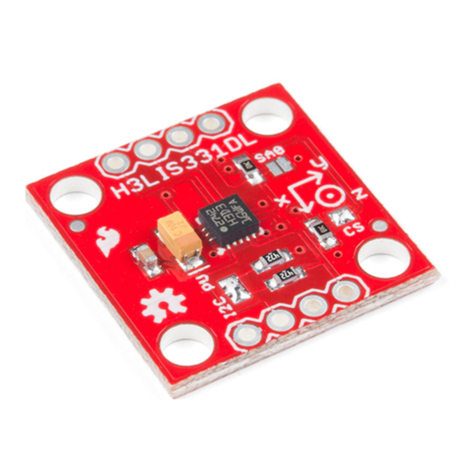
sparkfun
sparkfun H3LIS331DL User manual
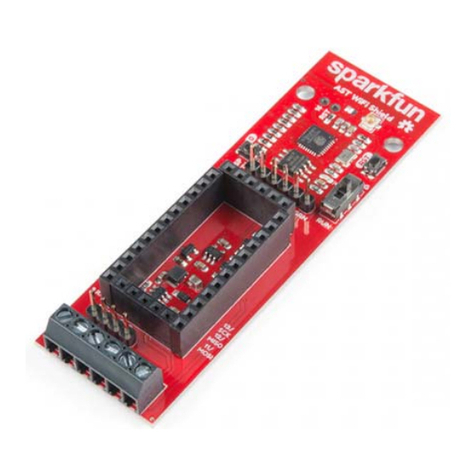
sparkfun
sparkfun AST-CAN485 Technical document
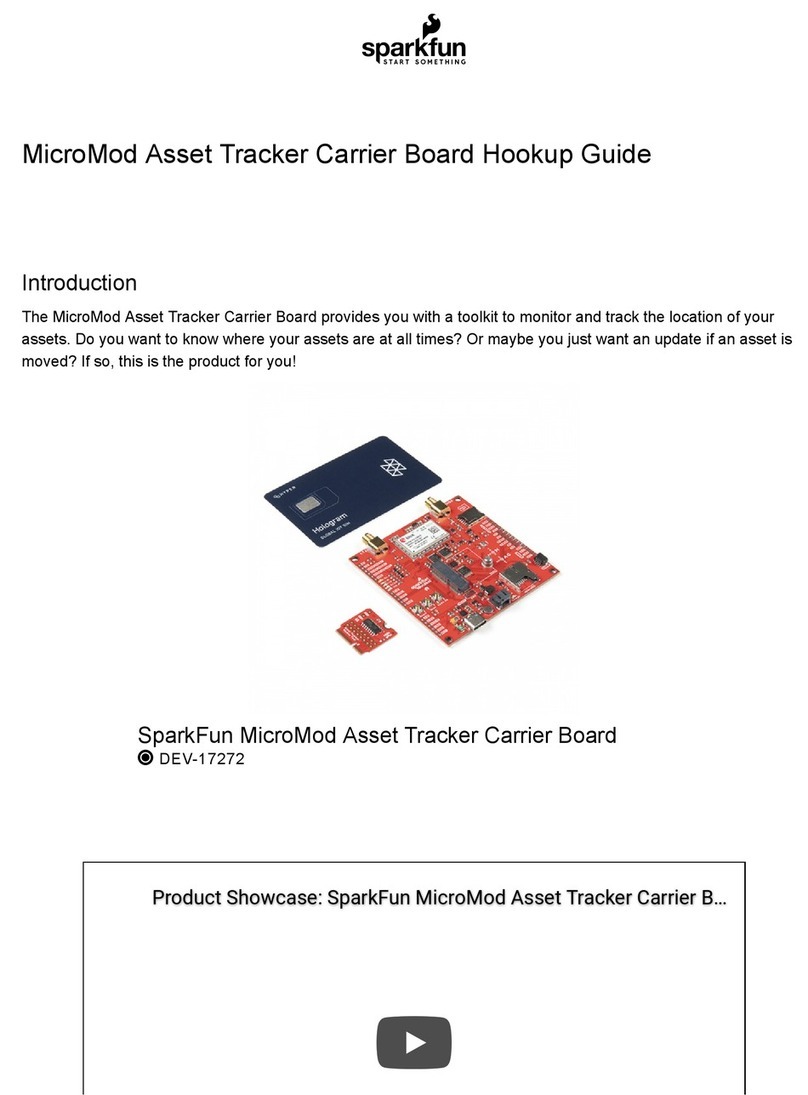
sparkfun
sparkfun DEV-17272 Technical document
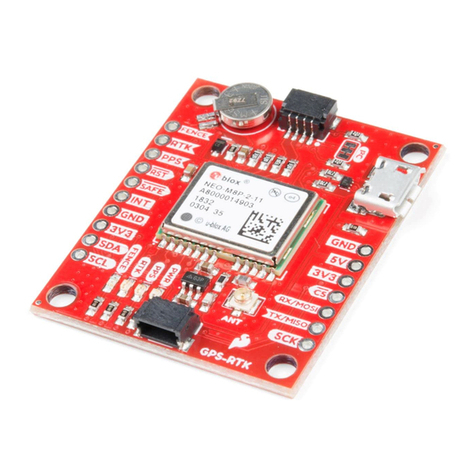
sparkfun
sparkfun NEO-M8P-2 Technical document
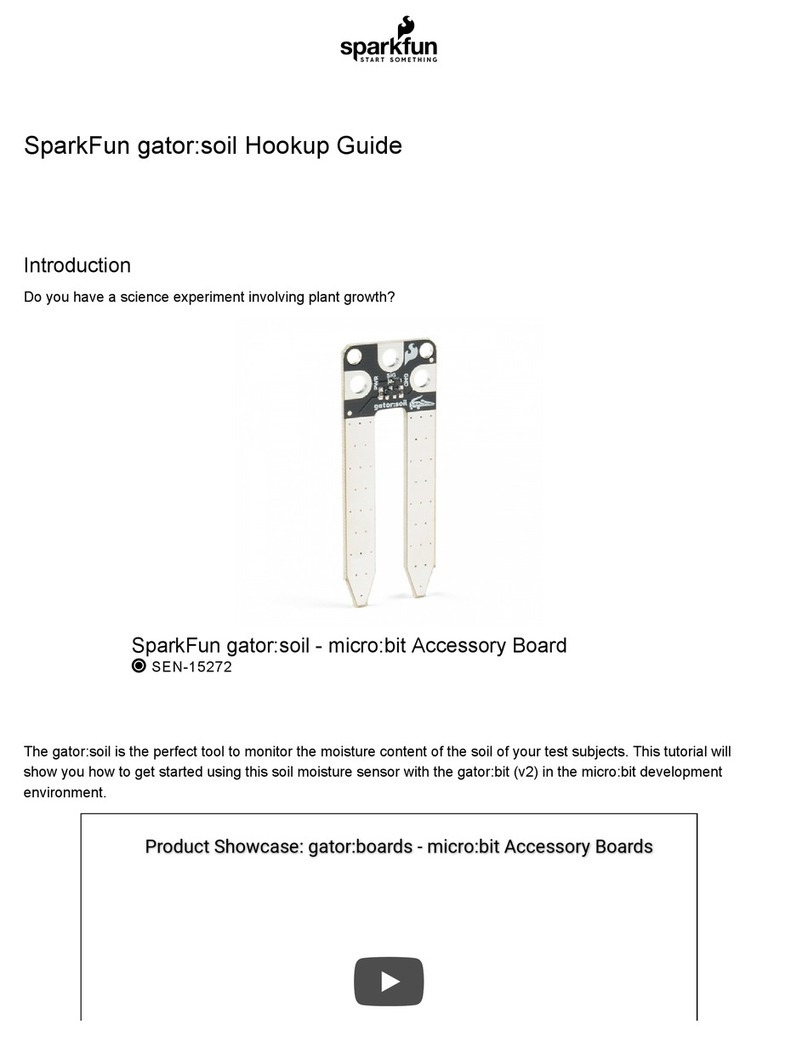
sparkfun
sparkfun Gator:soil Technical document
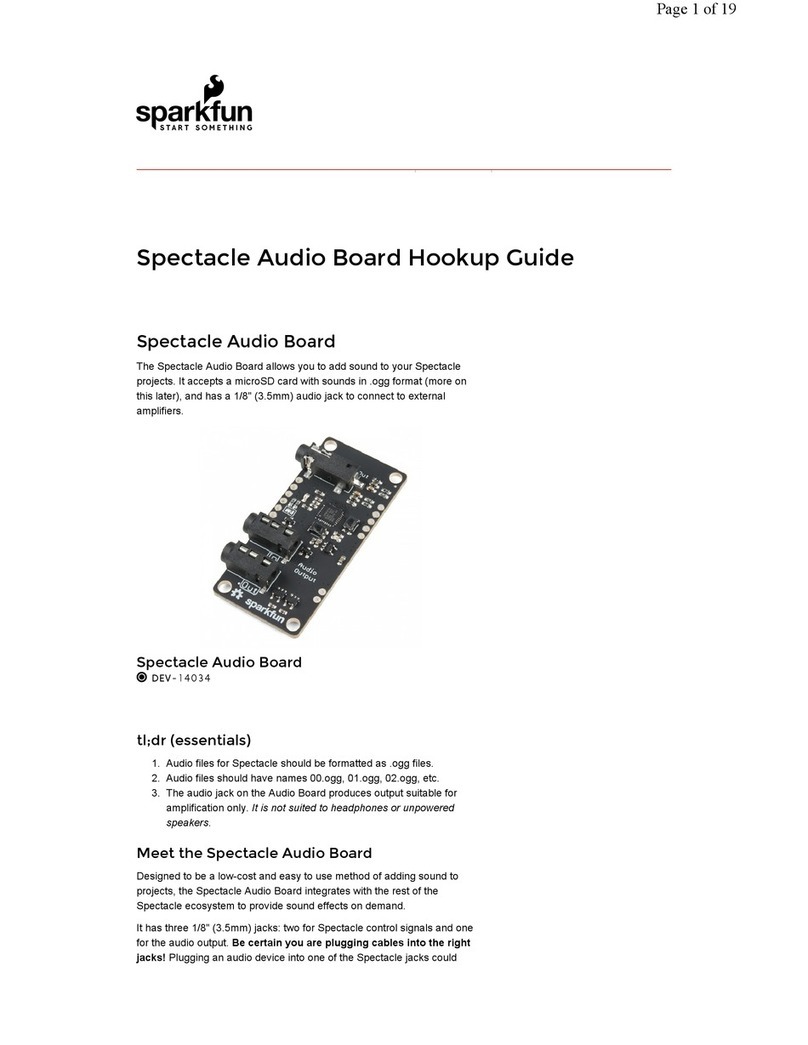
sparkfun
sparkfun DEV-14034 Technical document

sparkfun
sparkfun MicroMod SAMD51 Technical document
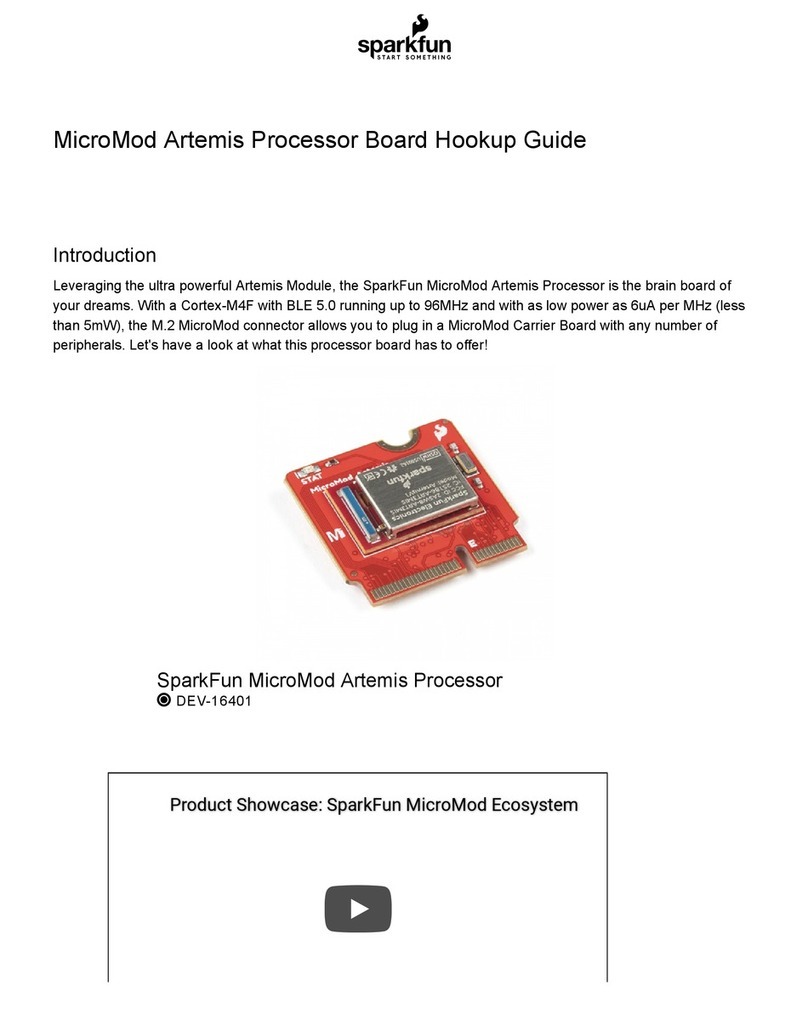
sparkfun
sparkfun MicroMod Artemis Processor User manual

sparkfun
sparkfun WIG-13660 User manual
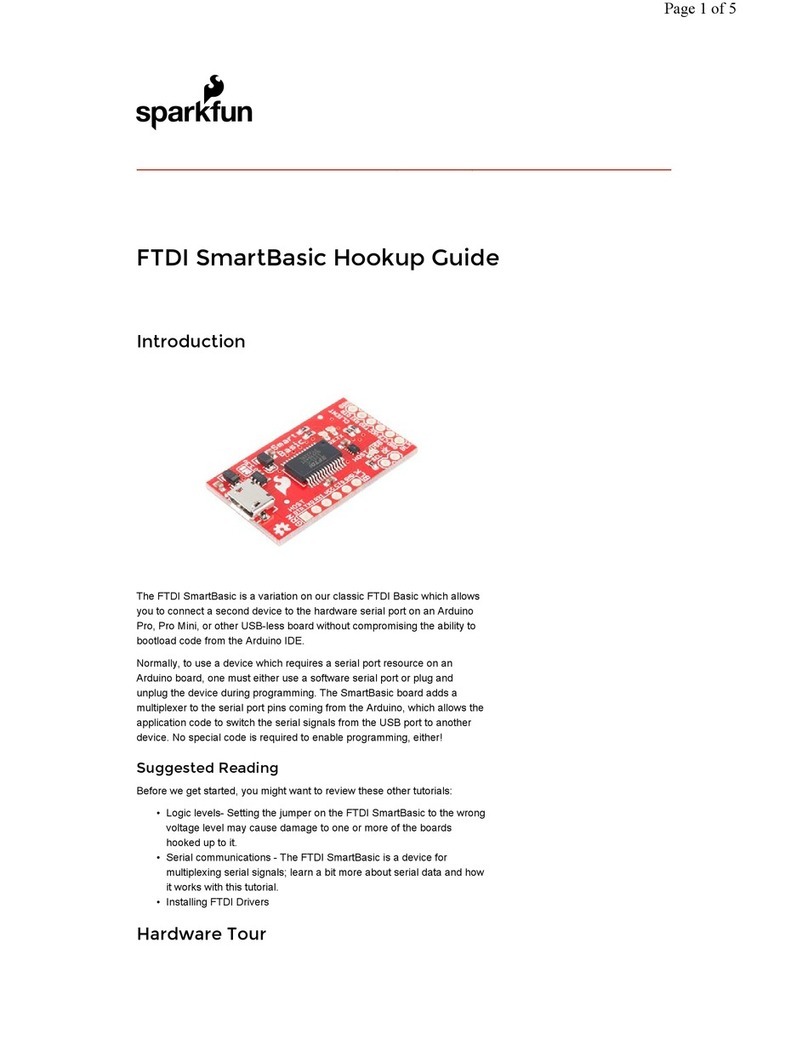
sparkfun
sparkfun FTDI SmartBasic Technical document