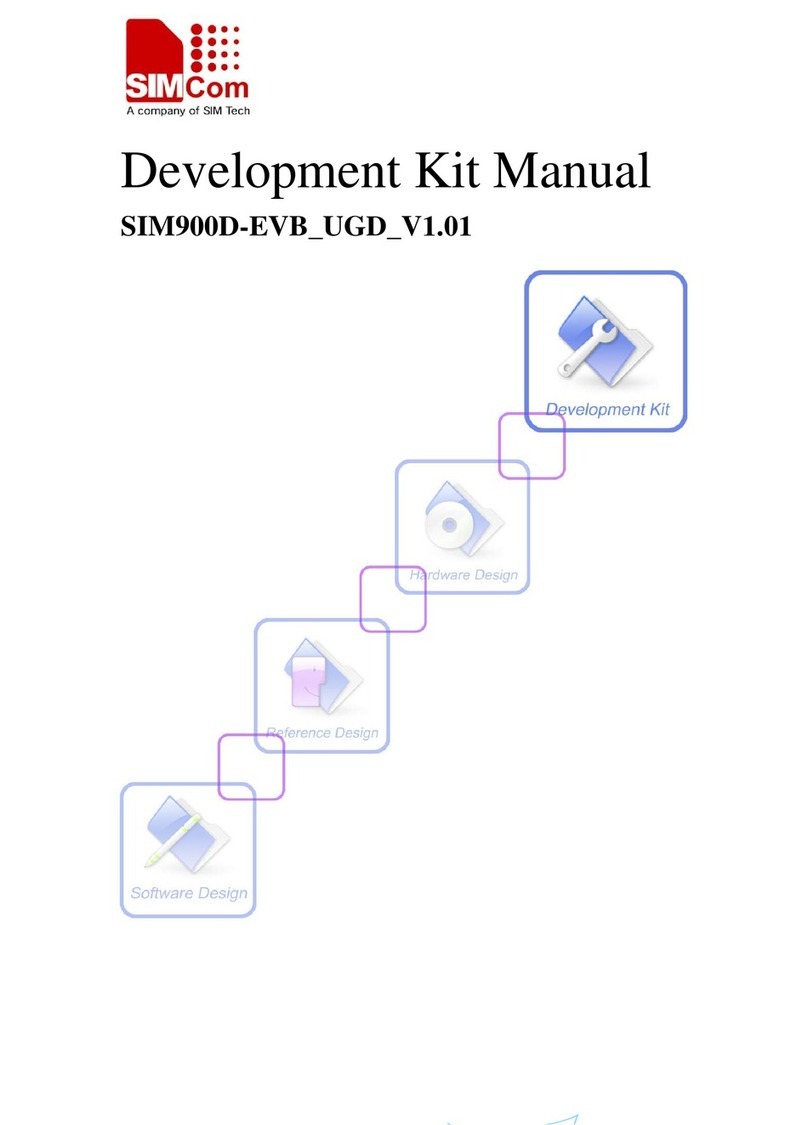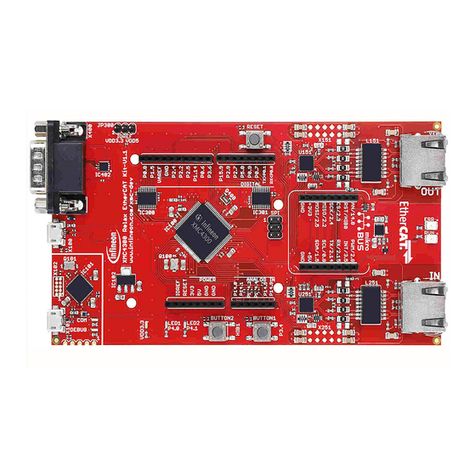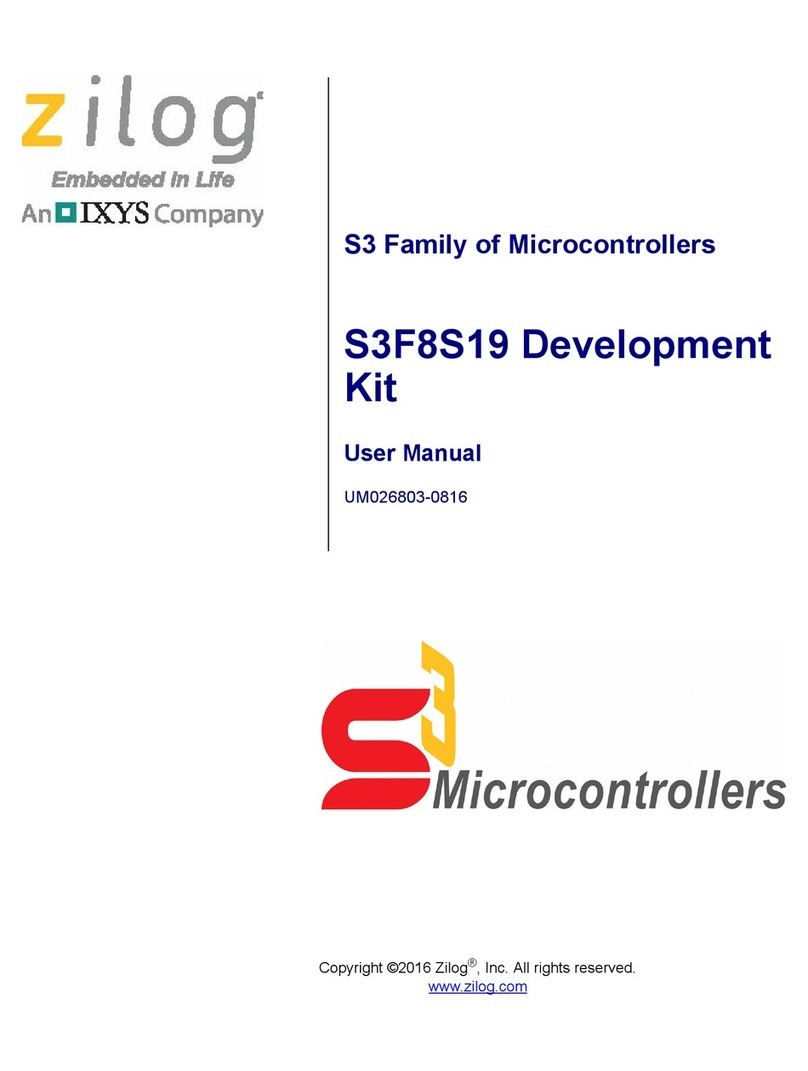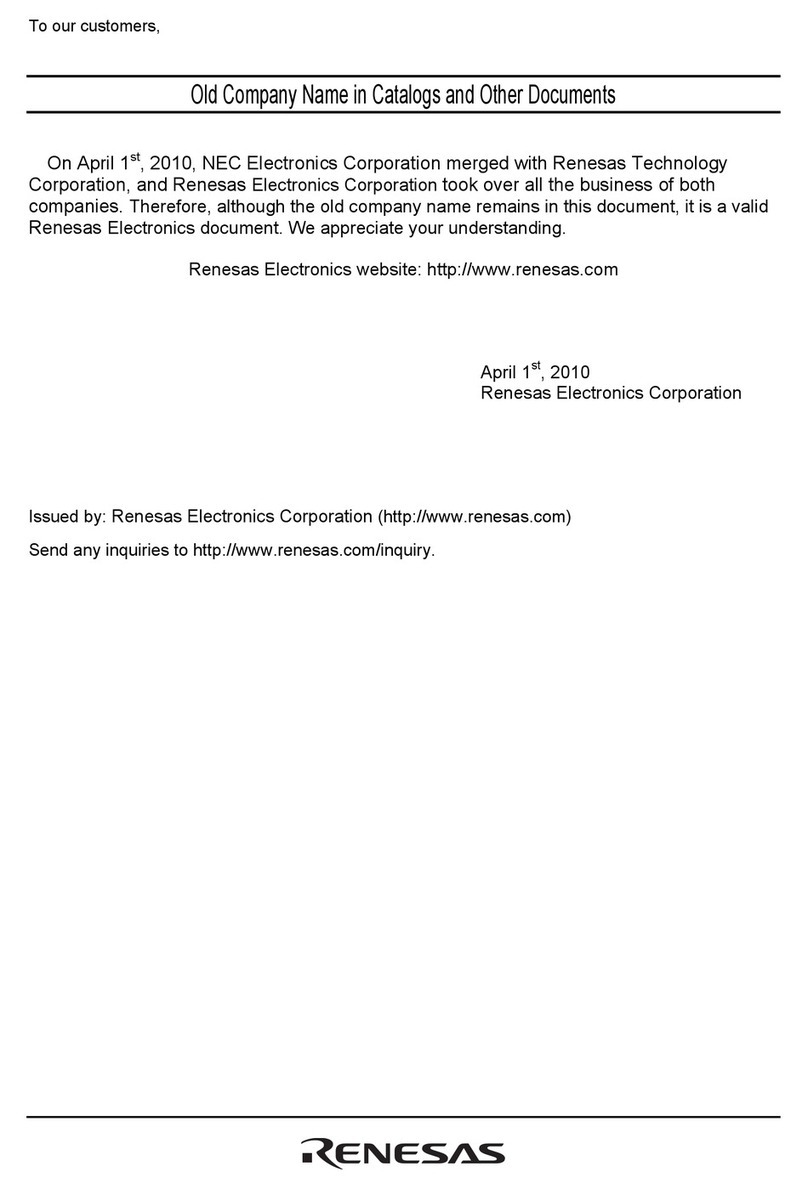sparkfun RFID Starter Kit Technical document
Other sparkfun Microcontroller manuals
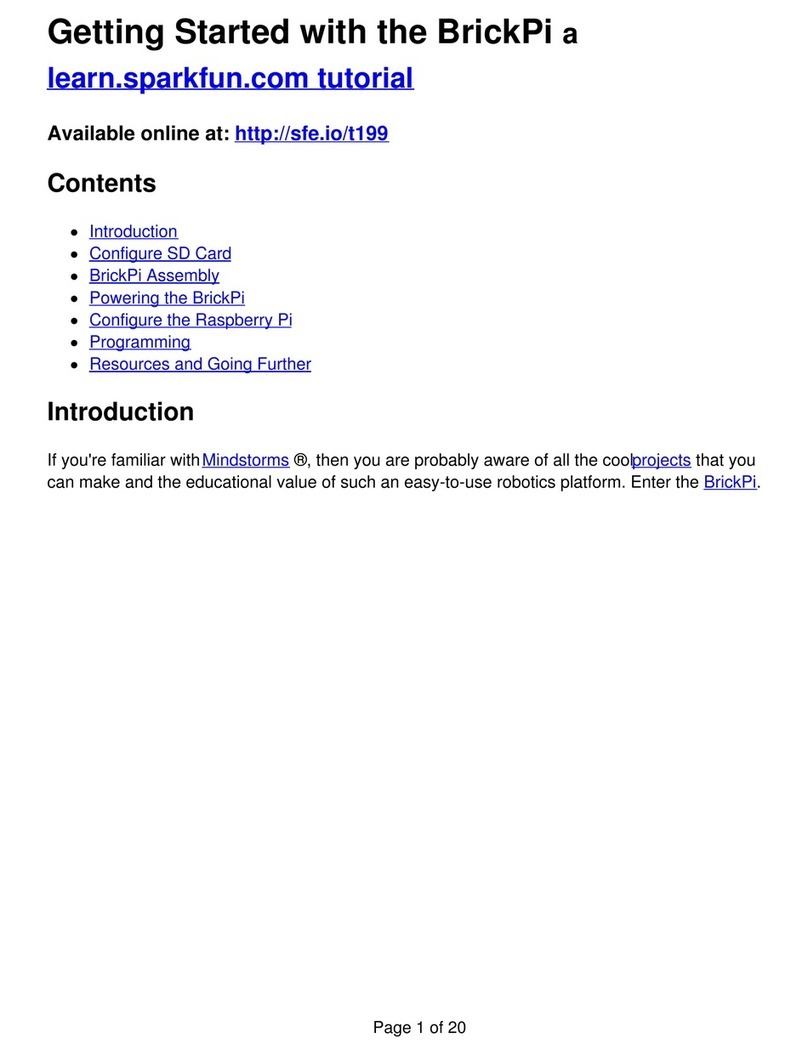
sparkfun
sparkfun BrickPi User manual
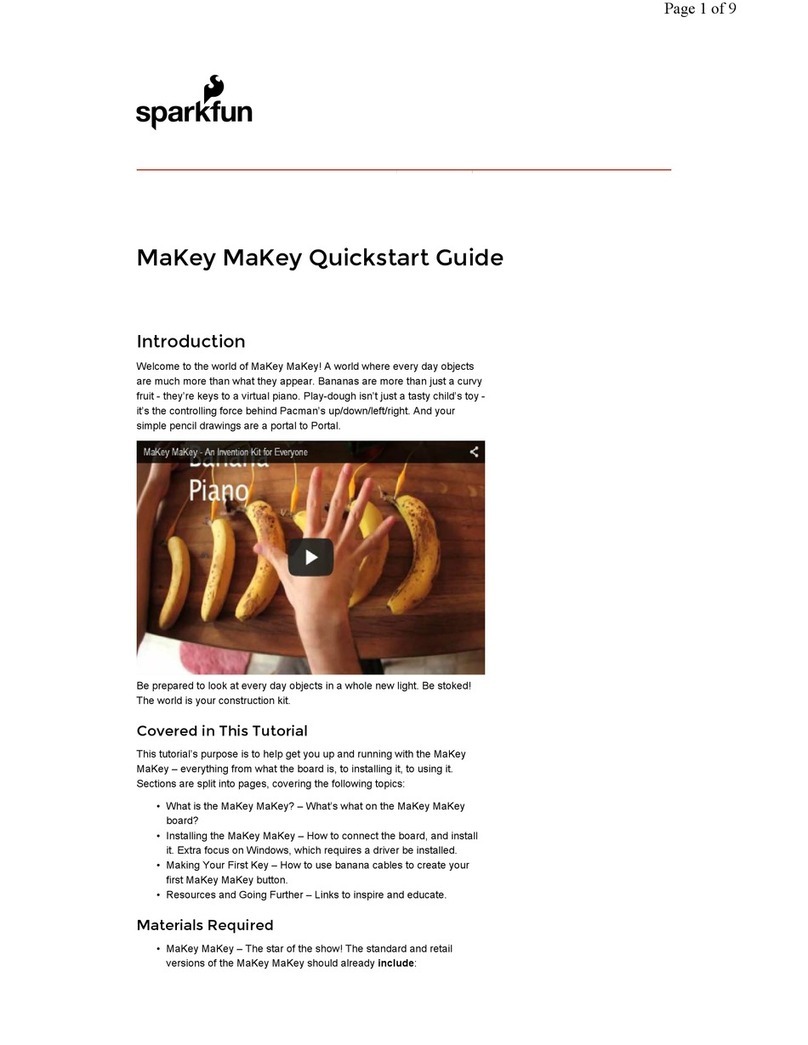
sparkfun
sparkfun MaKey MaKey User manual
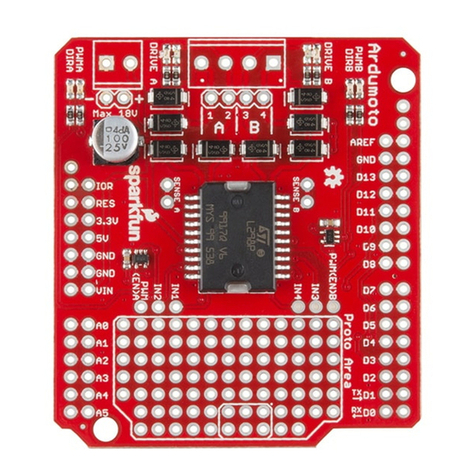
sparkfun
sparkfun Ardumoto Kit Technical document
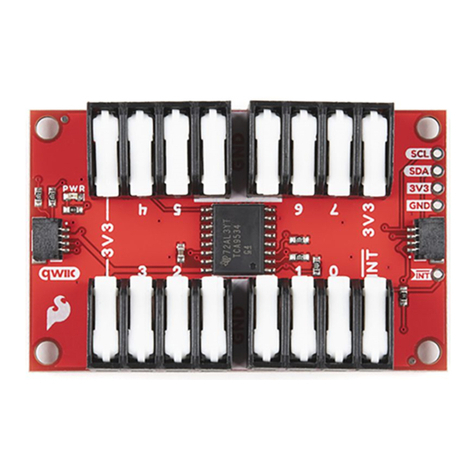
sparkfun
sparkfun Qwiic GPIO Technical document

sparkfun
sparkfun micro climate Kit User manual

sparkfun
sparkfun Binary Blaster Series User manual
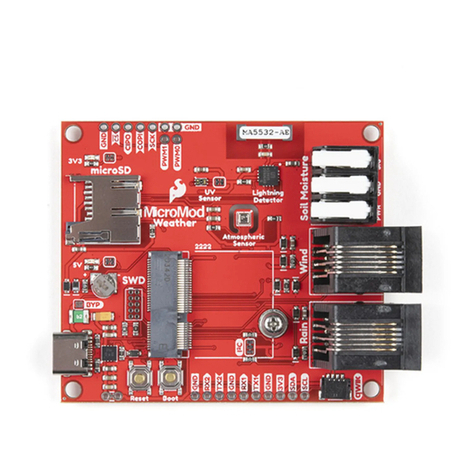
sparkfun
sparkfun MicroMod SEN-16794 Technical document

sparkfun
sparkfun DA16200 Technical document

sparkfun
sparkfun QuickLogic Thing Plus Technical document

sparkfun
sparkfun DEV-14591 User manual
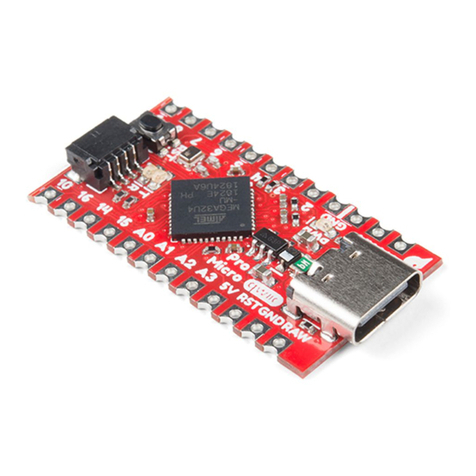
sparkfun
sparkfun Qwiic Pro Micro USB-C Technical document
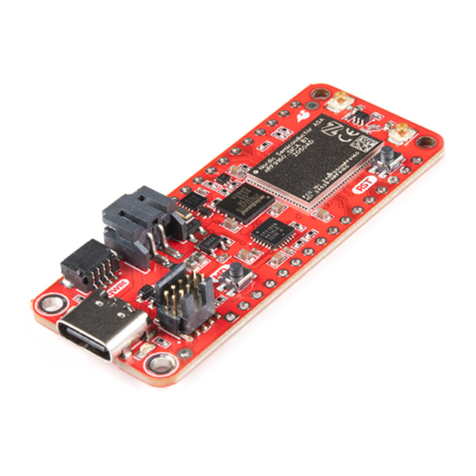
sparkfun
sparkfun nRF9160 Thing Plus Technical document
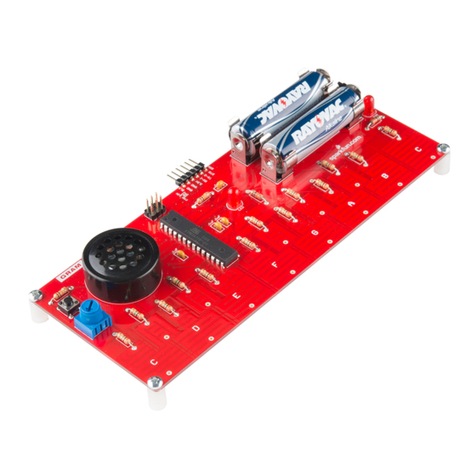
sparkfun
sparkfun Gram Piano Series User manual
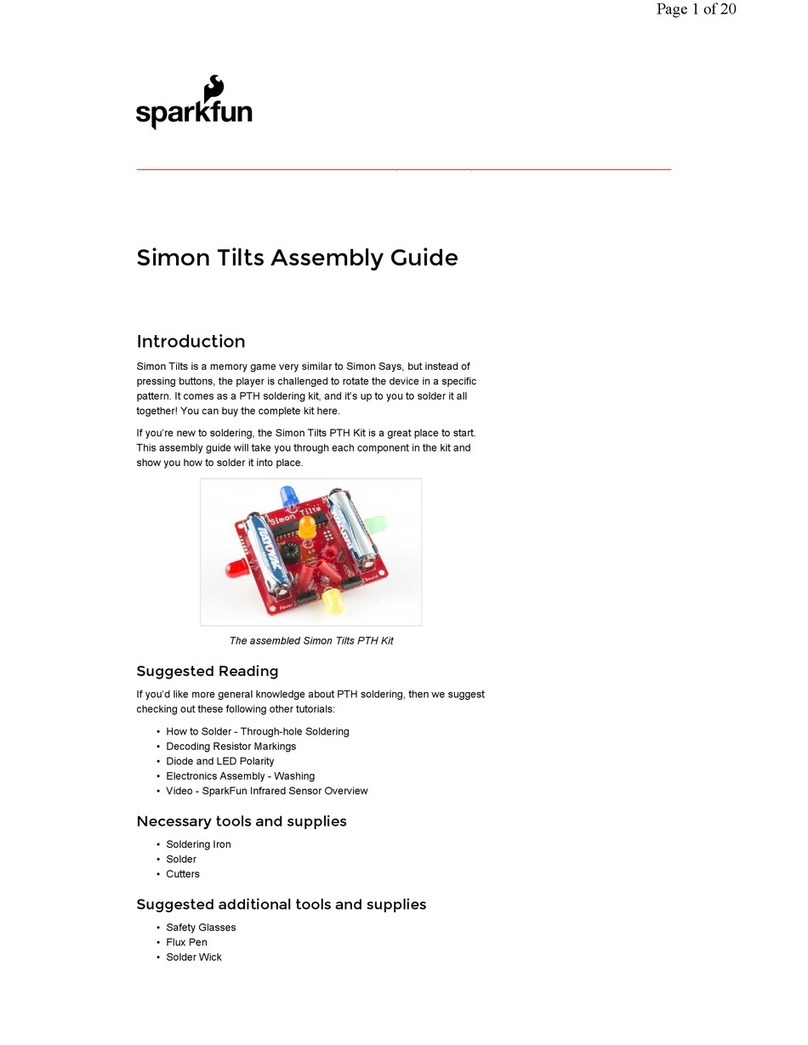
sparkfun
sparkfun Simon Tilts Series User manual

sparkfun
sparkfun Decade Resistance Box Technical document

sparkfun
sparkfun QwiicBus COM-18000 Technical document

sparkfun
sparkfun Simon 10547 User manual
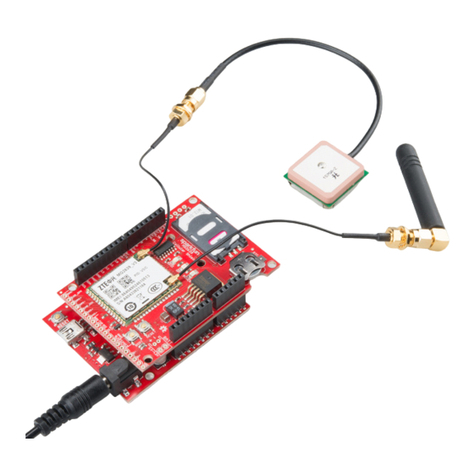
sparkfun
sparkfun MG2639 Cellular Shield Technical document
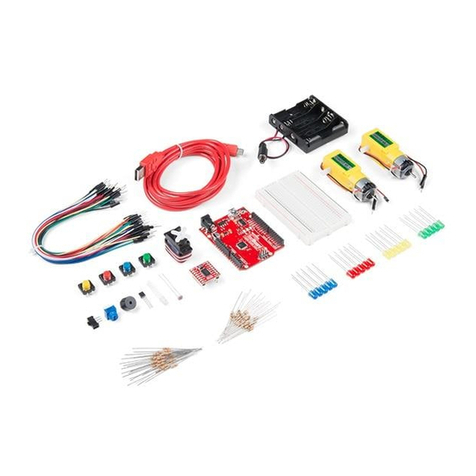
sparkfun
sparkfun Tinker Kit User manual
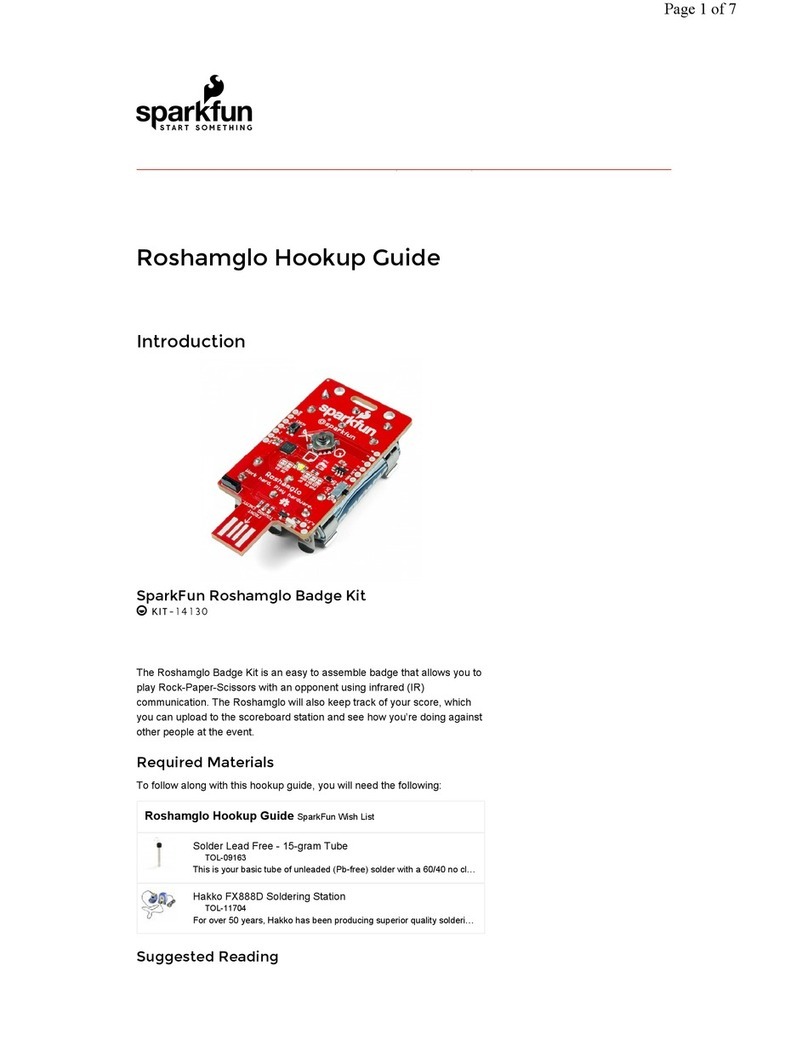
sparkfun
sparkfun Roshamglo Badge Kit Technical document
Popular Microcontroller manuals by other brands

Cypress
Cypress PSoC CY8CKIT-008 manual
GigaDevice Semiconductor
GigaDevice Semiconductor GD32F30 Series user manual
NXP Semiconductors
NXP Semiconductors SAFE ASSURE Qorivva MPC5602P Reference manual

Microchip Technology
Microchip Technology RN1810 user guide
Silicon Laboratories
Silicon Laboratories Z-Wave 700 Integration guide

ZiLOG
ZiLOG Z8F08200100KIT user manual
Freescale Semiconductor
Freescale Semiconductor M5213EVB Hardware user manual
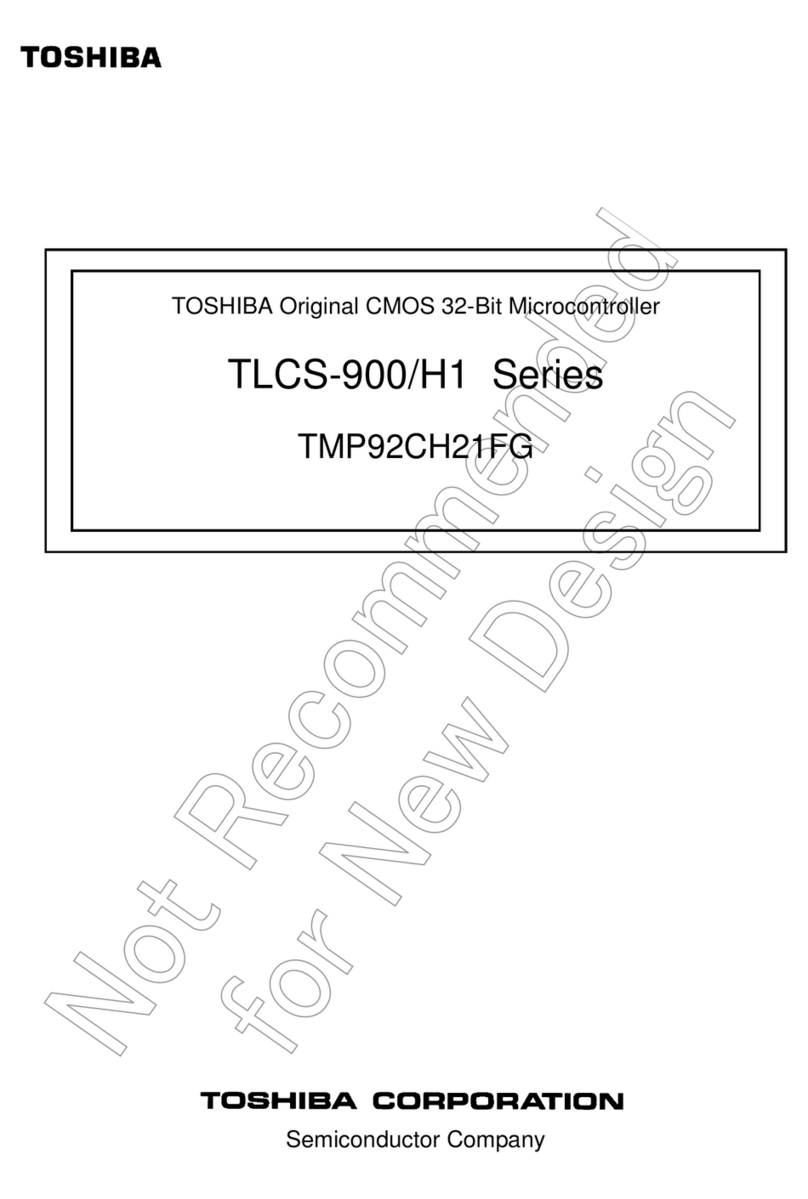
Toshiba
Toshiba TLCS-900/H1 Series manual
NXP Semiconductors
NXP Semiconductors LPC5500 Series manual
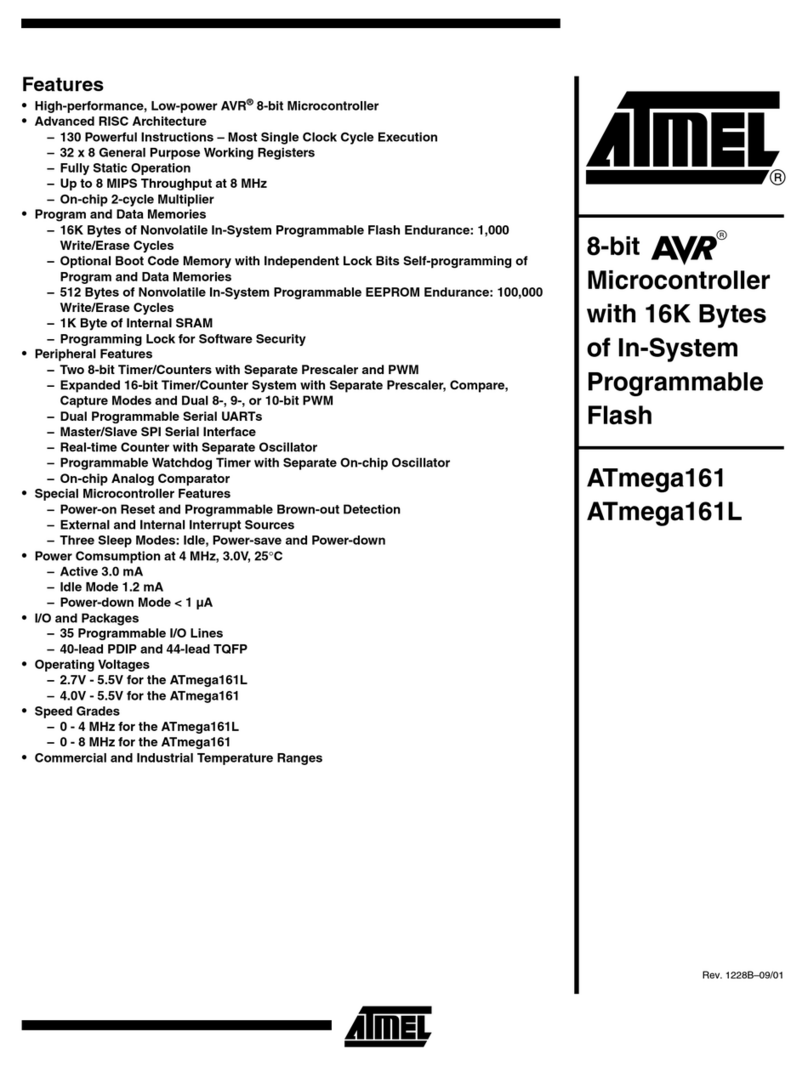
Atmel
Atmel ATmega161 manual
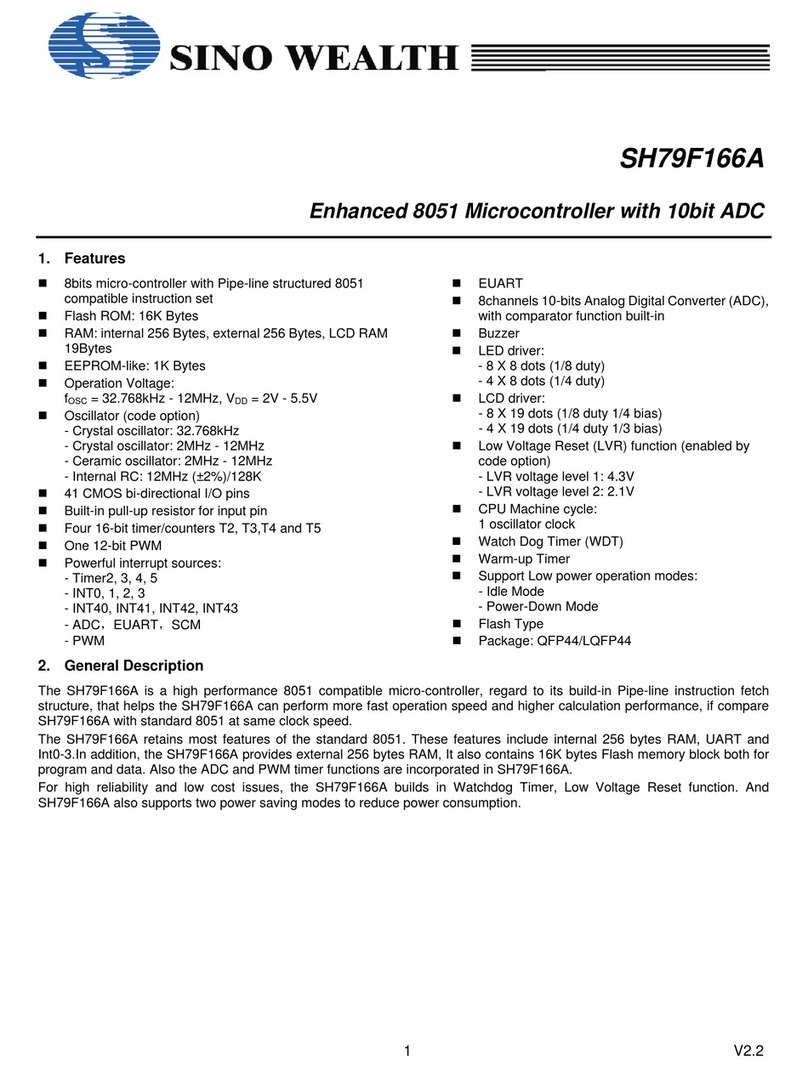
Sino Wealth
Sino Wealth SH79F166A manual
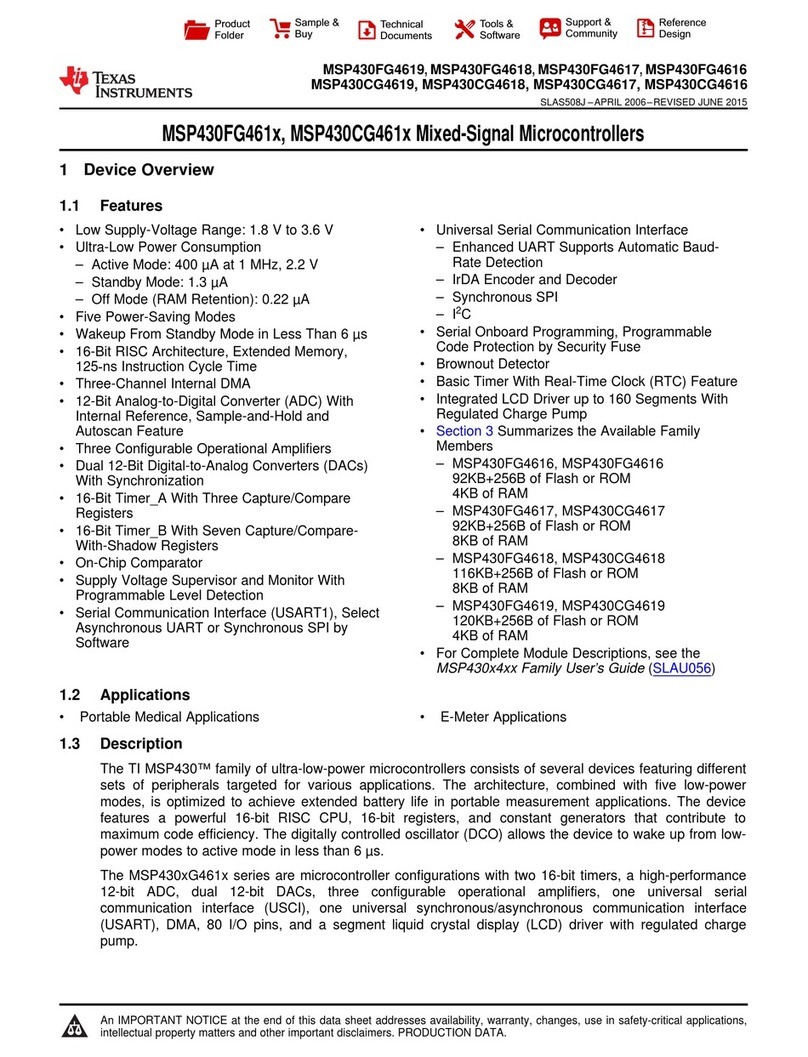
Texas Instruments
Texas Instruments MSP430FG461x series manual