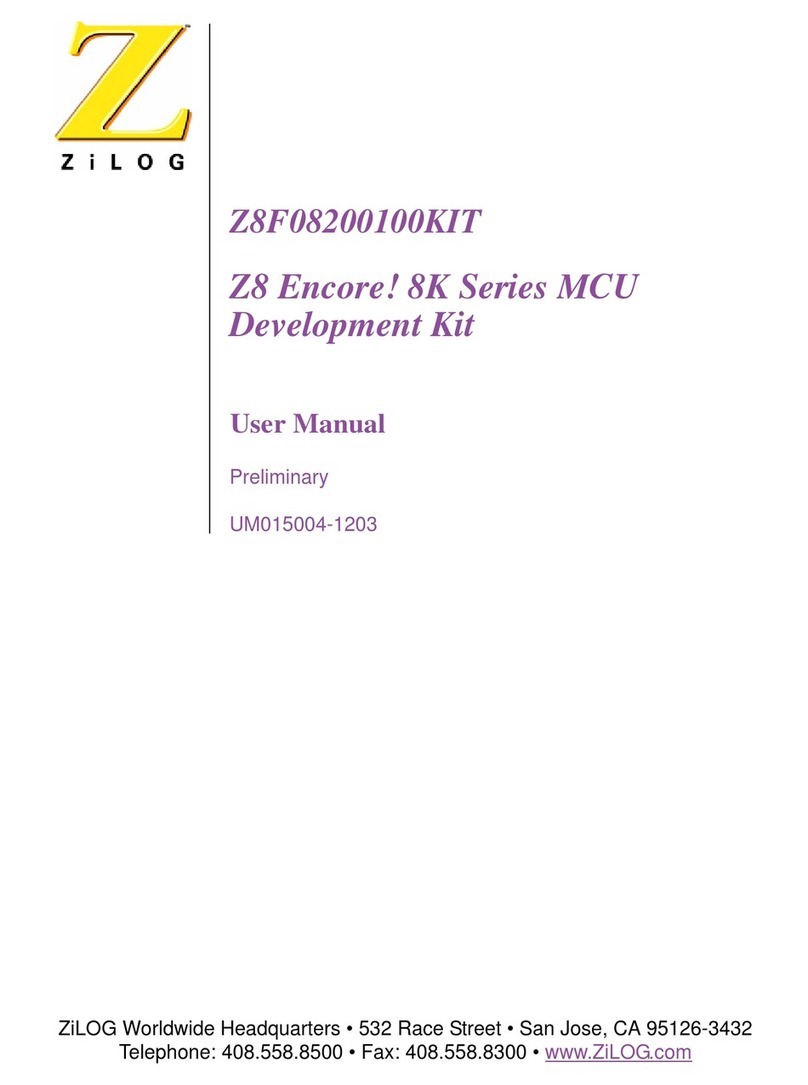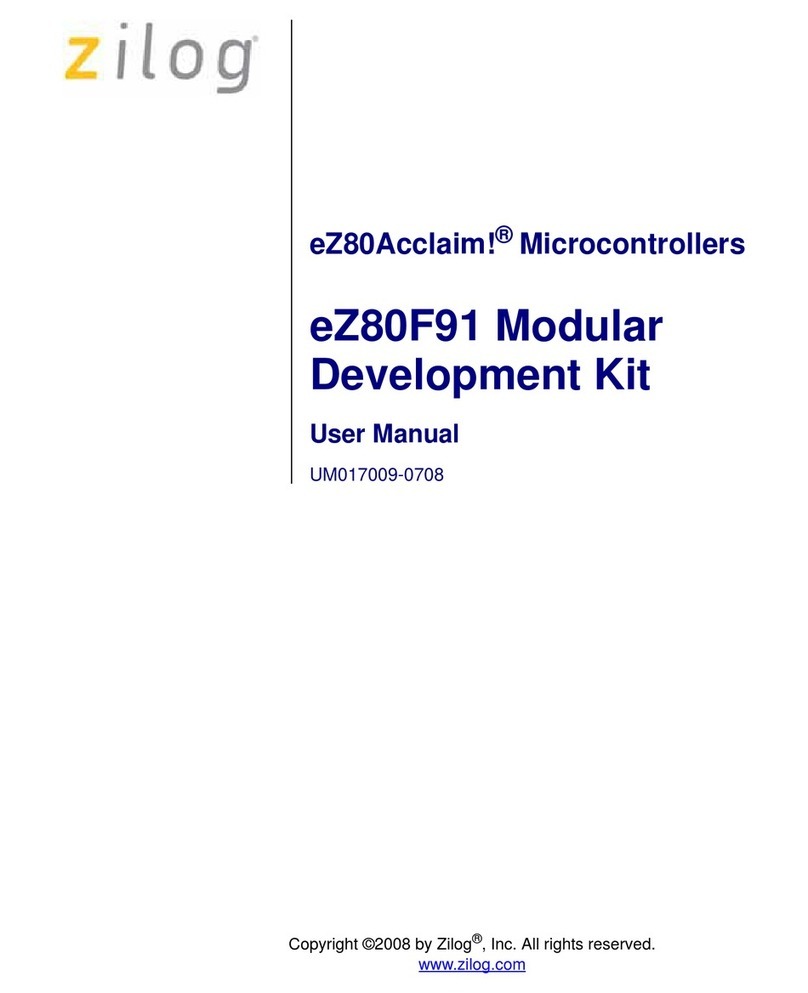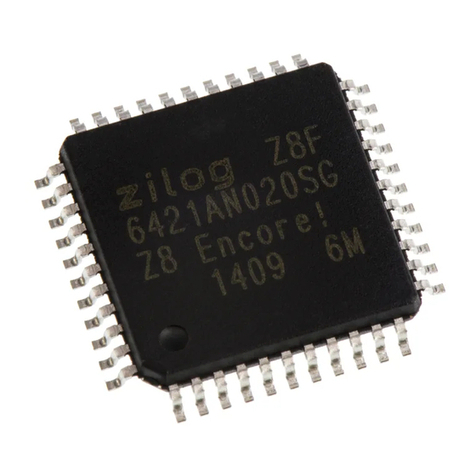ZiLOG S3F8S19 User manual
Other ZiLOG Microcontroller manuals
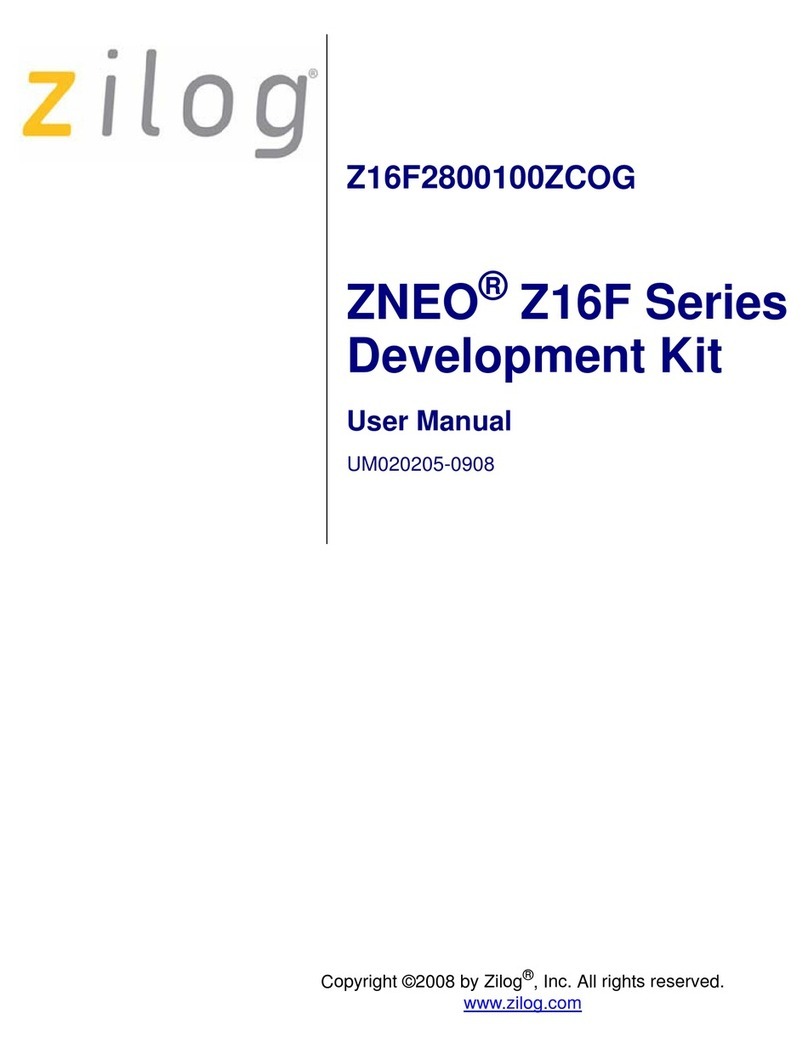
ZiLOG
ZiLOG ZNEO Z16F Series User manual
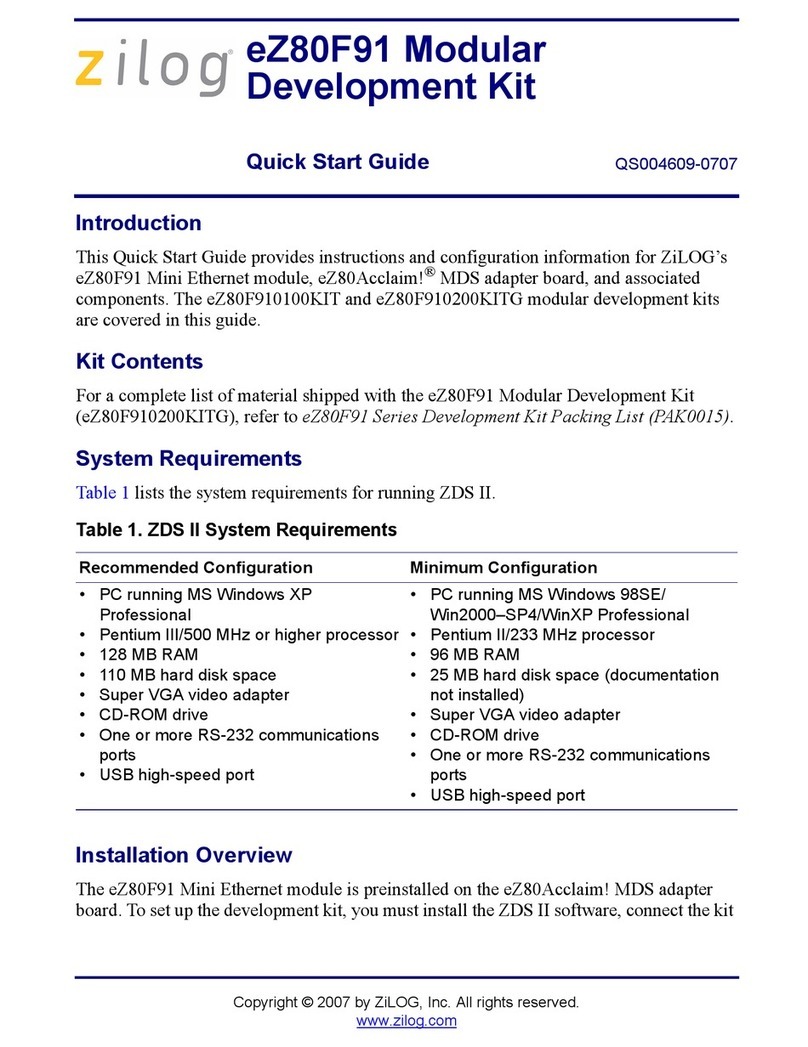
ZiLOG
ZiLOG eZ80F91 User manual

ZiLOG
ZiLOG Z8 Encore! XP 4K Series User manual

ZiLOG
ZiLOG Z8 Encore! XP F64 Series User manual
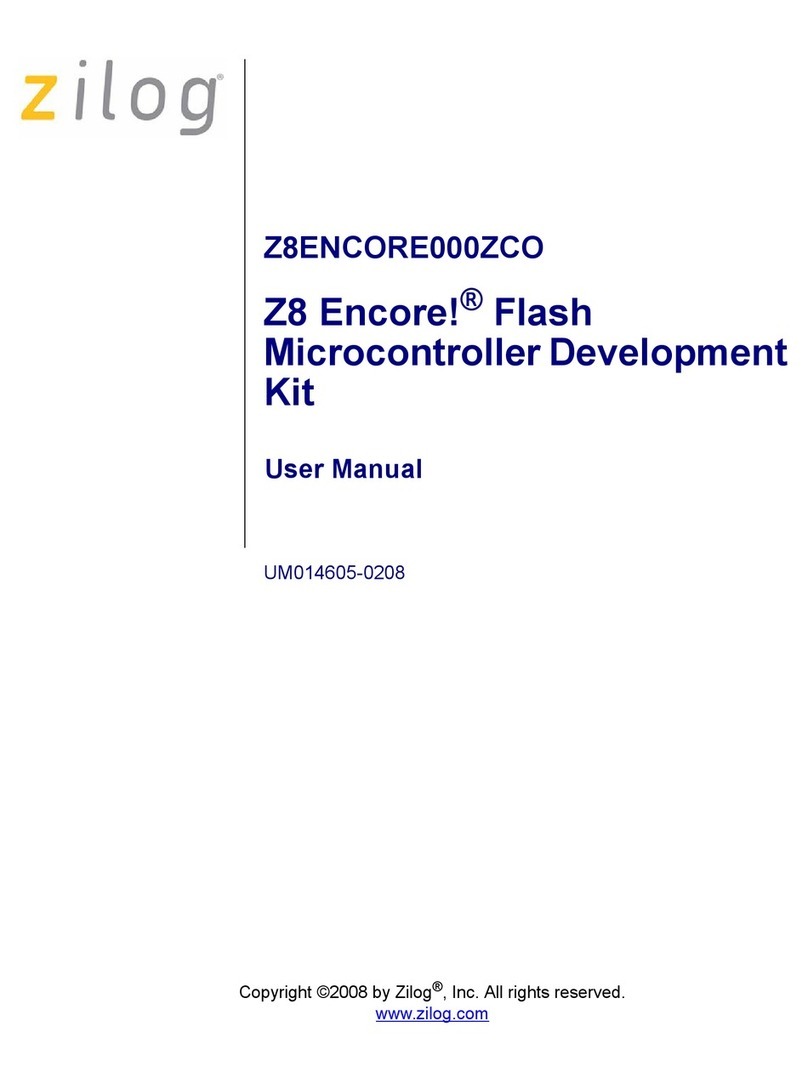
ZiLOG
ZiLOG Zilog UM014605-0208 User manual
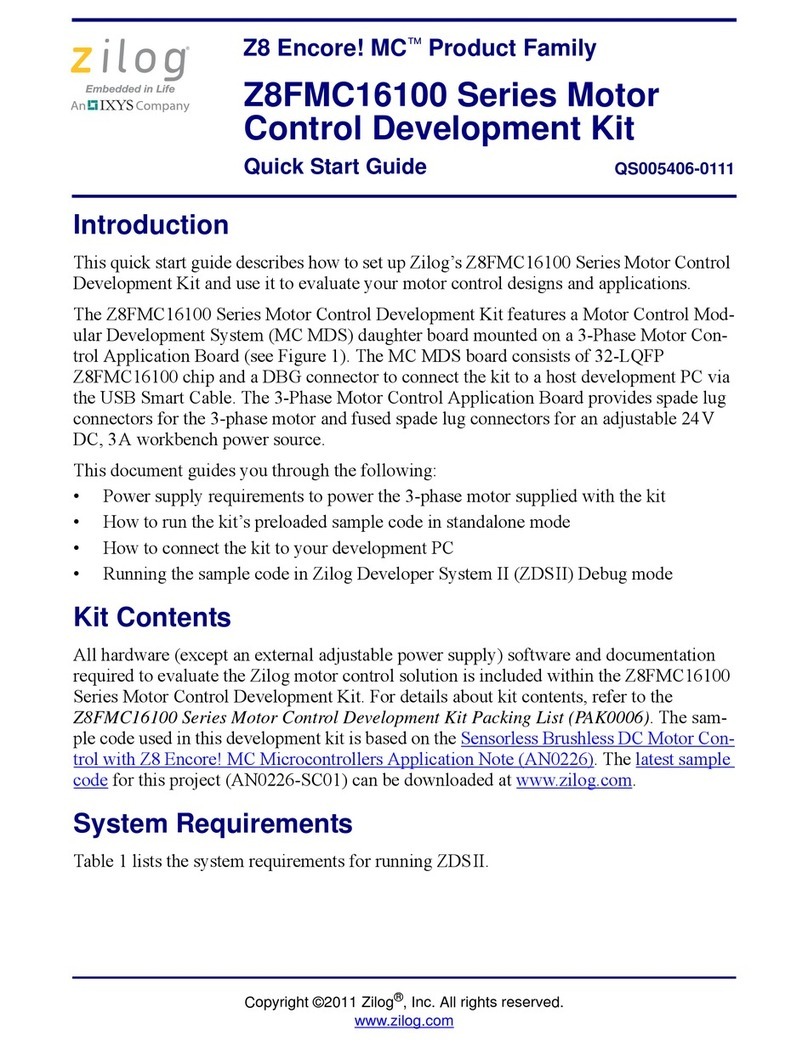
ZiLOG
ZiLOG Z8FMC16100 Series User manual
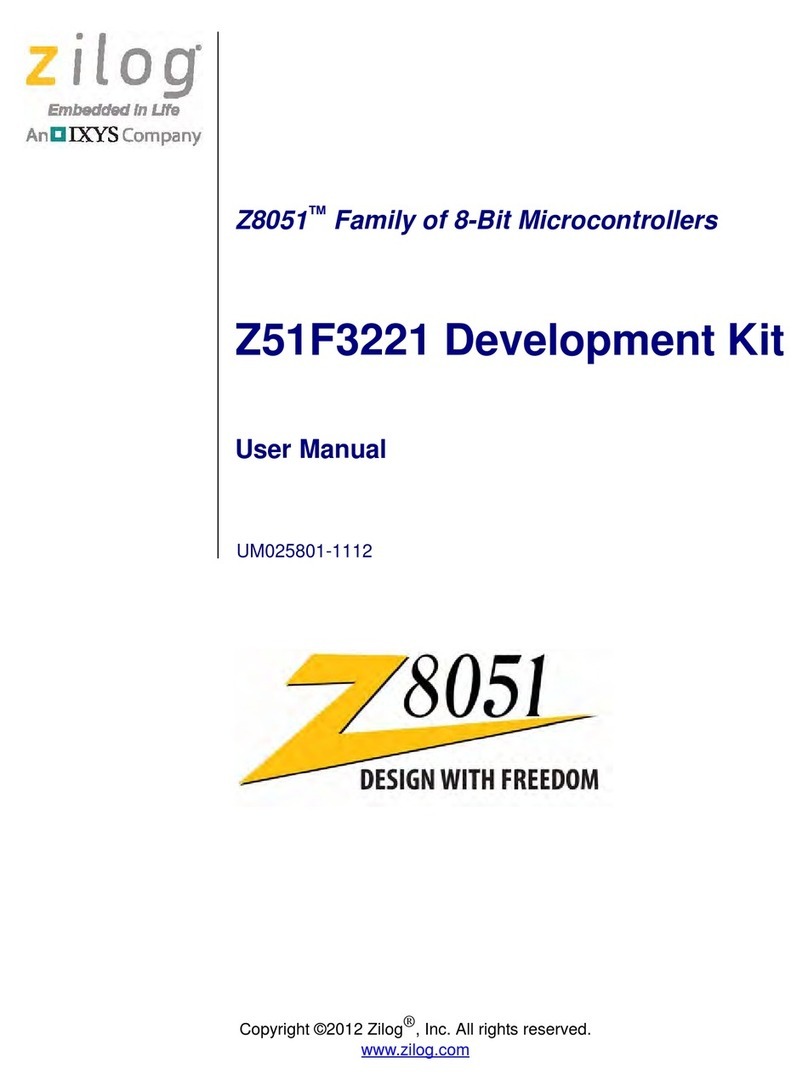
ZiLOG
ZiLOG Z8051 Series User manual

ZiLOG
ZiLOG Z8 Encore! User manual

ZiLOG
ZiLOG ZMOTION Z8F6481 User manual
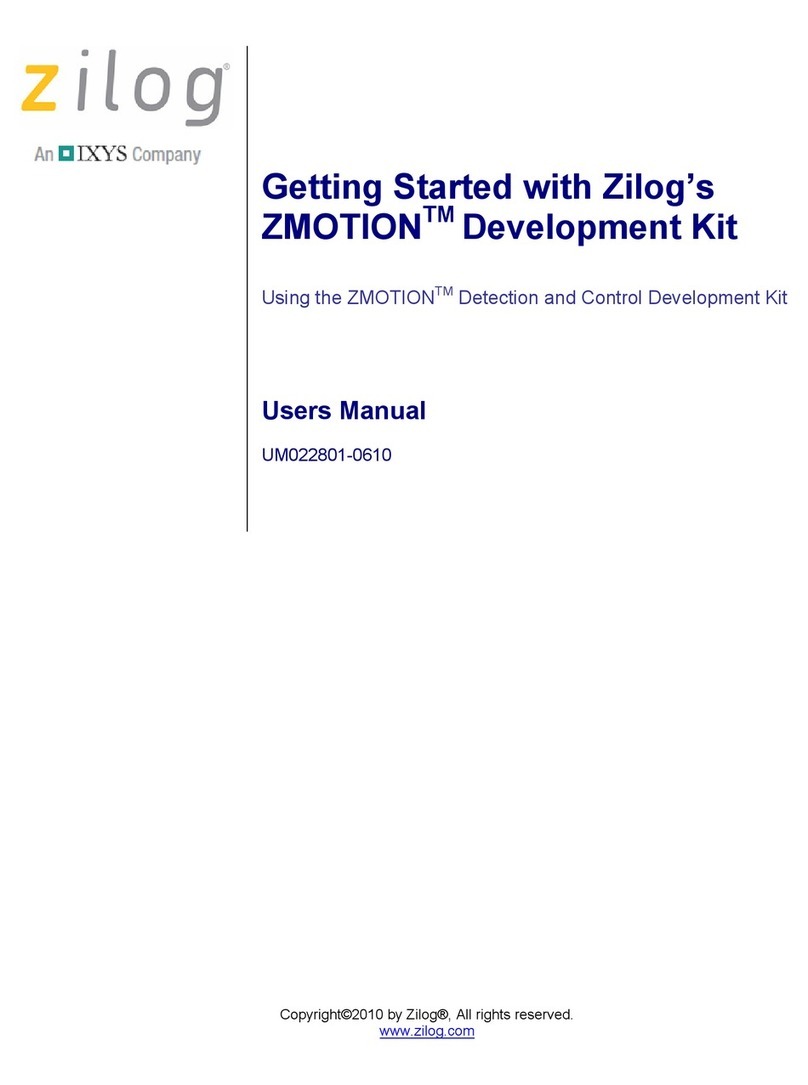
ZiLOG
ZiLOG ZMOTION Series User manual
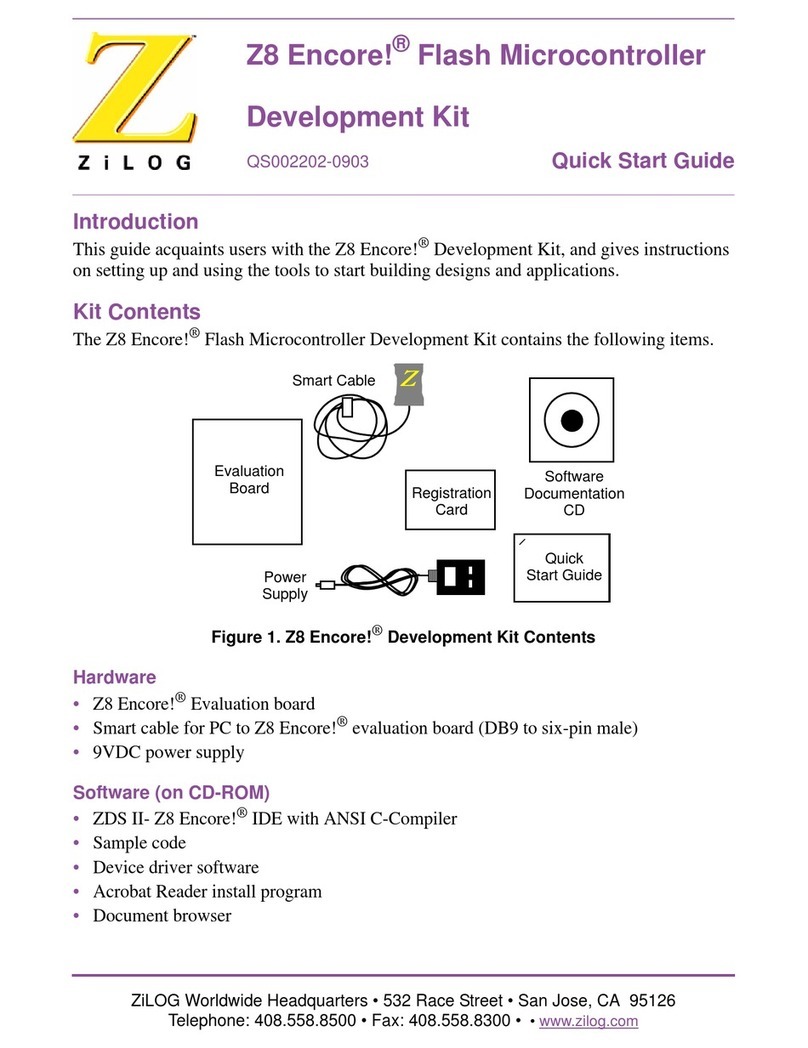
ZiLOG
ZiLOG Z8 Encore! User manual
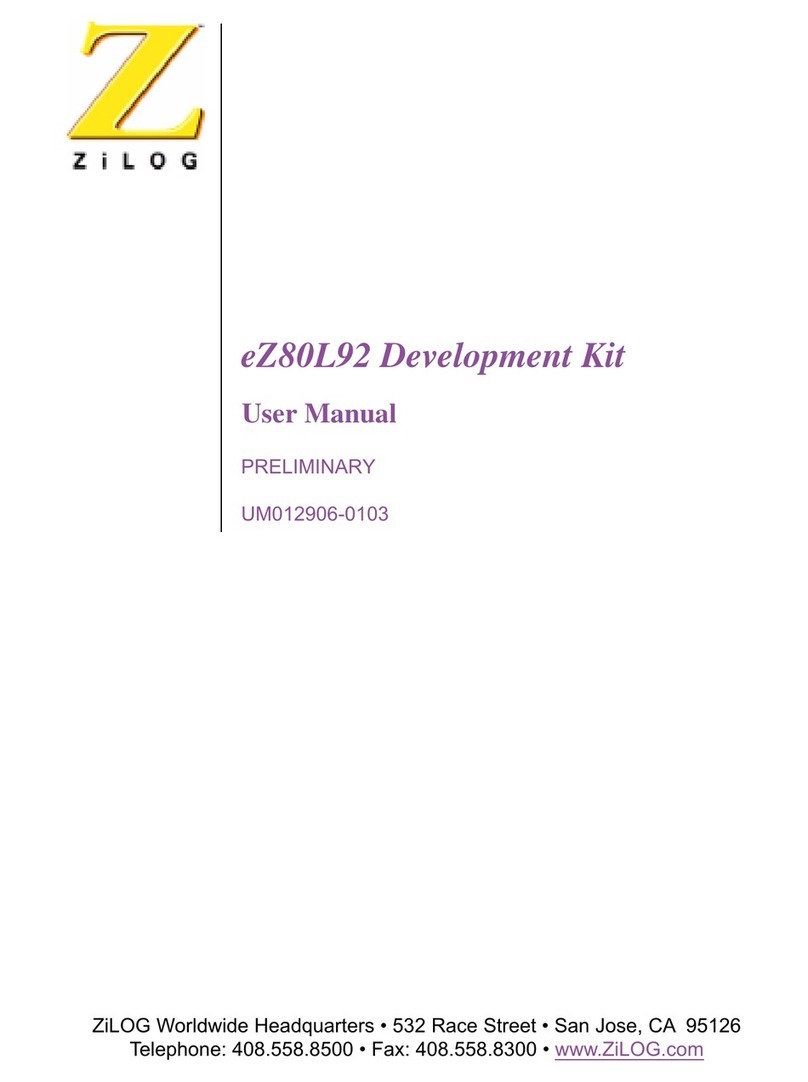
ZiLOG
ZiLOG eZ80L92 User manual

ZiLOG
ZiLOG eZ80F92 User manual
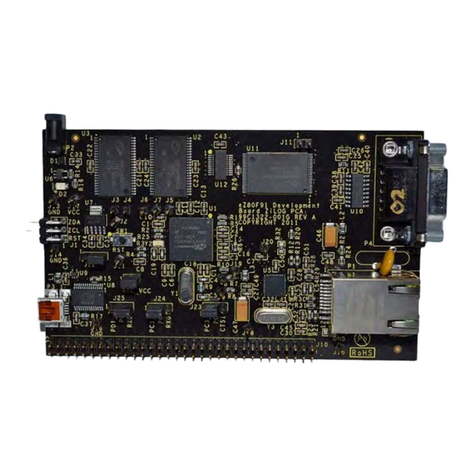
ZiLOG
ZiLOG Zdots eZ80AcclaimPlus User manual

ZiLOG
ZiLOG On-Chip Debugger II Z8051 User manual
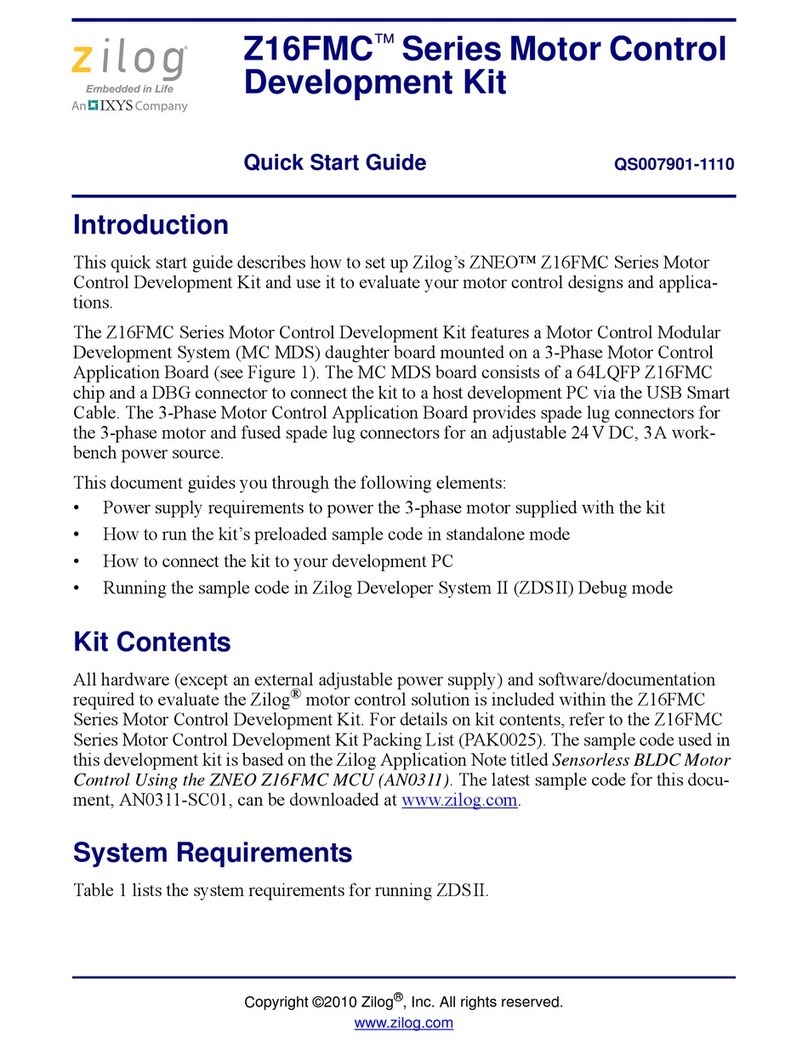
ZiLOG
ZiLOG Z16FMC Series User manual
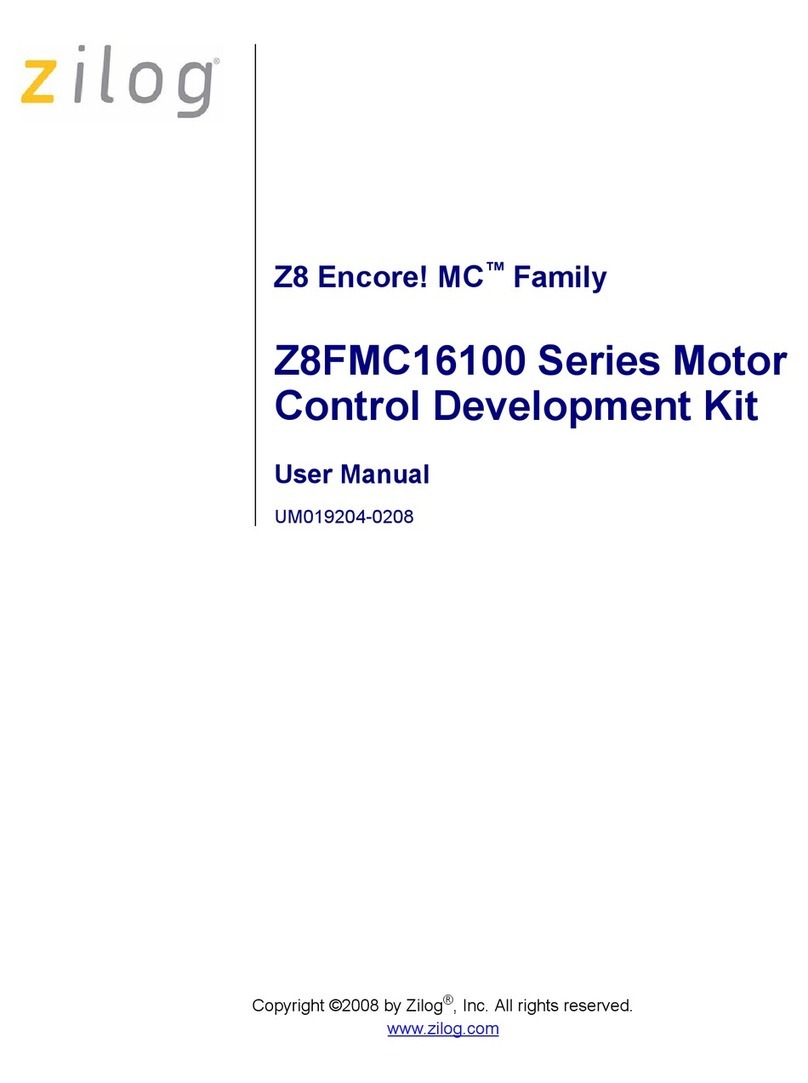
ZiLOG
ZiLOG Z8 Encore! MC Series User manual
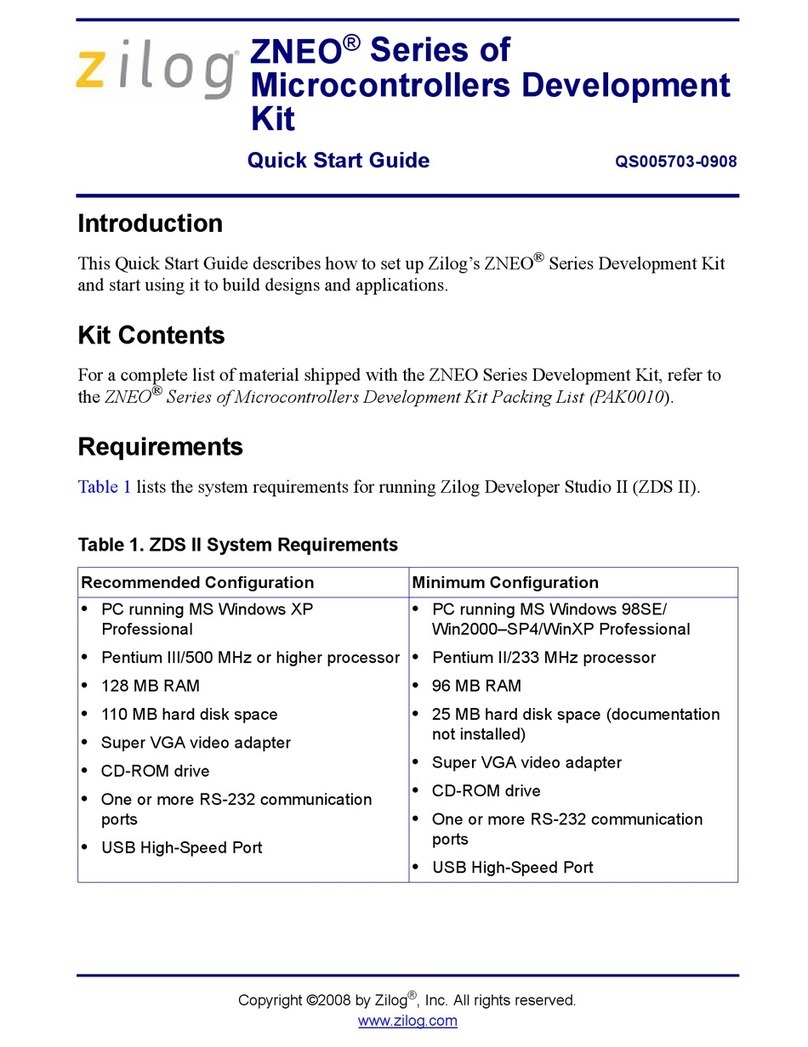
ZiLOG
ZiLOG ZNEO Series User manual
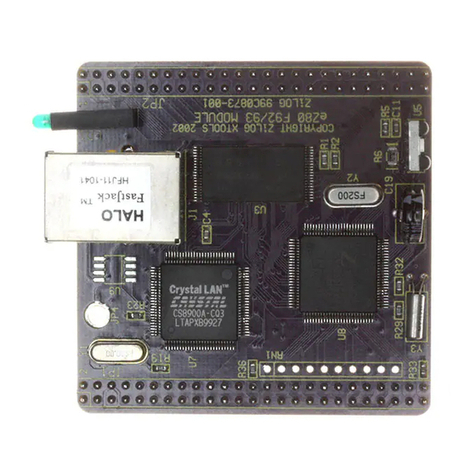
ZiLOG
ZiLOG eZ80F92 User manual
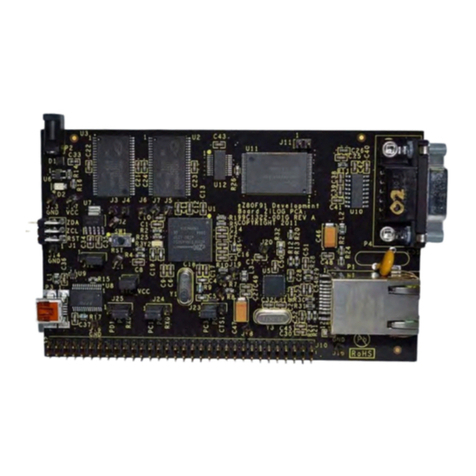
ZiLOG
ZiLOG Zdots eZ80AcclaimPlus User manual
Popular Microcontroller manuals by other brands

Novatek
Novatek NT6861 manual

Espressif Systems
Espressif Systems ESP8266 SDK AT Instruction Set

Nuvoton
Nuvoton ISD61S00 ChipCorder Design guide

STMicrolectronics
STMicrolectronics ST7 Assembler Linker user manual

Texas Instruments
Texas Instruments Chipcon CC2420DK user manual

Lantronix
Lantronix Intrinsyc Open-Q 865XR SOM user guide