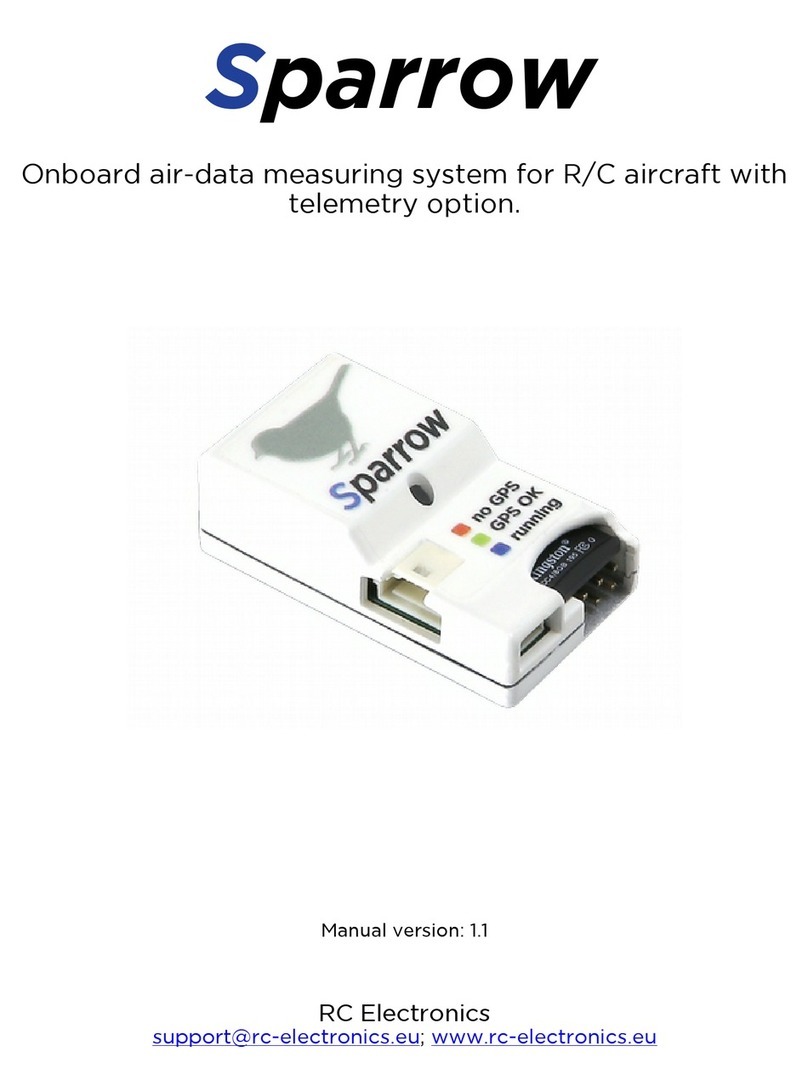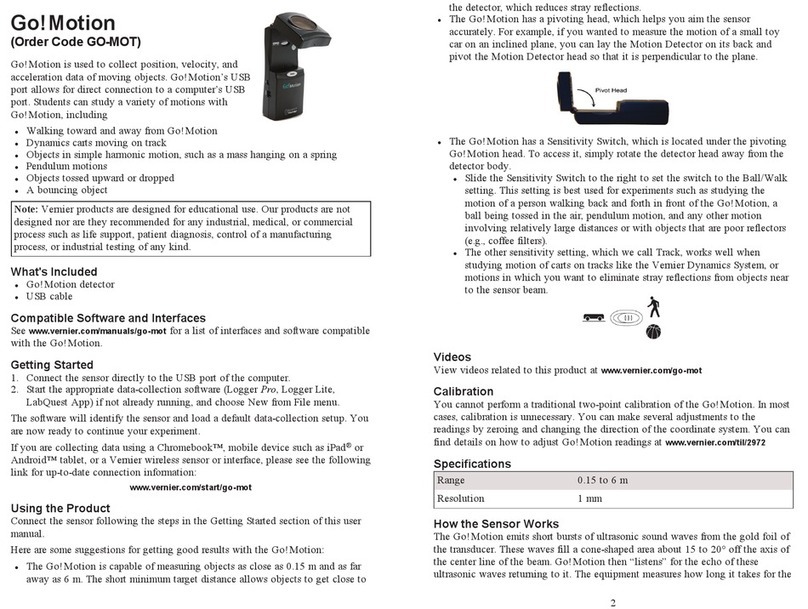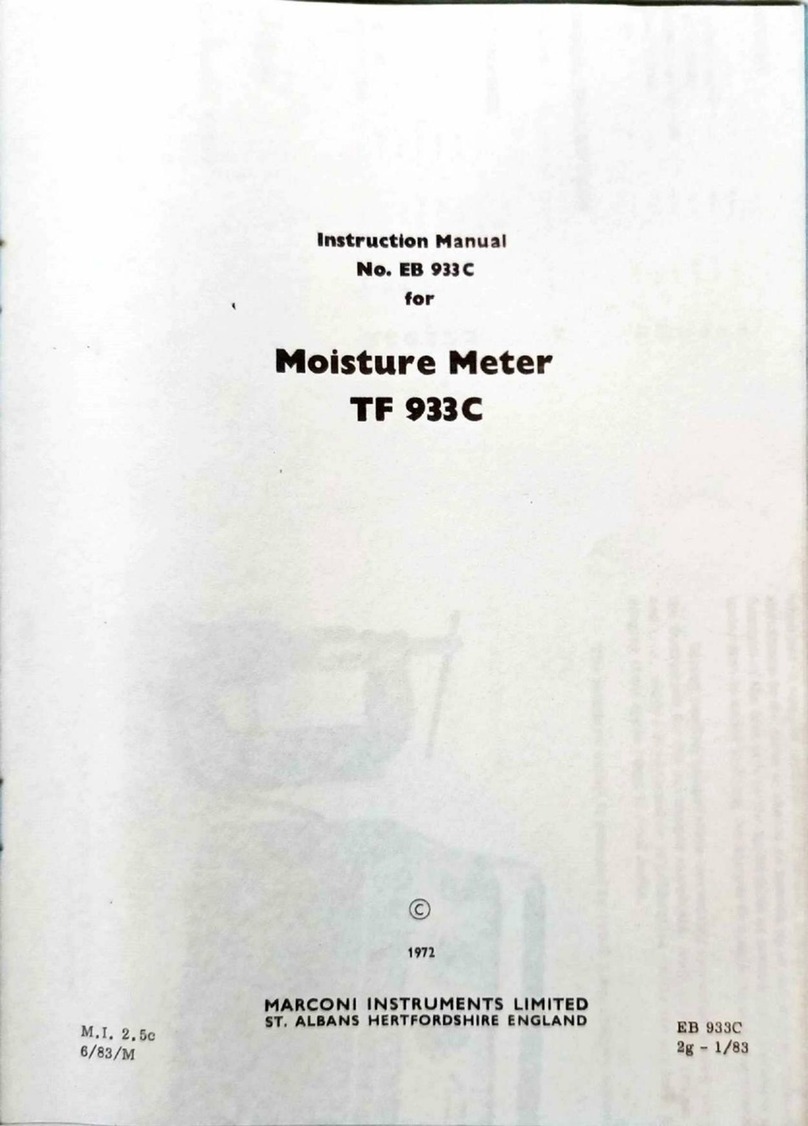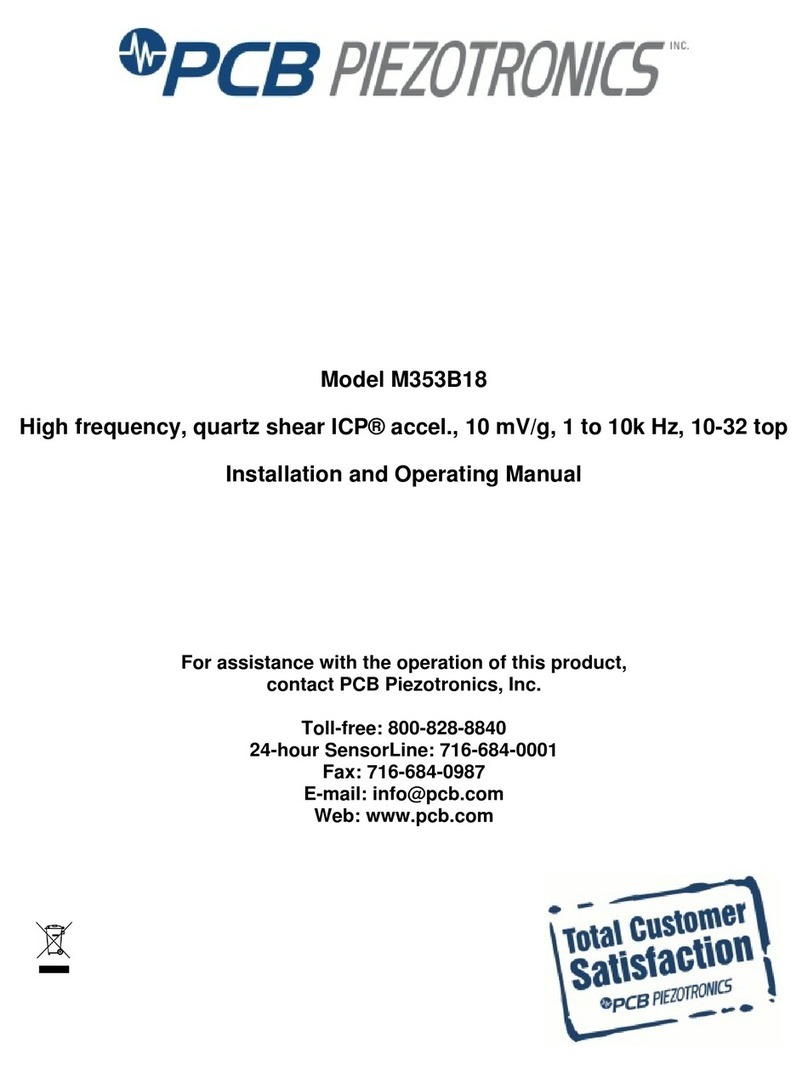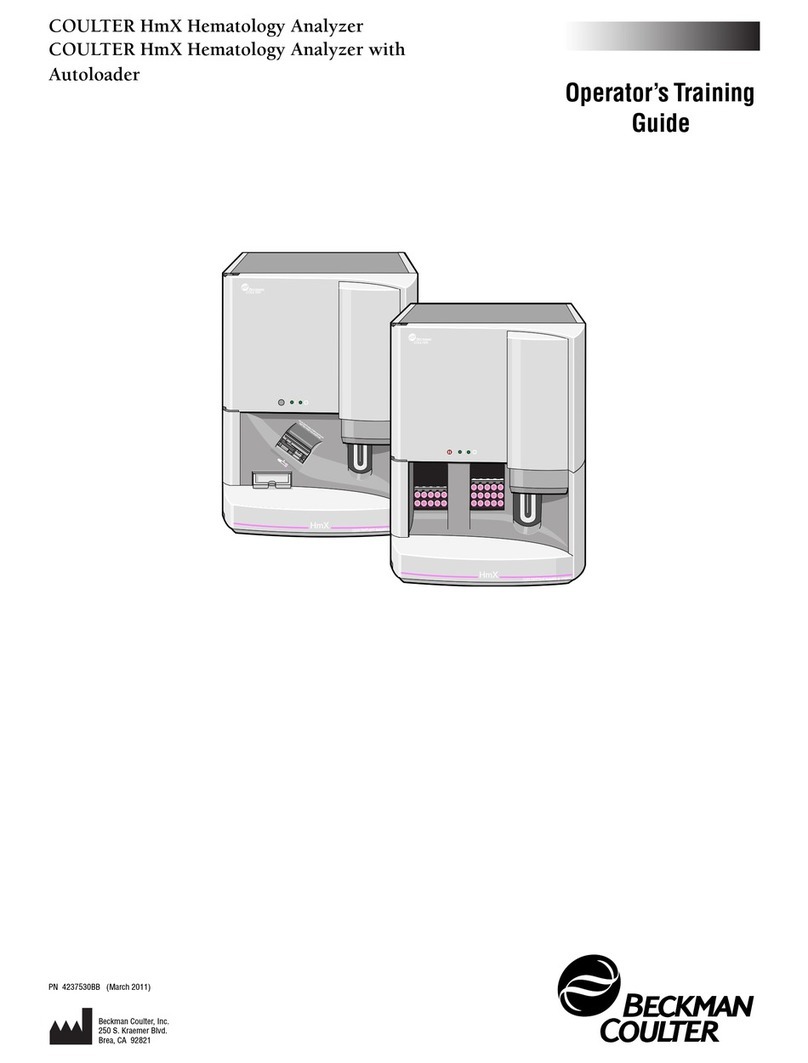Sparrow ASCENT User manual

Sparrow®Ascent
Instructions for Use
(tAN®: Transcutaneous Auricular Neurostimulation)

Table of Contents
INDICATION FOR USE & Device Description . . . . . . . . . . . . . . . . . . . . . . . . . . . . . . . . . . 4
Sparrow Ascent Patient Controller – Model 110 . . . . . . . . . . . . . . . . . . . . . . . . . . . . . . . 5
Menu Options. . . . . . . . . . . . . . . . . . . . . . . . . . . . . . . . . . . . . . . . . . . . . . . . . . .6
Stimulation Status . . . . . . . . . . . . . . . . . . . . . . . . . . . . . . . . . . . . . . . . . . . . . .7
Therapy Timer . . . . . . . . . . . . . . . . . . . . . . . . . . . . . . . . . . . . . . . . . . . . . . . . 8
Bluetooth Connectivity . . . . . . . . . . . . . . . . . . . . . . . . . . . . . . . . . . . . . . . . . . . 9
Device Information. . . . . . . . . . . . . . . . . . . . . . . . . . . . . . . . . . . . . . . . . . . . . .9
Sparrow Ascent Earpiece—Model 210 / 211 . . . . . . . . . . . . . . . . . . . . . . . . . . . . . . . . 10
Sparrow Ascent Cable – Model 810 . . . . . . . . . . . . . . . . . . . . . . . . . . . . . . . . . . . . . 11
Directions for Use . . . . . . . . . . . . . . . . . . . . . . . . . . . . . . . . . . . . . . . . . . . . . . . . . 12
Step 1 . . . . . . . . . . . . . . . . . . . . . . . . . . . . . . . . . . . . . . . . . . . . . . . . . . . . . . 12
Apply the Earpiece. . . . . . . . . . . . . . . . . . . . . . . . . . . . . . . . . . . . . . . . . . . . . 12
Step 2 . . . . . . . . . . . . . . . . . . . . . . . . . . . . . . . . . . . . . . . . . . . . . . . . . . . . . . 14
Connect the Cable . . . . . . . . . . . . . . . . . . . . . . . . . . . . . . . . . . . . . . . . . . . . . 14
Step 3 . . . . . . . . . . . . . . . . . . . . . . . . . . . . . . . . . . . . . . . . . . . . . . . . . . . . . . 15
Start Stimulation. . . . . . . . . . . . . . . . . . . . . . . . . . . . . . . . . . . . . . . . . . . . . . 15
Understanding Stimulation . . . . . . . . . . . . . . . . . . . . . . . . . . . . . . . . . . . . . . . . 15
General Warnings and Cautions . . . . . . . . . . . . . . . . . . . . . . . . . . . . . . . . . . . . . . . . . 16
WARNINGS . . . . . . . . . . . . . . . . . . . . . . . . . . . . . . . . . . . . . . . . . . . . . . . . . . . 16
CAUTIONS. . . . . . . . . . . . . . . . . . . . . . . . . . . . . . . . . . . . . . . . . . . . . . . . . . . . 17
Patient Safety . . . . . . . . . . . . . . . . . . . . . . . . . . . . . . . . . . . . . . . . . . . . . . . . . . . 18
WARNINGS . . . . . . . . . . . . . . . . . . . . . . . . . . . . . . . . . . . . . . . . . . . . . . . . . . . 18
CAUTIONS. . . . . . . . . . . . . . . . . . . . . . . . . . . . . . . . . . . . . . . . . . . . . . . . . . . . 18
Troubleshooting . . . . . . . . . . . . . . . . . . . . . . . . . . . . . . . . . . . . . . . . . . . . . . . . . . 19
Maintenance, Cleaning, and Disposal . . . . . . . . . . . . . . . . . . . . . . . . . . . . . . . . . . . . . . 21
Maintenance . . . . . . . . . . . . . . . . . . . . . . . . . . . . . . . . . . . . . . . . . . . . . . . . . . 21
Changing the Earpiece . . . . . . . . . . . . . . . . . . . . . . . . . . . . . . . . . . . . . . . . . . 21
Changing Batteries . . . . . . . . . . . . . . . . . . . . . . . . . . . . . . . . . . . . . . . . . . . . 21
Cleaning. . . . . . . . . . . . . . . . . . . . . . . . . . . . . . . . . . . . . . . . . . . . . . . . . . . 21
Factory Reset. . . . . . . . . . . . . . . . . . . . . . . . . . . . . . . . . . . . . . . . . . . . . . . .22
Product Handling. . . . . . . . . . . . . . . . . . . . . . . . . . . . . . . . . . . . . . . . . . . . . . . . 23
Operating Conditions . . . . . . . . . . . . . . . . . . . . . . . . . . . . . . . . . . . . . . . . . . . 23
Storage/Transport Conditions . . . . . . . . . . . . . . . . . . . . . . . . . . . . . . . . . . . . . . 23
Service Life . . . . . . . . . . . . . . . . . . . . . . . . . . . . . . . . . . . . . . . . . . . . . . . . . 23
SPARROW ASCENT: INSTRUCTIONS FOR USE 2

Technical Details. . . . . . . . . . . . . . . . . . . . . . . . . . . . . . . . . . . . . . . . . . . . . . . . . . 24
Sparrow Patient Controller Device Specications . . . . . . . . . . . . . . . . . . . . . . . . . . . . . 24
Sparrow Earpiece Specications. . . . . . . . . . . . . . . . . . . . . . . . . . . . . . . . . . . . . . . 24
Electrical Specications . . . . . . . . . . . . . . . . . . . . . . . . . . . . . . . . . . . . . . . . . . . 24
Environmental Specications . . . . . . . . . . . . . . . . . . . . . . . . . . . . . . . . . . . . . . . . 24
Stimulation Outputs . . . . . . . . . . . . . . . . . . . . . . . . . . . . . . . . . . . . . . . . . . . . . . 25
Conguration . . . . . . . . . . . . . . . . . . . . . . . . . . . . . . . . . . . . . . . . . . . . . . . . . . 25
BLE Use . . . . . . . . . . . . . . . . . . . . . . . . . . . . . . . . . . . . . . . . . . . . . . . . . . . . . 25
EMC Declarations . . . . . . . . . . . . . . . . . . . . . . . . . . . . . . . . . . . . . . . . . . . . . . . 25
Electromagnetic Emissions. . . . . . . . . . . . . . . . . . . . . . . . . . . . . . . . . . . . . . . . . . 25
Electronic Immunity . . . . . . . . . . . . . . . . . . . . . . . . . . . . . . . . . . . . . . . . . . . . . . 26
Recommended Separation Distances . . . . . . . . . . . . . . . . . . . . . . . . . . . . . . . . . . . . 27
System Information . . . . . . . . . . . . . . . . . . . . . . . . . . . . . . . . . . . . . . . . . . . . . . . . 28
Symbols and Nomenclature Description . . . . . . . . . . . . . . . . . . . . . . . . . . . . . . . . . . 28
Contact Information . . . . . . . . . . . . . . . . . . . . . . . . . . . . . . . . . . . . . . . . . . . . . . . . 28
Caution: Rx Only. US Federal Law restricts this device to
sale by or on the order of a licensed healthcare provider.
SPARROW ASCENT: INSTRUCTIONS FOR USE 3
If you have any other questions or concerns, please contact Spark
Biomedical, Inc at (844) 654-SPRK (7775). For more detailed instructions,
see Sparrow Ascent training videos at SparrowRx.com/Resources

SPARROW ASCENT: INSTRUCTIONS FOR USE 4
Indication for Use & Device Description
The Sparrow Ascent is a wearable, battery-operated neurostimulation device intended to
transcutaneously stimulate nerves on and/or around the ear.
The Sparrow Ascent is intended for prescription
use only as an aid to the standard of care. The
patient undergoing therapeutic treatment should
be under the care of a clinical professional trained
in opioid reduction, detoxication, and/or recovery.
Sparrow Ascent is designed to be used up to 24
hours a day or as needed for relief of withdrawal
symptoms. The disposable Earpiece should be
changed daily and the AAA batteries powering the
device should be replaced as needed, based on power consumption. The Sparrow Ascent is provided
non-sterile and should not be sterilized before use, however routine sanitation of the Patient Controller
and Cable is recommended as needed.
The Sparrow Ascent is designed to be used only with the accessories described below:
Device Type Model Number
Patient Controller 110
Disposable Left Earpiece 210
Disposable Right Earpiece 211
Cable 810
AAA batteries N/A
Alcohol wipes N/A
Belt Clip 610
Indication for Use
The Sparrow Ascent is a transcutaneous nerve
eld stimulator that is intended to be used
in patients experiencing opioid withdrawal
in conjunction with standard symptomatic
medications and other therapies for opioid
withdrawal symptoms under the supervision of
trained clinical personnel.

SPARROW ASCENT: INSTRUCTIONS FOR USE 5
Sparrow Ascent Patient Controller – Model 110
The Sparrow Ascent Patient Controller is a hand-held, battery-powered device designed to be carried with
the patient during therapy. Patients can safely use the Sparrow Ascent in the comfort of their own home
and during most daily activities. The Patient Controller delivers stimulation to the Sparrow Ascent Earpiece
via a removable Cable. The Patient Controller is powered by three standard Alkaline AAA batteries.
The Patient Controller has a physical user interface comprised of a 6-button keypad with a 1.5” LCD screen
display. The Patient Controller allows users to:
The Patient Controller also indicates to the user:
• Alerts and notications
• Earpiece errors
• Cable disconnections
View Status Indicator
Insert Cable
Power ON / OFF
View Stimulation Status,
Battery Life, and Optional
Therapy Timer
Navigate the Menu and
Screen Options
Select or Enable/Disable
Settings and Start / Stop
Stimulation
Navigate the Screen Options
and Adjust the Stimulation
Strength

SPARROW ASCENT: INSTRUCTIONS FOR USE 6
Menu Options
The Patient Controller has a menu bar located at the bottom of the screen.
Use the menu bar to navigate Patient Controller features.
Use the directional buttons to place the cursor over an icon in the menu bar.
The cursor selection will appear highlighted. Select the highlighted screen
option by pressing the OK button on the Patient Controller. There are 4
screen options to which the user can navigate:
Stimulation status
Therapy timer
Bluetooth connectivity
Device information
Stimulation Status Therapy Timer Bluetooth Connectivity Device Information
Inner 10
Outer 10
01:15
Clear
01:15
Pause
Turn on
Bluetooth?
CancelOK
SN Xyyww0001
FW v2.0
YYMMDD
Inner 10
Outer 10
Menu Bar
Tip: Select the < or > icons to
view more screen options

SPARROW ASCENT: INSTRUCTIONS FOR USE 7
Stimulation Status
The stimulation status screen allows the user to turn stimulation ON / OFF or adjust stimulation strength.
Inner
ERR
Outer 10
10
BATTERY LIFE
Change batteries when the battery
icon turns red.
ADJUST STIMULATION
Enable Adjustments – First, use
the directional buttons to highlight
stimulation strength (0-50) for
the Inner or Outer Electrode.
Press OK to enable adjustments.
The strength will ash when
adjustments are enabled.
Increase / Decrease Stimulation
– Next, press the + and - buttons
to adjust the strength from 0-50.
Press OK to save your settings and
disable adjustments.
Stimulation Icon – Turns green
when stimulation is ON.
POWER BUTTON
Turn ON – Press and hold the
power button until the Spark Logo
appears on screen.
Turn OFF – Press and hold the
power button. When prompted,
select OK to turn the device OFF.
Wake / Unlock – Click the power
button to wake the Patient
Controller. Then press OK to
unlock.
Return to Sleep Mode – Click the
power button.
NOTIFICATIONS
ERR – A minor system error
is detected. Check the Cable
connection and press rmly
against the Earpiece at the
Electrodes to ensure full contact
with the ear. See Troubleshooting
section to resolve.
Top Light – The top LED will
periodically ash to indicate
stimulation status.
• Green: Stimulation is ON.
• Red: System error. Unlock
Patient Controller to view alert.
See Troubleshooting section to
resolve.
TURN ON / OFF
STIMULATION
Toggle Stim ON / OFF – Use the
directional buttons to highlight
a toggle bar. Press OK to ip the
toggle switch. Green toggle bar(s)
indicate stimulation is ON for
that Electrode. Grey toggle bar(s)
indicate stimulation is OFF for that
Electrode.
Ramping Stimulation – When
stimulation is toggled ON,
stimulation will slowly ramp
to the pre-set strength (0-50).
When stimulation is toggled OFF,
stimulation will ramp down in 3
seconds.

SPARROW ASCENT: INSTRUCTIONS FOR USE 8
Therapy Timer
The therapy timer is an optional feature that controls the amount of time stimulation is delivered. When
the timer is used, stimulation will remain ON for the timer duration set by the user OR until the user stops
stimulation for both Inner and Outer Electrodes.
01:30
Clear
Start
HH:MM
SET TIMER DURATION
Enable Adjustments – Use the
directional buttons to highlight
the hours (HH) or minutes (MM).
Press OK to enable adjustments.
The selection will ash when
adjustments are enabled.
Increase / Decrease Duration –
Enable Adjustments then press the
+ and - buttons to adjust the hours
(0-24 Hrs.) or minutes (0, 5, 10, 15,
30, or 45 Min). Press OK to save
each setting.
Clear Timer Duration – To clear the
timer duration, navigate to the timer
screen and highlight the ‘Clear’
option and press OK.
TURN TIMER ON / OFF
Start Timer – Set a timer duration
from 5 minutes up to 24 hours.
Highlight the ‘Start’ option and
press OK to begin the timer. The
timer icon will turn orange while
a timer is activated and the time
remaining will appear in the upper
left corner.
Pause / Resume Timer – To
pause or resume the timer,
navigate to the timer screen and
highlight the ‘Pause’ or ‘Resume’
option and press OK. The timer
will automatically pause when
stimulation is turned OFF and
resume when stimulation is turned
ON up to 24 hours.
Timer Icon – Turns orange when
the timer is active.
!Time remaining displays in the
upper left corner when enabled.
!A pop up message will appear
on screen when your timer is
nished.
Timer
00:00
Ended
OK

SPARROW ASCENT: INSTRUCTIONS FOR USE 9
Select ‘Cancel’ to exit back to the
stimulation screen.
Bluetooth Connectivity
Bluetooth capability is currently intended to support system diagnostics performed by the Clinician or
manufacturer.
Device Information
The Device Information screen displays Patient Controller specications. Use this screen to view Patient
Controller serial number, manufacturing date, and rmware version.
Turn on
Bluetooth?
CancelOK
SN Xyyww0001
FW v2.0
YYMMDD
Serial Number
Manufacturing Date
Firmware Version

SPARROW ASCENT: INSTRUCTIONS FOR USE 10
Sparrow Ascent Earpiece — Model 210 / 211
The Sparrow Ascent offers both Left and Right Earpieces. Most kits include Left Earpieces only. Right
Earpieces may be ordered separately. The Earpiece connects to the Cable to receive electrical inputs from
the Patient Controller.
The Earpiece is a disposable component of the Sparrow Ascent and is designed to stay adhered to the
skin of the left or right ear for up to 24 hours of electrical connectivity. The Inner Electrode interfaces with
the cymba concha and the Outer Electrode interfaces with the trigeminal nerve. The Back Electrode is the
return Electrode for both the Inner and Outer Electrodes.
Inner Electrode
Earpiece End
Back Electrode
Outer Electrode
The Earpiece End can be
inserted into the Cable in
any direction.

SPARROW ASCENT: INSTRUCTIONS FOR USE 11
Sparrow Ascent Cable – Model 810
The Sparrow Ascent Cable is 37 inches long and connects the Patient Controller to the Earpiece. The
Cable length is designed to allow the user to carry the Patient Controller in a pocket or worn in the Belt Clip
(model 610) without constricting mobility. A built-in retention clip allows the user to clip the Cable to their
clothing to relieve cable strain.
Retention Clip
3.5 mm Cable Jack
Cable Connector and Button

SPARROW ASCENT: INSTRUCTIONS FOR USE 12
Directions for Use
Get started with Sparrow Ascent in 3 easy steps:.
Step 1:
Apply the Earpiece
Prepare the skin, unpackage the Earpiece. Apply the Earpiece in front of a mirror when applying to
yourself. Application of the Electrodes may be completed in any order. It is recommended however that
only one Electrode be applied at a time.
1. Gently clean in and around the ear with one of the provided alcohol wipes. Remove any jewelry
on the ear. Allow the skin on and around the ear to dry before applying the Earpiece.
NOTE: It may be necessary to shave any hair prohibiting the Earpiece Electrodes from making full
contact with the skin (see Figure 1, Outer and Back Electrodes).
Inner
Outer 0
0
1 2 3
Figure 1
Back Electrode
Inner Electrode
Outer Electrode

SPARROW ASCENT: INSTRUCTIONS FOR USE 13
2. Place the Earpiece on the ear with the Outer Electrode in front of the ear. Next, remove the adhesive
liner covering the Inner Electrode.
NOTE: Try not to touch the hydrogels/adhesive surface during the Earpiece application.
3. Insert the Inner Electrode into the hollow area of the ear, just above the ear canal. Press rmly to
ensure the entire Inner Electrode is adhered to the skin.
4. Next, remove the adhesive liner covering the Outer Electrode. Press rmly to ensure the entire Outer
Electrode is adhered to the skin.
5. Next, remove the adhesive liner covering the Back Electrode. Press rmly to ensure the entire Back
Electrode is adhered to the skin. See Figure 2 for correct Earpiece placement.
Figure 2: Earpiece placed correctly
Do NOT place Outer
Electrode lower than
the ear lobe!
Do NOT place Inner
Ear Electrode here!
Tip: To avoid irritation, do not let the
arch of the Earpiece remain rested on
the ear for the nal Earpiece placement
Tip: Check your
Earpiece label to
determine whether
the Earpiece is
intended for the Left
or Right ear.

SPARROW ASCENT: INSTRUCTIONS FOR USE 14
Step 2:
Connect the Cable
Connect the Earpiece to the Cable, then
connect the Cable to the Patient Controller.
1. Press down fully on the grey Cable
button and insert the end of the Earpiece
into the Cable Connector until the wide
part of the Earpiece end is ush against
the connecter. The Earpiece end should
easily insert in the connector slot and
can be inserted in either direction. If
there is resistance, increase pressure to
the grey Cable button and try again.
NOTE: Failure to fully insert the Earpiece
may reduce stimulation output.
2. Insert the Cable jack into the Patient
Controller (Figure 3)
Wide part of Earpiece NOT
ush against the connecter
Earpiece fully inserted
Figure 3: Insert Cable jack into Patient Controller
AAA
AAA
AAA

SPARROW ASCENT: INSTRUCTIONS FOR USE 15
Step 3:
Start Stimulation
Turn the stimulation ON/OFF and adjust the stimulation strength.
1. Power ON the Patient Controller
a. Press and hold the power button until the Spark logo appears
on screen
2. Toggle Stimulation ON
a. Once the Stimulation Status screen is displayed, use the
directional buttons to highlight the Inner or Outer toggle bars.
Press OK while the toggle bar is highlighted to turn ON or OFF
stimulation output.
NOTE: If the output level is set to 0, toggle the output to ON
before adjusting stimulation in order to feel the stimulation
strength as the setting is adjusted.
3. Use the directional buttons to highlight the Inner or Outer strength (Figure 4). Once highlighted,
press the OK button to enable adjustments. The cursor will ash when adjustments are enabled.
4. Once adjustments are enabled, press the plus or minus button to increase or decrease stimulation
strength for the Inner or Outer Electrode(s). Stimulation may be felt in the Inner ear, at the Outer
ear and behind the ear at the Back Electrode. Initial stimulation programming should be set at
a strength that is both perceptible and comfortable. Lower stimulation strength if stimulation is
uncomfortable. Press OK again to save the stimulation setting. The setting is saved when the
cursor is no longer ashing.
NOTE: The controller interface will dim after 15 seconds and lock after 30 seconds of inactivity, but
stimulation will continue. Press the power button once to wake the device.
5. Power OFF the Patient Controller
a. Press and hold the power button. When prompted, select OK to turn the device OFF.
Inner
Outer 0
0
Understanding Stimulation
It is typical to experience reduced or lost sensation
of stimulation after prolonged use, however this does
not mean the therapy will be less effective. A 5-minute
ON / 10-second OFF duty cycle is a default feature of
all stimulation output by the Patient Controller. This
means that every 5 minutes, stimulation will ramp
down and turn OFF for 10 seconds, then ramp back
ON to the target stimulation strength.
When stimulation is turned ON to a preset strength,
stimulation ramping will occur over 0- 50 seconds
depending on the target strength. While ramping, the
strength displayed will increment from the current
strength to the target strength. The user may halt
ramping by pressing the OK button while the ramping
strength is selected.
NOTE: In order to stop stimulation quickly, unplug
the Cable.
The Patient Controller will automatically lower
stimulation strength when high impedance is
detected. High impedance can be caused by an
improperly cleaned ear, soiled Earpiece, re-used
Earpiece, improperly tted Earpiece, or unplugging
the Cable while in use. See troubleshooting on page
19 to resolve.
Figure 4: The Inner strength
is highlighted

SPARROW ASCENT: INSTRUCTIONS FOR USE 16
General Warnings and Cautions
General Warnings or Cautions in this User Manual are listed below and displayed in this document with
the following WARNING or CAUTION symbols.
Example:
WARNING: Failure to follow instructions may result in serious injury or death to the patient or user.
CAUTION: Failure to follow instructions may result in damage to the equipment or degradation in the
quality of treatment
Warnings
• If benet is not established within 60 minutes of use, discontinue use and seek other methods of
treatment.
• Do not service the Sparrow Ascent components while in use.
• Do not make any modications to the Sparrow Ascent components.
• Only connect the Sparrow Ascent to approved components listed in this manual.
• The Sparrow Ascent Cable model 810 may cause strangulation. Don’t allow children to use or play
with the Sparrow Ascent.
• Do not use the Sparrow Ascent with High Frequency surgical equipment.
• Do not use the Sparrow Ascent near shortwave or microwave equipment.
• Do not use the Sparrow Ascent in an explosive atmosphere or in the presence of ammable gas
mixtures.
• Do not apply the Sparrow Earpiece model 210 / 211 on/near the thorax as it may increase the risk
of brillation.
• Do not apply/use the Sparrow Ascent Earpiece model 210 / 211 in the presence of a wound,
rash, swelling, cut, sore, drug patch, or surgical scar. This may result in discomfort, inadequate/
inappropriate treatment, or decreased therapeutic response.
• Excessive hair around the ear may interfere with the ability of the Sparrow Ascent Earpiece model
210 / 211 to adhere to the skin and deliver therapy. Ensure the site is prepared in accordance with
the directions in this manual for best results.
• Always keep the AAA batteries away from heat sources and res.
• Stop using the product if you experience allergic reaction while using the Earpiece and contact your
physician.

SPARROW ASCENT: INSTRUCTIONS FOR USE 17
• Use of this equipment adjacent to or stacked with other equipment should be avoided because
it could result in improper operation. If such use is necessary, this equipment and the other
equipment should be observed to verify that they are operating normally.
• Use of accessories, transducers and cables other than those specied or provided by the
manufacturer of this equipment could result in increased electromagnetic emissions or decreased
electromagnetic immunity of this equipment and result in improper operation.
• Portable RF communications equipment (including peripherals such as antenna cables and
external antennas) should be used no closer than 30 cm (12 inches) to any part of the Sparrow
Ascent Patient Controller model 110, including cables specied by the manufacturer. Otherwise,
degradation of the performance of this equipment could result.
Cautions
• Do not use the Sparrow Ascent Patient Controller model 110 in wet environments. Always keep the
controller dry.
• Do not use the Sparrow Ascent Cable model 810 in wet environments. Always keep the Cable and
Cable connecters dry.
• Do not use contaminated, dirty, or previously used Sparrow Earpieces.
• Do not use other transcutaneous (e.g., TENS) or implanted neurostimulators while using the
Sparrow Ascent.
• Do not use the Sparrow Ascent if any of the components are cracked, dented, or appear to be
damaged.
• Do not use the Sparrow Ascent Earpiece model 210 / 211 if it has passed its expiration date
indicated on the Earpiece Pouch.
• Do not use the Sparrow Ascent Earpiece model 210 / 211 if the protective covering is tampered
with, damaged, or missing.
• Do not use the Sparrow Ascent if the Sparrow Ascent Cable model 810 is damaged.
• Do not clean the Sparrow Ascent Earpiece model 210 / 211. Replace the Sparrow Ascent Earpiece
if it is soiled.
• Do not use corrosive substances to clean the Sparrow Ascent Patient Controller model 110 or
Sparrow Ascent Cable model 810.
• Do not use soap, hand sanitizer, detergents, or abrasive cleaning agents when cleaning the Sparrow
Ascent Patient Controller model 110 or Sparrow Ascent Cable model 810. These may damage the
equipment surfaces.
• Do not use the Sparrow Ascent for greater than 6 hours continuously in high ambient temperatures
(100° F). The Patient Controller device may reach temperatures or 43° C (109.4° F) which can be
uncomfortable to touch.
• Aggressive cleaning of the Ear with Alcohol wipe may lead to skin irritation.

SPARROW ASCENT: INSTRUCTIONS FOR USE 18
Patient Safety
The Sparrow Ascent meets the essential requirements of the European Medical Device Directive for
General Product Safety and complies with the applicable U.S., Canadian and other medical safety
standards where the Sparrow Ascent is registered to be sold.
Warnings
• Do not use the device beyond the safe limits of environmental conditions of temperature and
humidity (see “Environmental Specications” on page 24).
• Do not use the device in an MR environment.
Cautions
• RF Interference—The device conforms to ANSI/AAMI/EN/IEC 60601-1-2:2014; however, avoid
environments with high levels of RF noise.
• Other Interference—The presence of an electrocautery device, infrared energy, or debrillator may
impact the operation of this device.
• Do not use the device in unintended areas.
• Do not use other devices in/on the ear at the same time as Sparrow Ascent.
Note
• Electromagnetic interference—This device conforms to ANSI/AAMI/EN/IEC 60601-1-2:2014.
• Biocompatibility—All materials that come into contact with the user or patient are of the type
commonly used in a clinical environment.

SPARROW ASCENT: INSTRUCTIONS FOR USE 19
Troubleshooting
Problem Cause Solution Comments
Alert Message
“Low Battery! Replace to
resume therapy.”
The battery life is
insufcient to continue
therapy.
Power OFF the Patient
Controller and replace
the batteries with 3 new
AAA batteries. Power ON
the Patient Controller and
resume therapy.
See Changing Batteries in
the Maintenance section
for more information.
Alert Message
"Loose Earpiece. Check
connection at ear and
cable."
The Earpiece may not be
making connection with
the skin, or the Earpiece
hydrogels are worn out.
The output level of the
loose Electrode will
automatically decrease.
Gently press the Earpiece
to the skin to improve
adherence at the Electrodes.
Once resolved, you may
increase stimulation to the
previous strength.
If this does not x the
problem, or only xes the
problem temporarily, you
may need to change the
Earpiece.
Alert Message
"The Cable or Earpiece is
disconnected."
The system has lost
connection with the
Earpiece or Patient
Controller.
Check the Cable jack
connection at the Patient
Controller end. Ensure the
Earpiece end is inserted
fully into the Cable
connector and that each
Electrode is adhered to
the skin. Re-insert the
Earpiece end into the
Cable connector if the
Alert appears after turning
stimulation back ON.
Stimulation will
automatically be turned
OFF when the Cable is
disconnected, or the
Earpiece is removed.
Stimulation will need to
be manually turned back
ON once the problem is
resolved.
This alert may appear if
the Earpiece is loose and
only one Electrode, Inner or
Outer, is turned ON.
What does “ERR” at the
top of the screen mean?
A mild impedance
error or slight system
disconnection is detected.
Ensure all 3 Electrodes on
the Earpiece are making
full contact with the skin.
Ensure the Earpiece end
is inserted fully into the
Cable connector.
Once resolved, the error
notication will clear when
stimulation is resumed.
Continued on next page.

SPARROW ASCENT: INSTRUCTIONS FOR USE 20
Problem Cause Solution Comments
I changed the batteries
and now the Patient
Controller will not turn ON
or shows low battery level.
The batteries inserted are
depleted or not inserted
correctly.
Verify that the three AAA
batteries are inserted as
indicated in the battery
compartment. Be sure to
use new AAA batteries.
Skin irritation around
the ear
Abrasive cleaning of the
ear with Alcohol wipes may
cause skin irritation on dry
sensitive skin.
Discontinue use of
the Earpiece until skin
irritation has resolved.
To resolve skin irritation:
Apply Dermatologist
recommended ointment
for sensitive skin such
as Aquaphor healing
ointment. Medicated
ointments are not
recommended. If irritation
does not improve within
24 hours contact your
physician.
To resume therapy after
skin irritation is resolved
Discontinue use of Alcohol
wipes and use a gentle
cleansing wipe instead to
prep the skin for Earpiece
application.
Apply Dermatologist
recommended ointment
for sensitive skin in
between daily Earpiece
applications
If you have any other questions or concerns, please contact Spark Biomedical, Inc at
(844) 654-SPRK (7775)
For more detailed instructions, see Sparrow Ascent training videos at
www.SparrowRX.com/Resources
Table of contents
Other Sparrow Measuring Instrument manuals