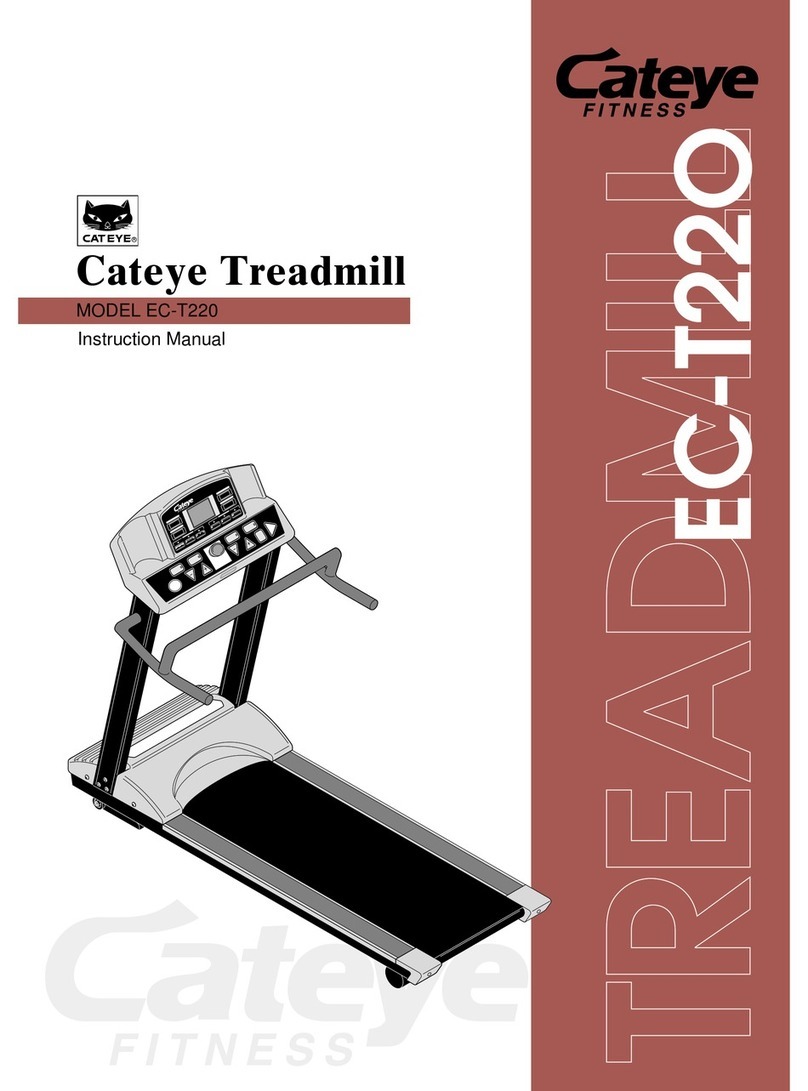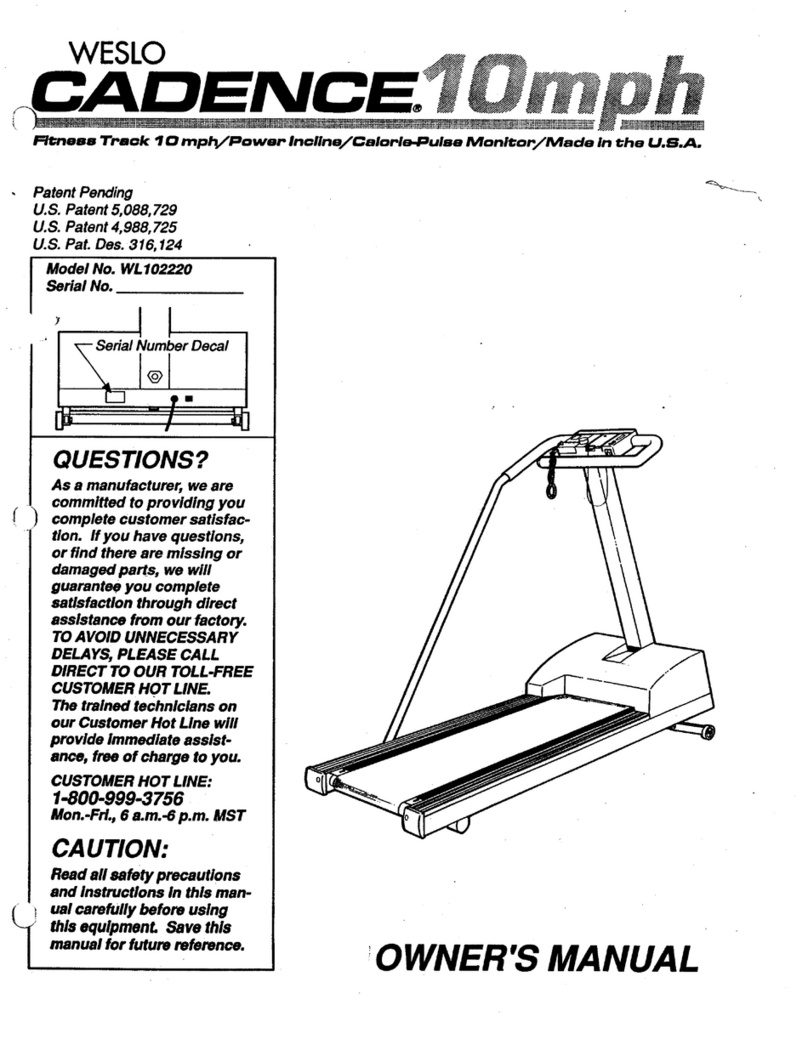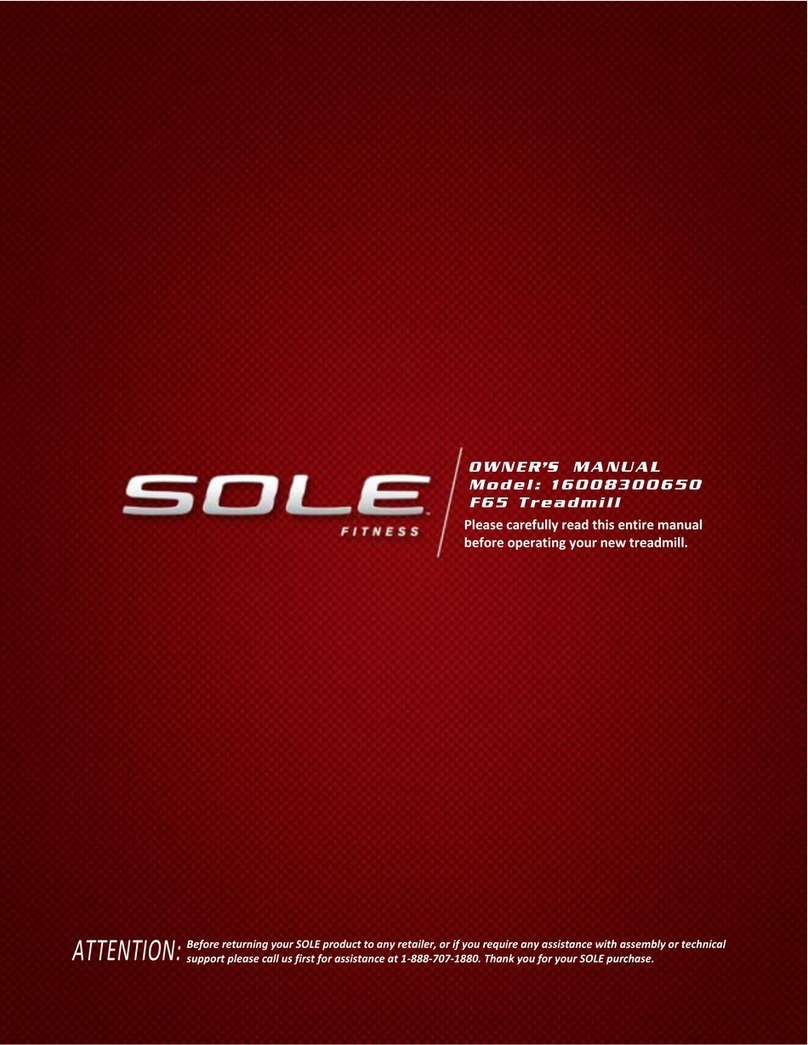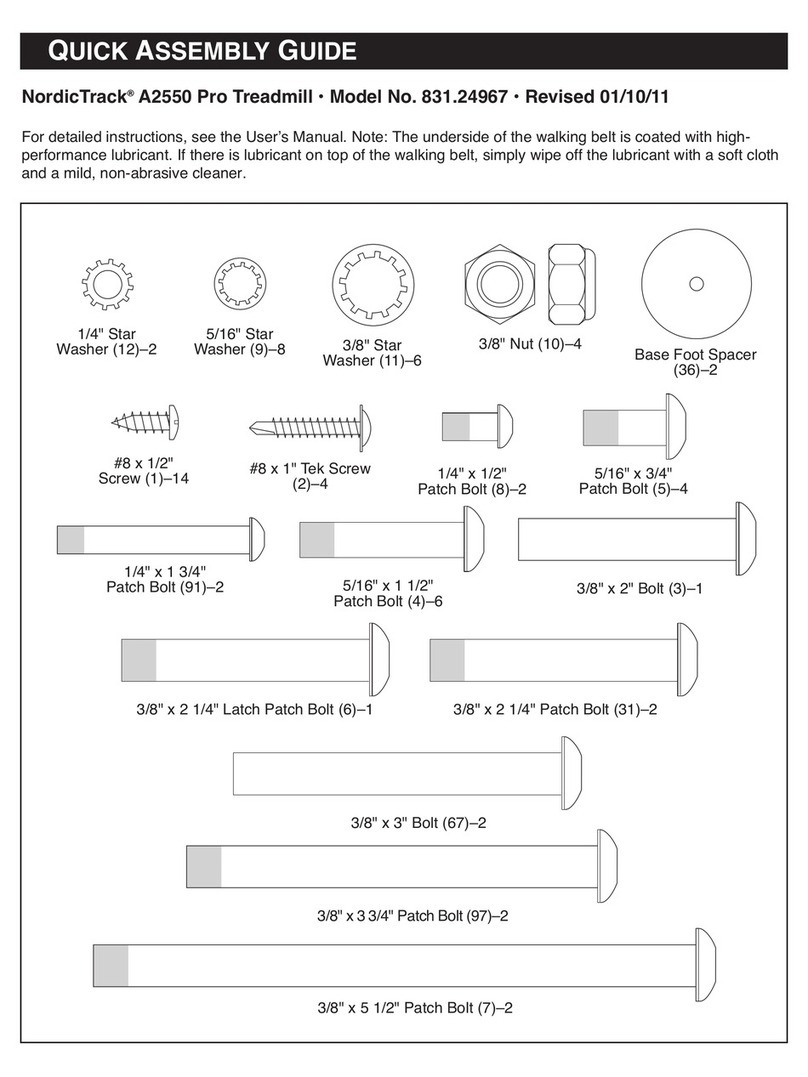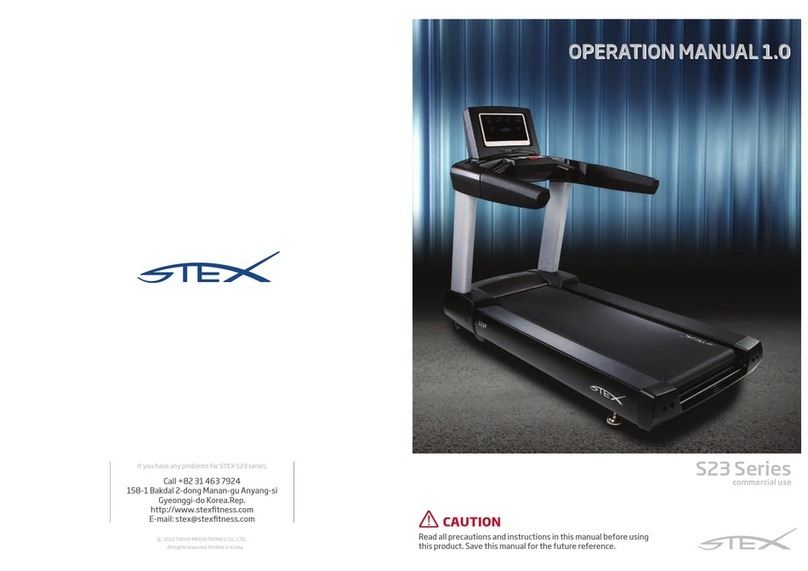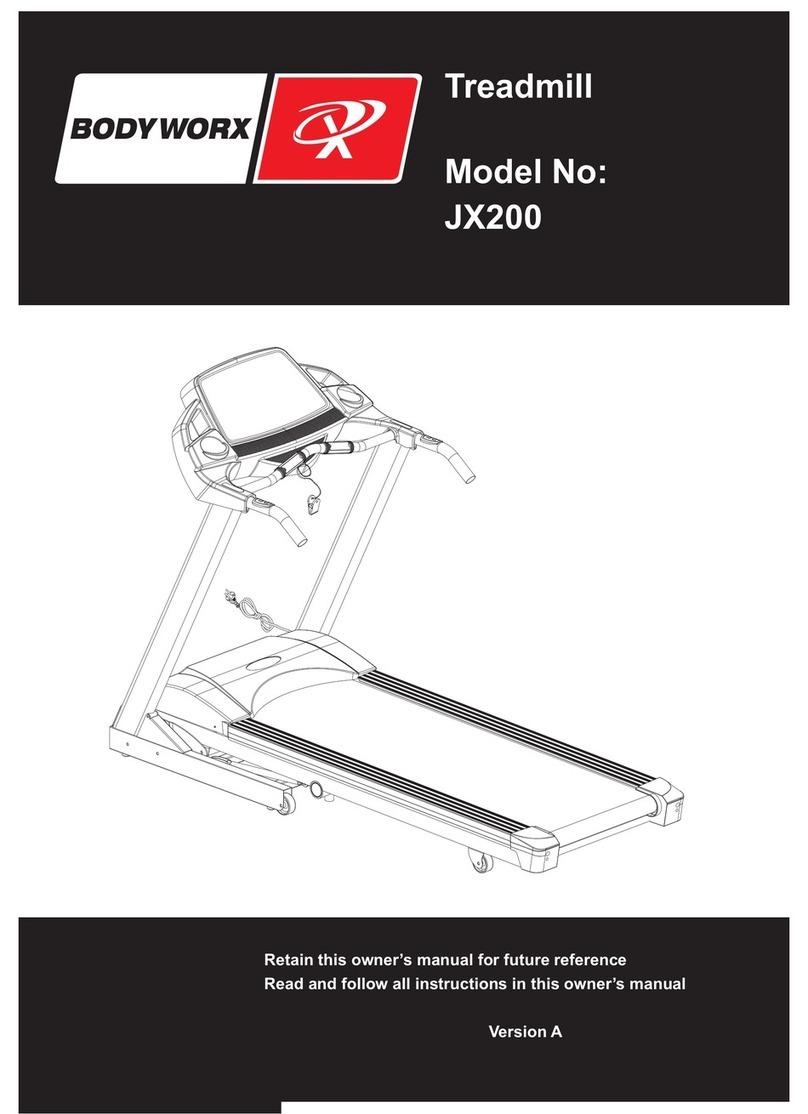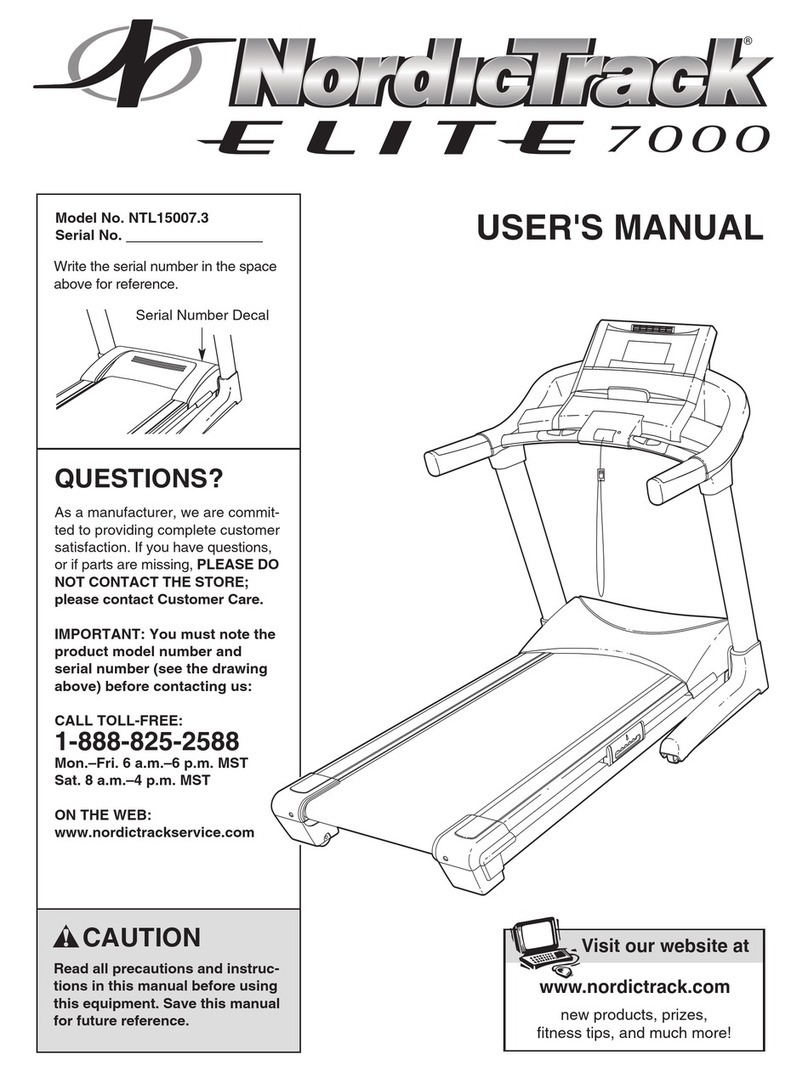Spartan 1270 User manual

PROGRAMMABLE MOTORIZED TREADMILL ITEM NO: 1270
OWNER’S MANUAL
IMPORTANT: Read all instructi ns carefully bef re using this pr duct. Retain this
wner’s manual f r future reference.
The specificati ns f this pr duct may vary fr m this ph t , subject t change with ut
n tice.
TABLE OF CONTENTS

IMPORTANT SAFETY INSTRUCTIONS ------------------------------------------- 2
PARTS LIST -------------------------------------------------------------------------------- 4
HARDWARE PACKING LIST & TOOLS -------------------------------------------- 6
SILICONE OIL INCLUDED ------------------------------------------------------------- 6
OVERVIEW DRAWING ----------------------------------------------------------------- 7
ASSEMBLY INSTRUCTIONS --------------------------------------------------------- 8
STORAGE ---------------------------------------------------------------------------------- 11
OPERATING THE COMPUTER ------------------------------------------------------ 12
CARE MAINTENANCE & TROUBLESHOOTING GUIDE --------------------- 16
BELT ADJUSTMENT AND LUBRICATION ---------------------------------------- 17
WARM UP AND COOL DOWN ROUTINE ----------------------------------------- 18
IMPORTANT SAFETY INSTRUCTIONS
Basic precautions should al ays be follo ed, including the follo ing safety
instructions hen using this treadmill: Read all instructions before using this
treadmill.
DANGER: To reduce the risk of electric shock please read the following:
Always unplug the treadmill from the electrical outlet immediately after using and
before cleaning assembling or servicing.

NOTE: Failure to follo these instructions may lead to personal injury and cause
damage to the treadmill.
WARNING: To reduce the risk of burns fire electric shock or injury to any
persons please read the following:
Never leave the treadmill unattended when plugged in. Disconnect by turning off the
master power switch and unplugging from outlet when not in use and before putting
on or taking off parts.
Use this appliance only for its intended use as described in this manual. Do not use
attachments not recommended by the manufacturer.
Never operate this treadmill if it has a damaged cord or plug or if it is not working
properly. If it has been dropped or damaged or been exposed to water return the
appliance to a service center for examination and repair.
Do not attempt any maintenance or adjustments other than those described in this
manual. Should any problems arise discontinue use and consult an Authorized
Service Representative.
Never operate the appliance with the air openings blocked. Keep the air openings
free of lint hair and the like.
Do not use the treadmill outdoors.
Do not pull the treadmill by its power cord or use the cord as a handle.
Keep children and pets away from the equipment while in use. This machine is
designed for adults only. Close supervision is necessary when this treadmill is used
by on near invalids or disabled persons.
Do not operate where aerosol (spray) products are being used or where oxygen is
being administered.
Keep Dry - do not operate in a wet or moist condition. Save these instructions.
Do not operate the treadmill near a blanket. Excessive heating can occur and cause
fire electrical shock or injury to user.
Keep electrical cord away from heated surfaces.
Never insert any object into any opening.
Keep the treadmill on a solid level surface with the minimum safety area clearance of
2000mm x 1000mm of the treadmill. Be sure the area around the treadmill remains
clear during use and has adequate clearance.
This treadmill is for household use only.
Only one person should be on the treadmill while in use.
Wear comfortable and suitable clothing when using the treadmill. Do not use the
treadmill barefoot in only socks or in sandals always wear athletic shoes. Never
wear loose clothing because it could run the risk of getting caught in the treadmill.
Always hold on to the handrails while using the treadmill.
Always make sure the storage latch is in place when folding and moving the treadmill.
Do not leave children who are under 12 year-old unsupervised near or on the
treadmill.
To disconnect turn all controls to the off position then remove plug from outlet.
This appliance is not intended for use by persons (including children) with reduced
physical sensory or mental capabilities or lack of experience and knowledge unless
they have been given supervision or instruction concerning use of the appliance by a
person responsible for their safety. Children should be supervised to ensure that they
do not play with the appliance.
If the supply cord is damaged it must be replaced by the manufacture its service
agent or similarly qualified persons in order to avoid a hazard.

Pull up the Safety Tether Key for emergency stop. Reinstall the Safety Tether Key
onto the Computer Console. Press the ON/OFF button to begin exercise again.
Maximum Weight Capacity for this product is 110 kgs.
Note: It is the obligation of the o ner to revie and explain these safety precautions
to all users of this treadmill.
WARNING: Connect the treadmill to a properly grounded outlet only. See
grounding instructions.
SAVE THESE INSTRUCTIONS
GROUNDING INSTRUCTIONS
This product must be grounded. If it should malfunction or break down grounding
provides a path of least resistance for electric current reducing the risk of electric
shock. * This treadmill is equipped ith a cord having equipment grounding
conductor and a grounding plug. The plug must be plugged into an appropriate
outlet that is properly installed and grounded in accordance ith all local codes
and ordinances.
DANGER: Improper connection of the treadmill grounding conductor can result
in the risk of electric shock. Check with a qualified electrician if you are in doubt as to
whether the product is properly grounded. Do not modify the plug provided with the
treadmill. If it will not fit your outlet have a properly grounded outlet installed by a qualified
electrician.
Make sure that the product is connected to an outlet having the same configuration as the
plug.
This unit must be plugged into a nominal 220 volt 50/60Hz which has a grounding.
Keep hands clear of all moving parts. Never place hands feet under the treadmill.
Do not use the treadmill on a carpet that is greater than 1/2 inch in height.
Before using the treadmill check that the belt is aligned and centered on the walking
deck and all visible fasteners on the treadmill are sufficiently tightened and secure.
WARNING: Before beginning any exercise program consult your physician.
This is especially important for the persons who are over 35 years old or who have
pre-existing health problems. Read all instructions before using any fitness equipment.
We assume no responsibility for personal injury or property damage sustained by or
through the use of this product. Do not operate this exercise equipment without properly
fitted guards as the moving parts can present a risk of serious injury to young children.
CAUTION: Read all instructions carefully before operating this product. Retain
this Owner’s Manual for future reference.
NÁVOD USCHOVAJTE

Part # Description Qty Part # Description Qty
001 Base Frame
základní rám 1 028
Handrail Tube Oval End Cap
50x30
řidítková trubka oválného
zakončení
2
002 Main Frame
hlavní rám 1 029 Belt
pás 1
003 Left Handlebar Support Tube
levá trubka nosního rámu 1 030 Incline Motor
motor 1
004 Right Handlebar Support Tube
pravá trubka nosného rámu 1 031 Motor
motor 1
005 Computer Bracket
počítač 1 032 Power Socket
zásuvka 1
006 Handrail Tube
závitová trubka 2 033 Motor Bumper Pad I
motorová tlumící podložka 1
007 Incline Frame
sklon rámu 1 034 Computer
počítač
008 Upper Foot Lock Latch Tube
přední noha uzamykací trubka 1 034A Upper Computer Cover
horní kryt počítače 1
1 Set
009 Brand Logo Sticker
značka logo 1 034B Computer Panel
počítačévý panel 1
010 Motor Bracket
držák motoru 1 034C
Computer Power Control
Board
počítačová kontrolní
deska
1
011 Motor Cover
kryt motoru 1 034D Safety Tether Key Plate
bezpečnostní klíč 1
012
Lower Motor Cover
584x375xT1.6
dolní kryt motoru 1 034E
Computer Panel Sticker
samolepka panelového
počítače
1
013 Front Roller Ø86xØ50x553
přední kolo 1 034F Button Panel
panelové tlačítko 1
014 Rear Roller Ø46x558
zadní kolo 1 034G
Round Head Phillips
Screw ST3x8
šroubovák
17
015 Running Deck 1082x584xT18
běžící kryt 1 034H Phillips Screw ST4.2x13
philips šroubovák 6
016
Running Belt 2555x430xT1.6
běžícípás
běžící pás
1 035 Lower Computer Cover
spodní kryt počítače 1
017
Side Rail 81x40.4x1095
boční lišta 2 036 Switch AC Power
sítový spínač 1
018
Handrail Tube Foam Grip
Ø40xT3.0x360
řidítková trubka
2 037 Safety Tether Key
bezpečnostní klíč 1
019 Left End Cover
levý koncový kryt 1 038 Hand Pulse Sensor and
Incline Buttons with Wires 1
020 Right End Cover
pravý koncovýá kryt 1 039
Hand Pulse Sensor and
Speed Buttons with Wires
ruční puls
1
021
Adjustable Leveler
nastavitelné vyrovnání 4 040 Screw Cover
kryt šroubu 4
022
Lower Foot Lock Latch Tube
Ø22
dolní zámek
1 041 Cable Tie
kabel 5
023 Transport Wheel Ø60x25
transportní kolo 4 042 Plastic Washer
plastická podložka 2

Part
#l Description Qty Part # Description Qty
047 Hex. Socket Round Head Bolt
M8x45 3 067 Hex. Head Bolt M10x65 1
048 Hex. Socket Round Head Bolt
M8x40 2 068 Cross Recessed Pan Head
Tapping Screw ST4.2x38 8
049 Hex. Socket Head Cap Bolt
M8x80 2 069 Cross Recessed Pan Head
Tapping Screw ST4.2x20 4
050 Hex. Socket Round Head Bolt
M8x35 1 070 Hand Pulse Sensor
Extension Wire I 1
051 Flat Washer Ø8
plochá podložka 35 071 Hand Pulse Sensor
Extension Wire II 1
052 Curve Washer Ø8
kulatá podložka 4 072 Hex. Socket Round Head
Bolt M8x12 8
053 Control Button Wire
ovládací tlačítko 2 073 AC Wire (100mm/120mm) 1
054 Flat Washer Ø10
plochá podložka 10 074 Power Control Board
kontrolní deska 1
055 Nylon Nut M8
nylonová matice 18 075 Red Wire I (100mm)
červený drát 2
056 Nylon Nut M10
nylonová matice 4 076
Ring for Cable Power
Ø25xØ15x12
kroužek napájacího kabelu
1
057 Cross Recessed Modified Truss
Tapping Screw ST4.2x13 17 077 Deck Bumper Ø30x20xM8
palubní nárazník 6
058
Hex. Socket Head Cap Bolt
M8x55
šestihranný zakončení šroubu
1 078
Motor Bumper Pad II
motorová tlumící podložka 1
059
Cross Recessed Countersunk
Head Bolt M8x25
křížová zahloubená drážka
6 079 Hex. Head Bolt M8x35
šestihranný šroub 1
060
Cross Recessed Countersunk
Head Bolt M8x35
křížová zahloubená drážka
2 080
Ring for Cable Power
Ø31xØ19x13
kroužek napájacího kabelu
1
061
Cross Recessed Pan Head
Tapping Screw ST4.2x13
výčepní šroub 14 081 Power Cord
napájecí kabel 1
062
Mod. Truss Cross Head Screw
ST4.2x13
křížový šroub
18 082
Sensor with Wire
snímač 1
063 Hex. Head Bolt M8x12
šestihranný šroub 2 083 Earth Wire (Green+Yellow
100mm)snímač 1
064 Hex. Head Bolt M8x16
šestihranný šroub 4 084 Sensor Wire II(700mm)
snímač 1
065
Cross Recessed Pan Head Bolt
M4x8
zápustný šroub
4 085 Sensor Wire I (1800mm)
snímač 1
066 Hex. Head Bolt M10x50
šestihranný šroub 1

HARDWARE PACKING LIST & TOOLS
kulatá podložka
nylonová matice
SILICONE OIL INCLUDED
Silicone Oil
1 PC
(52) Curve Washer Ø8
4 PCS (72) Hex. Socket Round Head Bolt M8x12
8 PCS
(55) Nylon Nut M8
4 PCS
(44) Hex. Socket Round Head Bolt M8x50
4 PCS
(51) Flat Washer Ø8
12 PCS (45) Hex. Socket Round
Head Bolt M8x16
4 PCS
Multi Hex Tool
1 PC 5mm Allen Wrench with
Phillips Screwdriver
1 PC
6mm Allen Wrench
1 PC

OVERVIEW DRAWING

ASSEMBLY INSTRUCTIONS
Step 1
Insert the Sensor Wire I (85) through into the bottom hole of Right Handlebar Support
Tube (4) and pull it out from the top hole of Right Handlebar Support Tube (4). Then
install the Right Handlebar Support Tube (4) to the Base Frame (1) by inserting the Right
Handlebar Support Tube (4) onto the Base Frame (1) using two M8x50 Hex. Socket
Round Head Bolts (44) four Ø8 Flat Washers (51) two M8 Nylon Nuts (55) one M8x16
Hex. Socket Round Head Bolt (45) and one Ø8 Curve Washer (52). Tighten bolts and
nylon nuts with the 5mm Allen Wrench with Phillips Screwdriver and Multi Hex Tool
Provided.
Install the Left Handlebar Support Tube (3) to the Base Frame (1) by inserting the Left
Handlebar Support Tube (3) onto the Base Frame (1) using two M8x50 Hex. Socket
Round Head Bolts (44) four Ø8 Flat Washers (51) two M8 Nylon Nuts (55) one M8x16
Hex. Socket Round Head Bolt (45) and one Ø8 Curve Washer (52). Tighten bolts and
nylon nuts with the 5mm Allen Wrench with Phillips Screwdriver and Multi Hex Tool
Provided.
NOTE: Do not fully tighten hard are in step 1 until step 3 is completed.
Hard are:
5mm Allen Wrench with
Phillips Screwdriver
Tool:
Multi Hex Tool
(44) Hex. Socket Round Head Bolt M8x50
4 PCS
Šroub šestihranného kulatého ložiska
(51) Flat Washer Ø8
8 PCS
Kulatá podložka
(55) Nylon Nut M8
4 PCS
Nylonová matice

․․․․․․․․․․․․․․․․․․․․․․․․․․․․․․․․․․․․․․․․
Step 2
Connect the Sensor Wire I (85) from the Right Handlebar Support Tube (4) to the Sensor
Wire II (84) from the Computer Bracket (5). Then install the Computer Bracket (5) to the
Right and Left Handlebar Support Tubes (4 3) by inserting the Computer Bracket (5) into
the Right and Left Handlebar Support Tubes (4 3) using four M8x12 Hex. Socket Round
Head Bolts (72) four Ø8 Flat Washers (51) two M8x16 Hex. Socket Round Head Bolts
(45) and two Ø8 Curve Washers (52). Tighten bolts with the 5mm Allen Wrench with
Phillips Screwdriver Provided.
IMPORTANT: While sliding the computer bracket into the right and left handlebar support
tubes make sure the wires are installed inside the right handlebar support tube and pay
attention not to pinch the wires.
5mm Allen Wrench with
Phillips Screwdriver
Tool:
(45) Hex. Socket Round Head Bolt M8x16
2 PCS
Šroub šestihranného kulatého ložiska
(52) Curve Washer Ø8
2 PCS
Křivá podložka

Hard are:
časti:
Step 3
Connect the Hand Pulse Sensor and Speed Buttons Wires (39) from the right Handrail
Tube (6) to the Control Button Wire (53) and Hand Pulse Sensor Extension Wire I (70)
from the Computer Bracket (5). Then install the right Handrail Tube (6) to the Computer
Bracket (5) by inserting the right Handrail Tube (6) onto the Computer Bracket (5) using
two M8x12 Hex. Socket Round Head Bolts (72). Tighten bolts with the 5mm Allen Wrench
with Phillips Screwdriver Provided.
NOTE: The Handrail Tubes are marked “R” for right side of the Handrail Tube and
“L” for left side of the Handrail Tube.
Connect the Hand Pulse Sensor and Incline Buttons Wires (38) from the left Handrail Tube
(6) to the Control Button Wire (53) and Hand Pulse Sensor Extension Wire II (71) from the
Computer Bracket (5). Then install the left Handrail Tube (6) to the Computer Bracket (5)
by inserting the left Handrail Tube (6) onto the Computer Bracket (5) using two M8x12
Hex. Socket Round Head Bolts (72). Tighten bolts with the 5mm Allen Wrench with
Phillips Screwdriver Provided.
Place the Safety Tether Key (37) onto the Computer (34).
Connect power plug of the Power Cord (81) to the treadmill.
NOTE: PLEASE FULLY TIGHTEN ALL HARDWARE INSTALLED IN STEP 1 TO STEP
3 WITH THE TOOLS PROVIDED.
IMPORTANT: While sliding the handrail tubes oto the computer bracket make sure the
wires are installed inside the handrail tubes and pay attention not to pinch the wires.
Krok
3
5mm Allen Wrench with
Phillips Screwdriver
Tool:
(45) Hex. Socket Round
Head Bolt M8x16
2 PCS
(52) Curve Washer
Ø8
2 PCS
(51) Flat Washer
Ø8
4 PCS
(72) Hex. Socket Round
Head Bolt M8x12
4 PCS

Hard are:
STORAGE
FOLDING UP THE TREADMILL
Firmly grasp the back end of the treadmill with both hands. Carefully lift the end of the
treadmill up into the upright position until the Foot Lock Latch engages and securely locks
the deck into position. Make sure the deck is securely latched before moving the treadmill.
(See diagrams A and B.)
The unit can be carefully tilted onto its transport wheels for easy moving and storage.
Store the treadmill in a clean and dry environment away from children.
SETTING DOWN THE TREADMILL
To set down the treadmill firmly grasp the back end of the treadmill with both hands.
Gently kick on the Foot Lock Latch with your foot until the lock latch disengages. Carefully
lower the deck to the ground. (See diagrams C and D.)
Note: Do not stand under the deck hen setting do n the treadmill.TO PREVENT
INJURY PLEASE MAKE SURE YOU HAVE A FIRM HOLD WHEN LIFTING UP OR
SETTING DOWN THE DECK.
A B
Foot Lock Latch
C D
Foot Lock Latch
(72) Hex. Socket Round
Head Bolt M8x12
4 PCS

OPERATING THE COMPUTER
QUICK START:
Flip the Master Power Switch that is located at the front of the treadmill to the ON position.
Before beginning a workout session ensure that the Safety Tether Key is properly installed
onto the Computer Console and the Safety Clip is securely attached to an article of your
clothing. Always begin the treadmill standing on the side rails not on the running belt.
Press the ON/OFF button to start exercise the LCD window will countdown 3 seconds
with the LCD showing "3-2-1" before the running belt starts moving. The running belt
starts moving with an initial speed of 1.0 KPH. Always allow the treadmill to reach a speed
of 1.0 KPH before stepping on to the running belt. The TIME on the LCD window will
display your elapsed workout time. The DISTANCE on the LCD window will display the
accumulative distance traveled during workout. The CALORIES on the LCD window will
display the total accumulated calories burned during workout. The PULSE on the LCD
window of will display your current heart rate figures in 4-5 seconds after you hold both two
hands on handlebar grip sensors during exercise. To ensure the pulse readout is more
precise please always hold on to the handlebar grip sensors with two hands instead of
just with one hand only when you try to test your heart rate figures. You may press
SPEED UP or SPEED DOWN button on the computer console or handlebar to increase or
decrease the running speed during exercise. Each increment or decrement is 0.5 KPH.
The treadmill’s speed range is from 1.0 KPH to 16.0 KPH. The SPEED on the LCD
window will display the current running speed. You may also press one of INSTANT
SPEED buttons (3 / 6 / 9) on the computer console the running speed will change to
3 KPH 6 KPH or 9 KPH immediately. You may press INCLINE UP or INCLINE DOWN
button on the computer console or handlebar to increase or decrease the incline level.
Each increment or decrement is 1 level. The incline adjustment available range is from 0
to 16 levels. The INCLINE on the LCD window will display the incline level. You may also
press one of INSTANT INCLINE buttons (3 / 6 / 9) on the computer console the INCLINE
on the LCD window will display the incline level that you are pressed and the incline level
will change to 3-level 6-level or 9-level immediately.
During training you may press the ON/OFF button to pause the treadmill running at any
time press the ON/OFF button to start the treadmill running again. For emergency stop
you may pull up the Safety Tether Key and the treadmill will stop running immediately.
Spring Kn

COMPUTER BUTTON FUNCTIONS:
ON/OFF: Press the ON/OFF button to start or stop training on different training mode.
MODE: Press the MODE button to select pre-set programs P1 to P25.
CLEAR/SET: Press the CLEAR/SET button to select function of TIME DISTANCE or
CALORIES for target pre-setting in Program 0.
Press the CLEAR/SET button to exit P1-P25 program mode.
Press the CLEAR/SET button to clear up the record.
SPEED UP: Press the SPEED UP button to make upward for speed adjustment on
different training mode.
Press the SPEED UP button to pre-set function values of TIME DISTANCE or
CALORIES for target pre-setting in Program 0.
SPEED DOWN: Press the SPEED DOWN button to make downward for speed adjustment
on different training mode.
Press the SPEED DOWN button to pre-set function values of TIME DISTANCE or
CALORIES for target pre-setting in Program 0.
INCLINE UP: Press the INCLINE UP button to increase the incline level.
INCLINE DOWN: Press the INCLINE DOWN button to decrease the incline level.
INSTANT SPEED (3 / 6 / 9): Press one of the INSTANT SPEED buttons (3 / 6 / 9) on the
computer console the SPEED on the LCD window will display the speed that you are
pressed and the running speed will change to 3 KPH 6 KPH or 9 KPH immediately.
INSTANT INCLINE (3 / 6 / 9): Press one of the INSTANT INCLINE buttons (3 / 6 / 9) on
the computer console the INCLINE on the LCD window will display the incline level that
you are pressed and the incline will change to 3-level 6-level or 9-level immediately.
COMPUTER DISPLAY:
TIME: Press the ON/OFF button to start exercise the LCD window will countdown 3
seconds with the LCD showing "3-2-1" before the running belt starts moving. The running
belt starts moving with an initial speed of 1.0 KPH. You may press the SPEED UP or
SPEED DOWN button on the computer console or handlebar to increase or decrease the
running speed during exercise. You may also press INCLINE UP or INCLINE DOWN
button on the computer console or handlebar to increase or decrease the incline level
during exercise. The TIME on the LCD window will display your elapsed workout time in
minutes and seconds. You may also pre-set target time before training in Program 0.
Press the CLEAR/SET button to select TIME function the TIME on the LCD window will
begin blinking for pre-setting target training time. The initial pre-set target time is 30:00
minutes you may press the SPEED UP or SPEED DOWN button to pre-set target time.
Each increment is 1 minute. The pre-set target time range is from 5:00 to 99:00 minutes.
Press the ON/OFF button to start exercise. The running belt starts moving with an initial
speed of 1.0 KPH. You may press the SPEED UP or SPEED DOWN button on the

computer console or handlebar to increase or decrease the running speed during exercise.
Time starts counting down from pre-set target time to 0:00 per 1 second backward. Once
the pre-set target time count down to 0:00 the computer will begin beeping to remind you
and the running belt will stop automatically.
SPEED: Display the current running speed from the minimum 1.0 KPH to the maximum
16 KPH. You may press the SPEED UP or SPEED DOWN button on the computer
console or handlebar to speed up or down your running speed during exercise. You may
also press one of INSTANT SPEED buttons (3 / 6 / 9) on the computer console the
running speed will change to 3 KPH 6 KPH or 9 KPH immediately.
DISTANCE: Press the ON/OFF button to start exercise the LCD window will countdown 3
seconds with the LCD showing "3-2-1" before the running belt starts moving. The running
belt starts moving with an initial speed of 1.0 KPH. You may press the SPEED UP or
SPEED DOWN button on the computer console or handlebar to increase or decrease the
running speed during exercise. You may also press INCLINE UP or DOWN button on the
computer console or handlebar to increase or decrease the incline level during exercise.
The DISTANCE on the LCD window will display the accumulative distance traveled during
workout. You may also pre-set target distance before training in Program 0. Press the
CLEAR/SET button to select DISTANCE function the DISTANCE on the LCD window will
begin blinking for pre-setting target training distance. The initial pre-set target distance is
1.00km you may press the SPEED UP or SPEED DOWN button to pre-set target
distance. The pre-set target distance range is from 1.00 to 9.00km. Press the ON/OFF
button to start exercise. The running belt starts moving with an initial speed of 1.0 KPH.
You may press the SPEED UP or SPEED DOWN button on the computer console or
handlebar to increase or decrease the running speed during exercise. Distance starts
counting down from pre-set target distance to 0.00. Once the pre-set target distance count
down to 0.00 the computer will begin beeping to remind you and the running belt will stop
automatically.
CALORIES: Press the ON/OFF button to start exercise the LCD window will countdown 3
seconds with the LCD showing "3-2-1" before the running belt starts moving. The running
belt starts moving with an initial speed of 1.0 KPH. You may press the SPEED UP or
SPEED DOWN button on the computer console or handlebar to increase or decrease the
running speed during exercise. You may also press INCLINE UP or INCLINE DOWN
button on the computer console or handlebar to increase or decrease the incline level
during exercise. The CALORIES on the LCD window will display the total accumulated
calories burned during workout. You may also pre-set target calories before training in
Program 0. Press the CLEAR/SET button button to select CALORIES function the
CALORIES on the LCD window will begin blinking for pre-setting target calories. The
initial pre-set target calories is 50 calories you may press the SPEED UP or SPEED
DOWN button to pre-set target calories. The pre-set target calorie range is from 10 to 990
calories. Press the ON/OFF button to start exercise. The running belt starts moving with
an initial speed of 1.0 KPH. You may press the SPEED UP or SPEED DOWN button on
the computer console or handlebar to increase or decrease the running speed during
exercise. Calories start counting down from pre-set target Calories to 0. Once the pre-set
target Calories counts down to 0 the computer will begin beeping to remind you and the
running belt will stop automatically.

PULSE: The PULSE window will display your current heart rate figures in 4-5 seconds
after you hold both two hands on handlebar grip sensors during exercise. To ensure the
pulse readout is more precise please always hold on to the handlebar grip sensors with
two hands instead of just with one hand only when you try to test your heart rate figures.
INCLINE: Display the incline level. You may press the INCLINE UP or DOWN button on
the computer console or handlebar to increase or decrease the incline level during
exercise. You may also press one of INSTANT INCLINE buttons (3 / 6 / 9) on the
computer console the incline will change to 3-level 6-level or 9-level immediately.
COMPUTER OPERATION:
TRAINING IN PROGRAM:
The computer offers 25 pre-set programs. Press the MODE button to select training
programs from P1 to P25. Press the CLEAR/SET button to exit P1-P25 program mode.
The LCD window will display P1 P2... or P25. Press the ON/OFF button to start exercise
the LCD window will countdown 3 seconds with the LCD showing "3-2-1" before the
running belt starts moving. The running speed and incline level will change according to
the pre-set program. You may also press the SPEED UP or SPEED DOWN button to
increase or decrease the speed and press the INCLINE UP or INCLINE DOWN button to
adjust the incline level during exercise. Once the pre-set target training program time
count down to 0:00 the computer will begin beeping to remind you and the running belt
will stop automatically.
CARE, MAINTENANCE & TROUBLESHOOTING GUIDE
WARNING: To prevent electrical shock please turn off and unplugg(ed) the treadmill
before cleaning or performing routine maintenance.
CLEANING
The treadmill can be cleaned with a soft cloth and mild detergent. Do not use abrasives or
solvents. Be careful not get excessive moisture on the display panel as this might cause
an electrical hazard or electronics to fail.
Please keep the treadmill especially the console out of direct sunlight to prevent screen
damage.
Store the treadmill in a clean and dry environment. Ensure the master power switch is off
and is in the off position and the power plug is un-plugged from the electrical wall outlet.

PÉČE , ÚDRŽBA
VAROVÁNÍ: Abyste předešli úrazu elektrickým proudem vypněte běžecký pás před
čištěním nebo běžnou údržbou z elektriky .
ČIŠTĚNÍ
Magnetický běžecký pás lze čistit měkkým čistým hadříkem .Nepoužívejte brusné
materiály nebo rozpouštědla na plastových částech . PROSÍM otřete si pot z vašeho
přístroje po každém použití. Vyhněte se nadměrné vlhkosti na ovládacím panelu monitoru
počítače mohlo by dojít k ohrožení elektrickým proudem nebo k narušení elektroniky.
Skladujte běžící pás v čistém a suchém prostředí . Ujistěte se že vypínač je vypnutý a
napájecí kabel je odpojen z elektrické zásuvky.
STAROSTLIVOSŤ , ÚDRŽBA
VAROVANIE : Aby ste predišli úrazu elektrickým prúdom vypnite bežecký pás pred
čistením alebo bežnou údržbou z elektriky .
ČISTENIE
Magnetický bežecký pás možno čistiť mäkkou čistou handričkou . Nepoužívajte brúsne
materiály alebo rozpúšťadlá na plastových častiach. Prosím utrite si pot z vášho prístroja
po každom použití. Vyhnite sa nadmernej vlhkosti na ovládacom paneli monitora
počítača mohlo by dôjsť k ohrozeniu elektrickým prúdom alebo k narušeniu elektroniky.
Skladujte bežiaci pás v čistom a suchom prostredí. Uistite sa že vypínač je vypnutý a
napájací kábel je odpojený z elektrickej zásuvky.
TROUBLESHOOTING GUIDE
Apply silicone lubricant.
Namažte silikonovým olejem
Adjust belt tension.
Nastavte napětí řemene
Adjust belt tension.
Nastavte napětí řemene
Put the power plug into the
electrical wall outlet.
Install the safety tether key.
Reset or have an electrician replace
the breaker in home.
Wait five minutes and then press
the switch back in.
Dejte zástrčku do elektrické
zásuvky.Nainstalujte bezpečnostní
klíč.elektrikář musí vyměnit jistič v
domě .Počkejte pět minut a pak
stiskněte vypínač zpět dovnitř
Center the belt.
Střed pasu
Problem
problém
Treadmill will not
start.
Běžící pás
nefunguje
Belt slips.
Kloužou se pásy
Belt is off
Centered.
Střed pásu je
vypnutý
Potential
Causes
Potencielní
chyba
Not plugged in.
Safety tether key not
connected.
House circuit breaker tripped.
Treadmill circuit breaker
tripped.
Není zasunutýBezpečnostní
klíč není připojen. jistič je
vypnut .Běžecký pás vypnut .
Belt not tight enough.
Pás není dostatečně utažený
Not enough lubrication
applied onto the running
deck.
Belt is too tight.
Přemažte palubu
Pás je příliž těsný
Running belt tension not
even across the rear roller.
Nefunguje běh řemene přes
zadní valec
Corrections
řešení
Belt hesitates
When stepped
on.
Pas váhá při
stupnování

BELT ADJUSTMENT AND LUBRICATION
Belt Adjustment:
The belt is adjusted at the factory; it may come loose during transportation and/or from
use. After prolong use of the treadmill the belt will stretch out. If the belt is shifting to the
left turn on the main power switch of treadmill and let the belt run at the speed of 2-3 KPH.
Using the 6mm Allen Wrench provided turn the left rear roller adjustment bolt 1/4 turn in
the clockwise direction. You should see the belt start to correct itself by moving back
toward the center. Repeat the above procedure until the belt is properly centered. If the
belt is shifting to the right turn on the main power switch of treadmill and let the belt run at
the speed of 2-3 KPH. Using the 6mm Allen Wrench provided turn the right rear roller
adjustment bolt 1/4 turn in the clockwise direction. You should see the belt start to correct
itself by moving back toward the center. Repeat the above procedure until the belt is
properly centered. If the belt is slipping during use turn off and unplugged the treadmill.
Using the 6mm Allen Wrench provided turn both left and right rear roller adjustment bolts
1/4 turn in the clockwise direction for the same amount then turn on the main power
switch of treadmill and let the belt run at the speed of 2-3 KPH. You should now run on to
the belt to determine if the belt is still slipping. Repeat the above procedure until the belt
no longer slips.
Lubrication:
The treadmill has already been coated with "Silicone Oil" in advance. Silicone oil is a
non-volatile oil and by the time you receive should have permeated through the belt.
There will be no need to re-apply the oil under normal circumstances.
To maintain the belt "Silicone Oil" may be re-applied once the resistance has been
increased and the belt starts rubbing against the running deck. To re-apply “Silicone Oil”
to the treadmill lift up the belt one side at a time and apply the oil directly to the center of
the running deck. Allow the silicone oil to 'set' for one minute before using the treadmill.
Attention: Only use "Silicone Oil" lubricants for this equipment. In addition, do not add
any other type of oil; other ise the treadmill ill be damaged. Do not over-lubricate
the alking board. Excess lubricant should be iped off ith a clean to el.

WARM UP AND COOL DOWN ROUTINE
A good exercise program consists of a warm-up aerobic exercise and a cool down. Do
the entire program at least two to three times a week resting for a day between workouts.
After several months you can increase your workouts to four or five times per week.
AEROBIC EXERCISE is any sustained activity that sends oxygen to your muscles via
your heart and lungs. Aerobic exercise improves the fitness of your lungs and heart.
Aerobic fitness is promoted by any activity that uses your large muscles eg: legs arms and
buttocks. Your heart beats quickly and you breathe deeply. An aerobic exercise should
be part of your entire exercise routine.
The WARM-UP is an important part of any workout. It should begin every session to
prepare your body for more strenuous exercise by heating up and stretching your muscles
increasing your circulation and pulse rate and delivering more oxygen to your muscles.
COOL DOWN at the end of your workout repeat these exercises to reduce soreness in
tired muscles.
QUADRICEPS STRETCH
With one hand against a wall for balance reach behind you and pull
your right foot up. Bring your heel as close to your buttocks as
possible. Hold for 15 counts and repeat with left foot.
HAMSTRING STRETCHES
Extend your right leg. Rest the sole of your left foot
against your right inner thigh. Stretch toward your toe
as far as possible. Hold for 15 counts. Relax and then
repeat with left leg.
CALF/ACHILLES STRETCH
Lean against a wall with your left leg in front of the right and
your arms forward. Keep your right leg straight and the left
foot on the floor; then bend the left leg and lean forward by
moving your hips toward the wall. Hold then repeat on the
other side for 15 counts.
TOE TOUCHES
Slowly bend forward from your waist letting your back and
shoulders relax as you stretch toward your toes. Reach as far as
you can and hold for 15 counts.
INNER THIGH STRETCH
Sit with the soles of your feet together and your knees pointing
outward. Pull your feet as close to your groin as possible.
Gently push your knees toward the floor. Hold for 15 counts.
HEAD ROLLS
Rotate your head to the right for one count you should feel a
stretching sensation up the left side of your neck. Then rotate your
head back for one count stretching your chin to the ceiling and
letting your mouth open. Rotate your head to the left for one count
then drop your head to your chest for one count.
SHOULDER LIFTS
Lift your right shoulder toward your ear for one count. Then lift your
left shoulder up for one count as you lower your right shoulder.
SIDE STRETCHES
Open your arms to the side and lift them until they are over your head.
Reach your right arm as far toward the ceiling as you can for one
count. Repeat this action with your left arm.

Table of contents
Other Spartan Treadmill manuals