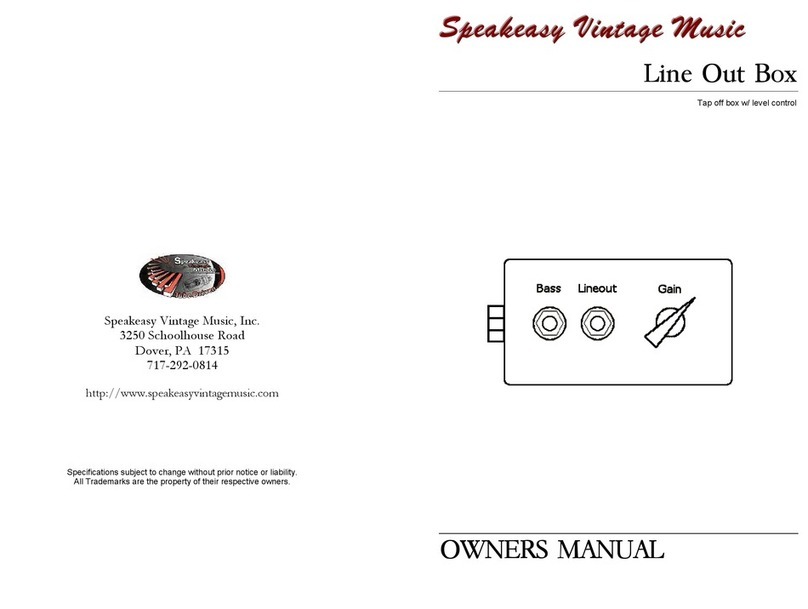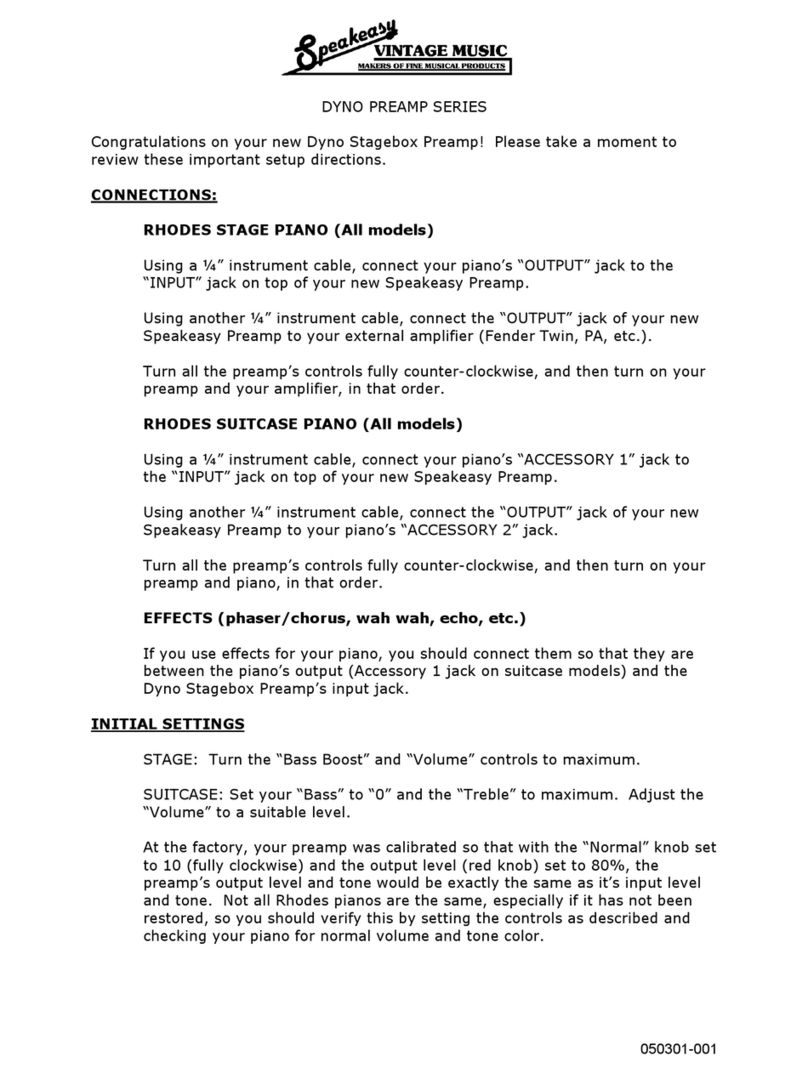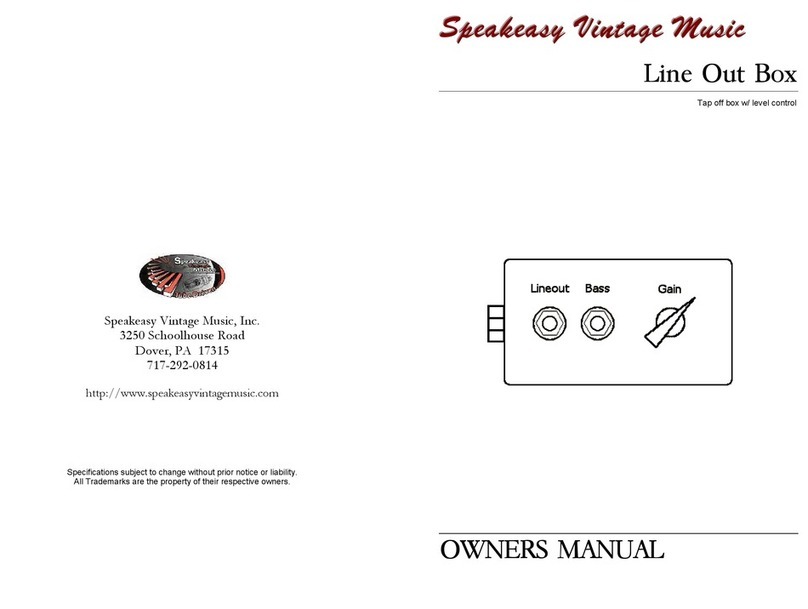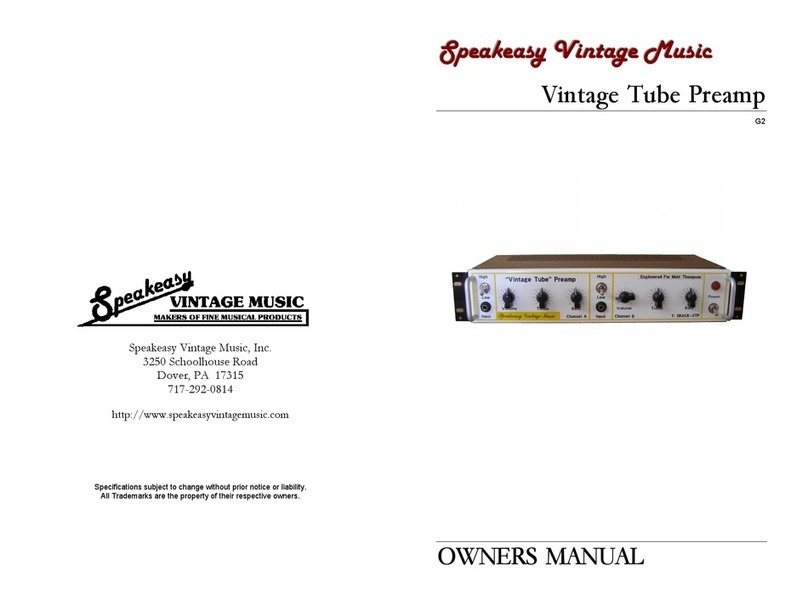INTRODUCTION
Congratulations on choosing the Speakeasy Vintage Music Vintage Tube
reamp. We recommend that you take a moment and read this manual as it
provides information that will help you in using this unit to it’s fullest
potential.
Each preamp we build is customized according to the customers order. We
then label each preamp to designate its intended purpose.
reamps bearing the Motion Soundtm name are intended for use with
amplifiers with ¼” input jacks. They are therefore suited for use with
Motion Soundtm products or any standard audio amplifier.
reamps bearing the T-122, T-147, 9 in, and/or 11 in prefix have an
additional side mounted connector(s) and “pig tail” cable(s) for use with
Leslietm products as follows:
VTP Prefix Compatible Leslietm Models
T-122 30A, 30C, 31A, 31H, 21H, 22H, 22R, 122, 122R, 122V, 122RV, 142,
222, 222RV, 242, and 122A.
T-147 31W, 44W, 46W, 25, 45, 47, 47R 125, 225, 145, 147, 147V, 147RV,
245, 247, 247RV, and 147A.
9 in 760, 770, 825, 900, 910, and 925.
11 in 122XB, 130, 315, 330, 412, 615, 715, 716, 722, 723, 740, 750, 771, 815,
820, 822, 840, 860, 912, and 914.
In addition to customized outputs, the tonal structure of your preamp is also
customized for it’s particular application. You’ll find a label designating your
preamps tone structure in the lower right corner of the lid. “Clone” is
intended for use with keyboards that simulate the sounds of a vintage
Hammondtm tonewheel organ. “Wurlitzer” has been optimized for use with
vintage Wurlitzertm electro-pianos, while “Suitcase” is designed for use with
Rhodestm electro-pianos. “Keyboard” is for use with other synthesizers as
well as general audio.
FOOTSWITCHES
(O TIONAL)
T-122, T-147, 9 in, and 11 in preamps come with a built in footswitch to
control rotor speed. 9 in and 11 in may have an optional Stop switch.
“Motion Sound” preamps with a footswitch(s) will require an additional
cable for speed control.
FRONT ANEL DESCRI TION
INPUT
Standard unbalanced ¼” input jack, connect to your synthesizer’s “mono”
output. Set your keyboard’s output level to between 75% and 100%.
VOLUME
Overall reamp drive level, you generally want to keep this control between
50% and 75% also.
TREBLE
Controls the relative volume of the higher frequencies. Start with this control
set between 50% and 75%.
BASS
Controls the relative volume of the lower frequencies. Start with this control
set between 75% and 100%.
VOLUME PULL SWITCH - XK PAD or BARKER
(OPTIONAL)
XK AD:
ulling the knob out will engage the –30dB input pad. ull this
knob out when using a keyboard with higher then average output levels.
BARKER (O TIONAL):
If equipped, the XK AD is replaced with our
BARKER circuit which adds additional gain to the preamp’s input. ull this
knob out when using a keyboard with a lower then average output level.
SIDE ANEL DESCRI TION
LINE OUT
Standard unbalanced ¼” line out jack. Connect to your audio amplifier’s
input.
GAIN
Sets the preamps overall output level. You want to keep this level as high as
possible to have the best signal to noise ratio. If you are experiencing hum
or noise, try turning this control up and your amplifier’s input level down. If
the preamp is overdriving your amplifier, lower this control until the
distortion disappears.
LINE/LESLIE
(OPTIONAL)
Output transformer tap switch. Set according to which output you are
using. If using both outputs, set to the Leslie position to reduce noise.