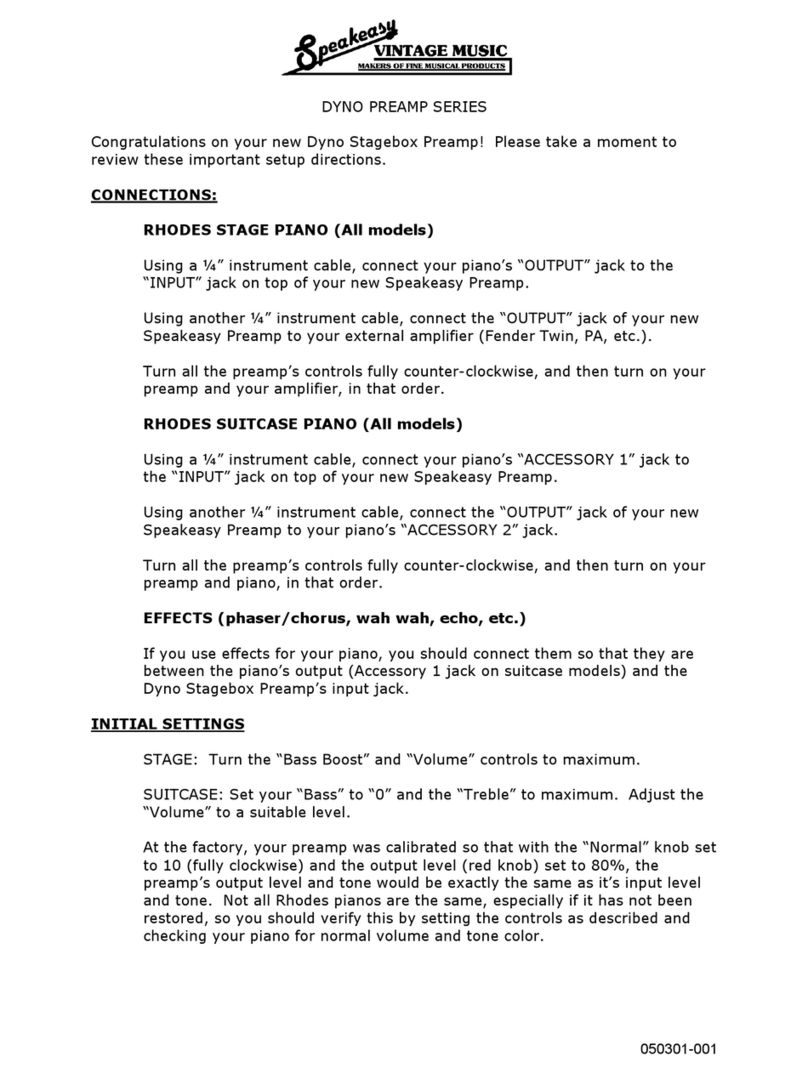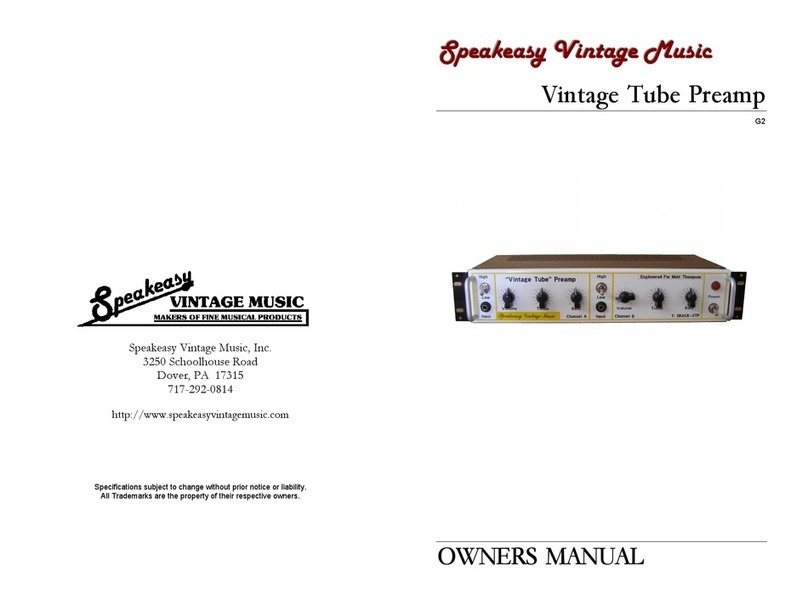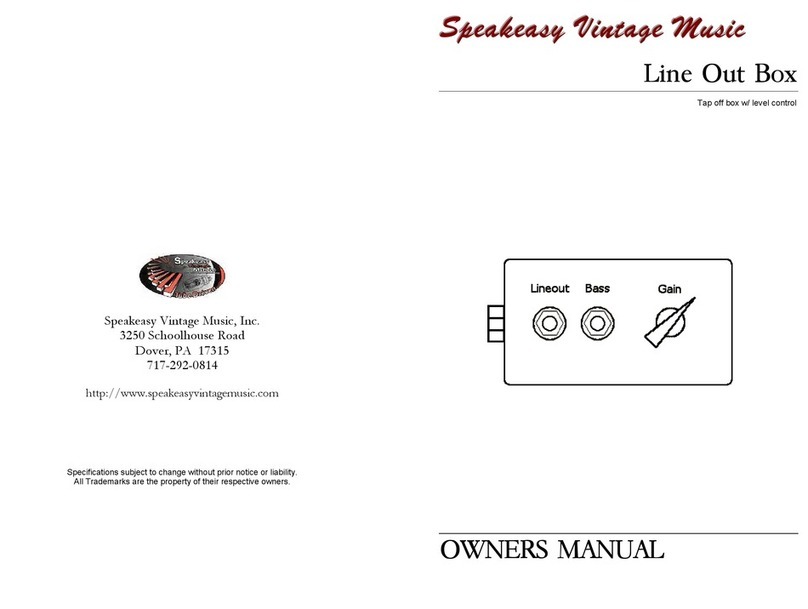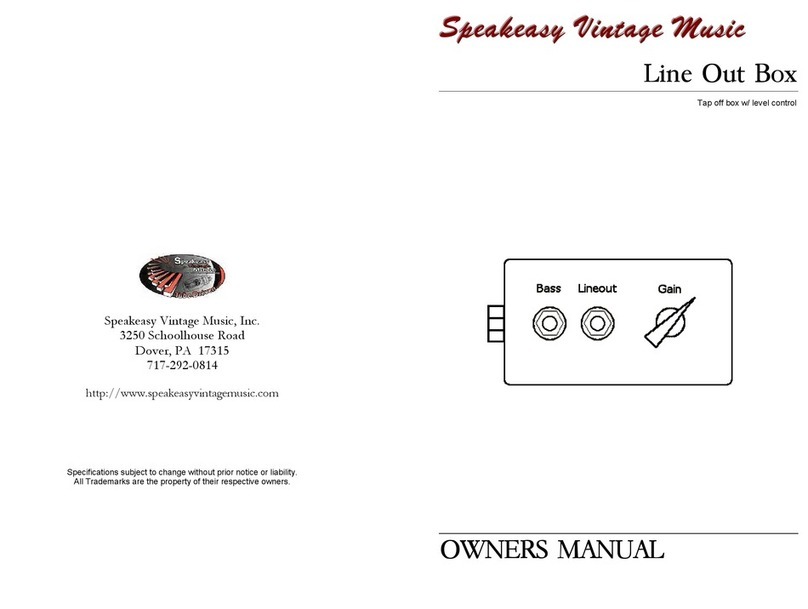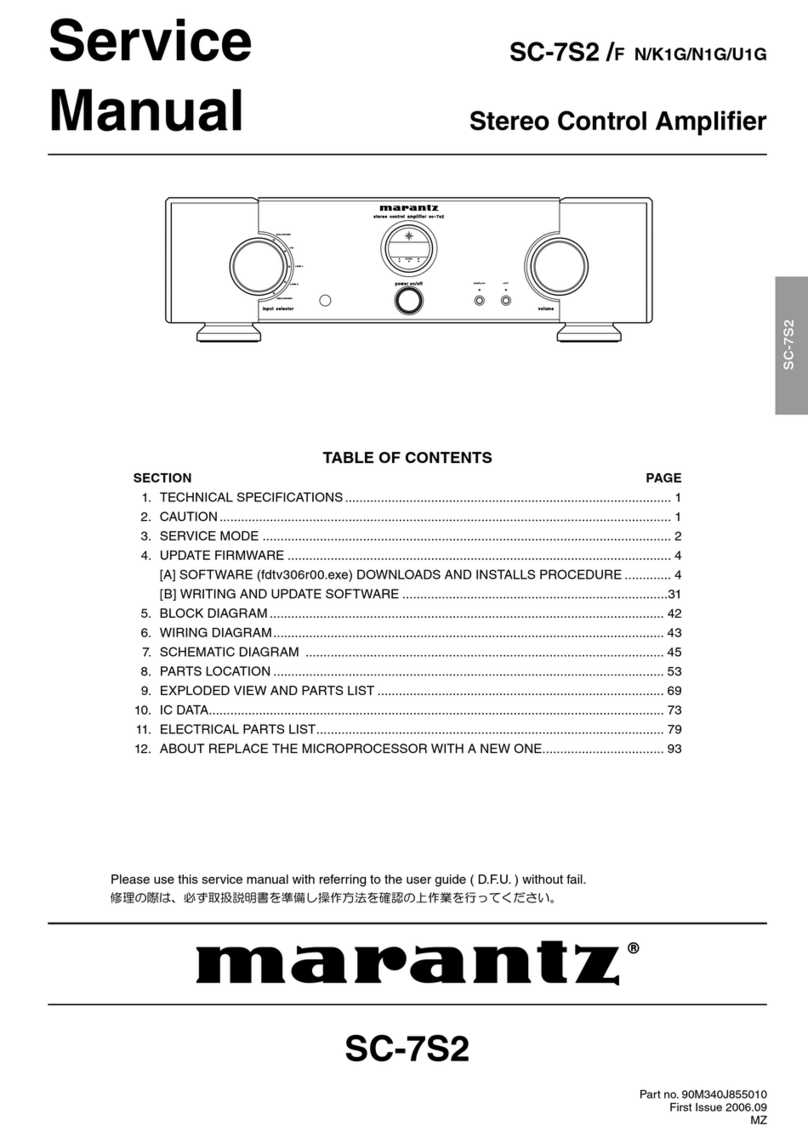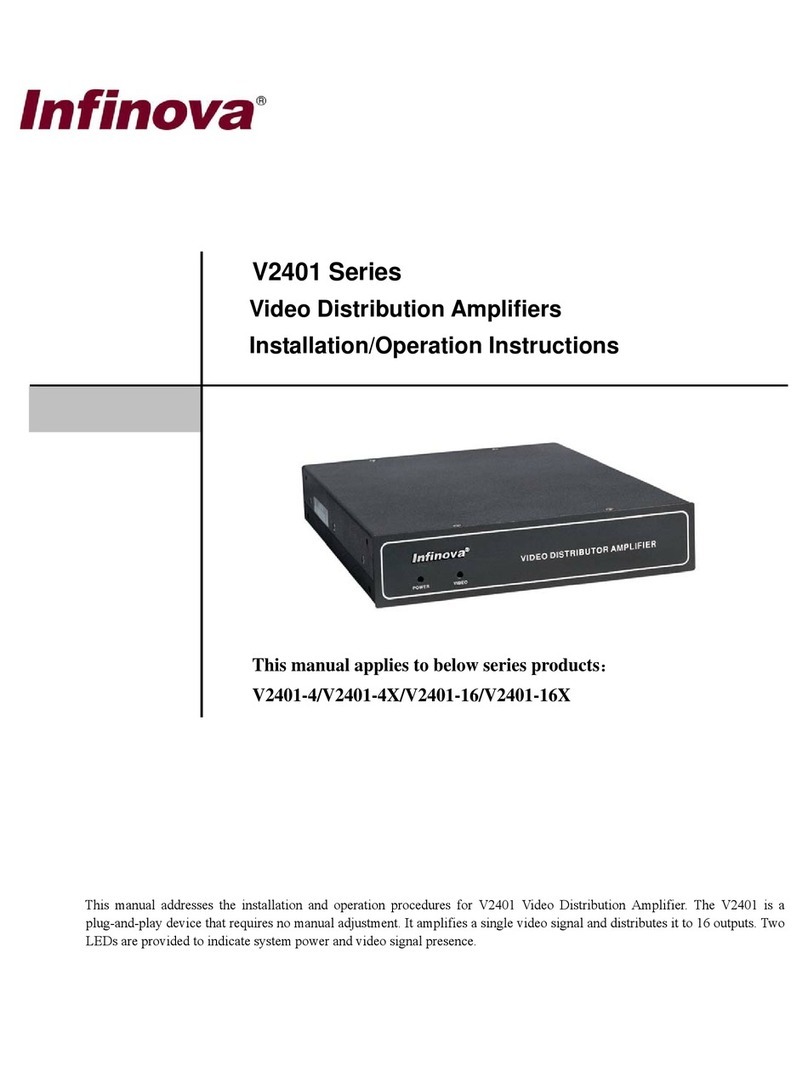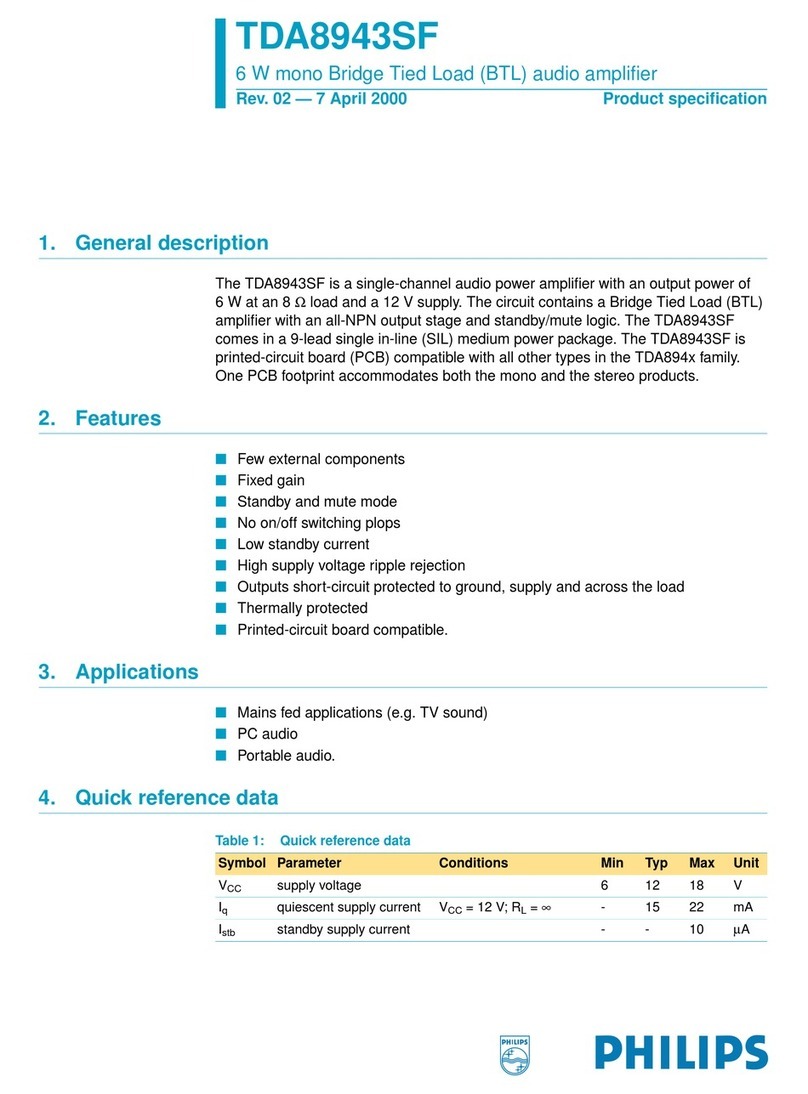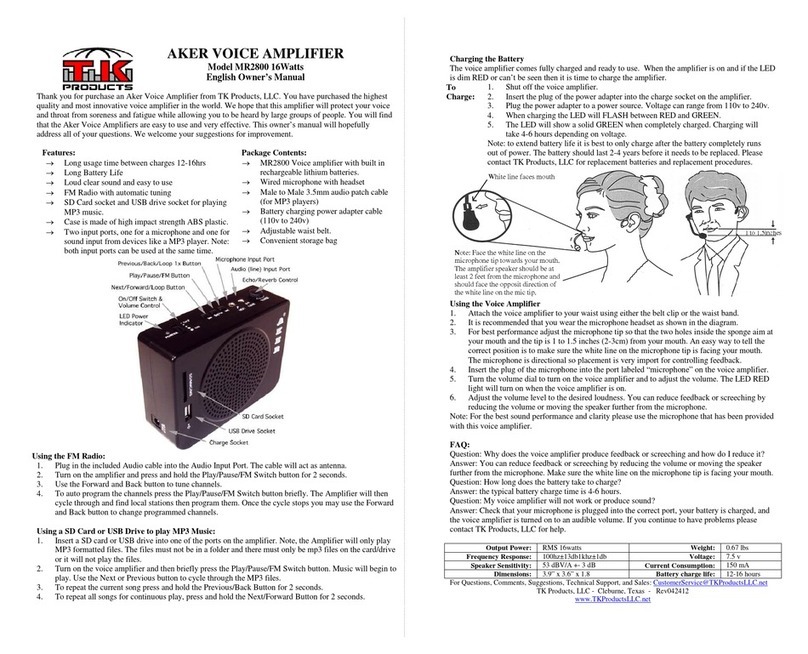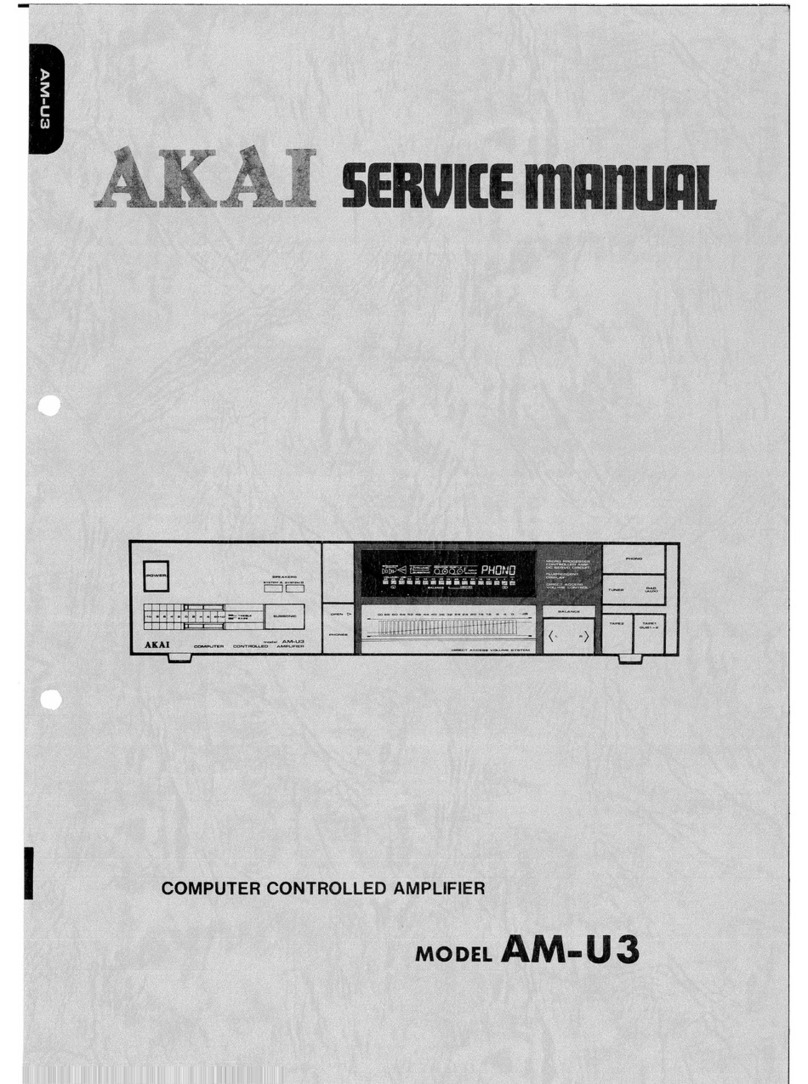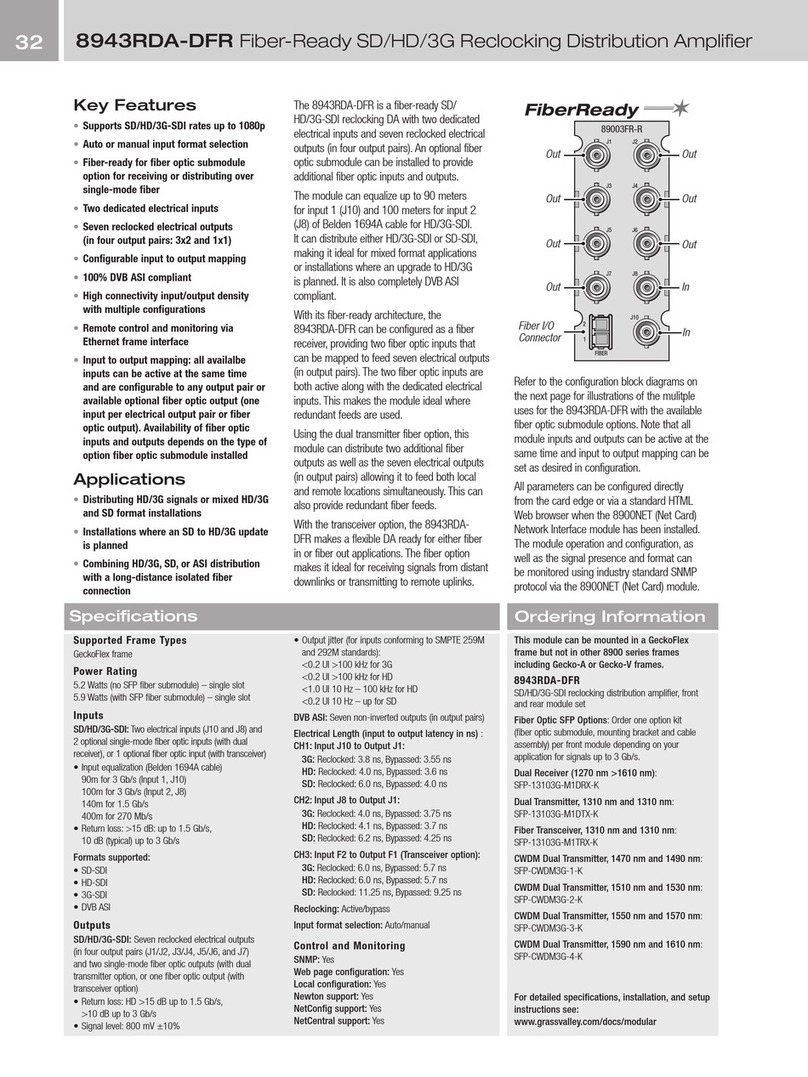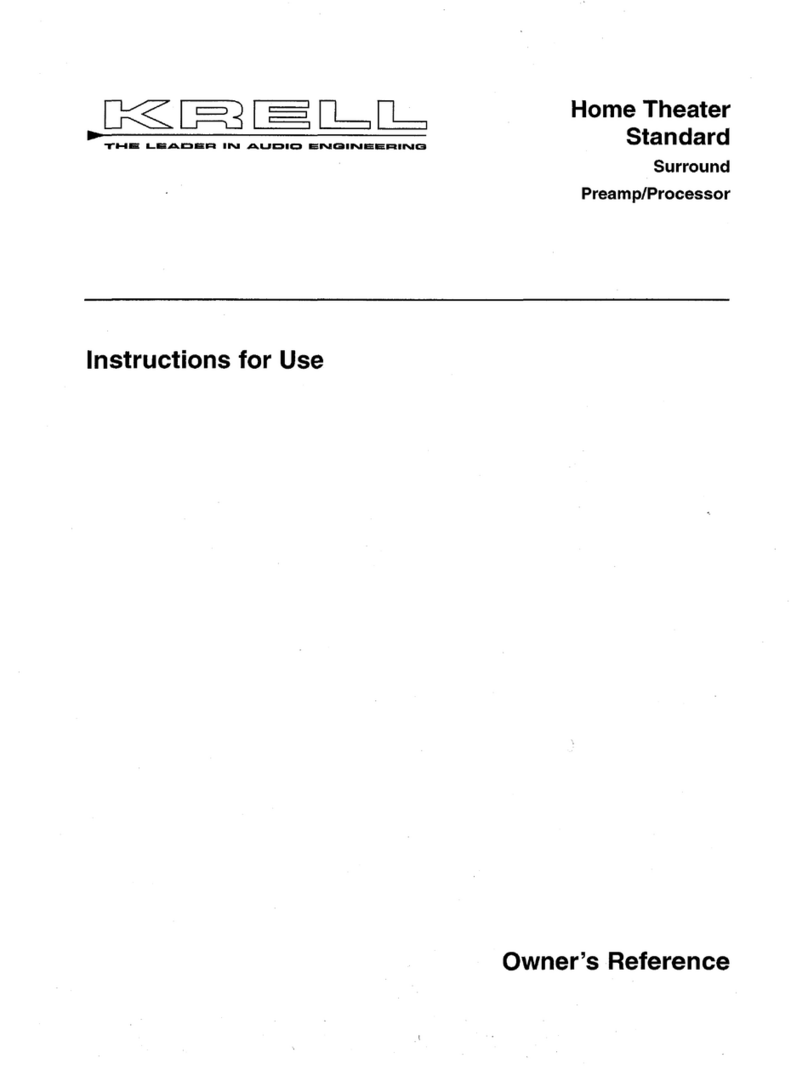Page 1 of 2
061006-000
122 ABSOLUTE MODELING AMPLIFIER
QUICK START GUIDE
Setup
1. Se up your keyboard as usual.
2. Take a ¼” ins rumen cable from he ou pu of your ins rumen
and connec i o he inpu of he 122AMA.
3. If using he 122AMA as an amplifier, connec a ¼” speaker cable
o he jack marked “Speaker” on he rear panel. Then connec
he o her end o an 8 Ohm speaker cabine wi h a power ra ing of
10 wa s or more.
4. If using he 122AMA as a preamp / onal modifier, connec a ¼”
ins rumen cable o he jack marked “Line Ou ” on he rear
panel. Then connec he o her end o he inpu of your power
amplifier
(NOTE: Output level can directly drive most PA power amplifiers with
the volume control fully clockwise.)
5. Make sure he power swi ch is off and hen connec he supplied
power cord o he IEC socke on he rear of he uni hen
connec he o her end o a wall ou le whose power is he same
ra ing as he values s a ed on he rear panel.
Adjustment
1. Se all con rols o “0” (fully coun er clockwise) on he 122AMA.
2. Se Bass and Treble con rols o “5” (12 o’clock posi ion).
3. If using a power amplifier af er he 122AMA, se i ’s inpu
volume o “3” (abou he 9 o’clock posi ion).
4. Turn on he power o all uni s.
5. Wai for a few momen s for he 122AMA’s ube circui ry o warm
up.
6. Se he keyboard volume o around half.
7. On he 122AMA, se he “Ou pu Volume” and fron panel “Power
Amp Volume” and “Inpu Volume” o around “3”.
(NOTE: f you are using the 122AMA as your power amplifier, i.e.
with a speaker connected, you may skip the “Output Level”
adjustments as they will have no effect)
8. Play a few no es on he keyboard; you should here i playing
sof ly.
9. Wi h your loudes prese selec ed, hold a full chord on he
keyboard (pedal oo if you play hem) and urn up he “Inpu
Volume” un il you hear dis or ion. Once you do, urn he “Inpu
Volume” back down un il he dis or ion disappears.
10. Do he same hing, his ime adjus ing he “Power Amp Volume”
11. Do i one more ime, his ime adjus ing he “Ou pu Volume”
con rol (if applicable)
12. If using an ex ernal power amp, you may adjus i o he desired
volume level now.