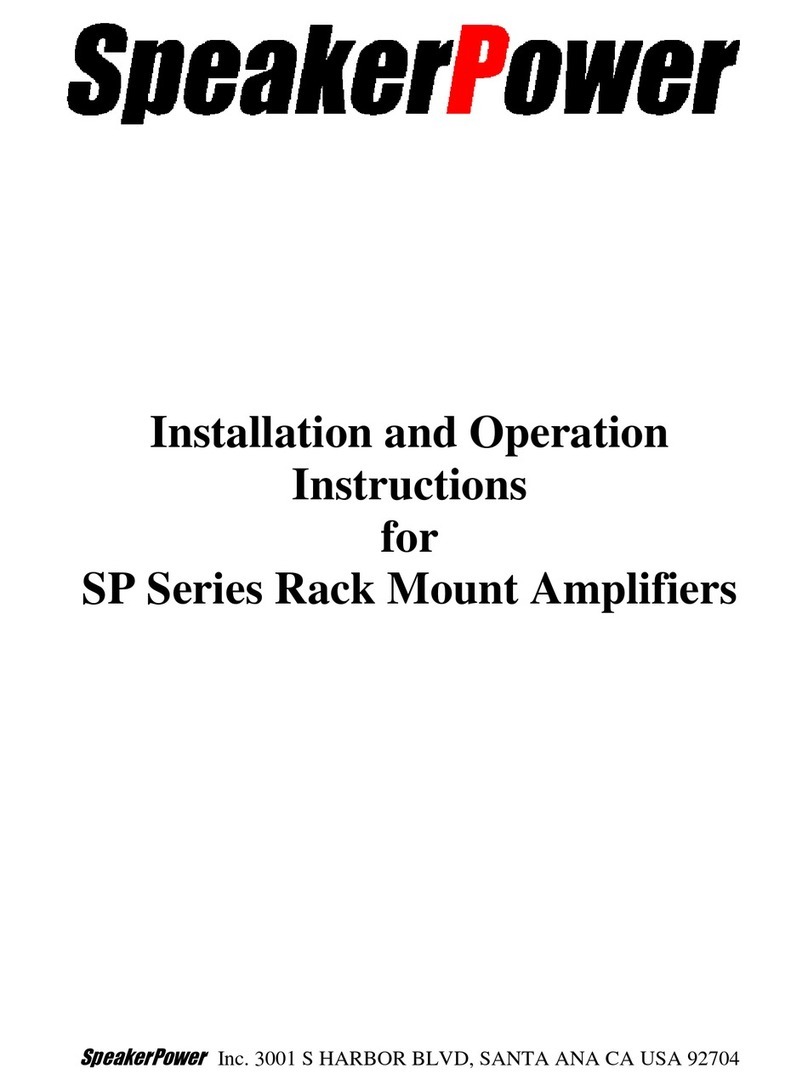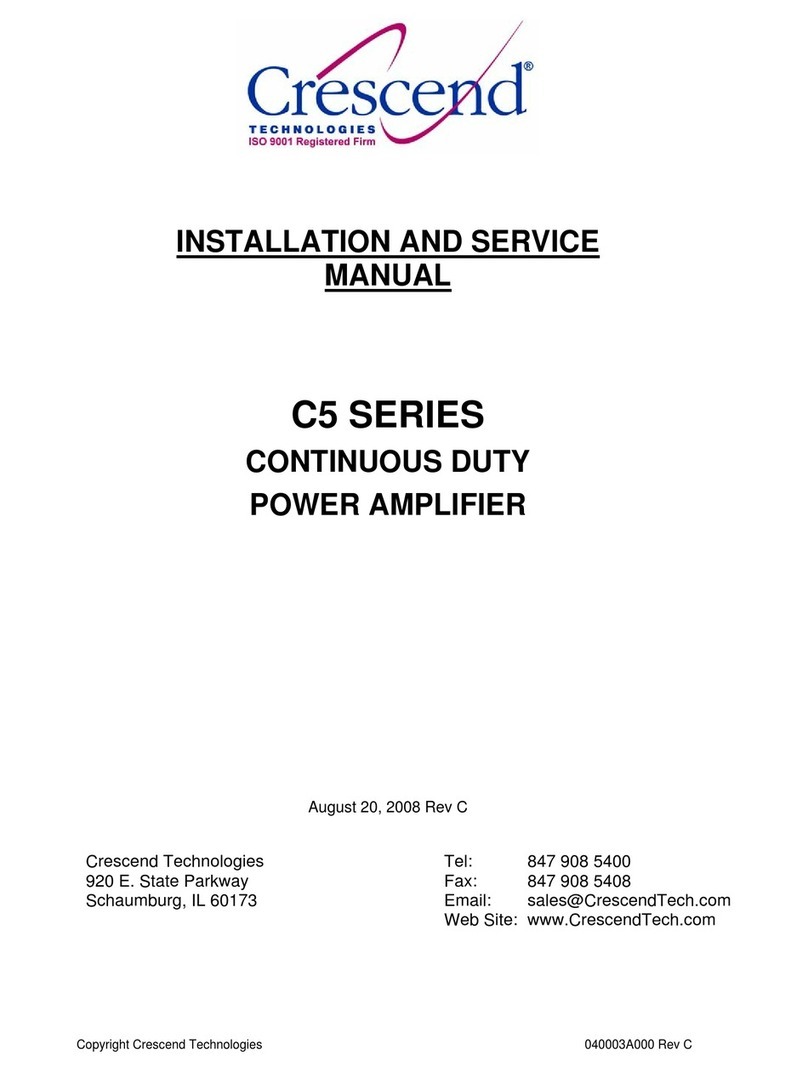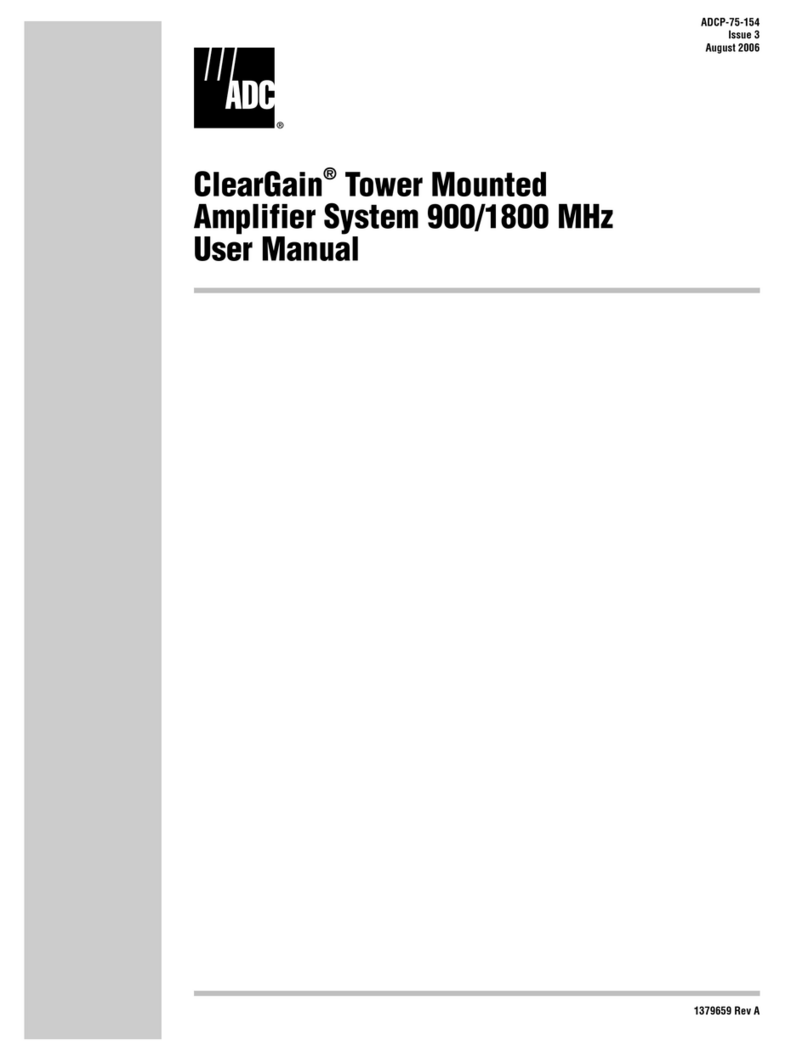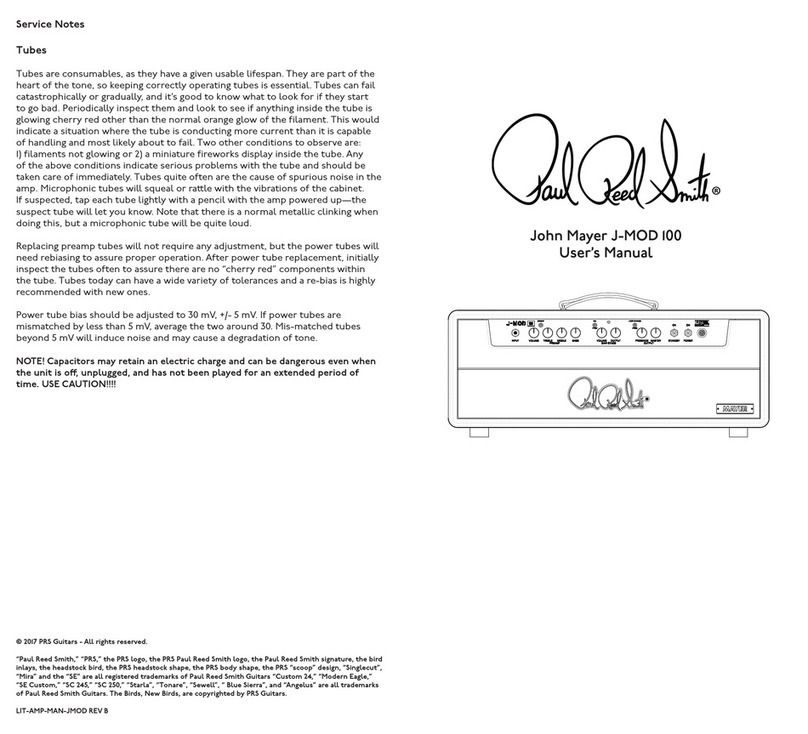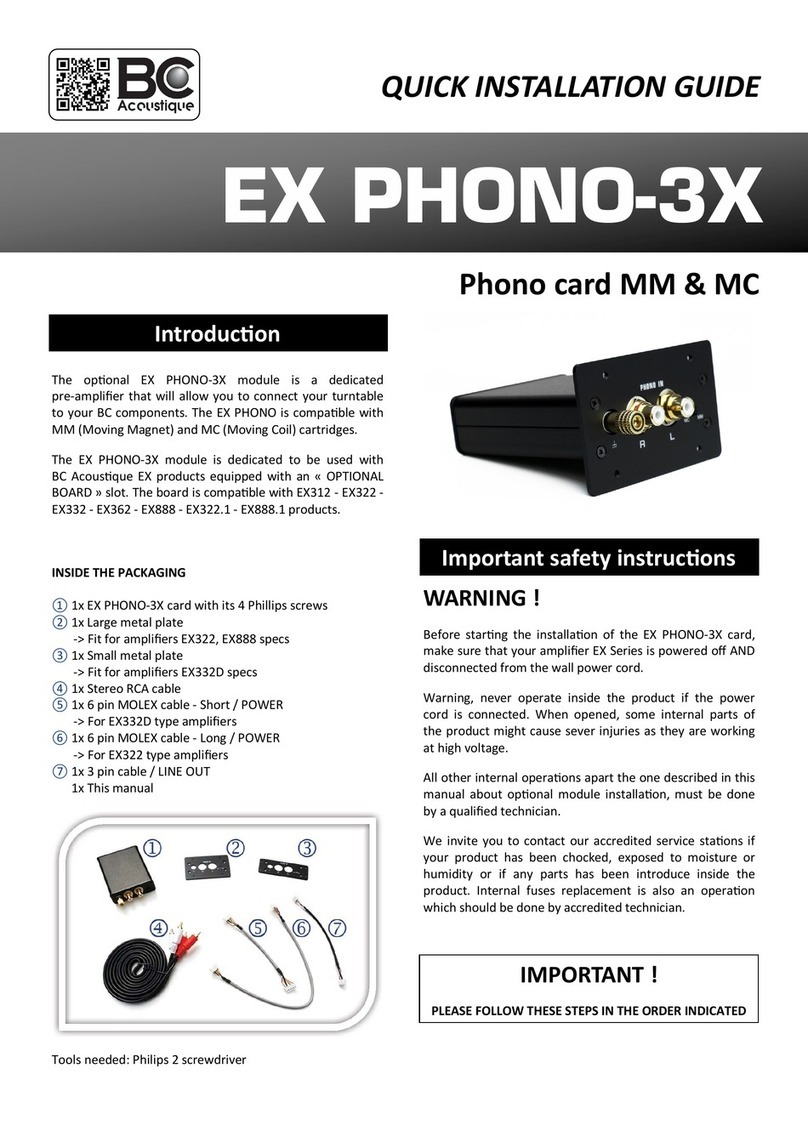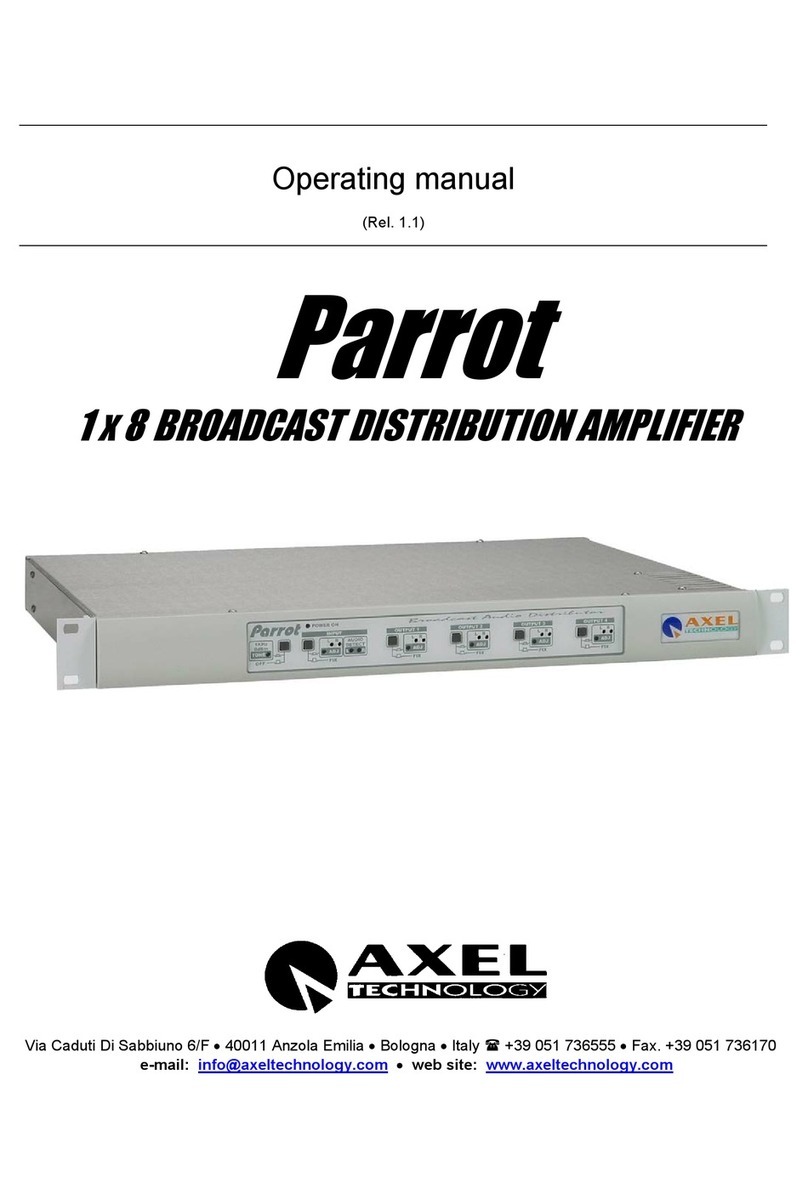SpeakerPower SP Series User manual

Installation and Operation
Instructions
for
SP Series Plate Amplifiers
SpeakerPower
Inc. 3001 S Harbor Blvd, Santa Ana CA 92704

I. Important Safety Instructions
1. Read these instructions.
2. Keep these instructions.
3. Heed all warnings.
4. Follow all instructions.
5. Do not use this apparatus near water.
6. Clean only with dry cloth.
7. Do not block any ventilation openings. Install in accordance with the
manufacturer’s instructions.
8. Do not install near any heat sources such as radiators, heat registers, stoves, or
other apparatus (including amplifiers) that produce heat.
9. Do not defeat the safety purpose of the polarized or grounding-type plug. A
polarized plug has two blades with one wider than the other. A grounding type
plug has two blades and a third grounding prong. The wide blade or the third
prong are provided for your safety. If the provided plug does not fit into your
outlet, consult an electrician for replacement of the obsolete outlet.
10. Protect the power cord from being walked on or pinched particularly at plugs,
convenience receptacles, and the point where they exit from the apparatus.
11. Only use attachments/accessories specified by the manufacturer.
12. Use only with the cart, stand, tripod, bracket, or table specified by the
manufacturer, or sold with the apparatus. When a cart is used, use caution when
moving the cart/apparatus combination to avoid injury from tip-over.
13. Unplug this apparatus during lightning storms or when unused for long
periods of time.
14. Refer all servicing to qualified service personnel. Servicing is required when
the apparatus has been damaged in any way, such as power-supply cord or plug is
damaged, liquid has been spilled or objects have fallen into the apparatus, the
apparatus has been exposed to rain or moisture, does not operate normally, or has
been dropped.
15. WARNING
To reduce the risk of fire or electric shock, do not expose this
apparatus to rain or moisture.
16. The lightning flash with arrowhead symbol, within an equilateral triangle is
intended to alert the user to the presence of uninsulated “dangerous voltage”
within the product’s enclosure that may be of sufficient magnitude to constitute a
risk of electric shock to humans.
17. The exclamation point within an equilateral triangle is intended to alert the
user to the presence of important operating and maintenance (servicing)
instructions in the literature accompanying the product.
NOTE: This equipment has been tested and found to comply with the limits for a Class B digital device, pursuant to part 15 of the
FCC rules. These limits are designed to provide reasonable protection against harmful interference in a residential installation. This
equipment generates, uses, and can radiate radio frequency energy and if not installed and used in accordance to the instructions, may
cause harmful interference to radio communications. However, there is no guarantee that interference will not occur in a particular
installation. If this equipment does cause harmful interference to radio or television reception, which can be determined by turning the
equipment off and on, the user is encouraged to try to correct the interference by one or more of the following measures:
- Reorient or relocate the receiving antenna.
- Increase the separation between the equipment and the receiver.
- Connect the equipment into an outlet on a circuit different from that to which the receiver is connected.
- Consult the dealer or an experienced radio/TV technician for help.

I. Introduction
1. Intended Application. To Be Installed Only in Restricted Access Areas
(Dedicated Equipment Rooms, Equipment Closets, or the like) in Accordance
with Articles 110-18, 110-26, and110-27 of the National Electrical Code,
ANSI/NFPA 70. The equipment must be operated and maintained only by trained
personnel.
2. Installation in any other enclosure, like a rack, requires the speaker to connect
via Class 1 wiring to the Speakon connector on the faceplate.
3. Enclosure construction.
a. This amplifier should only be installed in a wood (solid, plywood,
particle board, etc) or metal enclosure. It should not be installed in a
plastic enclosure.
b. The speaker cabinet must be 2 cu ft or larger to allow sufficient air for
cooling. Allow at least 6 inches of space around the vents in the back of
the amplifier. Do not block the circulation of air around the amplifier. Do
not place flammable materials over or near the amplifier.
c. Sound deadening material should not be installed in contact with any
electrical connections on the amplifier or speaker.
d. Sound deadening material should be flame rated HB or better by UL
LLC.
e. Suitability of handles or mounting points should be determined by an
appropriate testing facility.
f. All exposed edges and surfaces should be smooth and rounded to
prevent injury during handling.
4. Installation in the cabinet. It is recommended that the amplifier be recessed
into the speaker cabinet 3/8” to prevent abrasion and possible damage to the
heatsink and connectors. It is not necessary or recommended to create a separate
subenclosure for the amplifier in the speaker cabinet. If a ported cabinet,
installation close to the port is recommended for best thermal capacity.
5. A copy of these safety instruction should be provided with each loudspeaker
system.

POWER POWERCON OUT
POWERCON IN
ON
VOLTAGE SELECT
VOLUME
XLR INPUT
LOOPING OUTPUT
MUTES
PGM SEL CH 1 CH 2
FUSE
CH 3
PWR CLIP PROTECT
SIGNAL
6. Parts Check List. The amplifier comes with an appropriate AC power cord.
The user must provide input and speaker cabling appropriate for the application.
7. Panel Layout. The arrangement of the connectors may differ from model to
model.
II.
DSP Connector
Mute switches
XLR input
Volume
Power
Fuse
Voltage Select
Power In/out

Getting Started
1. Speaker Connections. Speakers are connected to the internal amplifiers by the
white 6 pin AMP mate n lock connector on the rear panel. The mating connector
is AMP MATE-N-LOC 350715-1 (Digikey part number A14288-ND). The
individual pins are Amp 350552-1 (Digikey A14303-ND) for .130 - .200 inch
diameter wire insulation. Up to 14 gauge wire is accommodated by these pins.
There is a relatively cheap hand tool that will crimp these pins. It is a Molex
63811-1000, Digikey part number WM9999-ND for $38. A better tool is the
AMP 90546-1. A cheap tool to remove the pins if (when?) you make a mistake is
AMP 305183-R, Mouser part number 571-305183. A better tool is the AMP
318851-1.
a. Rack mounting or any enclosure other than a speaker cabinet. Speaker
connections must be made with Class 1 wiring to the Speakon connector
on the faceplate.
2. We recommend using twisted pair wiring to the speakers of at least 16 gauge.
Both + and – wires are “hot”, so they should not be allowed to touch any
other wire, the amplifier cabinet, or ground. The channels are brought out to
the plug as shown in the drawings below.
3. Channel 1 is the amplifier in the ASP module and is connected to the Low
Frequency speaker in SP1, SP2 and SP3 models. In SP2 models, Channel 2 is the
slave amplifier and is connected to a High Frequency speaker. In SP3 models,
Channel 2 is connected to the Mid Frequency speaker and Channel 3 is connected
to the High Frequency speaker.
SP1 and SP2
Rear View Wire Exits Side View End view
LF
1- 1+ n/c
2+ 2- n/c
HF

SP3
Rear View Wire Exits Side View End view
LF MF
1- 1+ 2-
3+ 3- 2+
HF MF

4. AC mains connection. The mains disconnect of the amplifier is the AC plug.
It must be removed from the AC service to completely remove power from the
amplifier. The AC mains power cord is connected to the front panel through the
blue Neutrik Powercon. The mating cable end connector is NAC3FCA. The gray
Powercon connector is a power outlet that allows looping to adjacent amplifiers.
The looping outlet mating cable connector is NAC3FCB. Do connect equipment
to the power outlet that exceeds the marked rating of the outlet.
5. Signal connection. Signal input is through locking XLR connectors. The input
is transformer balanced. If an unbalanced source is connected, make sure that the
signal is connected between pins 2 and 3. The input impedance is 45K Ohms.
III. Basic Operation
1. 115/230 V switch. This switch changes the range of voltages accepted by
the amplifier. Make sure it is set to the proper range before connected the
amplifier to AC. Once set to the proper range, the amplifier will regulate the
internal voltages so that output power does not change with supply voltage. If the
switch position is changed, the fuse must be changed to the proper value as
well. Some models do not have a voltage selector switch. They must be connected
to the supply indicated on the amplifier markings.
2. Powering up the amplifier. Before turning on the amplifier, check to make
sure the voltage selector switch is set to the proper range for your service.
Connect the input, lower the volume control, and turn on all preceding equipment
in the signal chain. To turn on power, press the side of the power switch
marked “ON”. After applying the power, check that the mute switches are in the
“out” position and slowly raise the volume.
3. LED Indicators. “CLIP” indicates when Channel 1 is clipping. “PROT”
indicates when the power supply protective circuitry has been engaged. It may be
necessary to cycle the power to reset the protective circuitry. “PWR” indicates
that power is present in the amplifier. “SIG” indicates that signal is present at the
input of the amplifier.
4. Muting switches. These switches mute the individual amplifier channels for
setup and troubleshooting purposes. The channels are unmuted and operational
when the switch is IN.
5. Volume control. This lowers in the volume in 1 dB steps down to –12dB, then
the steps are larger until the input signal is completely shut off.
6. Program Select switch. This switch allows the selection between two DSP
programs stored in EEPROM. The AC power must be cycled off and on for the
selected program to be loaded.

IV. Advanced Operation
1. Software Installation and PC Interface Setup.
2. Make sure power is off on amplifier and computer
3. Plug the interface board into the parallel port of the computer
4. Plug the interface cable into the interface board and the SP amplifier.
5. Plug the speaker cable into the back of the SP1 and the loudspeaker. Channel
1 is LF, Channel 2 is MF and Channel 3 is HF.
6. Plug in XLR cable to input from music or test signal source. Make sure signal
is OFF.
7. Plug in power cord to SP amp and turn it on.
8. Turn on computer. Enter CMOS setup. The first screen the computer shows
while booting frequently tells you which key to press to enter Setup mode.
9. Set the parallel port to EPP mode in CMOS Setup.
10. Save setup and boot to Windows.
11. Unzip the files in ALE5.2.zip. Run Setup.exe to install.
12. Unzip the files in DASDCT3.1.zip. Run Setup.exe to install.
13. Unzip the files in softwareupdate.zip into the “DCT3.1” folder. Overwrite
any existing files of the same name.
14. To Load an Existing Configuration
15. Plug interface cable from PC to amplifier before turning amplifier ON. This
ensures it will come up in slave mode and accept commands from the PC.
16. Mute all channels from the faceplate of the SP amplifier.
17. Start DAS DCT 3.1 program
18. Open TAS3100Example.dat file in folder “DCT3.1”
19. After a few seconds you will see the EQ GUI box. Select “Detail GUI A”
20. LOAD your configuration file “_____.cfg”. The configuration file SP2-500-
250.cfg has a typical 2kHz crossover.

21. You may now unmute the amplifier channels and measure the response.
22. To save the configuration into the amplifier so it is available with the
computer removed, select EEPROM on the EQ GUI panel. Select “EEPROM
Write”. After several seconds you will see “EEPROM Done” Click OK and close
the EEPROM panel.
23. Turn off the SP amplifier. Remove the interface cable. Turn on the SP
amplifier.
24. The amplifier will now turn on with your program every time. This process
may be repeated with the PGM SEL switch in the other position to load a second
configuration. The amplifier power must be cycled when changing programs.
25. To Create a New Configuration
26. Generate filters. Start ALE 5.2 program
27. DEVICE menu select TAS3100. You have to do this every time you start the
program.
28. VIEW menu select Settings. Under Frequency Limits tab set Fs Sampling
Frequency to 96000. Press OK.
29. If you created filters before and saved them as a filter parameter (*.par) file,
you may reload them from the FILE menu and proceed to modify them as shown
in the next steps.
30. EDIT menu select Edit Filter Parameters.
31. Add filters to table.
32. EQ filters. Remember when adding eq filters that “bandwidth” in the ALE
program is expressed in Hz, not octaves. If translating from a processor that
expresses bandwidth in octaves, BW in Hz = center frequency F * BW in octaves.
If translating from a processor that express bandwidth as Q, BW in Hz =
1.41*F/Q
a. Linkwitz-Riley Filters. Second order filters may be chosen directly on
the Filter Parameters Grid. Fourth order (24dB/oct) versions, also know as
“squared Butterworth” filters, are designed by adding two identical
Butterworth filters. So for 24 db/oct L-R at 1000Hz make two 1000Hz
entries under Butterworth 2-LP.
b. Third order filters. Are not in the Filter Parameters Grid. They may be
designed by using the Low Vari Q and High Vari Q tabs. For Butterworth
response, one Butterworth-1 filter and one Vari Q filter with a Q of 1.

c. Fourth order Butterworth. Use two Vari Q filters, one with a Q of 1.31
and the other with a Q of 0.541.
d. Eighth order Butterworth. Use four Vari Q filters with Q of 0.51, 0.60,
0.90, and 2.56.
e. Eight Order Linkwitz-Riley. Use four Vari Q filters with Q of 0.541,
1.31, 0.541, 1.31.
33. Close the Filter parameters table and select the Wand icon to Draw Filters.
34. Go back to Edit Filter parameters until you have added all the filters you need
for one channel of the amplifier.
35. EDIT menu select Generate TAS3xxx Data.
36. FILE menu select Save As Filter Parameters (optional).
37. FILE menu select Save As TAS31xxx Program Data. Name and save the file
to the existing folder “DAP Config Tool 2.0”
38. Repeat steps 2 – 8 for each channel of the amplifier.
39. Generate limits
40. Set Threshold 1 to –155dB (-90 ref full output_ to gate out the noise floor.
Expansion slope = -10
41. Set threshold 2 based on 1W output limit = -95.5. Compression slope = 30
42. Region 2 = 1:1
43. Don’t forget to set Integration Attack and Release times in DCT.
44. Operate DSP
45. Plug interface cable from PC to amplifier before turning amplifier ON. This
ensures it will come up in slave mode and accept commands from the PC.
46. Mute all channels from the faceplate of the SP amplifier.
47. Start DAS DCT 3.1 program
48. Open TAS3100Example.dat file in folder “DCT3.1”
49. After a few seconds you will see the EQ GUI box. Select “Detail GUI A”
50. LOAD #.cfg file. For SP1 and SP2 load “allflat_2way.cfg”. For SP3 load file
“allflat_3way.cfg”

51. The value of 0XF9 in the configuration file must read 01 41 24 11 to enable
96Khz operation. Xf5 and Xf7 should have values 00 04 04 04.
52. Select “BQ12” on the flow chart.
53. Pull down Ch1 drop down menu, select wipe.EQ310X and press ENTER. You
must do this before loading an EQ310X file to wipe out the previous settings.
Now select your LF.EQ310 file and press the ENTER button. Repeat for channels
2 and 3 using the filters appropriate for the channel. Default Channel assignments
in the DSP architecture are:
LF MF HF
SP1 Ch3 na na
SP2 Ch3 Ch1
SP3 Ch3 Ch2 Ch1
54. IMPORTANT NOTE: On the front panel mute switches and the speaker
connector, channels 1 and 3 are reversed from the DSP internal labeling. 1 is 3
and 3 is 1. Or to put it another way, To the outside world ch1 is LF and Ch3 is
HF.
55. Select ‘PAGE 2”
56. Select “Vol”. Set the volume offset between channels using the sliders. Close
the dialog box.
57. Select “Delay3” button. Add desired delay to channels. Each increment is
10.4uS. Close dialog box.
58. Select “SAVE” Enter a new unique file name for this configuration.
59. You may now unmute the amplifier and measure the response. Volume may
be readjusted with the mute removed, but filters should be loaded with mute on in
order to avoid sending pops and clicks through the system.
60. When the program is complete, select EEPROM on the EQ GUI panel. Select
“EEPROM Write”. After several seconds you will see “EEPROM Done” Click
OK and close the EEPROM panel.
61. Turn off the SP amplifier. Remove the interface cable. Turn on the SP
amplifier.
62. The amplifier will now turn on with your program every time.
Other manuals for SP Series
1
This manual suits for next models
3
Table of contents
Other SpeakerPower Amplifier manuals