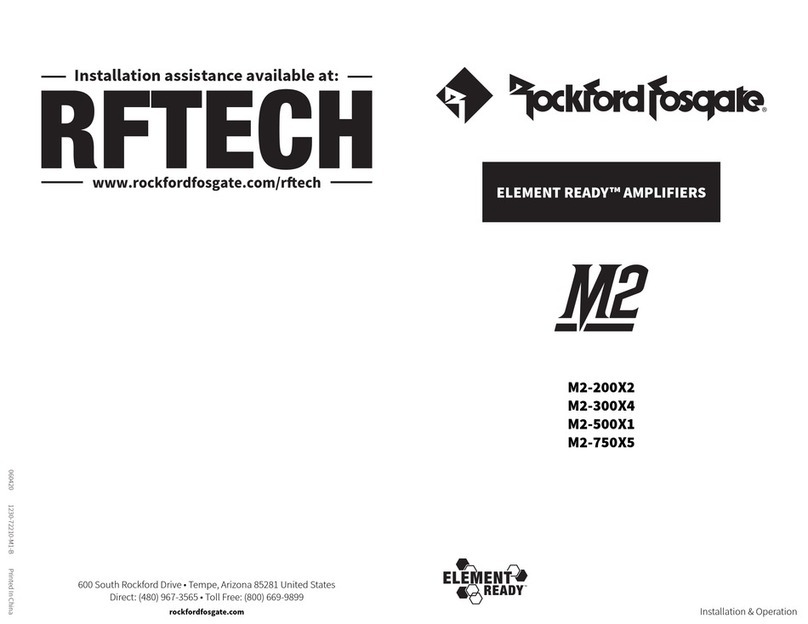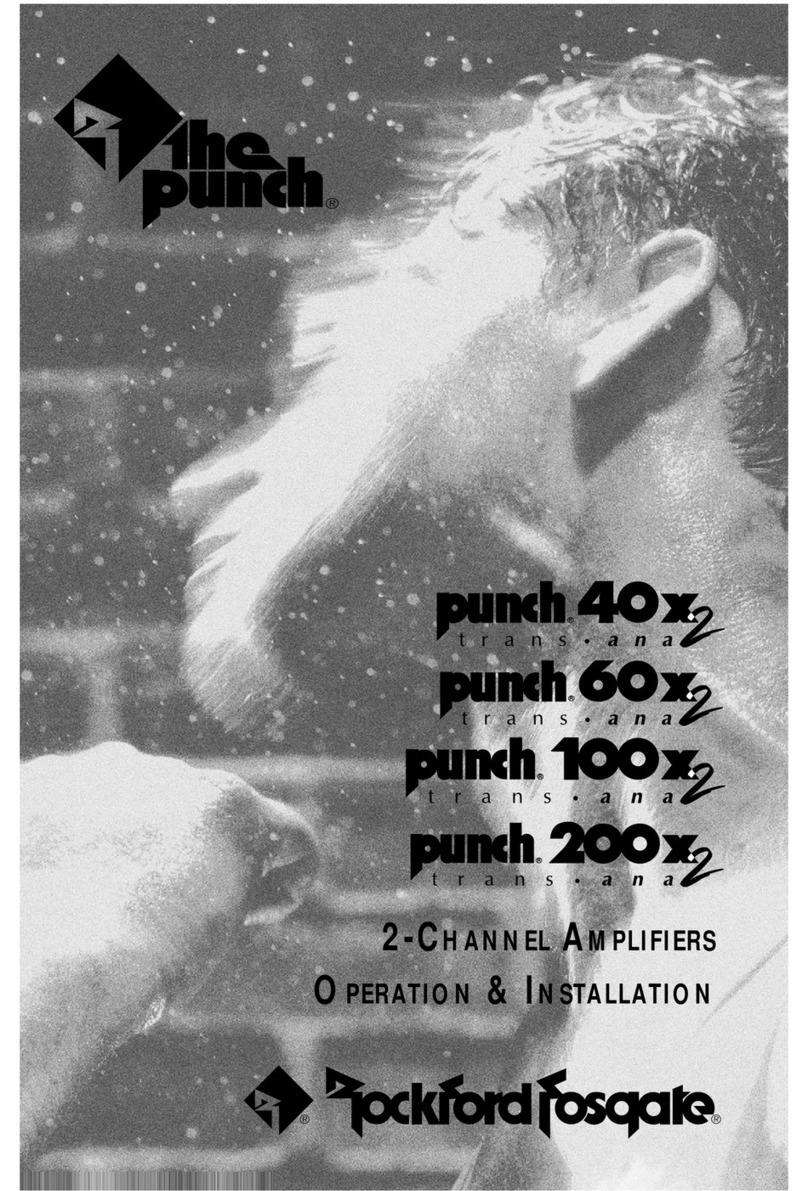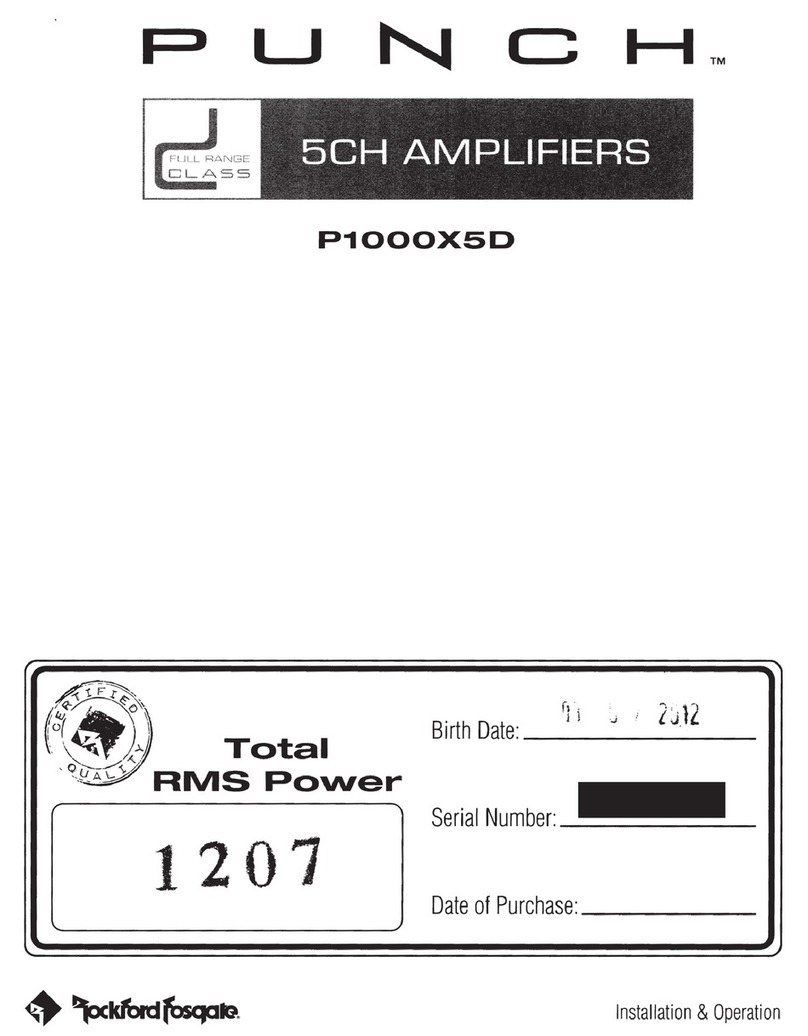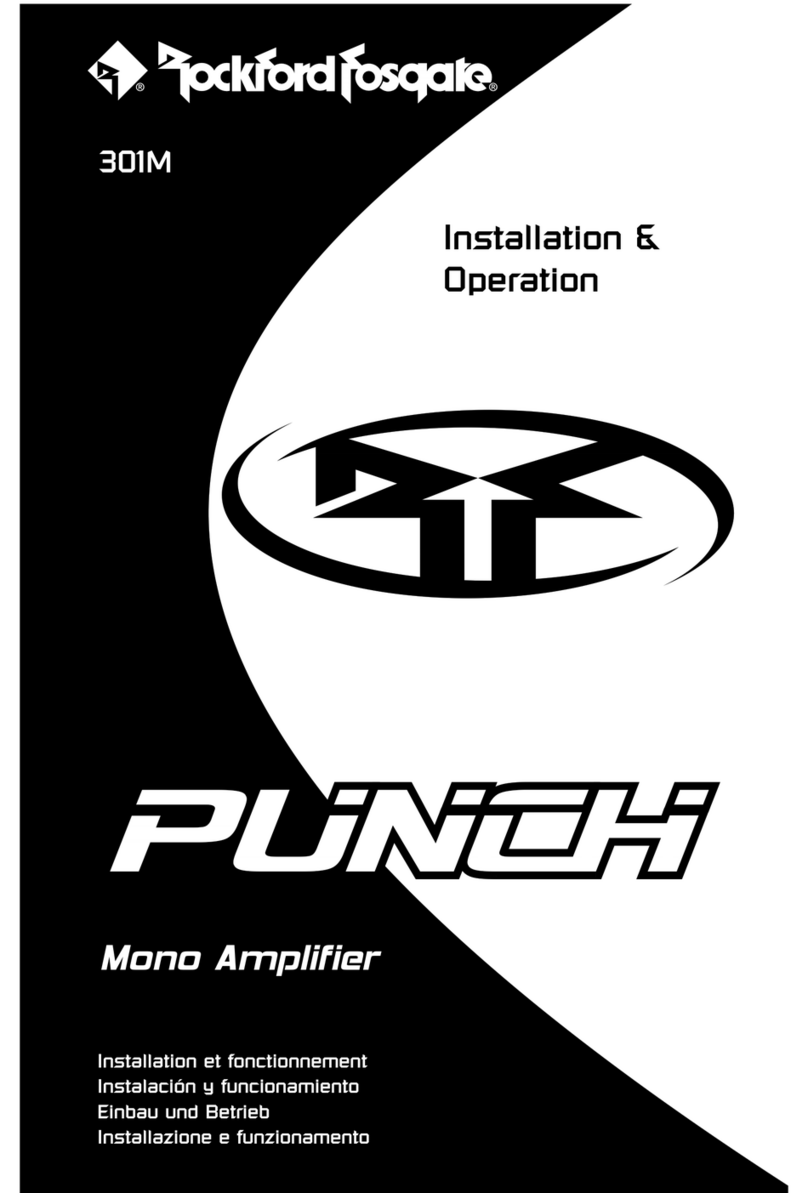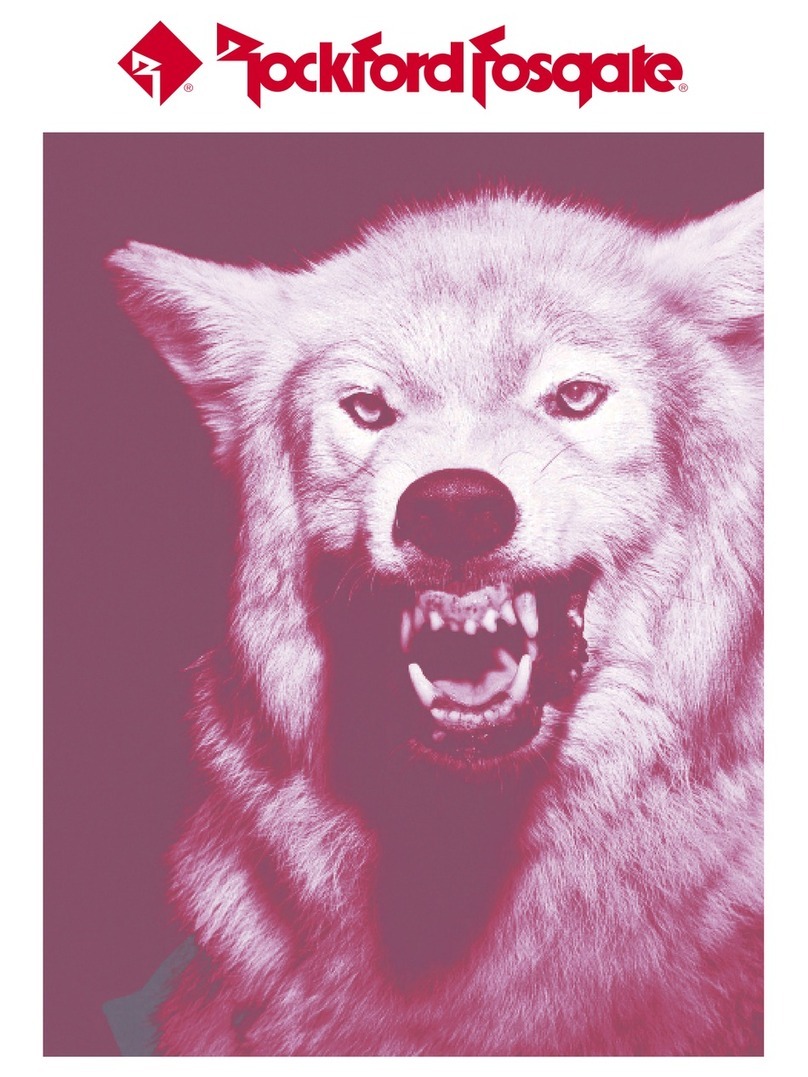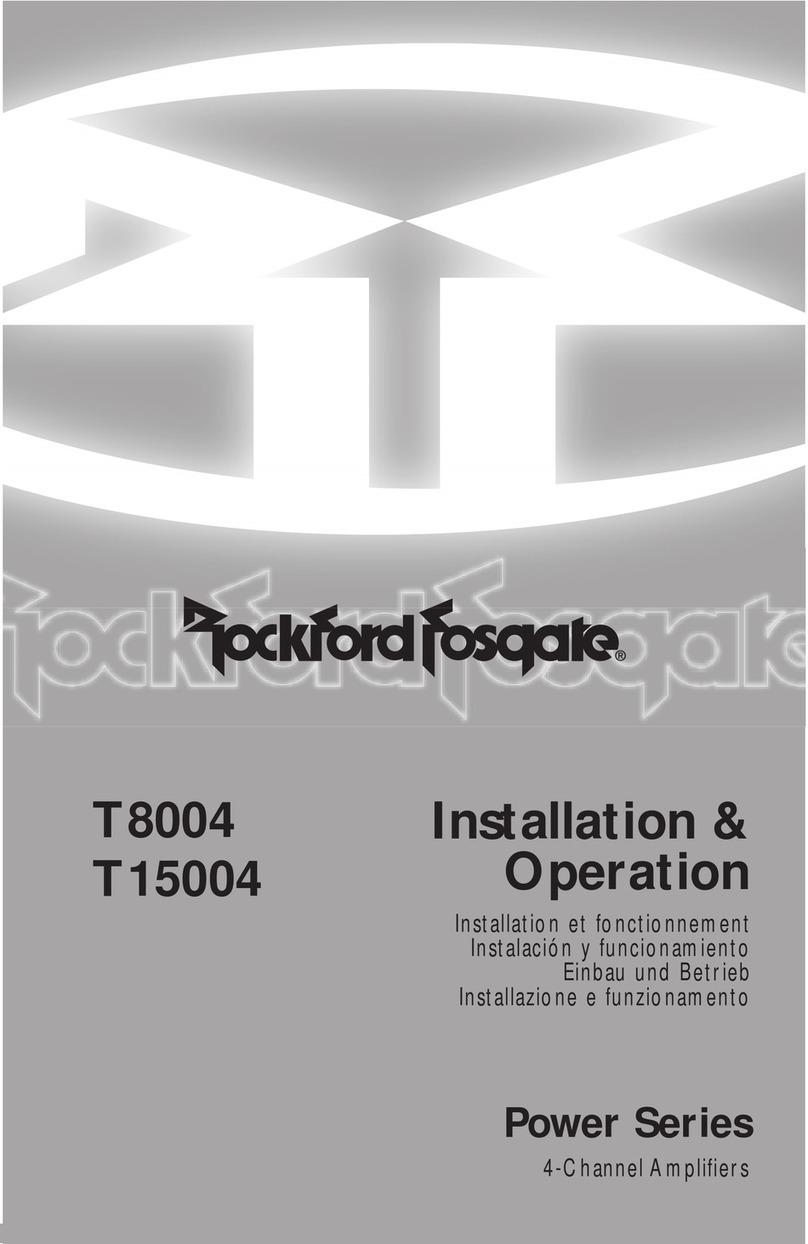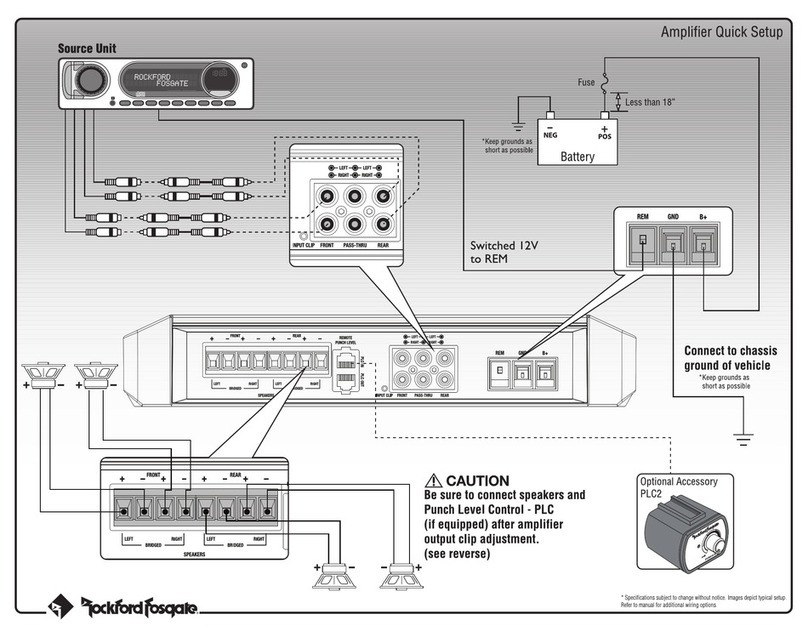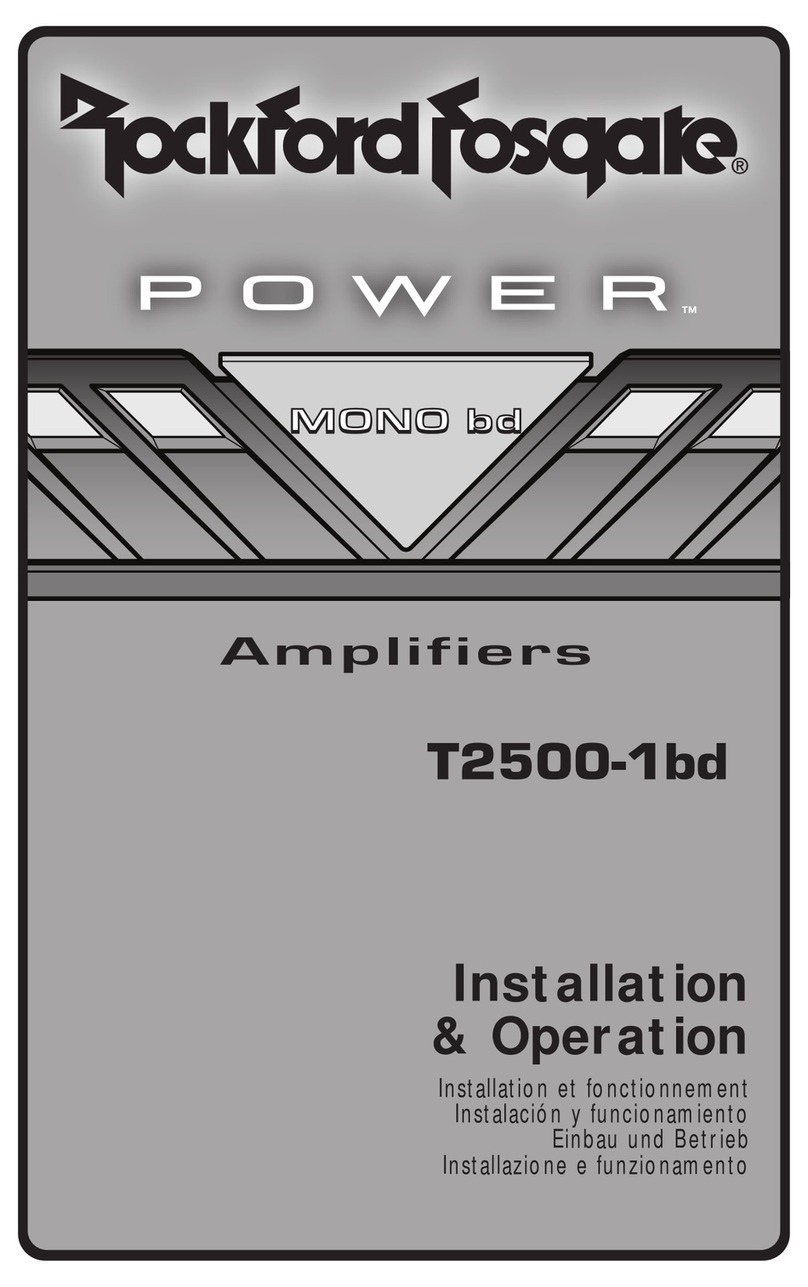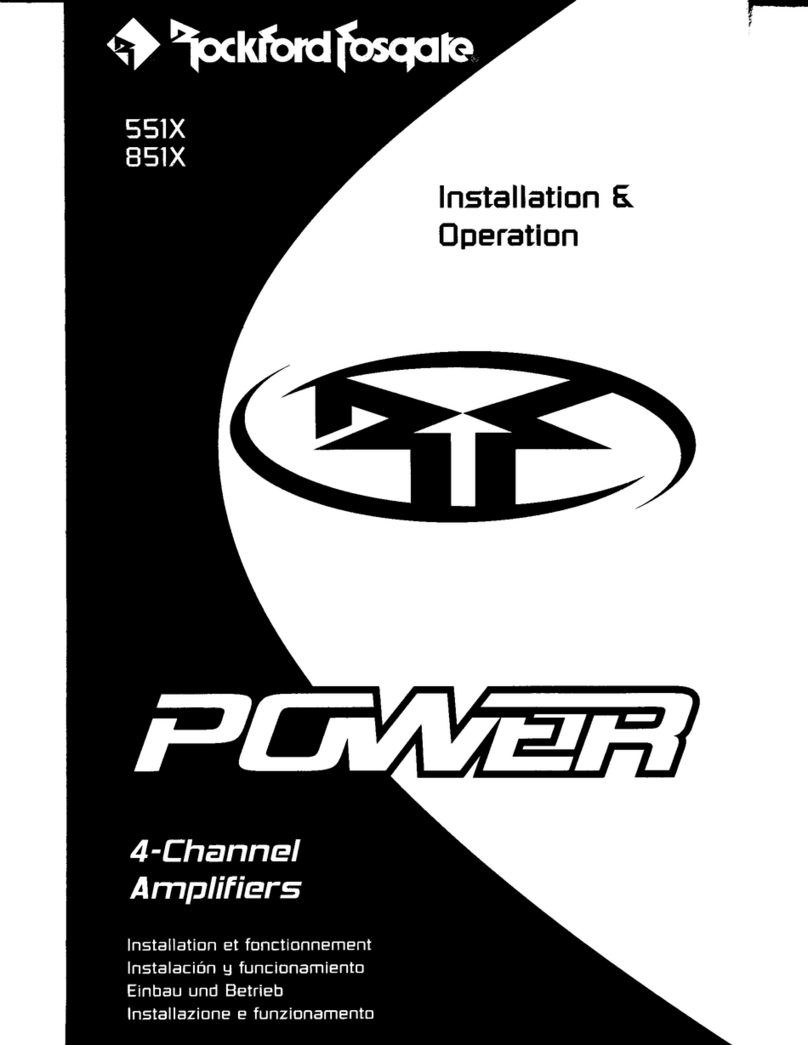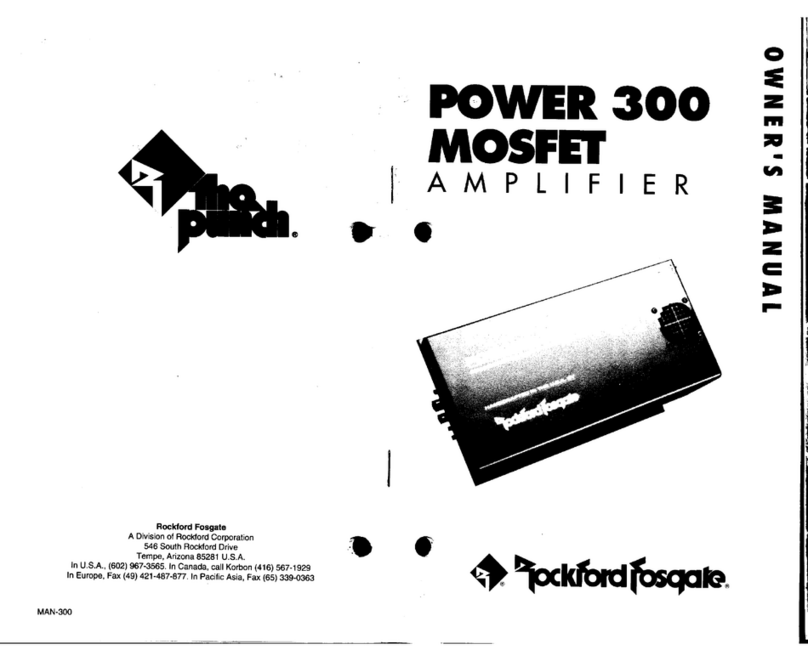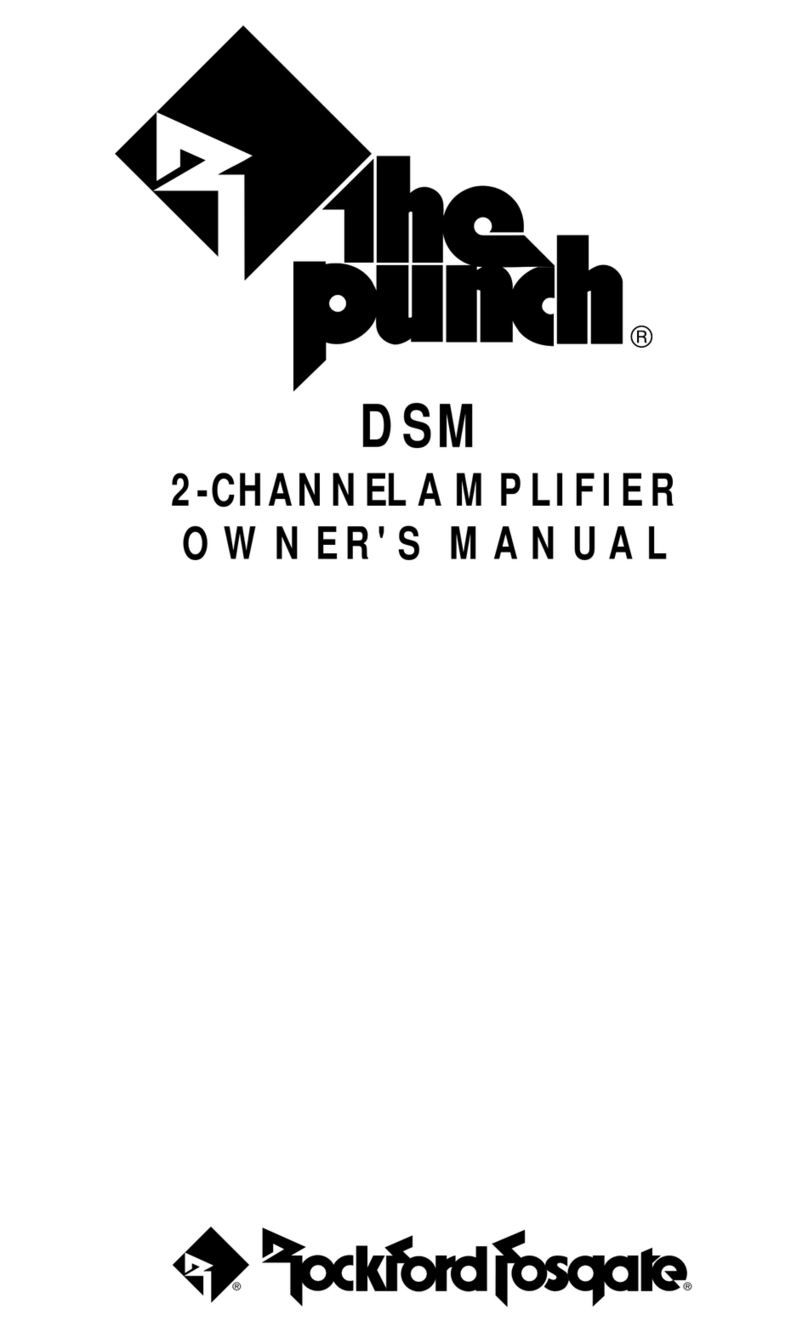T
ABLE
OF
C
ONTENTS
Introduction.................................................................................................................................................................1
Punch Accessory Pack .................................................................................................................................................1
Technical Design Features.............................................................................................................................................2
250.2Design Features .................................................................................................................................................5
250.1Design Features .................................................................................................................................................7
Installation Considerations ............................................................................................................................................9
Mounting Locations....................................................................................................................................................10
Battery and Charging .................................................................................................................................................10
Wiring the System......................................................................................................................................................11
Using Passive Crossovers............................................................................................................................................12
Table of Crossover Components...................................................................................................................................13
Using the XCard.........................................................................................................................................................14
Customizing the XCard ...............................................................................................................................................14
XCard Resistor Chart...................................................................................................................................................15
250.2Installation ......................................................................................................................................................16
Using the 250.2Internal Switching Network ..................................................................................................................19
Using the 250.2Balanced Line Inputs ..........................................................................................................................24
250.1Installation ......................................................................................................................................................26
Using the 250.1Internal Switching Network ..................................................................................................................31
System Diagrams.......................................................................................................................................................34
Rockford Fosgate Accessories ......................................................................................................................................38
Troubleshooting.........................................................................................................................................................40
Autosound 2000’s Quick Check for Troubleshooting.......................................................................................................43
250.2Specifications...................................................................................................................................................46
250.1Specifications ..................................................................................................................................................47
Warranty Information .................................................................................................................................................48
International Information.............................................................................................................................................49
G
ETTING
S
TARTED
Welcome to Rockford Fosgate! This manual is designed to provide information for the owner, salesperson and installer. For
those of you who want quick information on how to install this product please turn to the
Installation
section of this manual
or refer to the icons listed below. Other information can be located by using the Table of Contents. We, at Rockford Fosgate,
haveworked veryhard tomake sureallthe informationin thismanual iscurrent. But,as weareconstantly findingnew ways
to improve our product, this information is subject to change without notice.
I
N
S
T
A
L
L
A
T
I
O
N
® ®
Sections marked
ADVANCED
OPERATION
include in-depth
technical information
Sections marked
INSTALLATION
include “slam dunk”
wiring connections
Sections marked
TROUBLESHOOTING
include recommendations
for curing installation
problems
TROUBLE-S
H
O
O
T
I
N
G
a
d
v
a
n
c
e
d
O
p
e
r
a
t
i
o
n