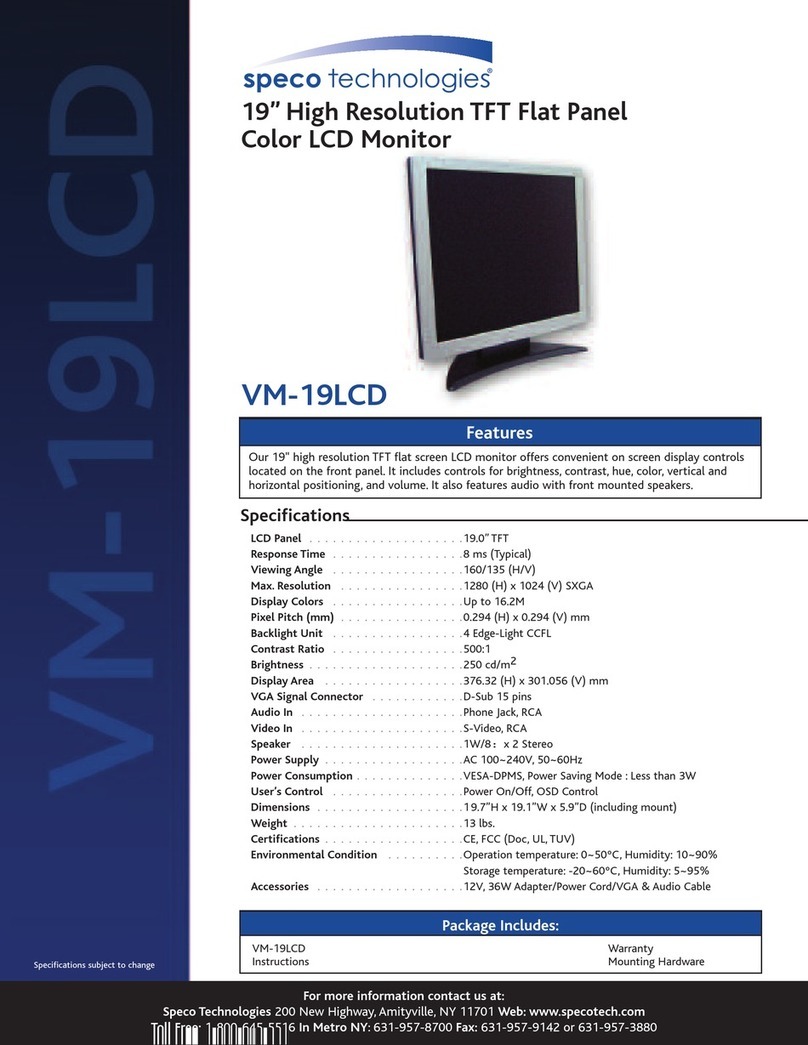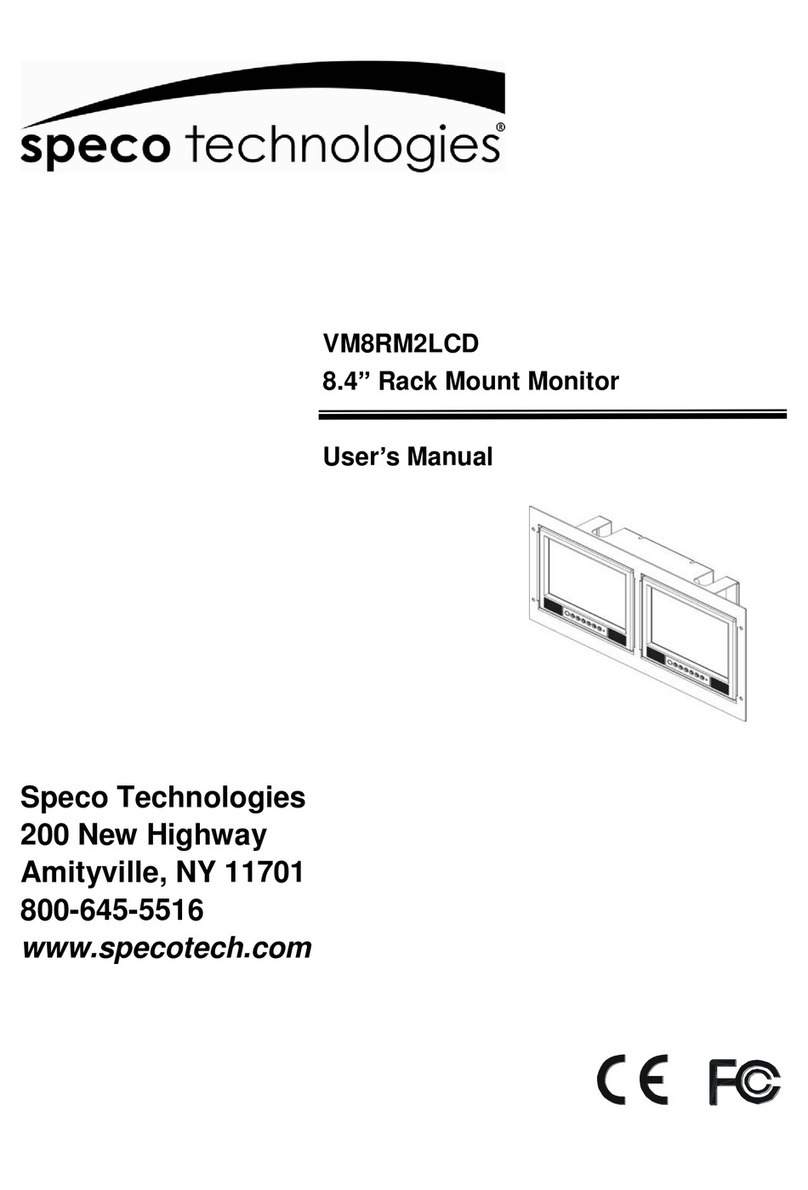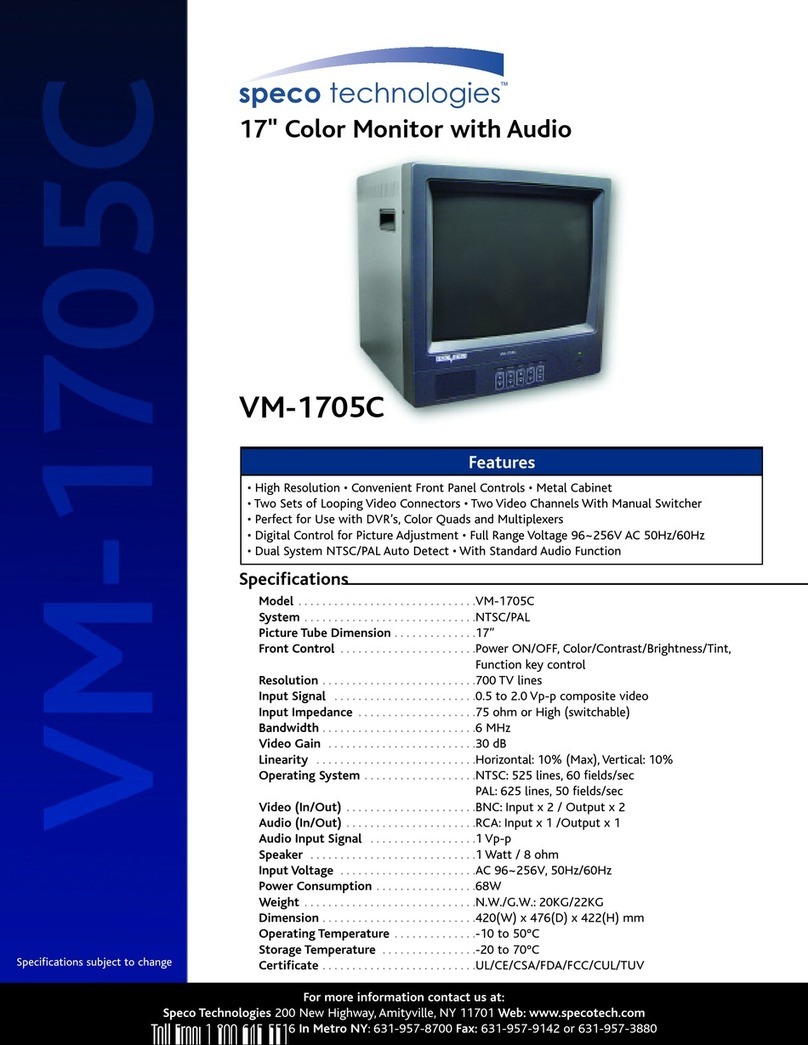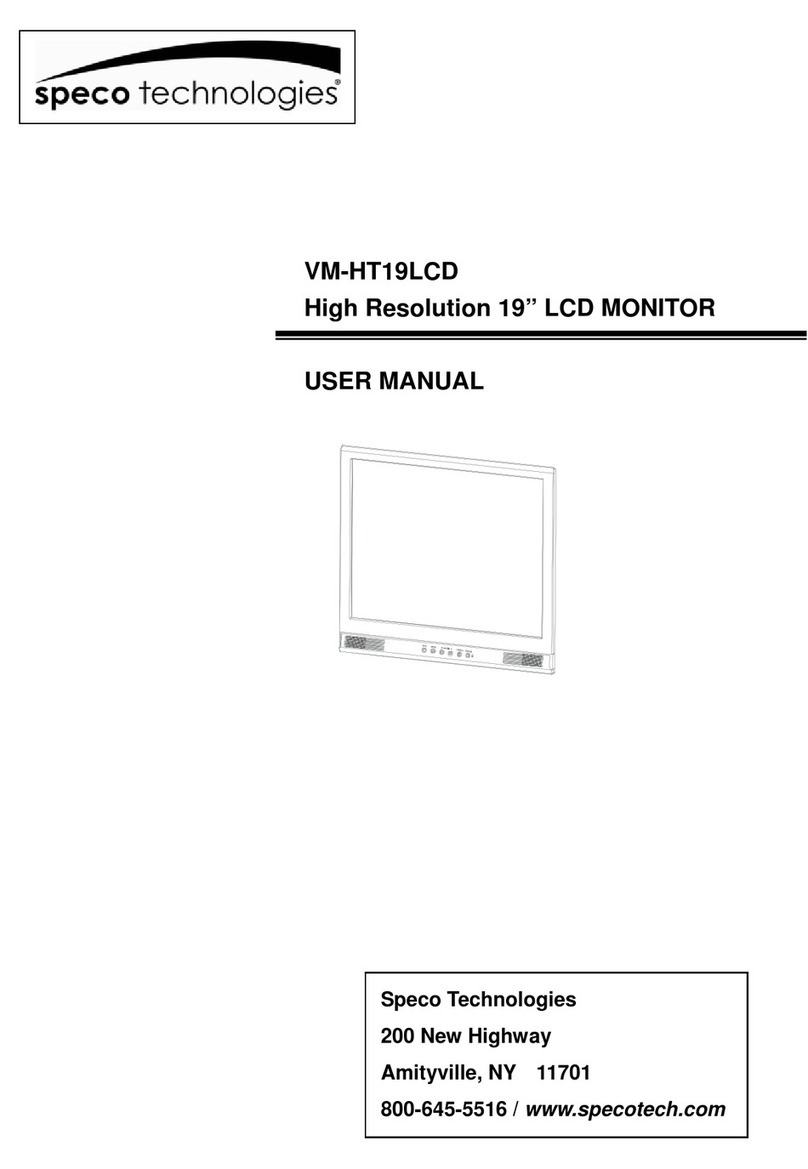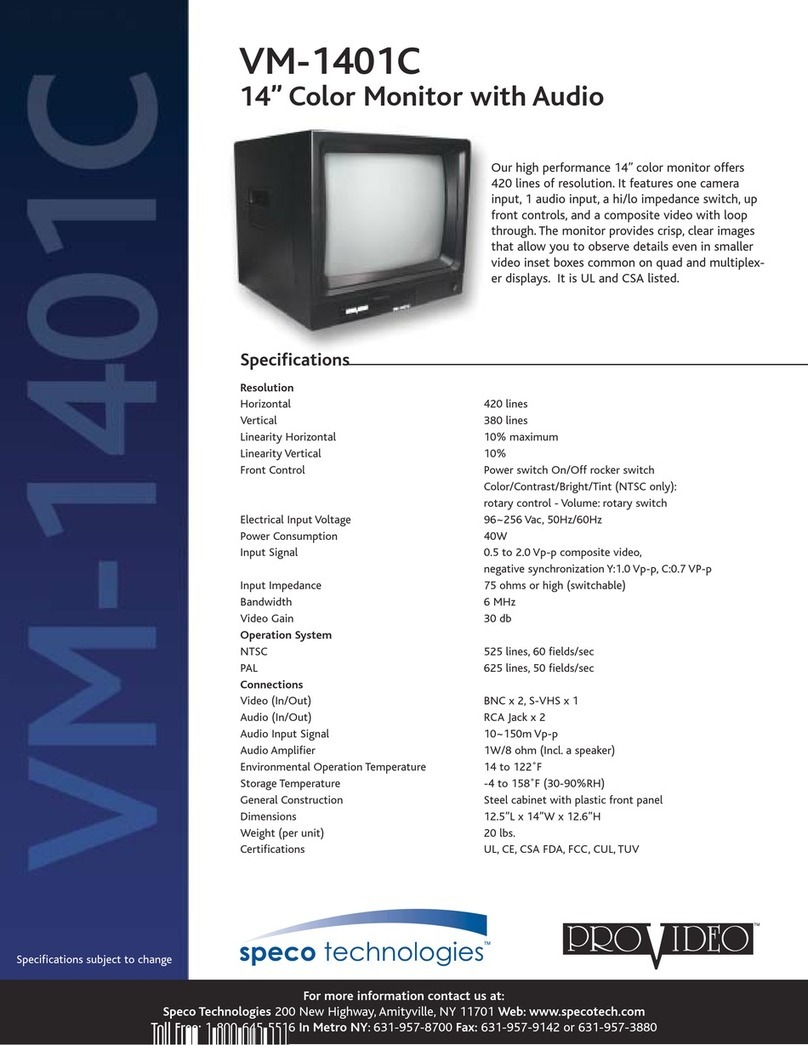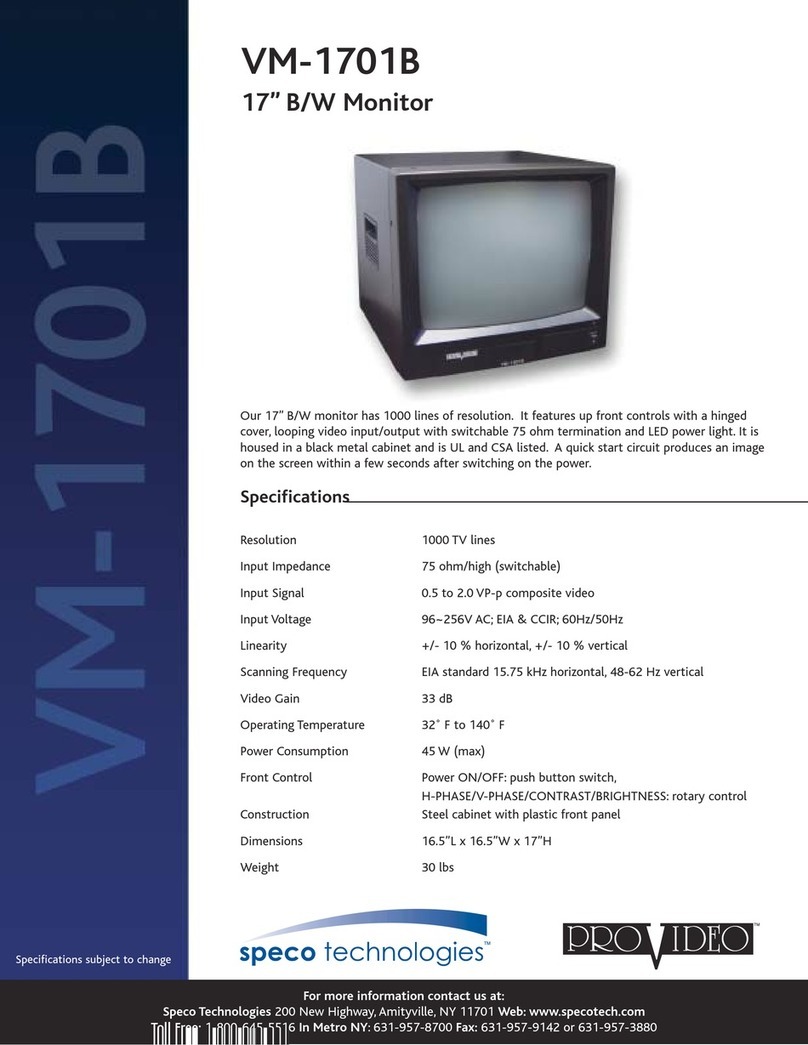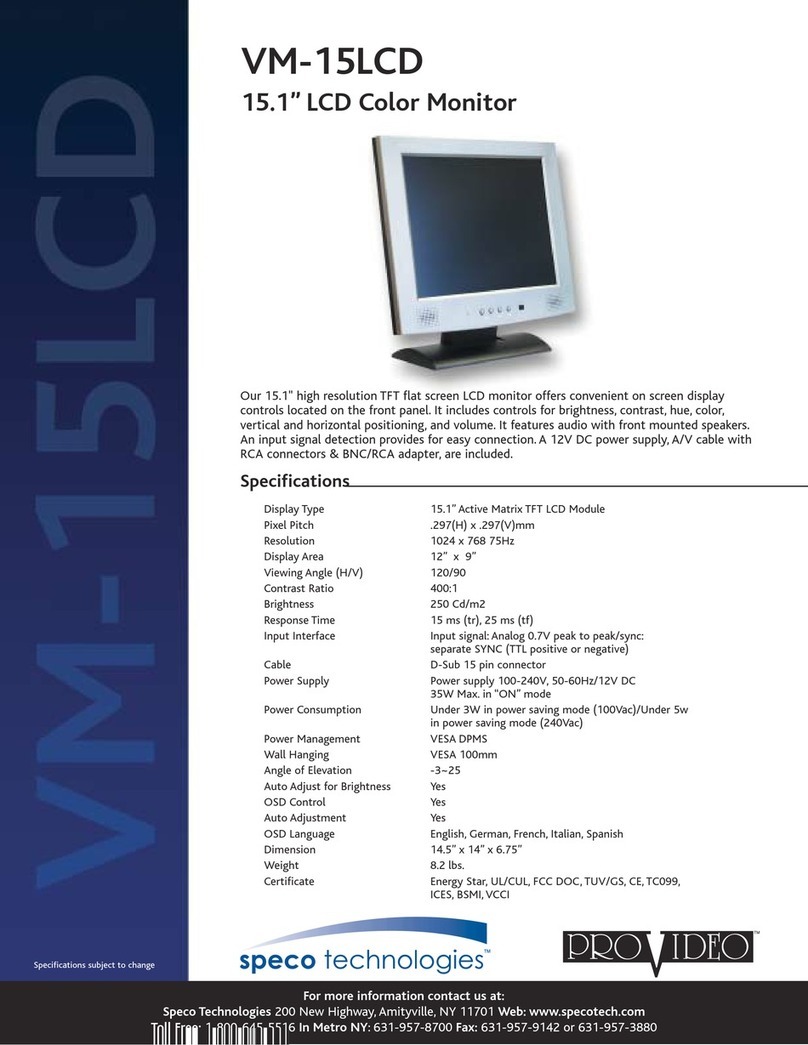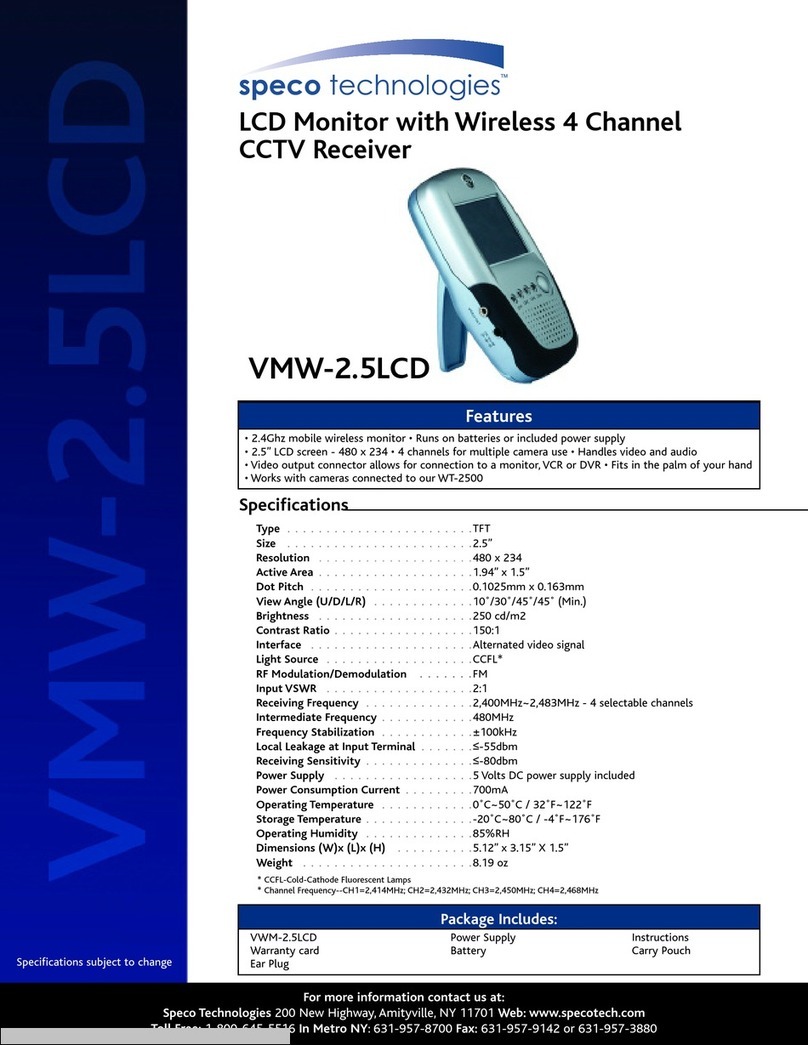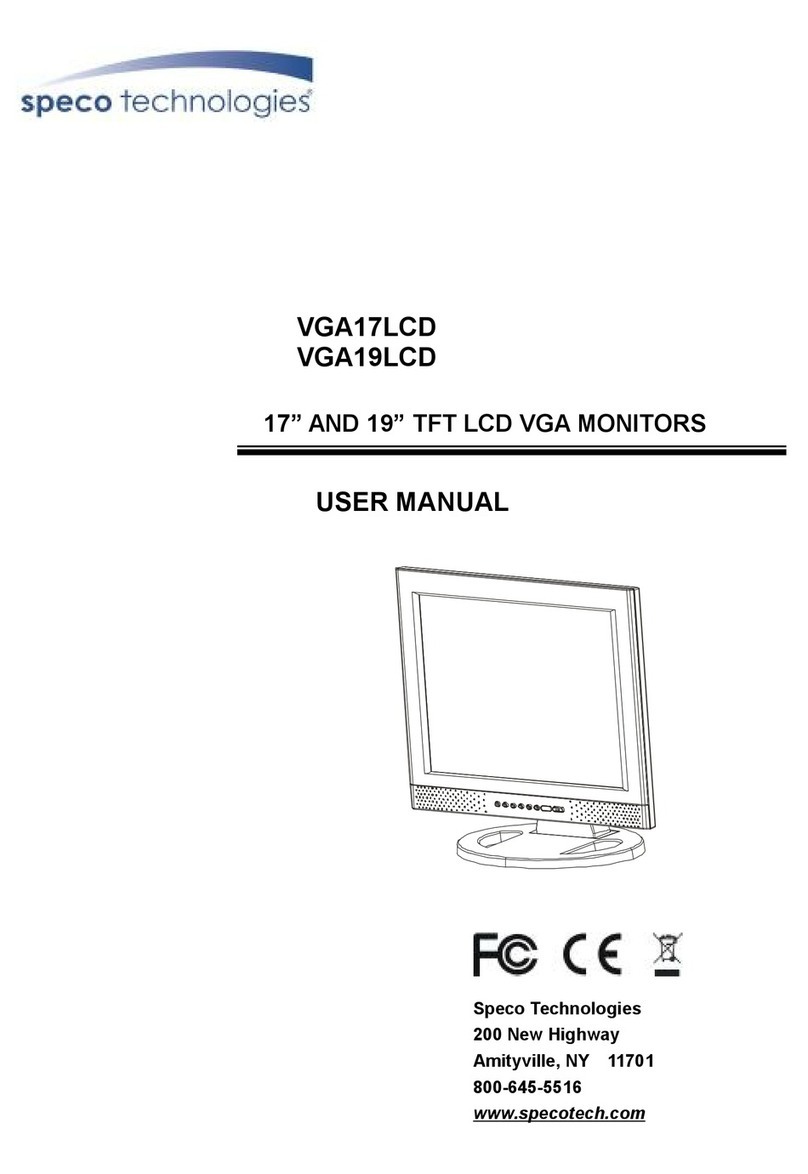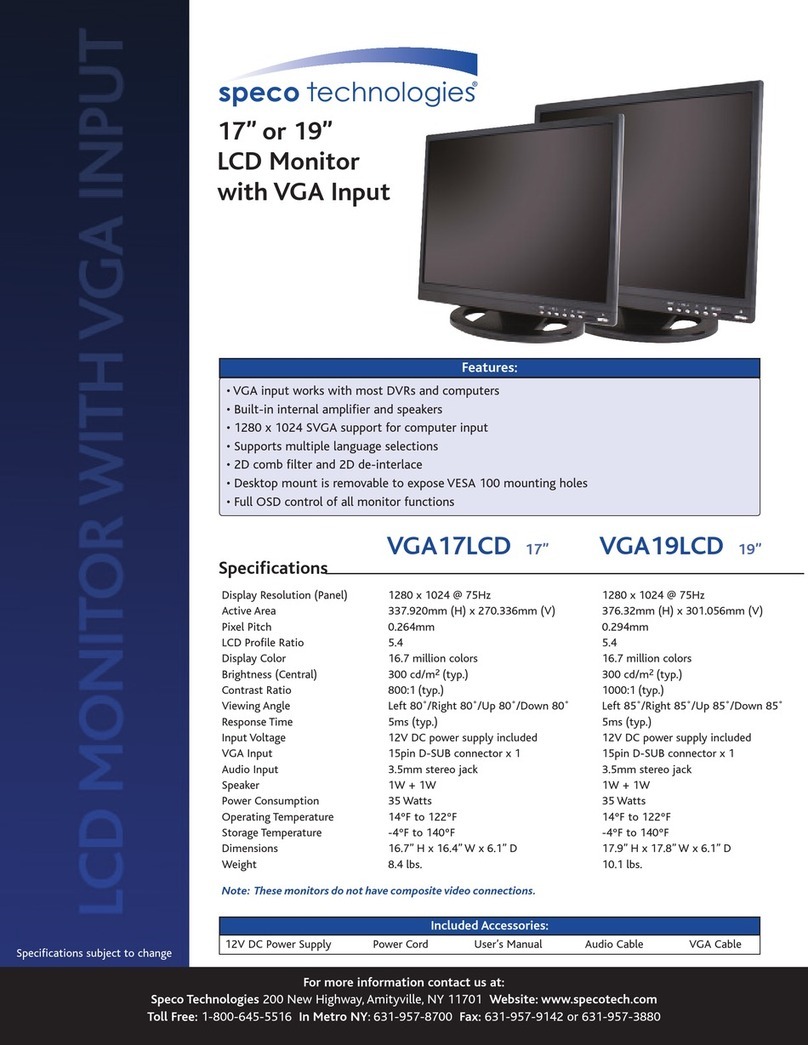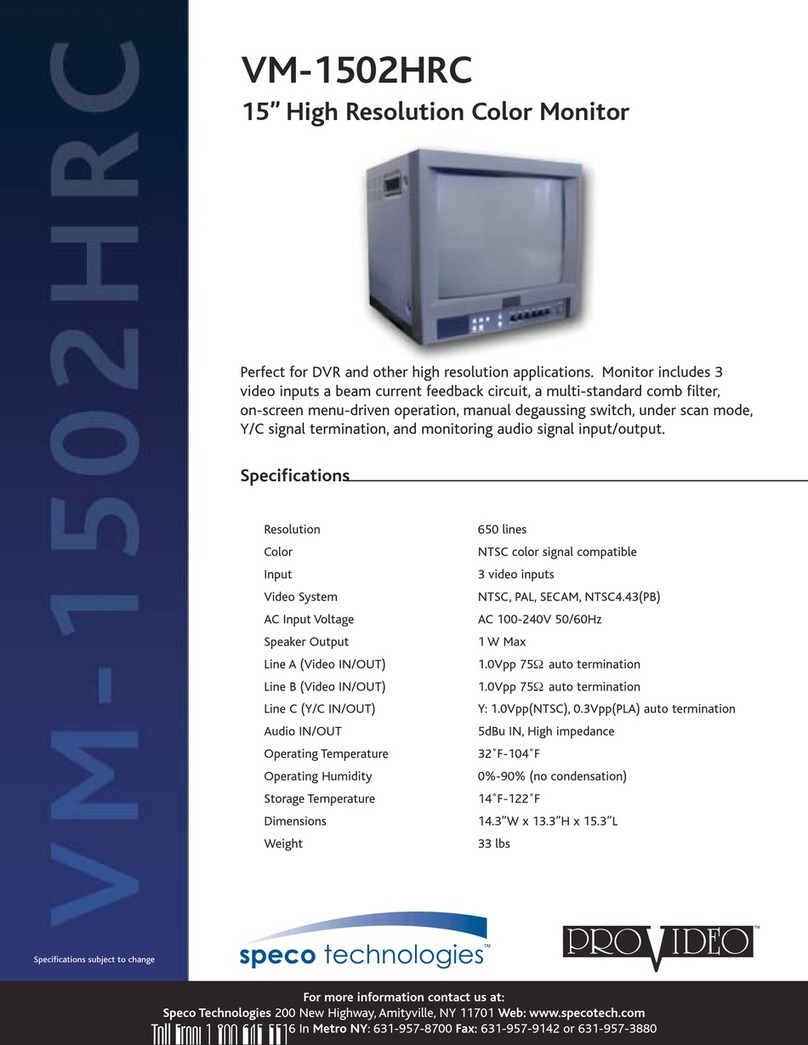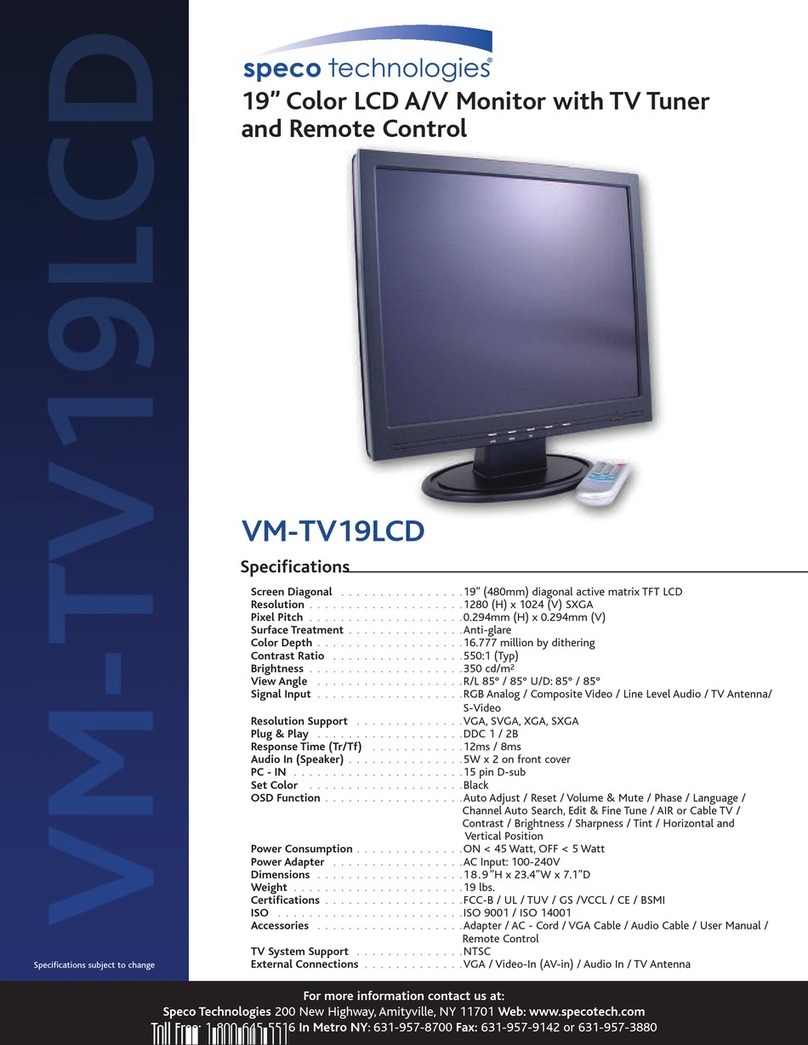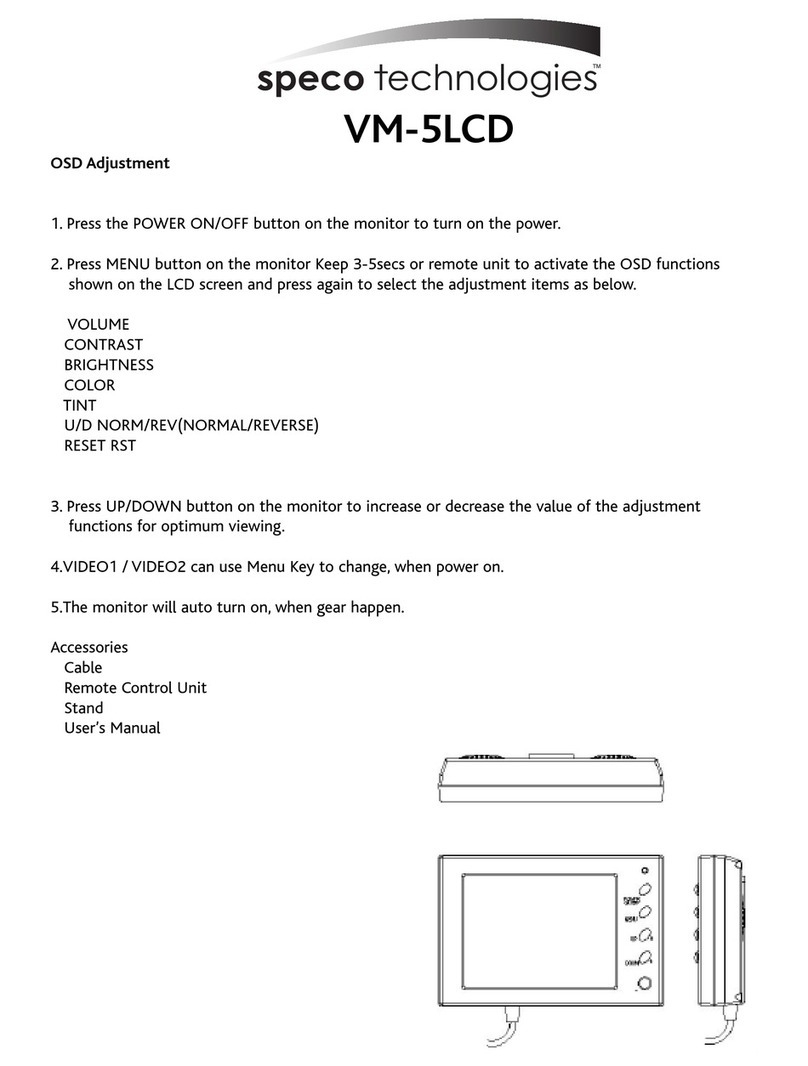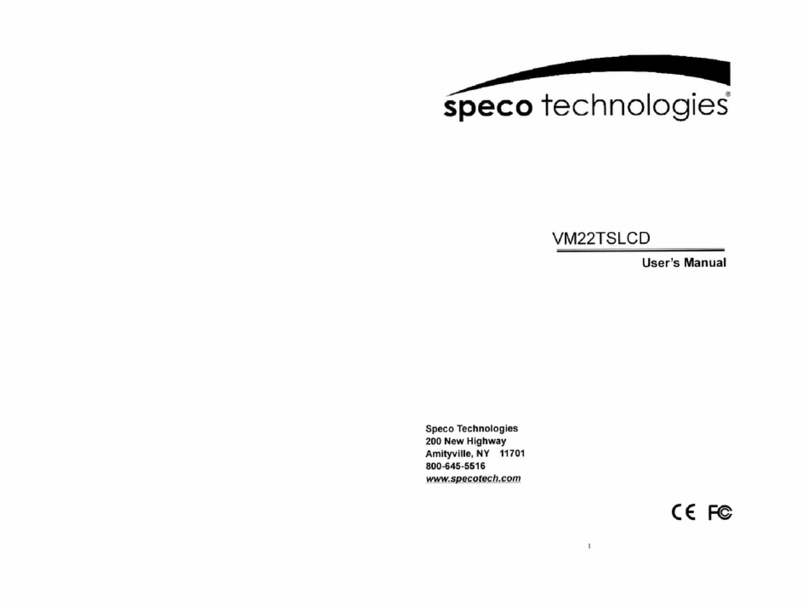placing he uni on a bed, sofa, rug, or o her similar surface. This uni should never be placed near or over a radia or or hea
source. This uni should no be placed in a buil -in ins alla ion such as a bookcase or rack unless proper ven ila ion is provided
or he manufac urer’s ins ruc ions have been adhered o.
10. POWER SOURCE
This uni should be opera ed only from he ype of power source indica ed on he ra ing pla e. If you are no sure of he ype of
power supply o your home, consul your appliance dealer or local power company.
11. POWER-CORD PROTECTION
Power-supply cords should be rou ed so ha hey are no likely o be walked on or pinched by i ems placed upon or agains
hem, paying par icular a en ion o cords a plugs, convenience recep acles, and he poin where hey exi .
1 . LIGHTNING
To pro ec your uni from a ligh ning s orm, or when i is lef una ended and unused for long periods of ime, unplug i from he
wall ou le and disconnec he an enna or cable sys em. This will preven damage o he uni due o ligh ning and power line
surges.
13. POWER LINES
An ou side an enna sys em should no be loca ed in he vicini y of overhead power lines or o her elec ric ligh or power circui s,
or where i can fall on o or agains such power lines or circui s. When ins alling an ou side an enna sys em, ex reme care should
be aken o keep from ouching such power lines or circui s, as con ac wi h hem migh be fa al.
14. OVERLOADING
Do no overload wall ou le s and ex ension cords, as his can resul in a risk of fire or elec ric shock.
15. OBJECT AND LIQUID ENTRY
Do no push objec s hrough any openings in his uni , as hey may ouch dangerous vol age poin s or shor ou par s ha could
resul in fire or elec ric shock. Never spill or spray any ype of liquid in o he uni .
16. HEAT
The produc should be si ua ed away from hea sources such as radia ors, hea regis ers, s oves, or o her produc s (including
amplifiers) ha produce hea .
17. CONNECTING
When you connec he produc o o her equipmen , urn off he power and unplug all of he equipmen from he wall ou le .
Failure o do so may cause a produc damage. Read he owner's manual of he o her equipmen carefully and follow he