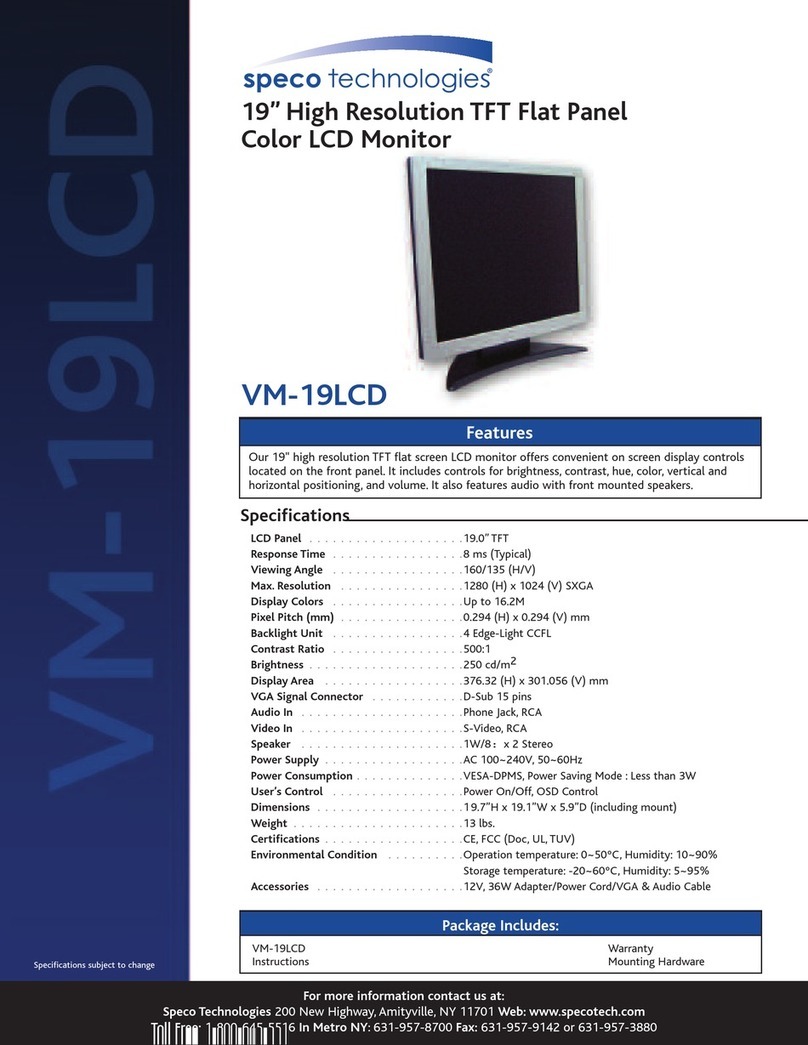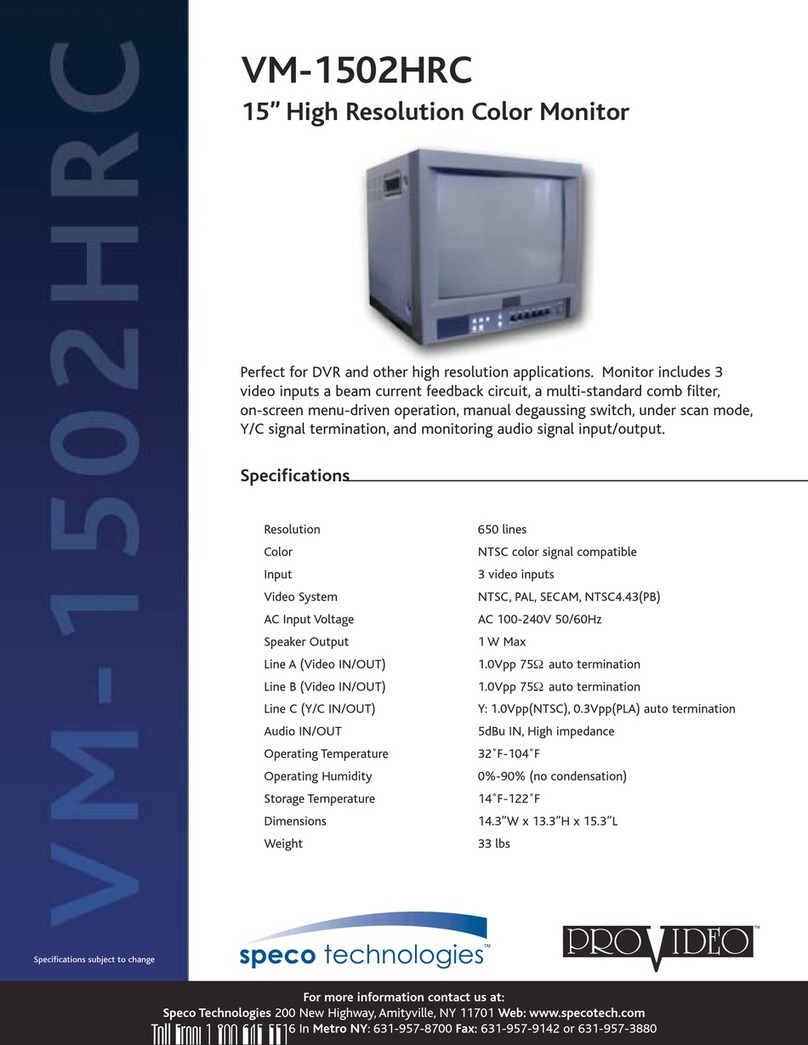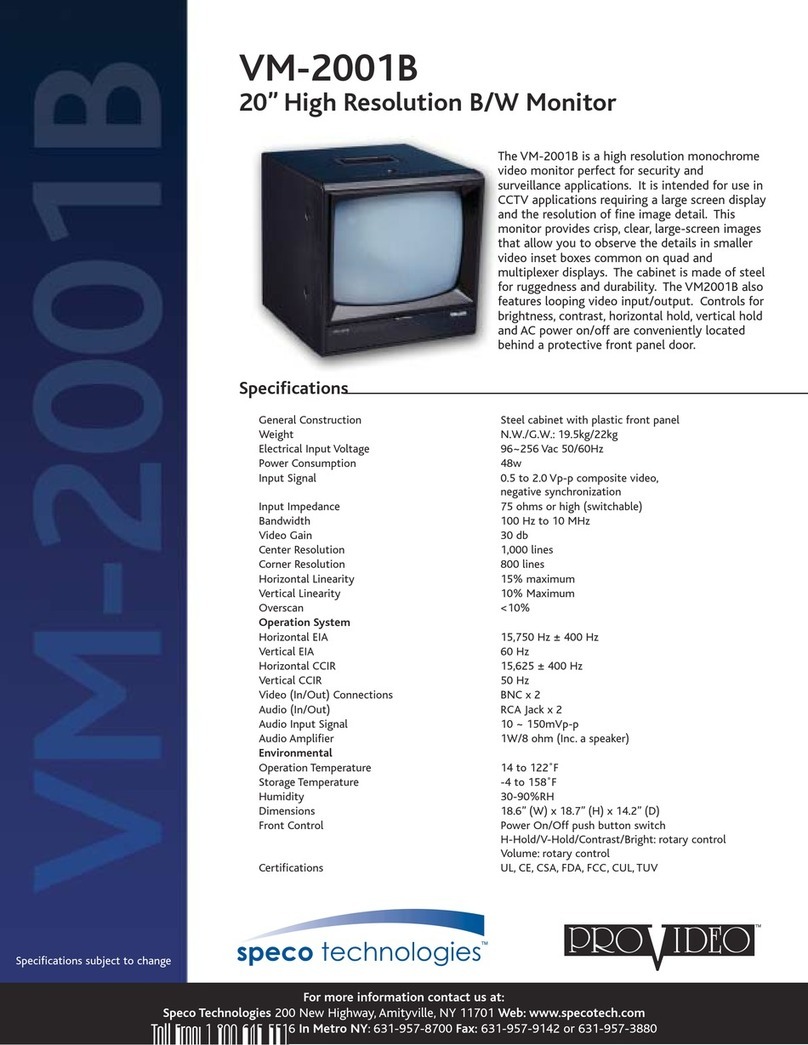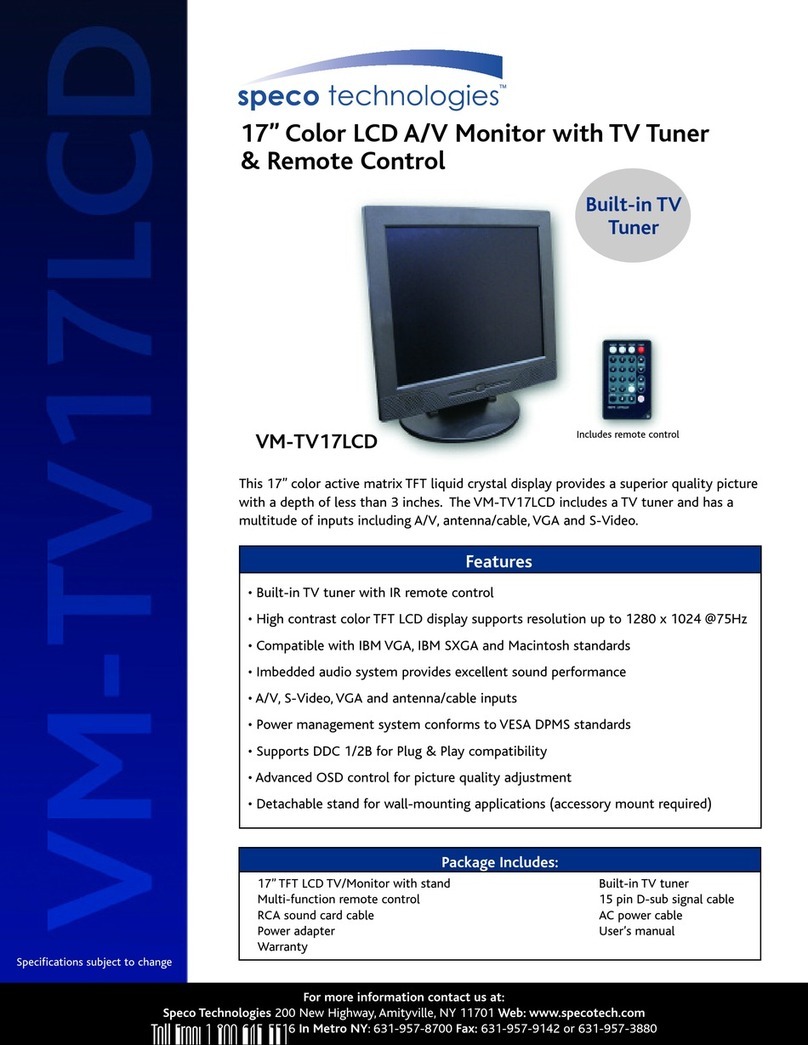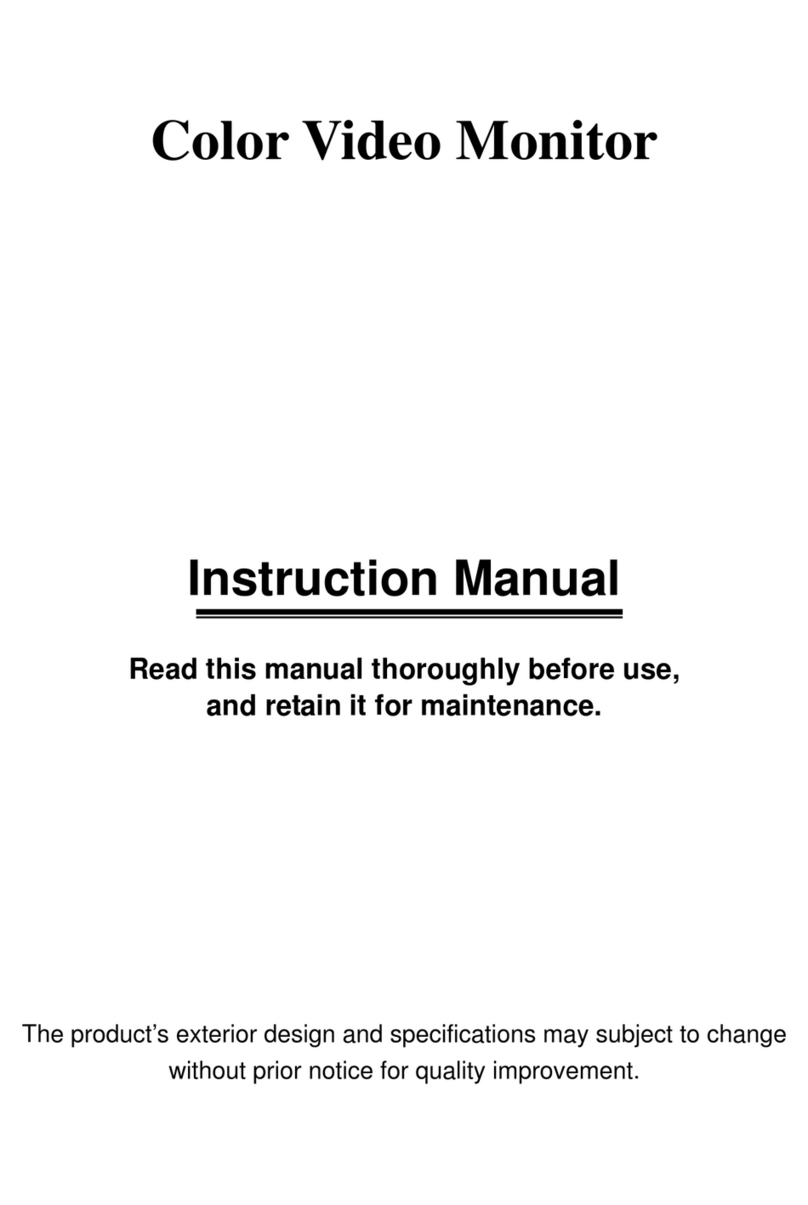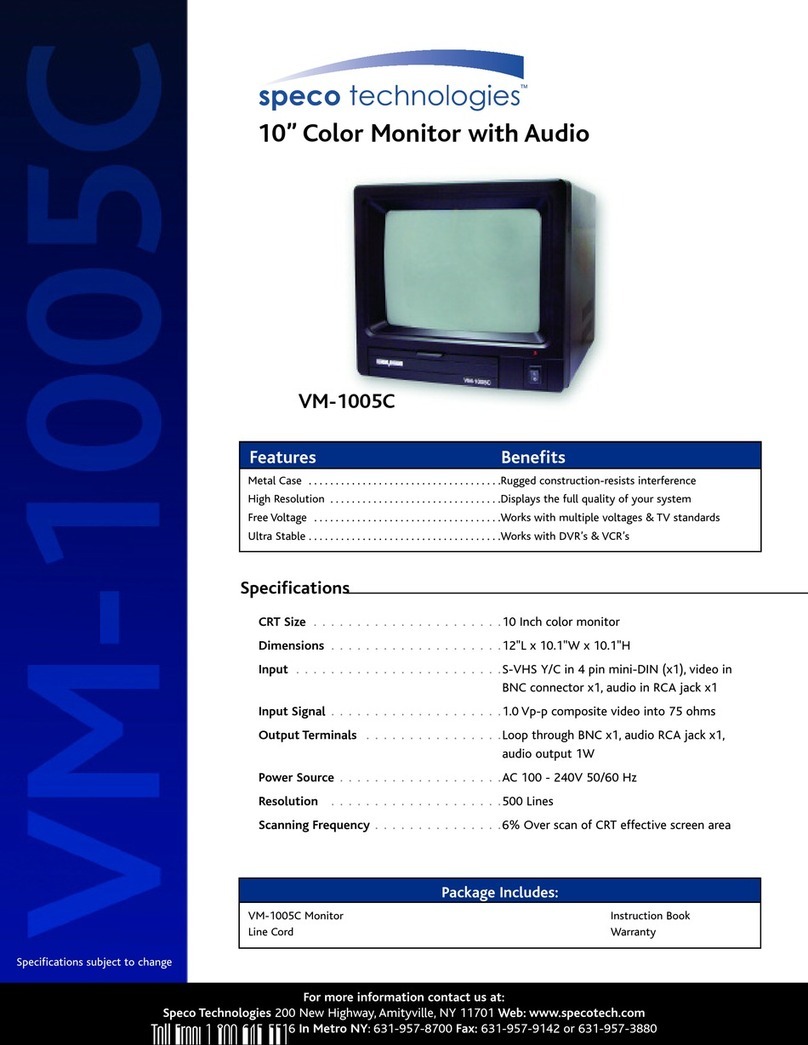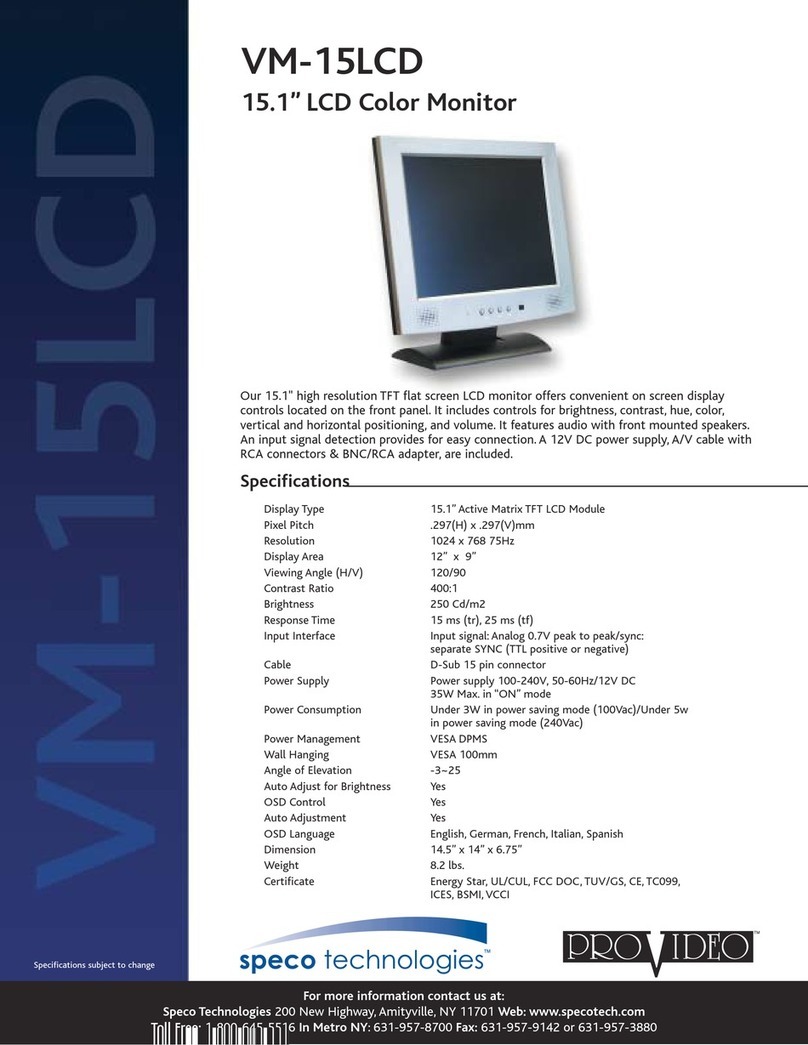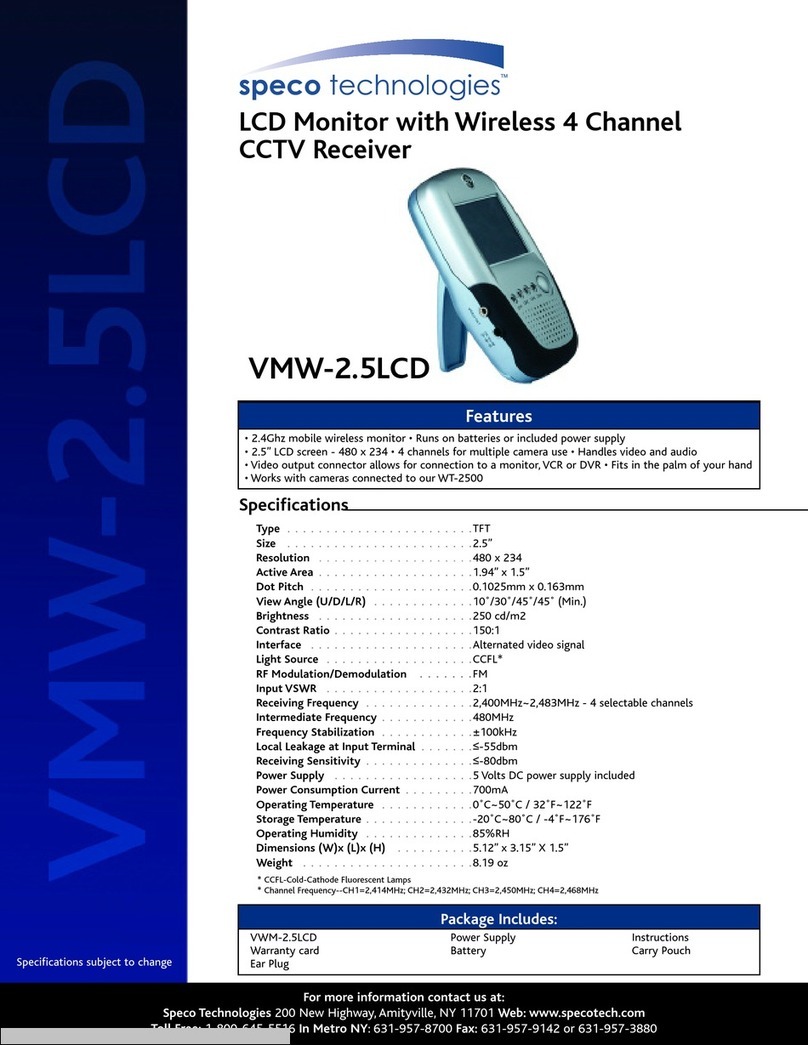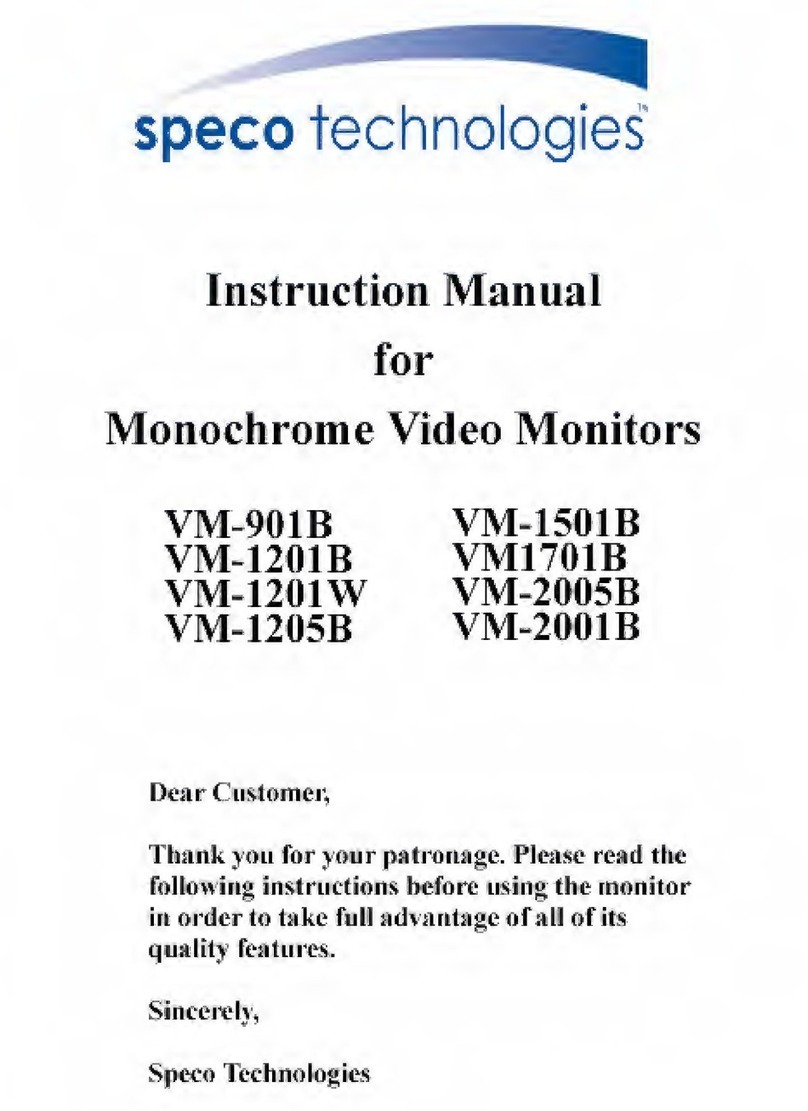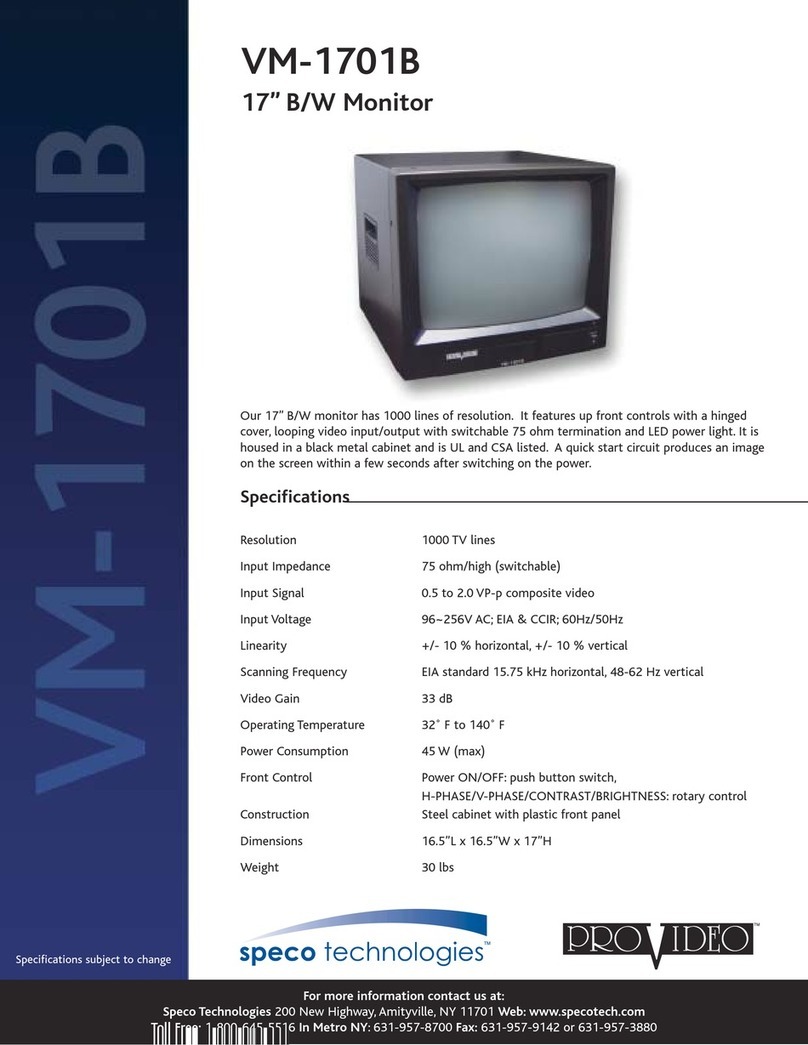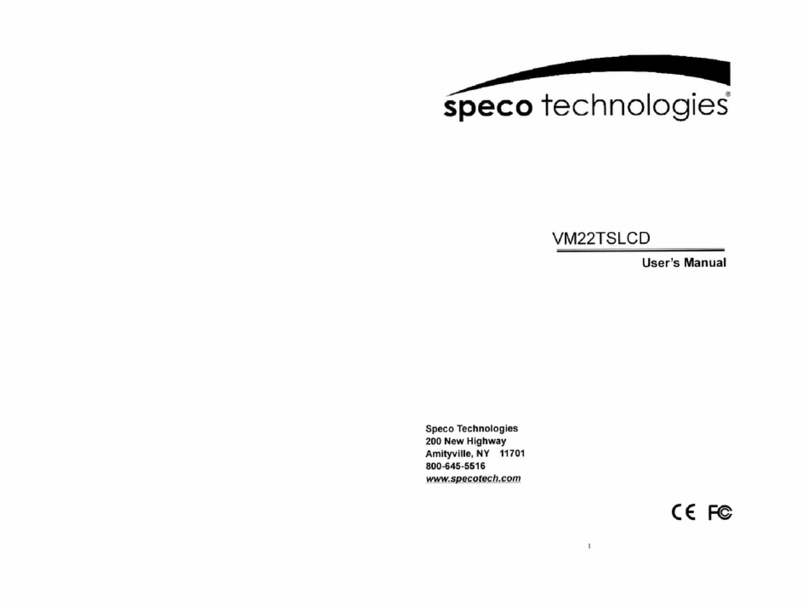Riskof electricshock Donot open
Toreducetheriskof electricshock, donotremovethebackcover.Thereareno
user-serviceablepartsinside.
Removing theback covervoidsthewarranty.
HaveyourLCD repaired byqualified servicepersonnel only.
Warningsandprecautions
lDonotplaceyourhands, face,orobjectsclosetotheventilationopeningsof youLCD.
The top of yourLCD getsveryhot fromexhaustairthat isreleased throughthe
ventilation openings. Burnsorpersonal injuriesmayoccurif you aretoo closetheLCD.
Damagemayoccurif you placeanyobjectnearthetop of yourLCD.
lDisconnectallcablesbeforemovingyouLCD.MovingyouLCDwithitscablesattached
maydamagethecablesandcausefireorelectricshockdanger.
lDonotexposeyouLCD torainormoisture.
lKeep yourLCD awayfromexcessivedust, high temperatures,moisture,ordirect
sunlight.
lUseyourLCDinawell-ventilated area anddonotcovertheventilationopenings.
lDonot modifyyourLCDoruseanunshieldedpowercordorvideo inputsourcecable,or
youmayexperienceexcessiveinterference.
lDisconnectyourLCD andunplug thepowercordwhen theLCDisnot used foralong
period oftime.
lIfthepicturedisplayedisinanywayabnormal,turnoffyourLCD,then disconnectitfrom
theelectrical outlet. Makesurethatyourvideo input sourcecableisconnected correctly,
then reconnect yourLCDtotheelectrical outlet.
lDisconnectyourLCD fromtheelectricaloutletbeforecleaning orperforming
maintenance. Donot useliquidoraerosol cleaners. Useonlyaslightlydampclothfor
cleaning.
lDonotplaceyourLCD onan unstablecart, stand, ortable.YourLCDmayfall,causing
seriousdamage.
Importantsafeguards