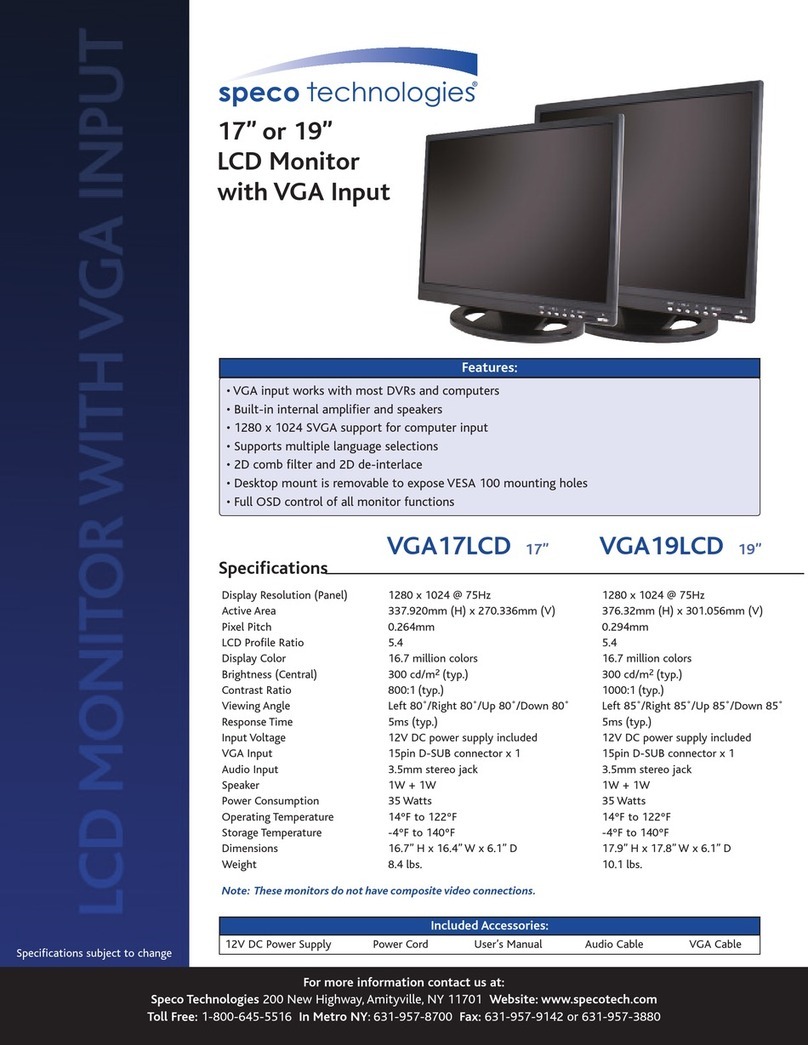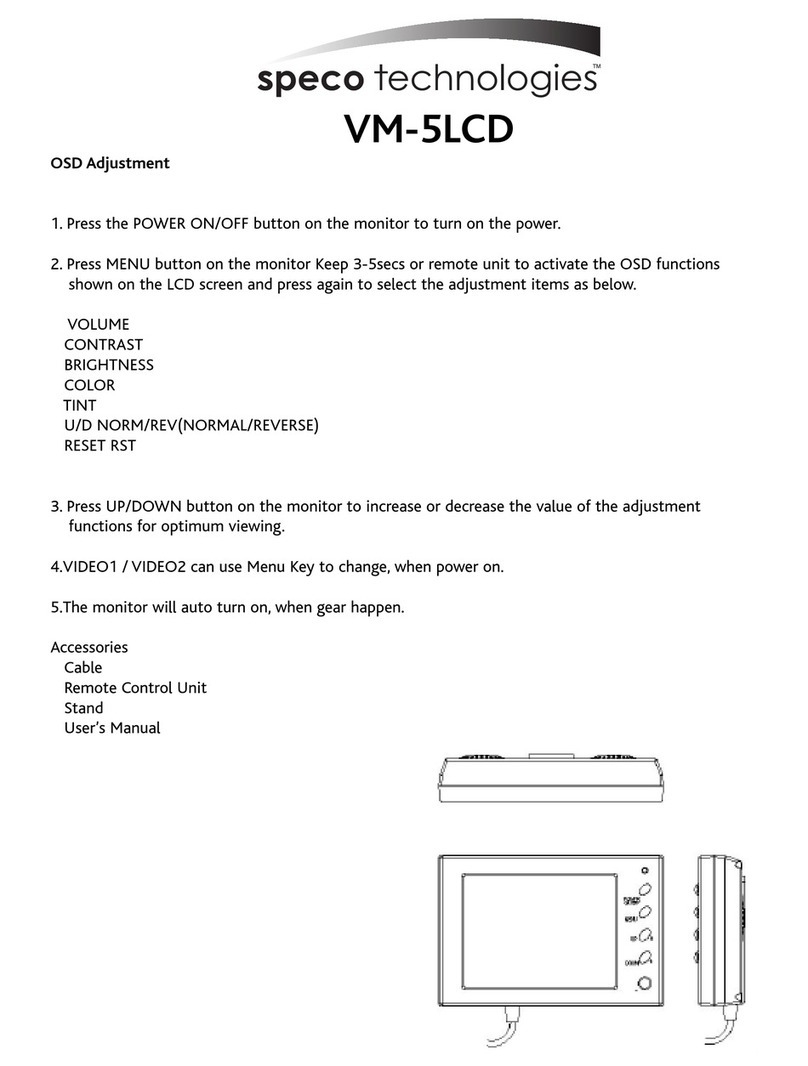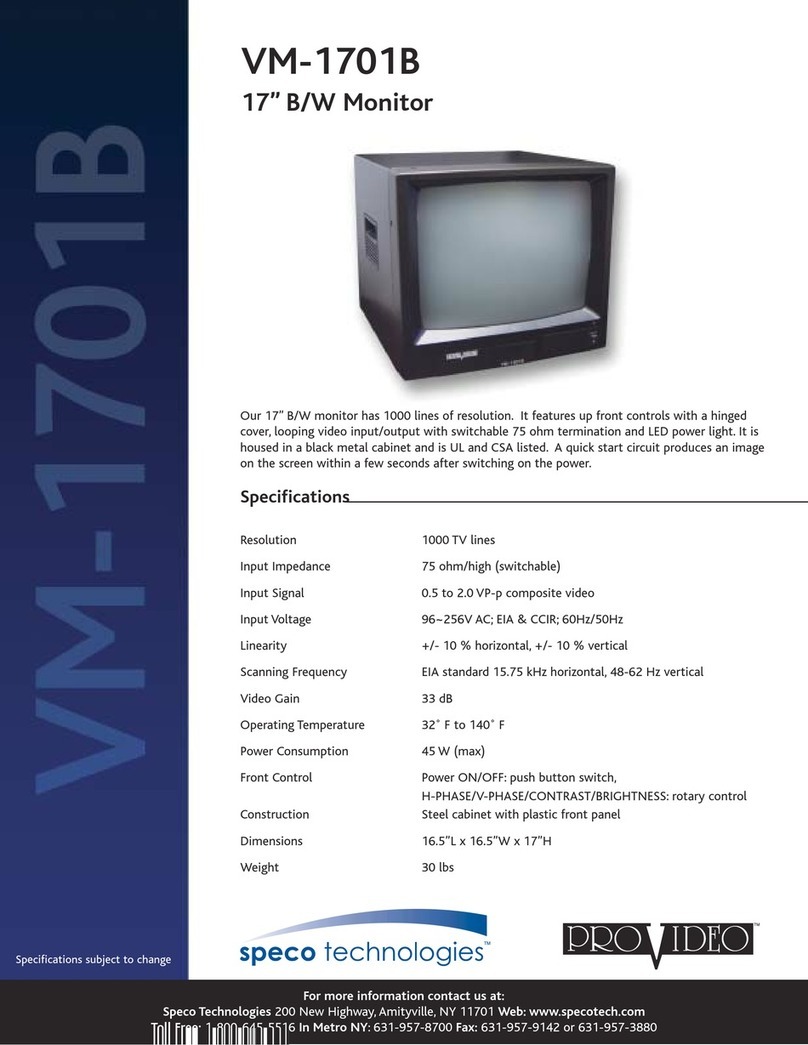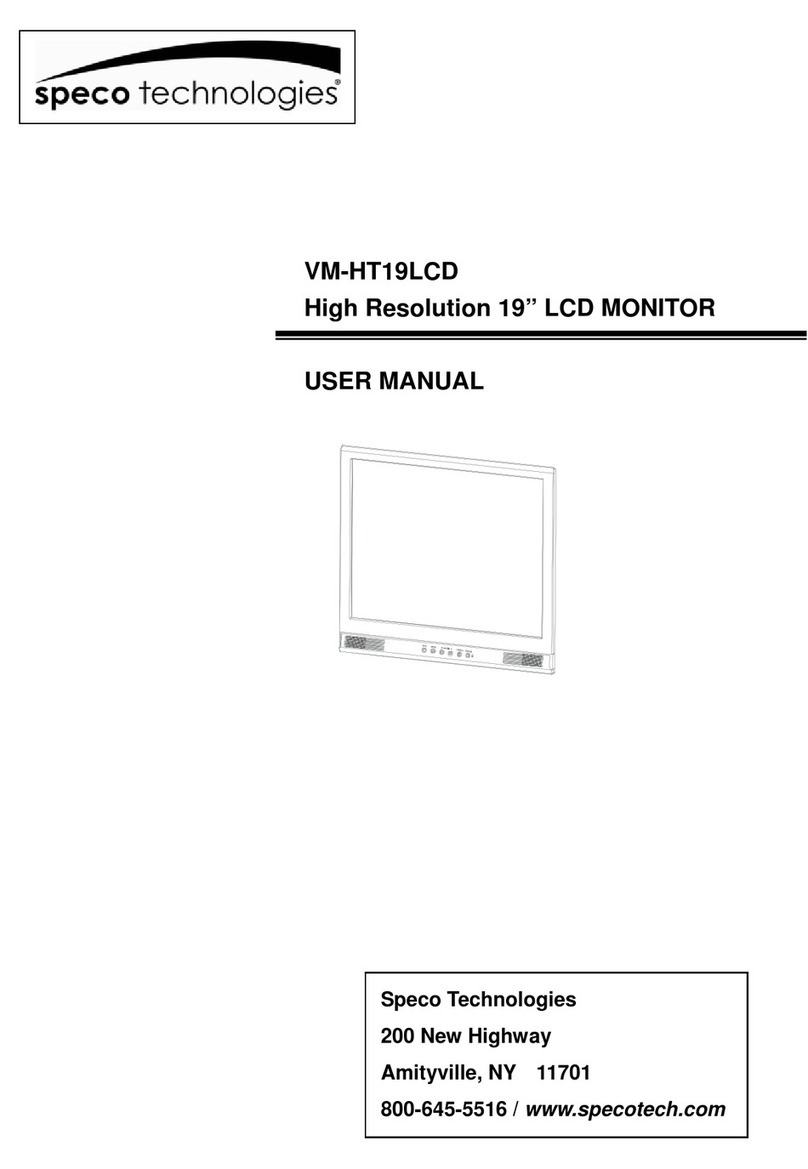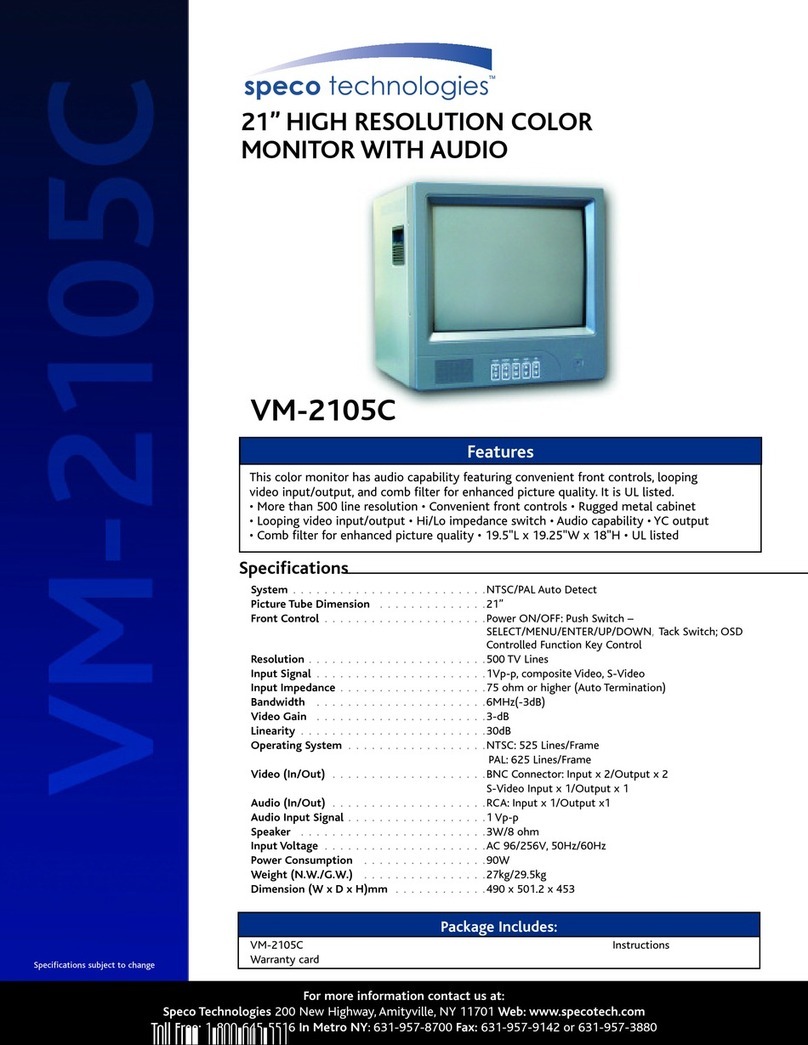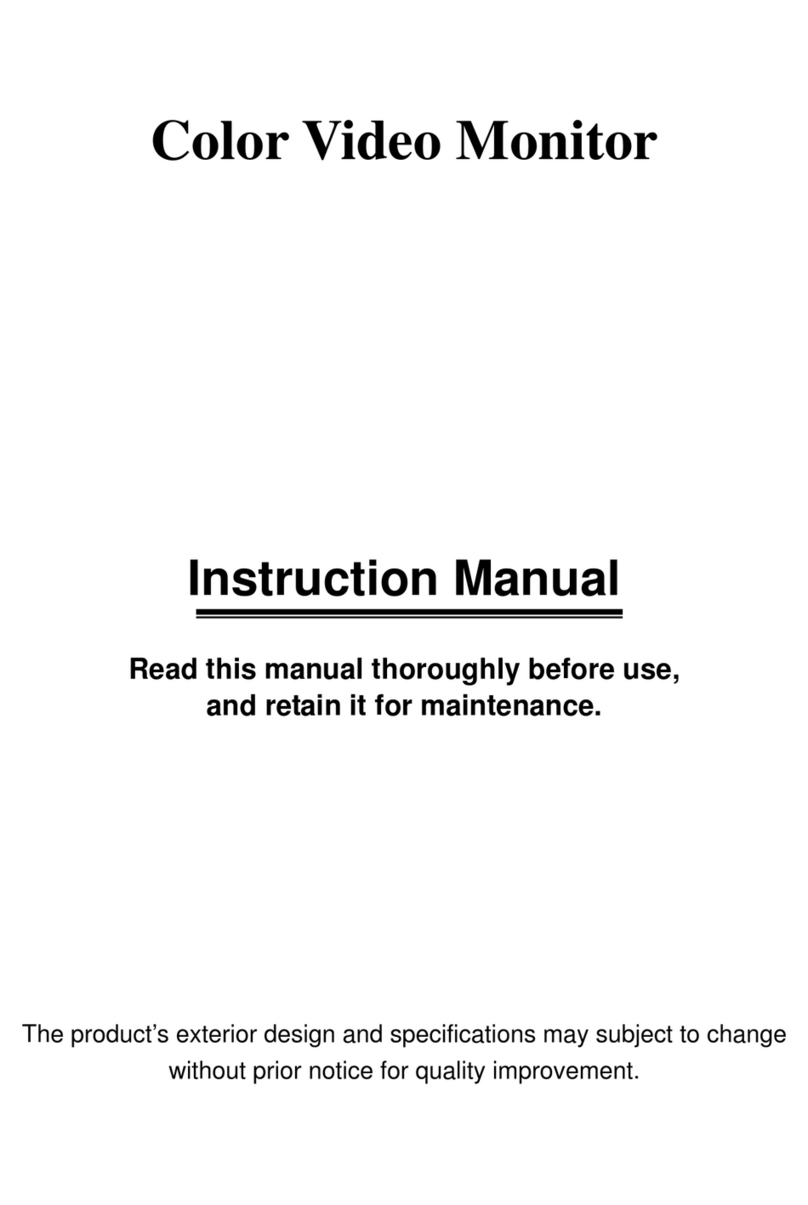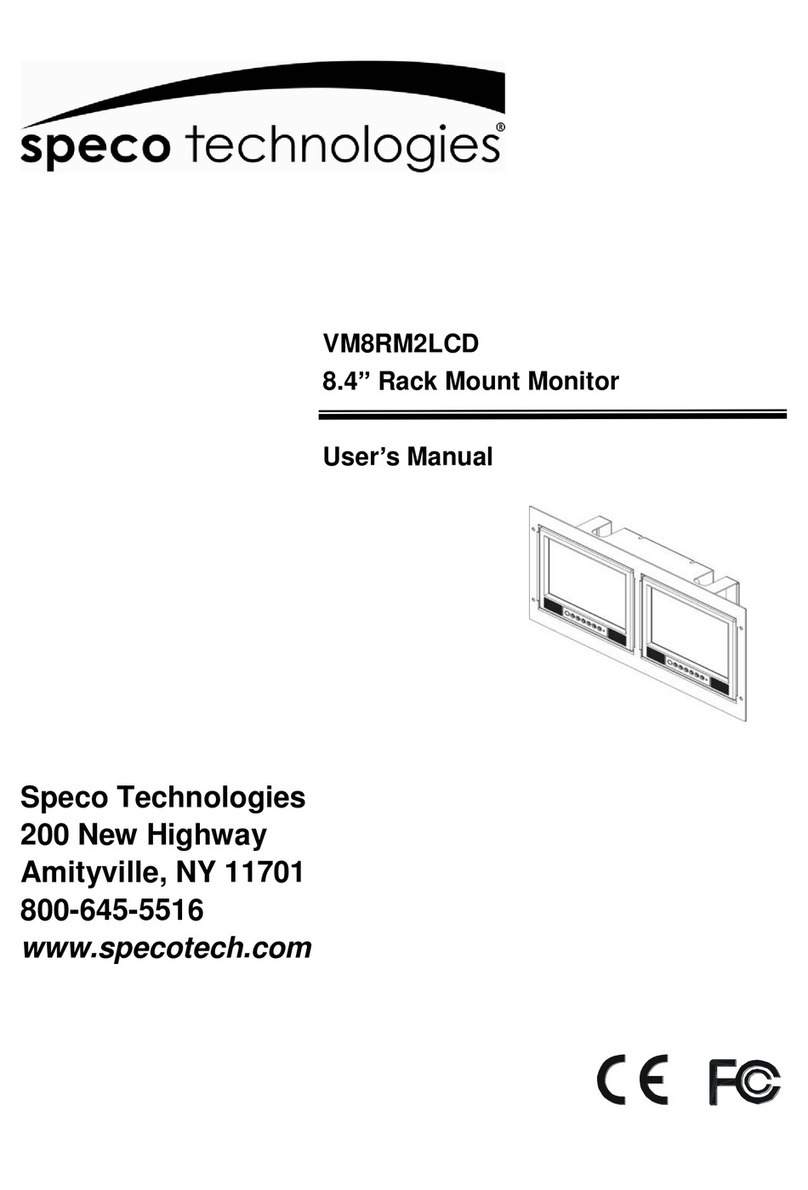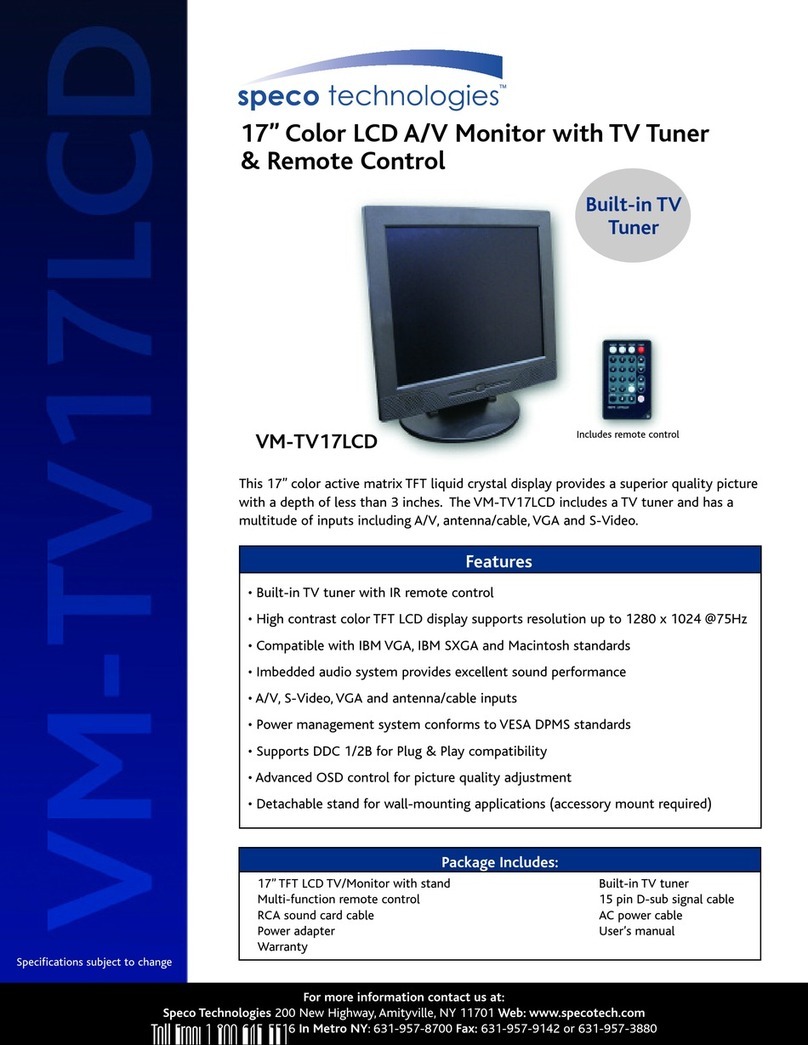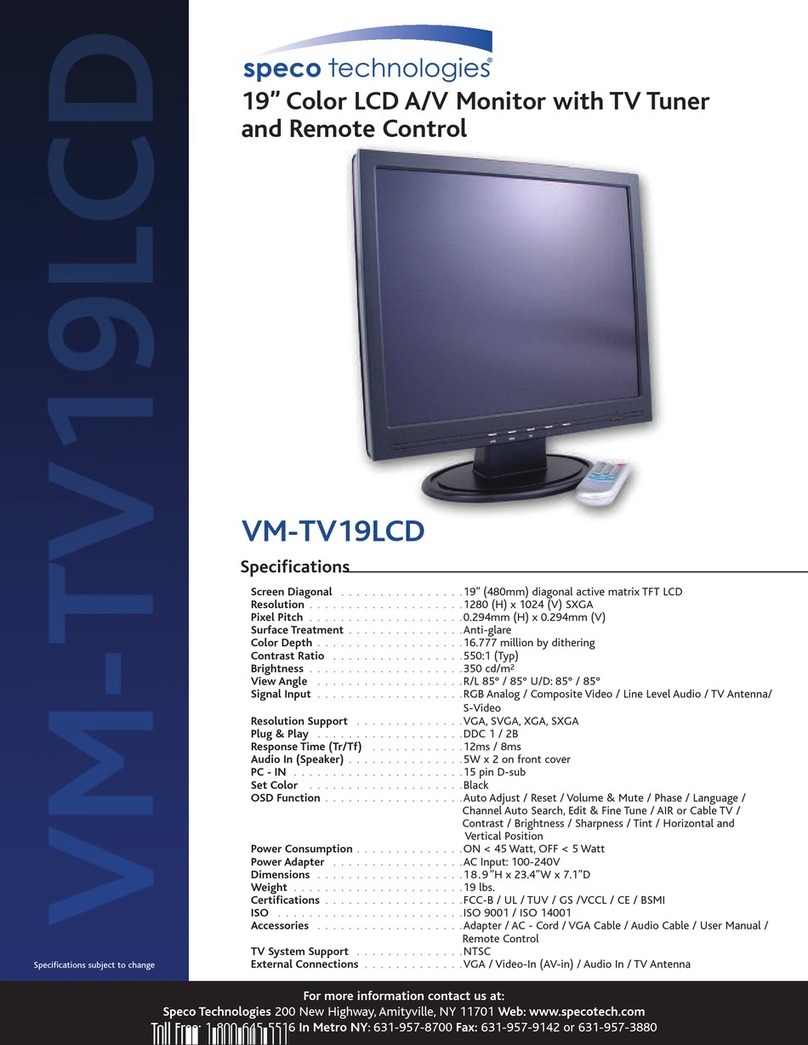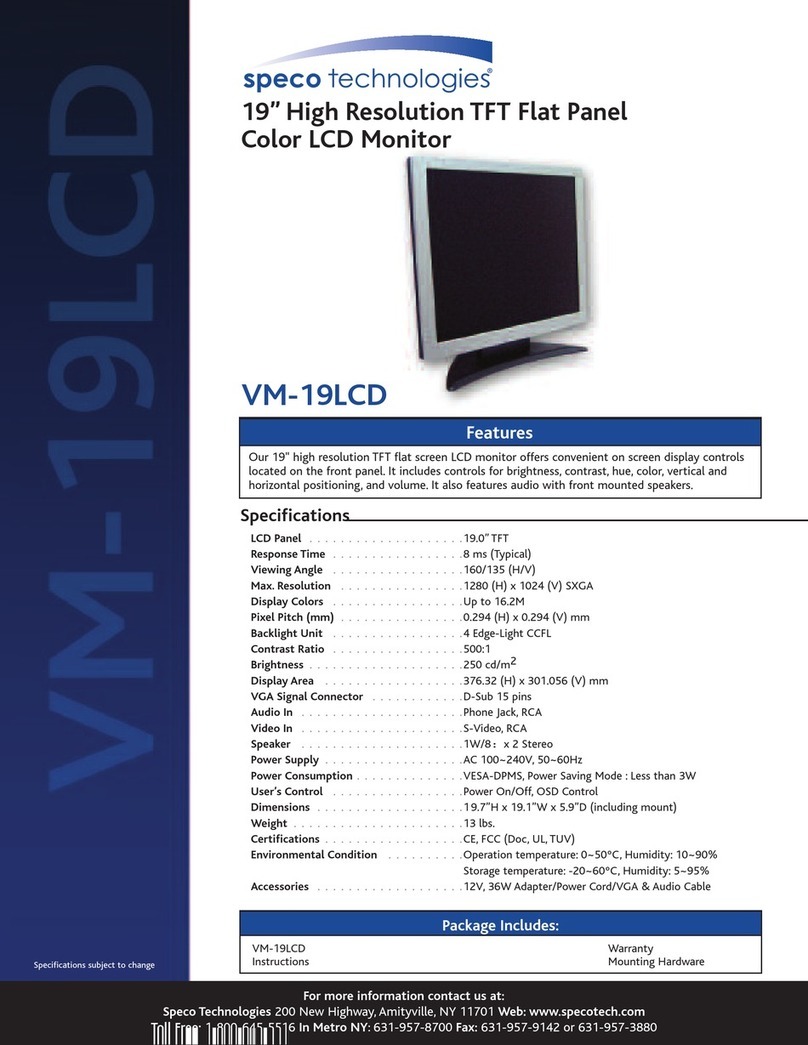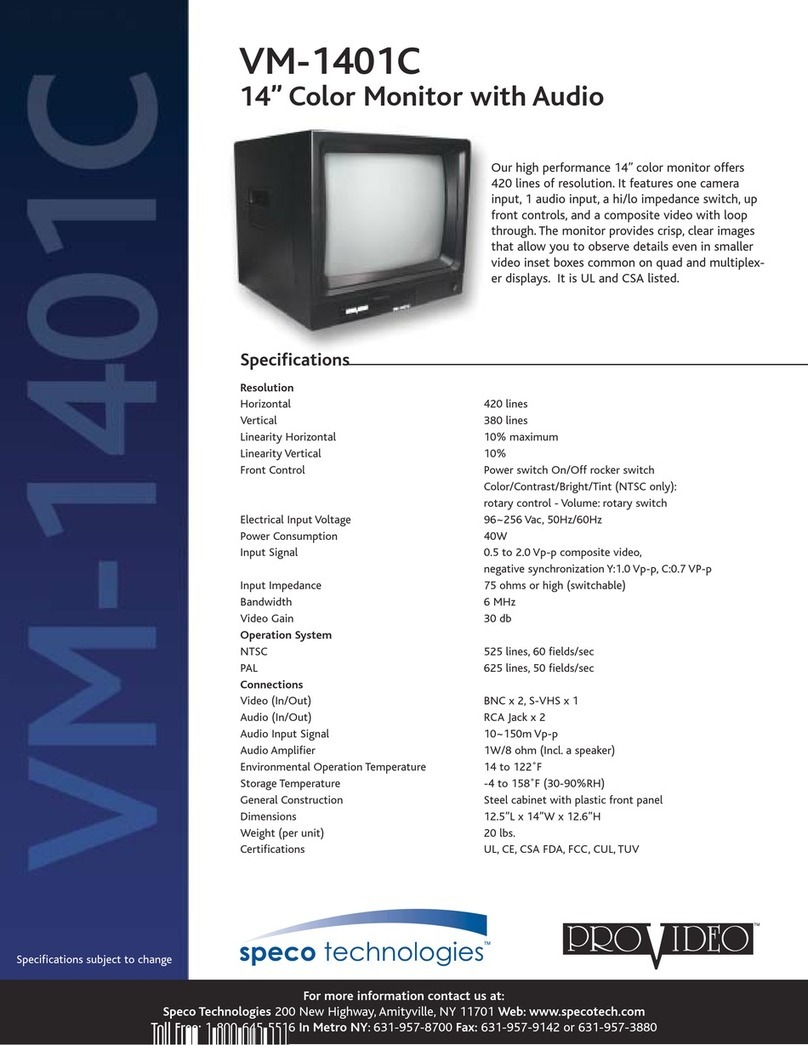10.4” TFT Color LCD Monitor
S ecifications
Specifications subject to change
For more information contact us at:
S eco Technologies 200 ew Highway, Amityville, Y 11701 Web: www.s ecotech.com
Toll Free: 1-800-645-5516 In Metro NY: 631-957-8700 Fax: 631-957-9142 or 631-957-3880
VM-10LCD
Panel Size ...................................10.4”
Aspect Ratio ................................4:3
Resolution / Scan ............................640 x 480
Brightness ..................................350cd/m2
Contract Ratio ...............................300:1
Viewing Angle(H/V) ..........................Left 70°/ Right 70° / Up 40° / Down 70°
Response Time ...............................6ms (Typ)
Sync. Format ................................ TSC / PAL
Frequency (Horizontal) .......................PC: 31.5K
Frequency (Vertical) ..........................PC: 60Hz -75Hz, Video: 50 / 60Hz
Video Interface ................................D-SUB 15I x 1,Video In x 2 (B C),Video Out x 2 (B C), S-Video In x 1
Audio Interface Audio ........................In x 2, Audio Out x 2, PC-Audio In x 1
Input Power .................................DC In x 1
Termination .................................75 ohm (Auto Termination)
Built-in Speakers .............................Yes (2pcs)
Front Panel Button ...........................Power, Source, Up, Down, Menu, Auto
OSD Language ...............................Multi Language
VESA Mounting ..............................VESA 75mm x 75mm
Weight ( .W./G.W.) ..........................4 lbs. / 6.4 lbs.
External Dimensions .........................10.3” W x 8.8” H x 2.5” D
Power ......................................12V DC
Power Consumption (max) ....................17.2 W
Temp (Oper.) ...............................-10°C to 50°C (14°F ~122°F)
Humidity ...................................20% ~ 80%
Accessories (included) ........................Power cord, User Manual, Remote Control
Features
• Professional TFT LCD for surveillance with multiple connections
• Compatible with VGA (640X480)
• Picture-In-Picture feature that allows multi-picture display (in VGA mode)
• High brightness level and contrast ratio with super wide viewing angle
• Built-in 3D comb filter and 3D de-interlace for display picture performance
• Fast response time and refresh rate
• Provides 6500K and 9300K color temperature selection for user’s preference
• Provides Key Lock and power memory function for easy management
• CCD mode control auto-adjusts incoming video signal level
• Video looping output supports 75 ohm auto termination
• Audio and live-out function with stereo phone jack output
• Remote Controller included
• Video inputs support TSC / PAL standards
• VESA standards bracket compatibility (75mm x 75mm)
rear of unit