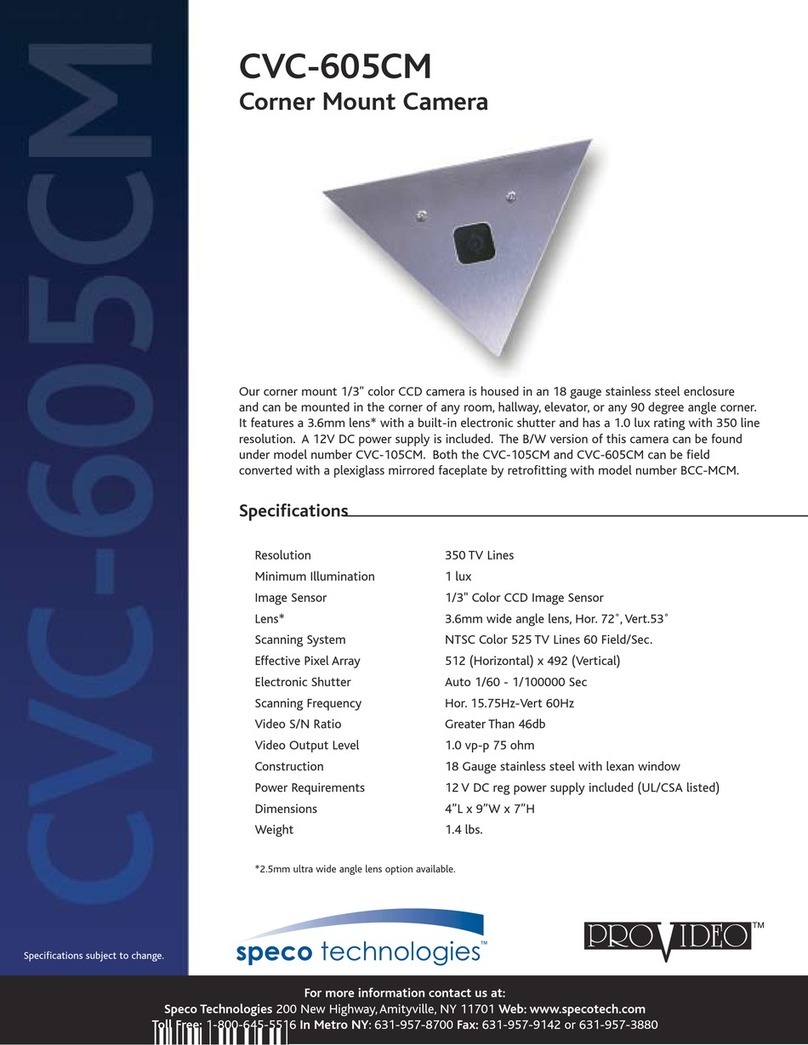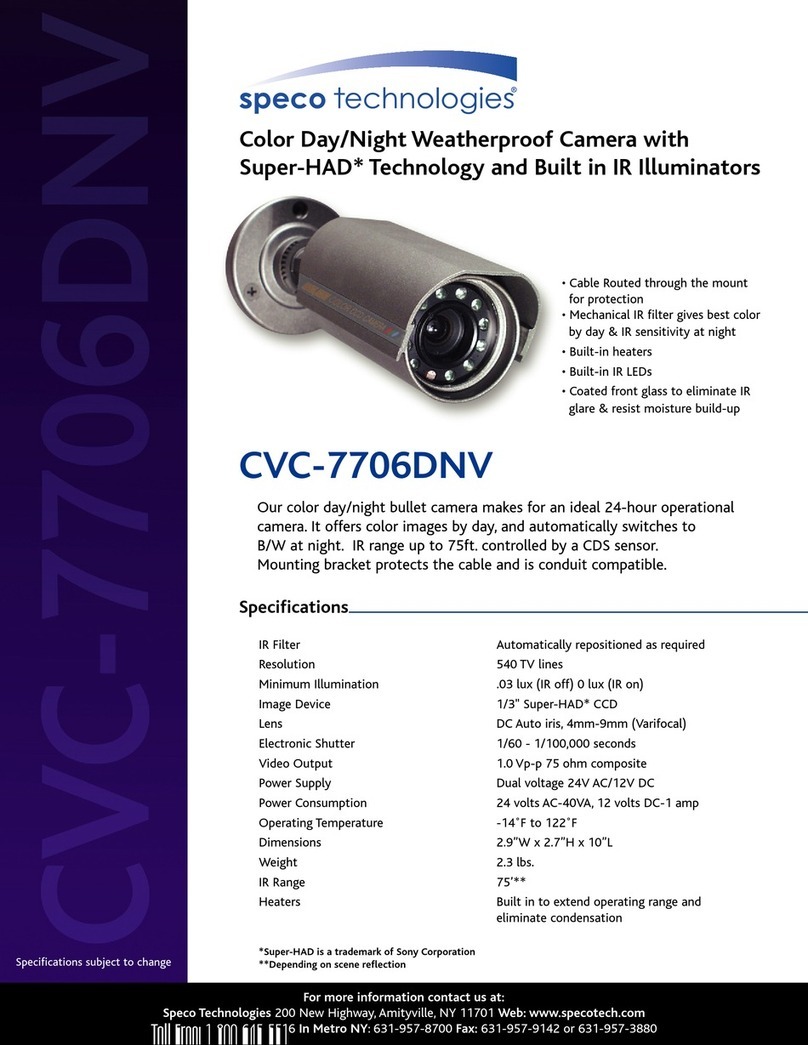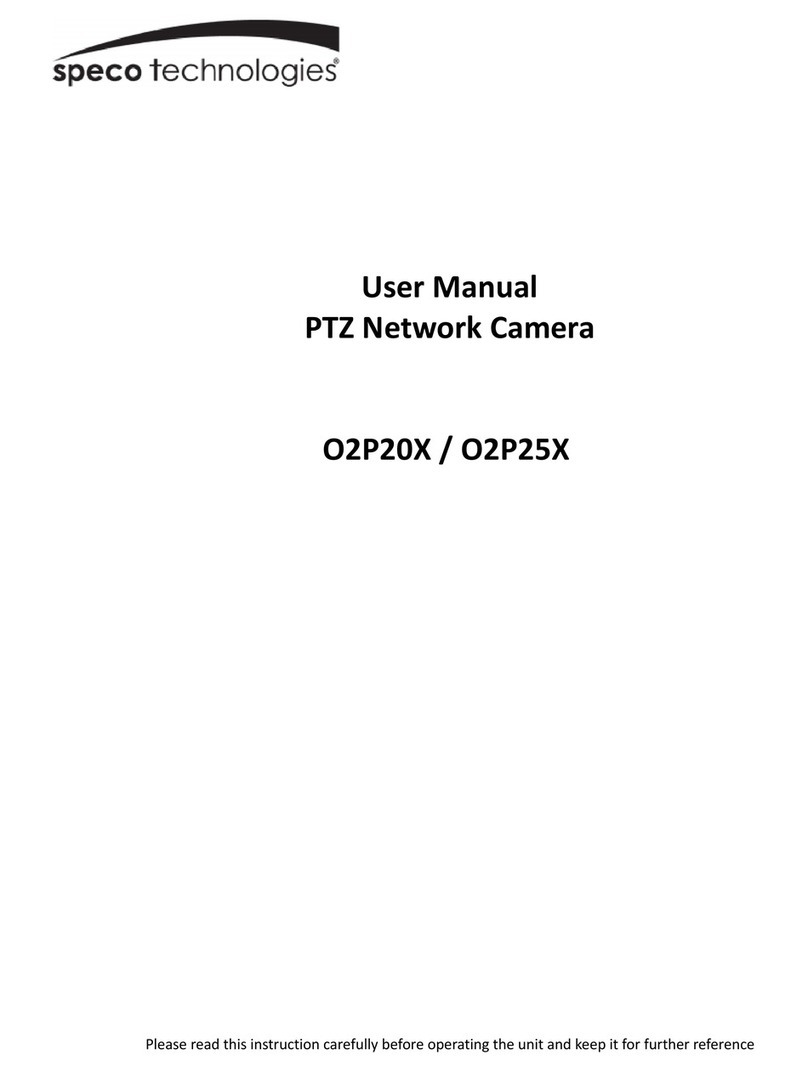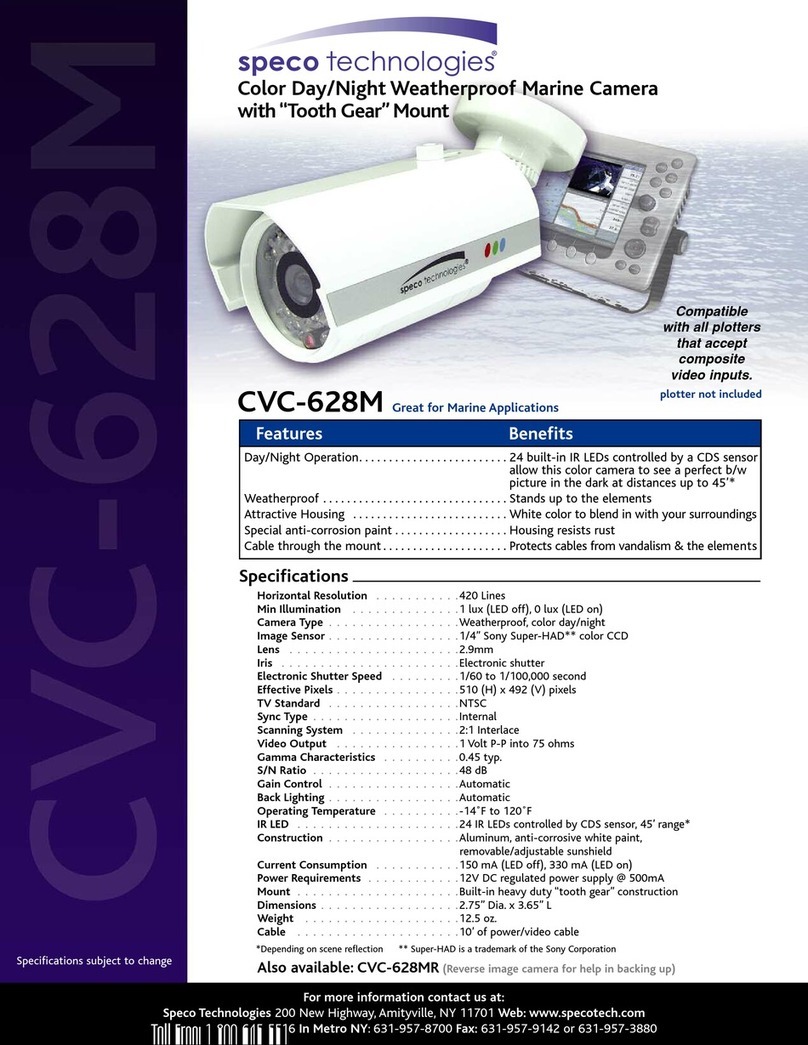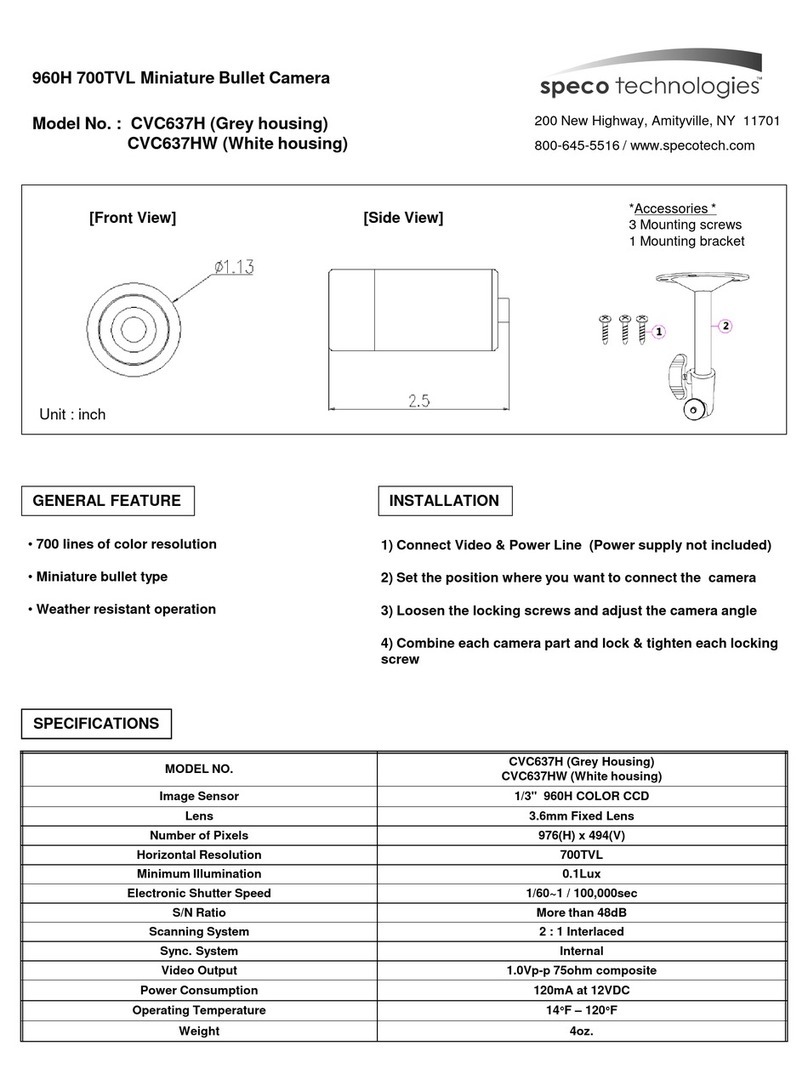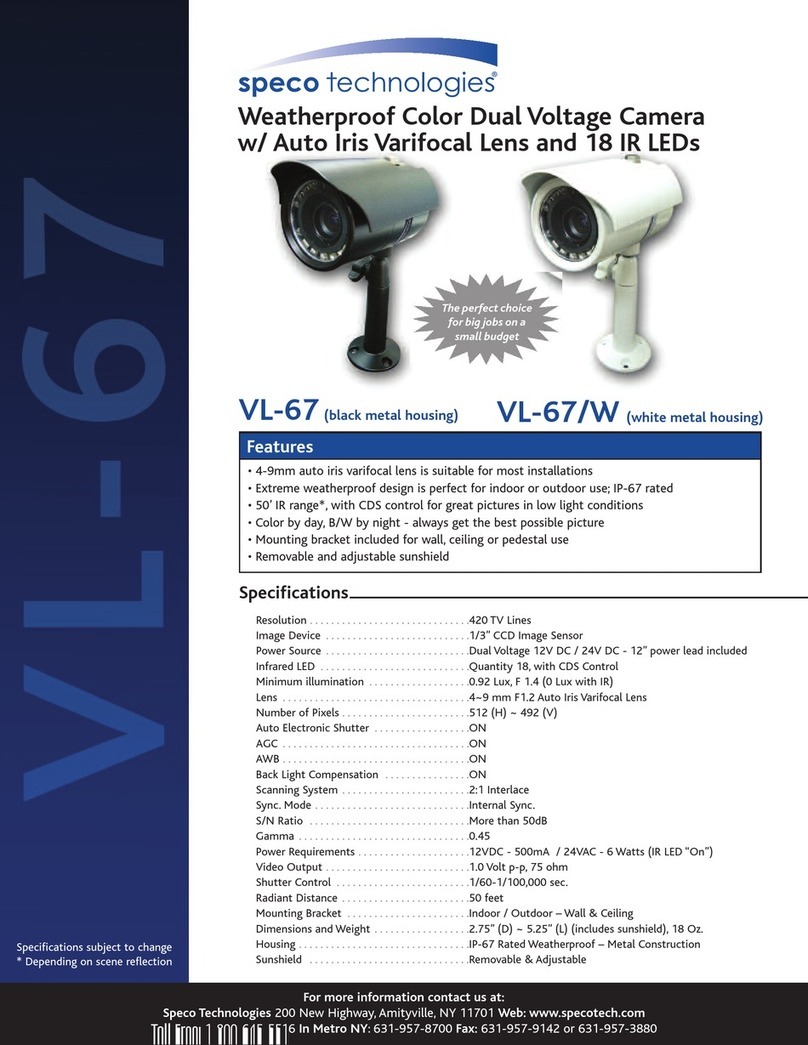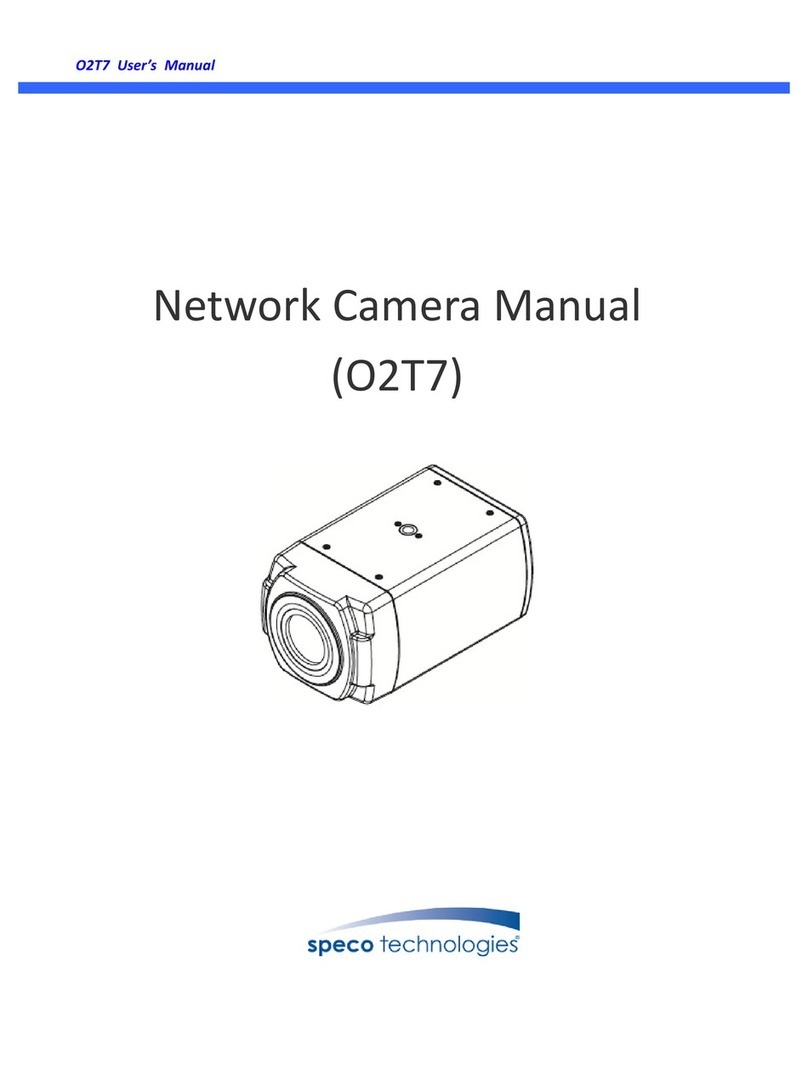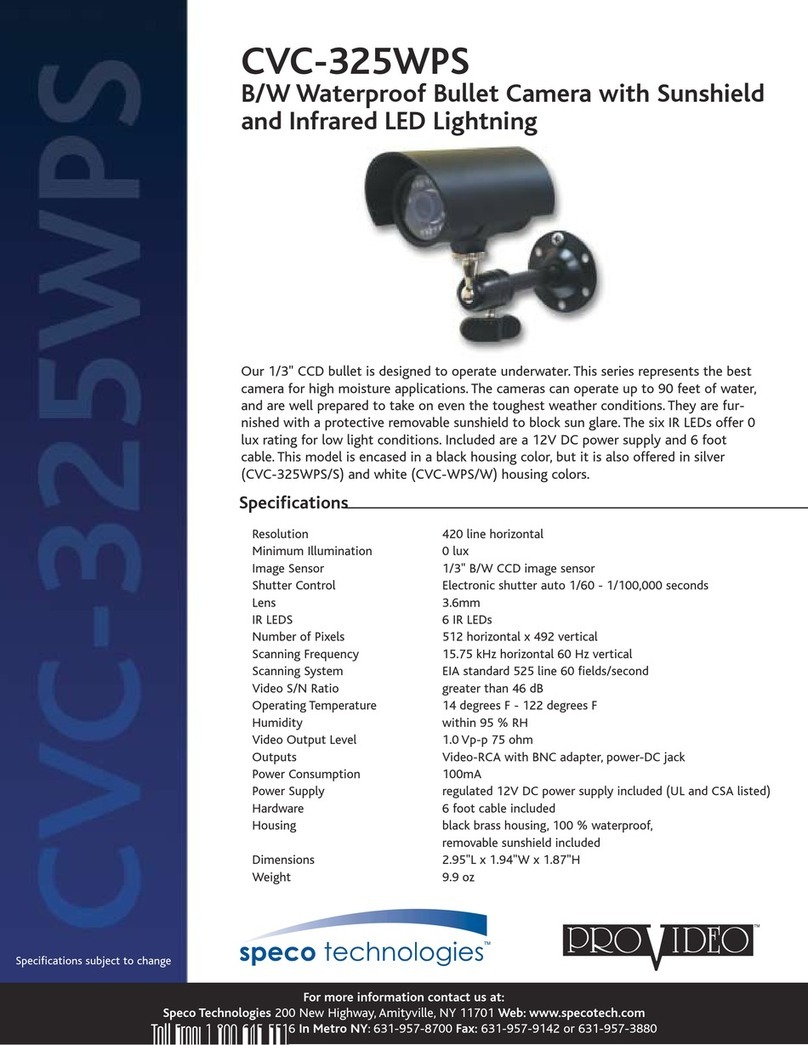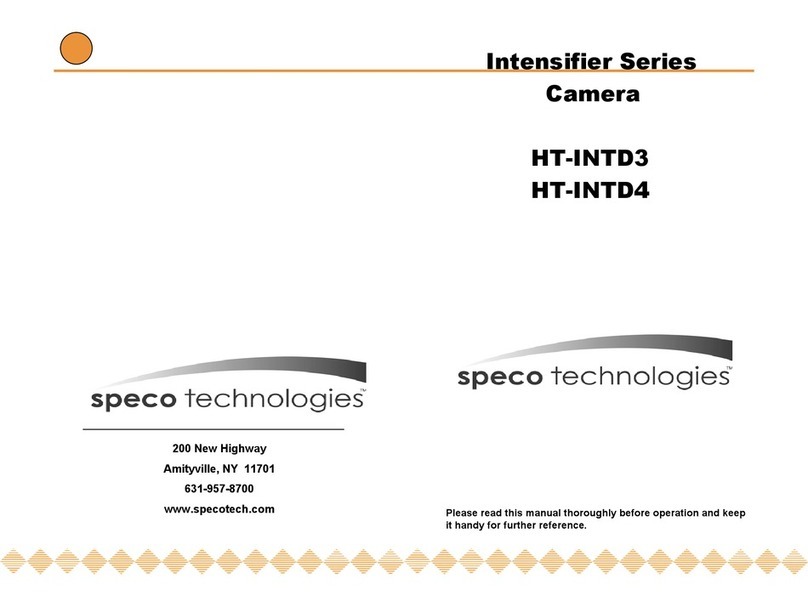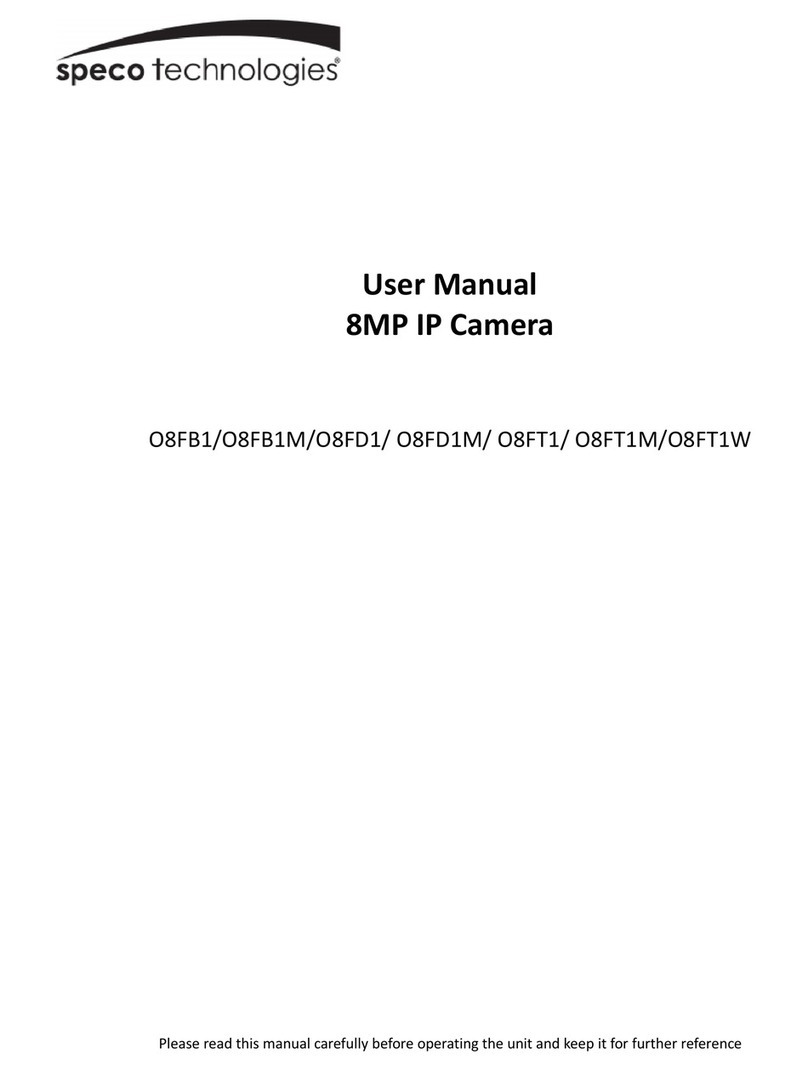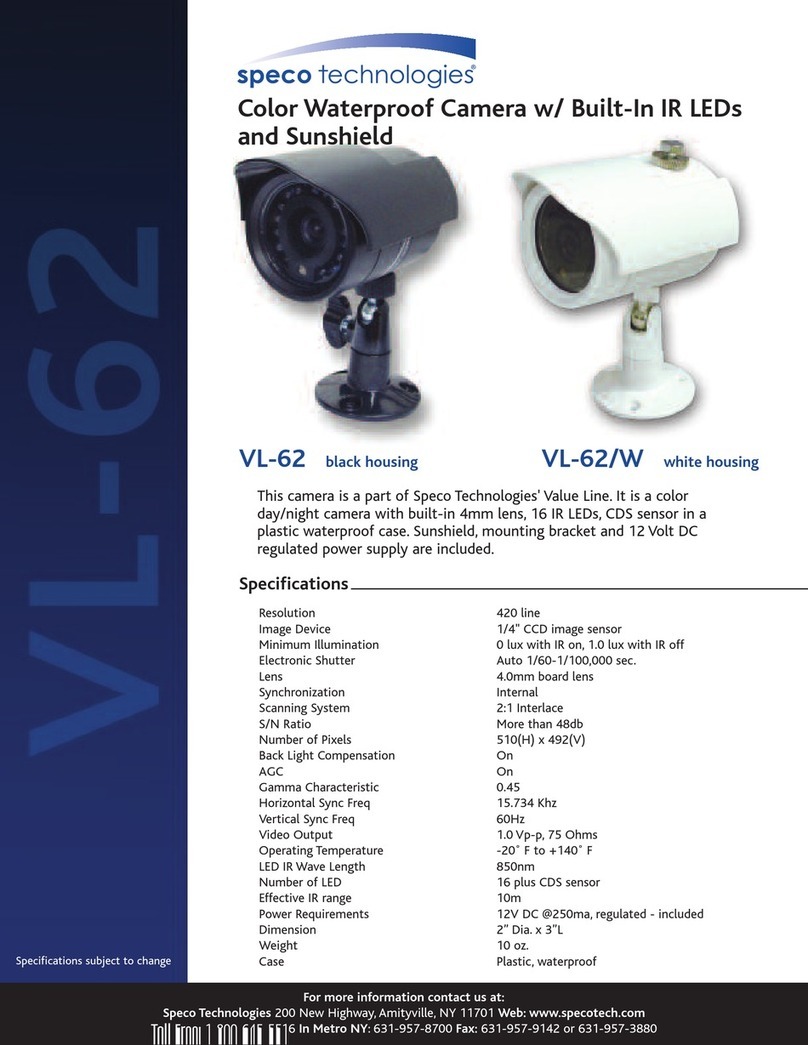Speco Control Series Cameras
with Full On-Screen Display Functions
Specifications subject to change
For more information contact us at:
Speco Technologies 200 New Highway, Amityville, NY 11701 Web: www.specotech.com
Toll Free: 1-800-645-5516 In Metro NY: 631-957-8700 Fax: 631-957-9142 or 631-957-3880
Features
Full OSD control of all major camera functions:
• Lens type* – DC auto iris or manual: Controls brightness of DC auto iris lenses
• Shutter type* – anual, fixed, flickerless or auto
• BLC – Adjustable sensing area of 100 points on the screen: Adjustment of BLC ratio
• AGC – On/Off: Adjustability of AGC amount from 0 to 255
• White Balance – ATW, AWB, Fixed (pre-sets) or complete manual control of Reds & Blues
• Camera Titles – On/Off: Easy user set-up
• Day/Night – Auto / Color / B&W
• Mirror Image – To reverse field of view
• Privacy Screens – Easy user set-up and dynamic control for exact settings
• Adjustability of several other camera functions including Contrast, Sharpness, CB-gain, CR-gain, etc.
*Not needed on certain models
Specifications
Image Pick-Up Device ..............1/3” Sony Super-HAD* CCD
Effective Pixels ..................768(H) x 494(V)
Resolution .....................540 TV line
Minimum Illumination ..............0.5 lux
Scanning System .................2:1 Interlace
Synchronization ..................Internal
S/N Ratio ...................... ore than 50dB
Power Supply ...................12 Volts DC Required - use our model #PSW5
All cameras come with mounting hardware
*Super-HAD is a trademark of The Sony Corporation
C C627SCS
Weatherproof bullet with
IR LEDs (IP-67) Lens - 6mm
C C6705SCS
Weatherproof bullet with
4-9mm varifocal lens (IP-67)
C C770PHSCS
iniature with 3.7mm
conical pinhole lens
C C700HRSCS
iniature with 4mm board lens
C C6700SCS
Weatherproof bullet with
6mm lens (IP-67)
C C6146SCS
C C6146SCSW
Indoor Dome with
2.8-11mm lens