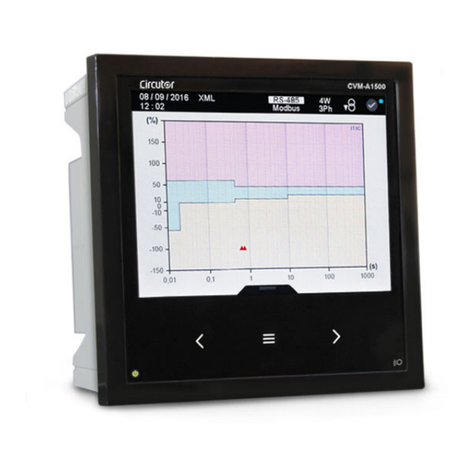SPECS KolibriSensor User manual

KolibriSensor
Starter Kit
User Manual V2.0 | June 17, 2014

SPECS Surface Nano Analysis GmbH
Voltastrasse 5
13355 Berlin
Germany
Tel: +49 30 46 78 24-0
Fax: +49 30 46 42 08-3
Email: support@specs.com
Web: http://www.specs.com
SPECSUser Manual
KolibriSensor—Starter Kit, Version 2.0
June 17, 2014
SPECS order number reference: 78000248
©2014. All rights reserved. No part of this manual may be reproduced without the prior per-
mission of SPECS GmbH. Kolibri® and KolibriSensor® are registered trademarks of SPECS
GmbH.
Other product and company names mentioned in this document may be the trademarks or
registered trademarks of their respective owners and are used for identification purposes only.

iii
KolibriSensor V2.0 | June 17, 2014
Table of Contents
List of Figures v
Chapter 1 – Introduction
1.1 Information 1
1.2 Safety 1
1.3 Environmental Operating Conditions 1
Chapter 2 – Installation
2.1 Unpacking 3
2.2 Electrical Connections 4
Chapter 3 – Operation
3.1 Inserting a KolibriSensor into the Test Stage 5
3.2 Setting Up Oscillation Parameters 6
3.3 Removing a KolibriSensor from the Test Stage 10
Chapter 4 – Technical Details
4.1 The KolibriPreamp 11
4.2 Attenuators 12
4.3 Receptor Pin Assignment 12

This page intentionally left blank.
KolibriSensor V2.0 | June 17, 2014
iv

v
KolibriSensor V2.0 | June 17, 2014
List of Figures
Figure 1: Parts supplied in Starter Kit delivery 3
Figure 2: Electrical connections for the Starter Kit 4
Figure 3: Removing the KolibriSensor from the holder 5
Figure 4: Holding the sensor ready for insertion into the receptor 6
Figure 5: Aligning the sensor into the receptor 6
Figure 6: Settings in the Oscillation Control panel 7
Figure 7: Signals in Frequency Sweep panel 8
Figure 8: Altering the sweep range or number of points 9
Figure 9: Sending values to the PLL Setup view 9
Figure 10: PLLSetup view 10
Figure 11: Sensor packaging 10
Figure 12: KolibriPreamp 11
Figure 13: Pin assignment of the KolibriReceptor 12

This page intentionally left blank.
KolibriSensor V2.0 | June 17, 2014
vi

1
KolibriSensor V2.0 | June 17, 2014
Chapter 1 – Introduction
Welcome to the user manual for the SPECS KolibriSensor Starter Kit.
The Starter Kit enables evaluation of a KolibriSensor without the need to mount it in a micro-
scope. The KolibriSensor has proven its qualities in the SPECS Aarhus SPM 150 and the SPECS
JT-SPM as well as being suited for use in custom microscopes. By fitting a KolibriSensor into the
test stage, you can investigate the response of the KolibriSensor under a variety of exper-
imental conditions (cable length, preamp, etc).
1.1 Information
This manual contains the information necessary for operating the Starter Kit in a basic con-
figuration. For more information about the KolibriSensor, particularly when using it in a micro-
scope for SPM measurements, please refer to:
Nanonis software Online Help (press F1 for context sensitive help of the currently open
panel).
SPECS SPM 150 manual.
For further advice and assistance, please also contact SPECS support:
Tel. +49 30 46 78 24-0
email: support@specs.com
If you need to return this SPECS product for repair, service or upgrade, please first contact
SPECS support. We will provide you with an RMA as well as details for correct packaging and
shipment of the instrument. This will ensure safe transportation and speedy processing.
1.2 Safety
The document "Safety Instructions"is contained with this instrument. This contains important
warnings and procedures that you should adopt when using SPECSequipment.
1.3 Environmental Operating Conditions
The equipment must be installed in a dry, dust free laboratory. The following conditions are
required for operation.
Temperature (normal system operation):
absolute limit range: 15–30 °C (60–85 °F)
recommended range: 20–25 °C (68–77 °F)
Relative humidity:

KolibriSensor V2.0 | June 17, 2014
absolute limit values: 40–80%
recommended range: 50–60%
There must be no condensed water on the equipment.
Atmospheric pressure:
800–1200 mbar
Air conditioning is advisable in order to ensure the ambient requirements, especially for dis-
sipating heat produced by the equipment.
2

3
KolibriSensor V2.0 | June 17, 2014
Chapter 2 – Installation
This chapter contains details about the contents of the delivery of the Starter Kit as well as how
to set it up ready for operation.
2.1 Unpacking
A packing list is provided with the delivery of the Starter Kit. Please check that all items are
present and that none of the equipment is damaged. In case of missing or damaged parts,
please contact SPECS immediately.
Figure 1: Parts supplied in Starter Kit delivery
The SPECS KolibriSensor Starter Kit consists of the following components, as pictured in
Figure 1:

KolibriSensor V2.0 | June 17, 2014
Special tweezers for safe sensor handling.
KolibriPreamp
2× 20 dB attenuators.
3× KolibriSensors with tungsten tip. Each KolibriSensor is provided with a separate spe-
cification sheet.
Test stage with KolibriReceptor.
2.2 Electrical Connections
The diagram below shows a schematic wiring diagram of the test stage. All connectors are
labeled on the instruments and cables.
EXCITATION
Attenuator
Output
Input
Out Usupply
OSCILLATION
It
±15 V
In
Test stage
KolibriPreamp
Nanonis
Oscillation Controller
Attenuator
Figure 2: Electrical connections for the Starter Kit
The Itconnector is connected to the tip of the KolibriSensor and is therefore not used for driv-
ing the sensor oscillation.
Caution!
Make sure the attenuators are fitted as shown in Figure 2. These prevent pos-
sible damage to the sensor induced by too high excitation amplitudes.
4

5
KolibriSensor V2.0 | June 17, 2014
Chapter 3 – Operation
The Starter Kit allows the characterization of a KolibriSensor in a simple setup separate from a
microscope. You can easily vary the conditions of the setup as part of your investigations. This
chapter covers the following topics for basic operation:
Installing a KolibriSensor into receptor of the test stage.
Finding the oscillation parameters of the KolibriSensor.
Removing the KolibriSensor from the test stage.
3.1 Inserting a KolibriSensor into the Test Stage
The KolibriSensor is stored in a transport package when it is not in use. SPECS supplies a spe-
cial pair of tweezers for handling the KolibriSensor. These are shaped so that they will correctly
grip the KolibriSensor: this greatly simplifies the process of inserting and removing the sensor.
Caution!
Only use the special tweezers when handling the KolibriSensor in order to avoid
damaging the sensor tip.
To insert the KolibriSensor into the test stage:
1. Remove the transport hood from the test stage by loosening the two screws that hold it.
2. Ensure that no excitation signal is applied to the test stage.
3. Open the sensor package.
4. Use the special tweezers to grip the sensor below the guidance ring (highlighted in red in
Figure 3) and gently pull the sensor out of the spring holder in the sensor packaging.
Figure 3: Removing the KolibriSensor from the holder
5. Put the sensor on a clean table so that it rests on its ceramic base.

KolibriSensor V2.0 | June 17, 2014
6. Now grip the sensor above the guidance ring using the special tweezers. Ensure that the
sensor does not slip away—there is a risk that the tip pointing out of the metal case will
break or bend.
Figure 4: Holding the sensor ready for insertion into the receptor
7. Align the sensor onto the KolibriReceptor so that the flattened cutaway sections on both
parts match, as shown in Figure 5.
Figure 5: Aligning the sensor into the receptor
8. Push the sensor gently into the receptor. The sensor will slide into the correct position. The
sensor is now in place and ready for measurements.
9. Fit the transport hood back onto the test stage. This provides mechanical protection and
electromagnetic shielding.
3.2 Setting Up Oscillation Parameters
The following procedure describes the normal operation of a KolibriSensor using the Starter Kit
and the Nanonis Oscillation Controller. The resonant frequency and Q factor of the sensor are
measured. The Nanonis Oscillation Controller is set up using typical oscillation parameters to
drive the sensor oscillation at the resonant frequency with controlled amplitude.
6

7
KolibriSensor V2.0 | June 17, 2014
For more information about the software operation, please refer to the Online Help in the Nan-
onis software—pressing F1 will show context sensitive help for the currently selected panel.
Note also that hovering the mouse over the controls in the software displays a tooltip explain-
ing the function of the control.
To set up the oscillation parameters:
1. Switch on both the Nanonis Realtime Controller and Oscillation Controller.
2. Start the Nanonis SPM Controller application on your host computer.
3. Select
Modules/ Oscillation Control
from the main menu.
Figure 6: Settings in the Oscillation Control panel
4. Set the following in the
Oscillation Control
panel (refer also to Figure 6):
Make sure
Amplitude control
is off.
Make sure
Phase control
is off.

KolibriSensor V2.0 | June 17, 2014
Check the
diff
option for differential input topology of the Nanonis Oscillation Con-
troller.
Set the
Cal.
field to 1.43 nm/V. This is the standard calibration value when you are
using a KolibriSensor and a KolibriPreamp.
Set
Input Range
to 400 pm.
Set
Setpoint
to 300 pm
Set
Output
to 0.1. This will limit the maximum drive amplitude to 0.1 V.
Set the
Drive Amplitude
to 100 mV.
Set
Range
(PLL lock range) to a reasonably high value such as 1.22 kHz.
Set
fcenter
(PLL center frequency) to the resonance frequency of the KolibriSensor as
given on the sensor’s specification sheet.
Make sure the output of the Oscillation Controller is switched on by unchecking the
off
option box.
5. Open the following panels from the
Tools
menu in the Oscillation Control panel:
Frequency Sweep
PLLSetup
6. Click or in the Frequency Sweep panel to start a frequency sweep. The program will
sweep the excitation frequency with the
Drive Amplitude
in the
Frequency Range
around
the center frequency chosen in the Oscillation Control panel. After the sweep has finished
the program automatically determines the resonance frequency and Q factor of the Kolib-
riSensor. The screenshot below shows the typical characteristic of the frequency sweep.
Figure 7: Signals in Frequency Sweep panel
8

9
KolibriSensor V2.0 | June 17, 2014
Note
By narrowing the frequency range or increasing the number of data points it is now possible to
obtain a higherresolution characteristic in order to accurately measure the Q factor of the
KolibriSensor.
7. Either narrow the frequency range or increase the number of data points to obtain a higher
resolution characteristic. Make sure that the Q factor does not change significantly as you
further narrow the frequency range—this ensures that you have found the correct value.
Figure 8: Altering the sweep range or number of points
8. Press
Apply
next to the row of values in the table in the
Frequency Sweep
panel. This will
transfer the resonance frequency, the Q factor and the A/U_exc (amplitude/ excitation)
ratio to the Oscillation Control and PLL Setup views.
Figure 9: Sending values to the PLL Setup view
9. Enter the following in the PLL Setup view:
Amplitude Controller BW
: 50 Hz
Phase Controller BW
: 50 Hz
Note
FM-AFM measurements may require amplitude controller and phase controller bandwidths to
be optimized according to specific requirements. The values indicated above may serve as a
starting point.

KolibriSensor V2.0 | June 17, 2014
Figure 10: PLLSetup view
10. Click
Apply
to set the values in the PLL Setup view. The perfectPLL algorithm will auto-
matically set the amplitude and phase controller parameters according to the sensor para-
meters and selected controller bandwidths.
11. Switch on Amplitude and Phase control in the Oscillation Control view by pressing the
respective buttons. The Nanonis Oscillation Controller will now drive the sensor oscil-
lation at the resonance frequency with controlled oscillation amplitude.
3.3 Removing a KolibriSensor from the Test Stage
To remove the KolibriSensor from the test stage:
1. Remove the sensor by gripping it below the guidance ring with the tweezers and pulling it
out of the KolibriReceptor.
2. Put the sensor back into the sensor package. Ensure that the sensor is firmly held in place
by the spring holder—some orientations of the base plate with respect to the springs may
result in a rather weak spring force. See the photograph below for the correct orientation
of the sensor in the holder.
Figure 11: Sensor packaging
10

11
KolibriSensor V2.0 | June 17, 2014
Chapter 4 – Technical Details
This chapter contains additional details about the use of the Starter Kit. Although the inform-
ation here is not necessary for normal operation of the Starter Kit, it may be helpful in obtaining
a better understanding of the apparatus.
4.1 The KolibriPreamp
The KolibriPreamp allows deflection detection of the KolibriSensor while mounted outside of a
vacuum chamber. As a result, it is easy to integrate into an experimental setup. It eliminates
the need for complicated, expensive and potentially unreliable in-situ preamplifiers.
The KolibriPreamp seamlessly integrates with the Nanonis Oscillation Controller.
Figure 12: KolibriPreamp
The nominal conversion factor of the KolibriPreamp used with the KolibriSensor is 0.7 V/nm.
This means that an oscillation amplitude of 1 nm of the oscillating KolibriSensor induces an out-
put voltage from the KolibriPreamp of 0.7 V.
Parameter Value
Bandwidth (−3dB) 250 Hz … 15 MHz
Gain (when used with a Kolib-
riSensor)
0.7 V/nm

KolibriSensor V2.0 | June 17, 2014
Parameter Value
Noise Floor (when used with a
KolibriSensor)
< 1.0 fm/√Hz
Max. Oscillation Amplitude 7 nm
Table 1: KolibriPreamp specifications
4.2 Attenuators
The Starter Kit is supplied with two 20 dB attenuators. These are connected in series between
the output of the Nanonis Oscillation Controller and the Excitation input of the test stage. The
attenuators protect the KolibriSensor from excessive drive levels and improve the signal to
noise ratio of the excitation signal.
4.3 Receptor Pin Assignment
Figure 13 shows the pin assignment of the KolibriReceptor on the test stage. The signal pins are
isolated against ground.
Figure 13: Pin assignment of the KolibriReceptor
12
Table of contents
Other SPECS Measuring Instrument manuals
Popular Measuring Instrument manuals by other brands

PCE Health and Fitness
PCE Health and Fitness HI-99131 instruction manual

TPS
TPS WP-81 manual
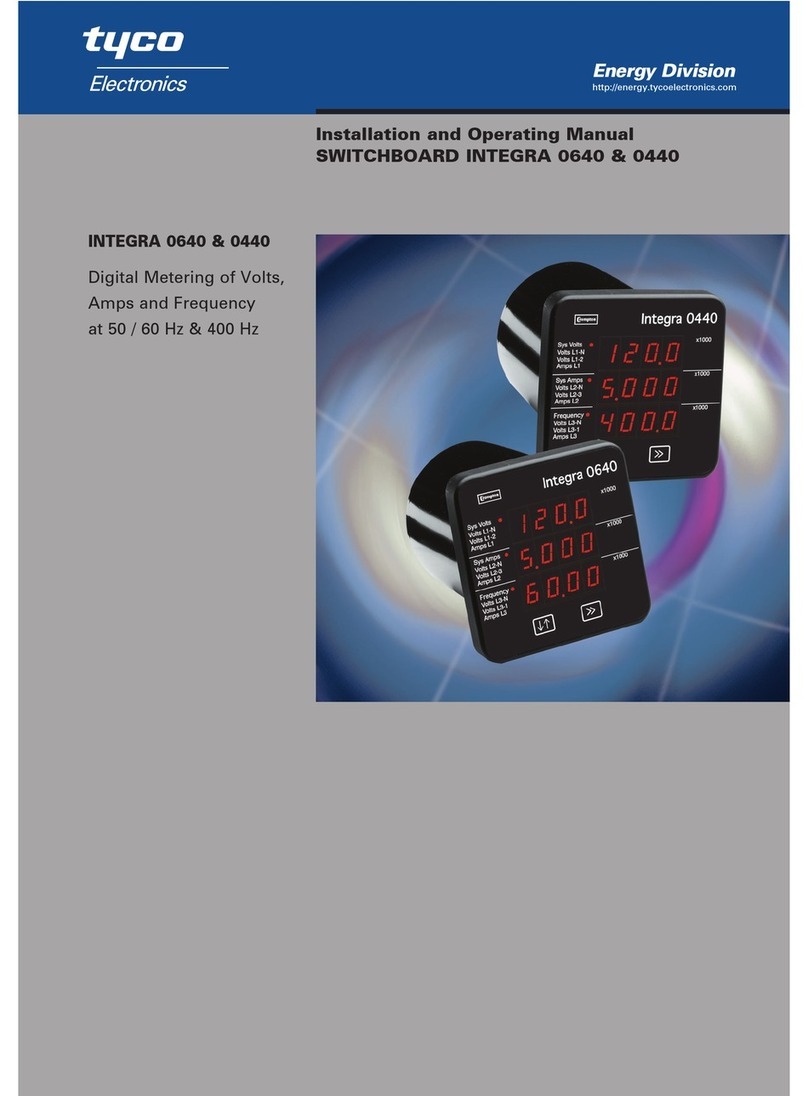
Tyco Electronics
Tyco Electronics INTEGRA 0640 Installation and operating manual
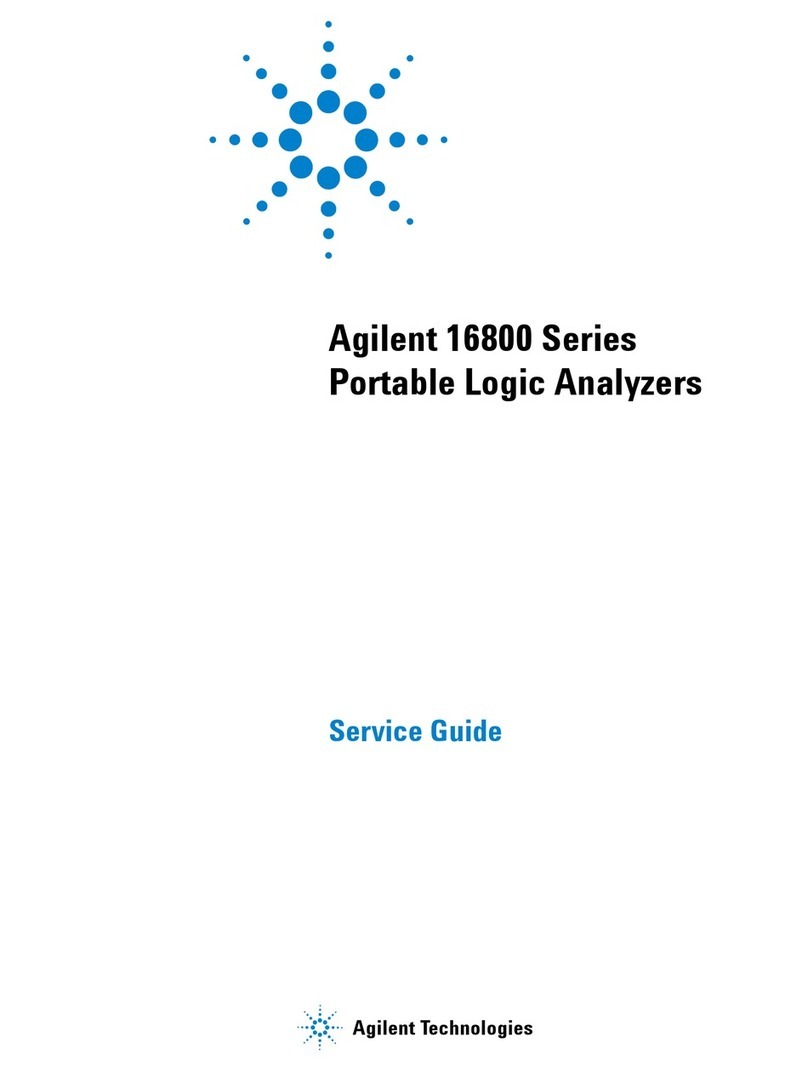
Agilent Technologies
Agilent Technologies 16800 Series Service guide

RS
RS AT-8 instruction manual

Merck
Merck Spectroquant Prove 100 quick guide

Lufft
Lufft XP201 manual

Endress+Hauser
Endress+Hauser Proline Promass F 500 operating instructions

UE Systems
UE Systems Ultraprobe 100 instruction manual
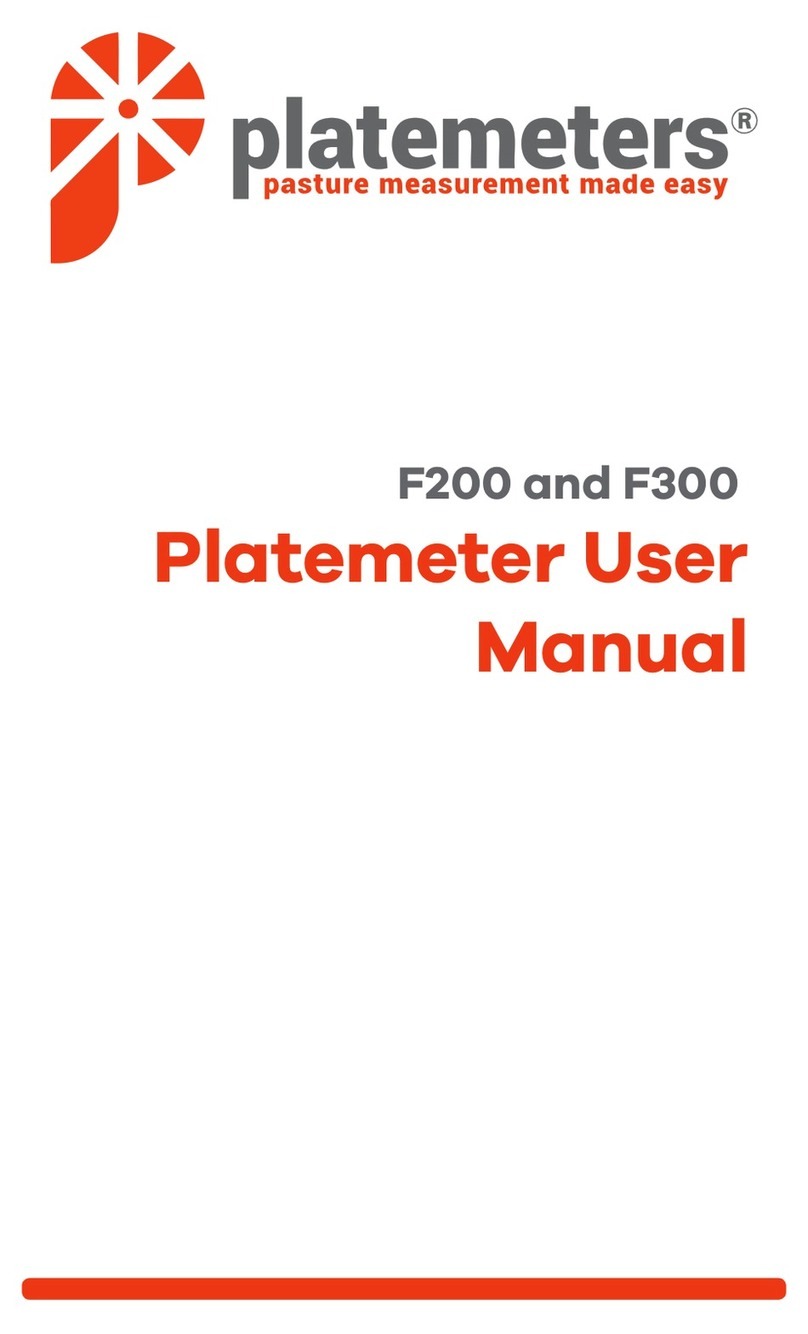
Platemeters
Platemeters F200 user manual

Retrotec
Retrotec DM32 Operation manual

S+S Regeltechnik
S+S Regeltechnik Aerasgard KCO2 Series Operating Instructions, Mounting & Installation