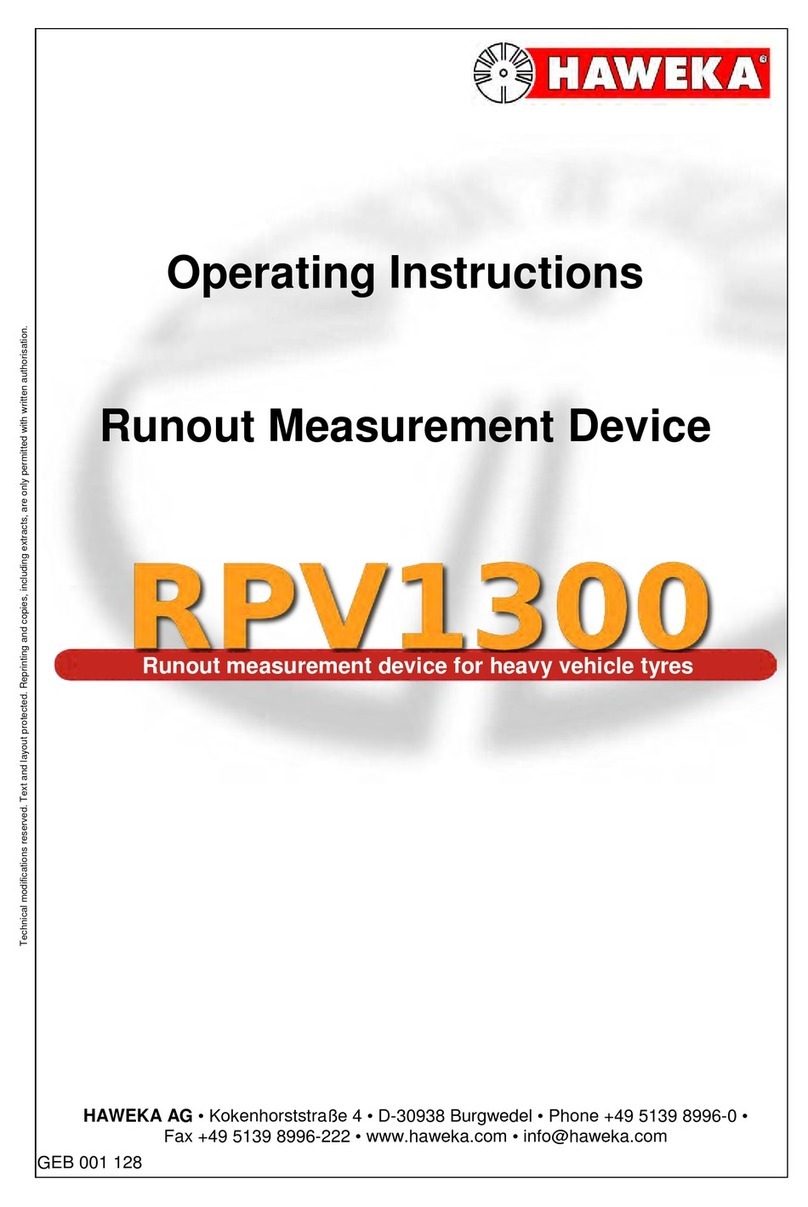Spectra Geospatial Focus 35 User manual

FOCUS 35 Total Station
User Guide

Corporate Office
Spectra Geospatial
10368 Westmoor Drive
Westminster, CO 80021, USA
+1-720-587-4700 Phone
888-477-7516 (Toll free in USA)
www.spectrageospatial.com
Copyright and trademarks
© 2015–2019, Trimble Inc. All rights reserved.
Spectra Geospatial is a division of Trimble Inc. Spectra,
the Spectra Geospatial logo, and FOCUS are trademarks of
Trimble Inc., registered in the United States and in other
countries. GeoLock, LockNGo, Ranger, T41, StepDrive, and
SurveyPro are trademarks of Trimble Inc.
Microsoft, Windows, Windows Mobile, and Windows Vista,
are either registered trademarks or trademarks of
Microsoft Corporation in the United States and/or other
countries. The Bluetooth word mark and logos are owned
by the Bluetooth SIG, Inc. and any use of such marks by
Trimble Inc. is under license. All other trademarks are the
property of their respective owners.
Release Notice
This is the August 2019 release (Revision A) of the FOCUS
35 Total Station User Guide. It applies to version 2.00 of
the software.
Product Limited Warranty Information
For applicable product Limited Warranty information,
please refer to the Limited Warranty Card included with
this product, or consult your local Spectra Geospatial
authorized dealer.
Updates and new products
To obtain information regarding updates and new
products, contact your Spectra Geospatial distributor or
visit the Spectra Geospatial website at
www.spectrageospatial.com.
Notices
Australia and New Zealand
This product complies with the regulatory
requirements of the Australian Communications
and Media Authority (ACMA) EMC framework, thus satisfying
the requirements for RCM-Marking and sale within Australia
and New Zealand.
Canada
This device complies with Industry Canada license-exempt
RSS standard(s). Operation is subject to the following two
conditions:
(1) this device may not cause interference, and
(2) this device must accept any interference, including
interference that may cause undesired operation of the
device.
Le présent appareil est conforme aux CNR d'Industrie
Canada applicables aux appareils radio exempts de
licence. L'exploitation est autorisée aux deux conditions
suivantes:
(1) l'appareil ne doit pas produire de brouillage, et
(2) l'utilisateur de l'appareil doit accepter tout brouillage
radioélectrique subi, même si le brouillage est susceptible
d'en compromettre le fonctionnement.
This device has been designed to operate with an antenna
having a maximum gain of 2.0 dBi. Antenna having a
higher gain is strictly prohibited per regulations of
Industry Canada. The required antenna impedance is 50
ohms. To reduce potential radio interference to other
users, the antenna type and its gain should be so chosen
that the equivalent isotropically radiated power (EIRP) is
not more than that required for successful
communication. Operation is subject to the following two
conditions: (1) this device may not cause interference, and
(2) this device must accept any interference, including
interference that may cause undesired operation of the
device.
Devices marked with Part Numbers 78731035 (78431035),
78732035 (78432035), 78733035 (78433035), 78735035
(78435035),78742035 (78542035), 78743035 (78543035),
and 78745035 (78545035) contain radio module with IC:
4492A-2410G.
The devices marked with Part Numbers 78733035
(78433035), 78735035 (78435035), 78751035 (78441035),
78752035 (78442035), 78753035 (78443035) and 78755035
(78445035) contains a Bluetooth radio module with IC:
6100 NM230NF.
FOCUS 35 Total Station User Guide | 2

Europe
This product has been tested and found to comply with
relevant requirements pursuant to European Council
directives, thereby satisfying the requirements for CE
marking and sale within the European Economic Area
(EEA).
Applicable directives:
RED Directive 2014/53/EU
RoHS Directive 2011/65/EU
The compliance to the applicable requirements is detailed
in the official Declaration of Conformity document, which
is filed at Spectra Geospatial.
For product recycling instructions and more information,
please go to www.spectrageospatial.com/weee-and-rohs/
Recycling in Europe: To recycle Spectra
Geospatial WEEE (Waste Electrical and
Electronic Equipment, products that run on
electrical power.), Call +31 497 53 24 30, and ask
for the "WEEE Associate". Or, mail a request for
recycling instructions to:
Spectra Geospatial Europe BV
c/o Menlo Worldwide Logistics
Meerheide 45
5521 DZ Eersel, NL
USA
Note: This equipment has been tested and found to
comply with the limits for a Class A digital device, pursuant
to part 15 of the FCC Rules. These limits are designed to
provide reasonable protection against harmful
interference when the equipment is operated in a
commercial environment. This equipment generates, uses,
and can radiate radio frequency energy and, if not
installed and used in accordance with the instruction
manual, may cause harmful interference to radio
communications.
Operation of this equipment in a residential area is likely
to cause harmful interference in which case the user will
be required to correct the interference at his own
expense.
Changes and modifications not expressly approved by the
manufacturer or registrant of this equipment can void
your authority to operate this equipment under Federal
Communications Commission rules
The antenna used for this transmitter must be installed to
provide a separation distance of at least 20 cm from all
persons and must not be co-located or operating in
conjunction with any other antenna or transmitter:
Devices marked with Part Numbers 78731035
(78431035),78732035 (78432035), 78733035 (78433035),
78735035 (78435035),78742035 (78542035), 78743035
(78543035), and 78745035 (78545035) contain radio
module with FCC ID: HSW- 2410G.
The devices marked with Part Numbers 78731035
(78431035), 78732035 (78432035), 78733035 (78433035),
78735035 (78435035), 78751035 (78441035), 78752035
(78442035), 78753035 (78443035), and 78755035
(78445035) contains a Bluetooth radio module with FCC ID:
TLZ-NM230NF.
This device complies with Part 15 of the FCC rules.
Operation is subject to the following two conditions:
(1) This device may not cause harmful interference, and
(2) This device must accept any interference received,
including interference that may cause undesired
operation.
Taiwan
Battery Recycling Requirements. The product
contains a removable Lithium-ion battery.
Taiwanese regulations require that waste batteries are
recycled.
FOCUS 35 Total Station User Guide | 3

Important Information
Before using the Spectra® Geospatial FOCUS® 35 total station, make sure that you understand this user
guide, as well as all equipment and job site safety requirements.
Safety Information
lInstruments and original accessories from Spectra Geospatial must only be used for the intended
purpose.
lOperate the instrument only in compliance with the operating conditions specified. Do not point the
telescope directly at the sun.
lDo not use the instrument and accessories in rooms with danger of explosion.
lProtect operator and instrument sufficiently at the site of measurement (e.g., construction site,
roads, etc.). Observe any relevant national regulations and the Road Traffic Act.
lDo not carry out surveying work in a thunderstorm to avoid being struck by lightning.
lDo not modify the instrument.
lDo not use the instrument if there are any visible damages.
lOnly authorized Spectra Geospatial service centers have permission to repair this product.
Laser Safety
This equipment has been tested and found to comply with IEC 60825-1:2014 and IEC 60825-1:2007 and 21
CFR 1040.10 and 1040.11 except for deviations pursuant to Laser Notice No. 50, dated July 26, 2007.
WARNING – Use of controls or adjustments or performance of procedures other than those
specified herein may result in hazardous LED or laser radiation exposure. As with any bright light
source, such as the sun, electric welding arcs or arc lamps, common sense applies. DO NOT look
into the laser aperture when the laser is on. For further information regarding laser safe use of
laser, refer to IEC standard 60825-1:2014.
NOTE – For security reasons the Spectra Geospatial FOCUS 35 User Guide describes the warnings
and regulations of the IEC 60825-1:2014 and the warnings and recommendations of the German
industrial regulation BGV B2 (updated print version April 2007).
In accordance with this German regulation, a responsible person must be identified for laser safety. All
absolute vital power to fulfill this task has to be transferred to this person.
Please ensure that you are aware of any national laws and regulations applicable in the country of
operation, concerning laser safety precautions and any other occupational safety and health issues that
FOCUS 35 Total Station User Guide | 4

may be encountered. All national laws and regulations take precedence over foreign or international
standards.
Laser Safety Questions
Address any questions you may have about laser safety to:
Spectra Geospatial
5475 Kellenburger Road
Dayton, OH USA 45424-1099
Attention: Laser Safety Officer, Quality Assurance Group
Phone (937) 233-8921 ext 824 or (800) 538-7800
Fax (937) 233-9661
CLASS 3R Laser Product
The FOCUS 35 Total Station is a CLASS 3R LASER PRODUCT and contains different light sources.
Distance Measurement and Laser Pointer
The Distance Measuring Unit in reflectorless mode and in Laser Pointer mode produces visible Laser light
emerging at the centre of the telescope objective. Product conforms to Class 3R in accordance with IEC
60825-1:2014 and IEC 60825-1:2007 “Safety of laser devices”. The product complies with FDA
21CFR1040.10 and 1040.11.
Beam divergence 0.4 mrad
Modulation frequency 400 MHz*
Max. Output power <5 mW
Wavelength 660 nm
Measuring uncertainty ±5%
*Not valid for Laser Pointer
FOCUS 35 Total Station User Guide | 5

WARNING – The use of Laser Class 3R equipment can be dangerous for the eyes. The risk for eye
damage is minimized through the radiation limit of 5 mW (FOCUS 35 at 660 nm).
Do not stare directly into the beam.
Do not direct the beam towards reflective surfaces (prisms, mirrors, metallic surfaces, or
windows) or towards other people.
Precautions should be taken to ensure that persons do not look with an optical instrument directly
into the beam.
Dazzle flash-blindness and afterimages may be caused by a beam from a Class 3R laser product,
particularly under low ambient light conditions. This may result in temporary disturbance of vision.
Do not operate any equipment or vehicles if such disturbance of vision occurs.
In a distance of 80 m (262 ft) from an instrument the radiation conforms to Laser Class 1. In Laser
Class 1 a direct intrabeam viewing is not hazardous.
Take the following precautions while using a Class 3R instrument in order to minimize the risks of
personal injury:
lOnly use the instrument’s Laser Class 3R function when absolutely necessary.
lSet up the laser beam above or below human eye level wherever practicable.
lMake sure that the area where the Class 3R instruments are used is marked with appropriate
laser warning signs.
lDo not measure towards prisms up to 1,000 m (3,280 ft) in reflectorless mode.
lMake sure that unauthorized personnel do not get access to the instrument.
The Distance Measuring Unit in prism mode produces visible laser light emerging at the center of the
telescope objective. Product conforms to Class 1 in accordance with IEC 60825-1:2014 and IEC 60825-
1:2007 “Safety of laser devices”.
Max. output power < 20 µW
WARNING – Class 1 laser products are safe in normal use under reasonable conditions of operation
and are not harmful to the eyes provided that the products are used and maintained in accordance
with the instructions.
FOCUS 35 Total Station User Guide | 6

Tracklight
Tracklight produces visible LED light emerging from an objective above/below the telescope objective.
LEDs are not in scope of IEC 60825-1:2014 “Safety of laser devices”. Product is in accordance with IEC
62471: 2006.
Beam divergence 70mrad
Max. output power 0.4mW (red) and 0.2mW (green)
Wavelength 645nm (red) and 520nm (green)
Measuring uncertainty ± 5%
LockNGo Tracker
The LockNGo™ Tracker produces an invisible laser beam emerging at the center of the telescope
objective. Conforms to Class 1 in accordance with IEC 60825-1:2014 and IEC 60825-1:2007 “Safety of laser
devices”. The product complies with FDA 21CFR1040.10 and 1040.11.
Beam divergence (Hz x V) 40mrad x 30mrad
Pulse duration 144µs
Max. pulse frequency 109Hz
Max. Peak Power 2.22mW
Max. Mean Power 0.035mW
Wavelength 850nm
Measuring uncertainty ± 5%
For instrument labeling, see Laser Information, page 41.
FOCUS 35 Total Station User Guide | 7

Battery Safety
WARNING – Do not damage the rechargeable Lithium-ion battery. A damaged battery can cause
an explosion or fire, and can result in personal injury and/or property damage. To prevent injury or
damage:
lDo not use or charge the battery if it appears to be damaged. Signs of damage include, but are
not limited to, discoloration, warping, and leaking battery fluid.
lDo not expose the battery to fire, high temperature, or direct sunlight.
lDo not immerse the battery in water.
lDo not use or store the battery inside a vehicle during hot weather.
lDo not drop or puncture the battery.
lDo not open the battery or short-circuit its contacts.
WARNING – Avoid contact with the rechargeable lithium-ion battery if it appears to be leaking.
Battery fluid is corrosive, and contact with it can result in personal injury and/or property damage.
To prevent injury or damage:
lIf the battery leaks, avoid contact with the battery fluid.
lIf the battery fluid gets into your eyes, immediately rinse your eyes with clean water and seek
medical attention. Do not rub your eyes!
lIf battery fluid gets onto your skin or clothing, immediately use clean water to wash off the
battery fluid.
WARNING – Charge and use the rechargeable Lithium-ion battery only in strict accordance with
the instructions. Charging or using the battery in unauthorized equipment can cause an explosion
or fire, and can result in personal injury and/or equipment damage. To prevent injury or damage:
lDo not charge or use the battery if it appears to be damaged or leaking.
lCharge the lithium-ion battery only in a Spectra Geospatial product that is specified to charge
it. Be sure to follow all instructions that are provided with the battery charger.
lDiscontinue charging a battery that gives off extreme heat or a burning odor.
lUse the battery only in Spectra Geospatial equipment that is specified to use it.
lUse the battery only for its intended use and according to the instructions in the product
documentation.
FOCUS 35 Total Station User Guide | 8

Environmental Information
NOTICE FOR EUROPEAN UNION CUSTOMERS
Spectra Geospatial is pleased to announce a new recycling program for our European Union
customers. We recognize the importance of minimizing the environmental impacts of our
products and we endeavor to meet your needs, not only when you purchase and use our
products, but also when you are ready to dispose of them. That is why Spectra Geospatial is
actively pursuing, and will continue to pursue, the expanded use of environment friendly
materials in all its products, and why we have established a convenient and environmentally
friendly recycling program.
As Spectra Geospatial makes additional recycling facilities available for your use, we will post their
locations and contact information to our Recycling Instructions web page.
For product recycling instructions and more information, please go to
www.spectrageospatial.com/weee-and-rohs.
To recycle Spectra Geospatial WEEE in Europe, do one of the following:
Call +31 497 53 2430, and ask for the “WEEE Associate”
Mail a request for recycling instructions to:
Spectra Geospatial
c/o Menlo Worldwide Logistics
Meerheide 45
5521 DZ Eersel, NL
FOCUS 35 Total Station User Guide | 9

Contents
Important Information 4
Safety Information 4
Laser Safety 4
Laser Safety Questions 5
CLASS 3R Laser Product 5
Distance Measurement and Laser Pointer 5
Tracklight 7
LockNGo Tracker 7
Battery Safety 8
Environmental Information 9
1 Introduction 14
Related Information 14
Technical Assistance 14
Product Registration 14
2 Inspection, Care, and Maintenance 15
Inspecting the Container 15
Instrument Case 16
Instrument Case Contents 16
Instrument Versions 18
Care and Maintenance 18
Cleaning 19
Care of the Screens 19
Applying a Screen Protector for the Face 1 Screen (if fitted) 20
Removing Moisture 20
Transporting the Instrument 20
Servicing 20
3 Getting Started 21
Power Supply 22
Battery Safety and Environment Information 22
Checking the Instrument Battery Power Supply 23
Charging the Instrument Batteries 23
Inserting the Main Battery 24
Inserting the Face 1 Battery (if Available) 25
Suspend Mode 26
Instrument Description 27
Optical Plummet 29
Trigger Key 30
FOCUS 35 Total Station User Guide | 10

Contents
Control Unit Face1 (if fitted) 30
Control Functions Control Unit Face1 31
Operating System 31
Data Storage 31
Entering Information 32
Input Panel menu 32
Touch Screen 33
Control Unit Face2 34
Telescope Lens rain cover / sun shade 35
Connecting the Instrument to an Office Computer 36
Transferring Data Files 36
Setting Up and Running ActiveSync technology 37
Troubleshooting Windows Mobile Device Center Connection Issues 40
Install and enable .NET Framework 3.5 40
Registry Changes 40
Disconnecting ActiveSync 41
Laser Information 41
FOCUS 35 Total Station 42
4 Setup 45
Setup 46
Setup Stability 46
Measurement Stability 47
Starting the Instrument 47
Starting and Settings via Face1 Control Unit (if fitted) 48
First Steps in the Survey Pro software 49
Lookup and register the Survey Pro Software 50
Survey Pro Version Number 52
Starting and Settings via Face2 Control Unit 54
Security 57
PIN code 57
Activating or changing the PIN code 57
Using the PIN code to unlock the instrument 57
PUK code 58
Face2 Display while using the Survey Pro Software in different Instrument Versions 58
Brightness and Contrast 59
Main Menu Face2 - Information and Settings 60
Instrument Adjustment and Calibration 68
Compensator 69
Optical (HA/VA) Collimation and Trunnion Axis Tilt 69
LockNGo Tracker 69
Adjustment Routines in Survey Pro software (if available) 70
The Laser Pointer 72
Optical Plummet 77
Tribrach Circular Level 79
FOCUS 35 Total Station User Guide | 11

Contents
Measuring the Instrument Height 80
Pre Measurement Check List 82
Connecting to an External Data Collector 82
Connecting with Cable - LockNGo Instrument Version 82
Connecting with Bluetooth wireless technology - LockNGo Instrument Version 83
Connecting with Radio - Robotic and RX Instrument Versions 83
5 Instrument Operational Methods 84
Conventional Measurements with StepDrive Motor System 85
LockNGo Measurement 85
GeoLock Technology 85
Robotic Measurement 85
6 Instrument Technology 86
Angle Measuring Technology 87
Correction for Mislevelment 87
Correction for Collimation Errors 87
Correction for Trunnion Axis 89
Averaging Measurements to Reduce Sighting Errors 89
Distance Measuring Technology 90
Beam Divergence 91
Tracklight 93
StepDrive Motor System and Focus System 94
StepDrive 95
LockNGo Tracking Technology 97
Power Management 97
Instrument 98
Robotic Configuration 99
Power Supply 99
Internal Power Supply 99
Second Internal Power Supply 99
External Power Supply 99
External Communication 100
Radio 100
Bluetooth wireless technology 100
7 Accessories and Options 101
Rod and Prisms 102
Spectra Geospatial Standard Rod 102
Spectra Geospatial 360 Degree Prism 103
Robotic Components 103
External Radio 104
Cables for External Power Supply and Data Transfer 105
Cable for External Power Supply 105
Cable for Data Transfer 105
FOCUS 35 Total Station User Guide | 12

Introduction
Related Information
Technical Assistance
Product Registration
Welcome to the Spectra Geospatial FOCUS 35 Total Station User Guide. This manual describes how to set
up and use the Spectra® Geospatial FOCUS® 35 total station. Even if you have used an optical Total
Station before, Spectra Geospatial recommends that you spend some time reading this manual to learn
about the special features of this product.
Related Information
For more information about this product, please visit our web site at www.spectrageospatial.com.
Technical Assistance
If you have a problem and cannot find the information you need in the product documentation, contact
your local distributor.
Product Registration
To obtain information regarding updates and new products, contact your local Spectra Geospatial
distributor, or go to the Spectra Geospatial website, www.spectrageospatial.com.
1
FOCUS 35 Total Station User Guide | 14

Inspection, Care, and
Maintenance
Inspecting the Container
Instrument Case
Care and Maintenance
Transporting the Instrument
Servicing
Inspecting the Container
Inspect the shipping container. If the container arrives in poor condition, examine the equipment for
visible damage. If damage is found, immediately notify the carrier and your Spectra Geospatial sales
representative. Keep the container and the packing material for the carrier to inspect.
2
FOCUS 35 Total Station User Guide | 15

2 Inspection, Care, and Maintenance
Instrument Case
When unpacking the instrument, check that all ordered items are received. Below is an example of
where all items can be placed in the instrument case.
Instrument Case Contents
cFOCUS 35 instrument
dInstrument rain cover
eWarranty Card, WEEE information, Certificate
fAllen key for optical plummet (1.3 mm), Allen key for EDM/Coarse sight (1.5 mm) and adjustment
key for tribrach bubble
gData Collector 1
FOCUS 35 Total Station User Guide | 16

2 Inspection, Care, and Maintenance
hCable between instrument and computer1; Cable between instrument and USB flash drive
(optional)
iTelescope lens rain cover / sun shade
jInstrument batteries (space for 3 batteries) (optional)
kUSB flash drive (optional)
lGetting started guide (optional); Laser adjustment target; Screen protectors
CAUTION – If the instrument is equipped with an optional DIN adapter for DIN tribrach, the DIN
tribrach must be removed before the instrument is placed in the instrument case.
1Not all data collectors are designed to fit this space.
FOCUS 35 Total Station User Guide | 17

2 Inspection, Care, and Maintenance
Instrument Versions
There are three different instrument types available: LockNGo™, RX, and Robotic. For more information
please read the Instrument Operational Methods. The instrument labels are on the bottom of the
instrument.
NOTE – Some specifications in this manual depend on the instrument revision. FOCUS 35 total
stations with the following part number prefixes match this manual exactly:
lRobotic part numbers beginning with "7853"
lRX part numbers beginning with "7855"
lLockNGo part numbers beginning with "7847"
Contains
FCC ID: HSW-2410G
IC: 4492A-2410G
30-2”
Ser.no:
87000001
Part.no:
78200035
FCC ID: YK5-TJF30
IC: 9102A-TJF30
Trimble Electronic Products (Shanghai) Co., Ltd.
311 Fute (M) Road, 3/F; Wai Gaoqiao
Shanghai 200131, China
N324
M/C:
888
P/N:
78752035
S/N:
1919610331
Instrument types
FOCUS 35 Robotic 1''
FOCUS 35 Robotic 2"
FOCUS 35 Robotic 3"
FOCUS 35 Robotic 5"
FOCUS 35 RX 2"
FOCUS 35 RX 3"
FOCUS 35 RX 5"
FOCUS 35 LockNGo 1"
FOCUS 35 LockNGo 2"
FOCUS 35 LockNGo 3"
FOCUS 35 LockNGo 5"
Care and Maintenance
WARNING – Do not remove the instrument cover from the instrument.
A FOCUS 35 Total Station is designed to withstand normal electromagnetic disturbance from the
environment, but it contains circuits that are sensitive to static electricity. If an unauthorized
person opens the instrument cover, the function of the instrument is not guaranteed and the
warranty is invalidated.
The FOCUS 35 Total Station is designed and tested to withstand field conditions, but like all precision
instruments, it requires care and maintenance.
FOCUS 35 Total Station User Guide | 18

2 Inspection, Care, and Maintenance
Take the following steps to get the best results from the instrument:
lDo not subject the equipment to rough jolts or careless treatment.
lKeep the lenses and reflectors clean. Use only lens paper or other material that is designed for
cleaning optical equipment. A cleaner with a solution of pure water and 20-30% 2-Propanol
specified with evaporation residue <5mg/l is recommended.
lKeep the instrument protected and in an upright position, preferably in the instrument case.
lDo not carry the instrument while the instrument is mounted on a tripod. Doing so can damage the
tribrach screws.
lDo not carry the instrument by the telescope barrel, please use the handle.
lWhen you need extremely precise measurements, make sure that the instrument has adapted to
the surrounding temperature. Significant variations in instrument temperature can affect precision.
Cleaning
Be very careful when cleaning the instrument, especially when removing sand or dust from lenses and
reflectors. Never use a coarse cloth, a dirty cloth, or hard paper to clean the instrument. Spectra
Geospatial recommends that you use anti-static lens paper, a cotton wad, or a lens brush.
CAUTION – Never use strong detergents such as benzine or thinners on the instrument or the
instrument case.
Care of the Screens
Clean the screens with a dust-free cloth and gently wipe the screen. Use the provided dust-free cloth in
the screen protector package.
CAUTION – Do not use abrasive cleaners and do not apply any Cleaning Solution directly on the
screen.
FOCUS 35 Total Station User Guide | 19

2 Inspection, Care, and Maintenance
Applying a Screen Protector for the Face 1 Screen (if fitted)
Before applying a screen protector please read the screen protector installation guide/information
provided inside the screen protector package.
Use the screen protectors (ULTRA-Clear or ANTI-Glare) included in the instrument case to keep the
touchscreen clean and protected.
To apply a screen protector:
lClean the display thoroughly with the provided dust-free cloth.
lPeel the backing from the screen protector.
lAlign the edge, and then drop the remainder onto the display.
lUse the provided installation card, if necessary, to squeeze the air from underneath the screen
protector.
Ultra-Clear: Screen Protection with 99% visual transparency.
ANTI-Glare: Screen Protection with a perfect blend of anti-glare and optical clarity.
Removing Moisture
If the instrument has been used in damp weather, take the instrument indoors and remove the
instrument from the instrument case. Leave the instrument to dry naturally. If condensation forms on
the lenses, allow the moisture to evaporate naturally. Leave the carrying case open until all moisture has
evaporated.
Transporting the Instrument
Always transport the instrument in a locked instrument case. For longer trips, transport the instrument
in the instrument case and inside the original shipping container.
Servicing
NOTE – There are no user-serviceable parts on the FOCUS 35 Total Station.
Spectra Geospatial recommends that you take the instrument to an authorized service center for
service and calibration once a year. This is to guarantee that the specified accuracies are maintained.
When you send the instrument to a service center, clearly write the name of the sender and the receiver
on the instrument case. If repairs are required, enclose a note in the instrument case. The note should
clearly describe any fault or symptoms, and indicate that servicing is required.
FOCUS 35 Total Station User Guide | 20
Table of contents
Popular Measuring Instrument manuals by other brands
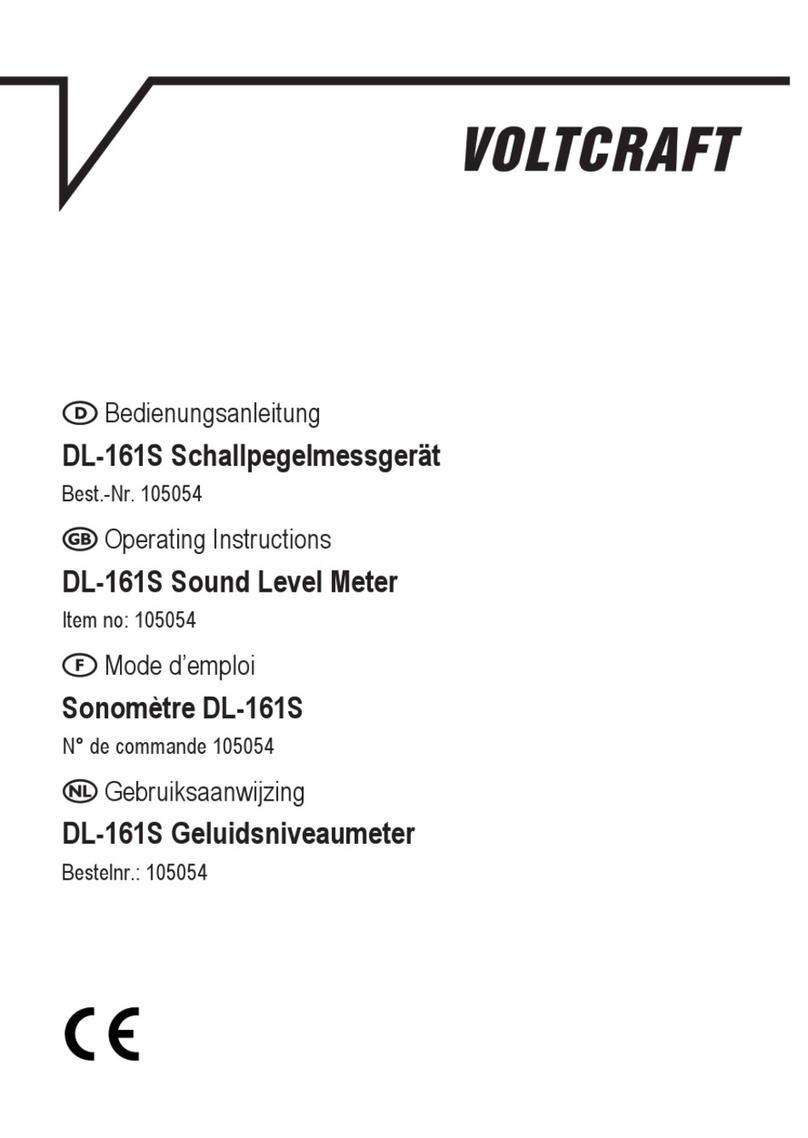
VOLTCRAFT
VOLTCRAFT DL-161S operating instructions

Olympus
Olympus 45MG user manual

Tokyo Keiki
Tokyo Keiki UFP-20 Installation & operation manual

MegaGuard ProPlus
MegaGuard ProPlus SG9265064 instruction manual

Heath Consultants
Heath Consultants Odorator 2 Operator's manual

Haefely Test AG
Haefely Test AG TTR 2796 operating instructions