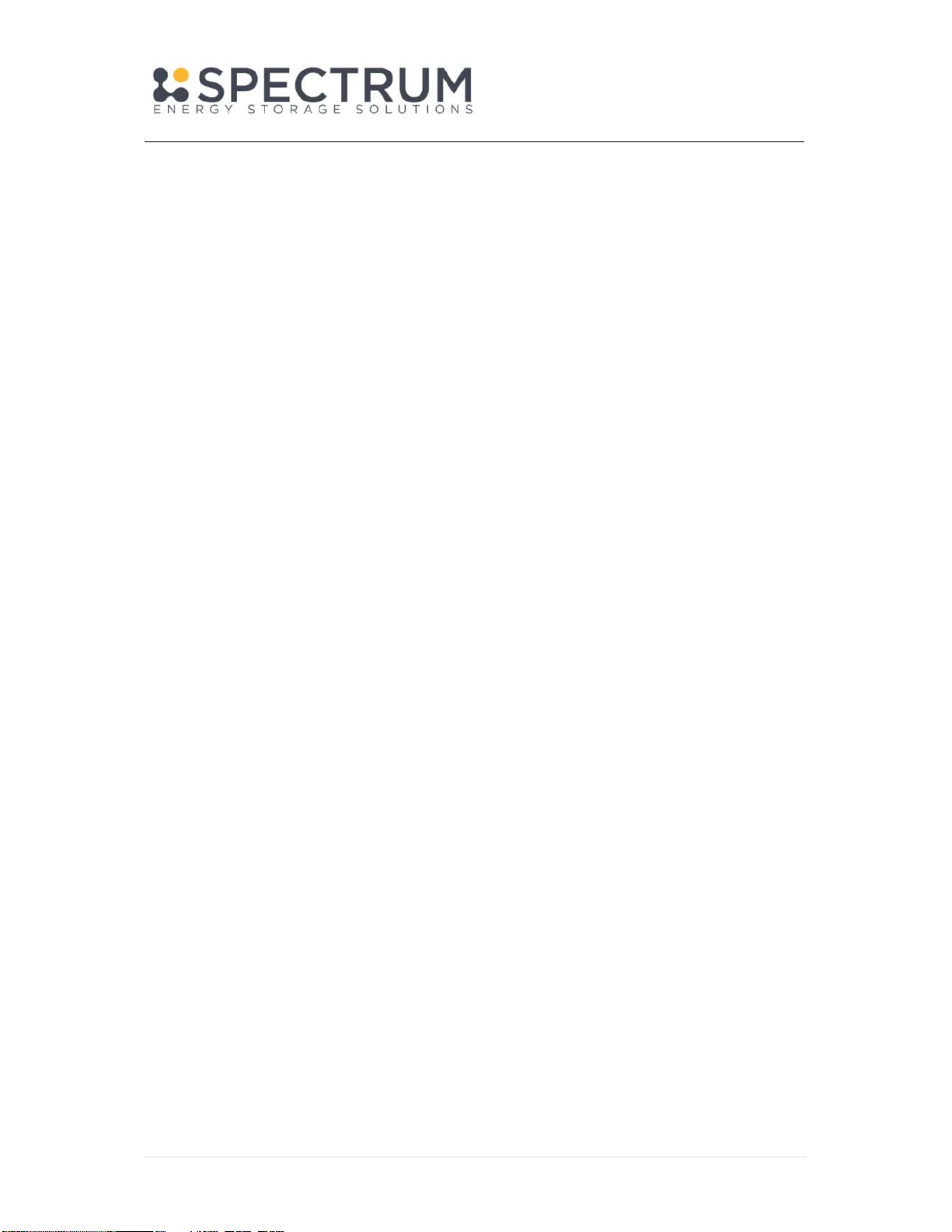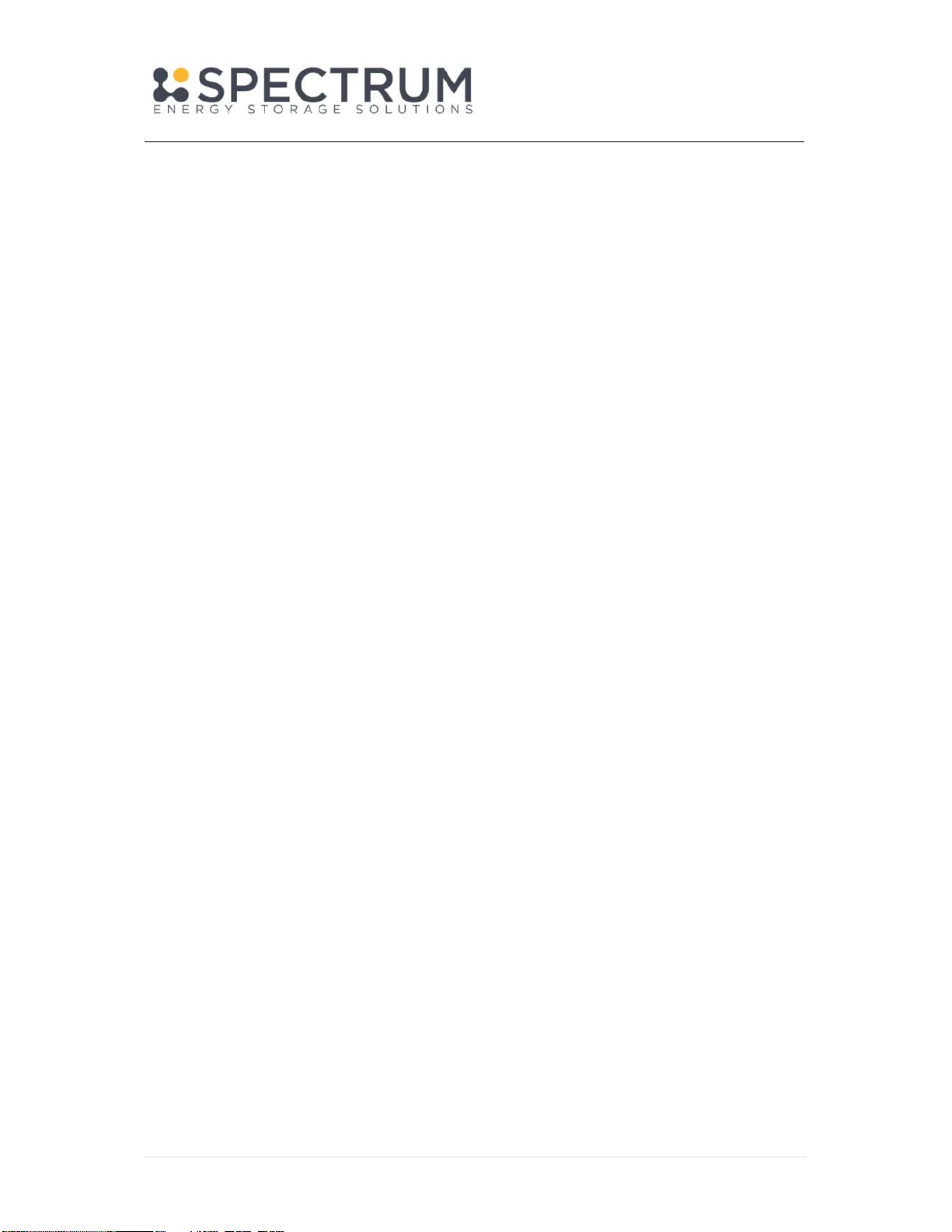
Sealed Performance Batteries
1 Ant Road, Yatala
Queensland, 4207
Tel: 1300 001 772
SPECTRUM BESS Installation Manual V2.1 – 22 Feb 23 2 | P a g e
Contents
1. SPECTRUM POWER STATION OVERVIEW ....................................................................................... 3
2. SAFETY INSTRUCTIONS, LABELS AND WARNINGS .......................................................................... 4
3. SYSTEM CONFIGURATION ............................................................................................................... 5
4. INSTALLATION PROCEDURE ............................................................................................................ 6
4.1 Position Cabinet ...................................................................................................................... 6
4.2 Cable and Conduit connections .............................................................................................. 6
4.3 Installing the Batteries ............................................................................................................ 7
4.3 Fixing the Cabinet ................................................................................................................... 8
4.4 Switch Panel Layout ................................................................................................................ 9
4.5 Electrical Terminal Connections ............................................................................................ 10
4.6 Remote Sub-board (Optional) ............................................................................................... 10
4.7 Starting Battery System ........................................................................................................ 11
5. SHUT DOWN & STARTUP PROCEDURE ......................................................................................... 12
6. SERVICING THE AIR FILTERS .......................................................................................................... 13
7. LUX INVERTER PORTAL AND SMART PHONE APP ......................................................................... 14
8. LUX Inverter – Pairing of Wi-Fi Dongle to Router ......................................................................... 15
9. SPECTRUM CABINET - SINGLE LINE DIAGRAM .............................................................................. 17
10. WARRANTY................................................................................................................................ 18