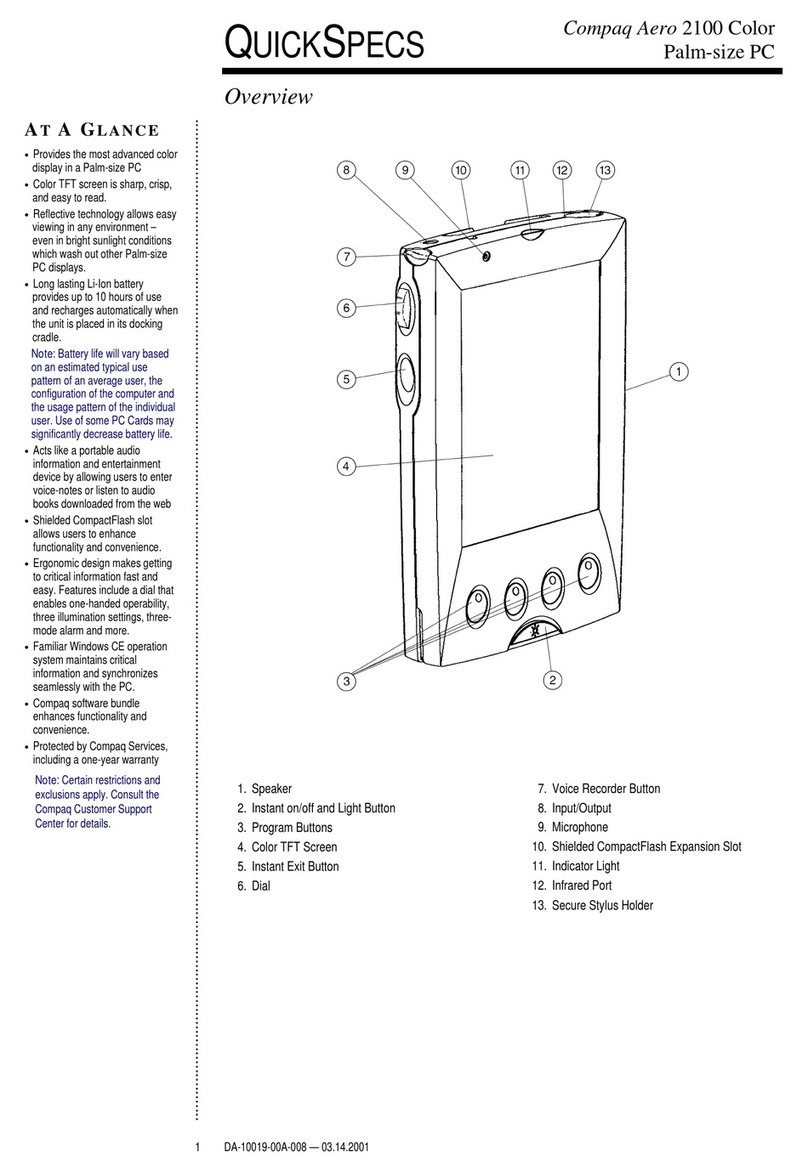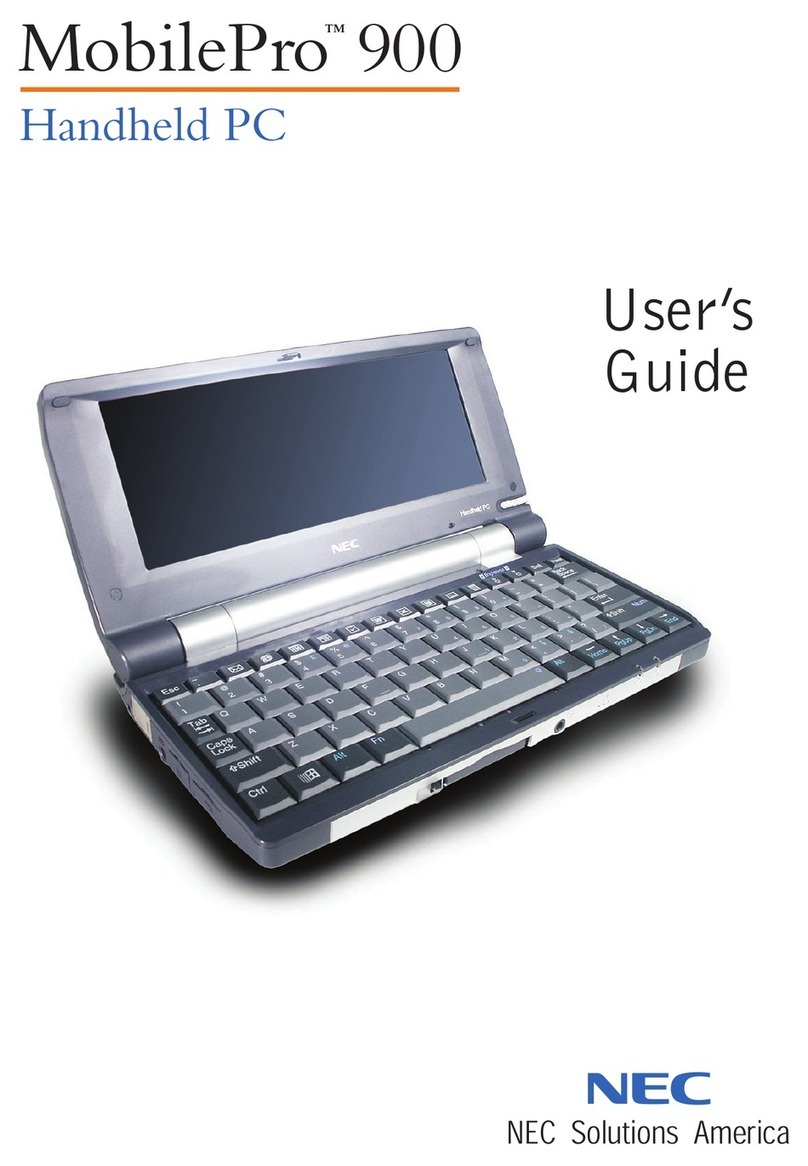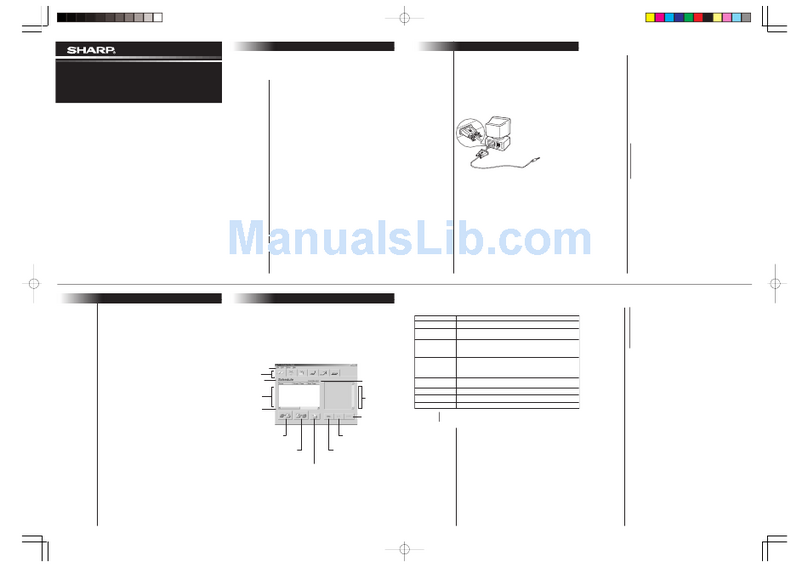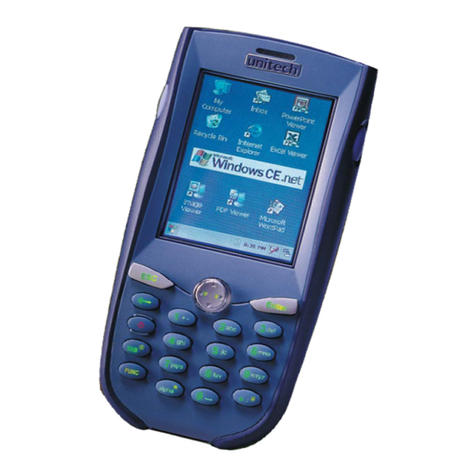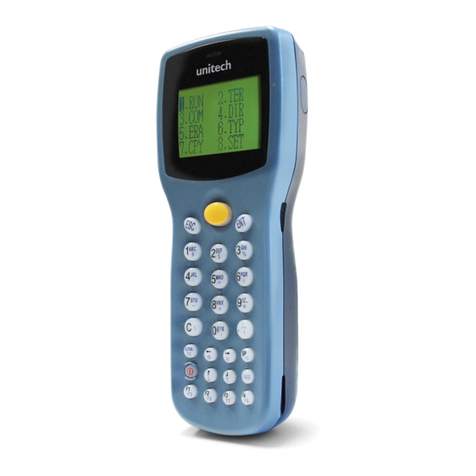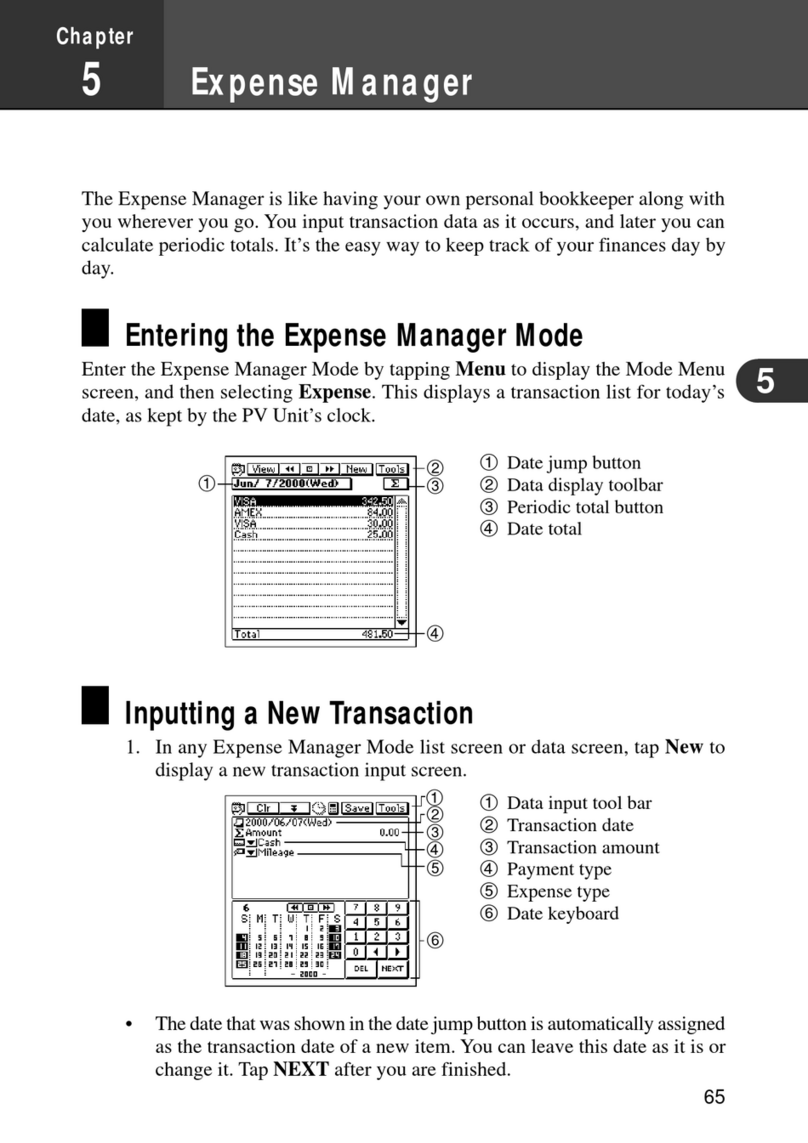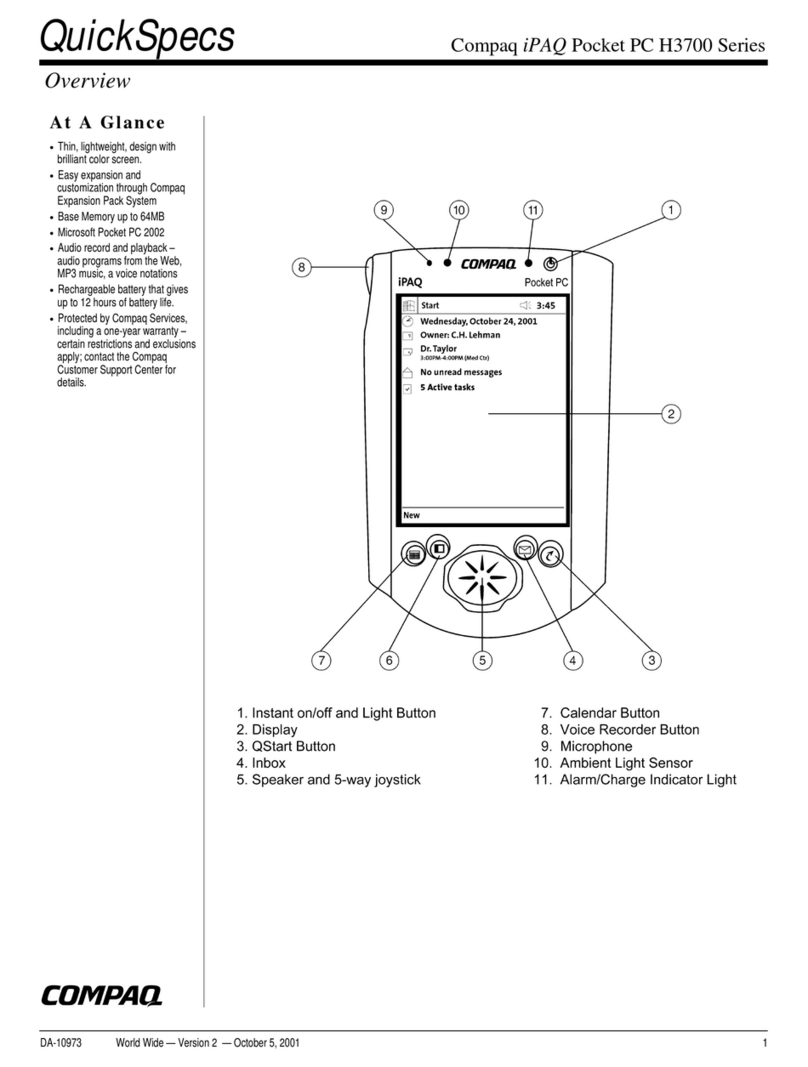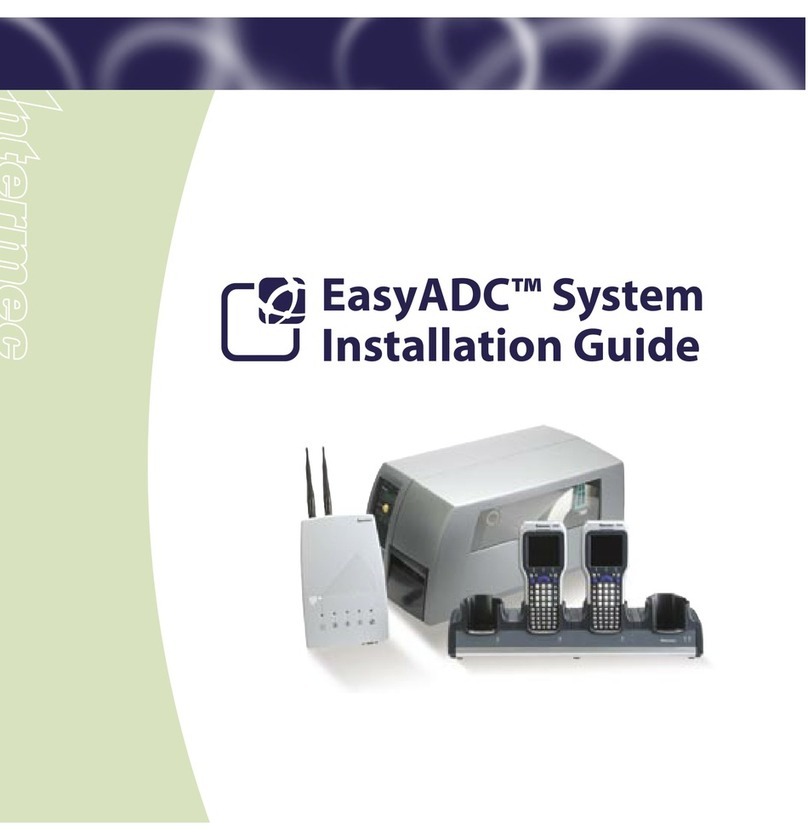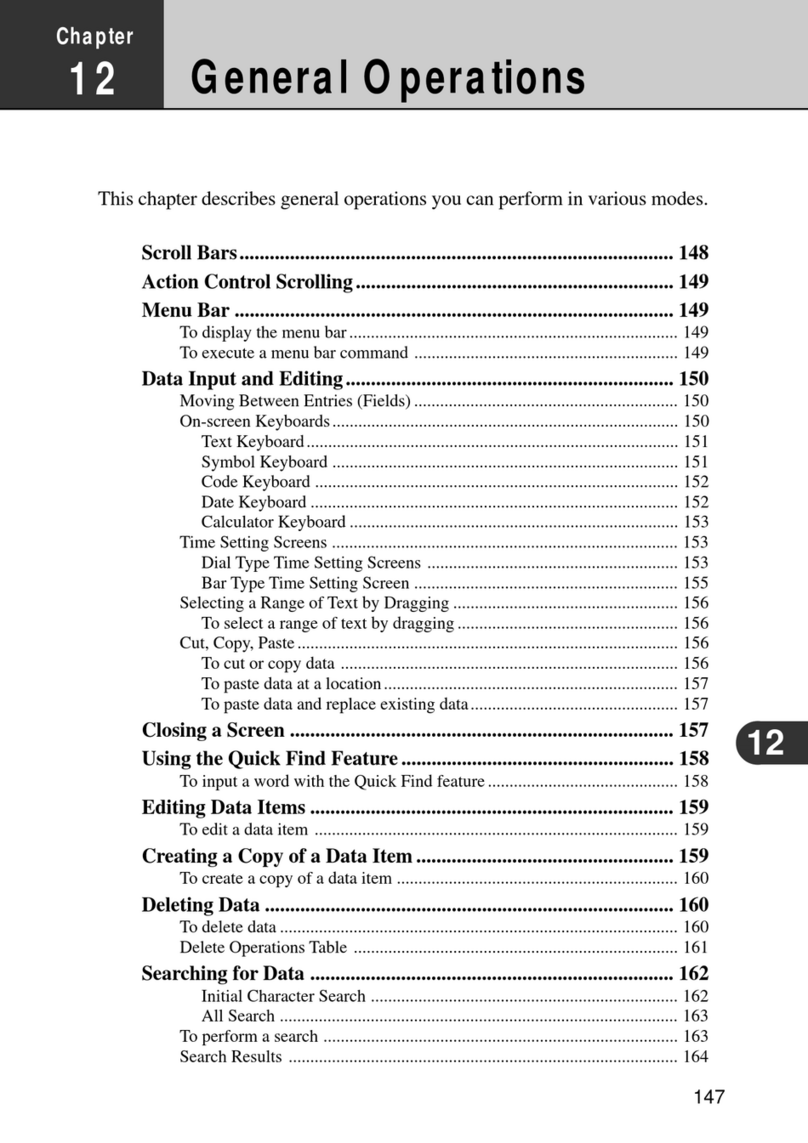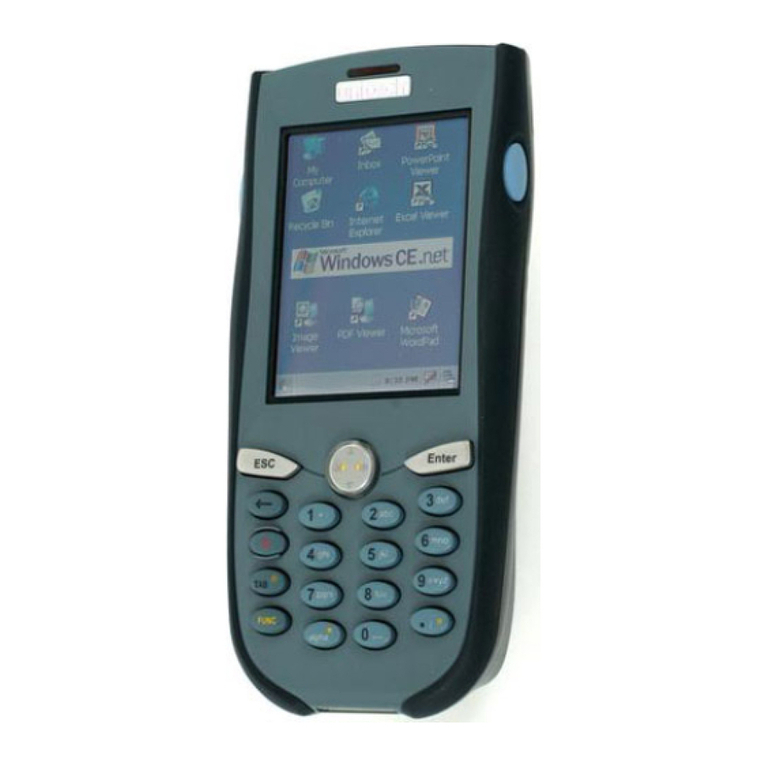Speedata PD590-KT User manual

PD590
PD590PD590
PD590-
--
-KT
KTKT
KT
Guide Android 4.4.2
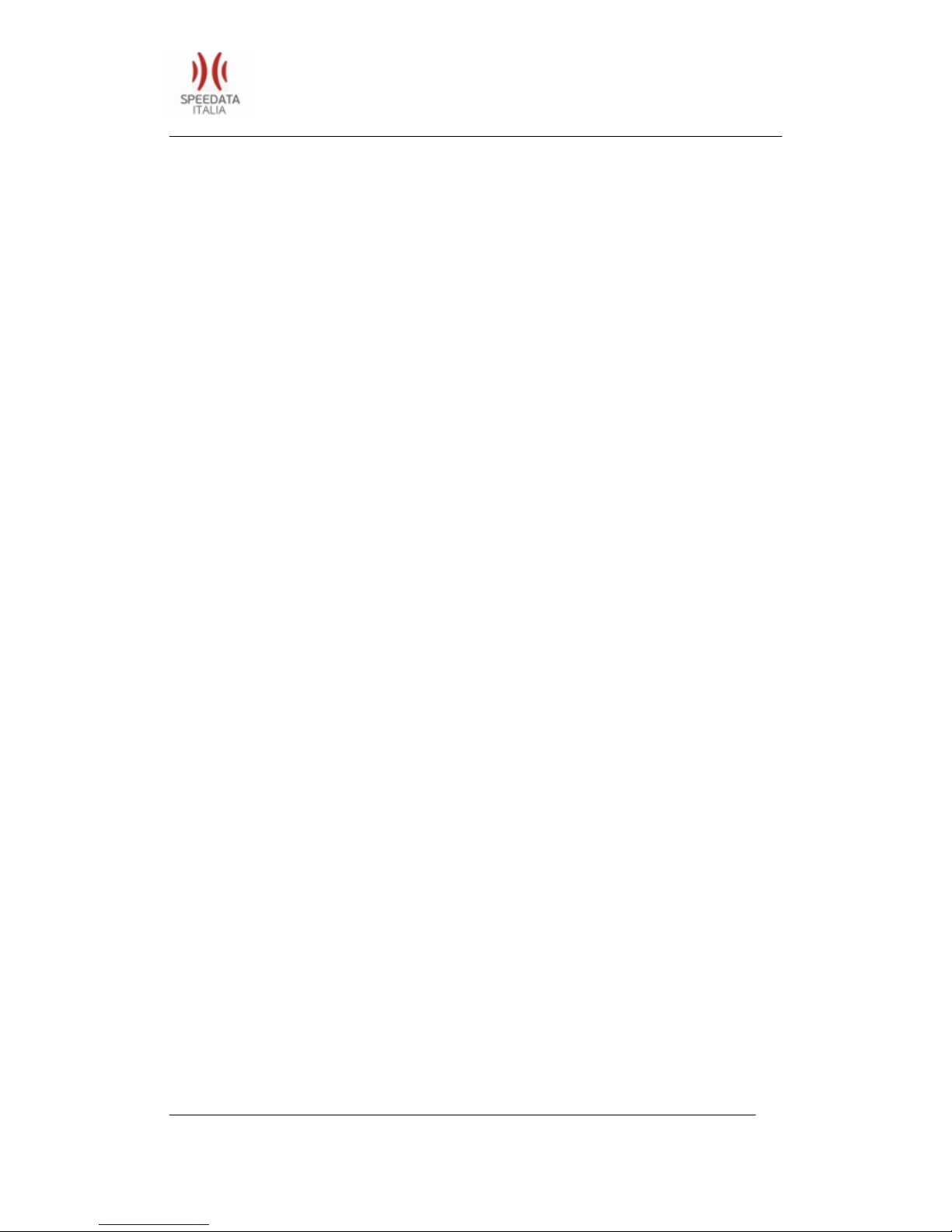
PD-590 Quick Guide V1.0 DATE
2015-06-16
List
PD-590 SPECIFICATION............................................................................................................ 3
1 EXTERNAL STRUCTURE DESCRIPTION...................................................................... 4
2 HOME SCREEN................................................................................................................. 5
2.1 Notificatio Bar Ico s ............................................................................................ 6
3 OPERATION INSTRUCTIONS ........................................................................................ 7
3.1 Diali g....................................................................................................................... 7
3.2 Notificatio Bar Drop-dow Me u...................................................................... 8
3.3 File Tra sfer I structio s..................................................................................... 9
3.4 Mai Me u ............................................................................................................. 10
3.5 Setti gs Me u........................................................................................................ 11
3.6 Wireless Network................................................................................................. 12
3.7 Focus Sca i g...................................................................................................... 13
3.8 RFID ptio al ..................................................................................................... 14
4 CUSTOMER SERVICE AND TECHNICAL SUPPORTER ............................................. 15
SPEEDATA ITALIA
Via Den lingen 10 , 06062 Città della Pieve (PG) ITALY
2 15
T +39-0578-299685 F +39-0578-299810 www.speedata.it

PD-590 Quick Guide V1.0 DATE
2015-06-16
PD590 KT PDA
OS Android 4.4.2
Quad-core 1.3 Ghz
CPU
ARM® Cortex-A7 MPCoreTM (LPDDR2 and LPDDR3)
GSM and 850/900/1800/1900MHz, Class 12 GPRS, EDGE
Core board
WWLAN
3G UMTS 850/900/1900/ 2100MHz HSPA
Flash ROM 8GB
RAM 1GB DDR3
Di play
4.5 inch IPS
480*854
touch creen
Multi-point touch capacitive screen
Form Factor
PDA,Industrial appearance
GPS
Supports GPS/QZSS/SBAS (WAAS/MSAS/EGNOS/GAGAN). Support Full AGPS
Bluetooth
v2.1+EDR / 3.0+HS / v4.0 Low Energy (LE)
WiFi
2.4Ghz 802.11 /g/n
option 1 Honeywell:N4313 (1D laser arcode reader)
barcode
External Interface
USB HOST/RS232( if Customized )
Protection cla
IP65
Drop re i tance level 1.5m
Camera 8MP Camera
Camera Function
Video Support still image and video capture
G-sensor
LIS3DH
Front 17
Keypad
Side 4
Mini-USB connector USB2.0 connection
SIM card slot 2 (dual SIM)
Interface
TF card slot Yes
power jack Yes
Audio Jack Yes
Battery rechargea le Li-ion attery 4500mAh 3.7 V or 2250 7.4 V
Dimension 182*82*37 mm
Phy ical
Characteri tic
Weight >400g with attery (according config)
SPEEDATA ITALIA
Via Den lingen 10 , 06062 Città della Pieve (PG) ITALY
3 15
T +39-0578-299685 F +39-0578-299810 www.speedata.it

PD-590 Quick Guide V1.0 DATE
2015-06-16
1 EXTERNAL STRUCTURE DESCRIPTION
SPEEDATA ITALIA
Via Den lingen 10 , 06062 Città della Pieve (PG) ITALY
4 15
T +39-0578-299685 F +39-0578-299810 www.speedata.it

PD-590 Quick Guide V1.0 DATE
2015-06-16
2 HOME SCREEN
Home screen shows some important information, such as missed calls
and messages. Touch the shortcut menu to make a call, take photos,
check or send messages directly and so on.
SPEEDATA ITALIA
Via Den lingen 10 , 06062 Città della Pieve (PG) ITALY
5 15
T +39-0578-299685 F +39-0578-299810 www.speedata.it
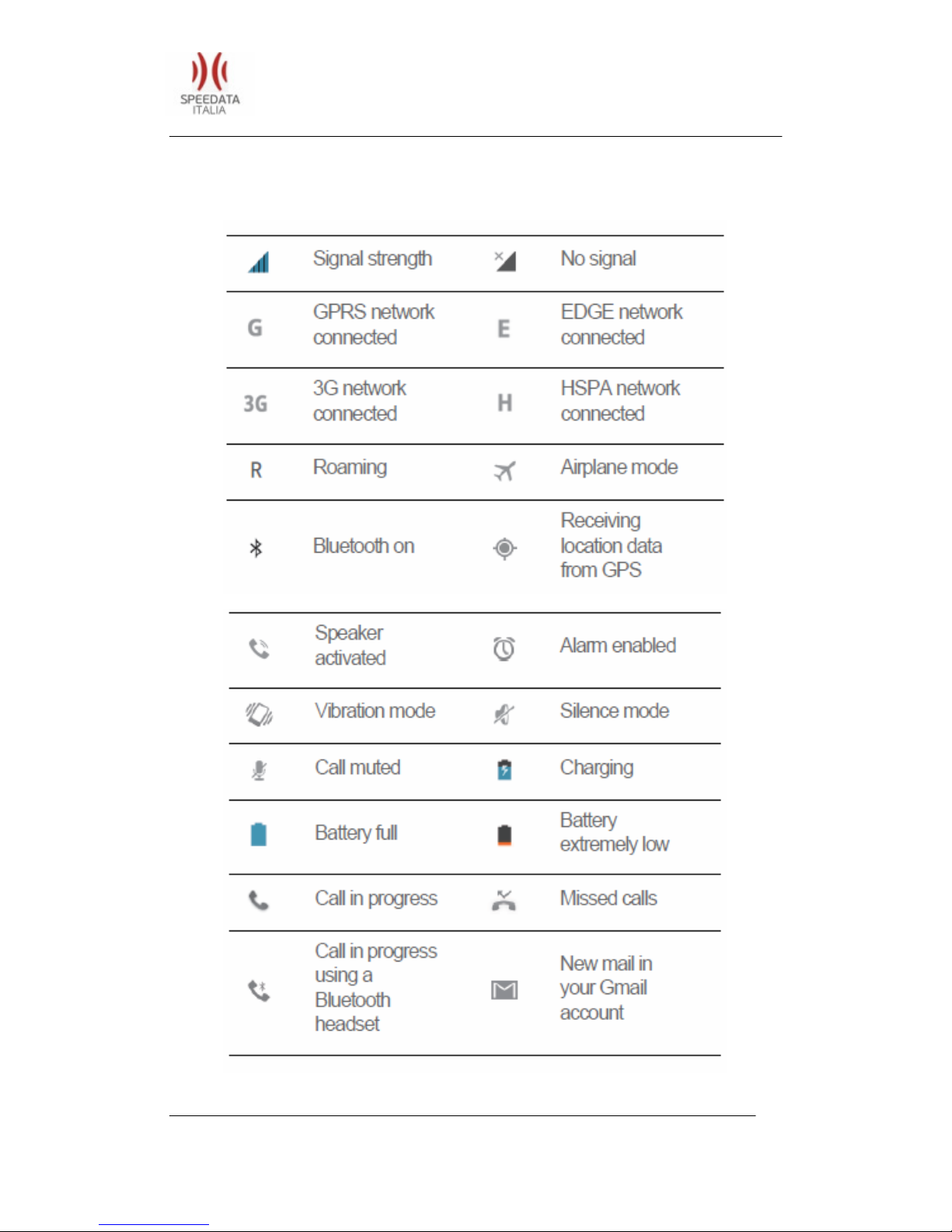
PD-590 Quick Guide V1.0 DATE
2015-06-16
2.1 Notificatio Bar Ico s
SPEEDATA ITALIA
Via Den lingen 10 , 06062 Città della Pieve (PG) ITALY
6 15
T +39-0578-299685 F +39-0578-299810 www.speedata.it
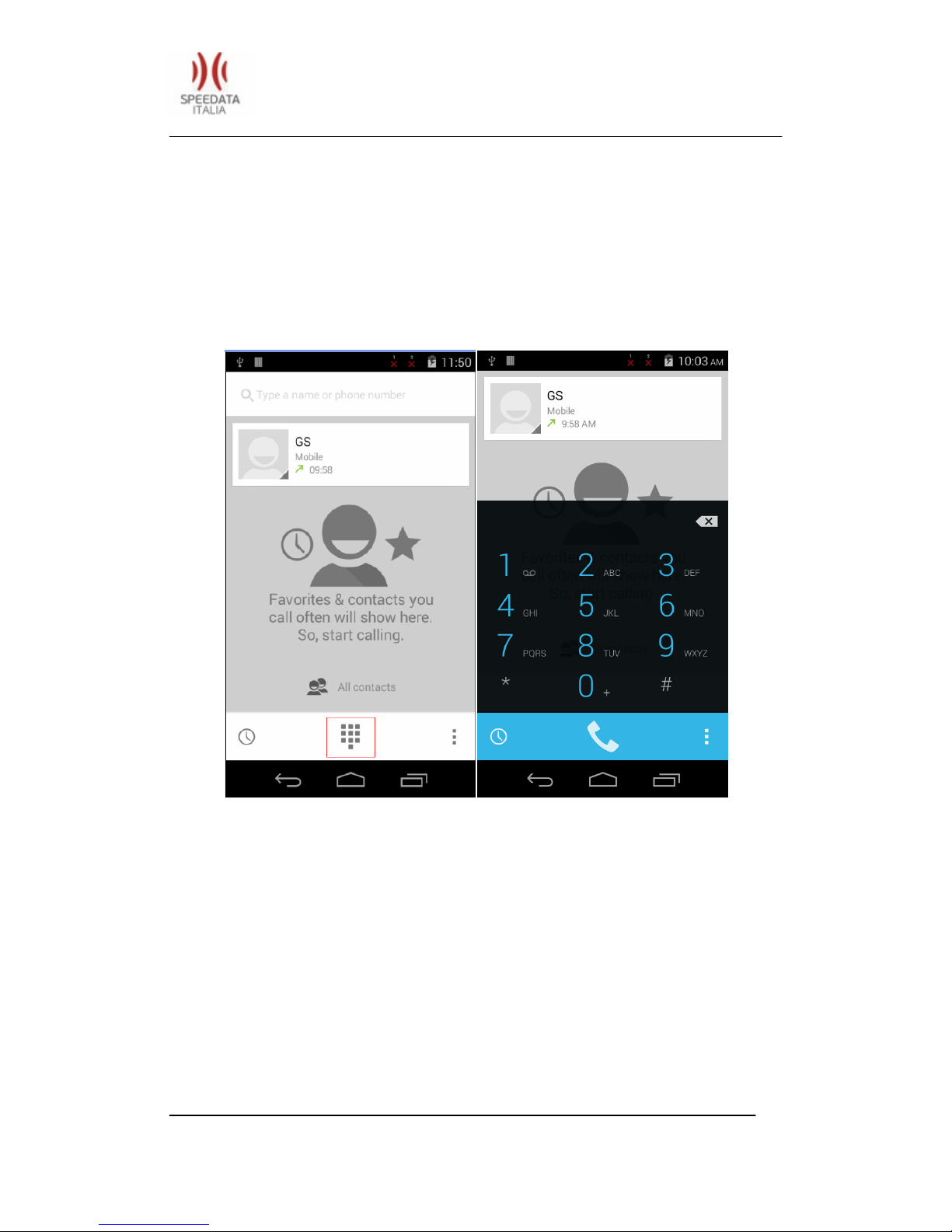
PD-590 Quick Guide V1.0 DATE
2015-06-16
3 OPERATION INSTRUCTIONS
3.1 Diali g
Click Phone at Home Screen into dial interface. As shown in the
figure.
You can use the Virtual Dial or press the buttons on device to
input number in the input field. Click the number you input to call.
Delete error input by delete button. Call Log can view all related records.
And you can see all saved phone number in Contacts.
SPEEDATA ITALIA
Via Den lingen 10 , 06062 Città della Pieve (PG) ITALY
7 15
T +39-0578-299685 F +39-0578-299810 www.speedata.it

PD-590 Quick Guide V1.0 DATE
2015-06-16
3.2 Notificatio Bar Drop-dow Me u
Put a memory card in default card slot. Sliding down the
Notification Bar and you will see the following interface.
There are prompts about connect USB cable and SIM card status.
Clicking Setting Button could enter system settings directly.
SPEEDATA ITALIA
Via Den lingen 10 , 06062 Città della Pieve (PG) ITALY
8 15
T +39-0578-299685 F +39-0578-299810 www.speedata.it
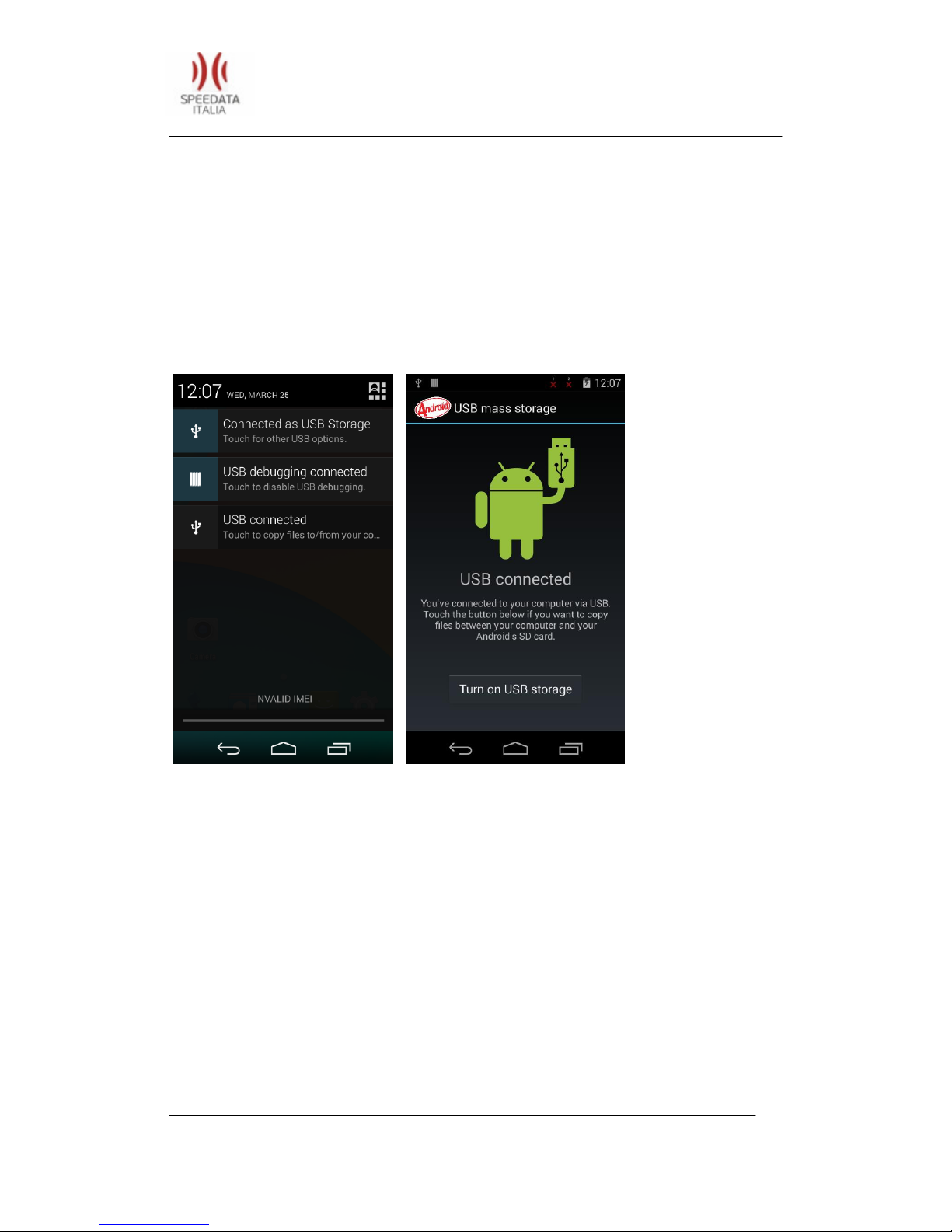
PD-590 Quick Guide V1.0 DATE
2015-06-16
3.3 File Tra sfer I structio s
Make sure there’ a SD card in default card slot, check USB
debugging and the specific process is Settings{}Developer
optionsUSB debugging. Connect device and PC with USB cable and
you will see the first picture after sliding down the Notification Bar.
Click USB connected to get into the second interface. Click urn
on USB storage and android robot will turn into orange after connecting
successfully, a removable storage device will display on computer. You
can read and write the memory card like operation U disk now. You can
install applications by memory card. Firstly copy installation files(*.apk)
of app to SD card, then Turn off USB storage and find the file in SD card,
the specific process is MenuFile Manager. Click and install it.
SPEEDATA ITALIA
Via Den lingen 10 , 06062 Città della Pieve (PG) ITALY
9 15
T +39-0578-299685 F +39-0578-299810 www.speedata.it
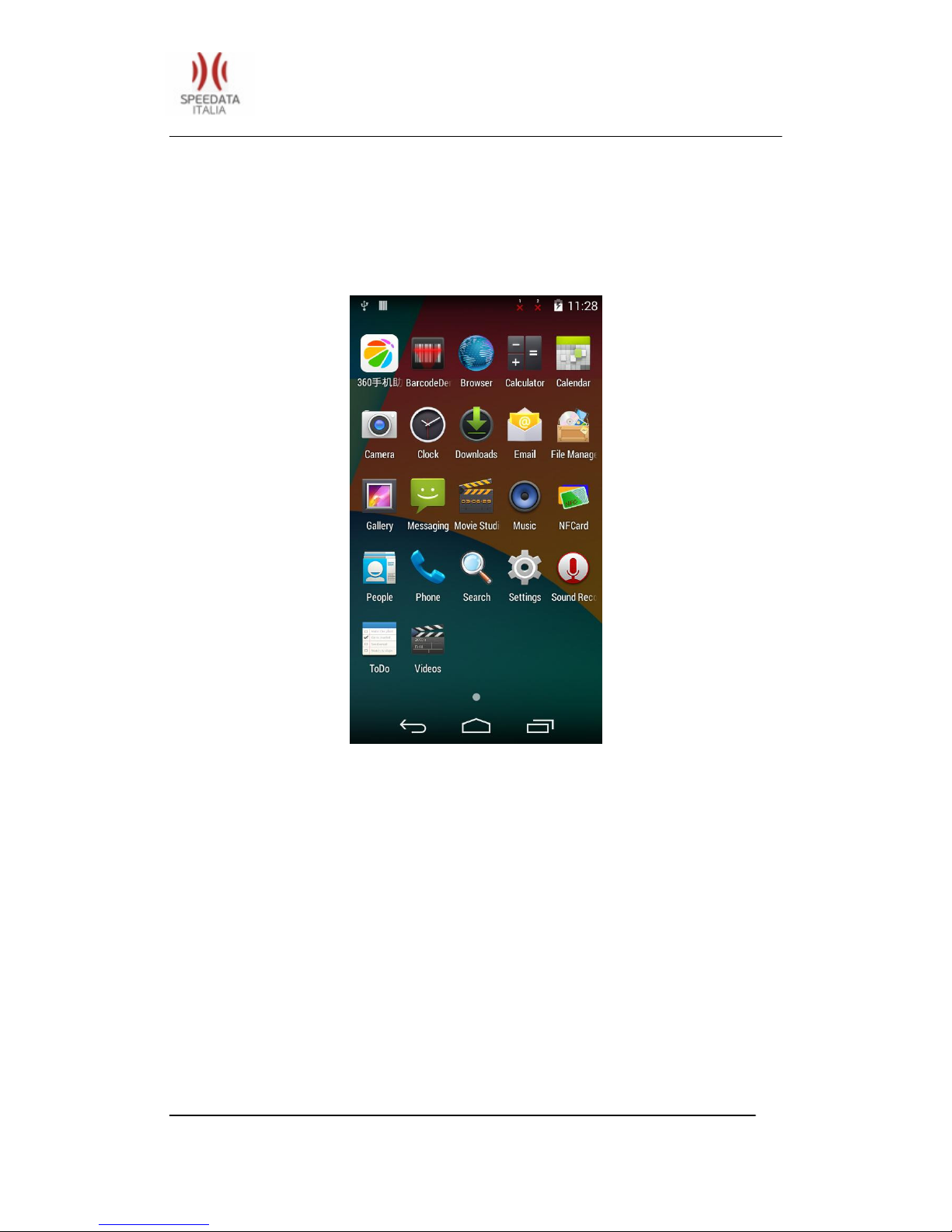
PD-590 Quick Guide V1.0 DATE
2015-06-16
3.4 Mai Me u
Click Menu in Home Screen, you’ll see picture below.
All about system apps, settings and installed third-party apps are
listed here. Click icon to start it. The screen can’t display completely If
the icons are too many that a screen, please slide around to show more.
Long press parts in WIDGE S to add to Home Screen.
SPEEDATA ITALIA
Via Den lingen 10 , 06062 Città della Pieve (PG) ITALY
10 15
T +39-0578-299685 F +39-0578-299810 www.speedata.it
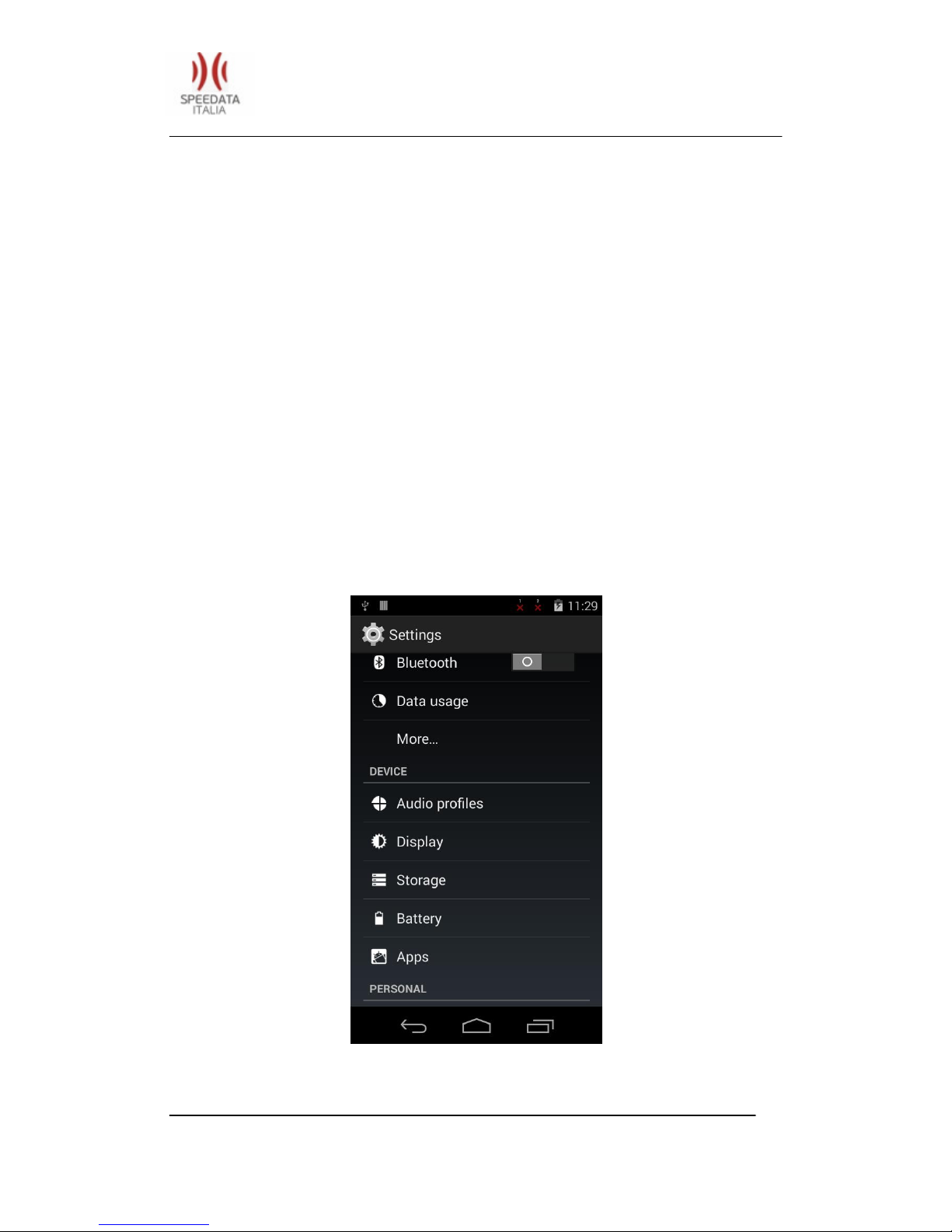
PD-590 Quick Guide V1.0 DATE
2015-06-16
3.5 Setti gs Me u
Click Settings in Home Screen, Menu or Notification Bar to enter
the following interface.
All settings about device are listed here. A total of five classes
WIRELESS & NETWORKS, DEVICE, PERSONAL, ACCOUNT and SYSTEM.
Slide up and down to show more. If you want to use wifi, please open
Wi-Fi and connect it. Click Sound and remove the tick of Touch sounds if
you want to cancel Touch sounds. The specific process of factory reset in
settings is Backup & resetFactory data reset.
SPEEDATA ITALIA
Via Den lingen 10 , 06062 Città della Pieve (PG) ITALY
11 15
T +39-0578-299685 F +39-0578-299810 www.speedata.it
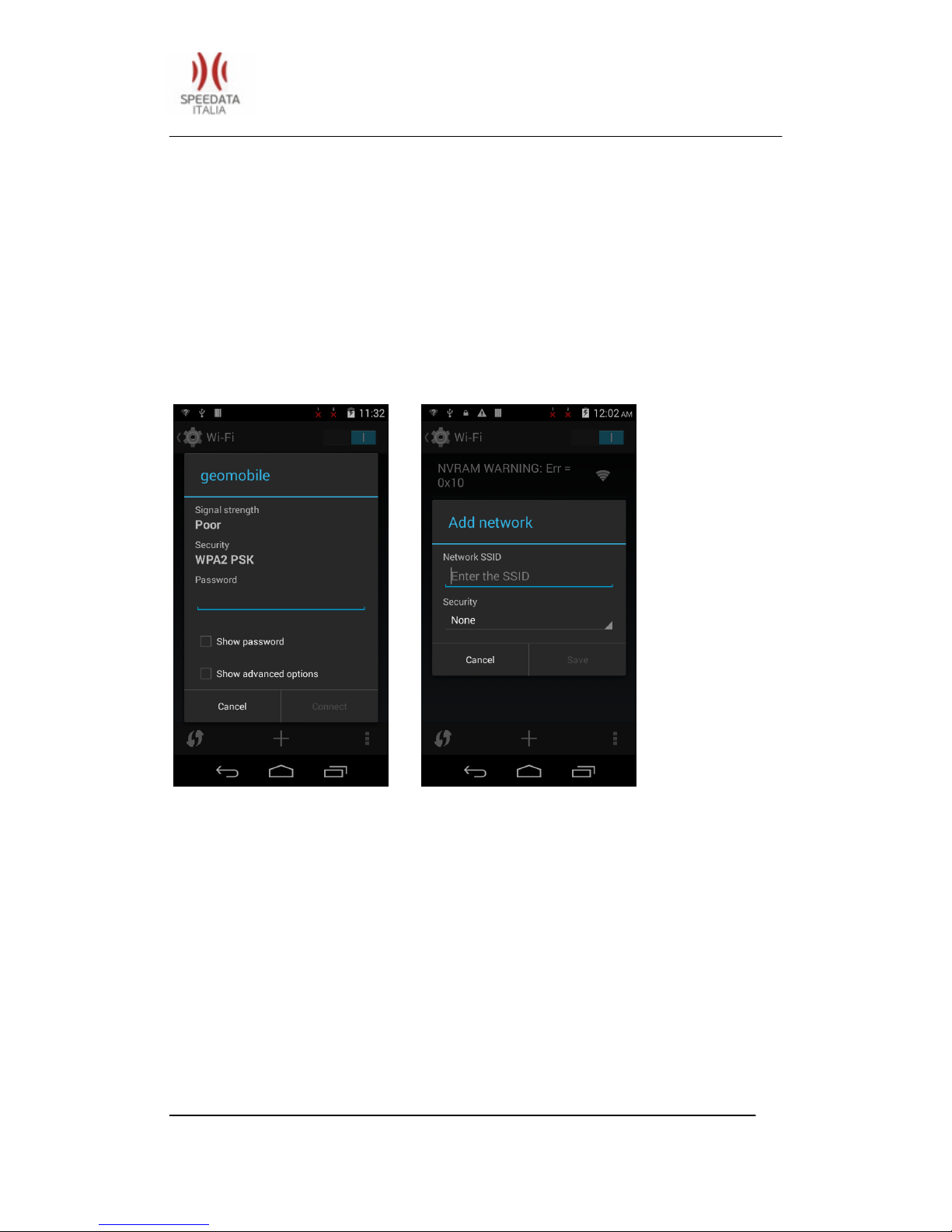
PD-590 Quick Guide V1.0 DATE
2015-06-16
3.6 Wireless Network
You can surf the net when the device is in wireless network
environment. Go into Settings, turn Wi-Fi ON below WIRELESS &
NETWORKS. Then the network is available. Choose the hotspot you want
to connect directly, input password. If it is a network hidden SSID, please
click ‘+’ to add, input SSID and select the security type.
VPN settings steps
Firstly ensure device has connected to network. Then enter
SettingsMore…VPN and do set a kind of screen lock. Click Add VPN
network, input a name like Vpn and server address. Click Save after
inputting the data. Finally, input username and password and connect.
SPEEDATA ITALIA
Via Den lingen 10 , 06062 Città della Pieve (PG) ITALY
12 15
T +39-0578-299685 F +39-0578-299810 www.speedata.it
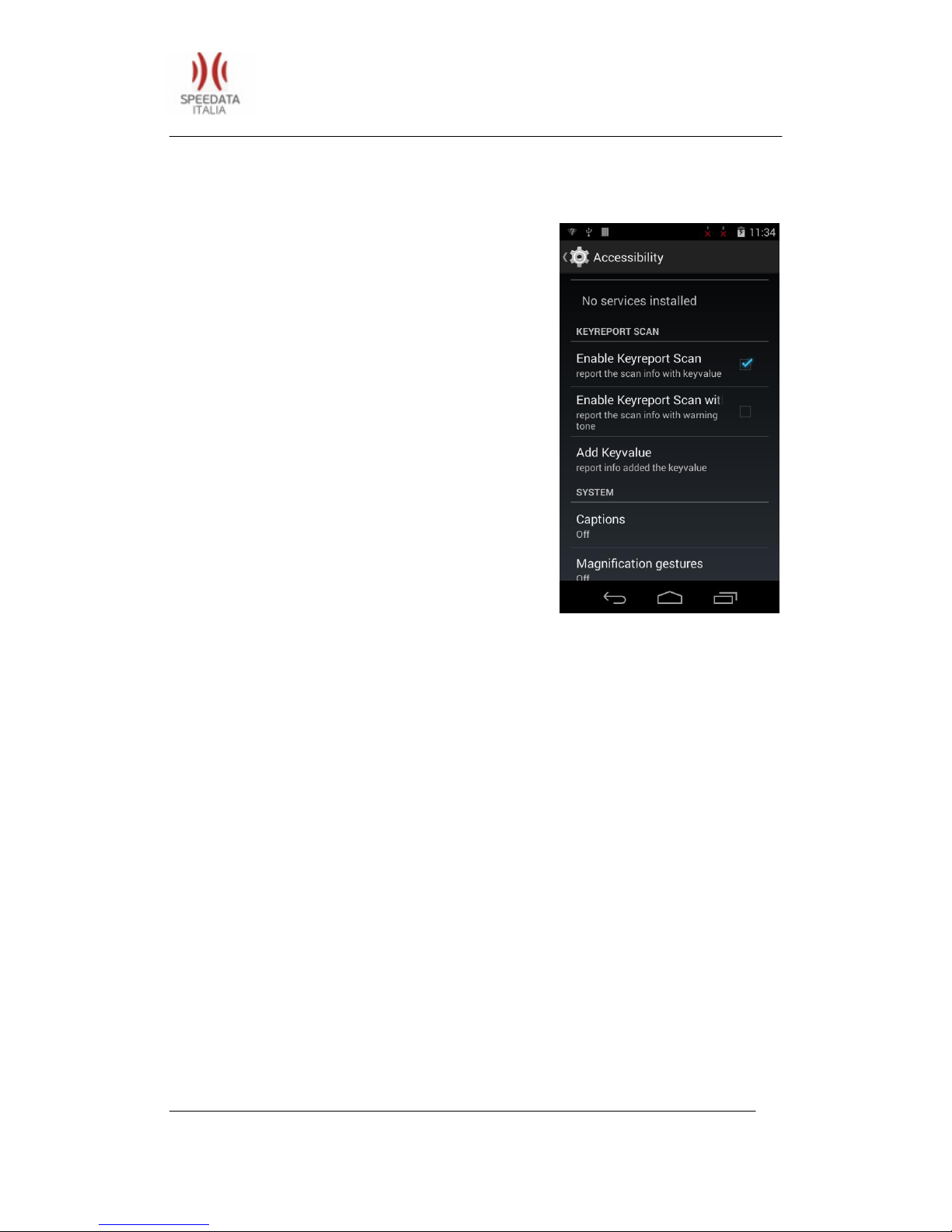
PD-590 Quick Guide V1.0 DATE
2015-06-16
3.7 Focus Sca i g
The cursor is in an input status, the device
can scan barcode and input the result to
where cursor is by pressing SCAN KEY.
Before implement it, you should do a setting.
Go into Settings Accessibility, and check
Enable Keyreport Scan just like the pictures
below. Then you can use Focus Scanning.
Check Enable Keyreport Scan with warning
tone to hear a chime after scanning
successfully.
SPEEDATA ITALIA
Via Den lingen 10 , 06062 Città della Pieve (PG) ITALY
13 15
T +39-0578-299685 F +39-0578-299810 www.speedata.it

PD-590 Quick Guide V1.0 DATE
2015-06-16
3.8 RFID
optio al
If the phone has RFID module open RC663_RFID application.
Place a Mifare One card to the reader range, input a sector number and
click DEMO. The screen will display the information after reading and
writing this sector.
SPEEDATA ITALIA
Via Den lingen 10 , 06062 Città della Pieve (PG) ITALY
14 15
T +39-0578-299685 F +39-0578-299810 www.speedata.it

PD-590 Quick Guide V1.0 DATE
2015-06-16
4 CUSTOMER SERVICE AND TECHNICAL SUPPORTER
Customer service +39-0578-299685
SPEEDATA ITALIA
Via Den lingen 10 , 06062 Città della Pieve (PG) ITALY
15 15
T +39-0578-299685 F +39-0578-299810 www.speedata.it
Table of contents