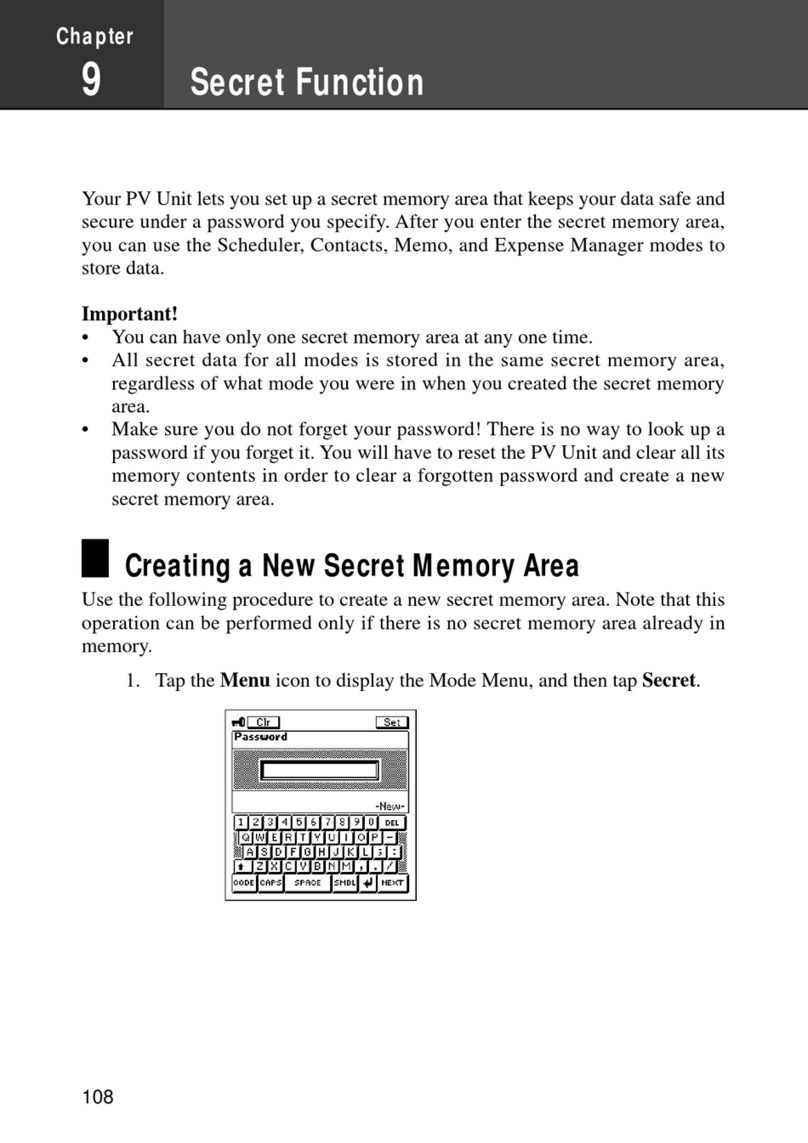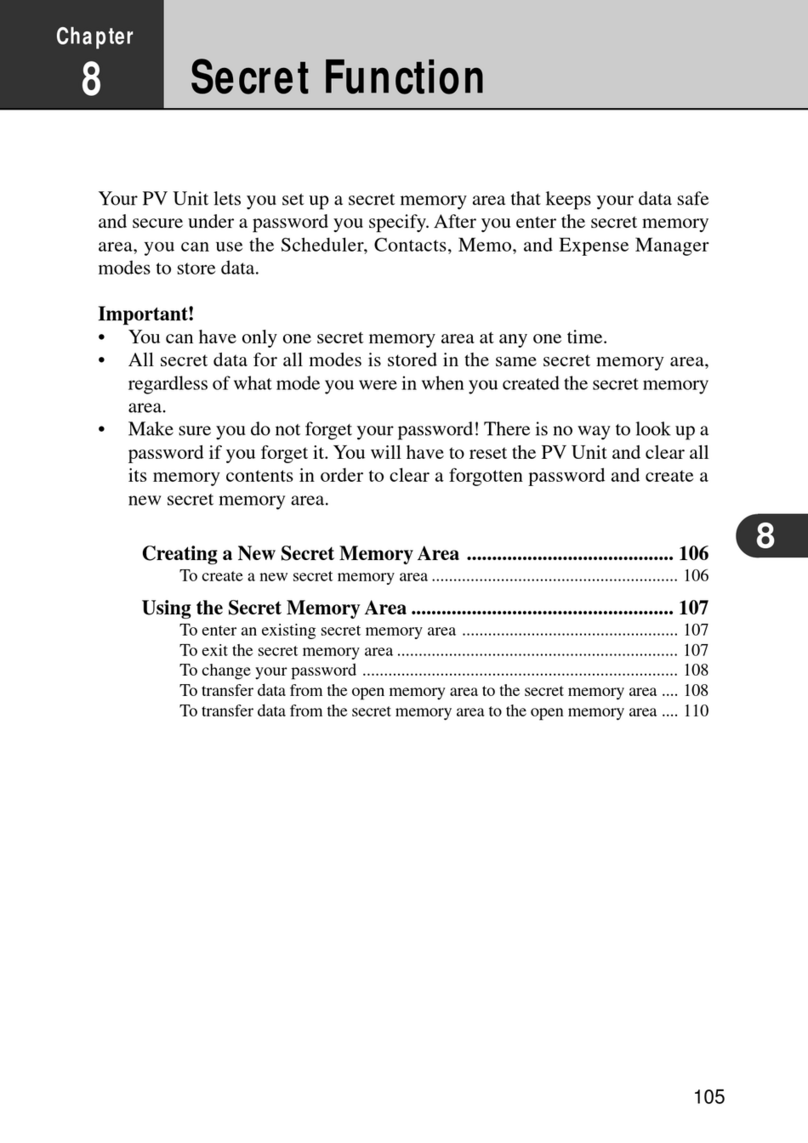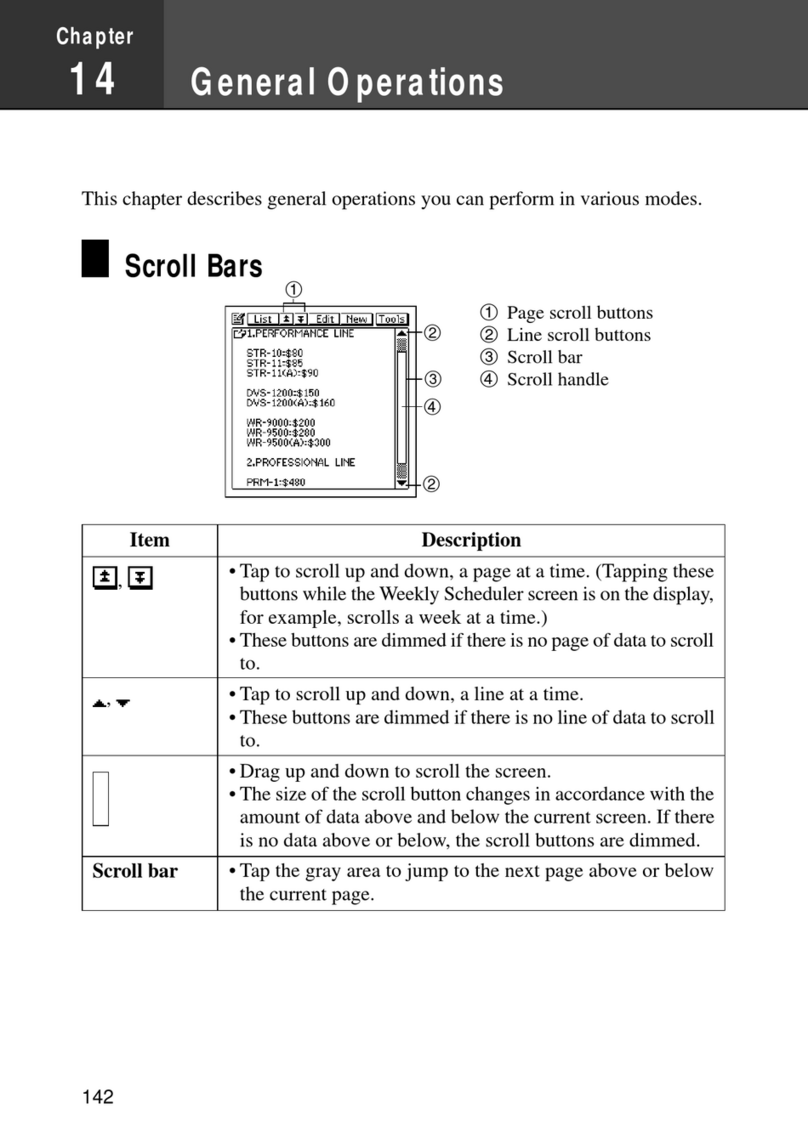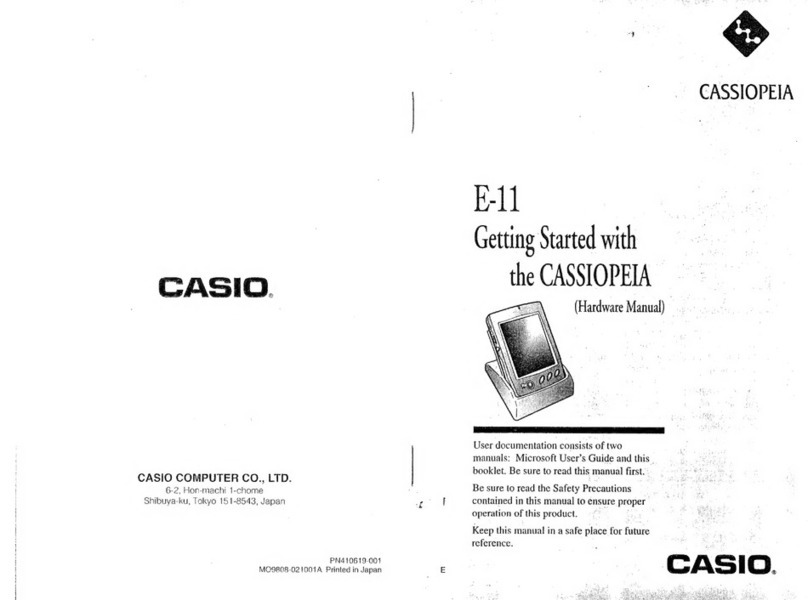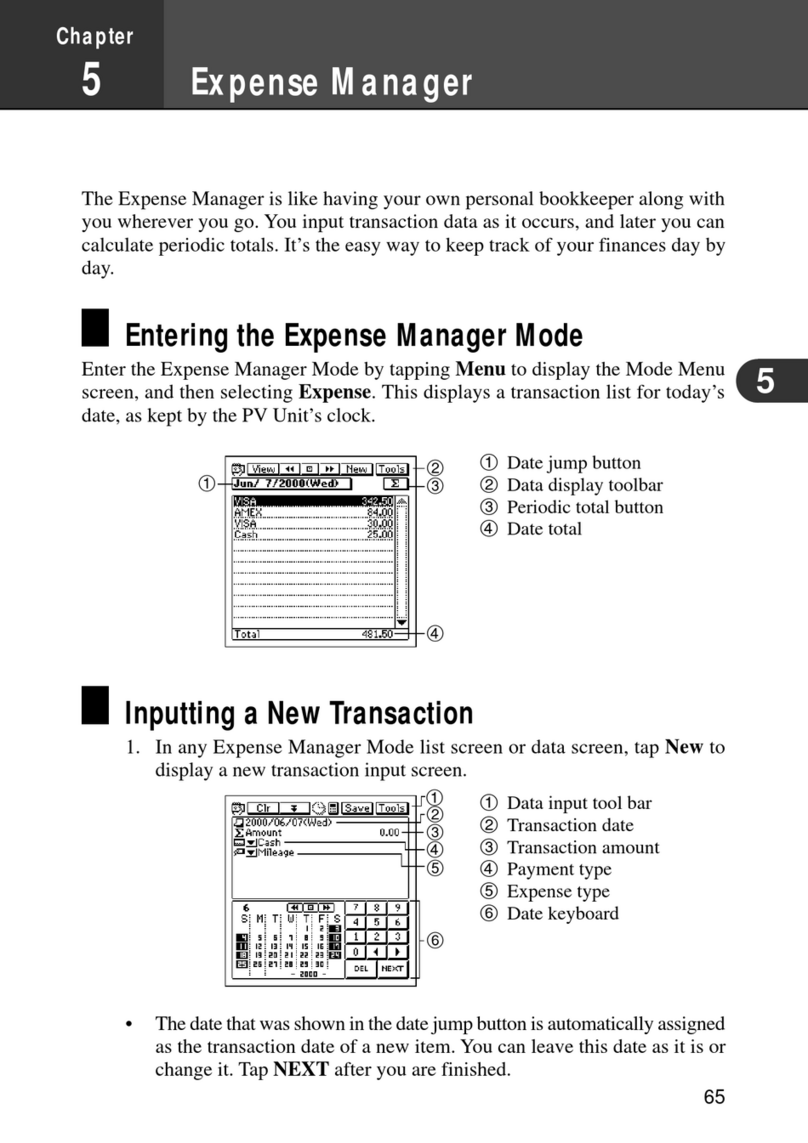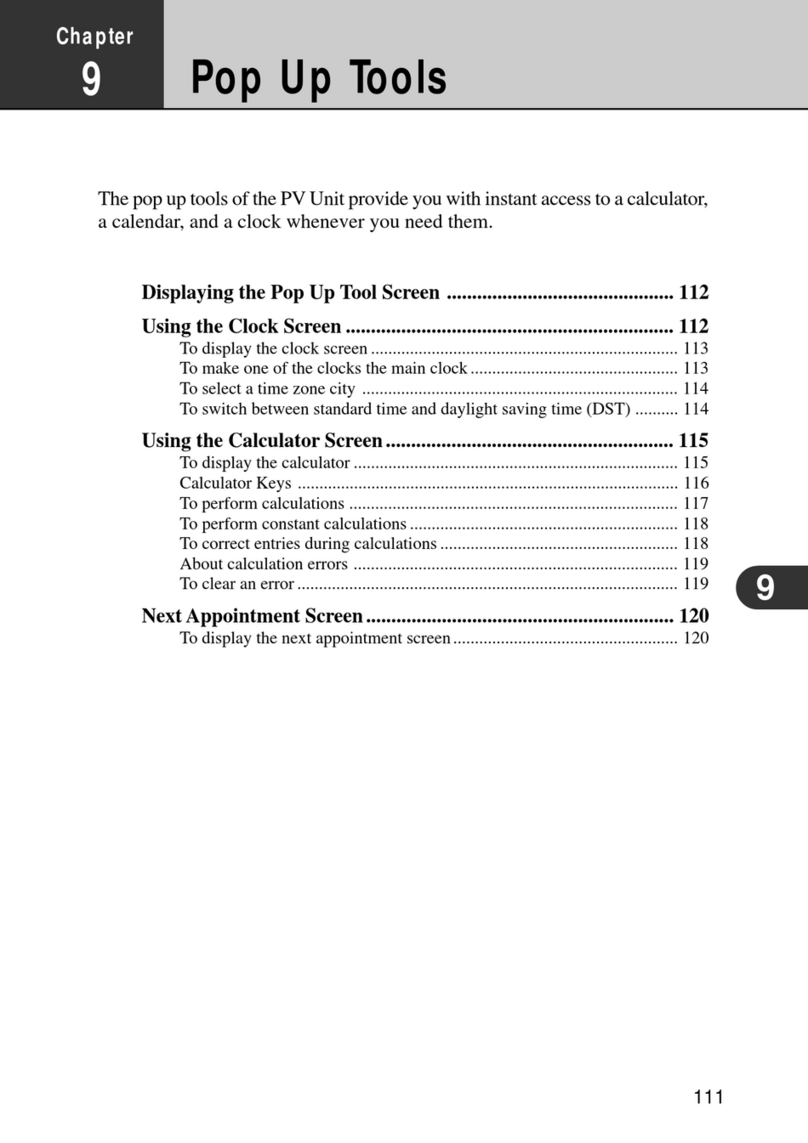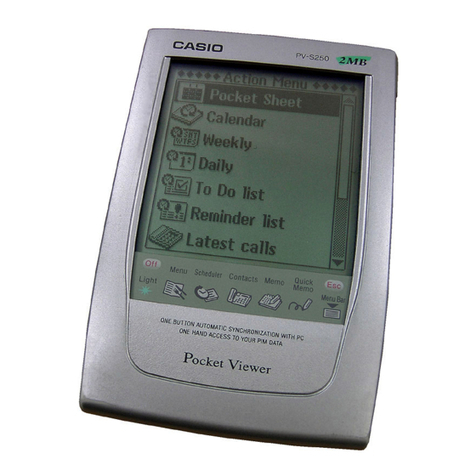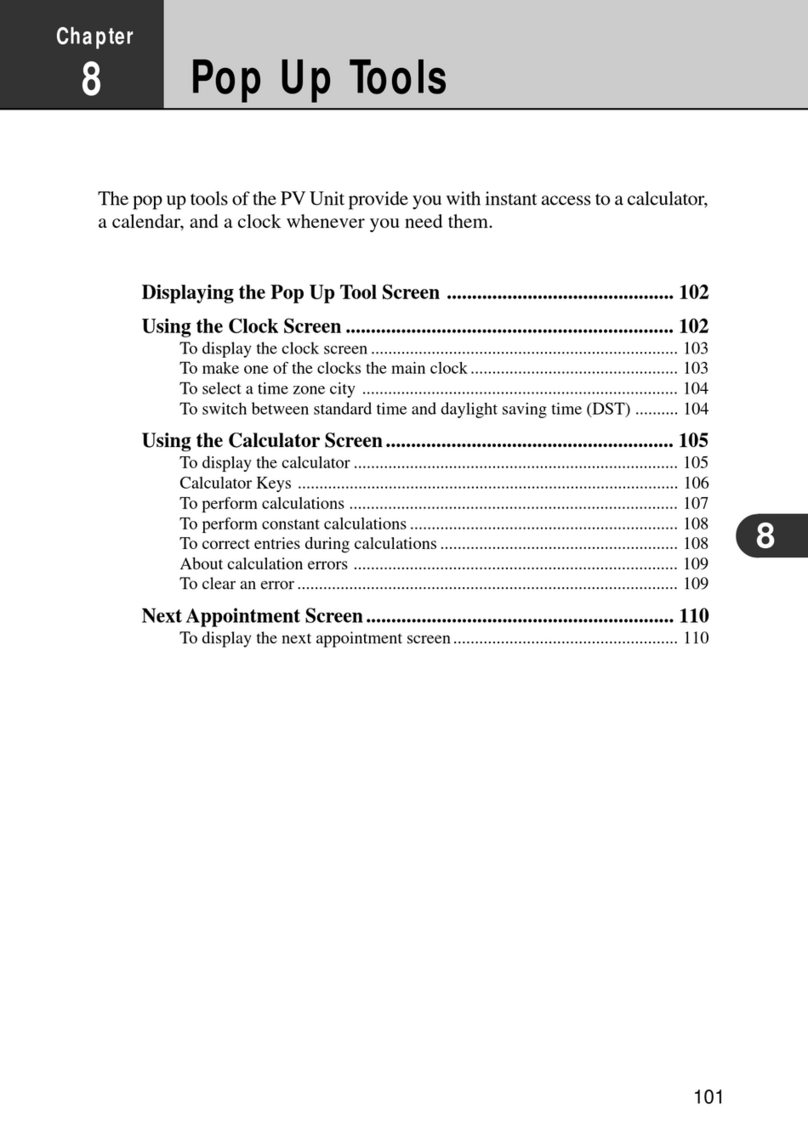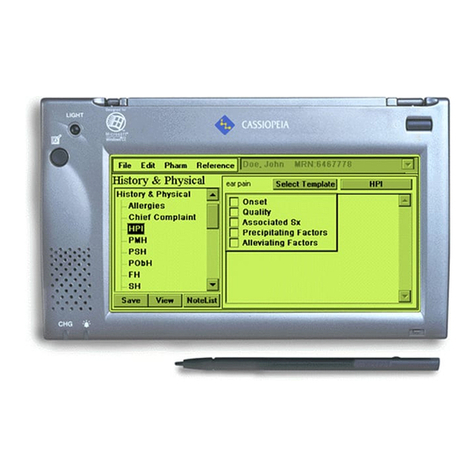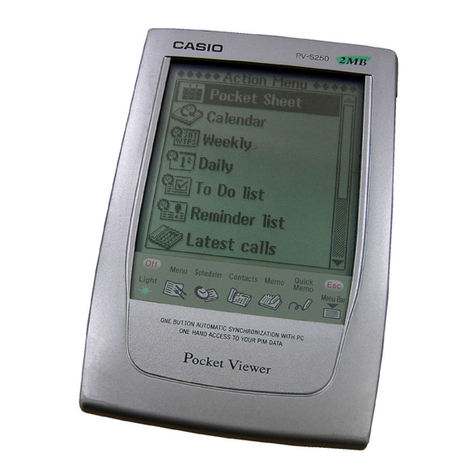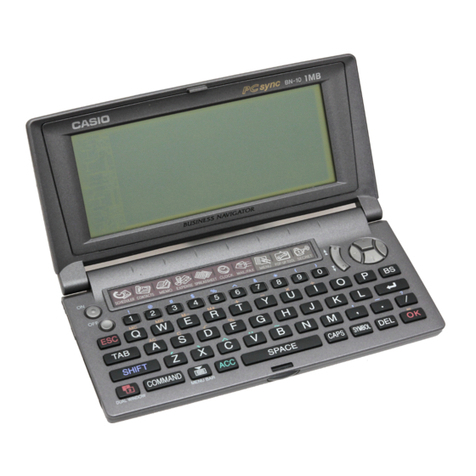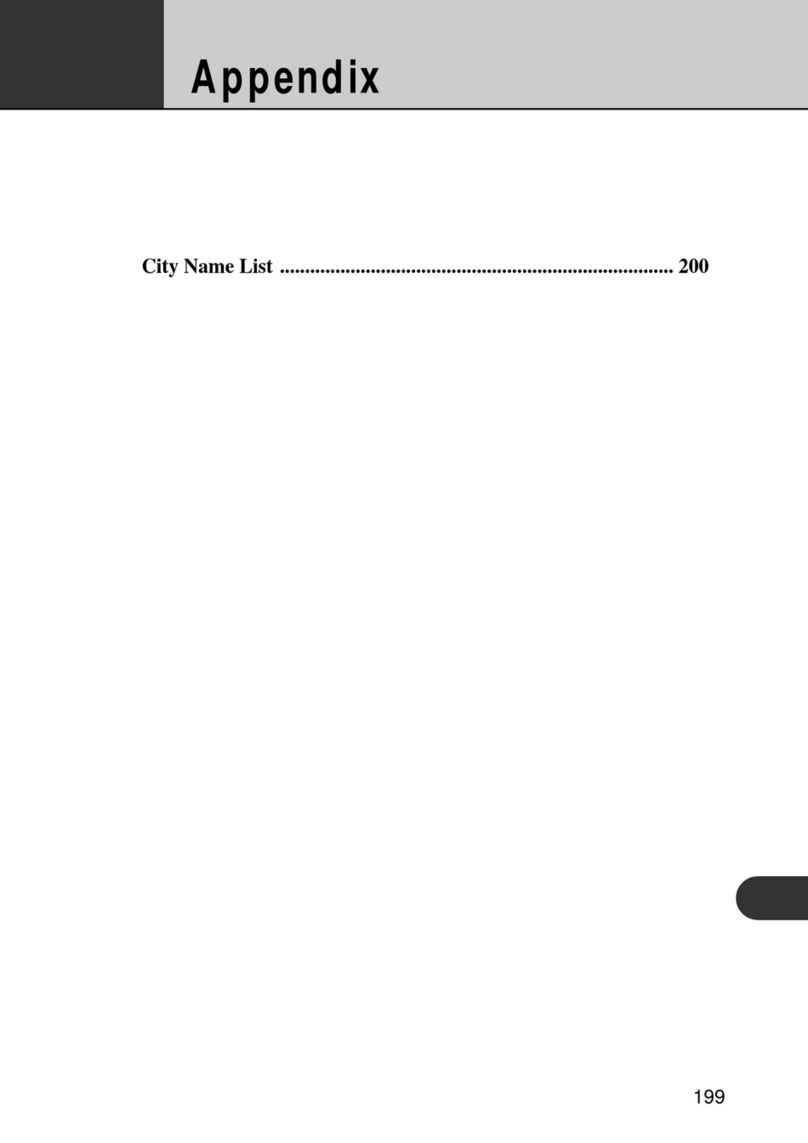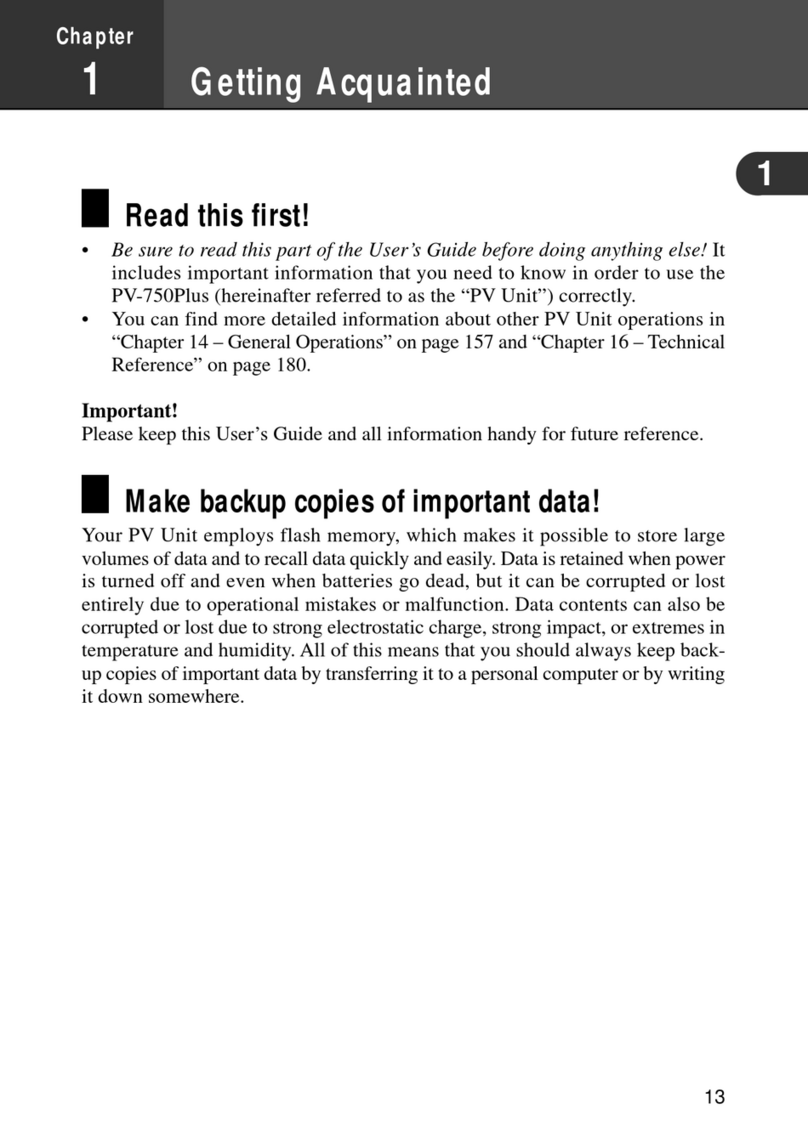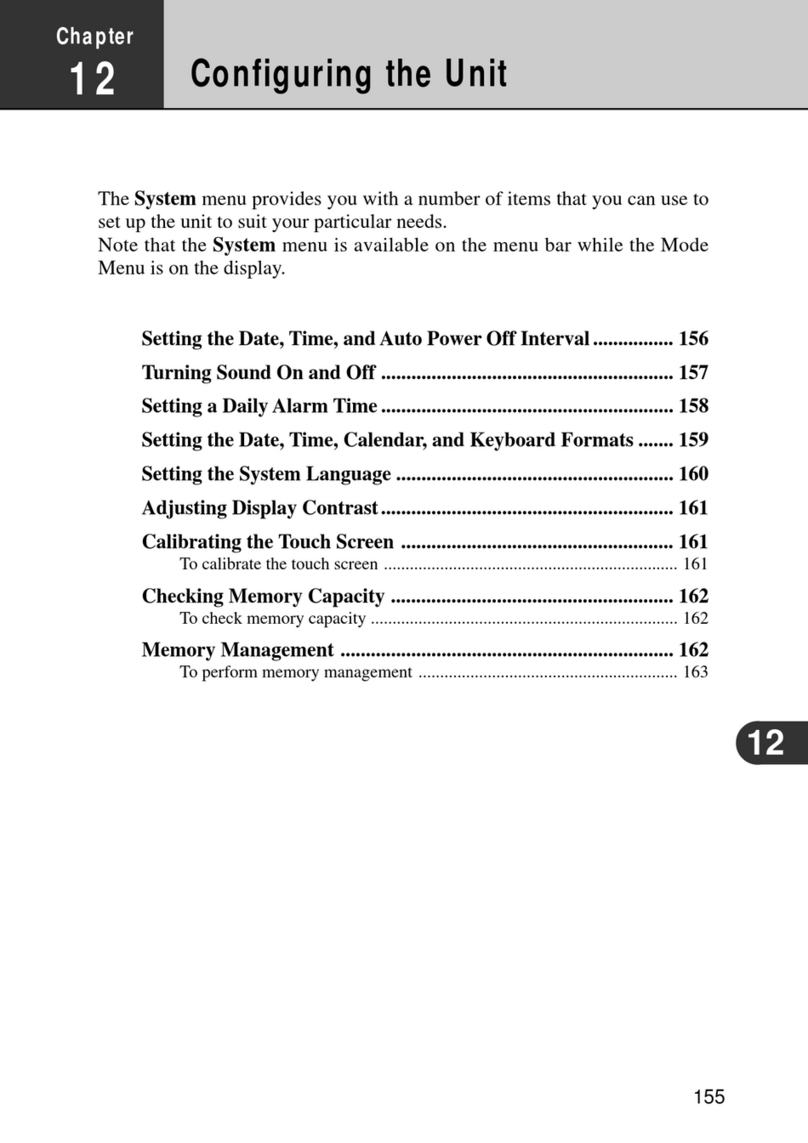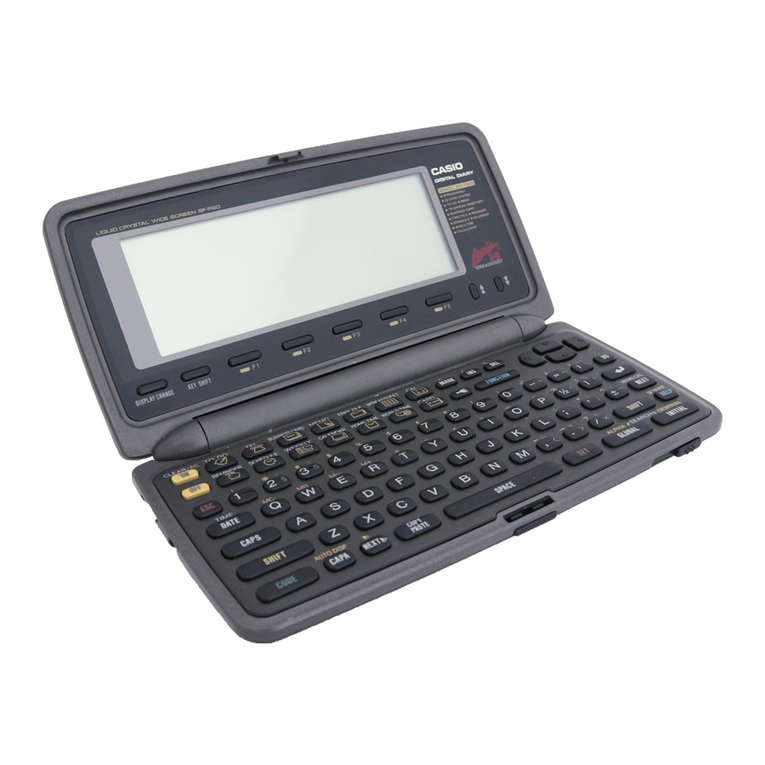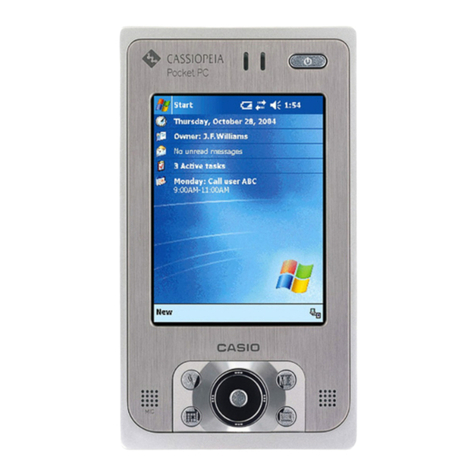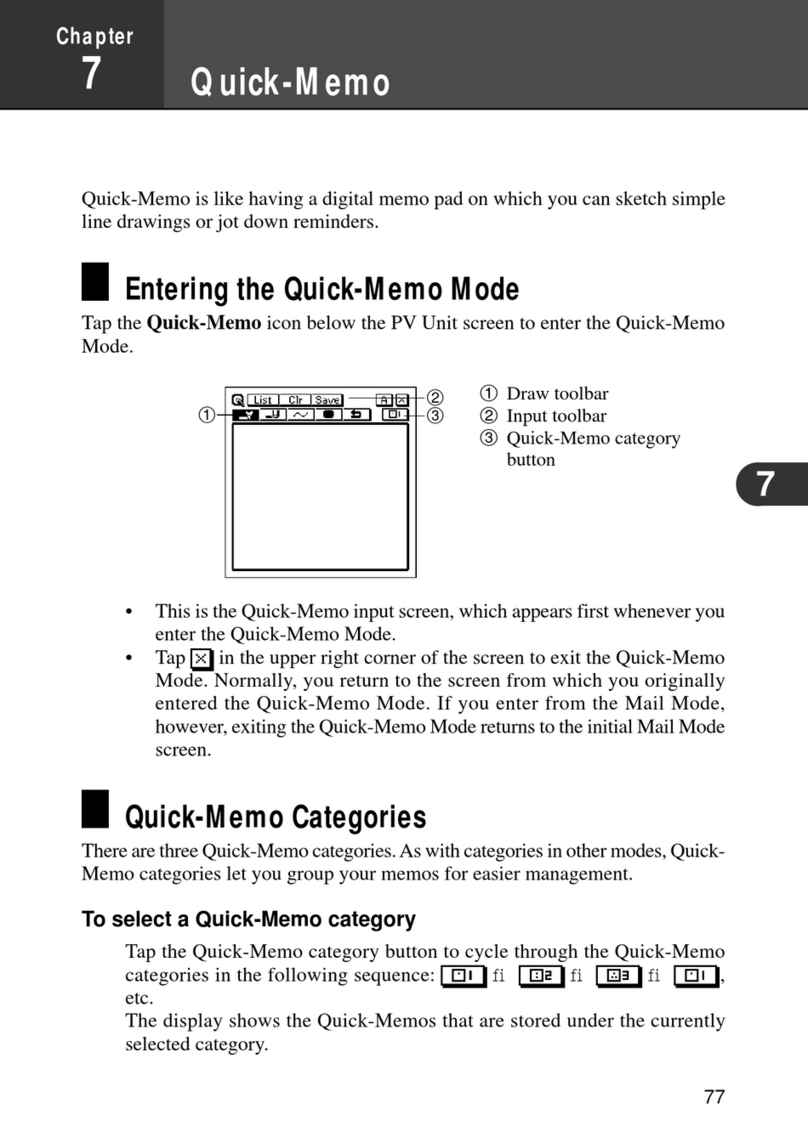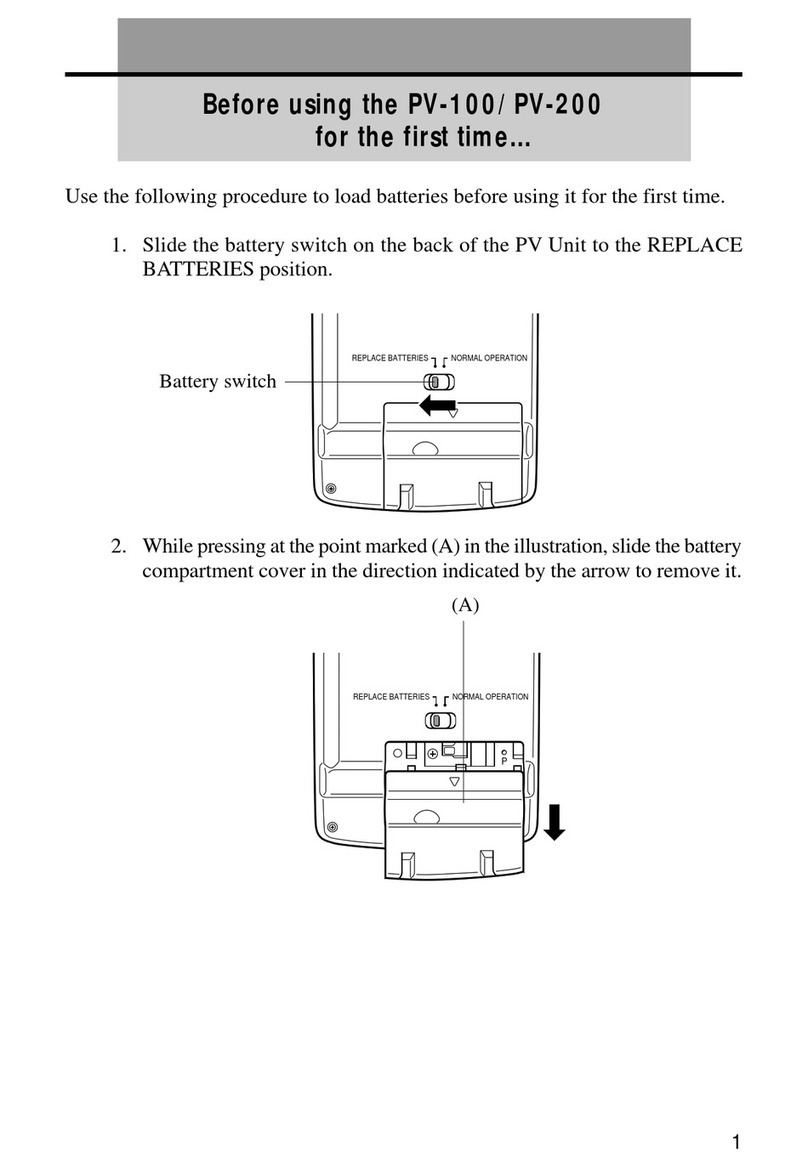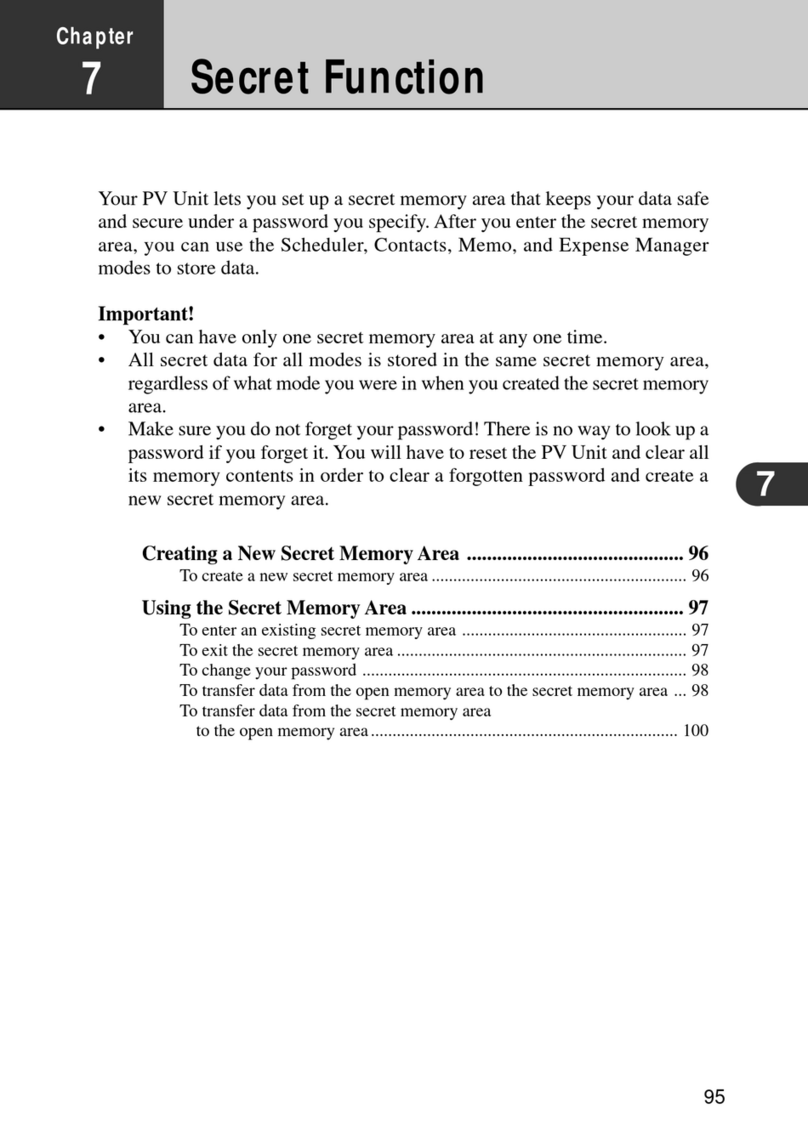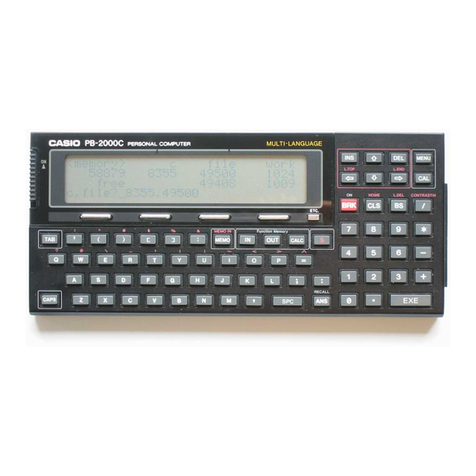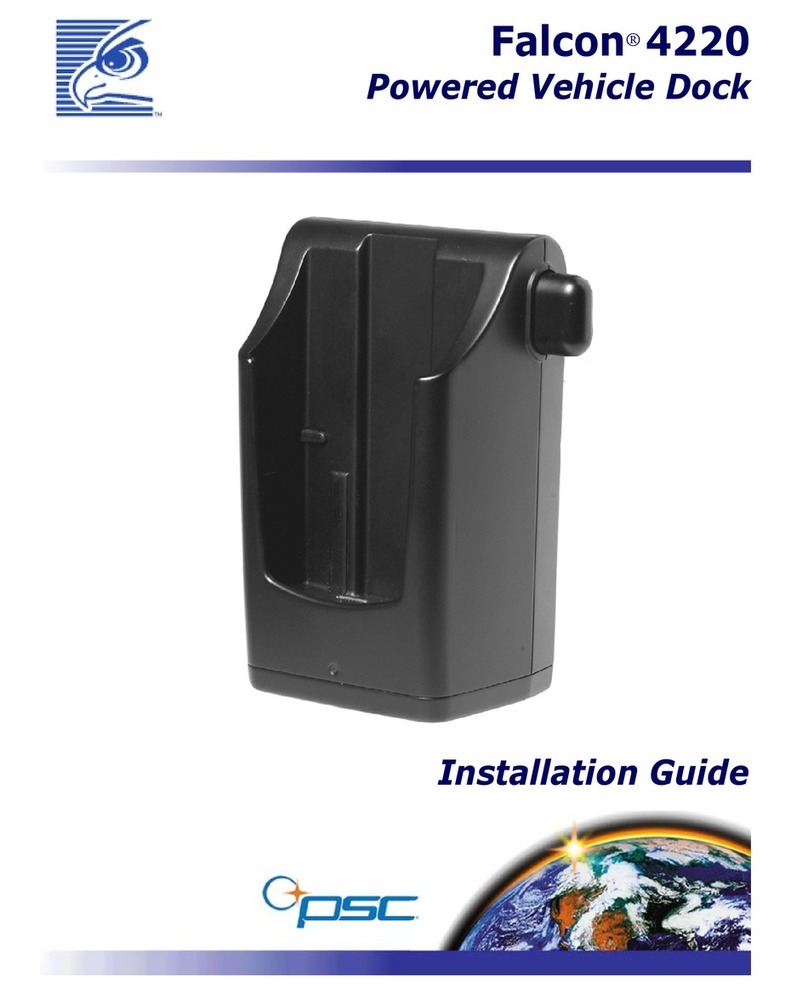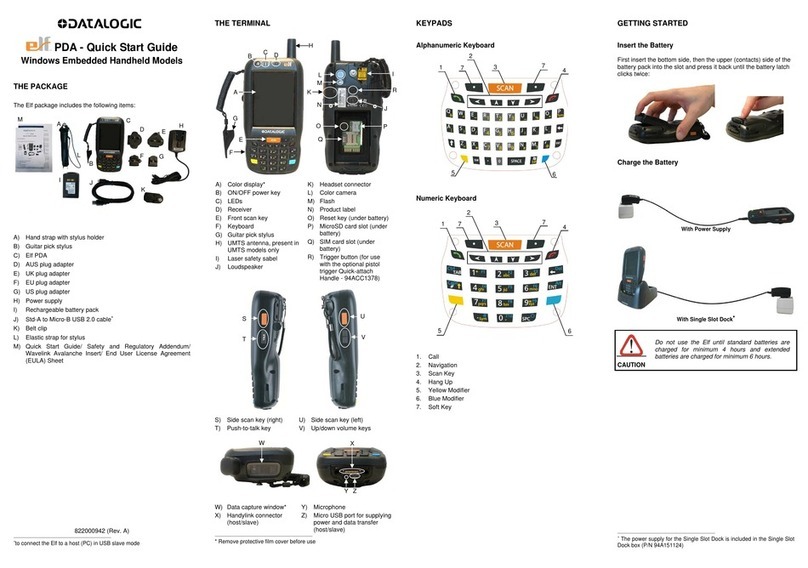147
This chapter describes general operations you can perform in various modes.
Chapter
12 General Operations
12
Scroll Bars...................................................................................... 148
Action Control Scrolling............................................................... 149
Menu Bar ....................................................................................... 149
To display the menu bar............................................................................ 149
To execute a menu bar command ............................................................. 149
Data Input and Editing................................................................. 150
Moving Between Entries (Fields)............................................................. 150
On-screen Keyboards................................................................................ 150
Text Keyboard...................................................................................... 151
Symbol Keyboard ................................................................................ 151
Code Keyboard .................................................................................... 152
Date Keyboard ..................................................................................... 152
Calculator Keyboard ............................................................................ 153
Time Setting Screens ................................................................................ 153
Dial Type Time Setting Screens .......................................................... 153
Bar Type Time Setting Screen ............................................................. 155
Selecting a Range of Text by Dragging .................................................... 156
To select a range of text by dragging ................................................... 156
Cut, Copy, Paste........................................................................................ 156
To cut or copy data .............................................................................. 156
To paste data at a location.................................................................... 157
To paste data and replace existing data................................................ 157
Closing a Screen ............................................................................ 157
Using the Quick Find Feature...................................................... 158
To input a word with the Quick Find feature............................................ 158
Editing Data Items ........................................................................ 159
To edit a data item .................................................................................... 159
Creating a Copy of a Data Item................................................... 159
To create a copy of a data item ................................................................. 160
Deleting Data ................................................................................. 160
To delete data ............................................................................................ 160
Delete Operations Table ........................................................................... 161
Searching for Data ........................................................................ 162
Initial Character Search ....................................................................... 162
All Search ............................................................................................ 163
To perform a search .................................................................................. 163
Search Results .......................................................................................... 164