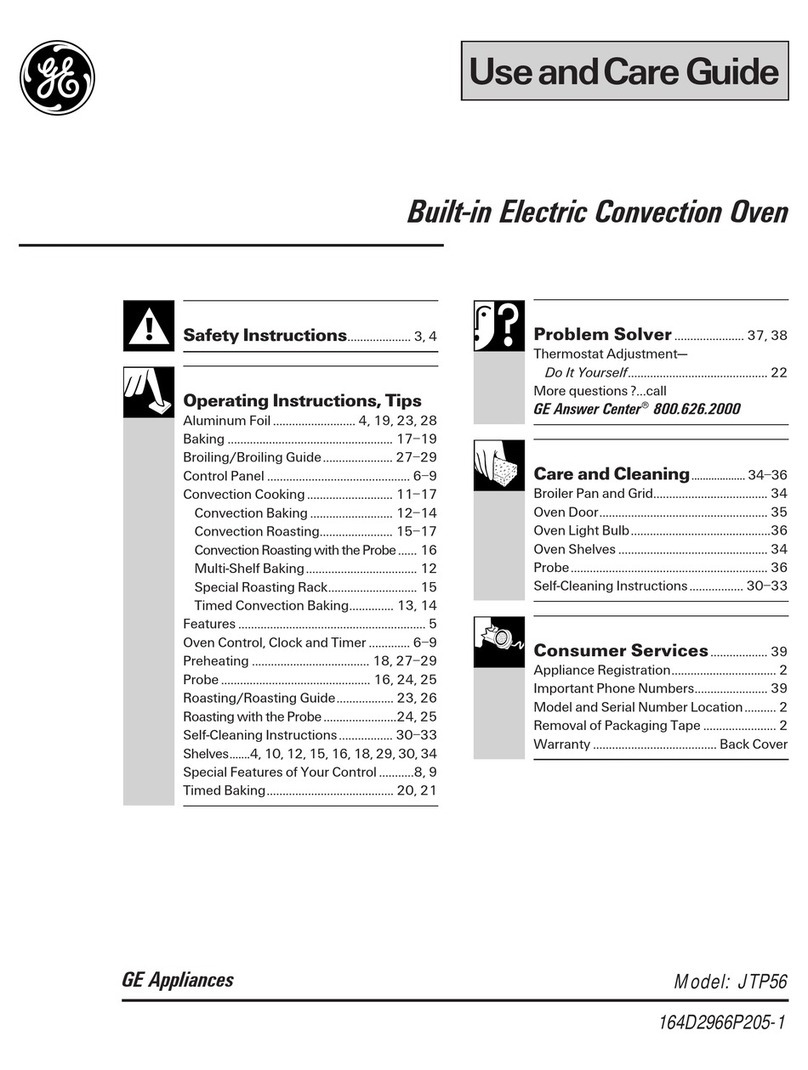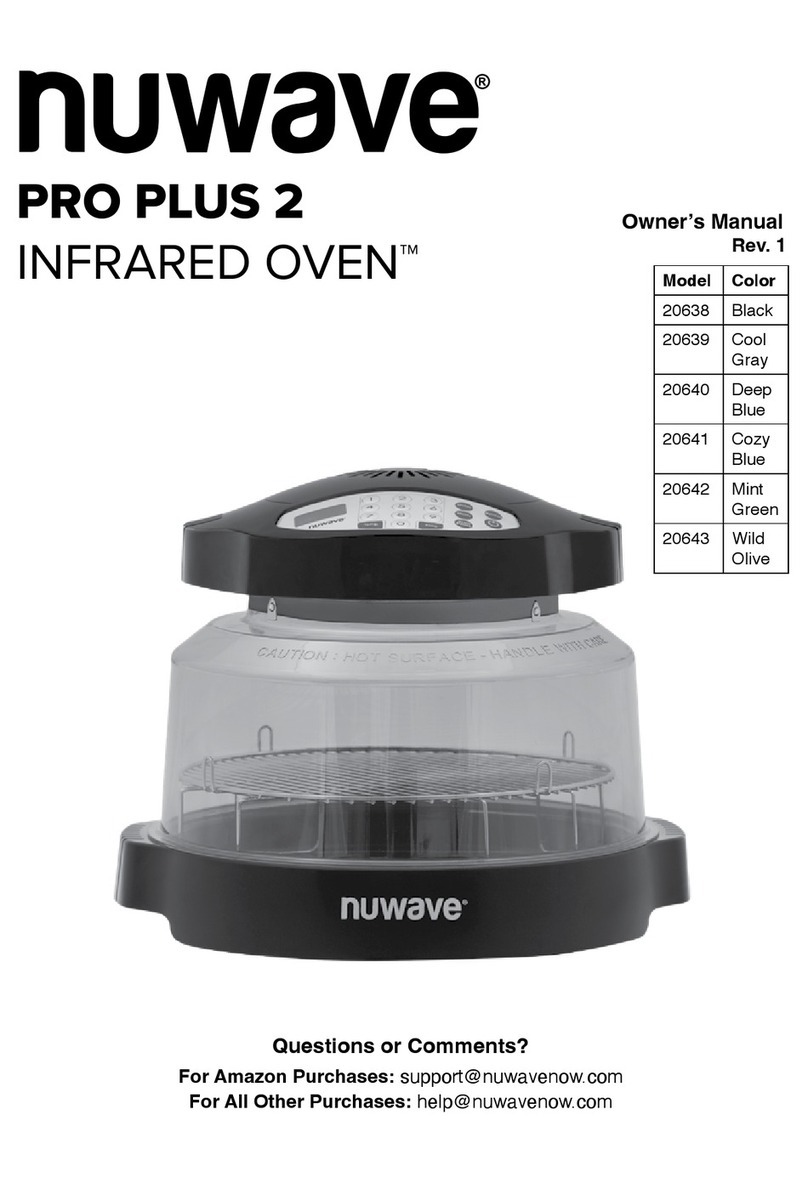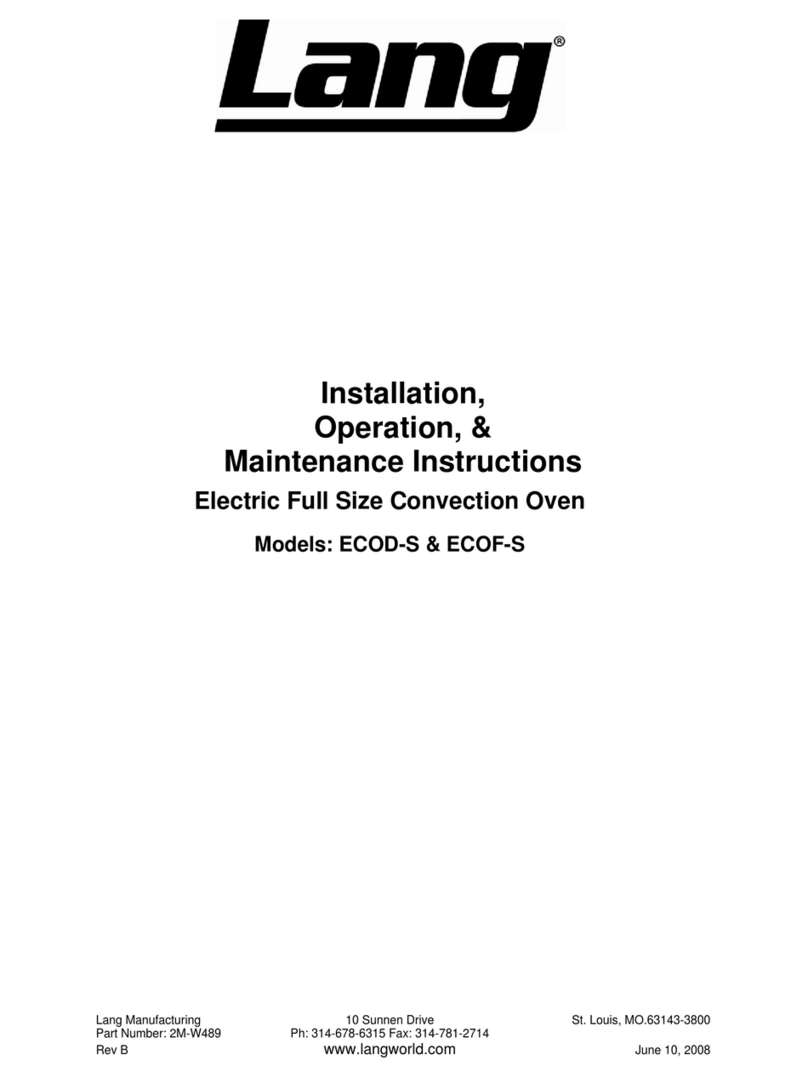Spide MISTRAL 260 User manual

MISTRAL260
(SHAOne)
Forcedairconvectionoven
Usermanual
Version3.10


TABLEOFCONTENTS
1.Preface.................................................................................................................................................3
2.Settingup............................................................................................................................................4
3.0Workingwiththetouchscreen.........................................................................................................5
4.0Recipeeditor...................................................................................................................................11
5.0ProfileorTrendscreen....................................................................................................................12
6.0Printingtheprofile..........................................................................................................................16
7.0Recipeselection...............................................................................................................................17
8.0Machinesettings.............................................................................................................................18
9.0SettingDateandTime.....................................................................................................................19
10.0SettingUser&Passwords.............................................................................................................20
11.0Systemsetup.................................................................................................................................22
12.0Motorsetup...................................................................................................................................24
13.0Dealerinfo.....................................................................................................................................26
14.0USBstickformat............................................................................................................................26
15.0Controllingovenbyserialcommunication....................................................................................29
16.0Specifications.................................................................................................................................29
17.0Maintenance.................................................................................................................................30
18.0Appendix........................................................................................................................................31

Rev.3.10ManualMistral2602020
©Spidé,theNetherlands Page1
IMPORTANTSAFETYRULESFORFORCEDAIRCONVECTIONOVEN
Riskoffireandburning:
ItIsdangeroustoleavetheovenunattendedwhenitisinproductionmodeathigh
temperatures.Theproductsareveryhotandcanstartafireifplacedonlightlyflammable
surfaces.Protectiveglovesoraheat‐resistanttoolmustbeusedtoremovePCBswhilethe
ovenisatworkingtemperature.Incaseoffirepullouttheplug!
Donotputflammablematerialsnearoronthereflowovenanddonotblockthe
ventilationgrate.
Donottouchtheglassoftheoven;itcanbehot.Thereisaseriousriskofburningofthe
skin.
Machinelocation:
Donotusetheovenoutdoors!Theovenisdevelopedtobeinstalledonaflat,drysurface.
Thissurfaceortablemustbecapableofcarryingaweightofatleast200Kg.Theoven
shouldbeusedatnormalroomtemperaturesof15to25degrees.Theremustbeatleast4
inches(10cm)ofclearancebetweentheunitandthewall.Installationinsideacupboardor
boxisnotallowedasitisdangerous.Donotinstallthisovennearaheatingelementor
stoveorinawetenvironment.
Powersupply:
Besuretoinstallincompliancewithindustrystandards.Incompleteorfaultyinstallation
cancausestumblingaccidentsorelectricalshock.Putthemainpluginthewallsocketnear
theoven.
Normaluse:
TheovenhasbeendevelopedonlyforsolderingofPCBsandshouldnotbeusedforfood,
animalsorheatingofothermaterials.Non‐complianceinvalidatesthewarranty.
Donotusetheovenifitisdamagedornotworkingproperly.
Checkthecorrectfunctionoftheovenbyfollowingthechecklistbelow:
1. Theinletandoutletmustfreeandtheremustbenootherobstructions
2. Thebeltmustbeingoodcondition
3. Thepowercable,plugandoutletshouldbecheckedforpossibledamage.
Highvoltage–THECASINGMAYONLYBEOPENEDBYQUALIFIEDPERSONS:
Thecasingmustneverbeopenedorremoved.Themachinecontainshighvoltageswhich
canleadtoseriousinjuryoreventodeath!
Theplugandpowercablemustnotbeplacedinanykindofliquid.Liquidsorother
materialsmustnotbeallowedtoentertheoventhroughthedoorlockorventilationgrille.
Ifthishappens:
Switchofftheovenimmediatelyand/orpulltheplugoutofthewallsocket.
Contactyoursupplierforadvice.
Makesurethepowercableisnotsuspendedonanythingsharp.Donotallowthepower
cabletocomeintocontactwithhotsurfaces.
Thepowercablemayonlybereplacedbyqualifiedpersonsincaseofdamage.
Operatingtheoven:
Thisovenmaynotbeoperatedbypersonsundertheageof18.Theovenmayalsonotbe
operatedbypeoplewithdisabilitieswhoarenotinapositiontooperatetheoveninasafe
andresponsiblemanner.
Itisstronglyrecommendedthattheoperatorhasadequateknowledgeofworkingwith
solderingmachinesandtheuseoftherightpasteforsoldering.
Usetheovenonlyinwell‐ventilatedrooms.Followthepastesupplier’ssafetyrules.Gas
andheatwillbeproducedduringthesolderingprocess.Thegasesmayhaveanegative
effectonhealth.Thepurchaseofourfumeextractoroptionisstronglyrecommended.
Liabilityforimproperuse:
Neitherthesuppliernorthemanufacturerisresponsiblefordamagetotheovenor

Rev.3.10ManualMistral2602020
©Spidé,theNetherlands Page2
personalinjuryincaseoftheinfringementofsafetyrulesorincorrectinstallation.The
warrantyalsoexpiresimmediatelyinsuchacase.

Rev.3.10ManualMistral2602020
©Spidé,theNetherlands Page3
1.Preface
Congratulations!Youhavepurchasedahigh‐qualitymachinemadewithdedicationtomeet
thehigheststandardspossible.Toensureproperoperationwestronglyadviseyoutoreadthis
manualfirst.
ThismanualisdesignedtohelpyougetthemostoutoftheForcedAirConvectionOven
programintheshortestpossibletime.Itiswrittenwithbothnewandexperiencedusersin
mind.
1.1Howthismanualisorganised
Thefirstsectionofthemanualexplainstheunpackingandinstallationoftheoven.Itincludes
adescriptionoftheprinciplesandspecificationsoftheoven.
Themainsectionofthemanualisbuiltaroundquestionsausermighthaveconcerningthe
touchscreendisplay.Thesoftwareisdesignedtoachievethemostuser‐friendlyoperationofthe
ovenpossiblesimplybyusingyourfingertips.
1.2Illustrations
Theillustrationsinthismanualweretakenwiththeintentionofprovidingtheclearestpossible
tutorialfortheprogram.Defaultscreenpositionsandsizeswereusedinmostcases.
Becausetheovenprogramcanbeconfiguredinmanydifferentways,donotbeconcernedifyou
detectminordifferencesbetweentheillustrationsinthismanualandwhatyouseeonyourdisplay.

Rev.3.10ManualMistral2602020
©Spidé,theNetherlands Page4
2.Settingup
2.1Unpackingtheoven
Unpacktheovencarefullyandsavetheoriginalpackageincaseyouneedtoshiptheunit.
Includedwiththeovenyouwillfind:
Twomobilethermocouplesforcreatingprofiles
USBstickwithdocumentation
2.2Beforestartingtheoven:
Operatetheoveninawell‐ventilatedroomonly.Keeppeoplewhoarenotoperatingtheunitaway
fromtheoven.
2.3Powersource
Mistral260.Singlephase220VAC,16A50/60Hz.
Mistral360.Threephase380VAC,16A50/60Hz.(Forsafetyreasonsusea5‐poleplug)
Makesurethattheovenisconnectedtoawellearthedpowersocket.
2.5Instructionsforoperation
-Donotoperateanyswitchwithwethandsoryoumayreceiveanelectricshock.
-Donotusecombustibles(e.g.thinner),combustiblegases,orvolatilematterneartheoven;
thismayresultinexplosionorfire.
-Donotplaceanythingontheovenwhileusingtheoven.Theheatcouldcausefireand/or
deformation,cracking,etc.
-Consultonlyyourdealerforrepairs.Incompleterepairscancauseelectricalshock,fireor
stumbling.
-Whenremovingdirtontheoven,donotusechemicalssuchasthinnerorbenzene;thismay
resultinaccidents.
2.6Purposeoftheoven
Theovenwasdesignedonlytobeusedforsolderingordrying.Donotuseforotherpurposes.
2.7Usinganexhaust
Toconnecttheexhaust:movetheexhaustpipeoverthestudattherearendoftheoven.An
additionalexhaustventilationunitisrequired.
Notethatairflowregulationmayberequiredsinceexcessiveairexhaustcancauseatemperature
dropintheoven.
2.8USBstick
Whenunpackingtheoven,youwillfindaUSBstick.Onthestickyouwillfindsomedata.Keepthis
stickinasafeplace.Youwillneedthisstickforupdates&profiles.Youcanmakeacopyofthisstick
andusethisinpracticewhilstkeepingtheoriginalinasaveplace.

Rev.3.10ManualMistral2602020
©Spidé,theNetherlands Page5
3.0Workingwiththetouchscreen
Thefollowingpicturewillbedisplayedonthescreenwhenthemachineisswitchedon:
Afterthemachinehasbootedthereareseveraldifferentscreenswhichmayappear.The
message“Updatingscreen”mayappearifascreenupdateisfoundontheUSBstick.Incaseofa
screenupdatethescreenbecomesblackwitharedbarafterawhile.Hereyoucanseethe
progressoftheupdate.
Eitherthemainscreenortheloginscreenwillpopupwhentheupdateisreadyoriftherewas
noupdate.Thiswillbeexplainedinthenextchapter.

Rev.3.10ManualMistral2602020
©Spidé,theNetherlands Page6
3.1Mainscreenwithoutpasswordcheck
Thescreenbelowwillbedisplayedifthe“Useuser&password”functioninthe“Settings\Display
&Sound”menuissetto“NO”.
3.1.1Mainscreenlayout.
ThescreenlayoutwilldifferiftheUseuser&passwordfunctionunderSettings/Systemsettingsis
settoYES(seechapter3.2Mainscreenwithpasswordcheck).
Theupperleftcornerdisplaysthecurrentdate,theupperrightcornerdisplaysthecurrenttime.
BothcanbechangedunderSettings/DateandTime.(SeeMachinesettingsandinfo)
Recipe:Nameofthecurrentsolderingprofile.
Customer:Nameoftheclientwho“owns”theprofile.
Act.(C):Thezoneactualtemperature.
Set.(C):Thezonesetpointtemperature.
Sensor1+2:Canbeusedduringtheproductionstagetomeasure/checkthetimetheproductis
withinthemeltingtemperatureoftheusedpastetomakesurethesolderedcomponenthasthe
correcttemperatureduringtheappropriateamountoftime.
Thecorrespondingfieldsaregreyedoutifnosensorisconnected.Ifnosensorisconnectedboththe
sensordataandtheknobwillbegreyedout.Thefieldisalsogreyedoutifthesensorisbrokenor
wronglyconnected.Thereasonwillbedisplayedinthe°Cfield.
ThemeltingtemperaturecanbemodifiedintheRecipeeditor.(Seechapter4.0).
The1stfieldshowsthetemperatureofthesensor,the2ndfieldshowsthetimeinseconds.Thisisthe
timetheproductwasatmeltingtemperature.
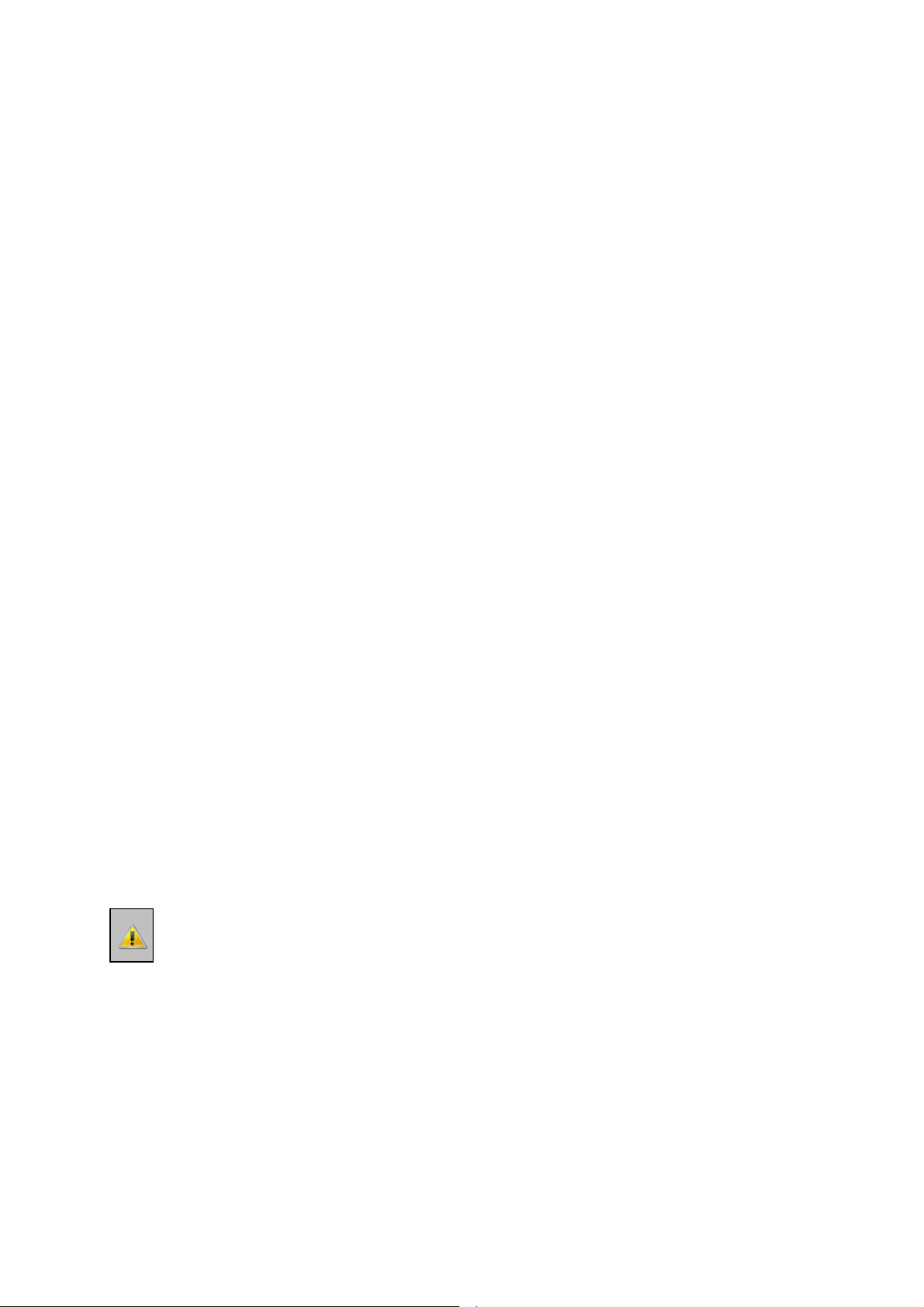
Rev.3.10ManualMistral2602020
©Spidé,theNetherlands Page7
Therearetwodifferentmodesforthisfunction.ThemodecanbechangedunderSettings/System
settings.(SeeMachinesettingsandinfo)
A. ThebuttonshowsSensor(s)OFForSensor(s)ON
Bydefault,thebuttonshowsthetextSensor(s)OFF.Pressingthebuttonchangesthetextto
Sensor(s)ONandcoloursitred.Thevaluefieldsareresetandthesensorsareactivated.In
thismodethesensor(s)keeptrackofthehighesttemperaturemeasuredevenifthe
temperatureisdecreasingafterthesolderingcycle.Thetimefieldsshowthetimethesensor
hasmeasuredthemeltingpointtemperature.Toclearbothfieldsyouhavetoturnoffthe
ovenorpresstheSensor(s)OFFbutton.PressingoncemoreswitchestoSensor(s)ONandall
valuesarecleared.
B. IfthebuttonshowsClearmelttimers
Thesensorcontinuouslyshowstheactualvaluemeasuredifthismodeisselected.Thetime
fieldshowsthelastvalueithasmeasured.Thisistheperiodoftimethatthesensorwas
abovethemeltingpointtemperature.
ToclearthetimerfieldyouhavetopresstheClearmelttimersbutton.Afterthisactionyou
canusethesensorforanewsoldercycle.
Beltspeed:ThisisthespeedofthebeltassetintheRecipeeditor.Thebeltspeedcanbeadjustedby
cm/minwiththe+and–buttonsorintheRecipeeditor.
Ifavaluehastobechangedtheusershouldpressthevaluethatshouldbechanged.Thiswilldisplay
theRecipeeditor.ThisscreenwillbediscussedinthechapterRecipeeditor.
Invisiblebutton:ThereisaninvisiblebuttonbetweentheSensorandRecipesbuttons.Pressingthis
buttonchangesthescreentoMax.brightnessmode.ThisoptionissetintheDisplay&Sound
screen.PleaserefertoDisplay&Soundformoreinformation.
Stopbelt:Withthisbuttonthebeltcanbestoppedatanytimeduringtheprocess.
Shutdownoven(Mistral360only):Pressingthisbuttoncausesamessagetobedisplayedaskingif
youwanttopowerofftheoven.ThepoweroffprocedureisinitiatedbyselectingYES.
Allfunctionsarenowdisabledandthemessage:Waitinguntilallzonesarebelowxx°Cappearsat
thebottom.Ifthisisthecasetheovenwillturnoffthemainpower.(forxxseechapter11.0)
Tostarttheovenagainyoumustpressthestartbuttonontheleftsideofthemachine.Afterthe
machineispowereddownyoucanrestartthemachinebypressingthebuttonontheleftsideofthe
controlpanel.
Important:
ThePowerofffunctioniscontrolledbysoftware.Thatmeansthatthemachinecanstillbe
carryinghighvoltageevenifitisshutdown.ThisalsoappliestotheStartpushbuttononthe
leftsideofthemachine.Themachinemustbedisconnectedfromthemainssupplyorthe
mainswitchontheleftrearofthemachineswitchedoffbeforemaintenanceiscarried
outinsidethemachine.Failingtodosocancauseseriousinjuryorevendeath.

Rev.3.10ManualMistral2602020
©Spidé,theNetherlands Page8
3.1.2Functionsexplained.
Start:ThestatuschangesfromStoppedtoRunningifthisbuttonispressed.Theovenisthenin
productionmode.Allzonesheatuptothesetpointvalue.
WhenthebuttonispressedagainthestatuschangesfromRunningtoStopped.Thisindicatesthat
themachinehasreturnedtostandbymode.Allzoneswillcooldowntotheambienttemperature.
Profile:TheMakeprofilescreenisdisplayedifthisbuttonispressed.Heretheusercancreatea
solderingprofilebyusingthermocouples.PleaserefertoMakeprofileformoreinformation.Another
wordoftenusedforProfileisTrend.
Settings:PressingthisbuttondisplaystheMachinesettingsscreen.PleaserefertoMachinesettings
formoreinformation.
Recipes:TheRecipeselectionscreenisdisplayedifthisbuttonispressed.Thisdisplaysalistwithall
availableprofiles.PleaserefertoRecipeselectionformoreinformation.

Rev.3.10ManualMistral2602020
©Spidé,theNetherlands Page9
3.2Mainscreenwithpasswordcheck.
ThisscreenisdisplayediftheUseuser&passwordfunctionintheMachinesettings\System
settingsmenuissettoYES.Thisalsoaffectsthemachinebootingprocessasitwilldisplaythe
passwordscreeninsteadofthemainscreen.
TheLogontothemachineandmainscreenswhenusingthepasswordoptionareshownbelow.
3.2.1Logontothemachine.
Theuseoftheloginscreenisstraightforward.Enteryourusernameandpressenter.ThePassword
screenappearsandthefieldchangescolourtoyellow.Enteryourpasswordandpressenter.The
mainscreenshownbelowappearsiftheusernameandpasswordarecorrect.Thelogonscreenis
clearedandwaitsforinputiftheusernameandorpasswordareincorrect.Thescreenbelowshows
thelayoutfornormalusers.
Commandbariftheuserisanadministrator

Rev.3.10ManualMistral2602020
©Spidé,theNetherlands Page10
3.2.2Functionsexplained.
Thefunctionsofallbuttonsandfieldsarethesameasdescribedinchapter3.1,Mainscreenwithout
passwordcheck.Thelayoutdependsontheuser’srights.Foradministratorstherearetwonew
items:OperatorandLogout.
Forusers,oneitemonthecommandbarisreplacedforLogoutandonefielddisplaystheusername
intheOperatorfield.(Seepicturesabove)
Operator:Thenameofthecurrentmachineoperator.Operatorprivilegesandnamecanbechanged
intheMachinesettings\User&Passwordsmenu.
Logout:Pressingthisbuttonlogstheuseroutofthemachineandreturnsthemtothepassword
screen.Anotherusercannowlogintothemachine.(Note:differentusershavedifferentprivileges)

Rev.3.10ManualMistral2602020
©Spidé,theNetherlands Page11
4.0Recipeeditor
TheRecipeeditorisdisplayedifaneditablevalueispressedinthemainscreen.Theusercanchange
anyparametervalueusingtheRecipeeditortothedesiredvalue.Onlyadministratorsareentitledto
usetheRecipeeditorifpasswordprotectionhasbeenenabled.
4.1Functionsexplained.
Save:Allchangeswillbesaved.Afterallissavedthescreenwilldisplaythemainscreenagain.
Cancel:ThenewvalueswillNOTbesavedandthescreenwilldisplaythemainscreenagain.
4.2Editingarecipevalue
TickingthevaluethatneedstobechangedcauseseitheranASCIIoranumerickeyboardwiththe
titleEditrecipeitemtoappeardependingonthevaluetype.Thecurrent,maxandminvaluesofthe
pressedfieldaredisplayedonthescreen.PressingEnterorCancelbringstheuserbacktotheRecipe
editor.TheASCCIIkeyboardlayoutisthesameasusedintheloginscreen.Belowyouseethe
numerickeyboardforeditingnumbers.

Rev.3.10ManualMistral2602020
©Spidé,theNetherlands Page12
5.0ProfileorTrendscreen.
ThescreenbelowwillbedisplayedifProfilehasbeentickedonthemainscreen.Thisfunctionallows
userstogetaprofileofthesolderingprocess.IfaUSBstickisinsertedwhilemakingtheprofilethe
datawillbesavedonthestickforprocessingonaPClateron.
TheYaxisdisplaysthetemperaturerelatedtothemax.temperatureoftherecipe.TheXaxisdisplays
thetimerelatedtobeltspeed.Bothaxeswillchangeaccordingtothevaluesenteredintherecipe.
Tousethisoptionatleastonethermocouplemustbeattachedtotheproductandbeconnectedto
themachine.IfyouwishtomakeahardcopyofthemeasuredprofilethereshouldbeaUSBstickin
theUSBport.TheUSBportsarefoundatthezoneentrance.TheuseriswarnedifnoUSBstickis
attached.
TheUSBstickneedstohaveapredefinedstructureasdescribedinchapter4USBstick
format
5.1Functionsinidlestateexplained.
Startlogging:Theprogramwillstartloggingthethermocouplevaluesifthisbuttonispressed.The
valuesarerepresentedbyred(SENSOR1)andgreen(SENSOR2)linesinthegraph.
Backtomainscreen:Pressingthisbuttonreturnstheusertothemainscreen.Allunsaveddatawill
belost.
5.2LayoutofMakeprofilescreen
Beltspeed:Thebeltspeedasdefinedintherecipe.
Meltpoint:Therequiredtemperaturetomeltthesolder.Consultwithyoursoldersupplierformore
informationonmeltingtemperatures.Thisvalueisalsodefinedintherecipe.
Thevaluesontheleft‐handsideofthescreen:Thisisthetemperaturescale.Thesevaluesdepend
ontherecipe.Thescreenisalwaysalittlehigherthanthehighestsetpointsoovershootscanbe
displayedaswell.TheprintedtemperaturelinesarefromSensor1,Sensor2,Zone1,Zone2and
reflow.Asensor’svaluesaregreyedoutifitisn’tconnectedorisbroken.

Rev.3.10ManualMistral2602020
©Spidé,theNetherlands Page13
Thevaluesatthebottomofthescreen:Thisisthetimescale.Thesevaluesdependontherecipe.
Theendtimeisabitlongerthantherealtime.
SENSOR1and2:Thesefieldsrepresentthecurrentvalueofthethermocouples.Ifasensorisbroken
ordisconnecteditsfieldwillbygrey.
5.3OtherLayoutissues
Useoflines:
a. Thepurplelinerepresentsthemeltingtemperature.
b. Thebluelinerepresentsthesettemperatureofthezones.Thelengthrepresentsthetime
theproductisinthezone.
c. TheredandgreenlinesarefromSensor1andSensor2
d. Theactualzonetemperaturesaregreen.
Thetimescaleisatheoreticaldepictionofwheretheproductisonthebelt.Themomentinwhich
theStartloggingbuttonispressedisimportant.Ifthebuttonispressedwhiletheproductisalready
inZone1itwillbeoutoftimesyncwiththebluelinessowhilethemachine“thinks”theproductisin
Zone1itisreallyalreadyinZone2.BestpracticewillbetopresstheStartloggingbuttonwhenthe
pointofinterest(orsensor)entersZone1.

Rev.3.10ManualMistral2602020
©Spidé,theNetherlands Page14
5.4Howtomakeaprofile
1. Attachathermocouplesensortotheproductatalocationofyourchoice.Thebestpracticeis
toputthesensorpointinacontactorothersmallholesothatthePCBtemperaturecanbe
measuredinsteadoftheairtemperature.Placetheproductonthebeltoncethisisdone.
2. WhentheproductentersthefirstzonetheusershouldpresstheStartloggingbuttontostart
creatingtheprofile.BelowyoucanseehowscreenlooksafterStartloggingispressed.
3. OncetheStoploggingbuttonisreplacedbytwootherbuttons,ClearscreenandSavelog
data,youcanremovetheproductfromthebeltanddisconnectthesensor(s).
WARNING:Theproductwillstillbeveryhotevenitisinthecooldownzone.Use
appropriateglovesortoolstoremoveitfromthebelt!
5.5Functionsinloggingstateexplained.
Stoplogging:Whenpressed,theloggingprocedureisstoppedbutnotthesolderprocess.Thescreen
belowisshownafterStoploggingispressed.
PressingClearscreenreturnsyoutothemainprofilescreen.

Rev.3.10ManualMistral2602020
©Spidé,theNetherlands Page15
Aftertheproducthasgonethroughallzonesandthemax.timehasreachedyouwillseethescreen
below.
Remark:TheSavelogdatabuttonisonlyshownifaUSBstickispresentatthemachine.Otherwise
youonlywillseetheClearscreenbutton.
Clearscreen:Dataisdestroyedandthescreenwillbeclosedandthemainprofilescreenisshown
again.
Savelogdata:AlldatacollectedissavedintwofilesontheUSBstick.Thefilenamesarebasedon
dateandtime.(SeePrintingtheprofile).Ahardcopyofthesefilescanbemadeasexplainedin
Printingtheprofile.
Whensavingthelocationandnameofthefilearedisplayedinthescreenforafewseconds.
WARNING:DonotremovetheUSBstickimmediatelybutleaveitinthesocketforatleast
oneminute!!
ScreenlayoutwhensavingprofiledatatotheUSBstick.

Rev.3.10ManualMistral2602020
©Spidé,theNetherlands Page16
6.0Printingtheprofile
Toprinttheprofile,youwillneedaPCwiththelatestversionofMicrosoftExcelinstalled.Youwill
findafoldernamedMacrosontheUSBsticksupplied.ThereyouwillfindanExcelsheetentitled
M260TrentR0200A.xlsm.
ForthisprocesstheuserisassumedtoknowhowtoworkwithExcel.
InserttheUSBmemorystickcontainingthedatayoucollectedwiththeMakeprofileoptionofthe
ovenintothePC’sUSBport.
Double‐clickthemacroM260TrentR0200A.xlsm.
AfterExcelhasopenedthesheetitopensanavigationwindow.Inthewindow,navigatetothe
\Mistral\trendsfolderontheUSBmemorystick.
Youwillnowseealistof.hdrfiles.Thenameofthe.hdrfilecontainsproductioninformation.With
thisinformationyoucanfindtheprofileyouwouldliketoview.Thefilenamecontainsthelogging
dateandtime:
T‐YYYY–MM–DD–HH–mm(year–month–day–hour–minute)
SelectthefileofyourchoiceandclickOK
Excelwillthenprocessthedataandshowagraphwithallrelevantdata.Youcannowprintthe
graph.
******************WARNING*****************
TheExcelmacrofilesarenotprotected.Theuseriscapableofchangingthesourceofthe
macro.Makeacopyofthesemacrofilesbeforedoingso.Thewarrantydoesnotcover
changingorcorruptingthesefiles.
******************WARNING*****************

Rev.3.10ManualMistral2602020
©Spidé,theNetherlands Page17
7.0Recipeselection
TickingonRecipesinthemainscreenopenstheRecipeselectionscreen.Thenumberofpossible
recipesispracticallylimitless.Thereare20defaultrecipesexworks.
Userscanselect,insertordeleterecipeinthisscreen.Itisnotpossibletochangevaluesinthis
screen.Valuescanbechangedaftertherecipeisselectedandplacedinthemainscreen.
Recipeselectionisshownbelow.
Selectarowbytickingonit.Aredbarmarksthelasttickedrecipeasselected.
7.1Functionsexplained
<<:Onepageback
>>:Onepageforwards
Name:Togglebetweenrecipe‐orcustomername.Thiswillnotgiveasortedlist!
Ins:Anewrecipeisinsertedatthelocationoftheredbar.Valuescanbechangedinthemainscreen.
Del:Therowwiththeredbarisdeleted
Confirm:TheselectedrecipewillbeusedandRecipeselectionisclosed.Themainscreenshowsthe
newlyselectedrecipe.Thevaluescannowbechanged.
Back:Gobacktomainscreenanddonotchangetherecipeyouwereusing.
Remark:AconformationwindowpopsupfortheInsandDefunctions.
Table of contents
Popular Convection Oven manuals by other brands

Kitchen Living
Kitchen Living CZ23A-RM user guide

MORGAN Catering Equipment
MORGAN Catering Equipment 22013440 INSTRUCTIONS FOR THE INSTALLATION, USE AND MAINTENANCE
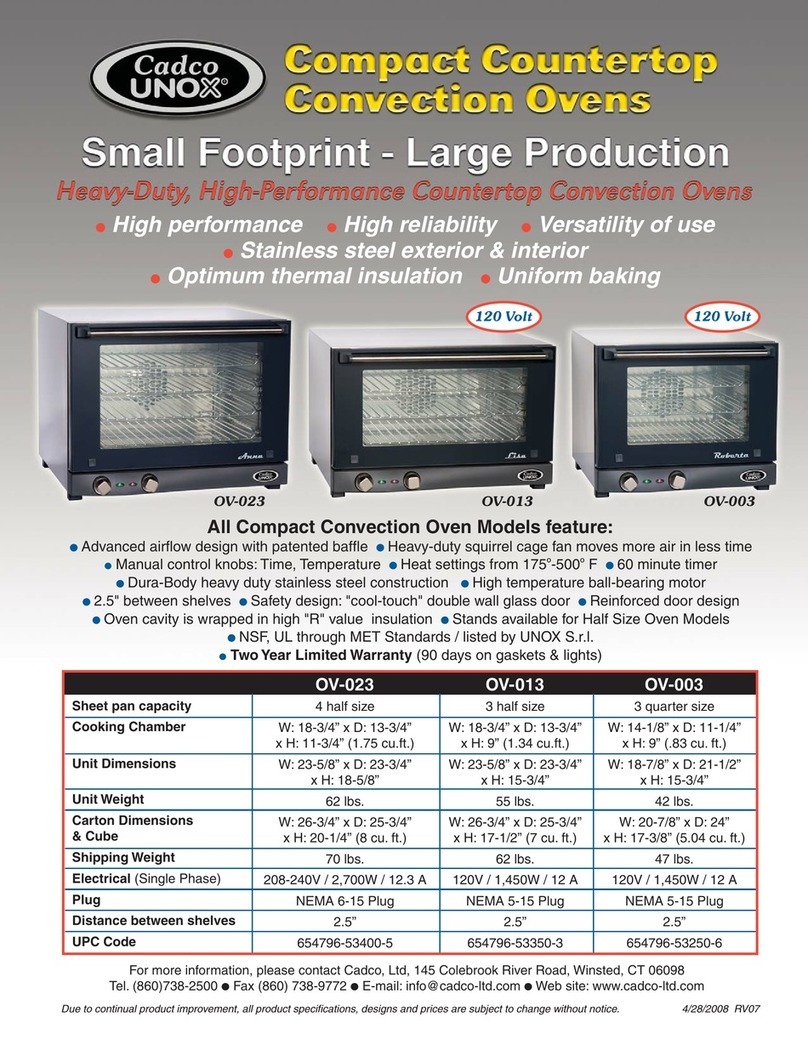
Cadco
Cadco UNOX OV-003 Brochure & specs

LG
LG MJ3281BCS owner's manual
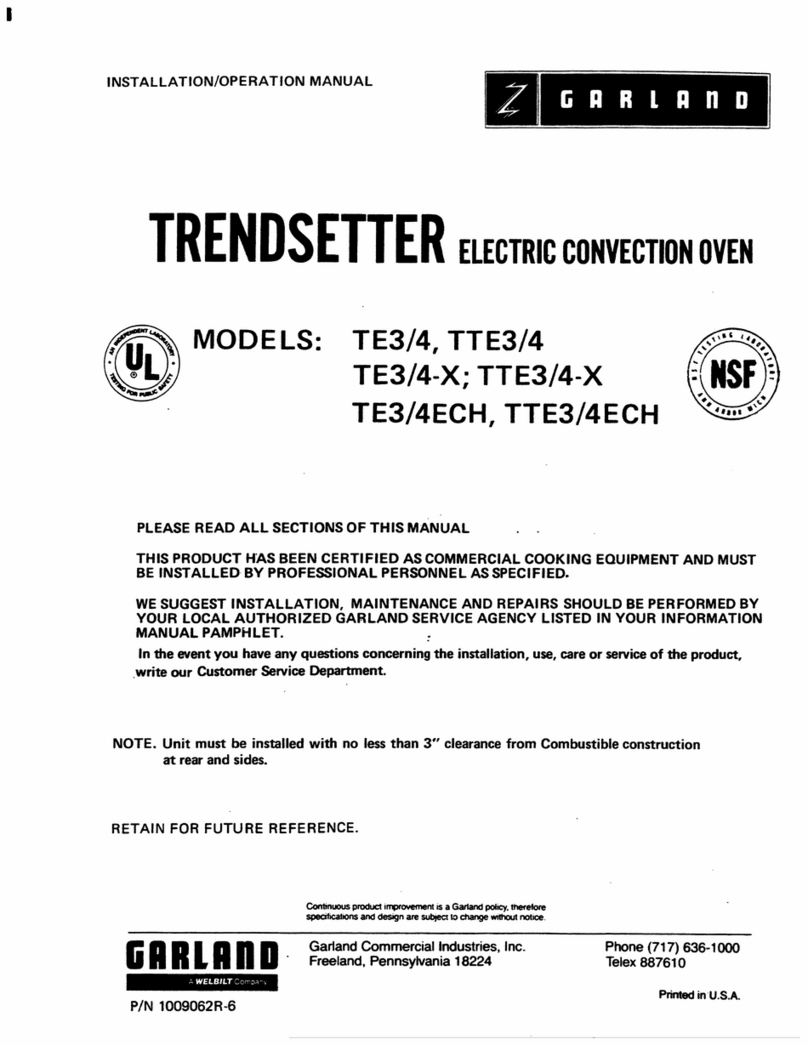
Garland
Garland TRENDSETTER TE3/4 Installation & operation manual

Wolf
Wolf Convection Steam Oven Use & care information