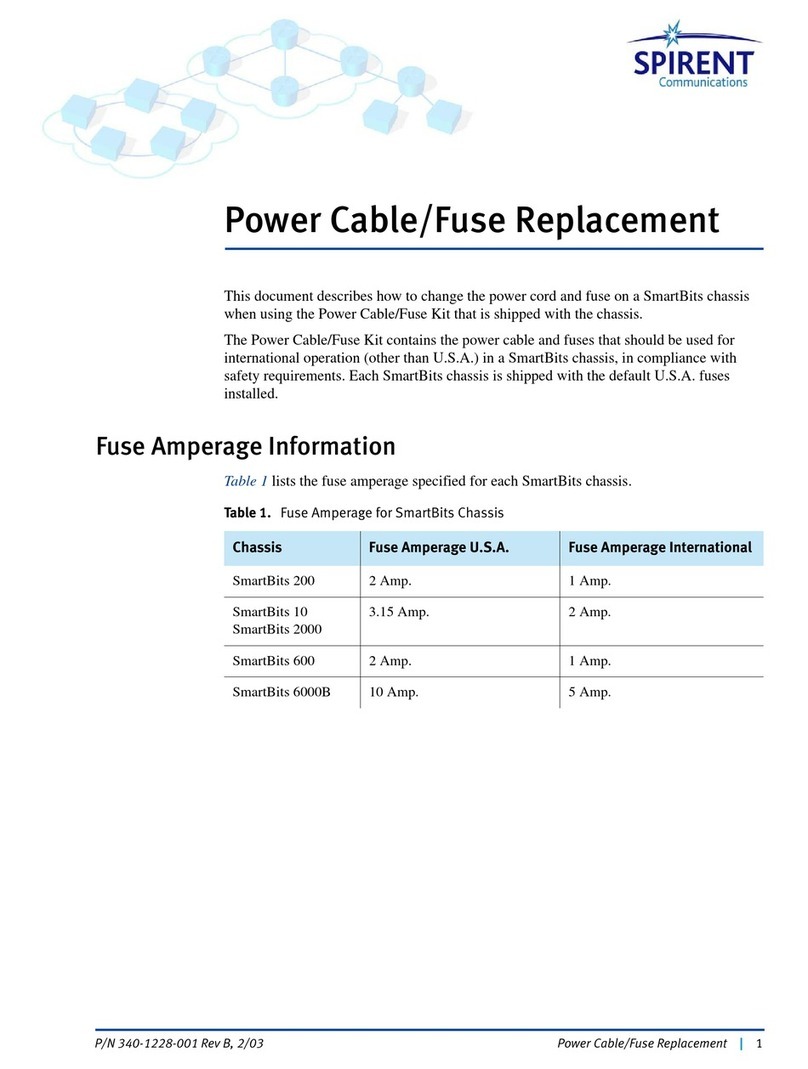Spirent communications SPT-N11U User manual

SPT-N11U and SPT-N12U Installation Instructions |1
P/N 71-008728 Rev A, August 2019
SPT-N11U and SPT-N12U Chassis
Installation Instructions
This document is intended to guide you to a safe and successful installation of the Spirent
SPT-N11U or SPT-N12U mainframe chassis.
In this document...
• Certifications and Standards . . . . 4
• Introduction . . . . 7
• Site Selection . . . . 7
• Technical Specifications . . . . 8
• Powering the System . . . . 15
•RackMountingtheSPT-N11U/SPT-N12U . . . . 10
• Related Documentation . . . . 17
• How to Contact Us . . . . 18

SPT-N11U and SPT-N12U Chassis Installation Instructions
2|SPT-N11U and SPT-N12U Installation Instructions P/N 71-008728 Rev A, August 2019
Copyright
© 2019 Spirent Communications, Inc. All Rights Reserved.
All of the company names and/or brand names and/or product names referred to in this
document, in particular, the name “Spirent” and its logo device, are either registered
trademarks or trademarks of Spirent plc and its subsidiaries, pending registration in
accordance with relevant national laws. All other registered trademarks or trademarks are
the property of their respective owners. The information contained in this document is
subject to change without notice and does not represent a commitment on the part of
Spirent Communications. The information in this document is believed to be accurate and
reliable, however, Spirent Communications assumes no responsibility or liability for any
errors or inaccuracies that may appear in the document.
Limited Warranty
Spirent Communications, Inc. (“Spirent”) warrants that its Products will conform to the
description on the face of order, that it will convey good title thereto, and that the Product
will be delivered free from any lawful security interest or other lien or encumbrance.
Spirent further warrants to Customer that hardware which it supplies and the tangible
media on which it supplies software will be free from significant defects in materials and
workmanship for a period of twelve (12) months, except as otherwise noted, from the date
of delivery (the “Hardware Warranty Period”), under normal use and conditions.
To the extent the Product is or contains software (“Software”), Spirent also warrants that,
if properly used by Customer in accordance with the Software License Agreement, the
Software which it supplies will operate in material conformity with the specifications
supplied by Spirent for such Software for a period of ninety (90) days from the date of
delivery (the “Software Warranty Period”). The “Product Warranty Period” shall mean the
Hardware Warranty Period or the Software Warranty Period, as applicable. Spirent does
not warrant that the functions contained in the Software will meet a specific requirement
or that the operation will be uninterrupted or error free. Spirent shall have no warranty
obligations whatsoever with respect to any Software which has been modified in any
manner by Customer or any third party.
Defective Products and Software under warranty shall be, at Spirent's discretion, repaired
or replaced or a credit issued to Customer's account for an amount equal to the price paid
for such Product provided that: (a) such Product is returned to Spirent after first obtaining
a return authorization number and shipping instructions, freight prepaid, to Spirent's
location in the United States; (b) Customer provides a written explanation of the defect or
Software failure claimed by Customer; and (c) the claimed defect actually exists and was
not caused by neglect, accident, misuse, improper installation, improper repair, fire, flood,
lightning, power surges, earthquake, or alteration. Spirent will ship repaired Products to
Customer, freight prepaid, based on reasonable best efforts after the receipt of defective
Products. Except as otherwise stated, any claim on account of defective materials or for
any other cause whatsoever will conclusively be deemed waived by Customer unless
written notice thereof is given to Spirent within the Warranty Period. Spirent reserves the
right to change the warranty and service policy set forth above at any time, after
reasonable notice and without liability to Customer.

SPT-N11U and SPT-N12U Chassis Installation Instructions
SPT-N11U and SPT-N12U Installation Instructions |3
P/N 71-008728 Rev A, August 2019
TO THE EXTENT PERMITTED BY APPLICABLE LAW, ALL IMPLIED
WARRANTIES, INCLUDING BUT NOT LIMITED TO IMPLIED WARRANTIES OF
MERCHANTABILITY, NONINFRINGEMENT AND FITNESS FOR A PARTICULAR
PURPOSE, ARE HEREBY EXCLUDED, AND THE LIABILITY OF SPIRENT, IF
ANY, FOR DAMAGE RELATING TO ANY ALLEGEDLY DEFECTIVE PRODUCT
SHALL BE LIMITED TO THE ACTUAL PRICE PAID BY THE CUSTOMER FOR
SUCH PRODUCT. THE PROVISIONS SET FORTH ABOVE STATE SPIRENT'S
ENTIRE RESPONSIBILITY AND CUSTOMER'S SOLE AND EXCLUSIVE REMEDY
WITH RESPECT TO ANY BREACH OF ANY WARRANTY.
Safety Precautions
Warning: Calls attention to operating procedures or practices that should be followed to
avoid bodily injury or damage to equipment.
Caution: Reflects conditions that could cause product damage or data loss.
Note: Describes limitations on the use of the equipment or procedure.
Equipment Noise Level
Warning: The SPT-N11U/SPT-N12U is designed for operation in an unattended room
(e.g., datacom or telecom equipment room). The system can generate noise levels up to
90.7 dB (A-weighted sound power level, LWA as measured per ISO 3741 Sound Power
Noise Measurement), and appropriate ear protection should be worn when working in
proximity to the chassis. Please contact your employer or local health and safety agencies
for specific guidelines for your working environment.
No User-Serviceable Parts
Warning: No user-serviceable parts inside. Do not open.
Waarschuwing: Er zijn geen door de gebruiker te vervangen onderdelen. Niet openen.
Attention: Aucune pièce se trouvant à l'intérieur ne peut être réparée ou remplacée par
l'utilisateur. Ne pas ouvrir.
Calibration
At the time of manufacture, all components manufactured by Spirent Communications are
calibrated in accordance with applicable procedures. Spirent Communications equipment
is calibrated using national standards, consensus standards, and ratio-type measurements
based on self-calibration techniques. By design, the equipment has no user adjustments
and does not require further calibration. Products are calibrated within the published
environmental specifications for the products. At the time of shipment, this Spirent
Communications product met its published operating specifications.
Unpacking
Before opening the product carton, examine it for damage. If damage is not visible,
unpack the carton and check contents for damage. Save all packing materials. If damage is

SPT-N11U and SPT-N12U Chassis Installation Instructions
Certifications and Standards
4|SPT-N11U and SPT-N12U Installation Instructions P/N 71-008728 Rev A, August 2019
noted, forward an immediate request to the delivering carrier to perform an inspection and
prepare a damage report. Save the container and packing material until contents are
verified or in case the equipment will be transported at a later date.
Report the nature and extent of damage to Spirent Communications Customer Support so
that action can be initiated to repair or replace damaged items or instructions can be
provided for returning items.
The responsibility of the manufacturer ends with delivery to the first carrier. All claims for
loss, damage, or nondelivery must be made against the delivering carrier within
10 calendar days of receipt of shipment.
Important: The SPT-N11U/SPT-N12U weighs over 100 lbs and will require at least four
people to move and install it. The preferred method is to install it using an IT equipment
lift designed for heavy network equipment.
Open the packaging carefully and save all packaging materials. Safely shipping the SPT-
N11U/SPT-N12U requires the use of the included pallet, custom-fit foam, and shipping
box. Set these materials aside for future use. Set aside the accessories and power supplies.
These will be needed later. Carefully lift the chassis out of the box using the side and front
handles and securely place it on a level and stable surface.
Damaged or Missing Equipment
If any equipment is damaged or missing, call (800) 774-7368 or (818) 676-2616
(international) for technical support. Registered users may also access the Spirent
Communications support website at https://support.spirent.com. You may also email
Certifications and Standards
FCC
The SPT-N11U/SPT-N12U chassis complies with the limits for a Class A digital device in
accordance with Part 15 of the FCC Rules. These limits are designed to provide
reasonable protection against harmful interference when this equipment is operated in a
commercial environment. Operation is subject to the following two conditions:
•This device may not cause harmful interference.
•This device must accept any interference received, including interference that may
cause undesired operation.
This device generates, uses, and can radiate radio frequency energy if not installed and
used in accordance with the instructions in this manual. Operating this equipment in a
residential area is likely to cause harmful interference, and the customer will be required
to rectify the interference at his or her own expense. This product requires the use of
external shielded cables to maintain compliance pursuant to Part 15 of the FCC Rules.

SPT-N11U and SPT-N12U Chassis Installation Instructions
Certifications and Standards
SPT-N11U and SPT-N12U Installation Instructions |5
P/N 71-008728 Rev A, August 2019
CE
The CE symbol on the product label (on the back of the box) indicates this network
appliance is compliant with the EMC Directive and Low Voltage Directive of the
European Union. This product meets the following technical standards:
•EN 55022 — “Limits and Methods of Measurement of Radio Interference
Characteristics of Information Technology Equipment.”
•EN 55024 — “Limits and methods of measurement of immunity characteristics for
information technology equipment.”
•EN 60950 — “Safety of Information Technology Equipment.”
TUV
This product carries the cTUVus mark.
Key Points of cTUVus Certification:
•The cTUVus mark is accredited by OSHA (NRTL) for the U.S. and SCC for Canada.
•The cTUVus mark is recognized as equivalent to the UL and CSA marks by city,
county and state/provincial regulators throughout the U.S. and Canada.
•Safety testing conducted to applicable U.S. and Canadian standards and in most cases
can be combined with testing for other countries.
This manual suits for next models
1
Table of contents
Other Spirent communications Chassis manuals
Popular Chassis manuals by other brands

Overland Storage
Overland Storage SnapSAN S1000 Replacement instructions

Philips
Philips LC4.1E A Service manual

Supermicro
Supermicro SCF418 Series user manual

Supermicro
Supermicro SC823MTQ-R700LPB user manual

HP
HP A7503-S Product End-of-Life Disassembly Instructions

SilverStone
SilverStone RMS08 Series manual