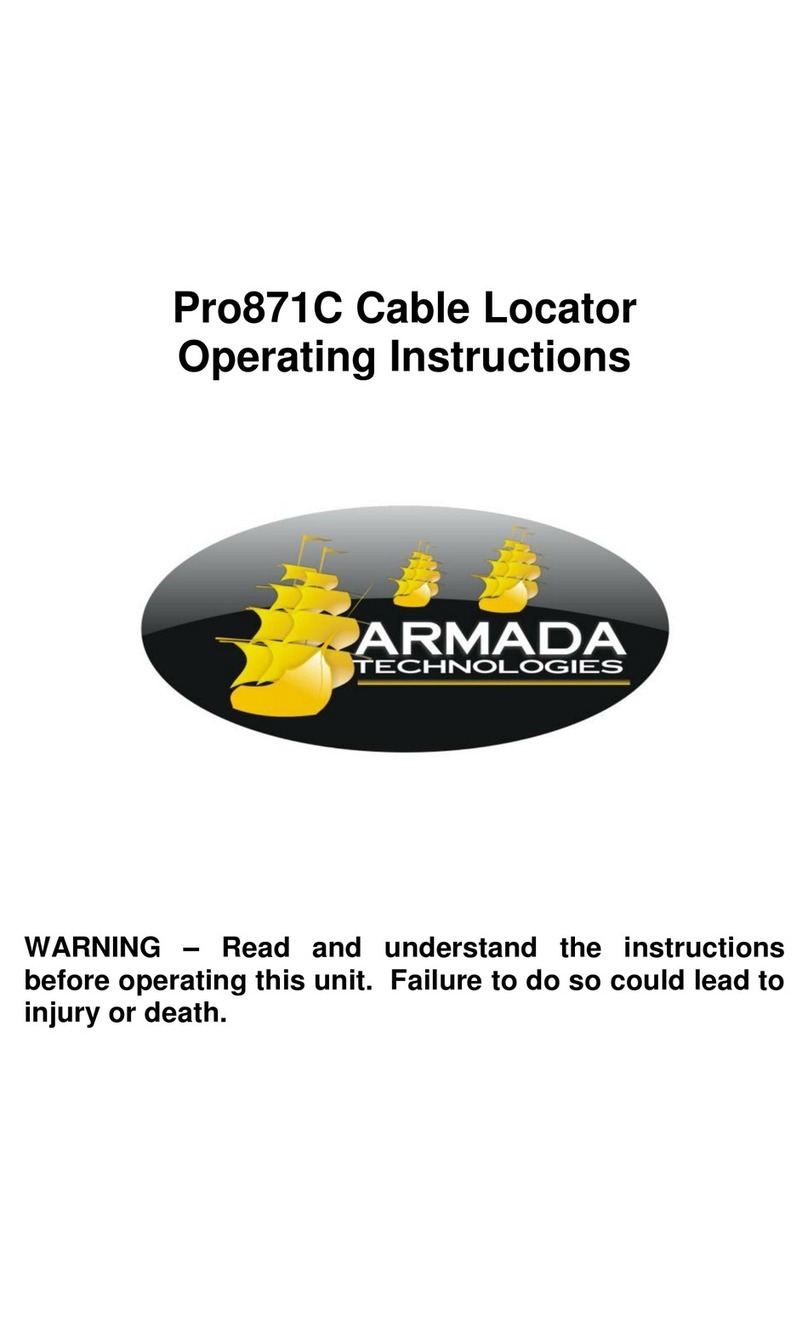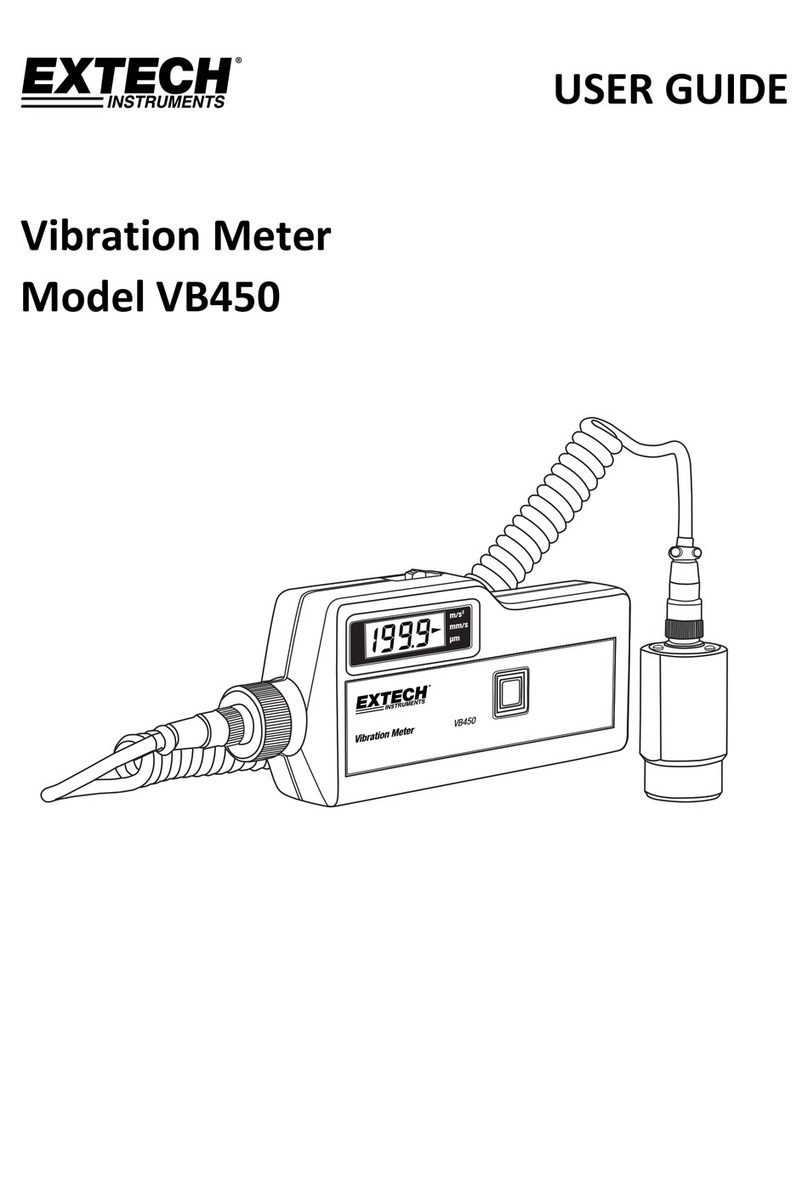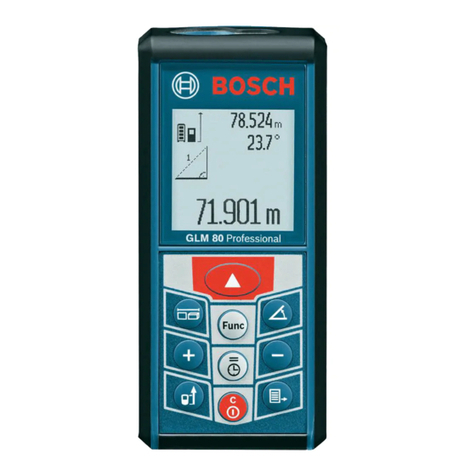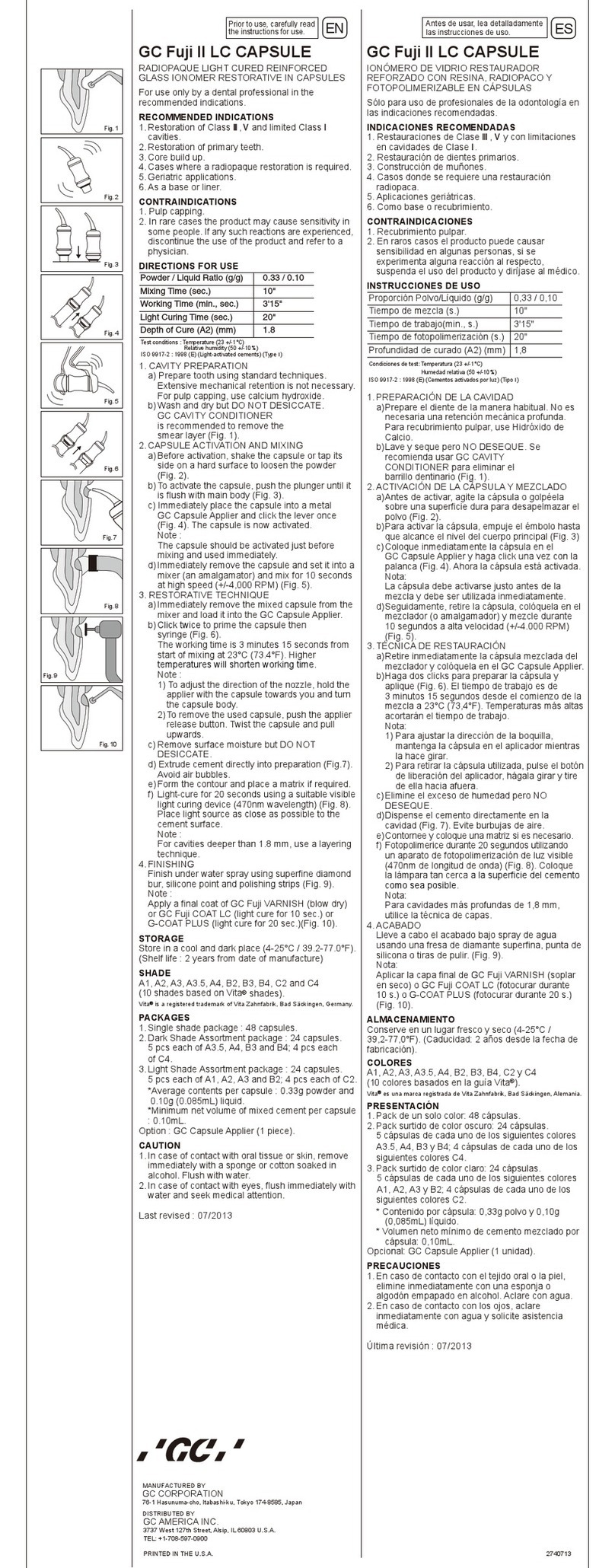Spirent VisionWorks 7528 User guide

Spirent VisionWorks 7528
Probe
Installation and Setup Manual
Issue 3
March 20, 2021

Spirent Communications
5280 Corporate Drive, Suite A100
Frederick, MD 21703 USA
Telephone 1-800-SPIRENT (USA only)
www.spirent.com
© 2021 Spirent Communications, Inc. All of the company names and/or brand names and/or product names referred to in this
document, in particular the name “Spirent” and its logo device, are either registered trademarks or trademarks pending registration in
accordance with relevant national laws. All rights reserved. Specifications subject to change without notice.

Spirent VisionWorks 7528 Probe Installation and Setup Manual Issue 3
iii
Introduction
1.1 Important safety notes . . . . . . . . . . . . . . . . . . . . . . . . . . . . . . . . . . . . . . . . 1-1
1.2 About this document . . . . . . . . . . . . . . . . . . . . . . . . . . . . . . . . . . . . . . . . . 1-2
1.2.1 Purpose and scope . . . . . . . . . . . . . . . . . . . . . . . . . . . . . . . . . . . . . . . . . . . . . 1-2
1.2.2 Intended audience . . . . . . . . . . . . . . . . . . . . . . . . . . . . . . . . . . . . . . . . . . . . . . 1-3
1.2.3 Document changes . . . . . . . . . . . . . . . . . . . . . . . . . . . . . . . . . . . . . . . . . . . . . 1-3
1.2.4 Conventions . . . . . . . . . . . . . . . . . . . . . . . . . . . . . . . . . . . . . . . . . . . . . . . . . . . 1-3
1.3 Related documents. . . . . . . . . . . . . . . . . . . . . . . . . . . . . . . . . . . . . . . . . . . 1-4
1.4 Technical assistance . . . . . . . . . . . . . . . . . . . . . . . . . . . . . . . . . . . . . . . . . 1-5
Product Overview
2.1 Warnings and symbols . . . . . . . . . . . . . . . . . . . . . . . . . . . . . . . . . . . . . . . 2-1
2.2 Product purpose and architecture notes . . . . . . . . . . . . . . . . . . . . . . . . . 2-2
2.2.1 Typical unit configuration (wiring/connectivity) . . . . . . . . . . . . . . . . . . . . . . . . 2-3
2.2.2 Access device notes . . . . . . . . . . . . . . . . . . . . . . . . . . . . . . . . . . . . . . . . . . . . 2-4
2.3 Physical description. . . . . . . . . . . . . . . . . . . . . . . . . . . . . . . . . . . . . . . . . . 2-5
2.3.1 Main chassis features - Front view . . . . . . . . . . . . . . . . . . . . . . . . . . . . . . . . . 2-5
2.3.2 Main chassis features - Rear view . . . . . . . . . . . . . . . . . . . . . . . . . . . . . . . . . . 2-7
2.4 About test port speeds and port blocks. . . . . . . . . . . . . . . . . . . . . . . . . . 2-7
2.5 Factory-assigned management IP addresses . . . . . . . . . . . . . . . . . . . . . 2-9
2.6 Physical port pinouts . . . . . . . . . . . . . . . . . . . . . . . . . . . . . . . . . . . . . . . . . 2-9
2.6.1 Asynchronous port pinout (CONSOLE) . . . . . . . . . . . . . . . . . . . . . . . . . . . . . . 2-9
Contents

Installation and Setup Manual Issue 3 Spirent VisionWorks 7528 Probe
-iv
2.6.2 TCP/IP Ethernet management port pinout (MANAGEMENT) . . . . . . . . . . . . 2-10
2.7 Commands . . . . . . . . . . . . . . . . . . . . . . . . . . . . . . . . . . . . . . . . . . . . . . . . 2-11
2.7.1 Unit configuration/administration commands . . . . . . . . . . . . . . . . . . . . . . . . . 2-11
2.7.2 Test access commands . . . . . . . . . . . . . . . . . . . . . . . . . . . . . . . . . . . . . . . . . 2-13
2.7.3 Data testing commands . . . . . . . . . . . . . . . . . . . . . . . . . . . . . . . . . . . . . . . . . 2-14
2.8 Detailed specifications. . . . . . . . . . . . . . . . . . . . . . . . . . . . . . . . . . . . . . . 2-18
2.8.1 Dimensions and weight . . . . . . . . . . . . . . . . . . . . . . . . . . . . . . . . . . . . . . . . . 2-18
2.8.2 Power and overcurrent protection . . . . . . . . . . . . . . . . . . . . . . . . . . . . . . . . . 2-18
2.8.3 Temperature . . . . . . . . . . . . . . . . . . . . . . . . . . . . . . . . . . . . . . . . . . . . . . . . . 2-19
2.9 Regulatory compliance . . . . . . . . . . . . . . . . . . . . . . . . . . . . . . . . . . . . . . 2-19
Installation
3.1 Site planning and engineering . . . . . . . . . . . . . . . . . . . . . . . . . . . . . . . . . 3-1
3.1.1 Power and fusing information . . . . . . . . . . . . . . . . . . . . . . . . . . . . . . . . . . . . . 3-1
3.2 Mounting . . . . . . . . . . . . . . . . . . . . . . . . . . . . . . . . . . . . . . . . . . . . . . . . . . . 3-2
3.2.1 ESD notes . . . . . . . . . . . . . . . . . . . . . . . . . . . . . . . . . . . . . . . . . . . . . . . . . . . . 3-2
3.2.2 General installation notes . . . . . . . . . . . . . . . . . . . . . . . . . . . . . . . . . . . . . . . . 3-2
3.2.3 Required tools and equipment . . . . . . . . . . . . . . . . . . . . . . . . . . . . . . . . . . . . . 3-3
3.2.4 Documentation requirements . . . . . . . . . . . . . . . . . . . . . . . . . . . . . . . . . . . . . . 3-3
3.2.5 Unpacking and inspection . . . . . . . . . . . . . . . . . . . . . . . . . . . . . . . . . . . . . . . . 3-3
3.2.6 Rack ear installation . . . . . . . . . . . . . . . . . . . . . . . . . . . . . . . . . . . . . . . . . . . . 3-4
3.2.7 Mounting procedure . . . . . . . . . . . . . . . . . . . . . . . . . . . . . . . . . . . . . . . . . . . . . 3-5
3.3 Wiring connections . . . . . . . . . . . . . . . . . . . . . . . . . . . . . . . . . . . . . . . . . . 3-5
3.3.1 Optical transceivers . . . . . . . . . . . . . . . . . . . . . . . . . . . . . . . . . . . . . . . . . . . . . 3-5
3.3.2 Management and test interface wiring . . . . . . . . . . . . . . . . . . . . . . . . . . . . . . . 3-6
3.3.3 DC power wiring (DC-powered models) . . . . . . . . . . . . . . . . . . . . . . . . . . . . . 3-6
3.3.4 AC power cord connection and retaining clip . . . . . . . . . . . . . . . . . . . . . . . . . 3-8
3.4 Powering up and shutting down the unit . . . . . . . . . . . . . . . . . . . . . . . . 3-10
Verification and Configuration
4.1 General operation. . . . . . . . . . . . . . . . . . . . . . . . . . . . . . . . . . . . . . . . . . . . 4-1
4.1.1 About RTU mode and an OSS architecture . . . . . . . . . . . . . . . . . . . . . . . . . . . 4-1
4.1.2 Basic management communications . . . . . . . . . . . . . . . . . . . . . . . . . . . . . . . . 4-2
Conducting async management communications . . . . . . . . . . . . . . . . . . . . . . . . . . . . . 4-2
Preparations for async communications over USB . . . . . . . . . . . . . . . . . . . . . . 4-3
Manually installing the USB driver (One-time task) . . . . . . . . . . . . . . . . . . . . . . 4-3
Connecting the cable . . . . . . . . . . . . . . . . . . . . . . . . . . . . . . . . . . . . . . . . . . . . . 4-4
Accessing a TL1 prompt . . . . . . . . . . . . . . . . . . . . . . . . . . . . . . . . . . . . . . . . . . . 4-4
Conducting Ethernet management communications . . . . . . . . . . . . . . . . . . . . . . . . . . . 4-5

Spirent VisionWorks 7528 Probe Installation and Setup Manual Issue 3
-v
About the onboard DHCP server . . . . . . . . . . . . . . . . . . . . . . . . . . . . . . . . . . . . . . . . . . 4-6
Powering up and shutting down the unit . . . . . . . . . . . . . . . . . . . . . . . . . . . . . . . . . . . . 4-8
4.1.3 Setting the unit date and time . . . . . . . . . . . . . . . . . . . . . . . . . . . . . . . . . . . . . 4-8
Static date/time configuration . . . . . . . . . . . . . . . . . . . . . . . . . . . . . . . . . . . . . . . . . . . . . 4-8
Network time protocol (NTP) . . . . . . . . . . . . . . . . . . . . . . . . . . . . . . . . . . . . . . . . . . . . . 4-9
Precision time protocol (PTP) . . . . . . . . . . . . . . . . . . . . . . . . . . . . . . . . . . . . . . . . . . . . . 4-9
Time zones supported for network time . . . . . . . . . . . . . . . . . . . . . . . . . . . . . . . . . . . . 4-10
4.2 Post-installation configuration and verification . . . . . . . . . . . . . . . . . . 4-16
4.2.1 Physical configuration verification . . . . . . . . . . . . . . . . . . . . . . . . . . . . . . . . . 4-16
4.2.2 Postinstallation configuration (Unit provisioning) . . . . . . . . . . . . . . . . . . . . . . 4-17
4.2.3 Functional testing procedures . . . . . . . . . . . . . . . . . . . . . . . . . . . . . . . . . . . . 4-21
Initial circuit/service access (active or passive) . . . . . . . . . . . . . . . . . . . . . . . . . . . . . . 4-21
Passive testing (top talkers) . . . . . . . . . . . . . . . . . . . . . . . . . . . . . . . . . . . . . . . . . . . . . 4-23
Active testing (ping) . . . . . . . . . . . . . . . . . . . . . . . . . . . . . . . . . . . . . . . . . . . . . . . . . . . 4-24
4.2.4 Disconnecting the test session and logging off . . . . . . . . . . . . . . . . . . . . . . . 4-25
Maintenance
5.1 Firmware updates. . . . . . . . . . . . . . . . . . . . . . . . . . . . . . . . . . . . . . . . . . . . 5-1
5.2 Maintenance . . . . . . . . . . . . . . . . . . . . . . . . . . . . . . . . . . . . . . . . . . . . . . . . 5-1
5.3 Returning a defective unit for service . . . . . . . . . . . . . . . . . . . . . . . . . . . 5-1
5.4 Maintenance agreement. . . . . . . . . . . . . . . . . . . . . . . . . . . . . . . . . . . . . . . 5-2

Installation and Setup Manual Issue 3 Spirent VisionWorks 7528 Probe
-vi

Spirent VisionWorks 7528 Probe Installation and Setup Manual Issue 3
vii
1: Introduction
2: Product Overview
Figure 2-1 VisionWorks Probe and an Ethernet network – Example . . . . . . . . . . . . . . . 2-3
Figure 2-2 Typical physical configuration (DC powered unit) . . . . . . . . . . . . . . . . . . . . . 2-4
Figure 2-3 Chassis front view . . . . . . . . . . . . . . . . . . . . . . . . . . . . . . . . . . . . . . . . . . . . . 2-5
Figure 2-4 Test port area - Expanded to show port numbers . . . . . . . . . . . . . . . . . . . . . 2-5
Figure 2-5 Chassis rear view - AC powered unit with two power modules . . . . . . . . . . . 2-7
Figure 2-6 Test port area - 8-port 7528 model . . . . . . . . . . . . . . . . . . . . . . . . . . . . . . . . 2-8
Figure 2-7 CONSOLE (RJ45 async) port . . . . . . . . . . . . . . . . . . . . . . . . . . . . . . . . . . . 2-10
3: Installation
Figure 3-1 Front-mount rack ear installation . . . . . . . . . . . . . . . . . . . . . . . . . . . . . . . . . . 3-4
Figure 3-2 Center-mount rack ear installation . . . . . . . . . . . . . . . . . . . . . . . . . . . . . . . . . 3-4
Figure 3-3 Installation of an SFP transceiver . . . . . . . . . . . . . . . . . . . . . . . . . . . . . . . . . 3-6
Figure 3-4 -48 VDC power connections . . . . . . . . . . . . . . . . . . . . . . . . . . . . . . . . . . . . . 3-8
Figure 3-5 AC power cord connection - Insert the cord . . . . . . . . . . . . . . . . . . . . . . . . . . 3-9
Figure 3-6 AC power cord connection - Mount the clip . . . . . . . . . . . . . . . . . . . . . . . . . 3-10
4: Verification and Configuration
Figure 4-1 RTU mode access . . . . . . . . . . . . . . . . . . . . . . . . . . . . . . . . . . . . . . . . . . . . . 4-2
Figure 4-2 Connection to a serial port . . . . . . . . . . . . . . . . . . . . . . . . . . . . . . . . . . . . . . . 4-4
Figure 4-3 Connection to a USB port . . . . . . . . . . . . . . . . . . . . . . . . . . . . . . . . . . . . . . . 4-4
Figure 4-4 Sample HyperTerminal connection/COM options . . . . . . . . . . . . . . . . . . . . . 4-5
List of Figures

Spirent VisionWorks 7528 Probe Installation and Setup Manual Issue 3
ix
1: Introduction
Table 1-1 Issue 3 (fw 13.60, March 2021) - Technical content changes . . . . . . . . . . . . . 1-3
Table 1-2 Issue 2 (fw 13.30, June 2020) - Technical content changes . . . . . . . . . . . . . . 1-3
Table 1-3 Issue 1 (December 2019) - Technical content changes. . . . . . . . . . . . . . . . . . 1-3
Table 1-4 Related Spirent documents . . . . . . . . . . . . . . . . . . . . . . . . . . . . . . . . . . . . . . . 1-4
2: Product Overview
Table 2-1 Symbols and warnings . . . . . . . . . . . . . . . . . . . . . . . . . . . . . . . . . . . . . . . . . . . 2-1
Table 2-2 Chassis front features . . . . . . . . . . . . . . . . . . . . . . . . . . . . . . . . . . . . . . . . . . . 2-5
Table 2-3 Chassis front features . . . . . . . . . . . . . . . . . . . . . . . . . . . . . . . . . . . . . . . . . . . 2-7
Table 2-4 Async (CONSOLE) port pinout. . . . . . . . . . . . . . . . . . . . . . . . . . . . . . . . . . . . 2-10
Table 2-5 MANAGEMENT port pinout . . . . . . . . . . . . . . . . . . . . . . . . . . . . . . . . . . . . . . 2-10
Table 2-6 Configuration/administration commands . . . . . . . . . . . . . . . . . . . . . . . . . . . . 2-11
Table 2-7 Access commands . . . . . . . . . . . . . . . . . . . . . . . . . . . . . . . . . . . . . . . . . . . . . 2-13
Table 2-8 General active data testing commands . . . . . . . . . . . . . . . . . . . . . . . . . . . . . 2-14
Table 2-9 “PM” active tests. . . . . . . . . . . . . . . . . . . . . . . . . . . . . . . . . . . . . . . . . . . . . . . 2-15
Table 2-10 Loopbacks and servers . . . . . . . . . . . . . . . . . . . . . . . . . . . . . . . . . . . . . . . . 2-16
Table 2-11 Passive data testing commands. . . . . . . . . . . . . . . . . . . . . . . . . . . . . . . . . . 2-17
3: Installation
4: Verification and Configuration
Table 4-1 Physical configuration verification . . . . . . . . . . . . . . . . . . . . . . . . . . . . . . . . . 4-16
List of Tables

Spirent VisionWorks 7528 Probe Installation and Setup Manual Issue 3
1: Introduction 1-1
1: Introduction
1.1 Important safety notes
• This product should be installed, operated, and serviced as specified in this and
other product documentation. A failure to adhere to published directives may result
in equipment damage and/or personal injury. Spirent assumes no liability for
damage or injury that occurs as a result of a failure to heed the documentation, and
likewise any damage caused in this manner may void the warranty. Additionally:
– Installation, operation, and service should be performed by qualified personnel
with a strong knowledge of the product and local safety procedures.
– The unit is intended for use in areas with restricted access only.
– The cover of the unit should not be removed, nor should the unit be
disassembled in any manner not explicitly described in this document.
– Fuses and wiring should be rated as specified in this document. Fuses should
never be bypassed.
– While energized, metal objects and body parts should be kept clear of the
power terminals.
• Read the installation instructions before connecting the system to the power
source.
• To prevent the system from overheating, do not operate it in an area that exceeds
the maximum recommended ambient temperature of 104°F (40°C).
• Installation of the equipment must comply with local and national electrical codes.
Additionally, equipment with isolated ground (earthing) receptacles are required to
comply with NEC 250.146(D) and CEC 10-112 and 10-906(8).

Installation and Setup Manual Issue 3 Spirent VisionWorks 7528 Probe
1-2 1: Introduction
• Do not stack the chassis on any other equipment. If the chassis falls, it can cause
severe bodily injury and equipment damage.
• To prevent personal injury or damage to the chassis, never attempt to lift or tilt the
chassis using the handles on modules (such as power supplies, fans, or cards);
these types of handles are not designed to support the weight of the unit.
• This equipment must be grounded. Never defeat the ground conductor or operate
the equipment in the absence of a suitably installed ground conductor. Contact the
appropriate electrical inspection authority or an electrician if you are uncertain that
suitable grounding is available.
• When installing or replacing the unit, the ground connection must always be made
first and disconnected last.
• If the unit has more than one power connection, all connections must be removed
to de-energize the unit.
• The plug-socket combination must be accessible at all times, because it serves as
the main disconnecting device.
• This product requires short-circuit (overcurrent) protection, to be provided as part of
the building installation. Install only in accordance with national and local wiring
regulations.
• No user-serviceable parts inside. Do not open unit.
• Any power cords provided by Spirent are intended for use with Spirent products
only.
• Ultimate disposal of this product should be handled according to all national laws
and regulations.
• For AC-powered units, the product must be connected to an external special
protection device (SPD) when installed and connected to commercial AC power,
such as a circuit breaker installed in the service panel.
1.2 About this document
1.2.1 Purpose and scope
This document provides overview, installation, and configuration information for the
model 7528 VisionWorks Probe, which is a standalone, non-modular chassis with eight
1 and/or 10 Gbps test ports. The total simultaneous bandwidth across all ports is 80
Gbps.
Note that this document does not contain comprehensive details on TL1-based
operation of the unit; for more information on TL1 commands, see the TL1 Command
and Operation Manual.

Spirent VisionWorks 7528 Probe Installation and Setup Manual Issue 3
1: Introduction 1-3
1.2.2 Intended audience
This document is intended for:
•Field technicians - Responsible for the installation and provisioning of the
equipment
•Systems designers and engineers - Responsible for system design and
architecture
To understand and complete all the procedures in this document, you should have a
working knowledge of Ethernet, TL1 usage, and networking equipment in general.
1.2.3 Document changes
Table 1-1 Issue 3 (fw 13.60, March 2021) - Technical content changes
Table 1-2 Issue 2 (fw 13.30, June 2020) - Technical content changes
Table 1-3 Issue 1 (December 2019) - Technical content changes
1.2.4 Conventions
Notes and safety alerts are used throughout Spirent Communications manuals to
highlight important information or to warn users of possible personal injury or property
damage.
NOTE is used to call attention to important information.
CAUTION is used to warn users of potential problems that could result in loss of data or
system failure.
Change Location or Comment
New specifications for the DC power lugs DC power wiring (DC-powered models) on
page 3-6
Change Location or Comment
Improved optical transceiver information Optical transceivers on page 3-5
Change Type of
change Location or Comment
Initial publication - - - - - -

Installation and Setup Manual Issue 3 Spirent VisionWorks 7528 Probe
1-4 1: Introduction
1.3 Related documents
The latest version of this document, as well as other documents for this product, may
be found in the Spirent Knowledge Base (http://support.spirent.com/). The Knowledge
Base gives you access to tens of thousands of documents that help answer your
network analysis and measurement questions. New content is added daily by Spirent’s
communications and networking experts.
Sign in with your user ID and password to gain access to additional content that is
available only to customers – user manuals, help files, release notes, tech bulletins,
and more. When you sign in, you can also download software and firmware, and
manage tickets related to enhancement requests and defect reports.
The following table lists some of the other documents available for this product.
Table 1-4 Related Spirent documents
WARNING
This alert is used to signal a potentially hazardous situation which, if not
avoided, could result in death or serious injury.
DANGER
This alert is used to signal an imminently hazardous situation which, if not
avoided, could result in death or serious injury.
Document Intended audience and purpose
Product Data Sheet General use
Provides an overview of product functions and
technical specifications.
TL1 Command and Operation Manual Application programmers and technicians
Provides information on TL1 commands and
parameters.
VisionWorks T&D - User and Administration
Guide
System administrators and network testers
Provides information on how to set up,
configure, and maintain the OSS application in
either a UNIX or HP environment, including
account management, security, access control
and testing the performance of the carrier
network for various types of services.

Spirent VisionWorks 7528 Probe Installation and Setup Manual Issue 3
1: Introduction 1-5
1.4 Technical assistance
If you need product assistance or want to report problems with the product or the
documentation, please contact us.
E-mail: [email protected]
Phone:
CAUTION: The unit must be returned to Spirent Communications for service.
Do not remove the cover of the unit.
See Returning a defective unit for service on page 5-1 for instructions on how to return
the unit.
North America 1-800-SPIRENT
China +86 (10) 8233 0033
China mainland only +86 (800) 810-9529
France +33 (1) 6137 2270
UK (EMEA TAC) +44 1803 546333

Installation and Setup Manual Issue 3 Spirent VisionWorks 7528 Probe
1-6 1: Introduction

Spirent VisionWorks 7528 Probe Installation and Setup Manual Issue 3
2: Product Overview 2-1
2: Product Overview
This section provides an overview and physical descriptions of the unit. It includes the
following information:
•Warnings and symbols on page 2-1 - Describes warnings and symbols that may
appear on the product.
•Product purpose and architecture notes on page 2-2 - Provides a high-level
overview of unit capabilities and testing architectures.
•Physical description on page 2-5 - Describes the physical characteristics of the unit.
•Commands on page 2-11 - Describes commands supported by the unit.
•Detailed specifications on page 2-18 - Provides additional details on unit
specifications.
2.1 Warnings and symbols
The following symbols may appear on the product and have the following meanings:
Table 2-1 Symbols and warnings
Symbol Description
The documentation for this product should be thoroughly reviewed before
attempting to install or operate it.

Installation and Setup Manual Issue 3 Spirent VisionWorks 7528 Probe
2-2 2: Product Overview
2.2 Product purpose and architecture notes
The VisionWorks Probe is an Ethernet-based network probe that provides customer-
focused testing functions for Ethernet and IP layer protocols. It includes basic test
features such as ping and traceroute to more advanced testing of network performance
for characteristics such as IP jitter, latency, and loss. It is particularly well-suited for
emulating customer usage to verify SLA traffic conformance after link turnup and during
customer use.
The unit is typically installed in a CO or other location where an appropriate Ethernet
transport device is available for service access. In most cases, the unit interfaces with
an Ethernet switch or similar NE at some strategic test point and is managed remotely
by an operational support system (OSS). The following figure shows a common
architecture for testing from “edge” devices of an MPLS-based carrier Ethernet service,
perhaps a VLAN-based LAN service or a layer 2 VPN (L2VPN):
The installation and handling of this product carries the risk of electrical
shock.
This product falls under Waste Electronic and Electrical Equipment (WEEE)
Directive. Before disposing of this product, consult local regulations and/or
contact Spirent.
Symbol Description

Spirent VisionWorks 7528 Probe Installation and Setup Manual Issue 3
2: Product Overview 2-3
Figure 2-1 VisionWorks Probe and an Ethernet network – Example
2.2.1 Typical unit configuration (wiring/connectivity)
The following diagram shows a typical physical configuration of the unit with an access
device, in this case an Ethernet switch. The unit supports “RTU mode” access only,
which requires configuration by an external operator or system to provide the desired
test signal to the unit and/or access to the network:
Customer edge
device
VisionWorks Probe
OSS
VisionWorks Probe VisionWorks Probe
Remote OSS
access
Customer siteCustomer site
Customer edge
device
Provider edge
device
Provider edge
device
VisionWorks Probe
Remote OSS
access
Core device
NE stats
Management
network / LAN
Transport network core
(L2VPN, MPLS, etc.)
Test
interface
Test
interface
Test
interface
Test
interface

Installation and Setup Manual Issue 3 Spirent VisionWorks 7528 Probe
2-4 2: Product Overview
Figure 2-2 Typical physical configuration (DC powered unit)
2.2.2 Access device notes
The unit test port(s) are designed to interface with an Ethernet-based NE access
device such as a switch, hub, or router. Specific details on interoperability are complex
and beyond the scope of this document. For more information, please contact Spirent.
A network administrator typically selects the port(s) for test access and performs any
necessary configuration, then informs the installation personnel so they know where to
connect the unit test interface(s). In an OSS-controlled architecture, the OSS may
perform access device configuration automatically upon access requests, allowing a
more flexible and dynamic architecture.
Further discussion on external systems and access strategies is beyond the scope of
this document. For more information, contact a network administrator or your Spirent
account representative.
Ethernet/IP
mgmt
Battery
return
(+)
Fuse
panel
Test interface cables
Multimode or singlemode fiber /
LC-terminated (6941-xx / 7123-xx)
OSS and
client workstations
Test set
-48V
Console
(async) Local access
@ 9600, 8, N, 1
(Unit provisioning)
Test ports
Customer traffic
NE (Ethernet switch, router, etc.)
Management
network
NE configuration
IP
NE ports
Mgmt
RJ45
DB9F
7121-66P,
etc.
RJ45
Mgmt
(etc.)
Management
(IP)
Table of contents
Other Spirent Measuring Instrument manuals
Popular Measuring Instrument manuals by other brands

Franklin Electric
Franklin Electric CELLGUARD GEN III installation guide

ACOEM
ACOEM Fixturlaser Laser Kit Quick tips
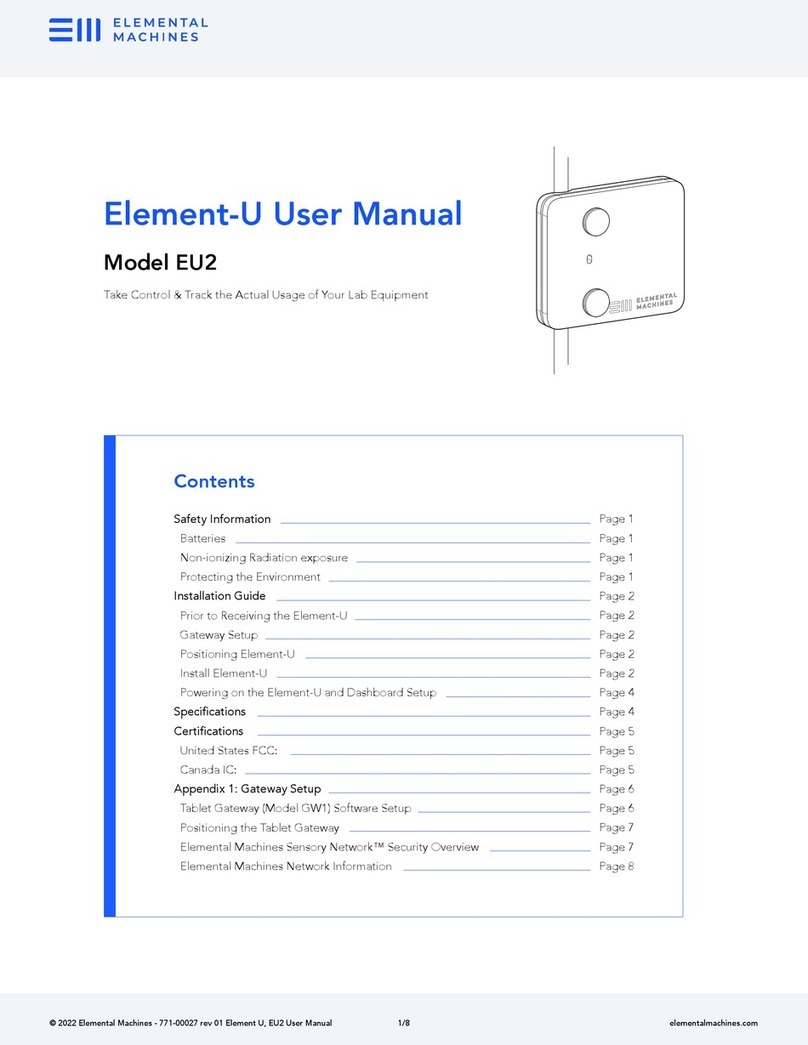
Elemental Machines
Elemental Machines Element-U EU2 user manual
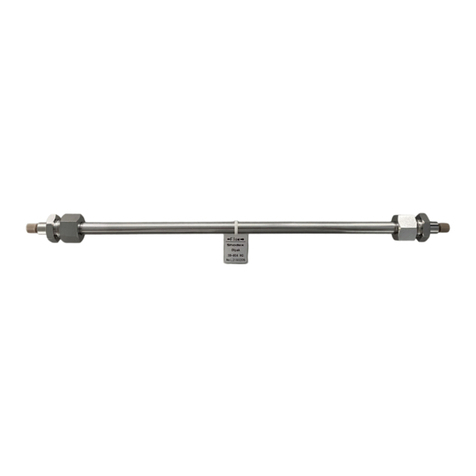
Shodex
Shodex OHpak SB-800 HQ Series Operation manual

ELECTRO-OPTICS
ELECTRO-OPTICS LIMA1 owner's manual
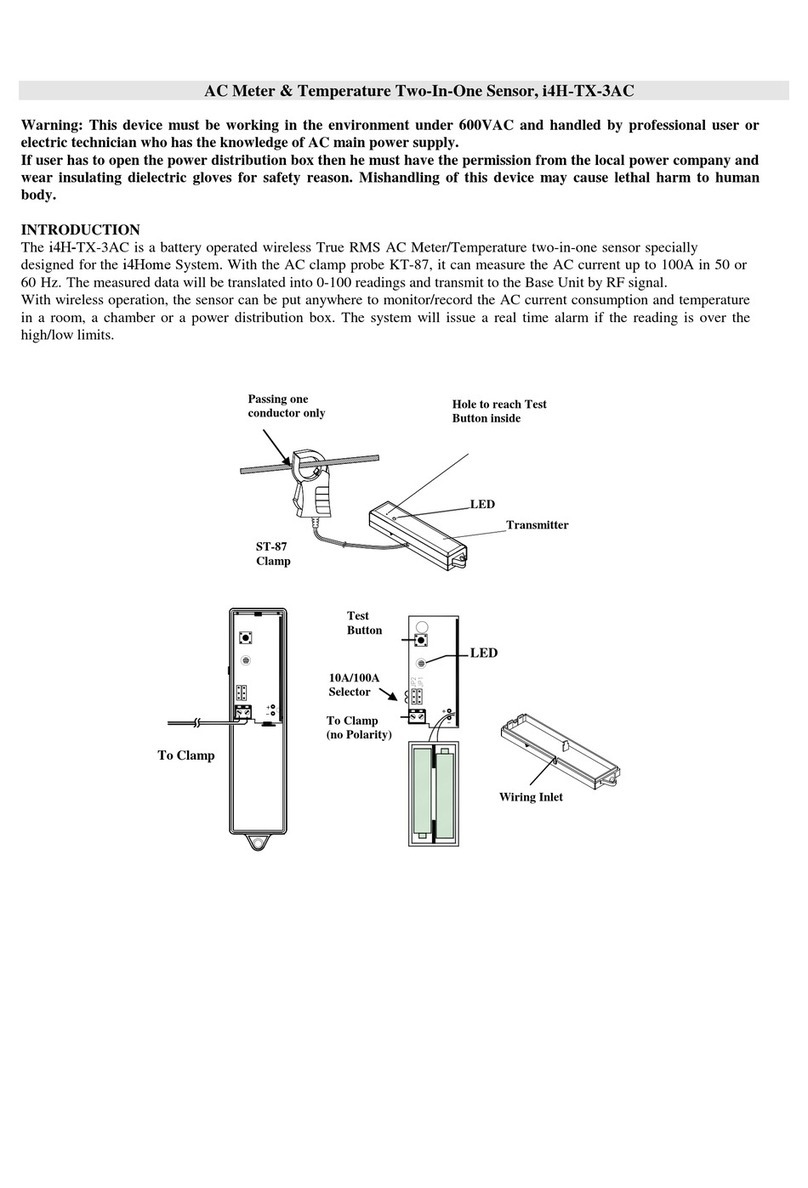
i4Home
i4Home i4H-TX-3AC user manual