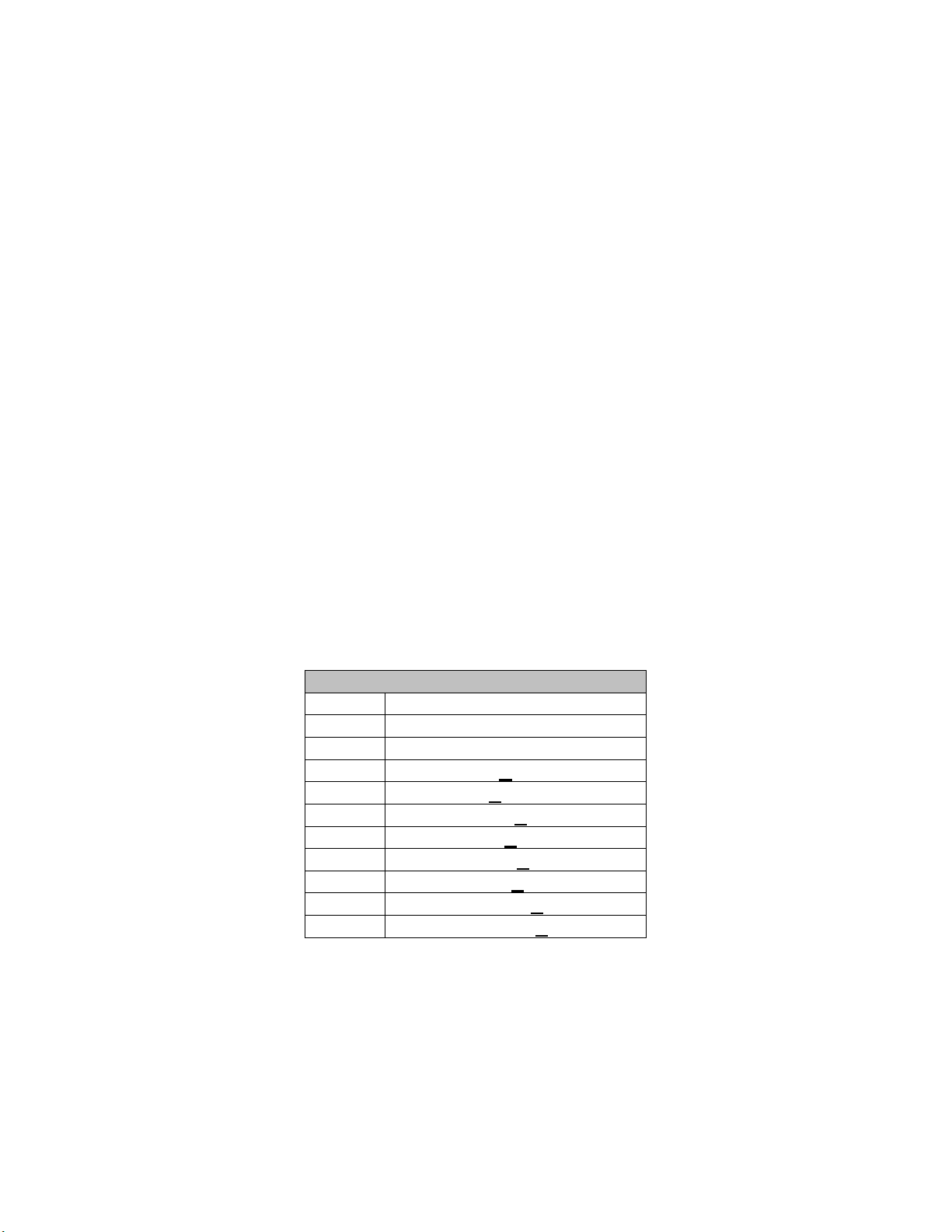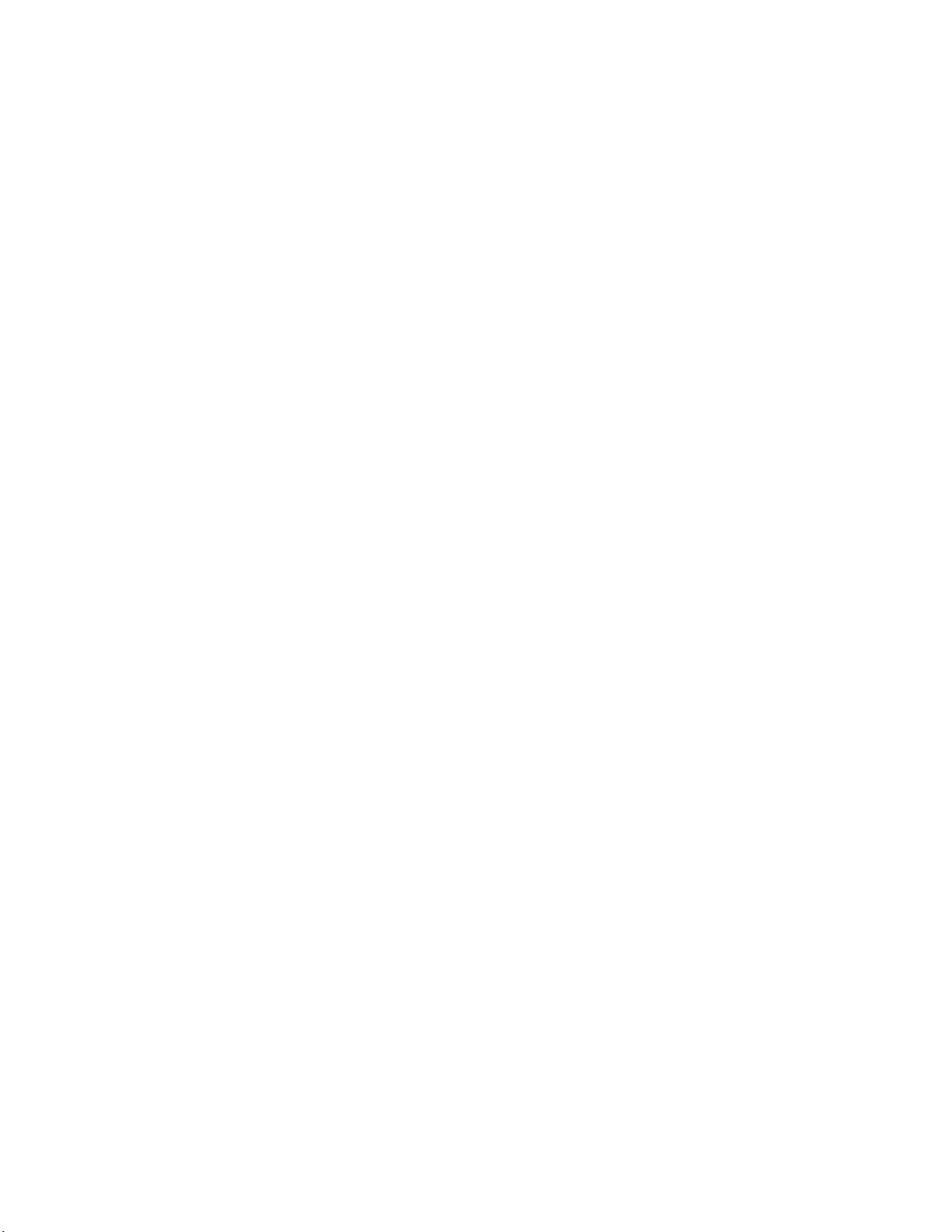6 12/24 Hour Clock Format 0 = 12-hour / 1 = 24-hour
To configure the items above the display must be placed in configuration mode. To do this, start with
the timer’s POWER switch in the OFF position. Ensure that the handheld controller is properly
connected to the timer. To place the timer in configuration mode:
Turn the timer’s POWER switch to the appropriate ON position.
Press the “9” key within one second of turning the timer’s power on.
Press the “7” key press within one second of pressing the “9” key.
If the timer accepts the key sequence, the next-to-last digit will display a flashing “0” and the last digit
will display either a “1” (if the unit was last configured as a sports timer, as is the factory default) or a
“3” (if the unit was last configured as a time of day display).
If the timer displays anything other than a flashing “0” in the next-to-last digit, configuration mode
wasn’t properly initiated. Turn the timer off, wait ten seconds, and then try again.
Once in configuration mode, the flashing number shown in the next-to-last digit indicates the
parameter to be set (0-6) and the number shown in the last digit indicates the current value for that
parameter.
To change the value for the current parameter, use the number keys on the handheld
controller.
To scroll forward to the next parameter to be set, press the NEXT key.
To scroll backward to the previous parameter, press the PREV key.
NOTE: Once all parameters have been set, press and hold the NEXT key until the unit returns to
display mode.
Parameter 0: Timer Function
Press “1” to configure the unit as a period timer. A “1” will be displayed in the last digit. Set
parameters 1-5 then skip to “Timer Operation”.
- or-
Press “3” to configure the unit as a time of day display. A “3” will be displayed in the last digit. Set
parameter 1 to “5”, set parameter 2 to “4”, set parameter 3 to “5”, and set parameter 6 then skip to
“TIME OF DAY”
You can scroll forward and backward through the parameters to be set for the function you specified
by using the NEXT and PREVIOUS keys. If you configured the unit as a period timer, only
parameters 0-5 (those that must be set to use the unit as a period timer) will be available as you scroll
forward and backward through the parameters to be set. If you configured the unit as a time of day
display, only parameters 0 and 6 (the parameters that must be set to use the unit as a time of day
display) will be available as you scroll forward and backward through the parameters to be set.
Parameter 0 will always be available when in configuration mode so that the unit’s function can be
changed at any time.