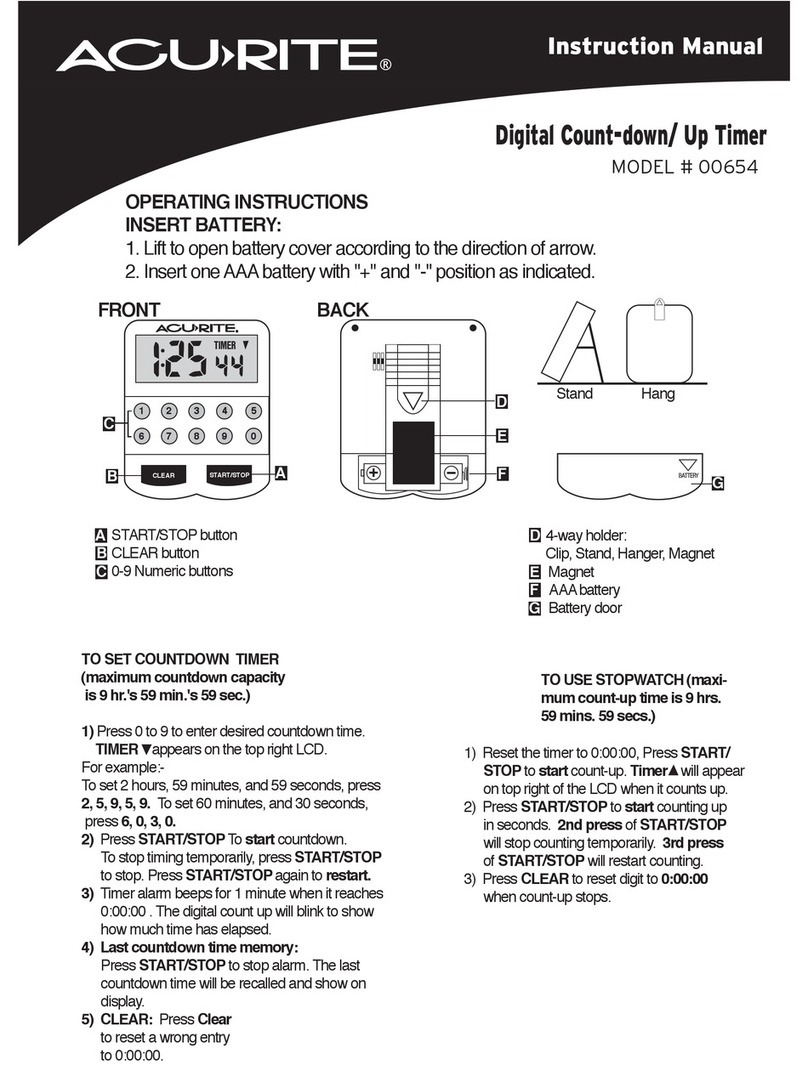Range: 50ft without interference
Pressure operating range: 2.9-116 psi
Temperature operating range: 40.1℉-113℉(4.5°C-45 °C)
For outdoor use with cold water only
Not for use with appliances
Do not mix alkaline, standard (carbon-zinc), or rechargeable
(nickel cadmium) batteries. Used up or dead batteries must
be removed from the timer and disposed of properly.
Your timer has the ability to allow you to manually water
without disturbing the programmed schedule. Manual
is used to test equipment, run an extra watering cycle
in an area, or to use the hose faucet without removing
the timer. Press the ON/OFF button to activate manual
watering. Using the app you can set how long you
want the preset manual cycle to run for.
8
Warm Tips
When expecting freezing temperatures, timer should be
removed from the faucet and stored indoors to avoid
potential freeze damage. Please remember to clean the filter
regularly and replace it if worn.
Troubleshooting
Q: Why the bluetooth water timer didn't turn on/off at
preset time?
A:
1.Programming is incorrect
2.Water pressure is too low
3.Particles of dirt or debris stuck in valve
4.More than one start time is programmed with overlapping
schedules
5.Manual watering is on
6.Faulty valve
7.The faucet is off
Support
If you have any questions about our product, please feel
up and respond within 24 hours.