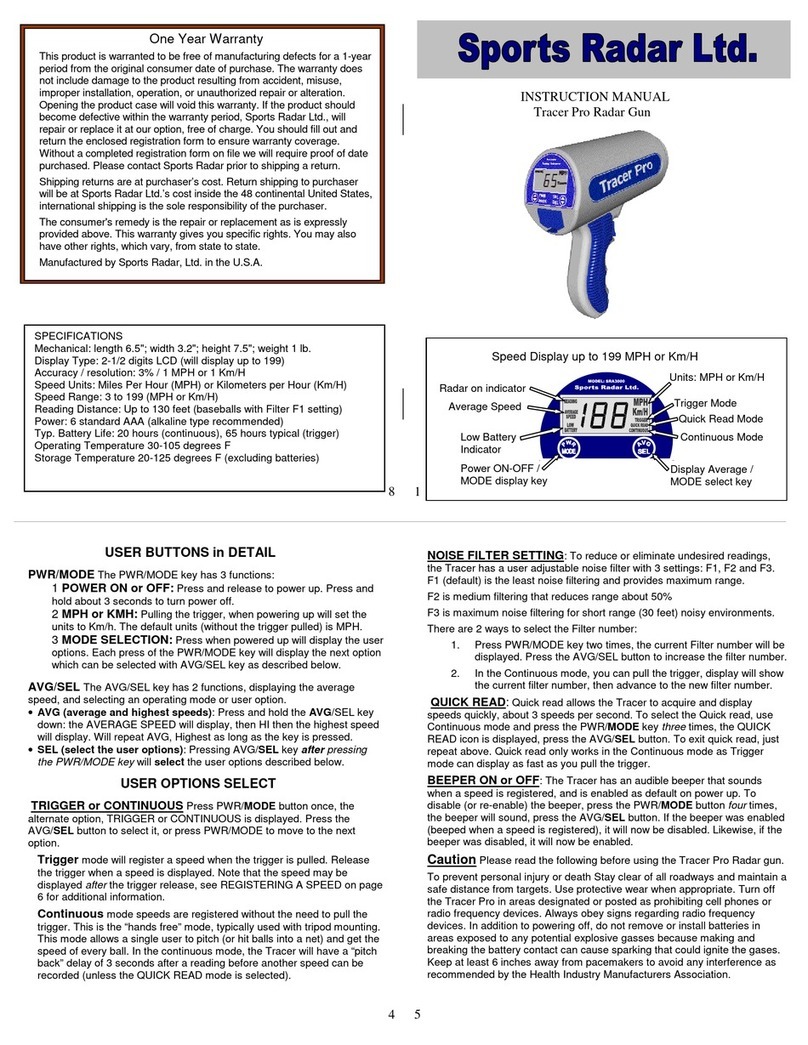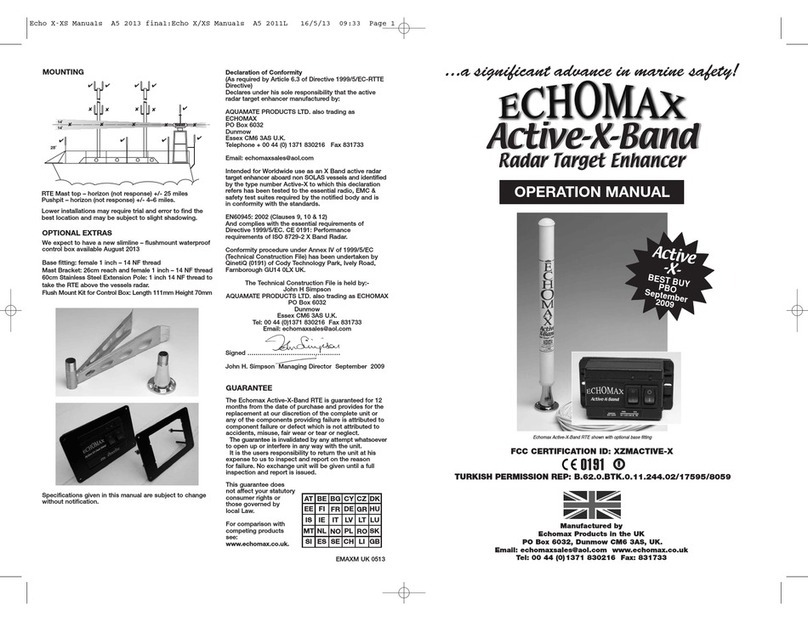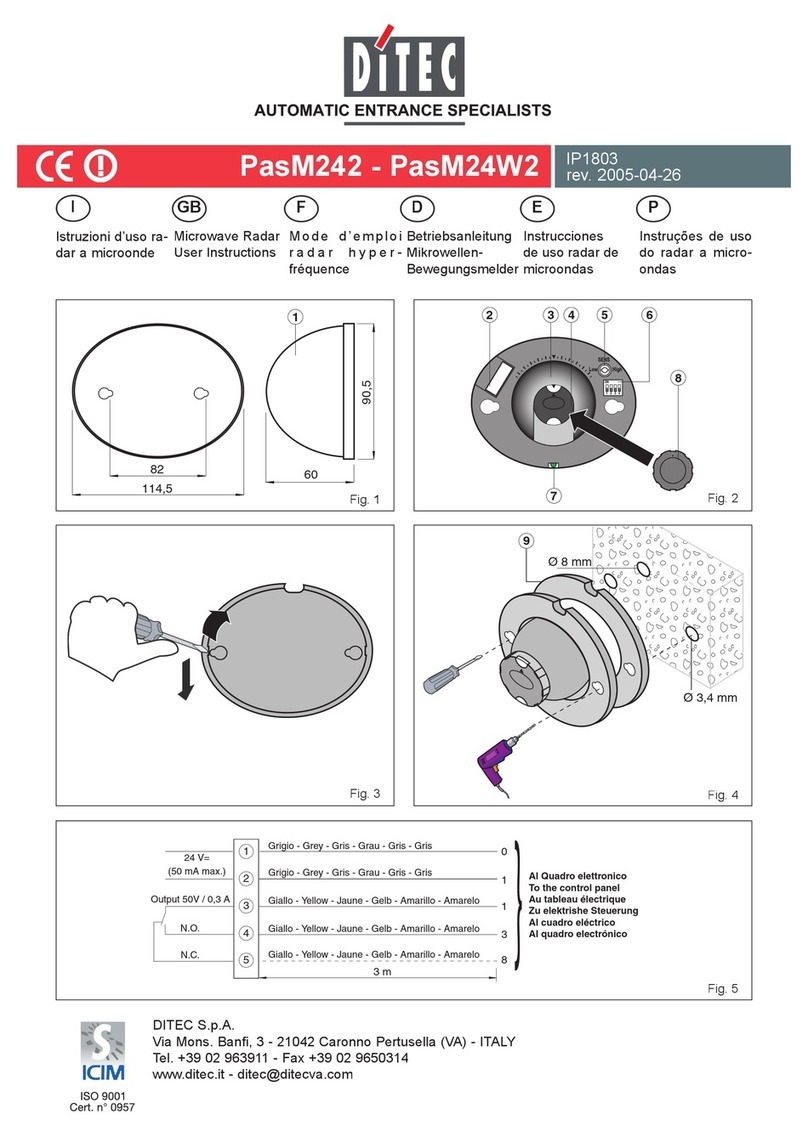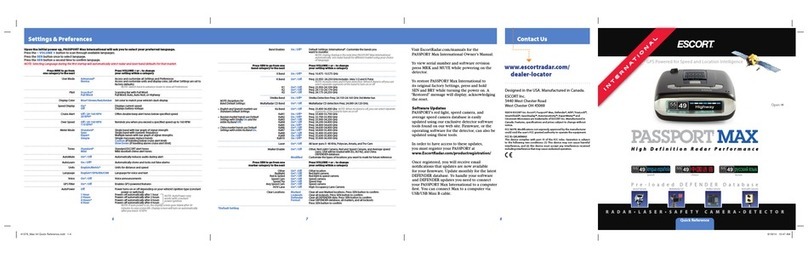Sports Radar SR3800 User manual

SPECIFICATIONS:
Mechanical: length, 10-3/4"; width, 2-3/4"; height, 7-1/4"; weight, 0.85 lb.
Display Type: 3 digit LCD
Accuracy/ resolution: 1 MPH
Speed Units: Miles Per Hour (MPH) or Kilometers per Hour (Km/H)
Speed Range: 10MPH (16 Km/H) to 250MPH (403 Km/H)
Range:
(1)
130 feet (39.6 meters). On a Baseball at noise filter setting 1 (nF1).
(1)
Maximum Range is optimized in the speed ranges of 30 to 100 MPH. The maximum range may
be less outside of this optimum speed range.
Power: 9VDC Typ (max 14VDC, min 6VDC) 70mA typical continuous. Uses 2 standard 9 Volt
batteries (alkaline type recommended), or 9-12 VDC wall adapter, or can be powered from a
Sports Radar display.
Battery Operating Life: Up to 12 hours of continuous use, typ 60 hours in trigger mode.
Operating Temperature -10 to 130 degrees F Storage Temperature -20 to 155 degrees F
(excluding batteries)
Operating Frequency: X band 10.525Ghz
Optional Accessories and Products:
*WA-9VDC, A wall plug power adapter that plugs into a household 110VAC outlet
*TRI-POD, Use with any radar guns for hands free operation, or for a display stand.
*Carrying Case: A hard shell case that will hold the Radar Gun and optional accessories.
*Sports Radar makes a complete line of large remote displays, in several sizes that will
connect directly to the RadarDataPort on the Radar Gun.
*SP-PC02 software for PC data collection
Principals of Operation
The SR3800 is a digital signal processor that uses a low power Doppler radar transceiver to
determine a target speed.
The radar gun sends out a signal, which bounces off the object you are
pointing to and is reflected back to the radar gun. A mixer provides the difference in the
frequencies of the original sent signal and the reflected signal that bounced off the object. From
this difference signal, which is proportional to the speed of the object, a microcontroller
calculates
the speed and displays it in miles per hour (MPH) or kilometers per hour (KM/H)
One Year Warranty
This product is warranted to be free of manufacturing defects for a 1-year period from the
original consumer date of purchase. The warranty does not include damage to the product
resulting from accident, misuse, improper installation, operation, or unauthorized repair or
alteration. Opening the product case will void this warranty. If the product should become
defective within the warranty period, Sports Radar Ltd., will repair or replace it at our option,
free of charge. You must fill out and return the enclosed registration form to ensure warranty
coverage failure to fill out registration form may void warranty. To obtain warranty service, first
contact Sports Radar’s warranty repair department, then, upon approval, send the unit at
purchaser's cost to:
Sports Radar, Ltd., 7397 S. Suncoast Blvd. Homosassa, FL 34446
Return shipping to purchaser will be at Sports Radar Ltd.’s cost inside the 48 continental
United States, international shipping is the sole responsibility of the purchaser.
The consumer's sole remedy shall be such repair or replacement as is expressly provided
above, and we shall in no event be liable for any incidental or consequential damages arising
out of the use or inability to use this product for any purpose whatsoever. Some states do not
allow the exclusion or limitation of incidental or consequential damages, so the above
limitation or exclusion may not apply to you. This warranty gives you specific rights. You may
also have other rights, which vary, from state to state. Manufactured by Sports Radar, Ltd. in
the U.S.A.
C o n g r a t u l a t i o n s
You are the proud owner of the Sports Radar SR3800 Radar Gun, a precision training
instrument designed for coaches and sports enthusiast. The radar gun is designed as a training
tool for a variety of sports activities. Please read this manual before operating your radar gun
.
If you have any questions or experience any difficulty operating your
Sports Radar product, contact Sports Radar Ltd directly.
All warranty information is located at our offices; therefore it is important
that you contact us, not your retailer. Sports Radar products are
thoroughly tested and inspected prior to shipment and most issues can
be resolved with a phone call. However mishaps do occur, so be sure to
fill out and return the warranty card, as any product return is subject to
verification of proper return authorization. Information and authorization
number may be obtained by writing or calling our offices, or log on to
www.sportsradargun.com
and fill out an RMA request.
Sports Radar Ltd.
7397 S. Suncoast Blvd.
Homosassa, Florida, 34446
352-503-6825
http://www.sportsradargun.com
Email: Info@sportsradargun.com

Getting Started:
Plug in Power or install batteries, then power up by sliding the MODE/POWER switch to either
TRIGGER or CONT. On power up the display will show the current settings as below.
(1) Beep and display all characters (2) Display the Battery voltage
(3) Display the Noise Filter setting (4) Show the Display speed mode
(5) Show the delay between readings (6) Show Beeper enabled or disabled
(7) Then show “0”, the selected units and ready to get speeds!
Underlined items are user options that can be selected as described below under
Preferences. To register a target's speed accurately, the target must be moving in the line of the
bore sight of the radar gun, and can either be going away, or coming towards the radar gun.
Trigger Mode:
Place the slide switch so it is in the center position, under the
TRIGGER line. When the trigger is pulled, the display will blank, and when a
speed is registered you will hear a Beep, and the display will show the speed(s)
Fastest only or Pitch and Plate. The speed will remain in the display until the
trigger is pulled again. If no speed is recorded, the display will return with “0”.
Continuous Mode:
This mode of operation will continuously look for valid
speeds and display them. Place the MODE/POWER slide switch in the CONT
(Continuous) position. When a speed is registered, the radar gun will beep and
display the speed for 2.5 seconds. After the delay between readings, the display
can be overwritten by a new speed when recorded. For best performance in the continuous mode
we recommend using a tri-pod or other fixed mounting to assist the internal “clutter filter” that can
remove unwanted noise sources that are constant in the field of view.
Power source:
The SR3800 can be powered by 2 standard 9V Alkaline batteries. Access the
battery compartment be pushing the “V” sight forward and lift off. Alternately, external power can
be supplied using the optional AC wall adapter. See Optional accessories on the back page for
details.
NOTE: The SR3800 jack will “sense” when external power is connected, and will not use any
battery power so there is no need to remove the batteries.
Preferences:
Allows you set up the radar gun for your specific requirements. To select the
preferences menu, hold the trigger in while you switch the power on. The display will show
the Firmware revision, then release the trigger. Each preference selection will “toggle” in the
display a few times to let you make a selection. When the desired preference is displayed, pull the
trigger to accept it, if no selection is made, the next preference is displayed. Preferences are
remembered.
Units: MPH or Km/h:
The display toggles between (SELect MPH) and (SELect
Km/h). When the desired units are displayed, pull the trigger to select it. The default is MPH
Display Speed Mode: Pitch and Plate speeds or Fastest speed only:
The Pitch and Plate speed is only available in the trigger mode, and is specifically designed to
capture and display both the pitch speed and the speed of the ball at the plate (end speed).
The display shows (Pitch and Plate) then shows (Fastest) When the desired option is
displayed, pull the trigger to accept it. The default is fastest speed only.
When Pitch and Plate is selected, the pitch speed will display with no beep, keep holding the
trigger until the ball is caught or otherwise stops moving. If the Beeper is enabled, the beeper will
then sound and the display will show: PCH (pause) then show the Pitch speed (pause) then show
PLA (pause) then show the Plate Speed, then repeat, and ending with the Pitch speed held in the
display until the trigger is pulled again. PCH = Pitch, PLA = Plate
Example: pause pause and repeat then (pitch speed).
Noise
F
ilte
r:
The Noise Filter is used to reduce unwanted readings from interference. The
Noise Filter can be increased by pulling the trigger in the Continuous mode. Each time the trigger is
pulled the Noise Factor increases up to , then back to . nF1 is the least filtering that gives
the longest range, typically 120 feet on baseballs. nF9 is the highest Noise Filter setting, but will
reduce range, about 20 feet on balls. The Default is nF2 on power up.
Radar Data Port:
The Data Port sends RS232 serial data used EXCLUSIVELY to connect to
Sports Radar’s adapters and displays. DO NOT ATTEMPT TO CONNECT THIS PORT DIRECTLY
TO A COMPUTER OR OTHER EQUIPMENT WITHOUT OUR PC DONGLE, DAMAGE TO THE
RADAR GUN AND / OR THE EQUIPMENT YOU ARE CONNECTING TO CAN OCCUR. Complete
details, cables and adapters for the DataPort connection are provided with the remote display or
accessories purchased. Ask your retailer, or visit our web site at http://www.sportsradargun.com for
information on displays and adapters for the SR3800 RadarDataPort.
Low Battery indicator:
Low battery will be displayed when the batteries become low.
Best Practices:
For Best accuracy, the line of travel of the target (object being measured)
should be in line with the Radar gun. An off angle (called a cosine angle) will cause the recorded
speed to be less than the actual speed by the cosine of the angle. Targets can be moving towards,
or away from the radar gun.
Target is in-line with radar gun sighting for best performance
Target can be Target can be
moving away coming towards
Will not read the Cosine angle
target speed when will cause the
perpendicular to speed to be less than
the target than the actual.
Trouble Shooting:
Spurious, unwanted readings:
Sources of interference such as motors and fans, florescent
lights, TV and radio towers, nearby road traffic, and laptop computer screens can cause unwanted
readings. If possible, reposition radar gun so it is not pointing towards the source of interference.
Also, you can eliminate or reduce most noise or unwanted targets by selecting a higher filter setting.
Typically indoors is more “noisy” than out doors.
Speed Readings seem low:
This is caused by the cosine angle. Keep the Radar gun in as
close to inline with target travel as is safely possible. Below are some cosine error factors. You can
divide the displayed speed by error factor based on the angle below to correct for the angle.
Cosine angle 5 deg 10 deg 15 deg 20 deg 25 deg 30 deg
Error factor 0.99 .98 0.96 0.94 0.91 0.87
Delay between readings:
Select from slow (2.5 seconds) or fast (0.8 seconds). The display
shows (delay for 2.5 sec) then shows (delay for 0.5 sec) When the desired delay is
displayed, pull the trigger to accept it. The default is 2.5 sec delay.
Beeper ON or OFF:
The display shows (Beeper ON) then shows (Beeper OFF)
when the desired option is in the display; pull the trigger to accept it. Default is Beeper ON.
CAUTION:
Stay clear of all roadways. This device is not intended to measure the speed of vehicles. Do not use this unit with the 110-volt transformer in a wet or damp condition to avoid electrical
shock, which may cause death or permanent injury. To prevent personal injury or death, maintain a safe distance from the objects you are measuring speeds of.
Make sure power is off and do not use in areas designated or posted as prohibiting or to turn off: cell phones or radio transmitters or two-way radios. Always obey signs regarding radio frequency
devices. In addition to powering off, do not remove or install batteries in areas exposed to any potential explosive gasses because making and breaking the battery contact can cause sparking that could
ignite the gases. Keep at least 6 inches away from pacemakers to avoid any interference as recommended by the Health Industry Manufacturers Association.
Other Sports Radar Radar manuals