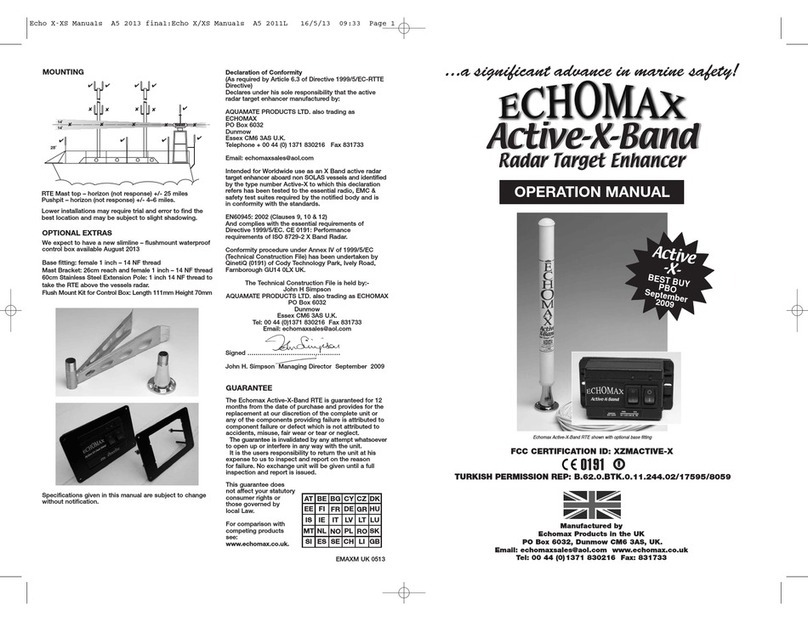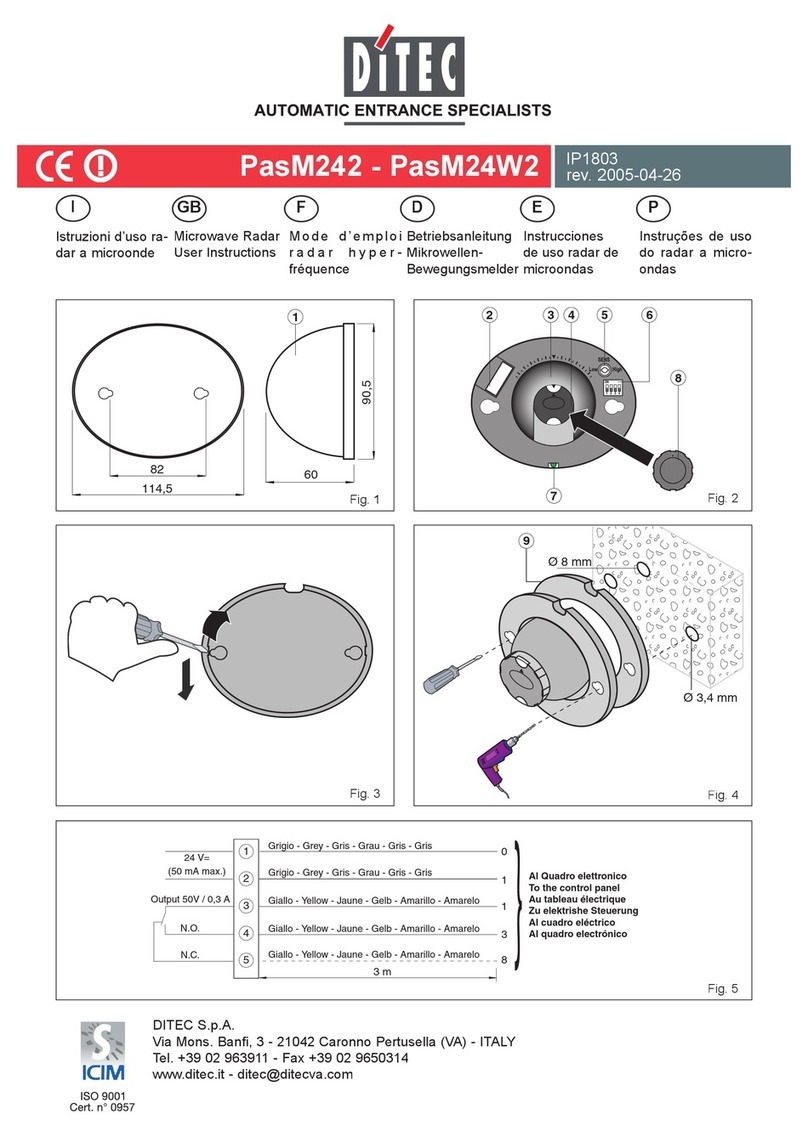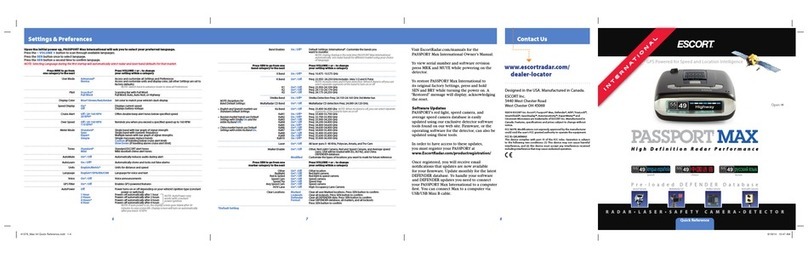Sports Radar Tracer Pro User manual

USER BUTTONS in DET
AIL
PWR/MODE
The PWR/MODE key has 3 functions:
1POWER ON or OFF:
Press and release to power up. Press and
hold about 3 seconds to turn power off.
2MPH or KMH:
Pulling the trigger, when powering up will set the
units to Km/h. The default units (without the trigger pulled) is MPH.
3MODE SELECTION:
Press when powered up will display the
user
options. Each press of the PWR/MODE key will display the next option
which can be selected with AVG/SEL key as described below.
AVG/SEL
The AVG/SEL key has 2 functions, displaying the average
speed, and selecting an operating mode or user option.
•AVG (average and highest speeds): Press and hold the AVG/SEL key
down: the AVERAGE SPEED will display, then HI then the highest speed
will display. Will repeat AVG, Highest as long as the key is pressed.
•SEL (select the user options): Pressing AVG/SEL key after pressing
the PWR/MODE key will select the user options described below.
USER OPTIONS SELECT
TRIGGER or CONTINUOUS
Press PWR/MODE button once, the
alternate option, TRIGGER or CONTINUOUS is displayed. Press the
AVG/
SEL button to select it, or press PWR/MODE to move to the next
option.
Trigger
mode will register a speed when the trigger is pulled. Release
the trigger when a speed is displayed. Note that the speed may be
displayed after the trigger release, see REGISTERING A SPEED
on page
6 for additional information.
Continuous
mode speeds are registered without the need to pull the
trigger. This is the “hands free” mode, typically used with tripod mounting.
This mode allows a single user to pitch (or hit balls into a net) and get the
speed of every ball. In the continuous mode, the Tracer will have a “pitch
back” delay of 3 seconds after a reading before another speed can be
recorded (unless the QUICK READ mode is selected).
One Year Warranty
This product is warranted to be free of manufacturing defects for a 1-year
period from the original consumer date of purchase. The warranty does
not include damage to the product resulting from accident, misuse,
improper installation, operation, or unauthorized repair or alteration.
Opening the product case will void this warranty. If the product should
become defective within the warranty period, Sports Radar Ltd., will
repair or replace it at our option, free of charge. You should fill out and
return the enclosed registration form to ensure warranty coverage.
Without a completed registration form on file we will require proof of date
purchased. Please contact Sports Radar prior to shipping a return.
Shipping returns are at purchaser’s cost. Return shipping to purchaser
will be at Sports Radar Ltd.’s cost inside the 48 continental United States,
international shipping is the sole responsibility of the purchaser.
The consumer's remedy is the repair or replacement as is expressly
provided above. This warranty gives you specific rights. You may also
have other rights, which vary, from state to state.
Manufactured by Sports Radar, Ltd. in the U.S.A.
SPECIFICATIONS
Mechanical: length 6.5"; width 3.2"; height 7.5"; weight 1 lb.
Display Type: 2-1/2 digits LCD (will display up to 199)
Accuracy / resolution: 3% / 1 MPH or 1 Km/H
Speed Units: Miles Per Hour (MPH) or Kilometers per Hour (Km/H)
Speed Range: 3 to 199 (MPH or Km/H)
Reading Distance: Up to 130 feet (baseballs with Filter F1 setting)
Power: 6 standard AAA (alkaline type recommended)
Typ. Battery Life: 20 hours (continuous), 65 hours typical (trigger)
Operating Temperature 30-105 degrees F
Storage Temperature 20-125 degrees F (excluding batteries)
NOISE FILTER SETTING
: To reduce or eliminate undesired readings,
the Tracer has a user adjustable noise filter with 3 settings: F1, F2 and F3.
F1 (default) is the least noise filtering and provides maximum range.
F2 is medium filtering that reduces range about 50%
F3 is maximum noise filtering for short range (30 feet) noisy environments.
There are 2 ways to select the Filter number:
1. Press PWR/MODE key two times, the current Filter number wi
ll be
displayed. Press the AVG/SEL button to increase the filter number.
2. In the Continuous mode, you can pull the trigger, display will show
the current filter number, then advance to the new filter number.
QUICK READ:
Quick read allows the Tracer to acquire and display
speeds quickly, about 3 speeds per second. To select the Quick read, use
Continuous mode and press the PWR/MODE key three times, the QUICK
READ icon is displayed, press the AVG/SEL button. To exit quick read, just
repeat above. Quick read only works in the Continuous mode as Trigger
mode can display as fast as you pull the trigger.
BEEPER ON or OFF
: The Tracer has an audible beeper that sounds
when a speed is registered, and is enabled as default on power up. To
disable (or re-enable) the beeper, press the PWR/MODE button four times,
the beeper will sound, press the AVG/SEL
button. If the beeper was enabled
(beeped when a speed is registered), it will now be disabled. Likewise, if the
beeper was disabled, it will now be enabled.
Caution Please read the following before using the Tracer Pro Radar gun.
To prevent personal injury or death Stay clear of all roadways and
maintain a
safe distance from targets. Use protective wear when appropriate. Turn off
the Tracer Pro in areas designated or posted as prohibiting cell phones or
radio frequency devices. Always obey signs regarding radio frequency
devices. In addition to powering off, do not remove or install batteries in
areas exposed to any potential explosive gasses because making and
breaking the battery contact can cause sparking that could ignite the gases.
Keep at least 6 inches away from pacemakers to avoid any interference as
recommended by the Health Industry Manufacturers Association.
INSTRUCTION MANUAL
Tracer Pro Radar Gun
8
1
4
5
Radar on indicator
Average Speed
Low Battery
Indicator
Units: MPH or Km/H
Trigger Mode
Display Average /
MODE
select key
Continuous Mode
Mode on
Power ON-OFF /
MODE display key
Quick Read Mode
Mode Mode on
Speed Display up to 199 MPH or Km/H

C o n g r a t u l a t i o n s
On your purchase of the Sports Radar Tracer
radar gun, a
precision training instrument designed to provide years of service.
Made in the USA, the Tracer
will track the speed of almost
anyth
ing that moves. This manual will guide you to insure optimal
performance and satisfaction using your Tracer radar
gun.
INTRODUCTION:
The Sports Radar Tracer Pro radar gun is a microprocessor based
computing device that uses a low power doppler radar transceiver. The
radar gun sends out a signal, which
bounces off the object you are tracking
and is reflected back to the radar gun. A mixer provides the difference in
the frequencies of the original sent signal and the reflected signal that
bounced off the object. From this difference signal, which is proportional to
the speed of the object, a microprocessor calculates speed and displays it
in miles per hour (MPH) or kilometers per hour (Km/H).
If you have any questions or experience any difficulty operating your
Sports Radar product, contact Sports Radar Ltd directly.
All warranty information is located at our offices, therefore it is important
that you contact us, not your retailer. Sports Radar products are thoroughly
tested and inspected prior to shipment, and most issues can be resolved
with a phone cal
l. However mishaps do occur, so be sure to fill out and
return the warranty card, as any product return is subject to verification of
proper return authorization. Information and authorization number may be
obtained by writing or calling our offices, or log on to
www.sportsradargun.com
and fill out an RMA request.
Sports Radar Ltd.
7397 S. Suncoast Blvd.
Homosassa, Florida, 34446
352-503-6825
http://www.sportsradargun.com
Email: Info@sportsradargun.com
℡
Battery Installation:
The Tracer uses six standard
AAA size batteries. To install
batteries, hold the Tracer up-
side-down and release the
battery door. Install 3 batteries
in each side making sure the
battery polarity is as shown
on the battery door.
NOTE: If a battery is inserted in reverse polarity
the battery
life will appear to be short. Therefore if the low battery
indicator turns on prematurely, you can remove the batteries
and re-install making sure the polarity is correct.
If 2 batteries are reversed, the power will not turn on.
QUICK START
With batteries installed, power up by pressing the PWR/MODE button, the
beeper will sound and display shows 0. The power up default modes are
MPH and Trigger mode (the MPH and TRIGGER indicators are on). If you
want Km/h, hold the trigger down and power up.
You are ready to take a
speed reading, just point at the target and pull the trigger! To turn the
Tracer off, press and hold the PWR/MODE button for about 3 seconds,
when the d
isplay starts counting down, you can release the button. The
Tracer has an auto shut down feature that will automatically shut the radar
gun off in about 15 minutes if not used.
REGISTERING A SPEED
To take a reading in the trigger mode, point the Tracer in the line of the
target travel and squeeze the trigger, the READING indicator displays and
the display blanks. When a speed is displayed, release the trigger.
Note that
a speed may be displayed after trigger release. This happens when a
qualified speed has been recorded but the target speed is increasing and
still being tracked. An increasing speed can be caused by a decreasing
cosine error which is typical when the target is moving away. The displayed
speed will remain in the display until the trigger is again pulled. If a speed
was not recorded when the trigger is released, the display will show “0”. In
the continuous mode, the Tracer will automatically take a reading and
display the speed when a target is present. After a reading is taken the
Tracer will not take another reading for about 3 seconds, unless in the
Quick Read mode, which can display about 3 speeds per second.
TIPS on USING THE TRACER
The Tracer will register the speed of almost anything that is moving at a
uniform speed within range. The target can be either moving towards, or
away from the Tracer. For best accuracy the target should be traveling
directly towards or away from the gun. See Best Performance on page 7 for
errors due to the Cosine angle from this direct line of target travel.
Range
is mostly dependant on the size, shape and material of the target.
In general, large solid objects like an automobile will have a range over
1500 feet, and small objects like a baseball have a range of up to 130 feet
(with F1 filter setting).
Undesired readings
There are many causes of undesired readings
(called NOISE), and
understanding what the radar interprets as a speed will
help you avoid undesired readings. Anything that moves or vibrates can be
noise to the Doppler radar. If the noise is constant, for a minimal period of
time, the Tracer will display an associated speed. Noise sources include:
A
utomobile passing in the background, a runner between bases, a fan
blade spinning, a motor turning, a power pole transformer vibrating, a
fluorescent light or a computer monitor. Out-doors is typically a lower noise
environment, in-doors typically has more noise sources. In general, if you
can see it moving or hear it vibrate the radar can detect it. You may be able
to locate the source, reposition the source or the radar gun and eliminate
the problem. In addition, you can use the Noise Filter setting at a tradeoff
with
range as described on page 5.
COSINE ANGLE,
see chart for speed errors
based on this angle
Top view for typical “right
handed” pitcher. For left
handed pitch, move Tracer
to be in the line of the ball
travel
(over left shoulder)
COSINE ERROR CHART: The speed registered by the radar gun will be
less than the actual speed by the cosine of the angle depicted above.
Cosine angle Cosine factor Cosine angle Cosine factor
5 degrees 0.996 30 degrees 0.866
10 degrees 0.985 35 degrees 0.819
15 degrees 0.966 40 degrees* 0.766
20 degrees 0.940 45 degrees 0.707
25 degrees 0.906 50 degrees 0.642
* This is the approximate cosine angle depicted, an actual target speed of
100MPH would be displayed as 77MPH.
FCC ID JPFSRA3000
This device complies with FCC part 15 rules. Operation of this device is
subject to the following 2 conditions:
1. This device may not cause harmful interference.
2. This device must accept any interference that may cause
undesired operation.
GETTING STARTED
-
+
Follow polarity
indicators on
battery door
2
7
6
3
Best Performance
is achieved when target is moving in the
direct line of the radar gun. Target can be either coming towards or
moving away from the Tracer Radar gun
Other Sports Radar Radar manuals