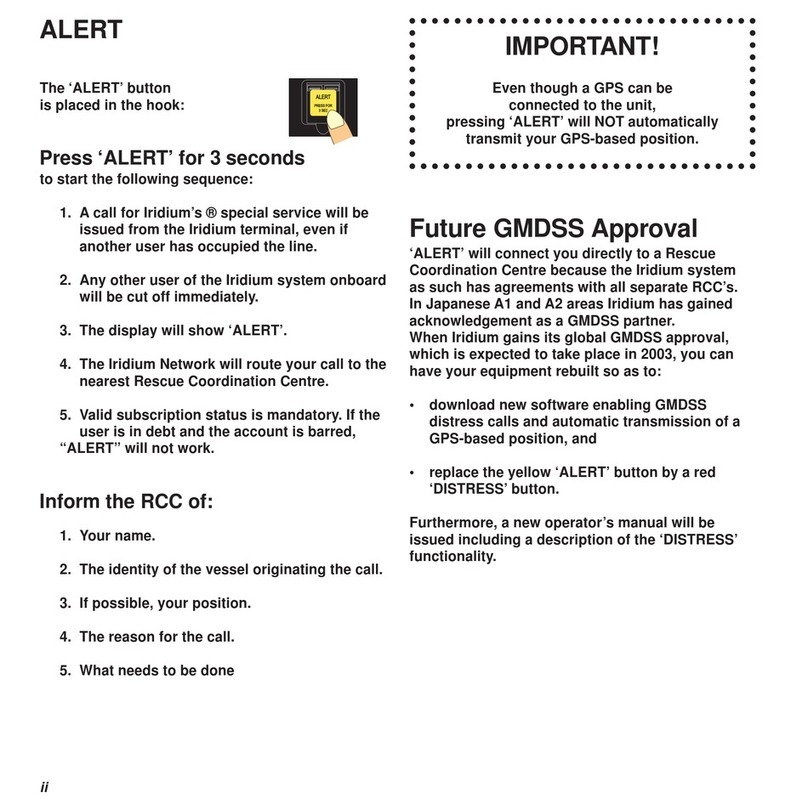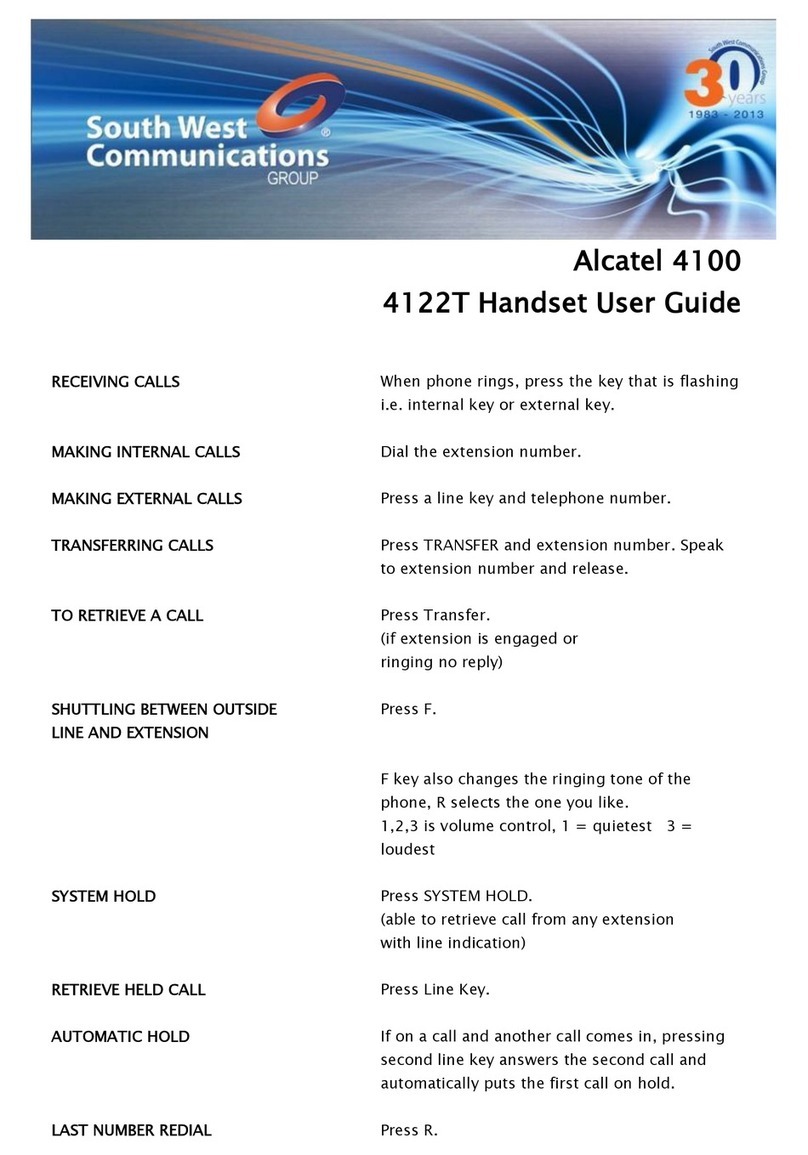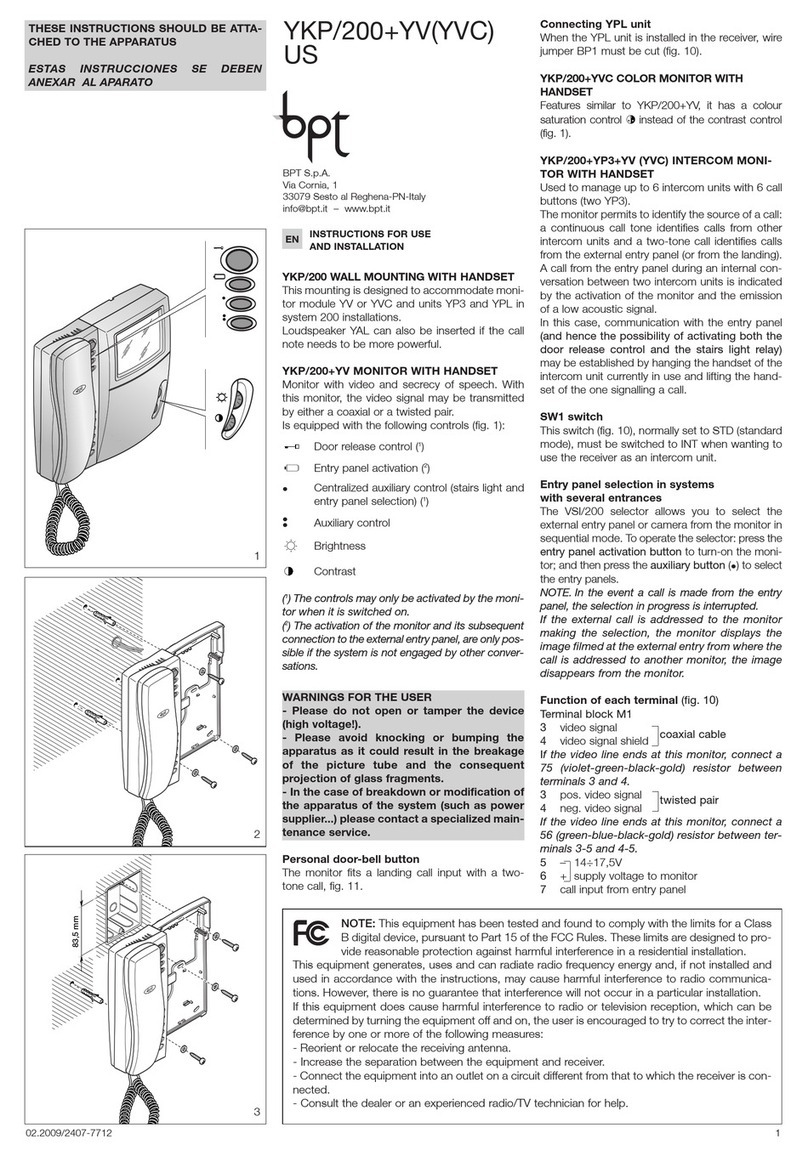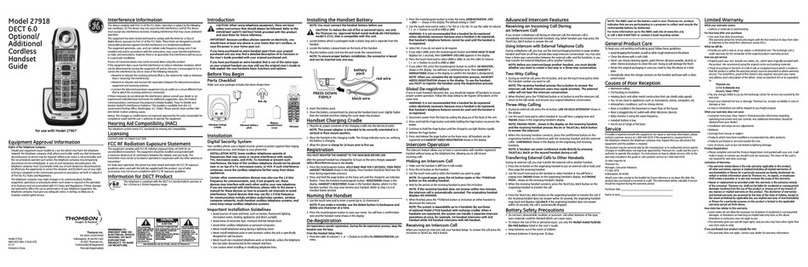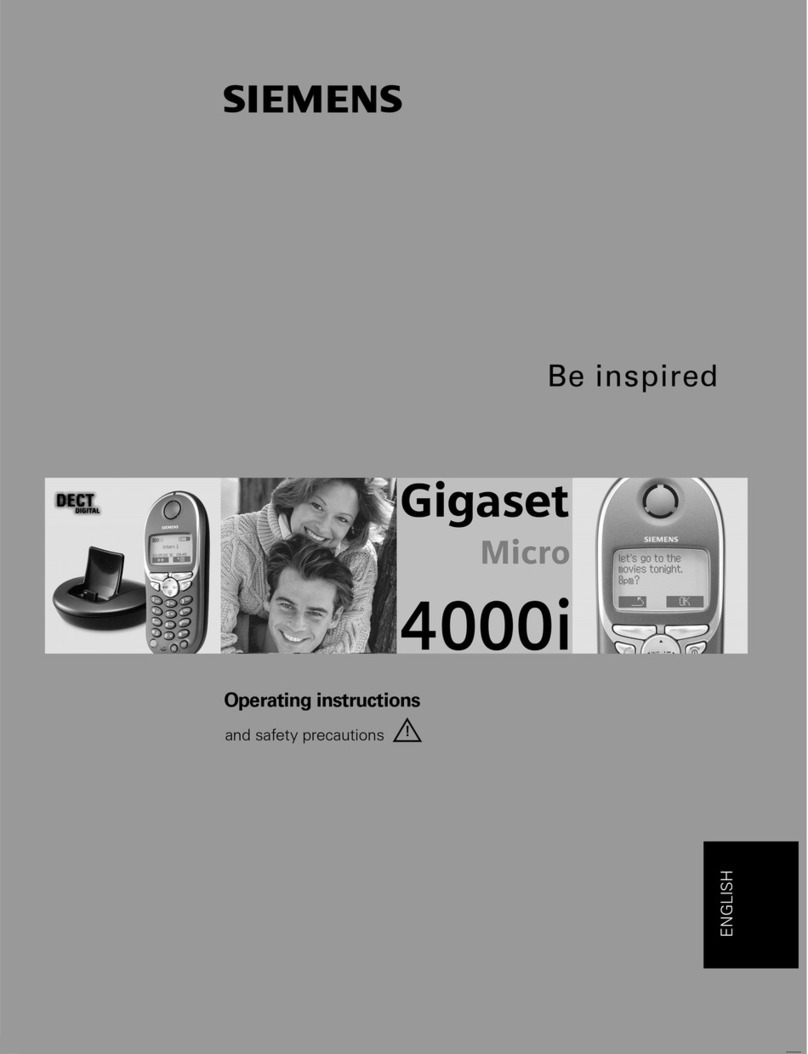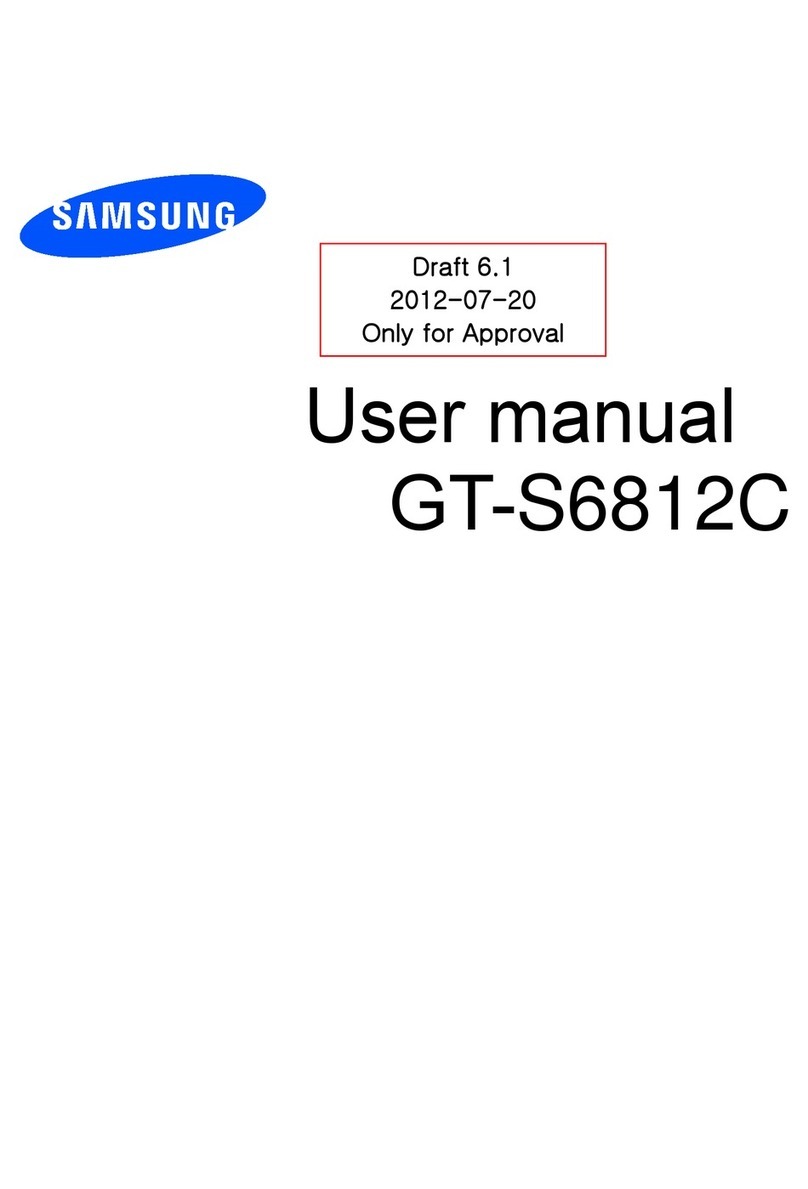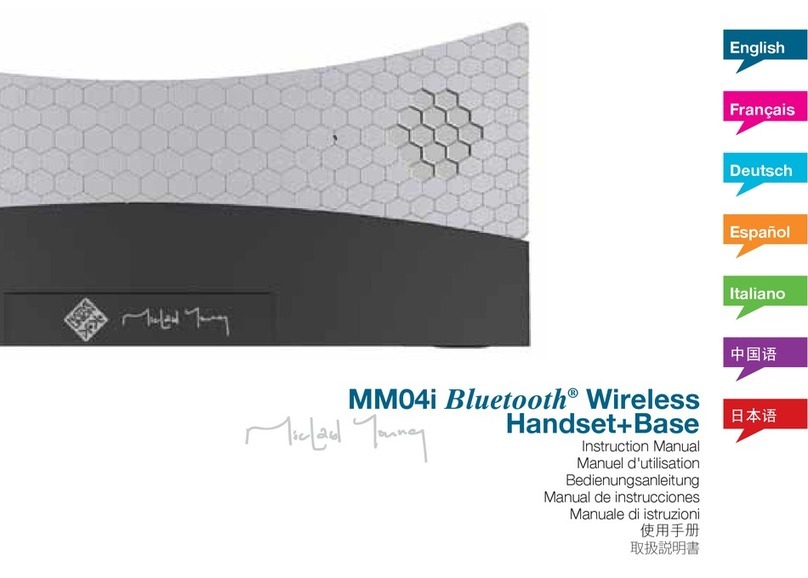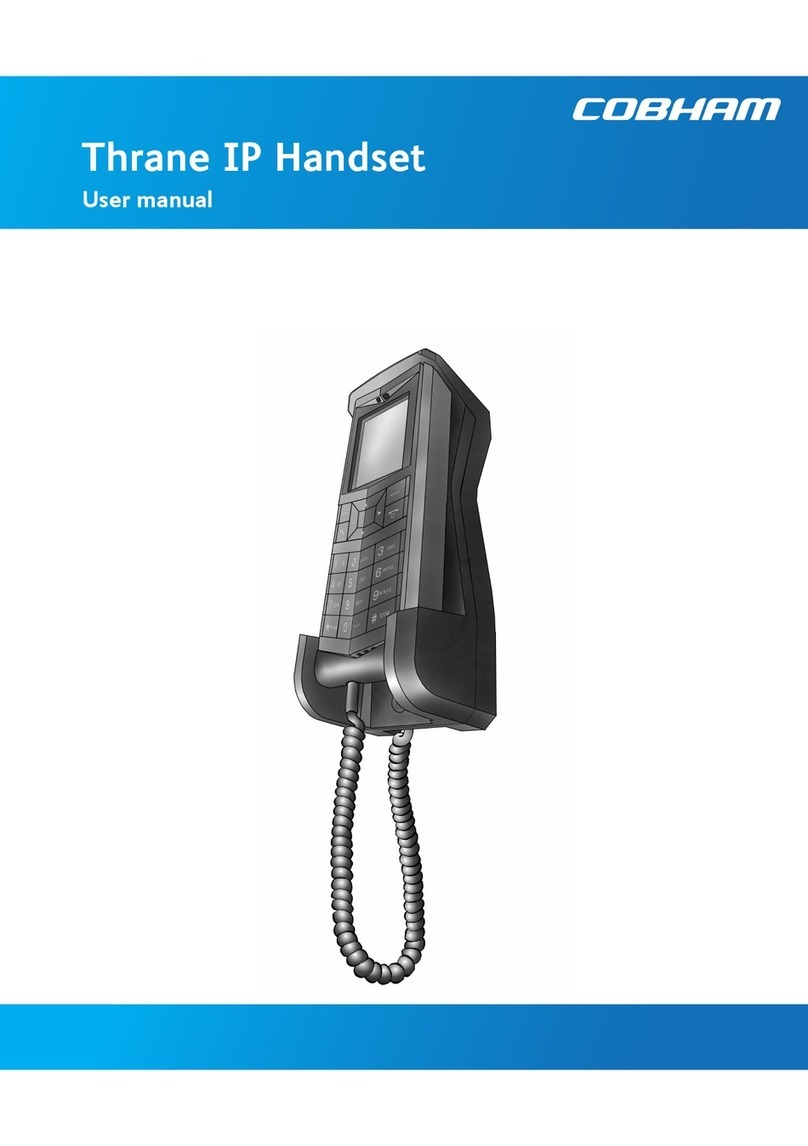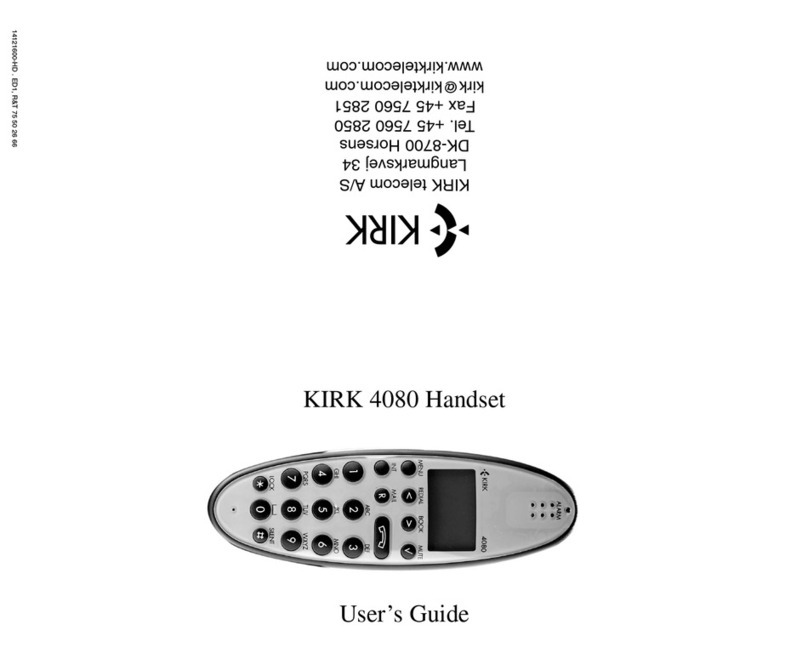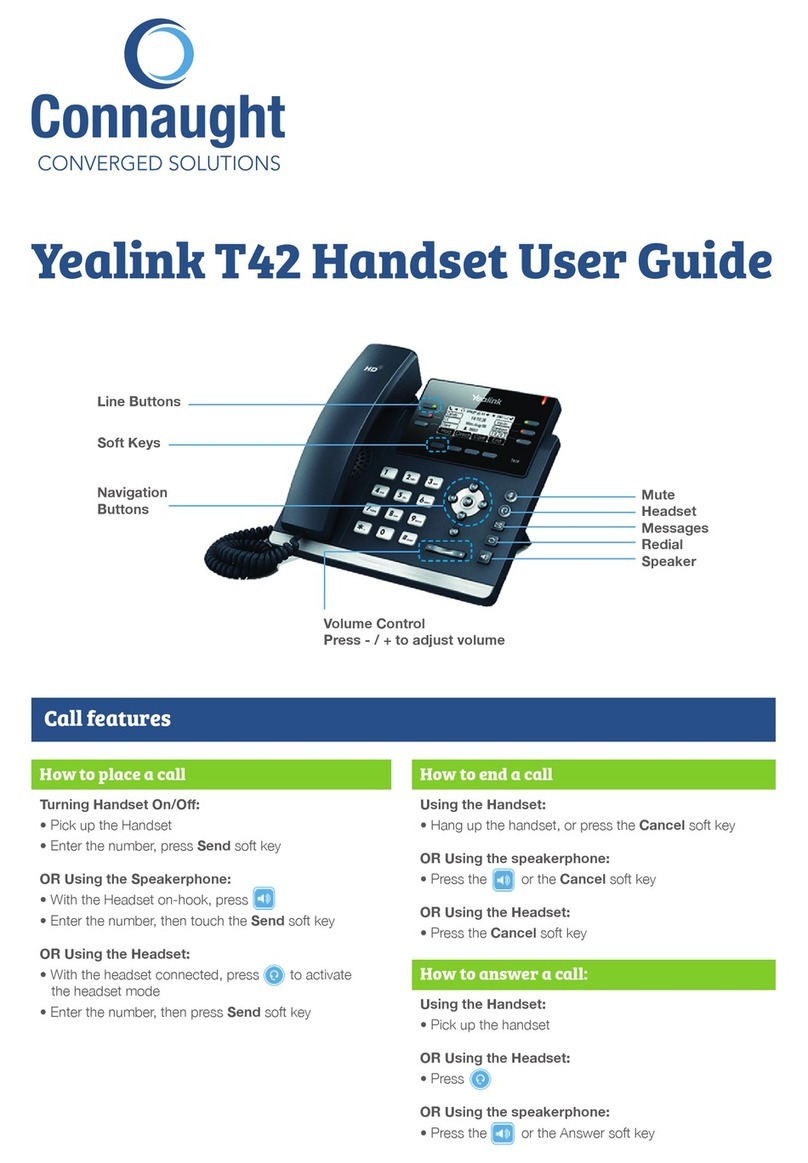Spracht RHL-2010 User manual

Remote Handset Lifter
RHL-2010
For ZUM DECT Headset™ and
ZUM eco-DECT Pro™ Headset
USER GUIDE

For ZUM DECT HEADSET ™ and
ZUM eco-DECT Pro™HEADSET
Remote Handset Lifter
RHL-2010

Handset Lifter for ZūM DECT Headset™ and ZūM eco-DECT Pro ™ User Guide
CONTENTS
Package Contents
Introduction
Technical Specifications
Handset Lifter Design
Safety Precautions
User Guide
Installing the Handset Lifter
Basic Operation
∙Power On/Off
∙Making and Receiving Calls
Troubleshooting
Limited Warranty Policy
1
1
2–3
4 – 5
6 –7
8
8
9 – 11
12–13

Package Contents
➊ Handset Lifter for Headset
➋Integrated Connecter Cable to Base Unit
➌ Optional Microphone for External Ring
Tone Sensor
➍Adhesive strips to connect the Lifter to phone
➎User Guide
➌➊ and ➋

Handset Lifter for ZūM DECT Headset™ and ZūM eco-DECT Pro ™ User Guide
Introduction
Thank you for purchasing Spracht®’s Remote
Handset Lifter for ZūM DECT Headset™ and ZūM
eco-DECT Pro™ Headset. The Remote Handset
Lifter fits on your telephone and is designed for
use with our ZūM DECTHeadset™ or ZūM eco-
DECT Pro™ Headset. It lets you answer and end
calls when you’re away from your desk with the
touch of the ON/OFF button on your Headset. The
Handset Lifter is easy to position and install on
your phone.
Technical Specifications
Headset Operating Time: 7 hours talk time / 120 hours
standby time
AC Adaptor Specs:
• Input Voltage: 100-240V
• Output Voltage: 7.5V DC / 800mA
Telephone Interface: Analog telephone line class TNV3
as defined by EN60950 standard
Rechargeable Battery: 3.7V DC / 320mAh
1

➍
➎
Handset Lifter Design
➊LED
➋ Lifter Arm
➌Lifting Height Adjustment Slide Switch
➍(Underside) Optional Microphone Sensor Jack
➎Optional Microphone Sensor Extension Jack
➏Cord to Connect to Headset Base Unit
➏
➌
➋➊
2

➐
➑
➒
➓
Handset Lifter for ZūM DECT Headset™ and ZūM eco-DECT Pro ™ User Guide
Base Unit Back
➐Power Jack
➑Lifter Jack
➒Phone RJ-11 Jack
➓Handset Jack
3
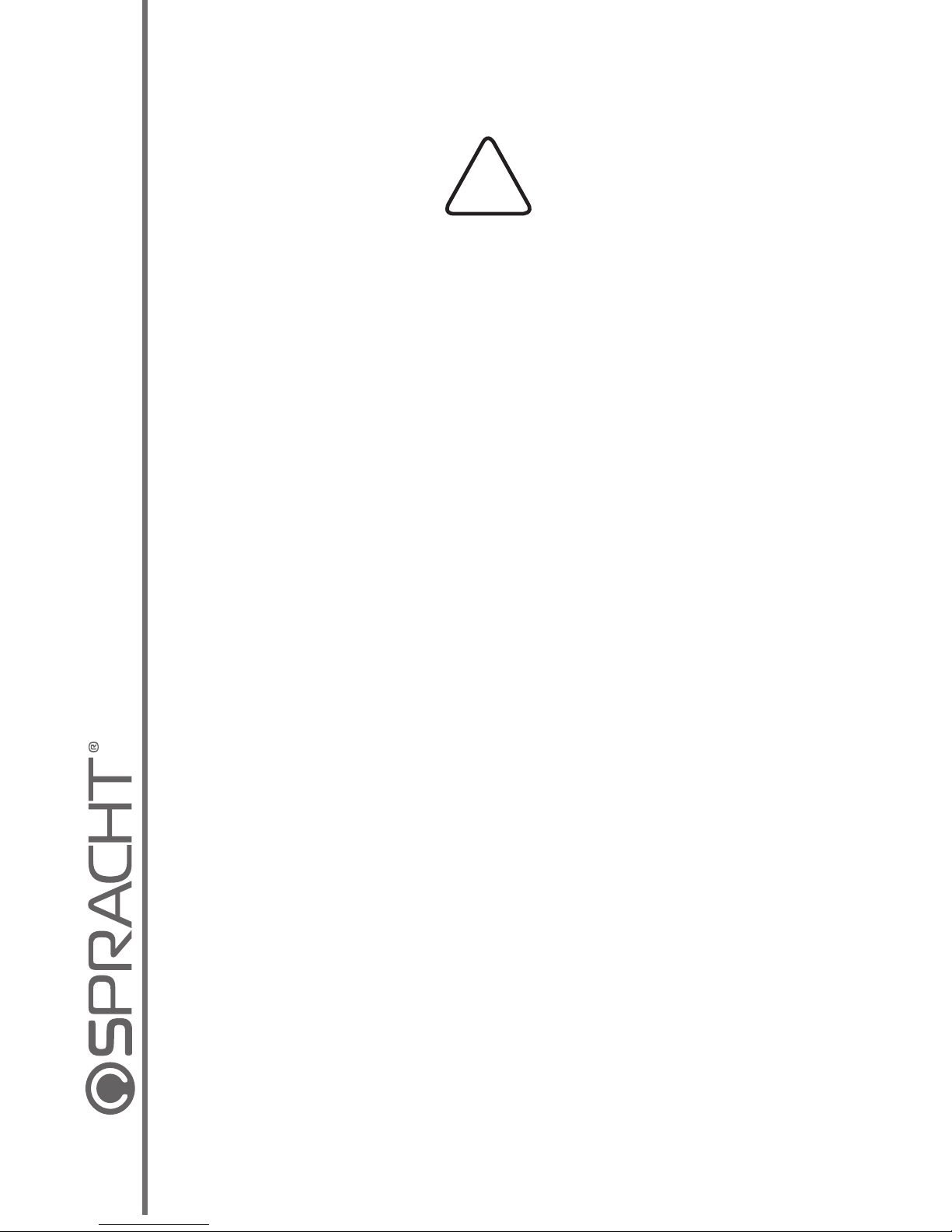
Safety Precautions
To ensure safe operation of your Handset Lifter,
please follow these guidelines:
• Read this manual thoroughly and follow the
operating instructions and information provided.
• The intended use of this Handset Lifter is to lift
and lower the telephone handset in conjunction
with either the Spracht ZūM DECT Headset™ or
ZūM Pro™ DECT Headset. Do not use it for any
other purpose.
• Modification of the product will void the warranty.
• Do not allow anything other than the telephone
handset to rest on this product or locate it in an
area where normal operation can be hampered.
Additional applied weight will prevent the lifter
from working.
• Do not expose any of the equipment to extreme
temperatures or high relative humidity and protect
it from direct sunlight and dusty conditions.
• Clean the equipment with a soft, damp cloth.
Do not use any solvents or harsh cleansers.
!
4

Handset Lifter for ZūM DECT Headset™ and ZūM eco-DECT Pro ™ User Guide 5
• Connect only approved accessories.
• Never open the unit. Opening the unit voids the
warranty and, more importantly, exposes you to
the risk of an electric shock.
• If your unit needs repair, contact the retailer you
bought it from, or contact Spracht directly.
Approved Accessories
External Sensor
Microphone

Installing the Handset Lifter
You will be placing the Headset Lifter on your
phone so that the Ring Tone Sensor in the Headset
Lifter is positioned over the speaker of your phone.
Please refer to Figure A on the next page. The
exact position of the lifter will vary phone to phone.
You will have to experiment to find the best place
on your phone to physically lift the phone’s handset
in order to take the call on your Headset. You can
adjust the height of the lifter arm by moving the
up/down lever to the best height. The lever can
be adjusted in three (3) steps, from low to high, to
lift the handset, based on the shape and weight
of the handset. You can test the lifter’s position
by pressing the talk button on your Headset: you
should be able to hear a dial tone if the handset is
raised to the correct height.
Once you have found the best location, you’ll have
to attach the lifter to your phone with the provided
adhesive strips.
If the Handset Lifter is not directly over the
speaker of your phone you may have to plug in
the optionalextra microphone, provided. If it is
needed, plug it into the jack on the lifter and place
6

Handset Lifter for ZūM DECT Headset™ and ZūM eco-DECT Pro ™ User Guide
the microphone end on your phone’s speaker.
Plug the Connector from the Handset Lifter into
the jack in the back of the Base Unit labeled Lifter
(Figure B).
Figure A
7
Figure B

Basic Operation
Switch the Headset on/off
➊To turn the Headset on, press and hold the Talk
button until the Headset LED goes on.
➋To switch off the Headset, press and hold the
Talk button until the Headset LED turns off.
Making and Receiving a Call
➊Press the Talk button on the Headset. This will
raise the handset on your phone.
➋Dial using the telephone keypad.
➌To end your call, press the Talk button again, or
place the headset into the charger to disconnect
the call.
Note: The Headset automatically enters off hook
status after pressing the Talk button when it’s off
the cradle; you just need to enter the number to
dial out.
8

Handset Lifter for ZūM DECT Headset™ and ZūM eco-DECT Pro ™ User Guide 9
Troubleshooting
You can’t hear a dial tone
• Press the Talk button on your headset to activate
the Handset Lifter.
• Check the height of the Handset Lifter and confirm
that the handset is up high enough to be in the Off
Hook position. If not, reposition the Lifter so that
the handset lifts off the phone high enough.
• Check that the Handset Lifter cable is plugged into
the correct jack on the back of the Base Unit of the
Headset firmly. The correct jack is labeled Lifter.
• Check that your phone has power.
• Confirm that the Headset is plugged in and that
your Headset is charged. Your Headset should
also be registered with the Base Unit. If you have
not done this step, do it now. With the Headset in
the Base Unit cradle, press and hold the Register
button on the Base Unit for 5 seconds until the In
Use Status LED flashes. Press and hold the Mute
button on the Headset for 3 seconds until the
blue and red color LEDs flash.
• When the registration is complete, all the LEDs
will shut off.
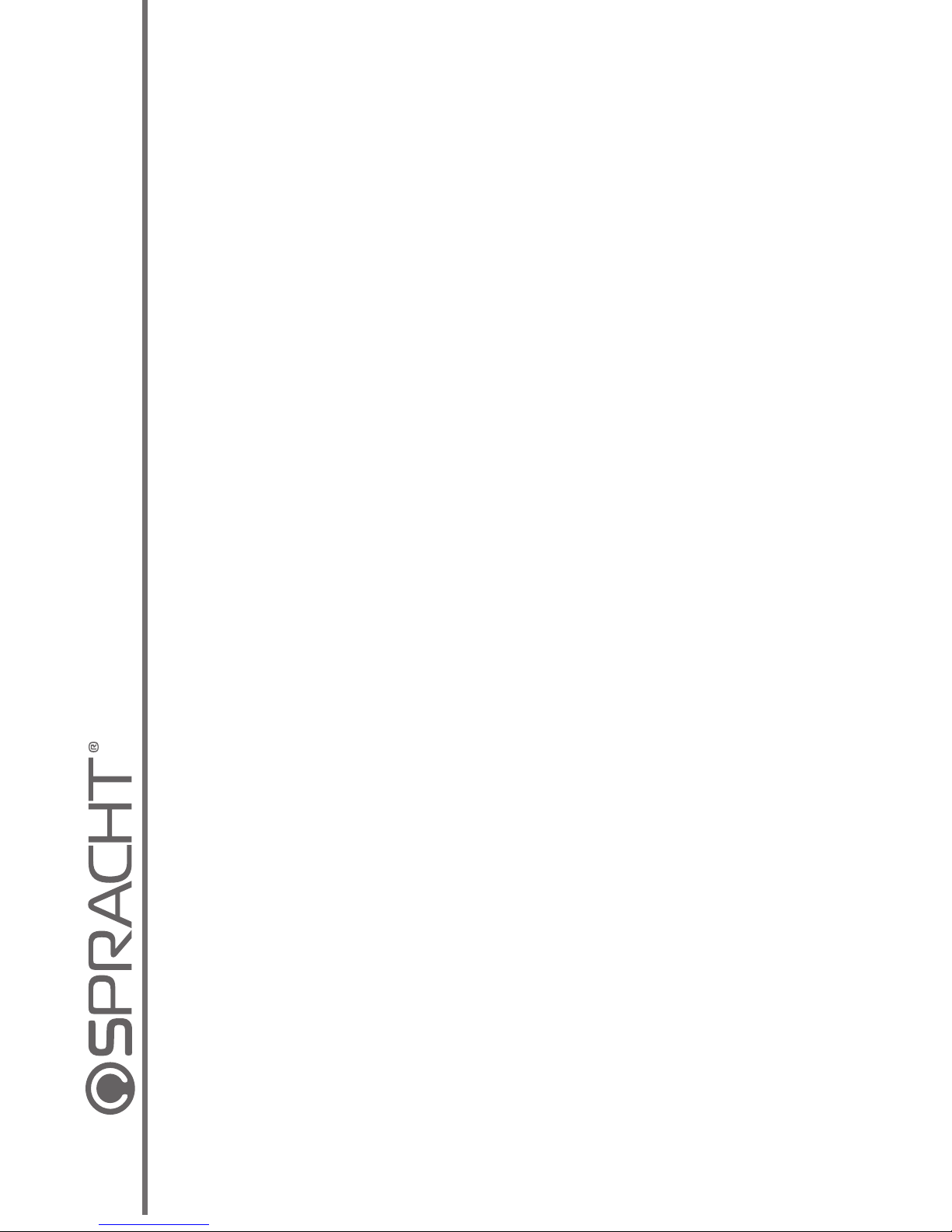
10
You can hear the ringer on the phone
but not in your Headset
• Check that the phone is connected to the Base
Unit’s phone jack and is pushed in firmly.
• Check that the Handset Lifter cable is plugged
into the jack labeled Lifter on the back of the
Base Unit of the Headset firmly.
• Try turning up your phone’s ringer volume. If you
have different ring tones available, try a different
ring tone.
• If the Handset Lifter cannot be placed over the
phone’s speaker, use the Optional Microphone
included in the box. Plug the Microphone into the
jack on the underside of the Handset Lifter. Place
the Microphone directly on top of your phone’s
speaker.

Handset Lifter for ZūM DECT Headset™ and ZūM eco-DECT Pro ™ User Guide 11
Your callers can’t hear you
• Check if the Headset is muted. Press the Mute
button on the Headset to unmute the microphone.
• The microphone volume may be too low. Increase
the volume by pressing the Microphone +button
on the Base Unit.
• The dial setting may be incorrect for your phone.
Try other configuration dial settings on the side of
the Base Unit, labelled A through G.

12
Spracht Warranty Information
All information is believed to be reliable, however specifications
are subject to change without notice.
Spracht warrants its products against defects or
malfunctions in material and workmanship under normal
use and service, with the exceptions stated below. This
warranty lasts for one year from the original date of
purchase. Coverage terminates if you sell or otherwise
transfer the product. In order to keep this warranty in
effect, the product must have been handled and used as
prescribed in the instructions accompanying the product.
Spracht shall (at its option) repair or replace a defective
unit covered by this warranty, or shall refund the product
purchase price. Repair, replacement with a new or
reconditioned unit, or refund, as provided under this
warranty, is your exclusive remedy. This warranty does
not cover any damages due to accident, misuse, abuse, or
negligence. Spracht shall not be liable for any incidental
or consequential damages. Some states do not allow
limitation or exclusion of incidental or consequential
damages, so the above limitation or exclusion may not
apply to you. Implied warranties of merchantability and
fitness for a particular purpose are limited in duration to
the duration of this warranty. Some states do not allow

Handset Lifter for ZūM DECT Headset™ and ZūM eco-DECT Pro ™ User Guide 13
limitations on how long an implied warranty lasts, so the
above limitation may not apply to you.
To make a warranty claim, the purchaser must obtain a
return authorization number (RA) from Spracht (serial
number and purchase date required), and then return
the product to Spracht at purchaser’s expense. A copy
of the original dated receipt or shipping document must
accompany the product. To obtain a return authorization,
see “Warranty” on our website at www.spracht.com, send
Spracht
974 Commercial Street, Suite 108
Palo Alto, CA 94303 USA
Ph: 650-215-7500
For repair or replacement of a failed product, allow 4 to 6
weeks for processing and shipment.
This warranty gives you specific legal rights, and you may
also have other rights which vary from state to state.

© 2016 Spracht®. All rights reserved. Spracht, the Spracht logo,
and Zum DECT Headset and Zum eco-DECT Pro Headset are
trademarks and registered trademarks of Spracht. All other
trademarks are the property of their respective owners.
Visit our website at www.spracht.com.
Table of contents