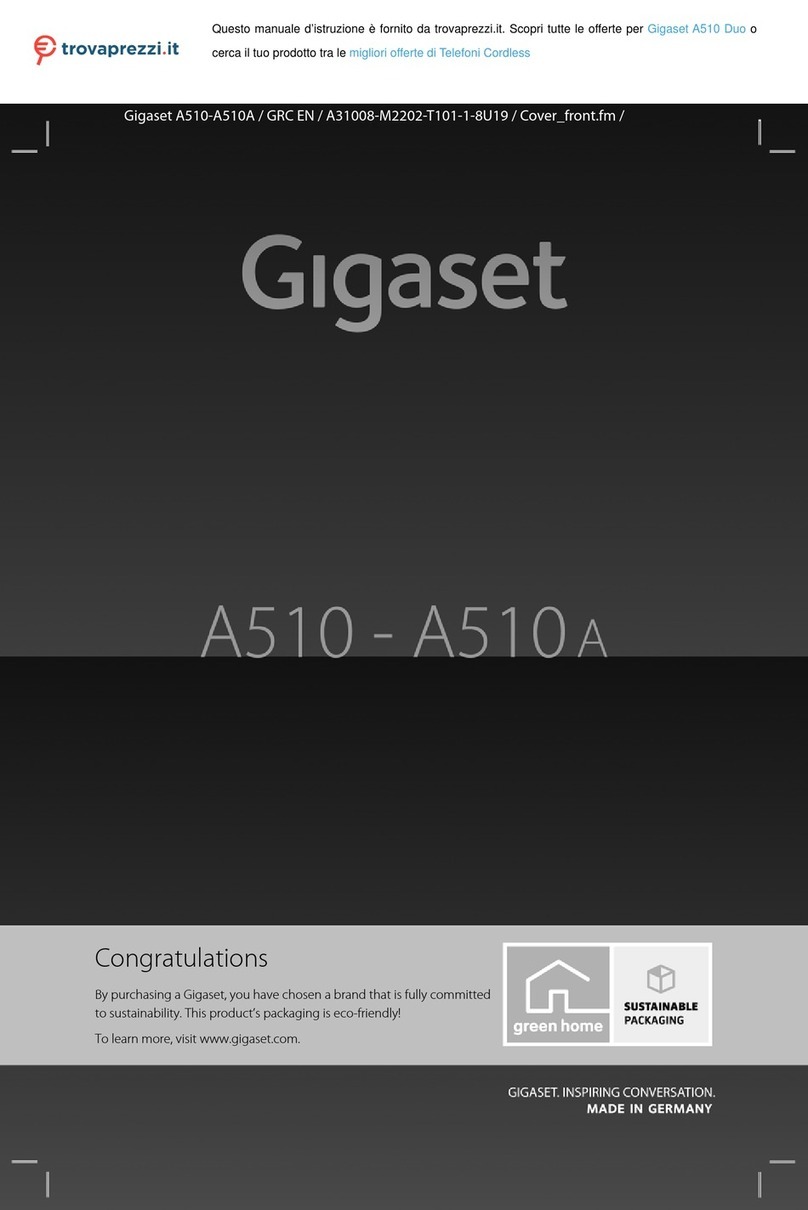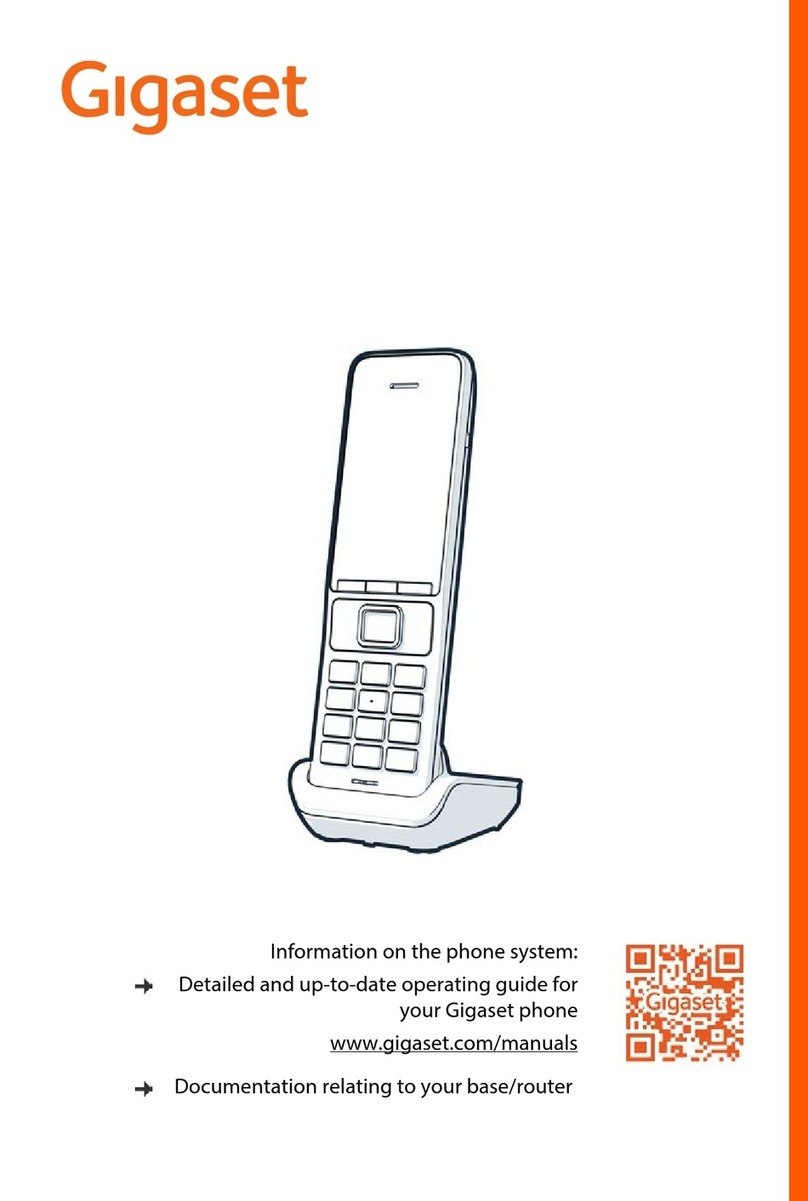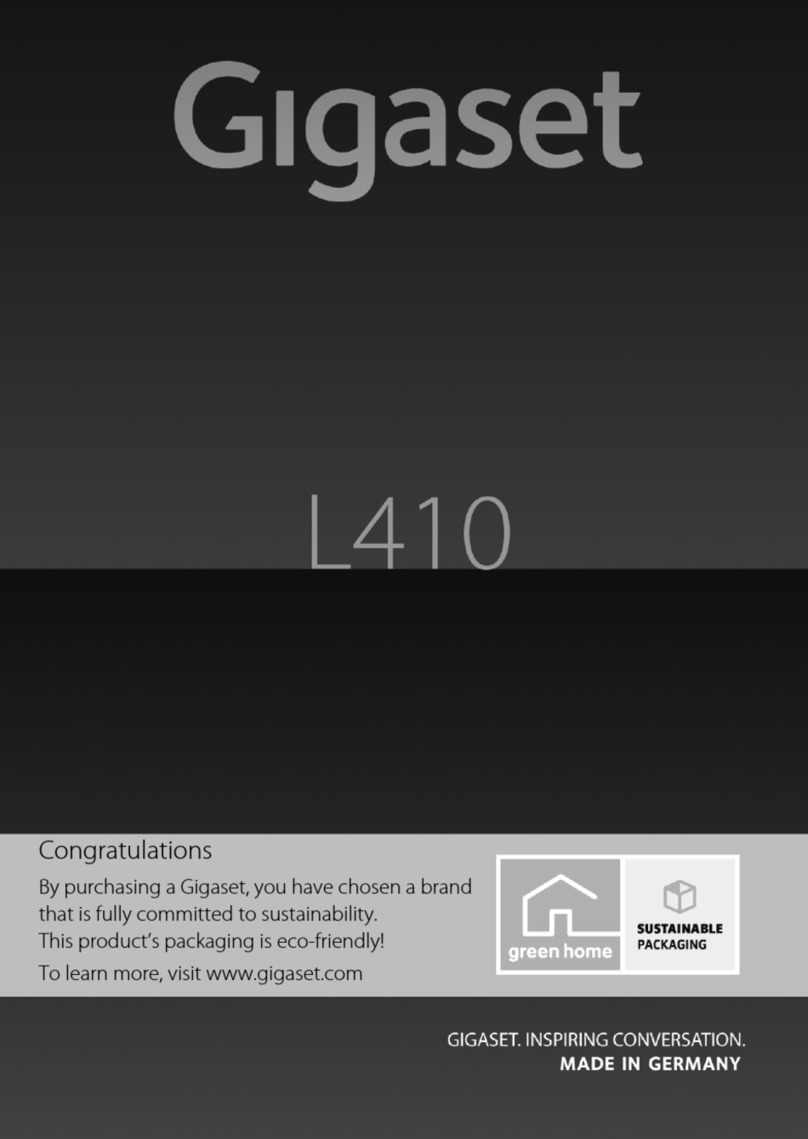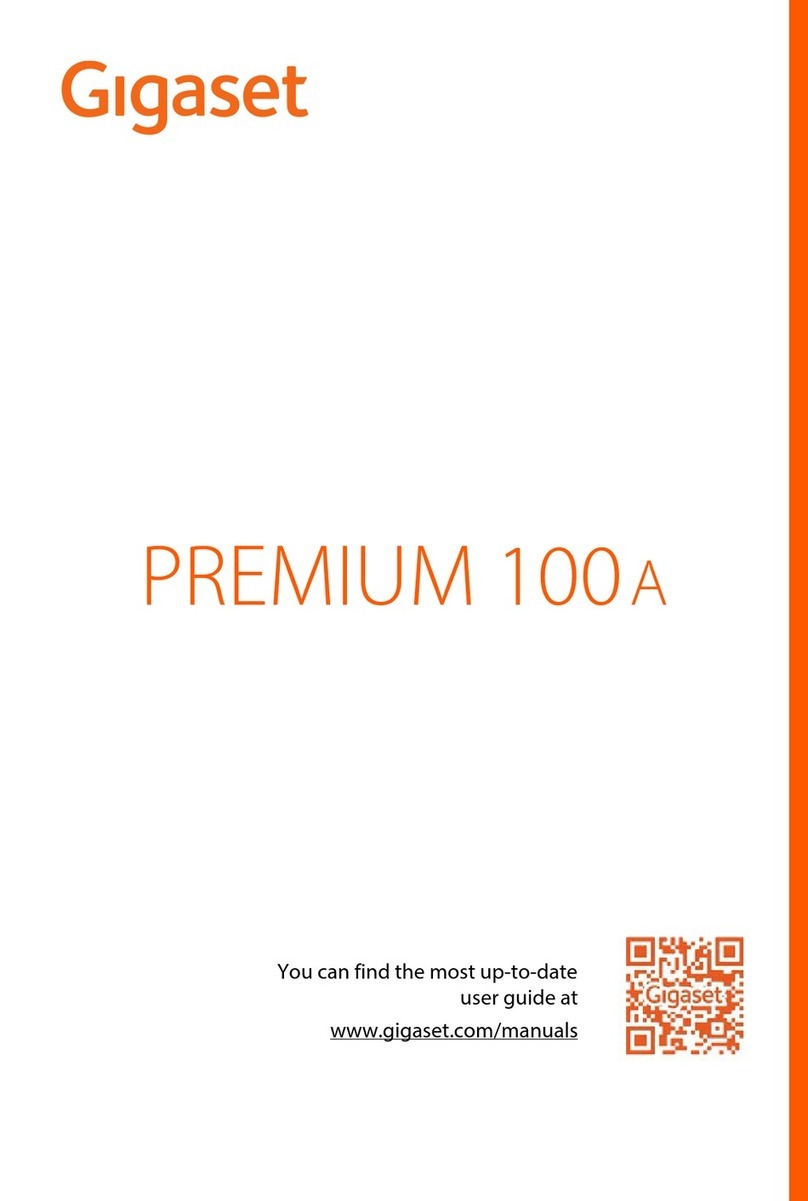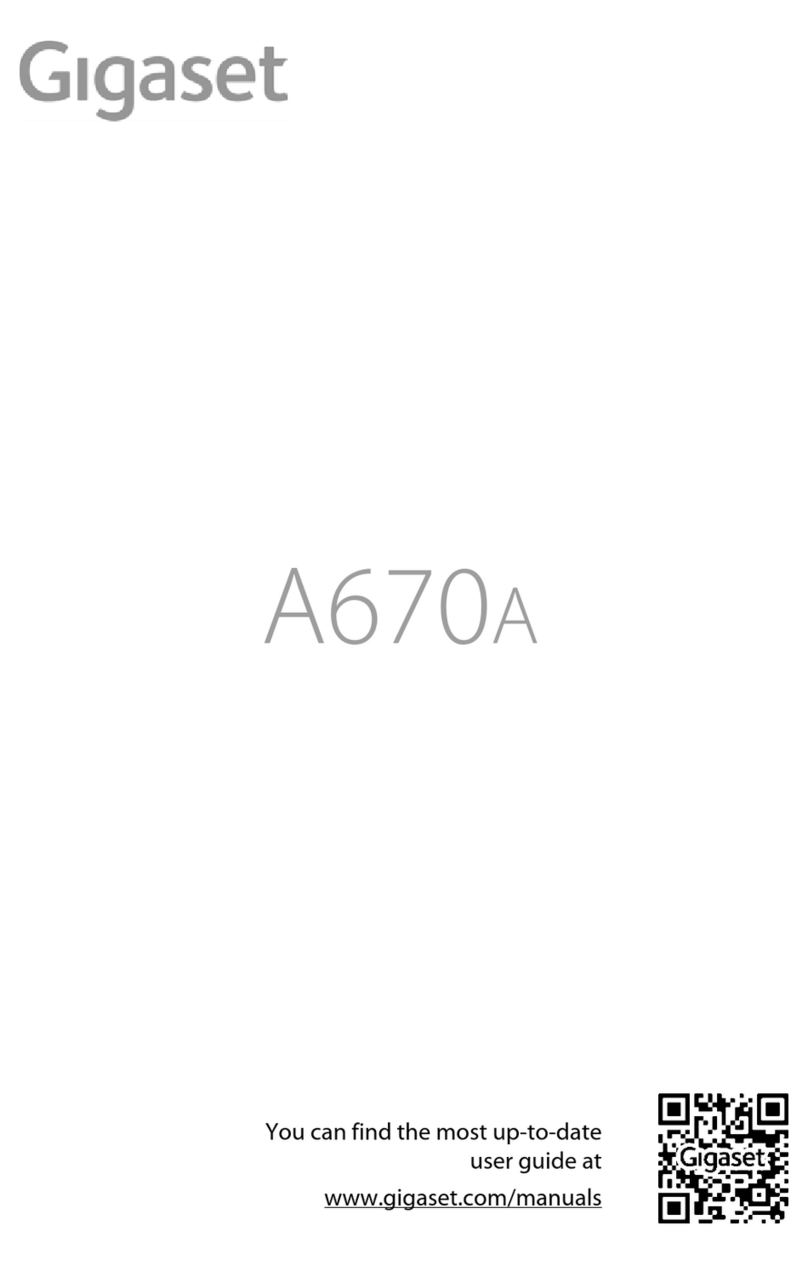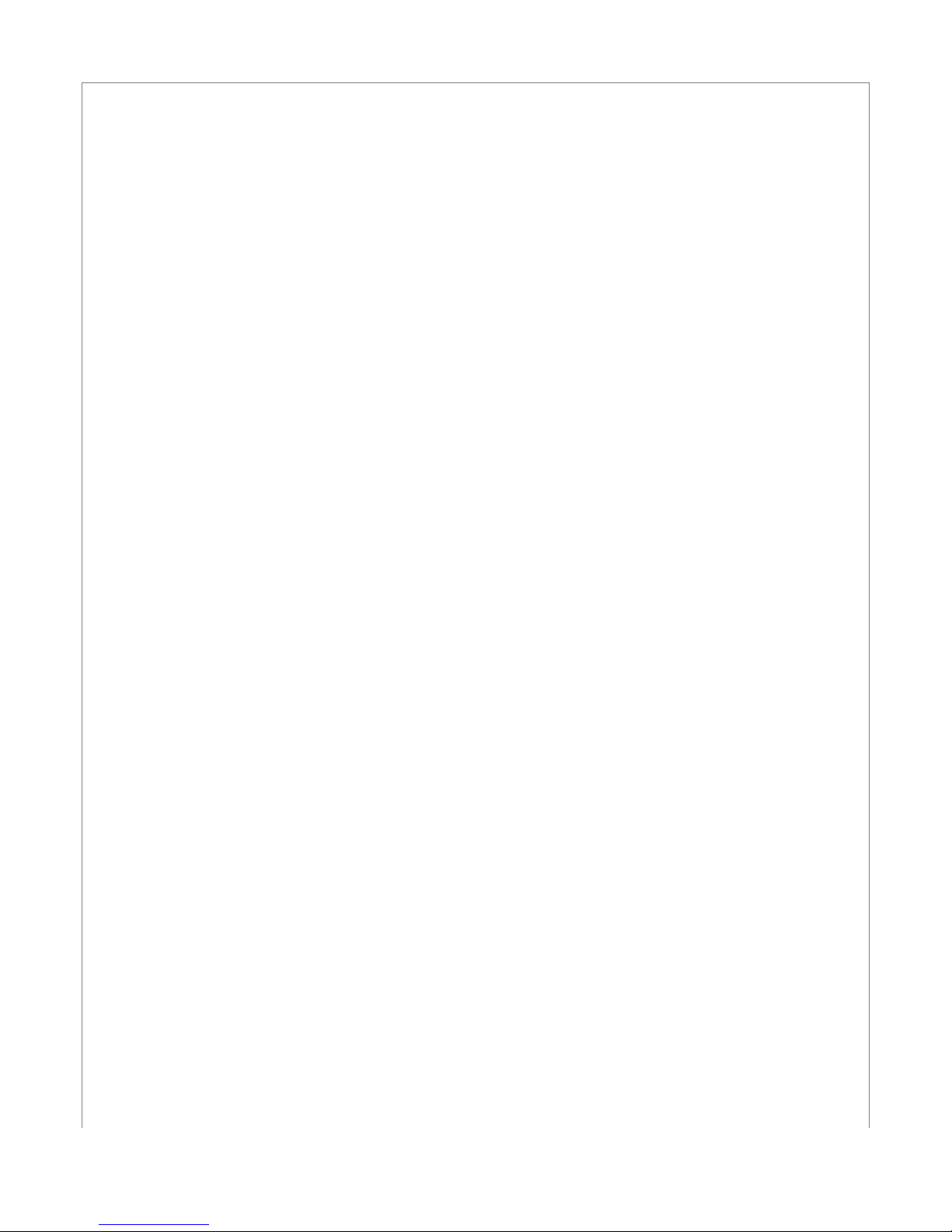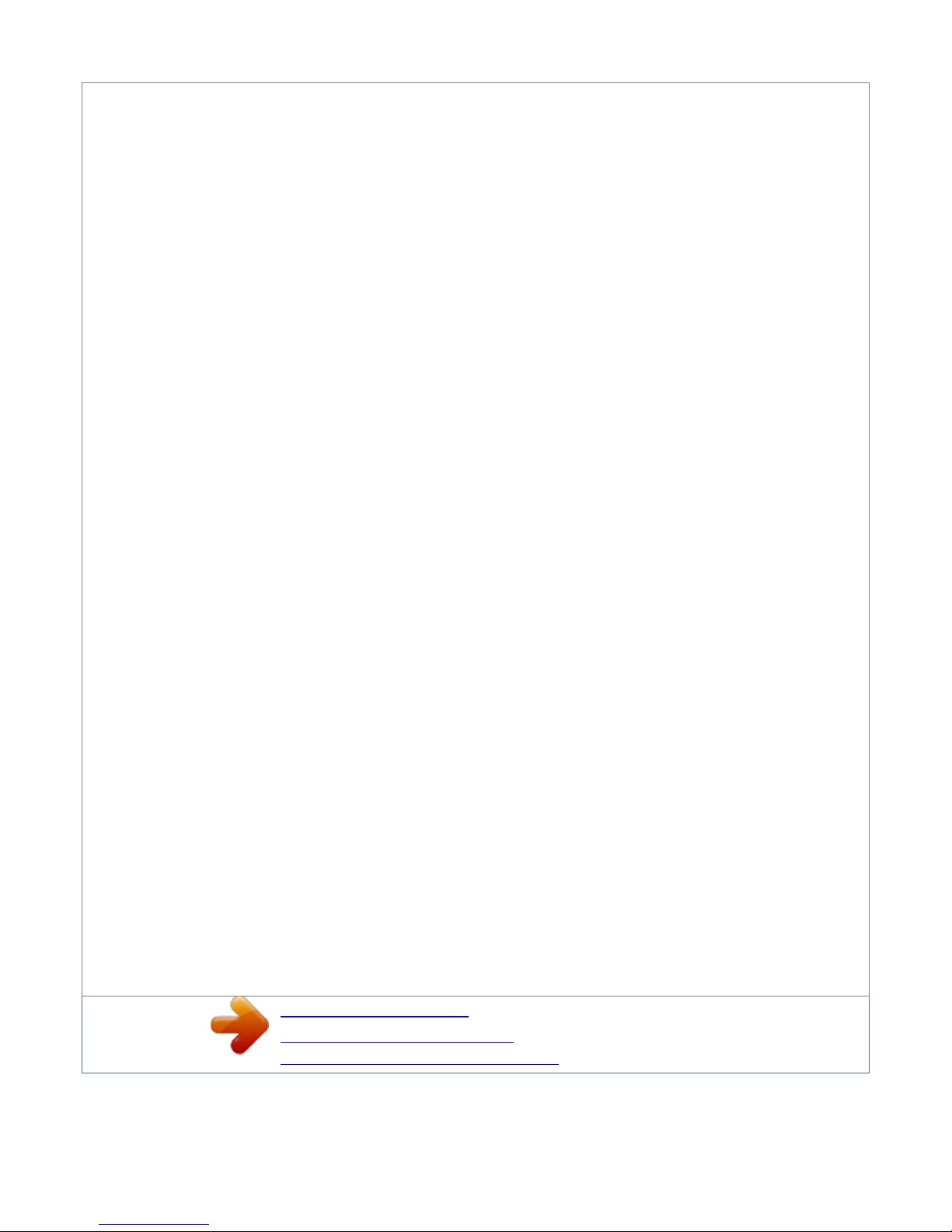Locating a handset ("paging") You can locate the handsets using the base station. Precondition: base station is in idle mode. Briefly press the paging key on
the base station. All handsets will ring using a specific paging melody. This also applies if the ringer tones are deactivated. The displays will show
INTERCOM X . In case of an incoming call, the handset quits the paging mode and then rings. @@You can register up to four handsets.
@@@@@@@@Gigaset 1. @@In this case repeat the procedure.
Please note ? The default system PIN may have been changed, ( page 19). ? @@@@@@Precondition: the handset is in idle mode. @@@@@@The handset
display will show ? @@@@@@ (put external call on hold) All handsets will be called. @@Starting a conference call @@@@@@The first handset
accepting the call is connected. @@@@@@All handsets will be called.
Accepting internal call Settings Settings (handset) Your handset is preconfigured, but you can change the settings to suit your individual requirements. To
change the handset settings use the menu. The first handset accepting the call is connected. Calling all other handsets is aborted. (pick up receiver) or press d.
To end the call, replace the receiver or press d. Incoming call during internal call An incoming external call during an internal call is indicated by an
acoustic signal. Replace the receiver to exit the internal call. or d (accept external call) f PERSONAL SET HANDSET NAME HANDSET TONE AUTO
ANSWER Change handset name. Change ringer volume and key beep. Activate/deactivate auto answer. f CLOCK/ALARM DATE & TIME ALARM ALARM
TONE Internal consultation calls When you are speaking to an external participant, you can call an internal participant at the same time for consultation.
(put external call on hold) All handsets will be called. The first handset accepting the call will be connected. (toggle between internal and external
participant) Set date and time.
Set an alarm clock. Set a melody for the alarm clock. Gigaset A590 / MEA / A31008-M2045-A601-9-3T19 / main.fm / 25.10.2011 18 Changing the handset
name You can change the default name of the handset (default: Gigaset). Maximum characters: 10. Setting date and time f PERSONAL SET | HANDSET
NAME| The current name is shown, last character flashing. Use { as backspace. ~ (enter name) | You will find information on multiple line input in the
appendix to this user guide, page 20.
f CLOCK/ALARM |? DATE & TIME| ~ (enter date: DD/MM) | ~ (enter time: HH:MM, 24hrs format) | Use { as backspace. Please note Once the date and
time are set, if there is a power cut of the mains, you should reset date and time. Changing the ringer volume You can choose between 5 sound levels for the
ringer volume; LEVEL 1 ? LEVEL 4 and RINGER OFF (default: LEVEL 2). Setting the alarm clock You can set an alarm clock on the handset.?
Precondition: The date and time have already been set, see above.
An alarm will sound for 1 minute at the set time once or daily. The currently set ringer melody is played with current volume. p (select volume level) | If the
ringer is deactivated, the icon appears in the display. The handset will ring at LEVEL 2 when its base is paging it. You can also deactivate the ringer
completely using the * key.
f PERSONAL SET | HANDSET TONE| RING VOLUME| f CLOCK/ALARM |ALARM| p (select ON ONCE or ON DAILY or OFF) | Changing the ringer
melody You can choose between 10 ringer melodies ? (default: MELODY 1). If you select ON ONCE or ON DAILY ~ (enter time: HH:MM, 24hr format) | Use
{ as backspace. If the alarm is activated, the icon appears in the display. During the alarm --ALARM-- is flashing on the display. To cut off the alarm press
any key on the keypad. f PERSONAL SET | HANDSET TONE| RING TONES| p (select melody) Setting the alarm melody You can choose from 3 alarm
melodies (default: MELODY 1). The selected melody is played. To confirm a selected melody | f CLOCK/ALARM | ALARM TONE| p (select melody) The
selected melody is played. @@@@The next position to be filled in will flash. @@@@You can adjust the ringer volume.
Precondition: Base station is in idle mode. Press [ / \. The current setting is shown on the display. To switch the ringer off completely (L0) press and hold the
* key. @@For operation on a PABX, you may have to change the following values. Please refer to the user guide for your PABX. @@Change the flash time.
@@@@@@Precondition: The number must be dialled in idle mode, i.e. @@Phone book and calls list entries are not affected.
After restoring the base, handsets are not affected. @@5 digits) | To enter a pause in the prefix press and hold Z. Pause duration is one second by default.
Example: Prefix is ON and set to 65 You dial 1234 12345 #12345 Really dialled number 1234 65P12345 65P#12345 Restoring the base f ADVANCED SET |
RESET| p (select BASE) || Restoring the handset Setting flash time You can set the flash time to 100 (SHORT), 300 (MEDIUM) or 600 (LONG) ms. (Default:
SHORT) f ADVANCED SET |RESET| p (select HANDSET) || f ADVANCED SET | FLASH TIME | p (select SHORT, MEDIUM or LONG) | Changing the
dialling mode You can set the dialling mode to PULSE or TONE.
(Default: TONE) f ADVANCED SET | DIAL MODE | p (select PULSE or TONE) | Gigaset A590 / MEA / A31008-M2045-A601-9-3T19 / main.fm / 25.10.2011
20 Appendix Authorisation This device is intended for connection to analogue networks outside the EEA (with the exception of Switzerland) depending on
national type approval. Country-specific requirements have been taken into consideration.
We, Gigaset Communications GmbH, declare that this device meets the essential requirements and other relevant regulations laid down in Directive
1999/5/CE. A copy of the 1999/5/EC Declaration of Conformity is available at this Internet address:? www.gigaset.com/docs General Specifications
Technical Data WDCT standard Number of channels Radio frequency range Duplex method Bit rate Modulation Range Base station power ? supply
supported 80 cuplex cahnnels 2400-2483.5 MHz Time multiplex, 10 ms frame length 576 kbit/s GFSK up to 300 m outdoors, up to 50 m indoors 100 ~ 240 V,
~ 50 Hz Environmental conditions +5 C to +45 C; ? in operation 20 % to 75 % humidity Dialling mode Base size Handset size DTMF/DP approx. 76 x 178 x
183 mm (Hight x Width x Depth) approx. 150 x 48 x 30 mm (Hight x Width x Depth) Writing and editing text The following rules apply when writing text: ?
Control the cursor with p. ? Characters are inserted on the left of the cursor. ? The first letter of the name of phone book entries is automatically capitalised.
Press the relevant key several times to enter letters/ characters.
Standard characters on the handset Technology: Size: Voltage: Capacity: Recommended batteries Nickel-metal-hydride (NiMH) AAA (Micro, HR03) 1.2 V
550 - 800 mAh 2 3 4 5 L M N O Q * # 1x 1) 2x 1 B E H K N Q U X -* # 3x _ C F I L O R V Y / * # 4x < 2 3 4 5 6 S 8 Z \ * # 5x > A D G J M 7 ? 9 # * # 6x 1)
A D G J M P T W 0 2) 2) B E H K N P T W + * # We recommend the following battery types, because these are the only ones that guarantee the specified
operating times, full functionality and long service life: ? Sanyo NiMH 800 ? Panasonic 700 mAh ? GP 700 mAh ? Yuasa AAA 700/800mAh ? Corun AAA
550/650mAh The device is supplied with two recommended batteries.
Panduan penggunamu.
SIEMENS GIGASET A590
http://id.yourpdfguides.com/dref/4569980