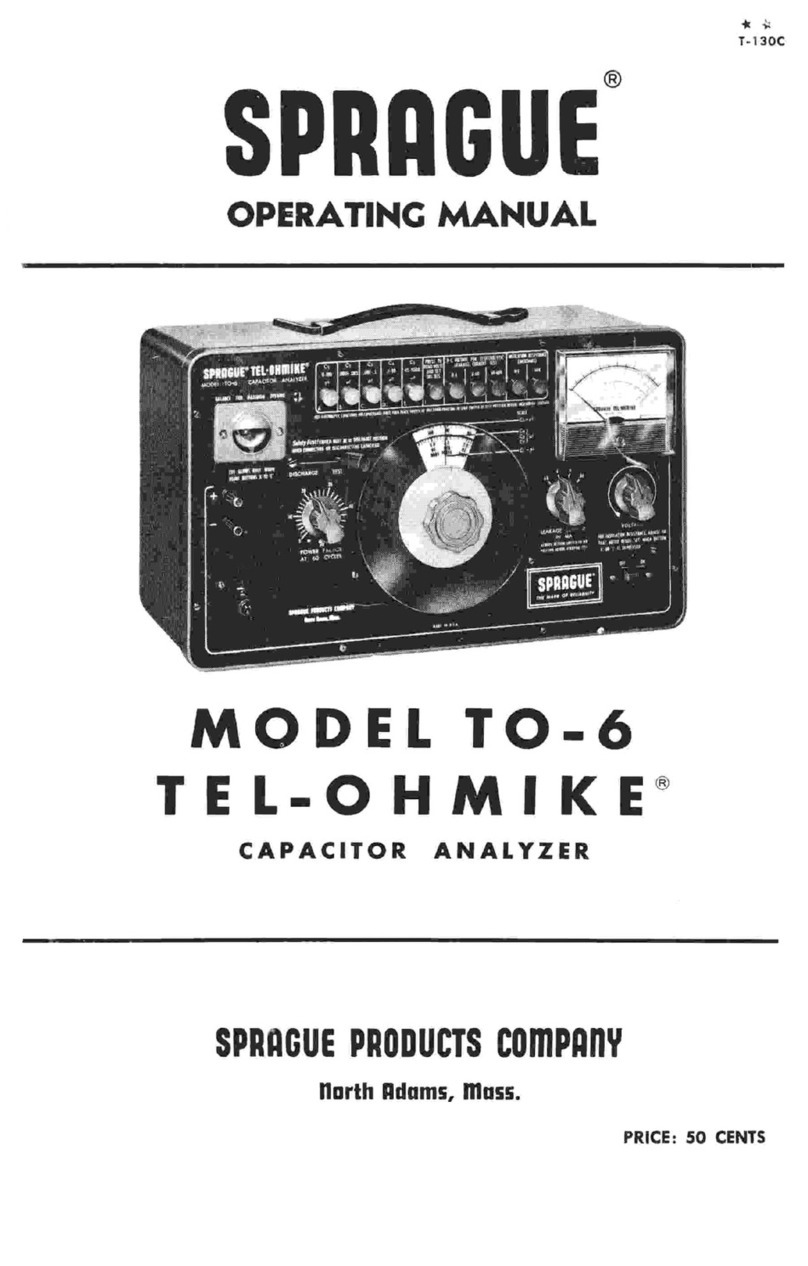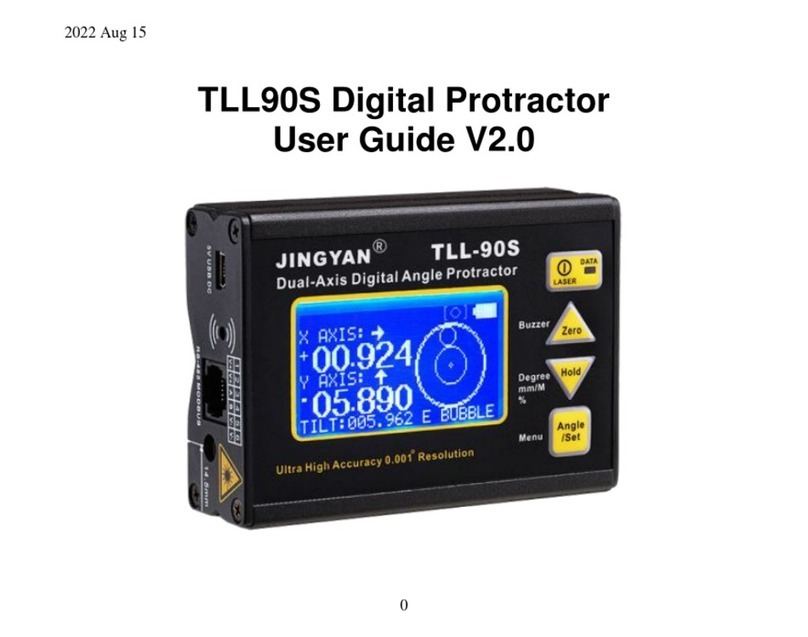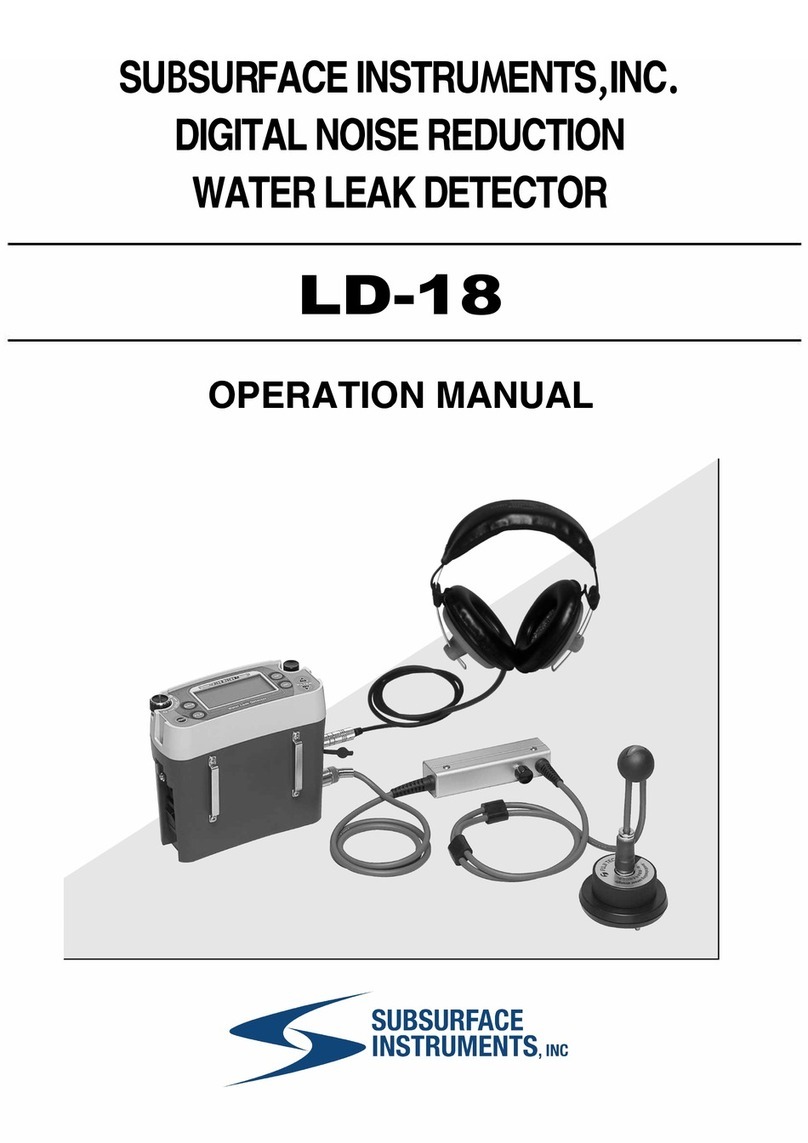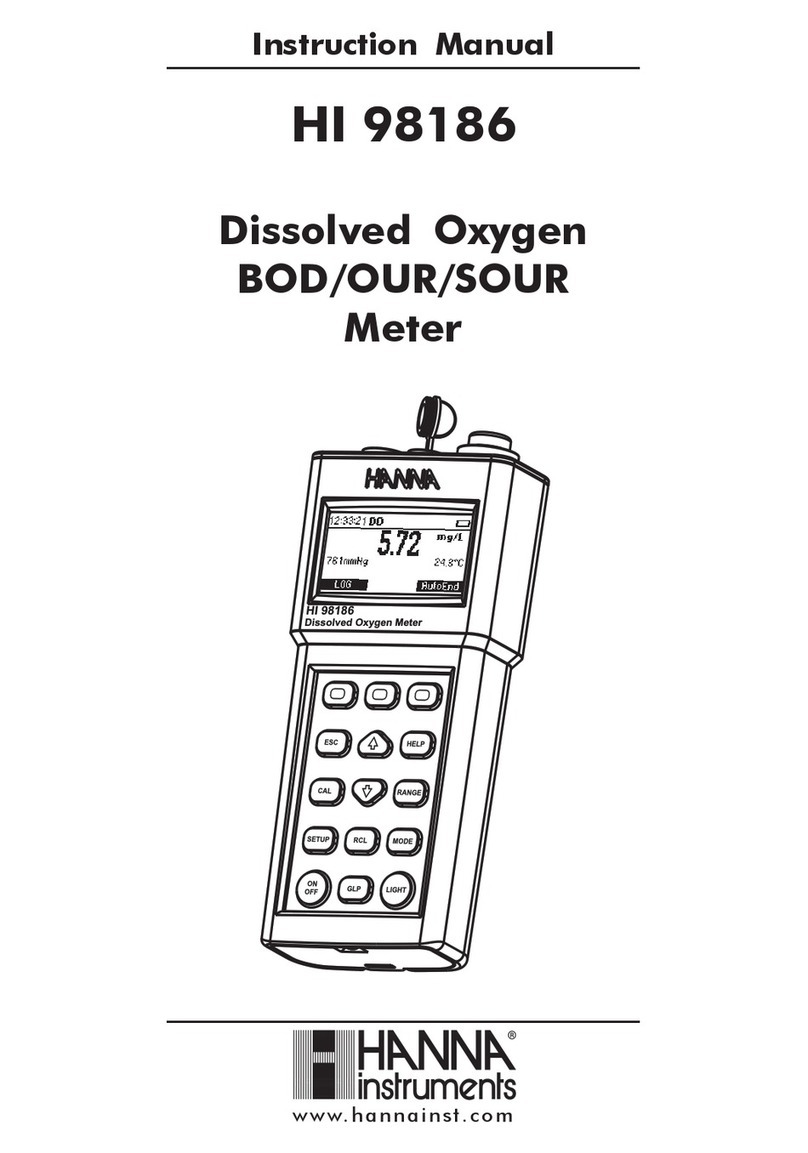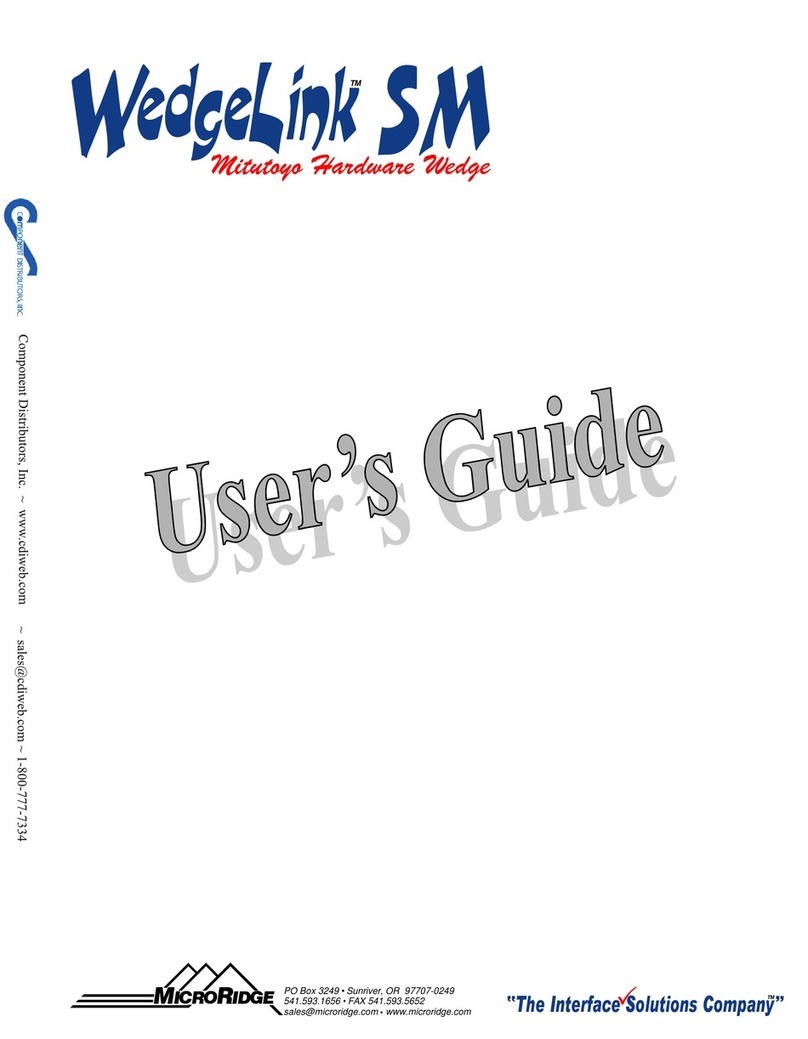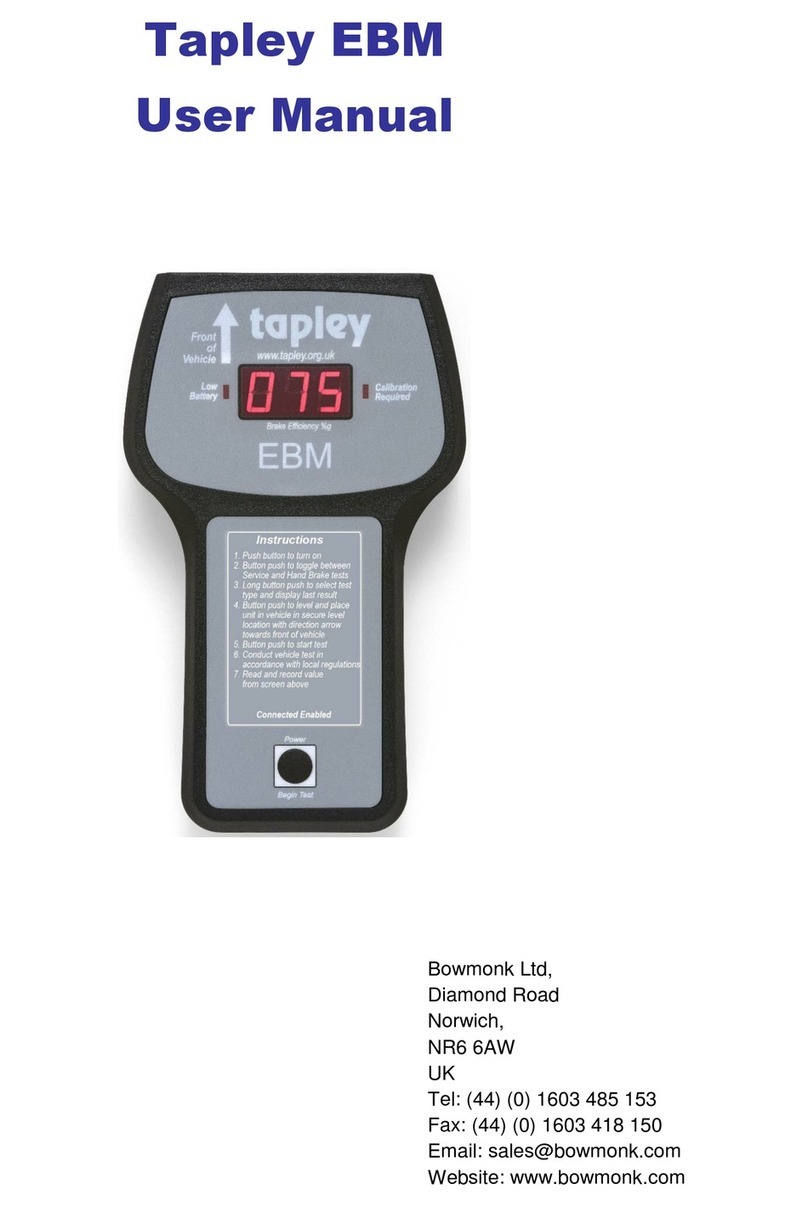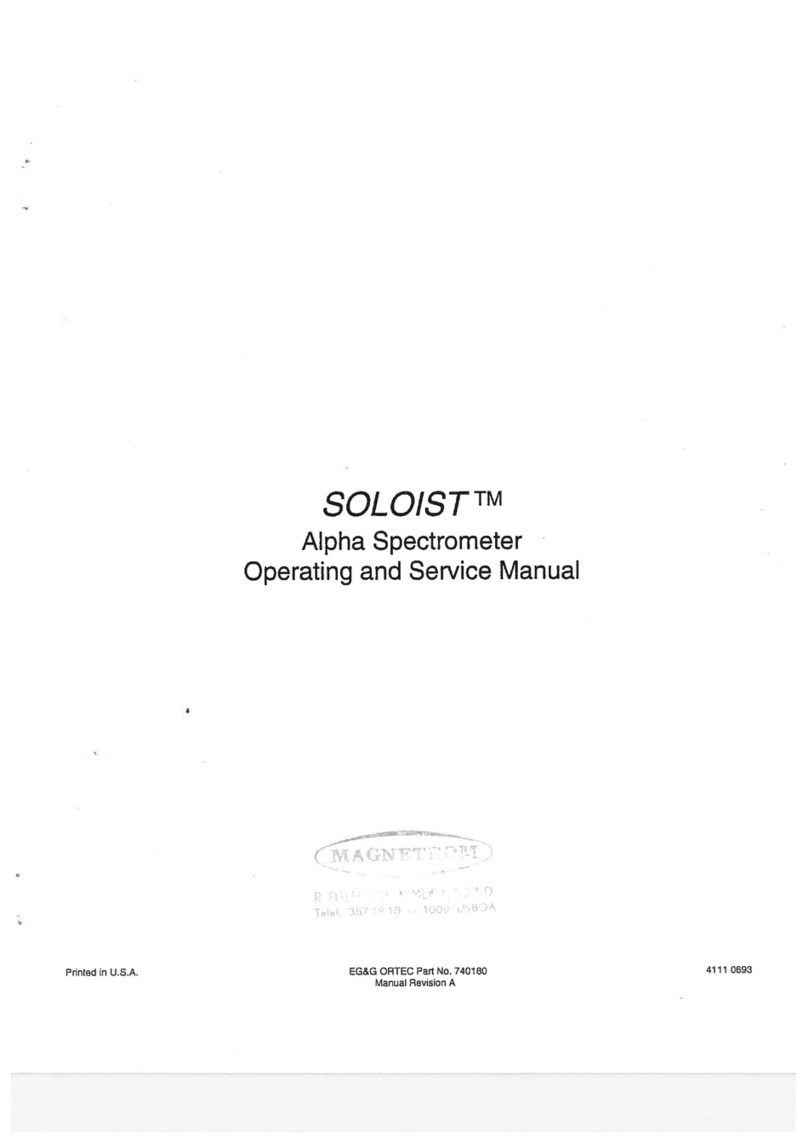Sprague Gripper CTR-GAWL-150 User manual

1
User Manual
Wireless Cable Tension Meter
Model: Gripper CTR-GAWL-150
SPRAGUE
INSTRUMENTS
PN# 1345-001 Wireless 26 Nov 2020

2
Table of Contents
Overview.........................................................................................................................3
Contents in the Box .......................................................................................................3
Display Unit ....................................................................................................................4
Display units Buttons ....................................................................................................7
Battery Charging (Display & Sensor Units) .................................................................8
Charge Status Led Indications (Display & Sensor Units)...........................................8
Meter Reading ................................................................................................................8
Sensor Unit Power ON...................................................................................................9
Cable Size Selection Procedure ...................................................................................9
Sensor Out of Range .....................................................................................................9
Over Temperature Shutdown........................................................................................9
Tension/Temperature Unit selection ............................................................................9
Zero load Setting............................................................................................................9
Calibration Procedure .................................................................................................10
Device Info....................................................................................................................11
Setting Sensor ID .........................................................................................................11

3
Introduction
This document describes about the SPRAGUE Instrument’s Wireless Cable Tensiometer (Gripper
CTR-GAWL-150)specifications and user instructions.
Overview
Tensiometer is wireless strain measuring instrument. It uses Bluetooth technology for
communication between the sensor and display unit. Sensor unit measures tension in cable
which gets displayed on the display unit.
It consists of 2 Parts
•Display unit
•Sensor unit
Contents in the Box
•Display Unit
•Sensor unit
•Batteries for Display and Sensor unit
•5V Adapter
•User Manual

4
Descriptions
Display Unit
Sensor Unit
1. Temperature indication
2. Tension Reading
3. Power ON/OFF Button
4. Cable Size/Up Navigation Button
5. Tension Unit Selection/ Left Navigation Button
6. Settings/Down Navigation Button
7. Charging Port
8. Charge Indication
9. Zero Set/Right Navigation Button
10.OK Button
11. Display Backlight ON/OFF Button
12. Tension Unit
13. Sensor Signal Strength
14. Cable Size Selected
15. Temperature unit
1. Power Button
2. Connectivity Indication
3. Charge Indication
Sensor Bottom View
Sensor Top View

5
Specifications
Property
Details
Scale Range
10 to 150 Pounds
Scale Resolution
1 Pound
Scale Tolerance
+/- 2% of Full scale
Unit of Measurement
Metric – Kg, 0C
lbs – lb , 0F
Number of Calibrations
15
Supported Cables Sizes
1/16, 1/32, 1/8, 5/32, 3/16 inches
Ambient Temperature
Selectable 0C and 0F
Operating Temp Range
14 to 100 F (-10 to 40 C)
Storage Temperature
-4 to 122 F (-20 to 50 C)
Operating Modes
Measurement / Calibration / Firmware Update
Humidity
5 to 95 %
Communication
BLE 4.2 (Between Display Unit & Sensor Unit)
Wireless Range
10 meters
Display Unit
•Display
160 x 128 Dot Matrix LCD
Back light ON/OFF option
•Charging
5V DC / Charge status Indicator
1900mAH – Li Po Rechargeable Battery
~10000 Reading in single charge with back light OFF
~3000 Reading in single charge with back light ON
•Sleep mode
Activated of 5 Mins of inactivity
•Dimension
164x80x29mm
•Weight
160gm(approx.)
•Housing
ABS Plastic

6
Sensor Unit
•Charging Voltage 5VDC / Charge Status Indicator
•Power
500mAH – Li Po Rechargeable Battery
~4000 Reading in Single Charge
Sleep mode after 5 mins idle time
•Dimension 105x40x27mm
•
Weight
240gm(approx.)
•Housing Cast Iron

7
Operations
Display units Buttons
Buttons
Naming
Functions
Power ON/OFF Switch •Press to ON
•Hold 3 Secs to OFF
Tension Unit
Selection/Left
Navigation Switch
•Toggle lbs/Metric units for Tension
and Temperature
•Back Button / Navigate Left direction
Display Backlight
ON/OFF Switch
•Turn display backlight ON/OFF
Zero/Right Navigation
Switch
•Set Zero load offset
•Navigate Right direction
Cable Size/Up
Navigation Switch
•Select Cable Size (supported sizes
1/16, 1/32, 1/8, 5/32, 3/16 inches)
•Navigate Upward direction
Settings/Down
Navigation Switch
•Go to Settings
•Navigate downward direction
OK Switch •Confirmation for user action/settings

8
Battery Charging (Display & Sensor Units)
Both Meter and Sensor unit uses rechargeable battery which can be charged through 5V@1A
adapter.
Charge Status Led Indications (Display & Sensor Units)
Charge Status are indicated using dual color Led indications. For this Green and Blue color led are used.
Status of charge can be described using following table.
State LED
Charge in Progress Blue LED
Charge Complete
Green LED
Meter Reading
For start system operation, Power ON/OFF button need to be single pressed. On meter unit, display
will pop up with welcome screen for few seconds. LCD backlight will be ON by default. If required, it
can be turned OFF by pressing Backlight ON/OFF button
After that it displays following if Sensor is switched ON, it displays temperature, cable size, Sensor
Signal Strength and tension based on data received from sensor

9
Sensor Unit Power ON
•For start system operation, Power ON/OFF button need to be single pressed
•Green led will turn on and it will start transmitting tension data
•It will remain ON until not turned off
Cable Size Selection Procedure
•Desired cable size can be selected by single press on Cable Size Selection button.
•It will change from one cable size to the other on subsequent Cable size key press as shown.
•Supported cable diameter sizes are 1/16, 1/32, 1/8, 5/32, 3/16 inches.
•Each cable size calibration needs to be done independently.
Sensor Out of Range
•In case sensor is placed out of range or if it is turned OFF, it will display following
Over Temperature Shutdown
•In case sensor unit temperature reaches beyond 60o Celsius/ 140oFahrenheit, sensor unit will
go into shutdown.
Tension/Temperature Unit selection
•Meter supports both lbs unit (lb. for tension and degree Fahrenheit for temperature) and
metric unit (kg for tension and degree Celsius for temperature measurement).
•Pressing it will change from lbs to metric or metric to lbs when pressed
Zero load Setting
•Zero load can be set using Zero button. Once set to zero, tension value read will get set to 0lb

10
Settings
Calibration Procedure
Meter needs to be calibrated for each cable sizes and different weights before they can be used.
Following procedures describes the process of calibration
•Going to Settings menu- Press Settings buttons
•Display shows settings options as below. Use Up/Down button to select ‘Calibrate’. It will get
highlighted in Bold with arrow pointing to it.
•Press OK(Confirmation) button to enter Calibration process. It will ask for password to enter
calibration.
•Password is a 5-digit numerical number, whenever user provide the correct password it allows
to re-calibrate.
•User can use up and down navigation buttons to enter password. Password value for each
digit will increment on up button press and decrement on down button press.
•To select the next digit, press the right navigation button. User needs to enter 5 digits
password in total one by one.
•Once password is entered correctly, it displays following for 2sec
•Select desired rope size. Use Up/Down buttons to navigate to desired cable size
•Then it displays following.
•Press OK button to start calibration process for weight 10lb. It shows below (naming
conventions marked for clarification)

11
•Add 10lb load. When ADC reference value is stable, press OK. This will confirm 10lb load is
calibrated. Weight point will change to 2 which corresponds 20lb.
Add Weight 20lb for calibration
•When ADC value gets stable, press OK button. This will complete calibration for weight 20lb.
Weight point will change to 3. Add weight for 30 lb and press Ok button.
•Continue procedures i.e. add weight and press OK button till weight of point 15 (for 150lb)
•When calibration is done for 150lb, Press OK to check measurement or left navigation button
for going back to setting menu.
•When Ok button is pressed, calibration procedure is completed.
•For calibrating other cable sizes, above procedures need to be followed i.e. starting calibration
from 10 lb and ending at 150lb.
Device Info
For getting device info, press Settings button->Navigate downward to select ‘Info’ and press OK. It
displays meter and Sensor Board Firmware version as well as Battery Voltage.
Setting Sensor ID
•Sensor ID can be set by pressing Setting button. Use Up/Down navigation key to select Sensor
ID option (it will get highlighted and arrow will point to it). Now Press OK to enter Sensor ID
settings
•Use Left/Right Navigation key to point to the digit to be set. Selected digit will get underlined.

12
•Use Up/Down key to set the desired value for the digit selected.
•. Finally Press OK. Set id will be displayed as shown (sensor ID set to 00002)
Table of contents
Other Sprague Measuring Instrument manuals
Popular Measuring Instrument manuals by other brands

Teledyne Analytical Instruments
Teledyne Analytical Instruments 7500ZB operating instructions

HBK
HBK Z6R Mounting instructions

Omega
Omega DPG409 SERIES user guide
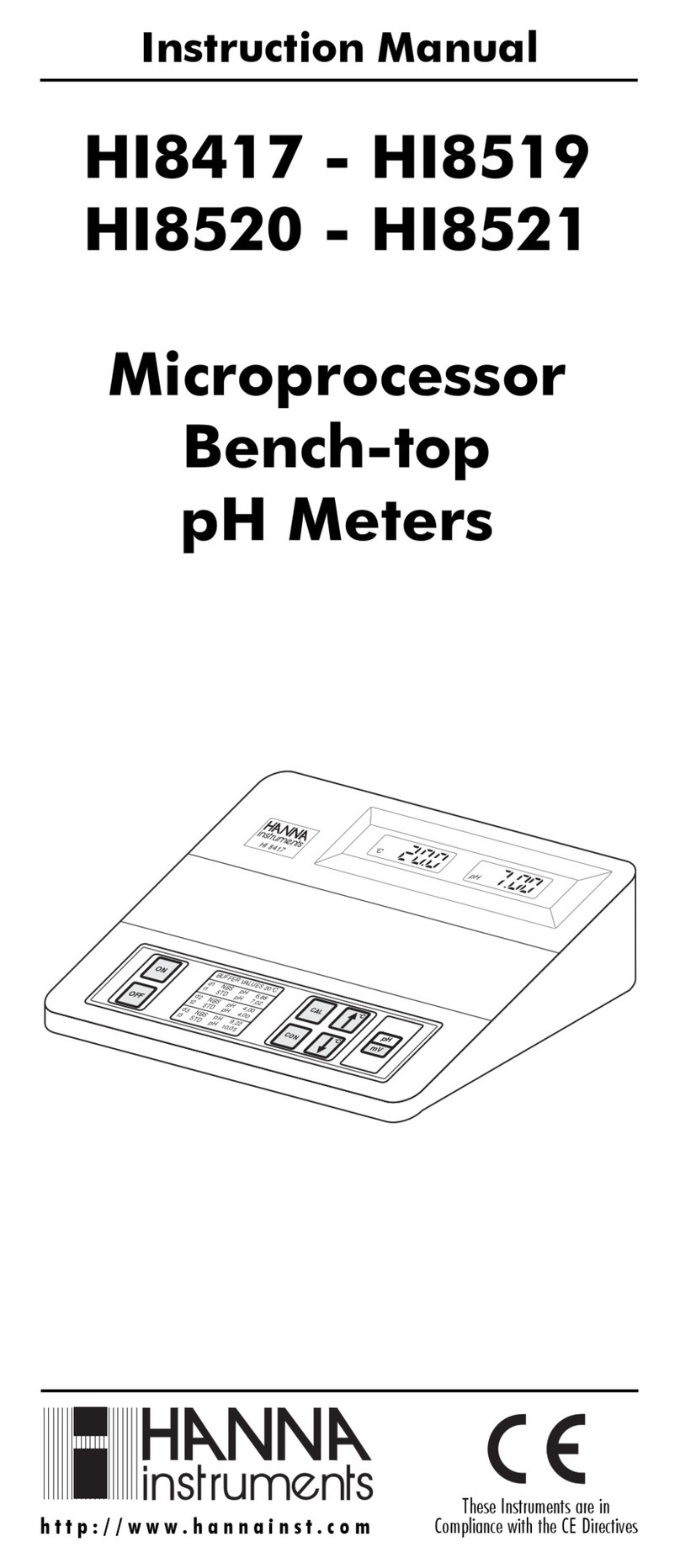
Hanna Instruments
Hanna Instruments HI8417 instruction manual

BEP Marine
BEP Marine Matrix 600-DCM V3.2 Installation and operating instructions

Leica
Leica Viva TS16 operating instructions