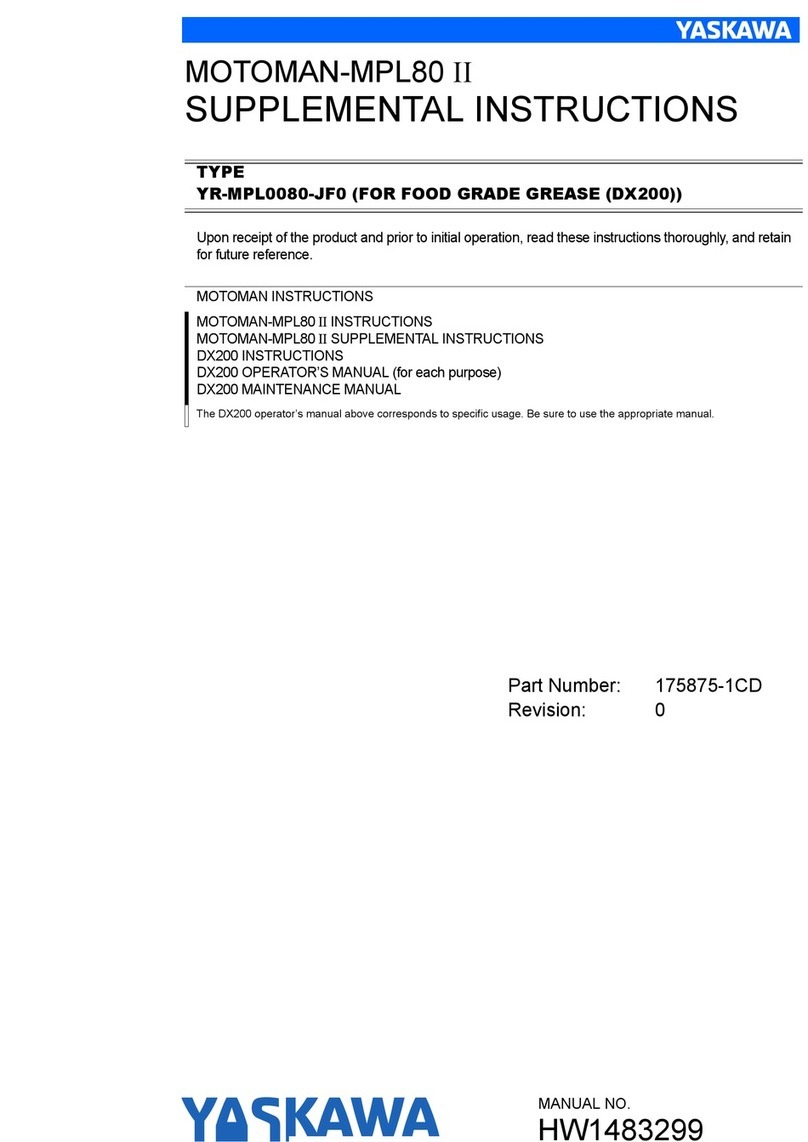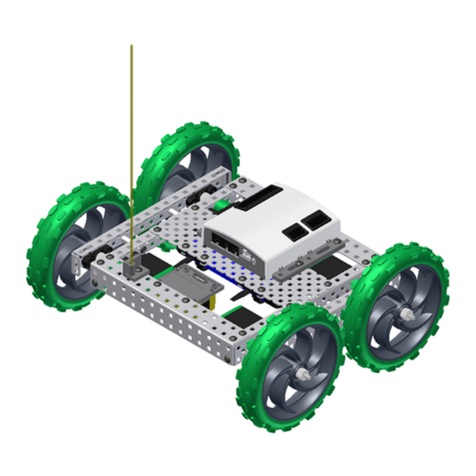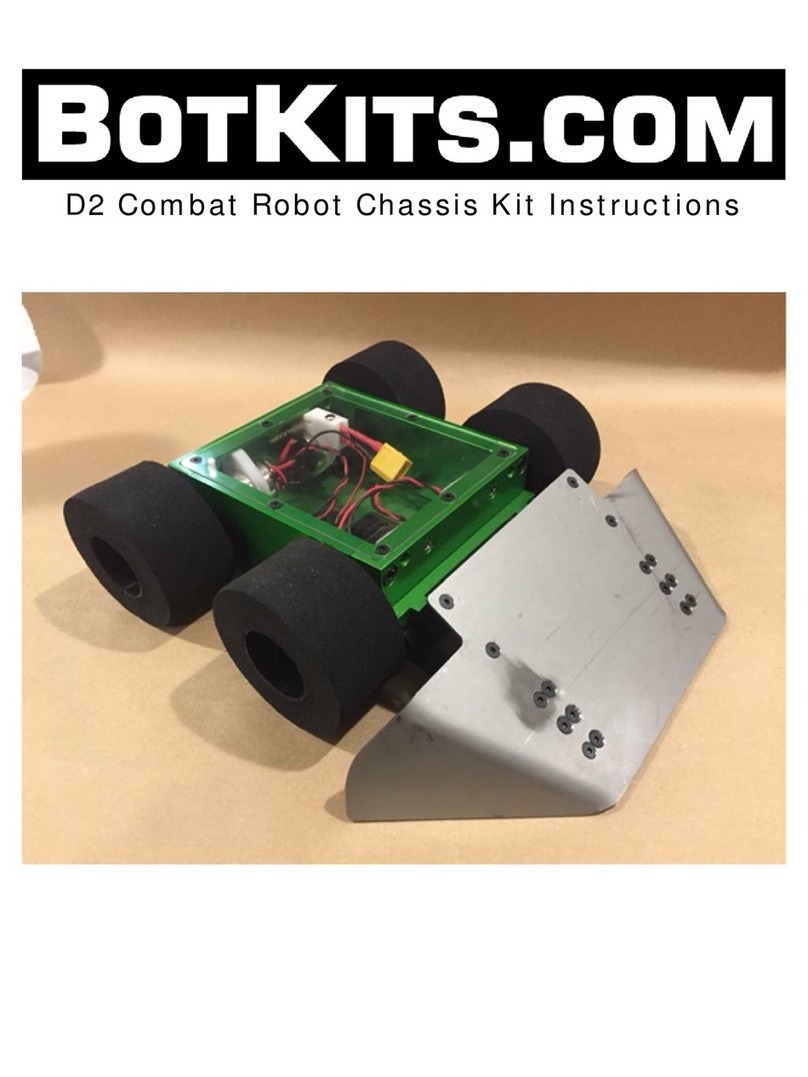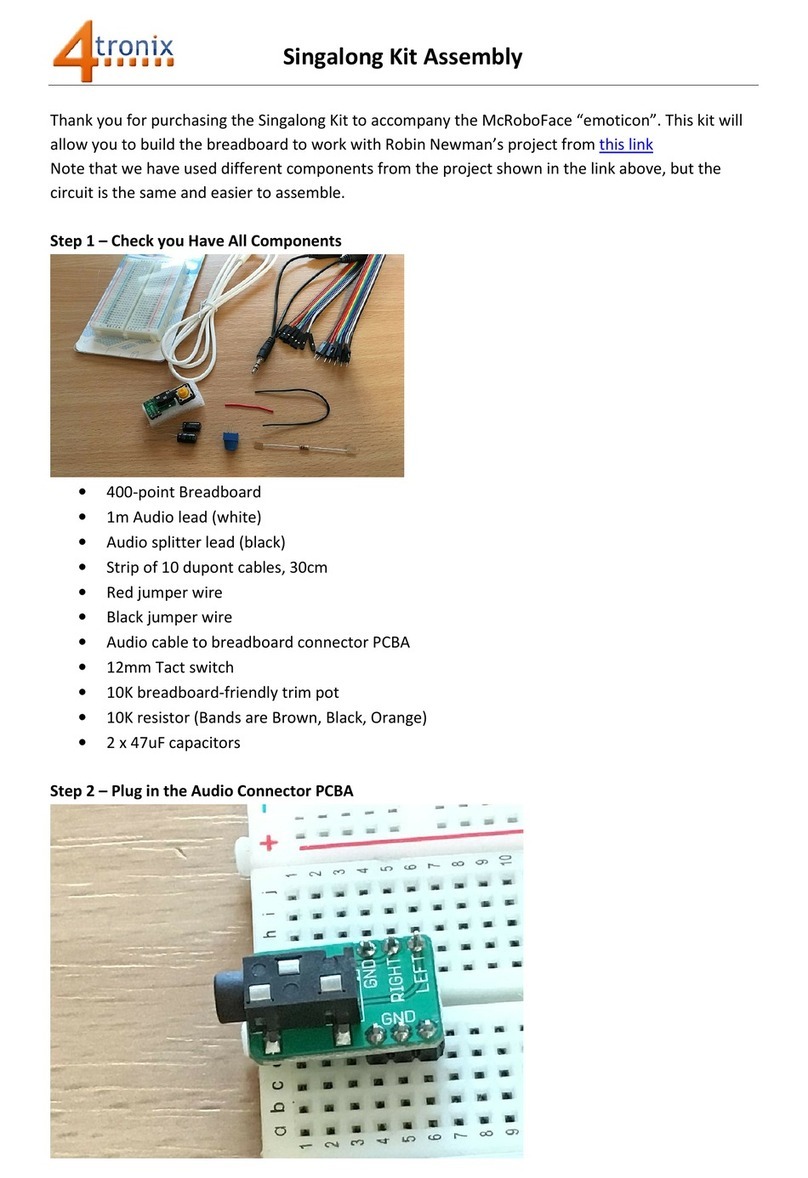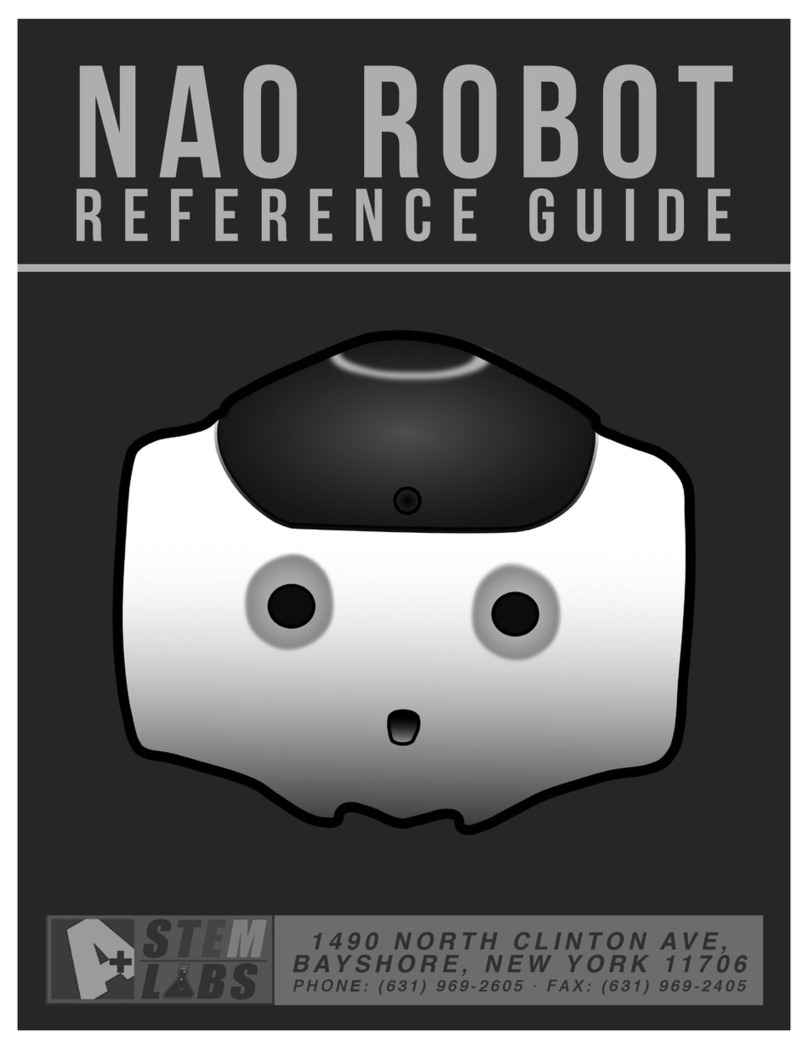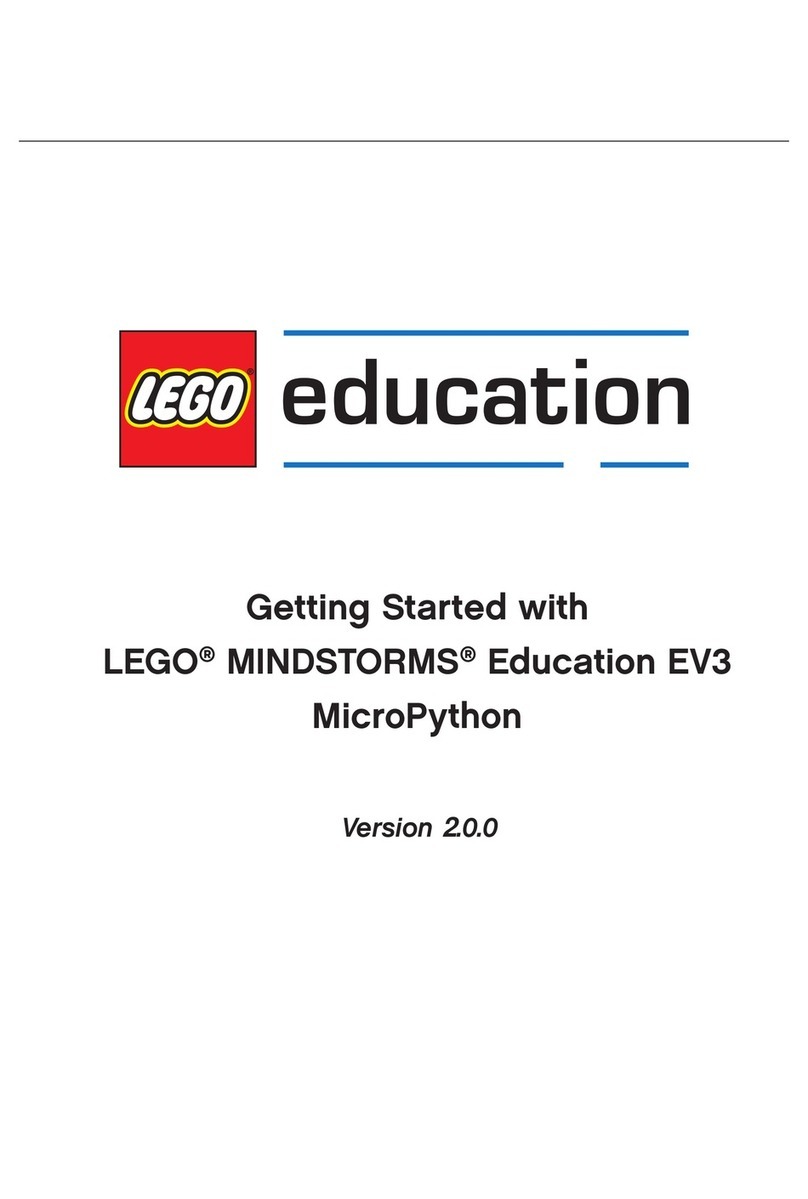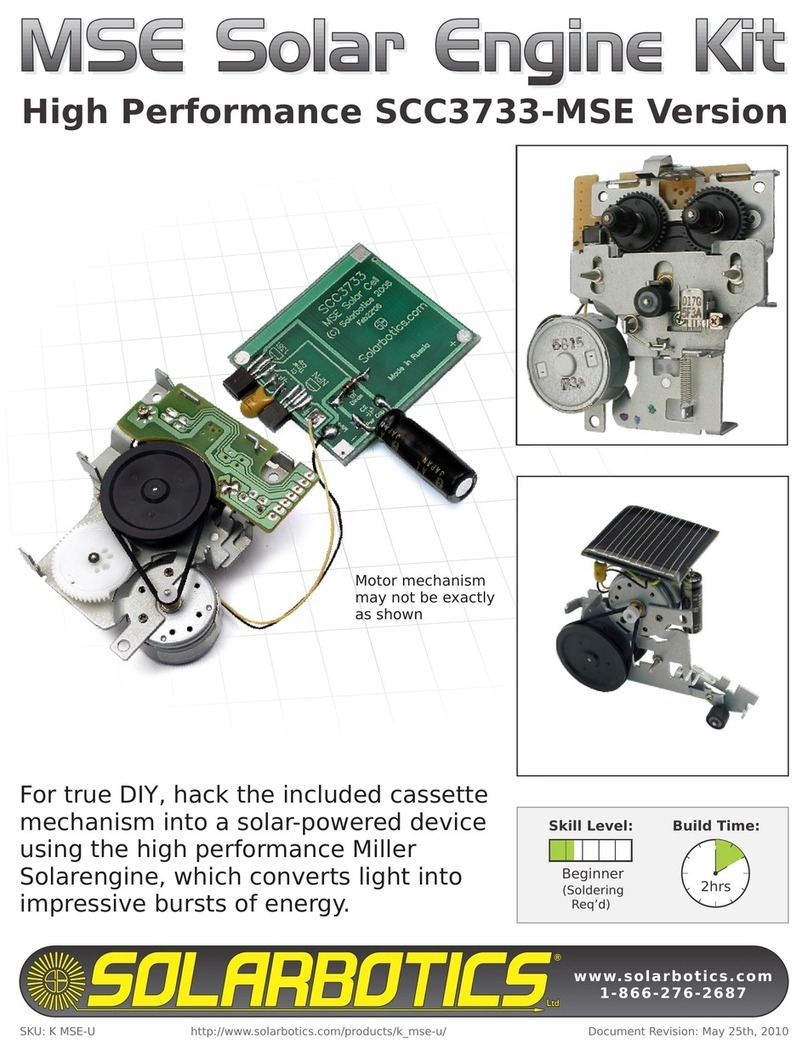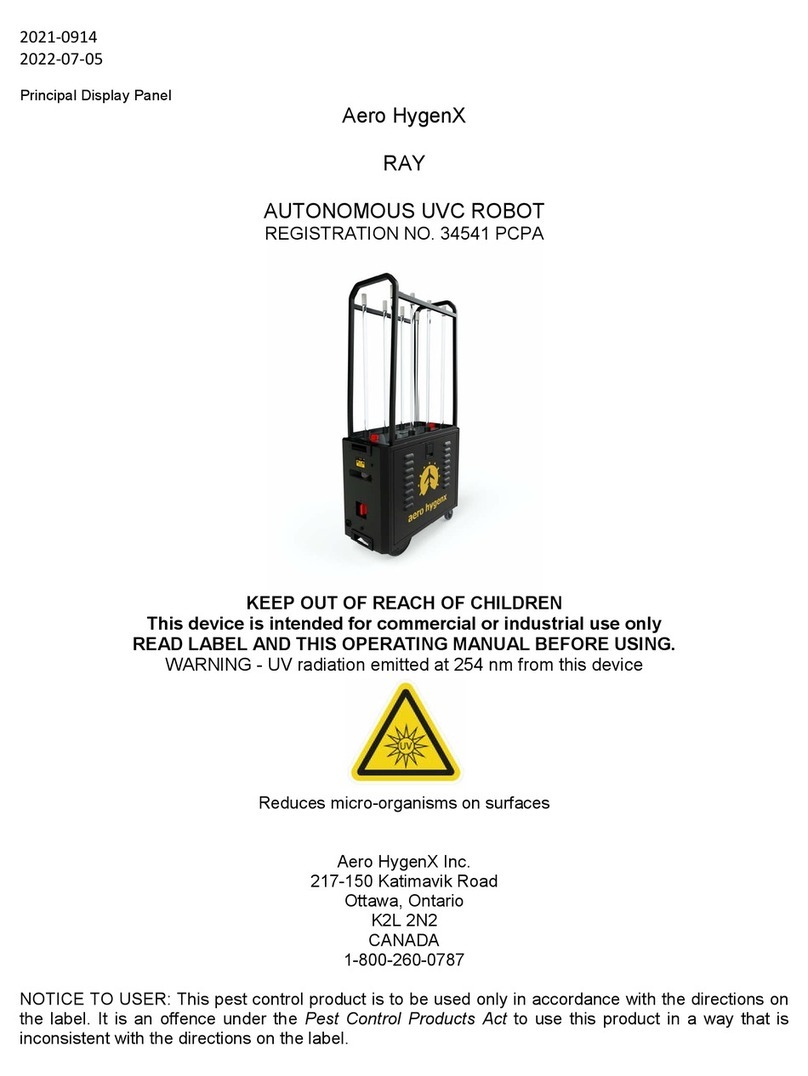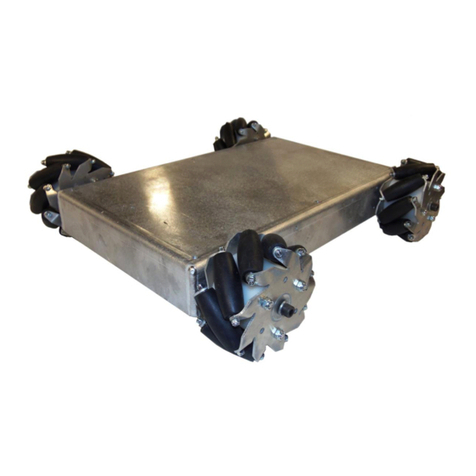SIASUN SCR5 User manual

Collaborative Robot User Manual
1
SIASUN Collaborative
Robot User Manual
(Hardware)
(V3.0)
Robot: SCR5
SIASUN Co., Ltd

Collaborative Robot User Manual Introduction
Copyright © SIASUN Co., Ltd. 2019
Document Version 3.0 (2019.01) SIASUN Proprietary and Confidential Information 2/54
Copyright © SIASUN Co., Ltd. 2019. All rights reserved.
This document and parts must not be reproduced or copied by any third party without the written
permission of SIASUN Co., Ltd.
Trademark Statement
The words or images like “SIASUN”,“新松”,“SIASUN 新松” ,“DUCO”,”多可”,”多可 DUCO” and etc are
protected by trademark registration. The registered trademark information can be found in the open
trademark registration information.
All other trademarks or registered trademarks mentioned in this manual are the property of their respective
owners.
Attention
Your purchase of products, services or features, etc., shall be subject to the commercial contract and terms
and conditions of SIASUN Co., Ltd. All or part of the products, services or features described in this
manual may not be within the scope of your purchase or use. Unless otherwise agreed in the contract,
SIASUN Co., Ltd. makes no representations or warranties, either express or implied, with respect to the
contents of this manual.
Due to product version upgrade or other reasons, the contents of this manual will be updated from time to
time. Unless otherwise agreed, this manual is used only as a guide, and all statements, information and
recommendations in this manual do not constitute any guarantee either express or implied.
SIASUN Co., Ltd.
Address:NO.257 Jinzang Rd. Pudong New District, ShangHai Zip:201206
Website:http://www.siasun-in.com

Collaborative Robot User Manual Introduction
Copyright © SIASUN Co., Ltd. 2019
Document Version 3.0 (2019.01) SIASUN Proprietary and Confidential Information 3/54
Table of Contents
1 INTRODUCTION 5
1.1 USERS..................................................................................................................... 5
1.2 REPRESENTATION OF WARNINGS AND NOTES..........................................................5
1.3 SPECIAL STATEMENT............................................................................................... 6
2 SAFETY 7
2.1 INTRODUCTION....................................................................................................... 7
2.2 RANGE AND RESPONSIBILITY................................................................................. 7
2.3 RISK ASSESSMENT..................................................................................................8
2.4 SAFE OPERATION.....................................................................................................9
2.4.1 Emergency stop 9
2.4.2 Movement without electric drive 10
3 PRODUCT DESCRIPTION 11
3.1 OVERVIEW............................................................................................................ 11
3.2 ROBOT.................................................................................................................. 12
3.2.1 Introduction 12
3.2.2 Input panel on base 13
3.2.3 Wrist flange 14
3.3 CONTROL SYSTEM................................................................................................ 15
3.4 ROBOT CONTROL BOX...........................................................................................16
3.4.1 Introduction 16
3.4.2 Tool I/O introduction 16
3.4.3 Control box external ports 16
3.5 DEMONSTRATOR................................................................................................... 19
4 TECHNICAL DATA 20
4.1 ROBOT TECHNICAL PARAMETERS......................................................................... 20
4.1.1 Basic parameters 20
4.1.2 Work space 21
4.1.3 Robot joint coordinates 22
4.1.4 Robot positive direction 23
4.1.5 Wrist flange parameters 24
4.1.6 Base parameters 25
4.2 PAYLOAD...............................................................................................................26
4.2.1 Basic payload parameters 26
4.2.2 Payload diagram 26
4.3 CONTROL SYSTEM TECHNICAL PARAMETERS........................................................27
4.4 I/O PARAMETERS.................................................................................................. 28
4.5 STOP TIME AND DISTANCE.................................................................................... 29

Collaborative Robot User Manual Introduction
Copyright © SIASUN Co., Ltd. 2019
Document Version 3.0 (2019.01) SIASUN Proprietary and Confidential Information 4/54
4.5.1 Introduction 29
4.5.2 Stop time and distance for Axis 1-4 in Stop 0 30
4.6 NAMEPLATES AND LABELS................................................................................... 31
5 INSTALLATIONS AND COMMISSIONING 33
5.1 MECHANICAL INSTALLATION................................................................................ 33
5.1.1 Base installation 33
5.1.2 Tools Installation 34
5.1.3 Control box Installation 34
5.2 ELECTRICAL INSTALLATION..................................................................................35
5.2.1 Introduction 35
5.2.2 Electrical warnings and Cautions 35
5.2.3 Control box I/O 37
5.2.4 Tool I / O 42
5.3 TRANSPORTS.........................................................................................................45
5.3.1 Preconditions 45
5.3.2 Robot packaging 45
5.3.3 The Packing Gesture 46
5.3.4 The Shipping Size 47
5.4 STORAGE.............................................................................................................. 48
5.4.1 Preconditions 48
5.4.2 Procedure 48
6 MAINTENANCE AND REPAIR 49
6.1 SAFETY INSTRUCTIONS.........................................................................................49
6.2 MAINTENANCE..................................................................................................... 51
6.3 REPAIR.................................................................................................................. 52
APPENDIX A STANDARD REFERENCE 53

Collaborative Robot User Manual Introduction
Copyright © SIASUN Co., Ltd. 2019
Document Version 3.0 (2019.01) SIASUN Proprietary and Confidential Information 5/54
1 Introduction
1.1Users
This document provides operating instructions for the SIASUN
Collaborative Robot SCR5 so that users can learn more about robot basic
information and use the robot more safely and conveniently. Be sure to
operate this robot on the basis of careful reading and full understanding of
this document.
This document applies for the following users:
On site robotic engineer
Robotic software engineer
Hardware installation engineer
On site maintenance engineer
System maintenance engineer
Operators must receive basic training before robot’s operation.
1.2Representation of warnings and notes
Warnings and notes in this document are listed.
Symbol
Description
Used to warn of emergency situations that, if not
avoided, could result in death or serious personal
injury.
Used to warn of potentially dangerous situations that,
if not avoided, could result in death or serious
personal injury.
Used to warn of potentially dangerous situations that,
if not avoided, may result in moderate or minor
personal injury.
Used to convey device or environmental security
warnings that, if not avoided, may result in damage to
the device, loss of data, degradation of device
performance, or other unpredictable results.
Caution does not involve personal injury.

Collaborative Robot User Manual Introduction
Copyright © SIASUN Co., Ltd. 2019
Document Version 3.0 (2019.01) SIASUN Proprietary and Confidential Information 6/54
Used to highlight important / critical information, best
practices and tips.
"Tips" is not a safety warning message, does not
involve personal, equipment and environmental
damage information.
1.3Special statement
This manual is only used as a guide, its content (such as equipment
appearance, software interface) based on laboratory equipment information.
The content provided in this manual is of general guidance and does not
guarantee that all usage scenarios cover all models. Due to the version
upgrade and device model inconsistency, the content provided in the manual
may be inconsistent with the device used by the user. Please take the
information of user equipment as the standard, this manual will no longer
address the differences caused by the above situations.
The maximum value provided in this manual is the maximum that a device
achieves in a lab-specific scenario that meets the appropriate standards (eg,
constant temperature, humidity and interference free environment, typical
operating conditions, etc.). In actual working conditions, the maximum value
of equipment testing may not be consistent with the data provided in the
manual due to different working conditions, specific working conditions and
inconsistent test methods.

Collaborative Robot User Manual Safety
Copyright © SIASUN Co., Ltd. 2019
Document Version 3.0 (2019.01) SIASUN Proprietary and Confidential Information 7/54
2 Safety
2.1Introduction
This section describes important safety and risk assessments that you need to
be aware of when installing, using, and maintaining your robot and its
components. The user must read and understand this information before the
robot is powered on for the first time.
Before performing any work, be sure to read all operating instructions
provided with your equipment, in particular, instructions that may endanger
personal safety and equipment safety, such as hazards, warnings, and
cautions, to minimize the chance of an accident. When this document differs
from the documentation shipped with the device, the documentation shipped
with the device shall prevail.
The person responsible for installing and maintaining the equipment must be
a trained and trained professional who has proper methods of operation and
all safety precautions. Only trained and qualified personnel should perform
equipment installation and maintenance.
2.2Range and responsibility
This information does not include how to design, install and operate a
complete robot system, nor any peripherals that affect the overall system. In
order to protect the safety of personnel, a well-designed system must be
designed and installed in accordance with the safety requirements stipulated
in the standards and regulations of the country in which the robot is
installed.
The robot integrator is responsible for ensuring that the robot system
complies with the applicable safety laws and regulations of the country or
region in which it is located and that the necessary safety equipment for the
protection of the robot system operator is properly designed and correctly
installed.
Specifically including but not limited to the following:
Ensure that the robot system meets all basic requirements;

Collaborative Robot User Manual Safety
Copyright © SIASUN Co., Ltd. 2019
Document Version 3.0 (2019.01) SIASUN Proprietary and Confidential Information 8/54
Perform a risk assessment of the complete system;
Ensure the design and installation of the entire system is accurate;
Make appropriate security settings in the software and ensure that
it will not be modified by the user;
Develop detailed operating instructions
Issue a declaration of conformity
Collect all information in technical documents
Label the integrator's logo and contact information on the installed
robotic system.
SIASUN Co., Ltd. is committed to providing reliable safety information, but
does not assume responsibility. It is important to understand that even if all
operations are carried out in a safe manner, there is no guarantee that the
robot system will not cause personal and property damage to the user.
2.3Risk Assessment
Risk assessment is one of the most important tasks integrators must
accomplish. The robot itself is a partially completed machine, and the safety
of the robot installation depends on how the robot is integrated (eg, tools,
obstacles and other machinery).
It is recommended that integrators perform risk assessment in accordance
with the standards ISO12100 and ISO10218-2. Alternatively, technical
specification ISO / TS 15066 may be selected as additional guidance.
Integrators performing a risk assessment should consider all procedures
during the entire lifespan of the robot, including but not limited to:
Teach robots when developing robots;
Fault diagnosis and maintenance
Normal operation of robot installation.
Risk assessment must be performed before the robot arm is powered on for
the first time. Part of the risk assessment performed by the integrator is the
need to identify the correct security configuration settings and additional
protections needed for additional emergency stop buttons and / or for specific
robotic applications.

Collaborative Robot User Manual Safety
Copyright © SIASUN Co., Ltd. 2019
Document Version 3.0 (2019.01) SIASUN Proprietary and Confidential Information 9/54
The following list identifies the significant risks integrators must consider.
Please note that there may be other significant dangers to certain robotic
devices.
Finger is sandwiched between the robot and the base (joint 1).
Finger is sandwiched between joints of the robot.
Sharp edges and sharp points on the tool or the tool connector may
cause damage to the skin.
Sharp edges and sharp spots on the obstacles near the robot’s
trajectory hurt the skin.
Consequences due to loosening of bolts used to secure robot or tools.
Items fall off the tool, for example due to insufficient clamping or
power down.
Operating error of emergency stop button on different machines.
2.4Safe operation
2.4.1 Emergency stop
Emergency stop, which takes precedence over all other robot control
operations, will cause all controlled hazards to stop, remove the motor power
from the robot drive, remain in effect until reset, and be reset only by manual
operation.
An emergency stop means the power system is disconnected and the arm can
not move. The user must perform a restoration procedure, resetting the
emergency stop button and pressing the "Power On" button on the pendant,
to resume normal operation. Emergency shutdown can not be used as a risk
reduction measure but can be used as a secondary protection device.
Configuration of the robot system as an emergency stop causes Category 0
downtime, stopping the robot immediately by de-energizing the motor and
releasing the brake.
Emergency stop must not be used for normal
program stop as this may result in additional
unnecessary wear on the robot.

Collaborative Robot User Manual Safety
Copyright © SIASUN Co., Ltd. 2019
Document Version 3.0 (2019.01) SIASUN Proprietary and Confidential Information 10/54
2.4.2 Movement without electric drive
In rare cases, it may be necessary to move one or more robot joints in the
event of a robot power failure or an emergency that does not require power,
which can force the robot joints to move in two different ways:
Manually release the brake: Remove the M3 screws that secure the joint
cover and remove the joint cover. Press the piston in the small electromagnet
to release the brake.
If the brake is manually released, gravity may cause
the robot joints to fall. Always hold the robot, tools,
and work pieces when releasing the brakes.

Collaborative Robot User Manual Product description
Copyright © SIASUN Co., Ltd. 2019
Document Version 3.0 (2019.01) SIASUN Proprietary and Confidential Information 11/54
3 Product description
3.1Overview
The collaborative robot system mainly consists of the following parts:
Robot
Robot control box
Demonstrator
Connecting cables
Software
Optional accessories
Overview of the robot system

Collaborative Robot User Manual Product description
Copyright © SIASUN Co., Ltd. 2019
Document Version 3.0 (2019.01) SIASUN Proprietary and Confidential Information 12/54
Degree of freedom:7
Operating temperature:0 ~ 45℃
Max payload(TCP):5 kg
IP class: Robot IP54
Control box IP30
Repeatability:±0.02 mm
Running time:35000 h
Reach:800 mm
Installation: Vertical, Horizontal,
Upside down
3.2Robot
3.2.1 Introduction
The SIASUN collaborative robot SCR5 consists of seven modular design joints,
robot length 1285mm, workspace radius 800mm, with traction demonstration,
visual guidance, collision detection and other functions. Each joint of the robot is
equipped with a position sensor to detect the joint operation position and equipped
with a reliable brake to stop it in time. Robot can be installed in any direction.
The robot consists of the following components:
Figure3.2.1 SIASUN Collaborative Robot SCR5

Collaborative Robot User Manual Product description
Copyright © SIASUN Co., Ltd. 2019
Document Version 3.0 (2019.01) SIASUN Proprietary and Confidential Information 13/54
Base
The base is located at the bottom of the robot(J1). The robot cable is connected to
the control box via the base module port board to supply power and data to the
robot.
Joint module
Robot consists of a number of aluminum joint modules with built-in drive unit (J2
~ J5), which are connected to each other.
In-line wrist
Robot equipped with J6, J7 axis as in-line wrist.
Electrical System
The electrical system consists of all the electrical components that power and
control each joint motor (including drives, connectors, cables, etc.).
3.2.2 Input panel on base
Input panel on base
The base input panel is located at the bottom of the robot. Used to connect cables,
supply power to robot and transmit data.

Collaborative Robot User Manual Product description
Copyright © SIASUN Co., Ltd. 2019
Document Version 3.0 (2019.01) SIASUN Proprietary and Confidential Information 14/54
3.2.3 Wrist flange
The flange is on the end of robot (Meet GB/T 14468.1-50-4-M6 and ISO
9409-1-50-4-M6 standards). There are mounting screw holes and pin holes for
tools installation on the flange. The expansion I / O port on the flange can be used
for connecting tools.
1
Expansion I/O port 1
2
Point recording button (a button with a letter “S”)
3
Traction demonstration button (a button with a letter “T”)
4
Status indicator LED
Status indicator LED color description:
Color
Status description
GEEN NORMALLY ON
Program is running
Back to Zero
Manually move to some point
Collision Detected
GREEN BLINKING
Traction Demonstration
BLUE NORMALLY ON
Robot Powered ON
Robot Standby
RED NORMALLY ON
Error
WHITE BLINKING
Initialization of Robot Powered ON
When Robot is running a program, if a purse
signal occurs or a collision is detected, the LED
color would be GEEN NORMALLY ON

Collaborative Robot User Manual Product description
Copyright © SIASUN Co., Ltd. 2019
Document Version 3.0 (2019.01) SIASUN Proprietary and Confidential Information 15/54
3.3Control system
Control system consists of robot control box and demonstrator. Control system
overview is as following:
1
Fan
2
Brake board
3
Power supply
4
Peripheral modules
5
Main controller
6
Demonstrator
7
External port

Collaborative Robot User Manual Product description
Copyright © SIASUN Co., Ltd. 2019
Document Version 3.0 (2019.01) SIASUN Proprietary and Confidential Information 16/54
3.4Robot control box
3.4.1 Introduction
The control box contains the power distribution unit and communication port for
all components of the robot control system. Inside the box there are main
controller, power supply, peripheral port module, brake system. The power supply
is divided into two parts: control power supply and power supply. The peripheral
port module provides functions such as external communication and IO for the
control system. The main controller provides the functions of the algorithm of the
robot system, motion control and human-computer interaction.
The control system is responsible for all the functions of the robot control system:
System interface, human-computer interaction
Program generation, correction, archiving and maintenance
Robot motion control
Robot trajectory planning and algorithm implementation
Robot power control
Robot movement monitoring
Electronic safety circuit components
Communicate with peripherals (other control systems, leading
computers, networks)
3.4.2 Tool I/O introduction
Power-input
DO
DI
48V,1A
2ch,24V, max.1A
2ch, 24V
3.4.3 Control box external ports

Collaborative Robot User Manual Product description
Copyright © SIASUN Co., Ltd. 2019
Document Version 3.0 (2019.01) SIASUN Proprietary and Confidential Information 17/54
Function
expansion port 1
RJ45 port 1
Emergency
stop button
RJ45 port 2
USB port
I/O expansion
port
DVI-D port
Power on
button
RJ45 port 3
Function
expansion port 2
Robot port
Demonstrator
port
System switch
220VAC power
supply
Function expansion port 1(System power-on & external expansion)
The function expansion port 1 is a signal interface provided by the robot for
external system power-on, system power-on feedback, emergency stop input,
emergency stop output, and robot automatic running confirmation signal interface.
I/O expansion port
I/O expansion port refers to common DI and DO ports provided by the control box
for external input and output.
Function expansion port 2(Safety input and output)
The function expansion port is a signal interface provided by the robot for external
safety input, safety input feedback or other purposes.
RJ45-1 port
RJ45-1 port is an EtherCAT slave port on the robot for connecting other EtherCAT
slaves.
DVI-D port
The robot provides external expansion display port to facilitate on-site
commissioning of technicians.
Robot port
Robot port is a port provided for control of connection between the control box
and the robot.

Collaborative Robot User Manual Product description
Copyright © SIASUN Co., Ltd. 2019
Document Version 3.0 (2019.01) SIASUN Proprietary and Confidential Information 18/54
Emergency stop button
Emergency stop button is used to control the emergency stop of robot.
Demonstrator port
Demonstrator port is designed for connecting the demonstrator, complies with the
demonstrator provided.
RJ45-2 port
RJ45-2 port is a port provided on the robot for communication with other host
computers.
Power on button
Power-on button is an interface provided for external system power on and system
power on feedback.
System switch
System switch is used to control the robot system 220VAC input.
USB port
Support USB2.0 for connecting external devices such as keyboard, mouse, etc.
RJ45-3 port(Reserved)
RJ45-3 port is a reserved port for other special needs.
220V power supply port
220V power supply port for the overall power supply robot interface, the robot
rated power input 220VAC, 2000W.

Collaborative Robot User Manual Product description
Copyright © SIASUN Co., Ltd. 2019
Document Version 3.0 (2019.01) SIASUN Proprietary and Confidential Information 19/54
3.5Demonstrator
Demonstrator is a hand held programmer for robotic systems that has various
operating and display functions required for robot system operation and
programming. Buttons’ functions as follows:
1
Mode switching (auto A/manual M)
2
Power switch
3
Emergency stop button
4
Joint movement button
5
Enable switch

Collaborative Robot User Manual Technical data
Copyright © SIASUN Co., Ltd. 2019
Document Version 3.0 (2019.01) SIASUN Proprietary and Confidential Information 20/54
4 Technical data
4.1Robot technical parameters
4.1.1 Basic parameters
Technical parameters
Value
Max Payload(TCP)
5kg
Degrees of freedom
7
Weight
33.8kg
Reach
800mm
Repeatbility
±0.02mm
Joint
Range
Max Velocity
(°/s)
J7
+180° to -180 °
180
J6
+110° to -110 °
180
J5
+180° to -180 °
180
J4
+115° to -115 °
180
J3
+180° to -180 °
180
J2
+105° to -105 °
120
J1
+180° to -180 °
120
Robot size
1285 x 220 x 240 mm
Control box size
530 x 480 x 180mm
Package size
735 x 635 x 350mm
Installation
Horizontal, Vertical, Reverse
Ambient temperature range
0℃- 45℃
IP class
IP54
Running time
35,000h
Storage temperature
-40℃~55℃
Noise
≤75dB(A)
Other manuals for SCR5
1
Table of contents
Other SIASUN Robotics manuals