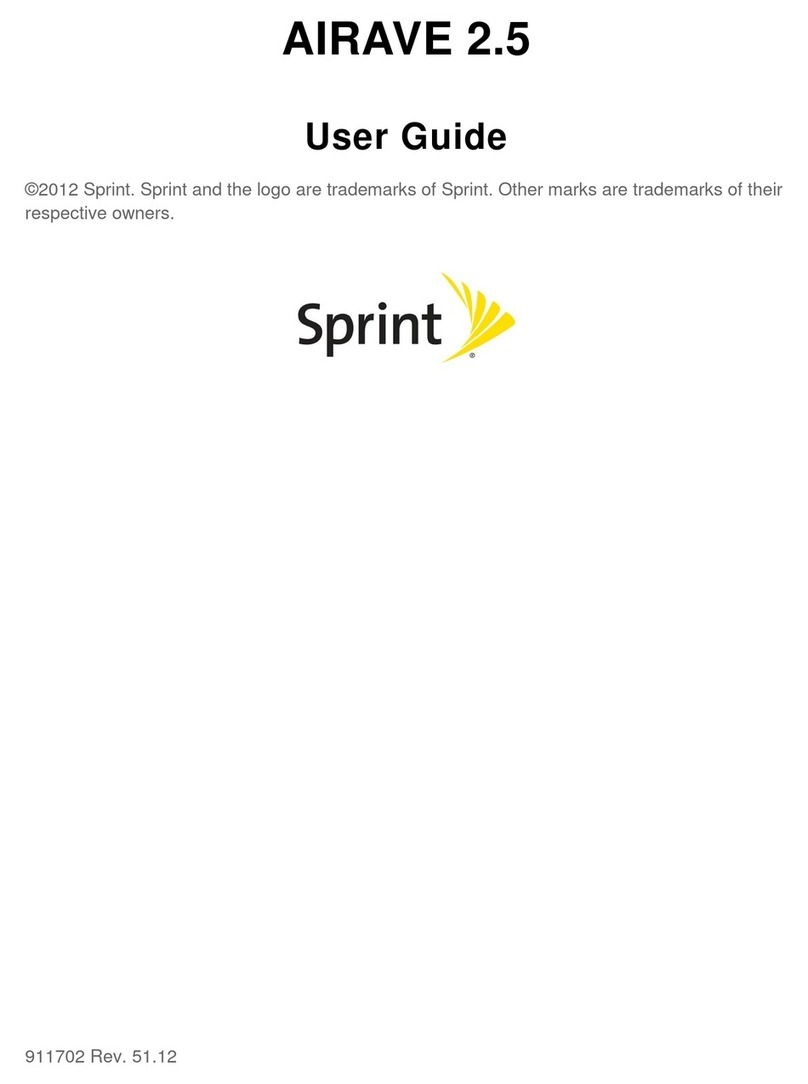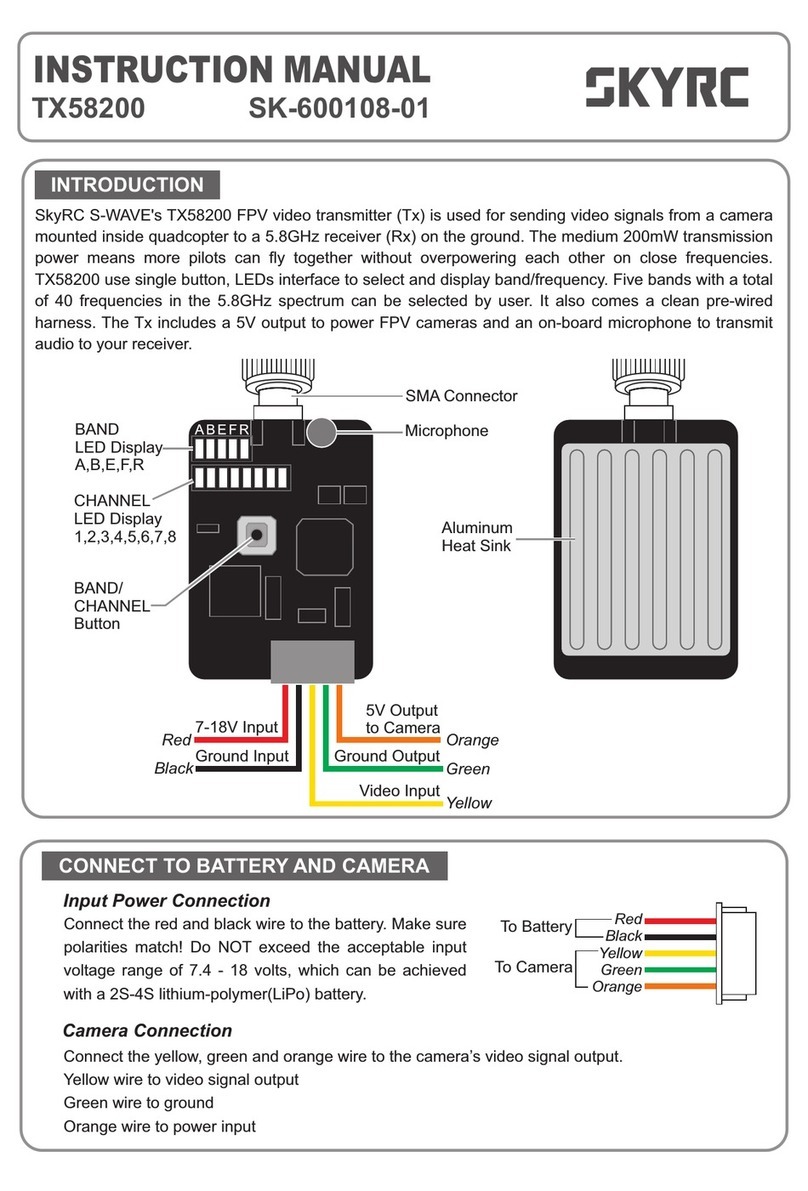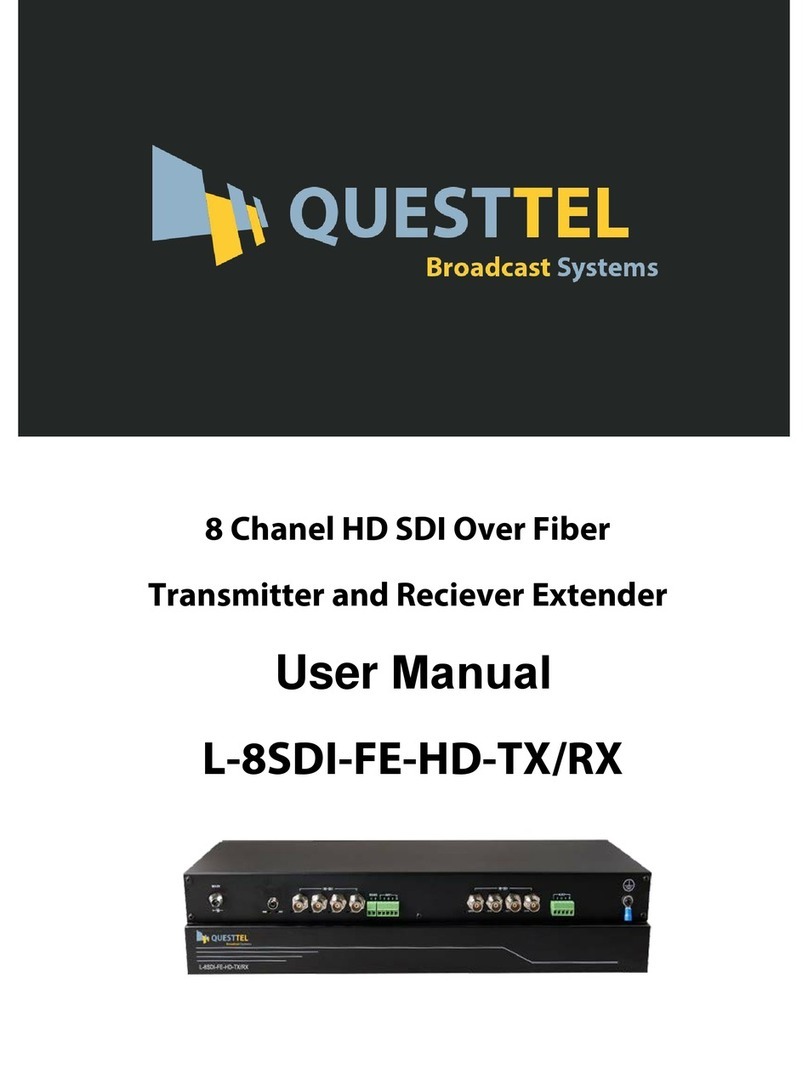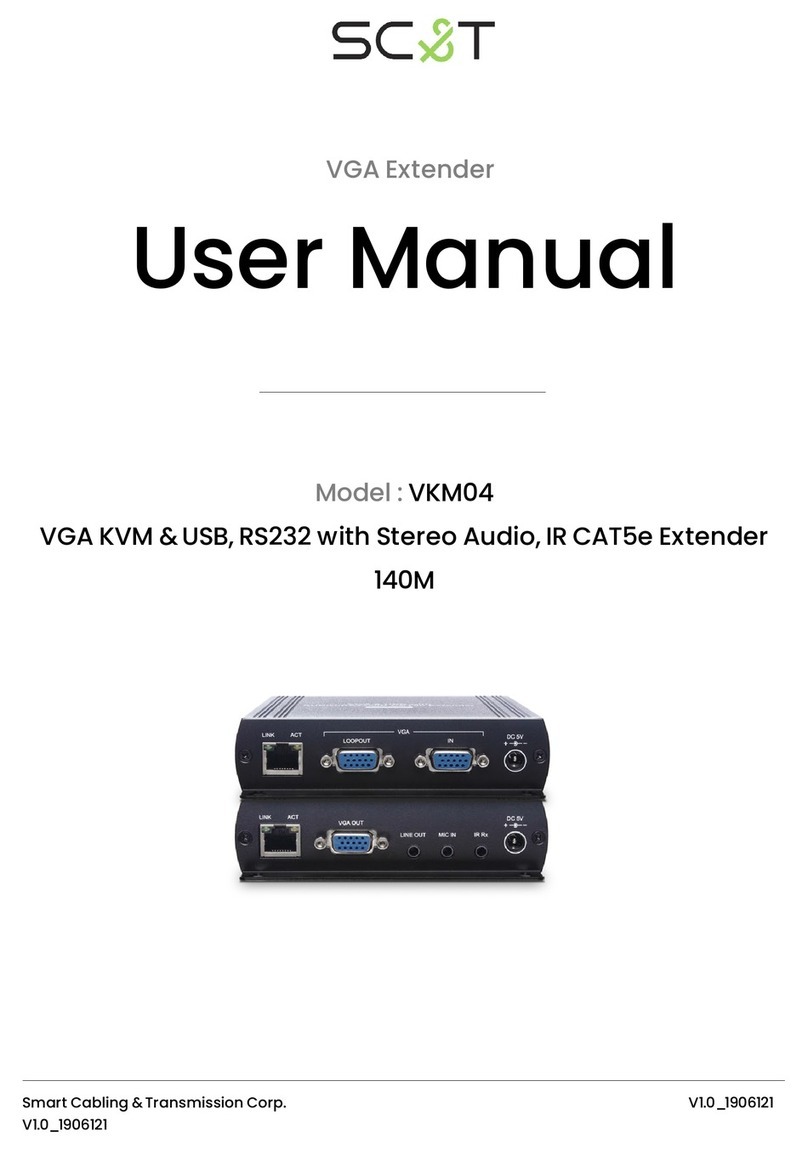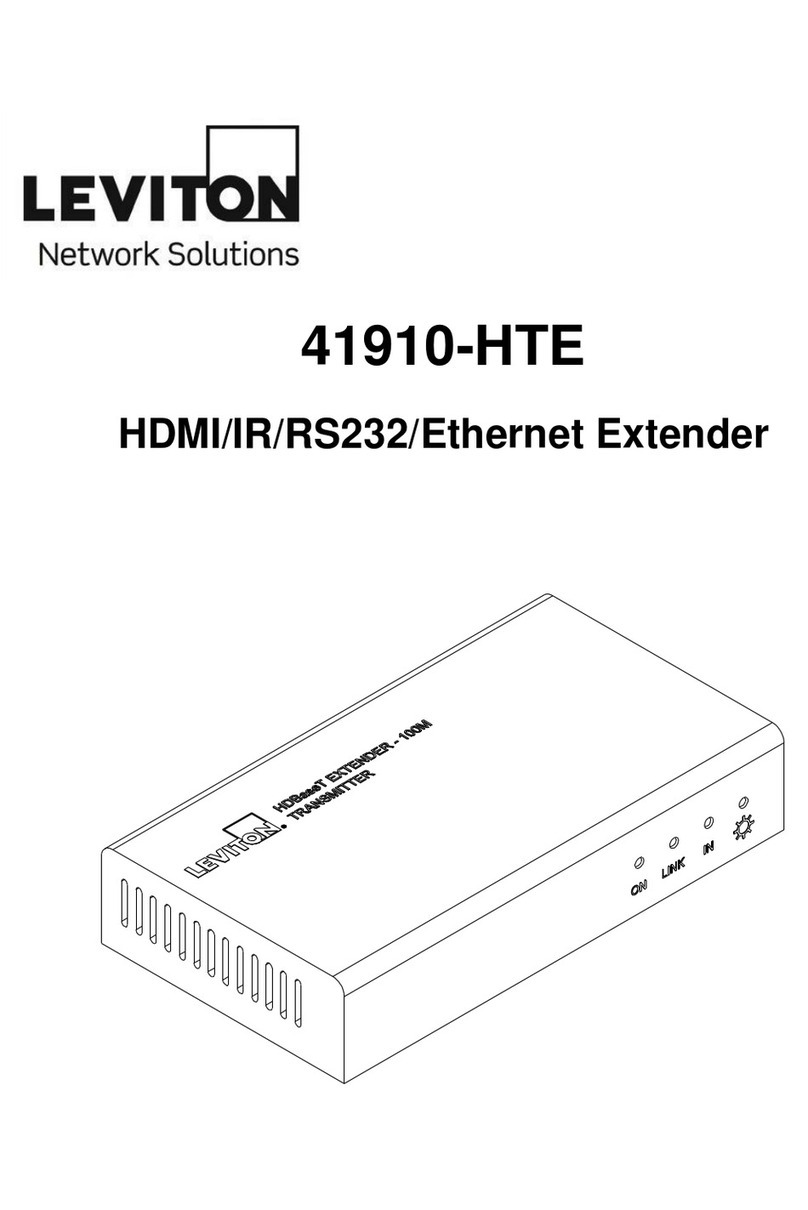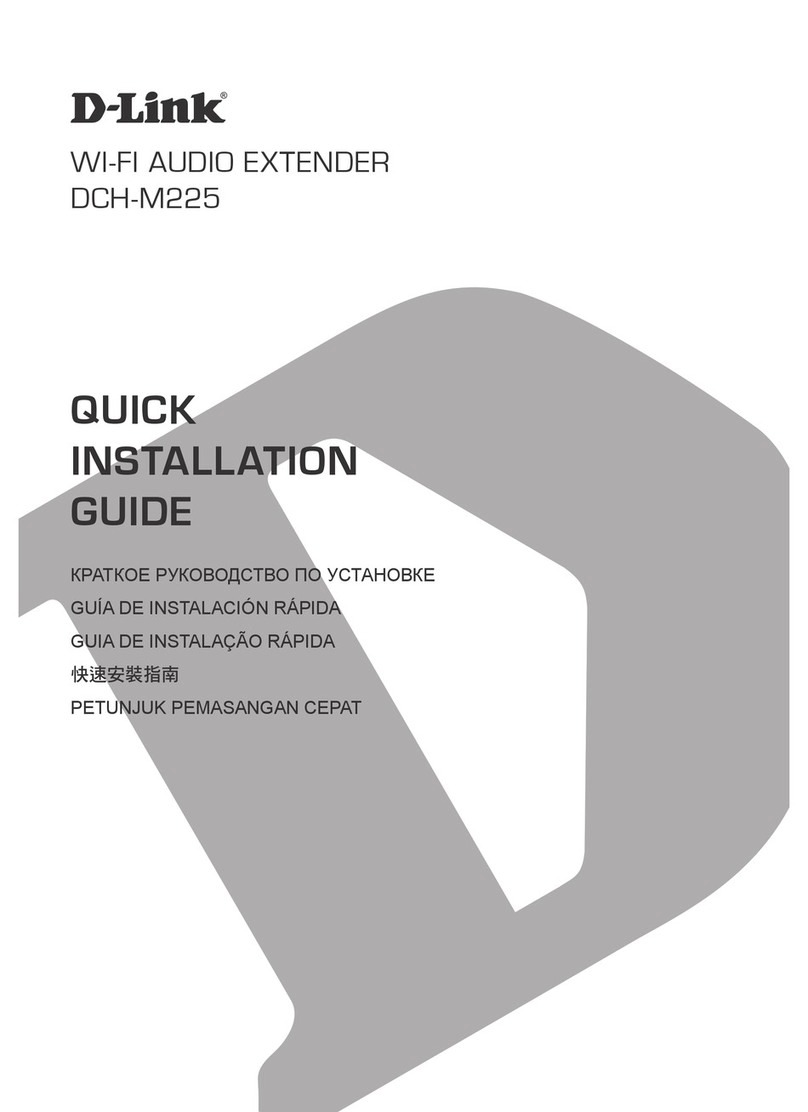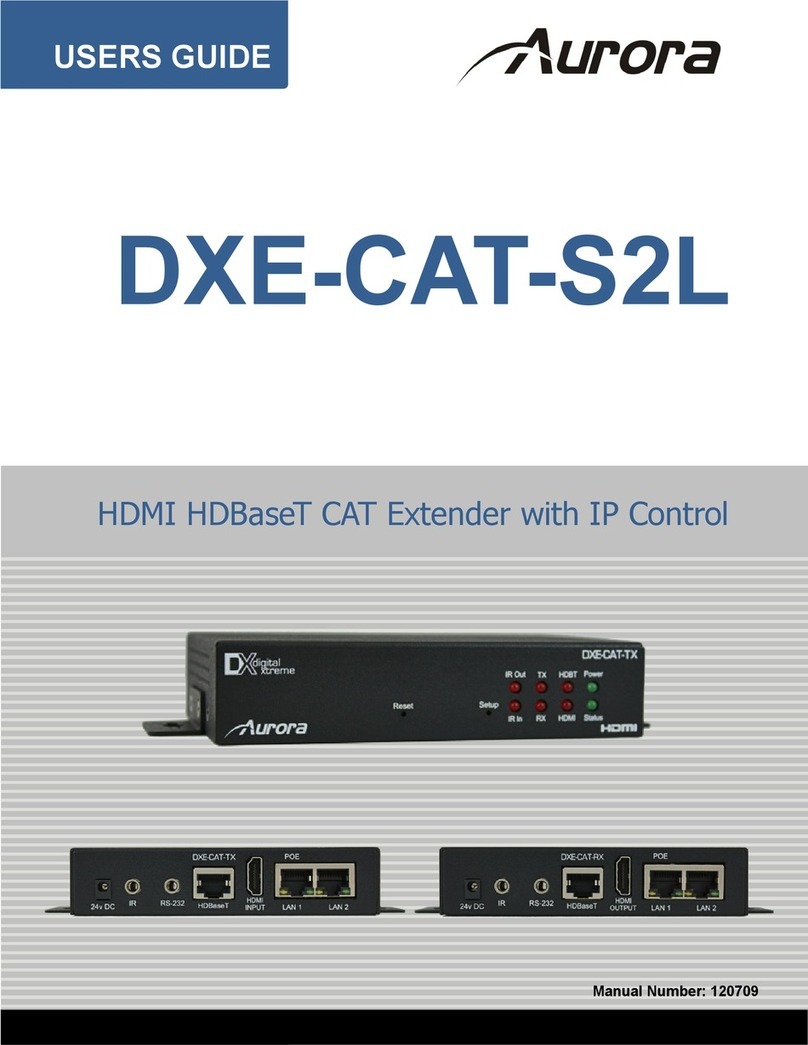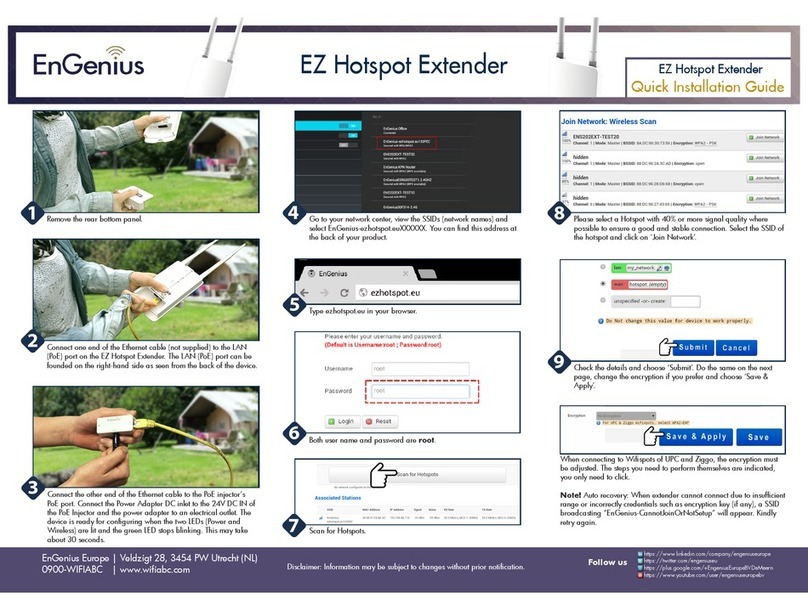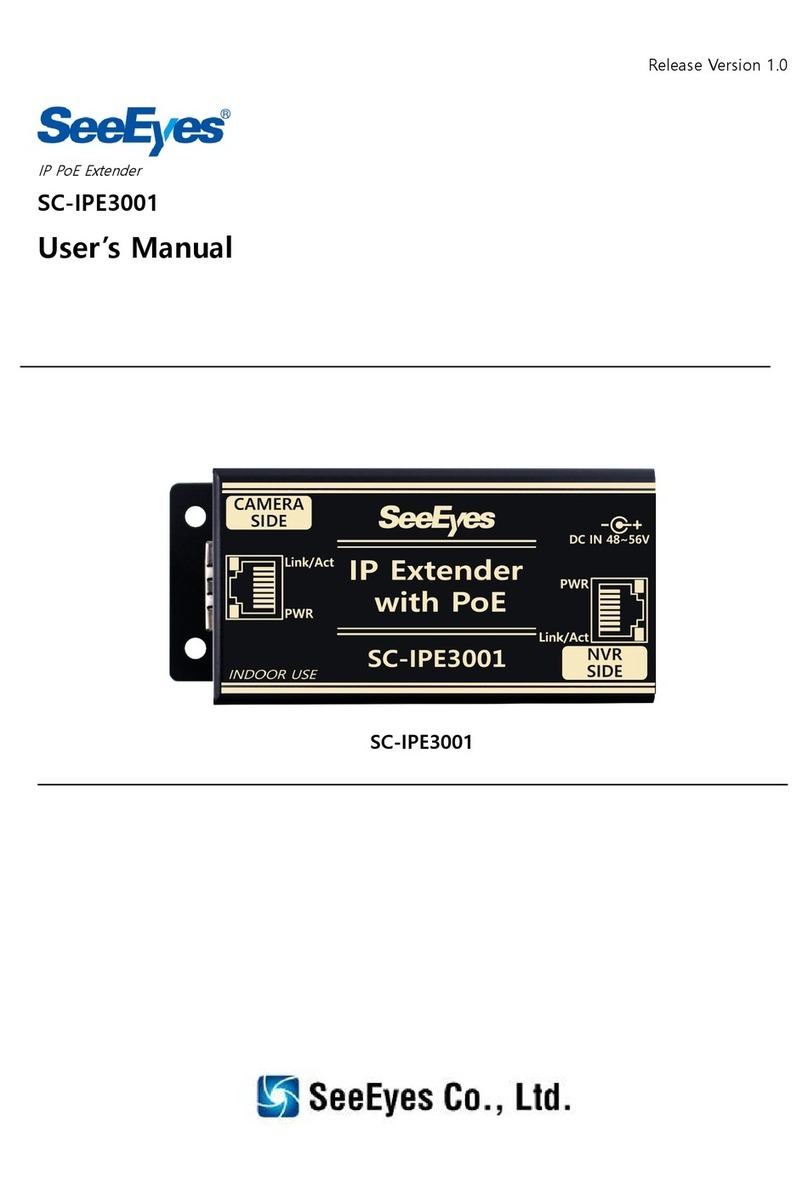Sprint Airave User manual

TT
M
M
User Guide
Sprint AIRAVE™
www.sprint.com
© 2007 Sprint Nextel. All rights reserved. SPRINT, the NEXTEL
name and logo, and other trademarks are trademarks of Sprint
Nextel.
Printed in Korea.

AIRAVE_PCSR01_PS_072607_F3
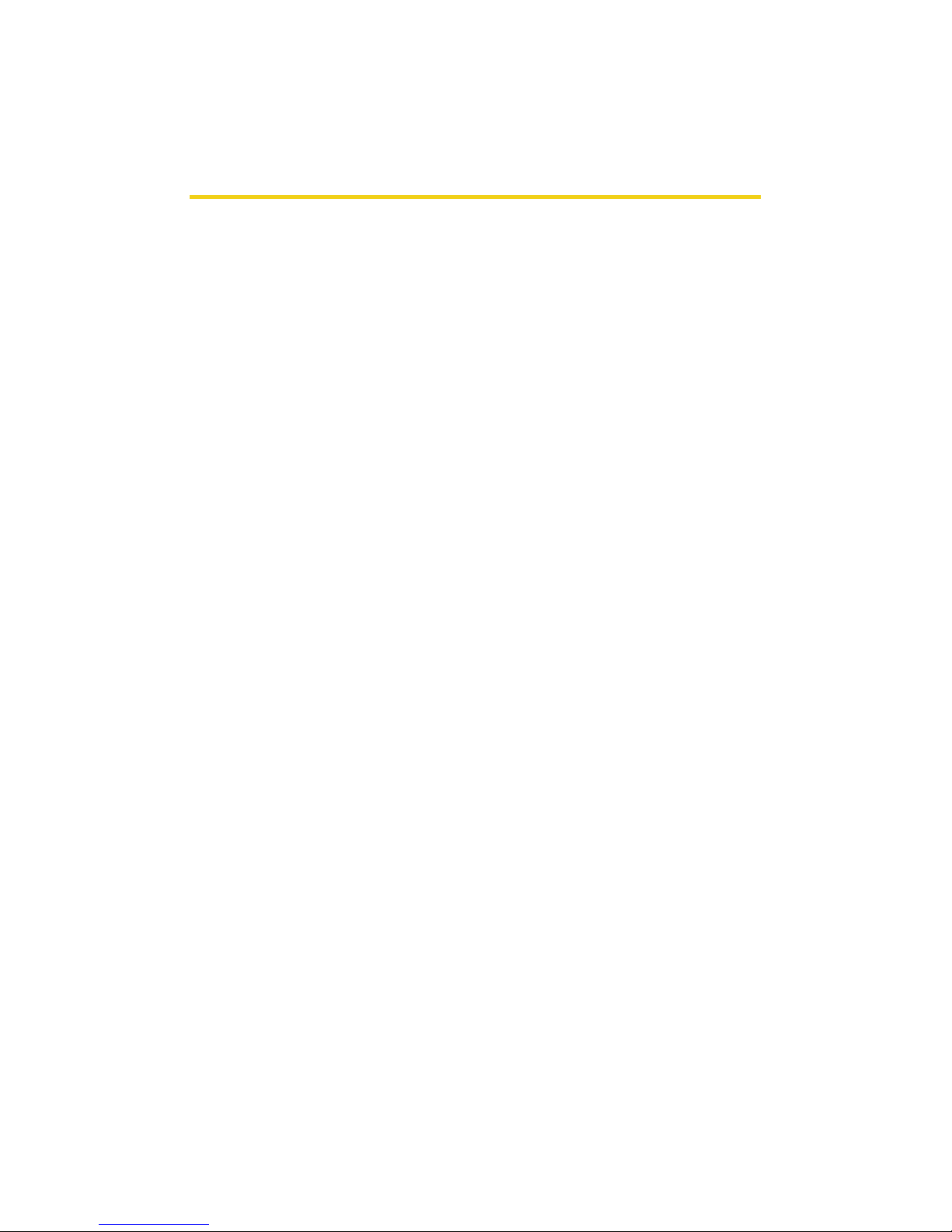
Table of Contents
Welcome to Sprint . . . . . . . . . . . . . . . . . . . . . . . . . . . . . . . . .i
Introduction . . . . . . . . . . . . . . . . . . . . . . . . . . . . . . . . . . . . . . ii
Section 1: Getting Started . . . . . . . . . . . . . . . . . . . . . . . . . . 1
1A. Quick Setup . . . . . . . . . . . . . . . . . . . . . . . . . . . . . . . . . . . . . 3
AIRAVE Quick Setup . . . . . . . . . . . . . . . . . . . . . . . . . . . . . . . . . . . . . . . . . .4
Section 2: Your Device . . . . . . . . . . . . . . . . . . . . . . . . . . . . . 7
2A. Additional Setup Information . . . . . . . . . . . . . . . . . . . . . 9
Overview . . . . . . . . . . . . . . . . . . . . . . . . . . . . . . . . . . . . . . . . . . . . . . . . . . 10
Activating your AIRAVE Account . . . . . . . . . . . . . . . . . . . . . . . . . . . 13
Getting Help . . . . . . . . . . . . . . . . . . . . . . . . . . . . . . . . . . . . . . . . . . . . . . . 13
2B. AIRAVE: The Basics . . . . . . . . . . . . . . . . . . . . . . . . . . . . . . 15
Components . . . . . . . . . . . . . . . . . . . . . . . . . . . . . . . . . . . . . . . . . . . . . . . 16
Features . . . . . . . . . . . . . . . . . . . . . . . . . . . . . . . . . . . . . . . . . . . . . . . . . . . 21
Maintenance Notes . . . . . . . . . . . . . . . . . . . . . . . . . . . . . . . . . . . . . . . . 22
Section 3: Optional Installation . . . . . . . . . . . . . . . . . . . . 23
Section 4: and . . . . . . . . . . . . . . . . . . . . . . . . . . . . . . . . . . . . 23
Section 5: Troubleshooting . . . . . . . . . . . . . . . . . . . . . . . . 23
5A. Antenna Installation . . . . . . . . . . . . . . . . . . . . . . . . . . . . 25
Installing the External GPS Antenna . . . . . . . . . . . . . . . . . . . . . . . . 26
5B. Troubleshooting . . . . . . . . . . . . . . . . . . . . . . . . . . . . . . . . 29
Troubleshooting . . . . . . . . . . . . . . . . . . . . . . . . . . . . . . . . . . . . . . . . . . . 30
Section 6: Safety and Warranty Information . . . . . . . . 35
6A. Important Safety Information . . . . . . . . . . . . . . . . . . . . 37
General Precautions . . . . . . . . . . . . . . . . . . . . . . . . . . . . . . . . . . . . . . . . 38
Maintaining Safe Use of and Access to
Your Base Station . . . . . . . . . . . . . . . . . . . . . . . . . . . . . . . . . . . . . . . . . . 39
Radio Frequency (RF) Energy . . . . . . . . . . . . . . . . . . . . . . . . . . . . . . . . 40
Owner’s Record . . . . . . . . . . . . . . . . . . . . . . . . . . . . . . . . . . . . . . . . . . . . 41
Proprietary Notice . . . . . . . . . . . . . . . . . . . . . . . . . . . . . . . . . . . . . . . . . 42

6B. Manufacturer’s Warranty . . . . . . . . . . . . . . . . . . . . . . . . 43
Manufacturer’s Warranty . . . . . . . . . . . . . . . . . . . . . . . . . . . . . . . . . . 44
Index . . . . . . . . . . . . . . . . . . . . . . . . . . . . . . . . . . . . . . . . . . . . 49
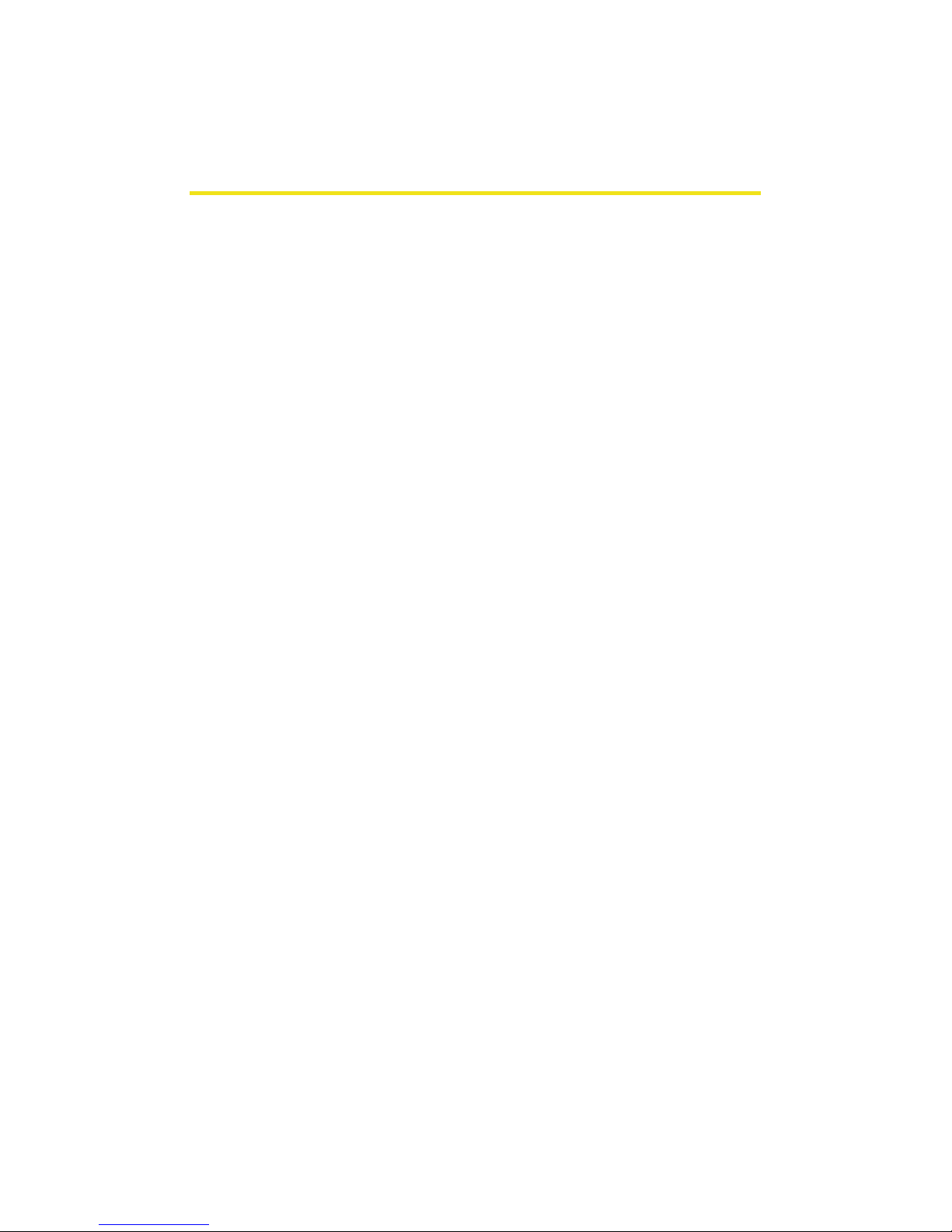
i
Welcome to Sprint
Sprint and Nextel have come together offering you more
choice and flexibility to do whatever you want, whenever you
want.
This powerful combination brings you access to more
products, more services, and more of what you need to do
more of what you want.
Welcome and thank you for choosing Sprint.
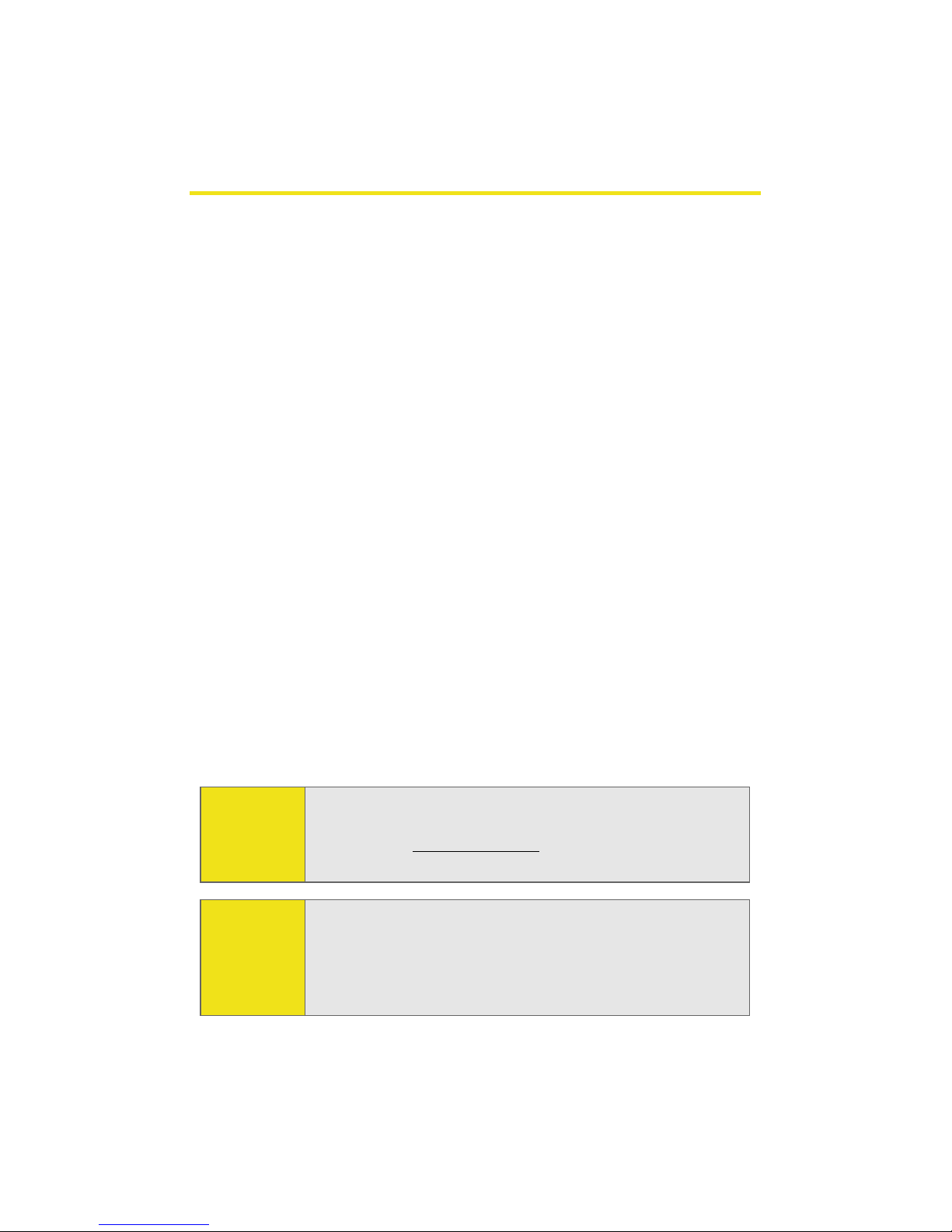
ii
Introduction
This User Guide introduces you to the Sprint AIRAVE™ base
station service and all the features of your new device. It’s
divided into four sections:
⽧Section 1: Getting Started
⽧Section 2: Your Device
⽧Section 3: Optional Installation and Troubleshooting
⽧Section 4: Safety and Warranty Information
Throughout this guide, you’ll find tips and techniques that
help you make the most of your new device and service. The
Table of Contents and Index will also help you quickly locate
specific information.
It is important that you read each section and note any
special requirements. However, if you’d like to get right to a
specific feature, simply locate that section in the Table of
Contents and go directly to that page. Follow the instructions
in that section, and you’ll be ready to use your base station in
no time.
User Guide
Note:
Due to updates in software and procedure, this printed
guide may not be the most current version for your base
station. Visit www.sprint.com and sign on to My Sprint
Wireless to access the most recent version of this guide.
WARNING Please refer to the Important Safety Information section
on page 37 to learn about information that will help you
safely use your device. Failure to read and follow the
Important Safety Information in this guide may result in
serious bodily injury, death, or property damage.

TT
M
M
Section 1
Getting Started

2
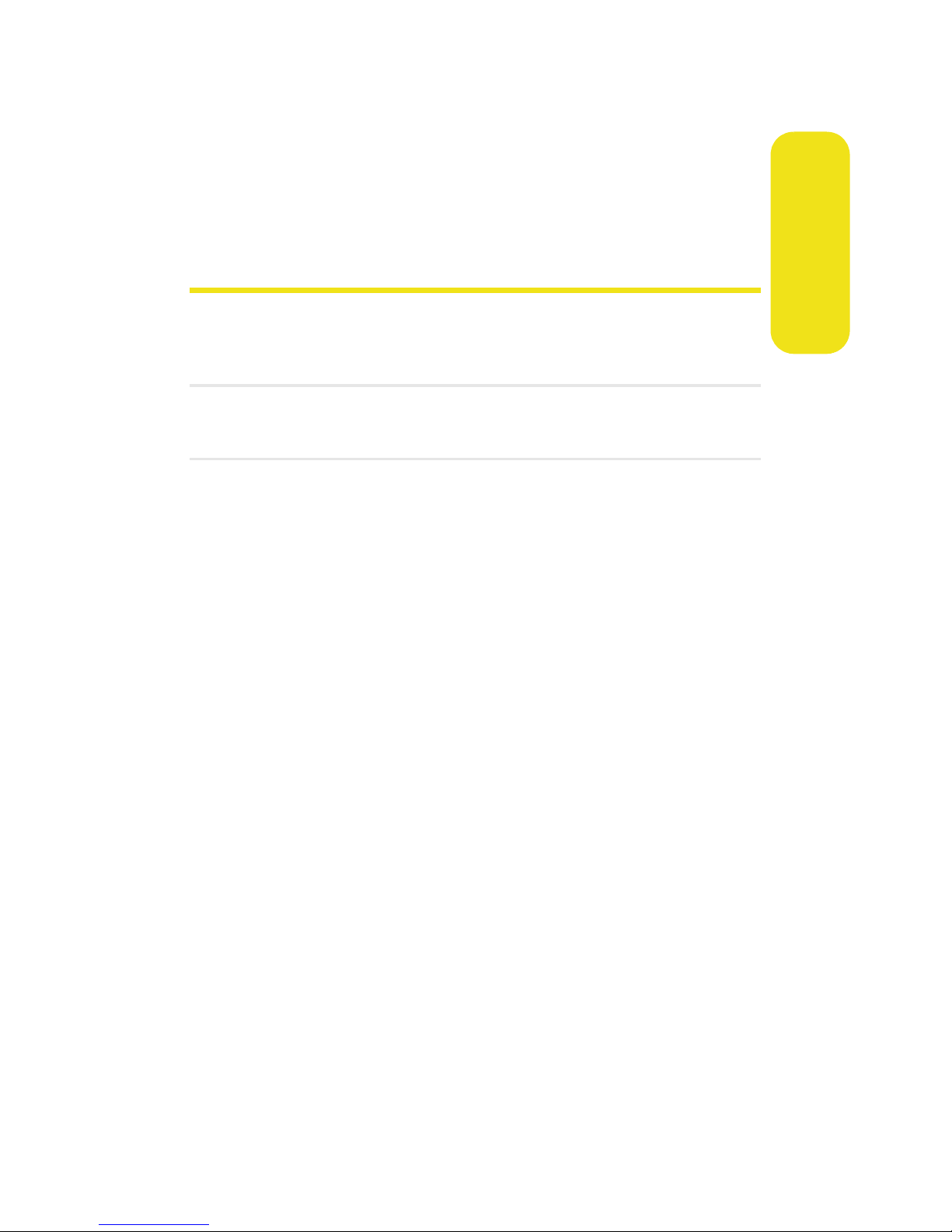
Quick Steup
Section 1A: Quick Setup 3
Section 1A
Quick Setup
In This Section
⽧AIRAVE Quick Setup
Setting up service on your new AIRAVE base station is fast and
easy. This section outlines the procedures needed to quickly
set up the base station.

4Section1A:QuickSetup
AIRAVE Quick Setup
Congratulations on the purchase of your Sprint AIRAVE™.
Your purchase of this base station ensures that you and your
family will have reliable wireless telephone service while in
your home or small office.
1. Confirm that your package contains the following
components:
䡲AIRAVE base station
䡲CAT5 Ethernet Cable
䡲Power Supply and Power Cord
䡲External GPS Antenna
䡲User Guide
2. If your base station has not already been activated, call
1-888-211-4727 to complete your activation process
(page 13).
3. Review the “Important Safety Information” on page 37
before installing the base station.
4. Make sure that both your router and your Internet
Broadband modem are functioning properly.
Note: The base station must be activated before setup. It will not
work unless it has been activated.
Internet
Internet ISP
ISP
%URDGEDQG
&DEOH'6/
0RGHP
5RXWHU

Quick Steup
Section 1A: Quick Setup 5
5. Place the base station in an elevated location, such as
the top of a book shelf or tall cabinet. For best results
place the base station in an open room with a window.
6. Connect one end of the included Ethernet cable to an
open port on the router (1) and connect the other end to
the WAN port located at the rear of the base station (2).
7. Plug the power supply connector into the DC 5 V power
port located at the rear of the base station (3).
8. Insert one end of the power cord into the power supply
and then plug the other end into an available power
outlet (4).
Note: A router with at least one free Ethernet port is required to
connect the AIRAVE.
Note: Plug the Ethernet cable into the base station before
connecting the power supply.
(WKHUQHW&DEOH
5RXWHU
3RZHU6XSSO\
3RZHU&RUG
$,5$9(

6Section1A:QuickSetup
9. Move the Power switch to the On position.
10. Confirm that the front LEDs are illuminated as indicated
below:
䡲Power LED: should be blue, indicating that the base
station is receiving power
䡲System LED: should be blue, indicating that the base
station is properly communicating with the Sprint
network.
䡲GPS LED: should be blue, indicating that the base
station has detected a valid GPS signal. If the GPS
LED is not lit, the internal antenna may not be able
to detect a GPS signal, and installation of the
external GPS antenna might be necessary. See
“Installing the External GPS Antenna” on page 26.
䡲WAN LED: should be blue, indicating that the base
station has detected a valid Ethernet connection.
11. To turn the unit off, move the Power switch to the Off
position.
WARNING Insert the plug into the power outlet last.
Failure to do so could cause an electrical short or power
surge to the base station.
Note: Allow 3 - 5 minutes for the base station to complete the
startup sequence and detect both its connections and
available communications. Also, the first time the base
station is used, it may take as long as one hour for the initial
GPS acquisition. (If the GPS LED is still red after one hour, you
will need to install the optional GPS antenna. See “Installing
the External GPS Antenna” on page 26.)
Tip: If you have any problems with the base station, see
“Troubleshooting” on page 30.
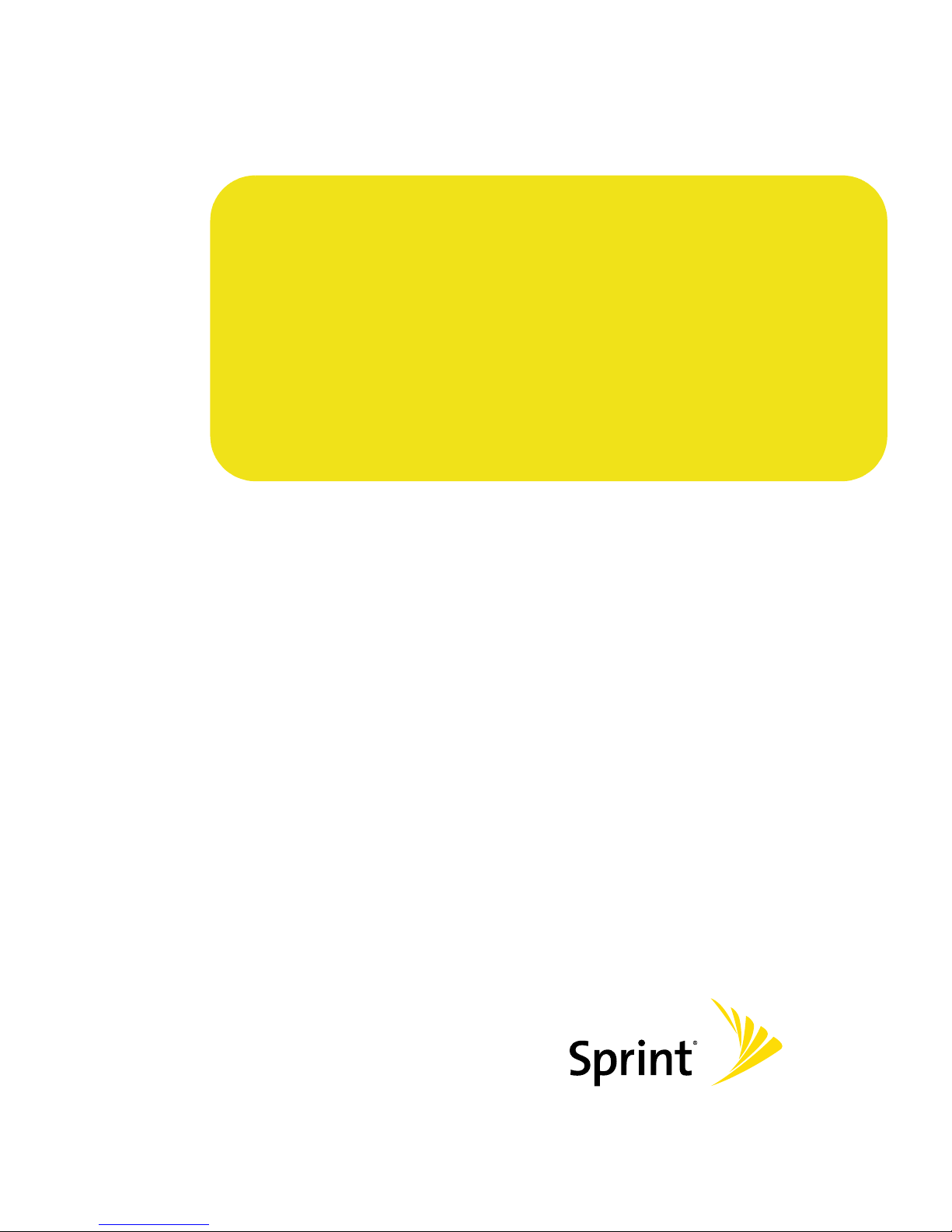
TT
M
M
Section 2
Your Device

8
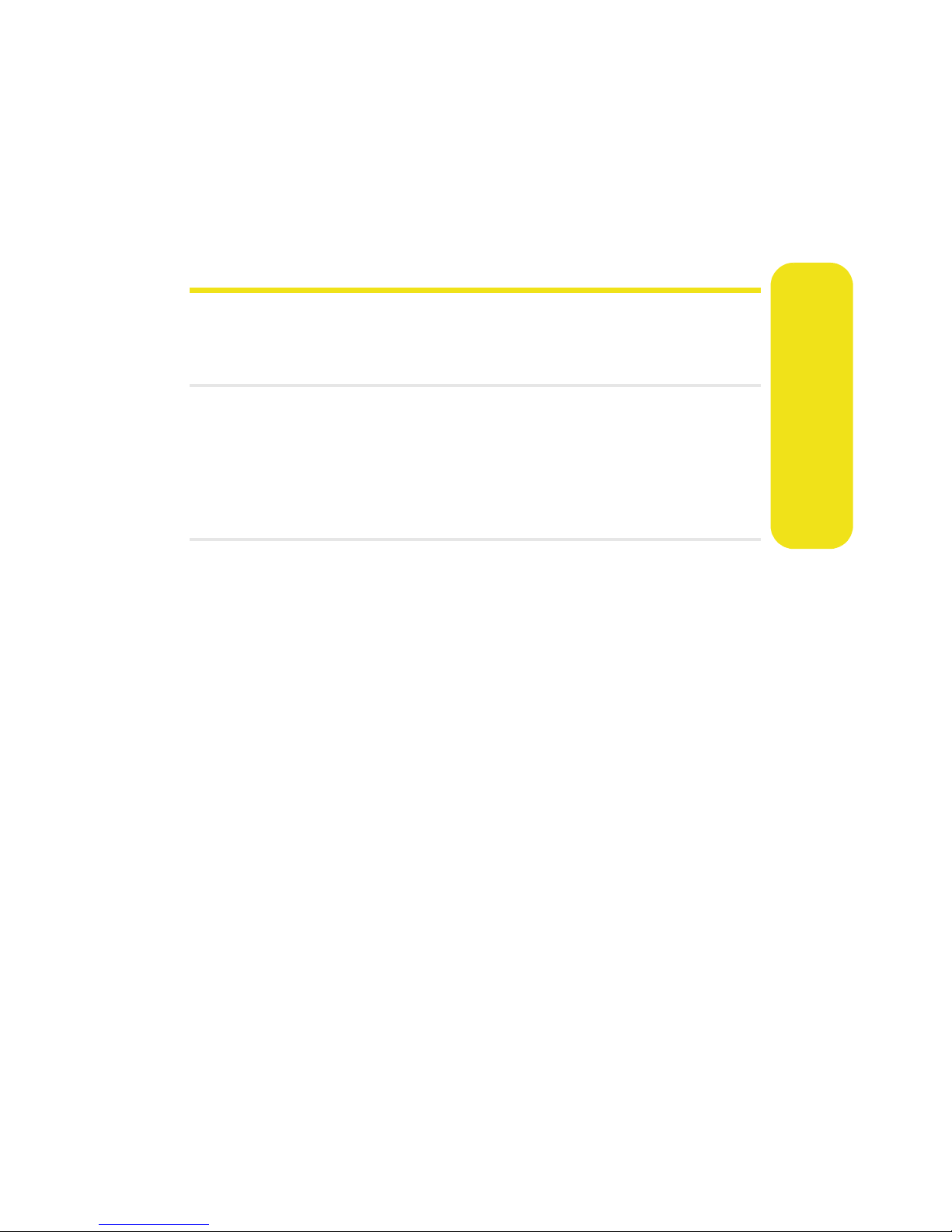
Section 2A: Additional Setup Information 9
Additional Setup Information
Section 2A
Additional Setup Information
In This Section
⽧Overview
⽧Activating your AIRAVE Account
⽧Getting Help
Getting started with your new Sprint AIRAVE™ is a simple matter.
This section walks you through an overview of the product,
package contents, activation, and how to contact Sprint for
assistance with your service and your base station.

10 Section 2A: Additional Setup Information
Overview
The AIRAVE is used within your home or small office to
extend your Sprint coverage area through an existing Internet
Broadband Connection.
About the size of a traditional wireless access point (WAP),
the base station pipes voice and data through the Internet to
the Sprint network, which then routes the signal to the
desired party on either the Public Switched Telephone
Network (PSTN) or Mobile Network.
Note: To prevent unauthorized users from accessing the base
station and diminishing your available bandwidth, the base
station can be secured to allow only a small pool of phones to
use it.
Internet
Internet
Security
Security
Gateway
Gateway
Sprint
Sprint
Network
Network
System
System
GPS
GPS
WAN
WAN
Power
Power
Router
Router
Broadband
Broadband
ISP
ISP
Public
Public
Switched
Switched
Telephone
Telephone
Network
Network
Mobile
Mobile
Network
Network

Section 2A: Additional Setup Information 11
Additional Setup Information
䢇Although a maximum of three phones can connect to the
AIRAVE at any one time, up to fifty cell phones can be
registered on a specific base station.
䡲From this group of up to fifty phone numbers, only
the first three callers to initiate a call can connect to
the base station. The remaining users are then
redirected to the nearest cell tower if they try to
place a call while the base station’s capacity is full.
䡲Users can verify if they are on the AIRAVE either by
dialing *99 (and receiving an audio announcement)
or by detecting a short beep (played either before
the ringback tone on outgoing calls or after the
connection on incoming calls).
䢇When the base station is secured, even if all available
callers park on it, only the first three registered phone
numbers are allowed to use the base station. As each
caller ends a call, that slot becomes available for another
registered user to initiate a new call.
䡲If a fourth or fifth registered user initiates a call
while all current slots on the base station are used,
those callers will be automatically transferred to the
nearest cell tower. Once their calls are completed,
those users would be parked back on the base
station.
The following table outlines the bandwidth requirements
based on the number of active callers
Simultaneous
Callers
Download Speed
Requirement
Upload Speed
Requirement
1 caller 40 kbps 40 kbps
2 callers 80 kbps 80 kbps
3 callers 120 kbps 120 kbps
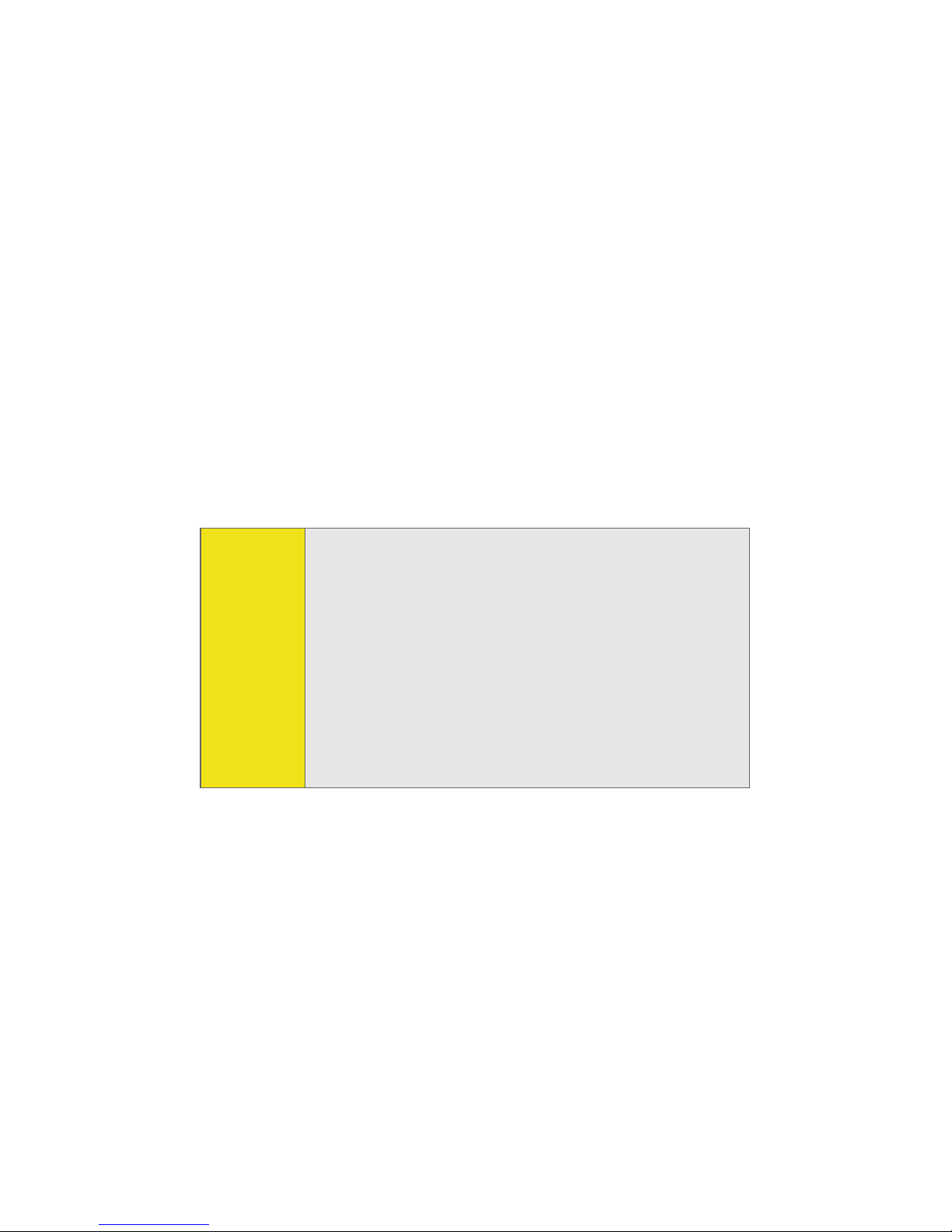
12 Section 2A: Additional Setup Information
The base station maximizes wireless phone utility within a
small area by not only providing better voice quality but by
also allowing you to use this new service without any
enhancements to your existing wireless phones.
By utilizing a built-in GPS antenna, the base station is capable
of maintaining exact network timing updates and providing
E911 services with an accurate location.
䢇The current GPS location (provided by the internal
antenna) is used to help the base station quickly locate
GPS satellites for faster GPS acquisition
䢇If the GPS signal is ever interrupted or insufficient
because of location, install the external GPS antenna and
place it in an open area for better reception.
WARNING WARNING OF 911 LIMITATIONS:
You may not be able to make 911 calls in the event of an
electrical power outage, broadband connection failure,
or other service disruption.
911 services may be limited in areas outside of Sprint's
network coverage. Not all public safety answering points
have location-based E911 technology. Always be prepared
to report your location to the 911 operator when placing an
emergency call.
Mobile phones operate using radio signals which cannot
guarantee connection in all conditions.

Section 2A: Additional Setup Information 13
Additional Setup Information
Activating your AIRAVE Account
Your base station should be already activated. If it is not
activated, please call Sprint Customer Service at
1-888-211-4727.
Should you need to activate the unit, you will be asked to
provide the following information:
䢇Primary Wireless Phone Number (Account number)
䢇Account Password
䢇MEID of the specific base station found on the sticker
affixed to the device.
Getting Help
Visit www.sprint.com
Reaching Sprint Customer Service
You can reach Sprint Customer Service many different ways:
䢇Dial on your wireless phone.
䢇Sign on to your account at www.sprint.com.
䢇Call us toll-free at 1-888-211-4727 (Consumer customers)
or 1-888-788-4727 (Business customers).
䢇Write to us at: Sprint Customer Service, P.O. Box 8077,
London, KY 40742.
Note: The base station must be activated before setup. It will not
work unless it has been activated.
2TALK

14
Other manuals for Airave
1
Table of contents
Other Sprint Extender manuals