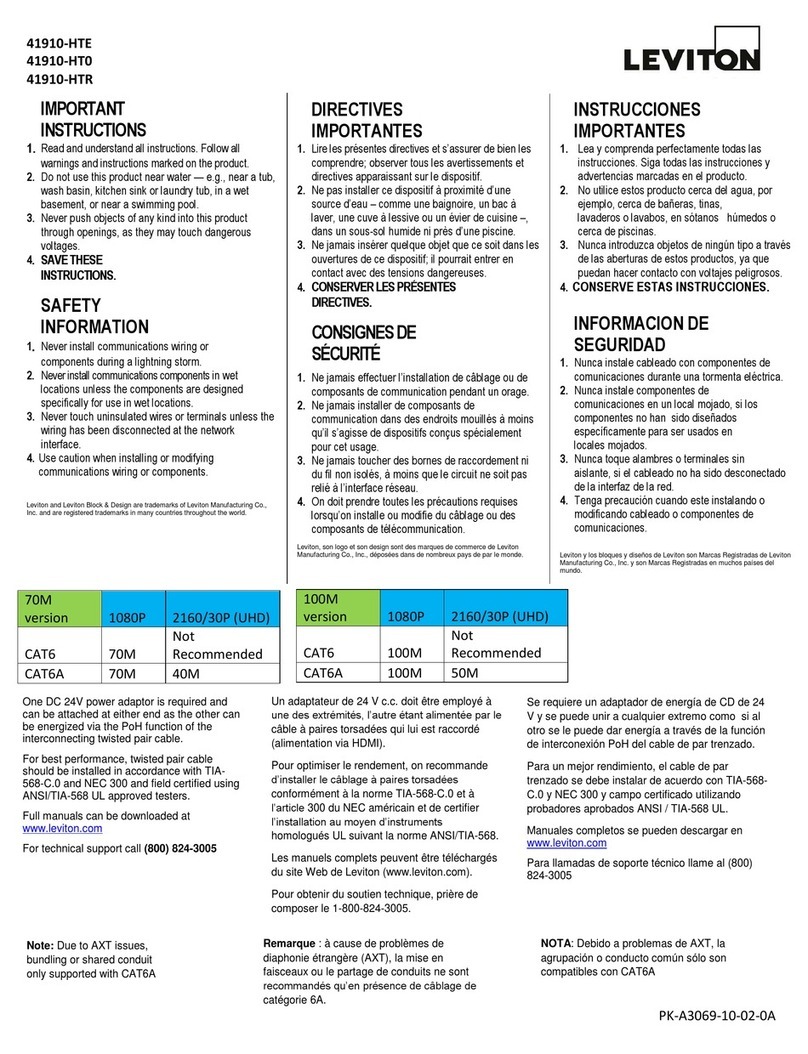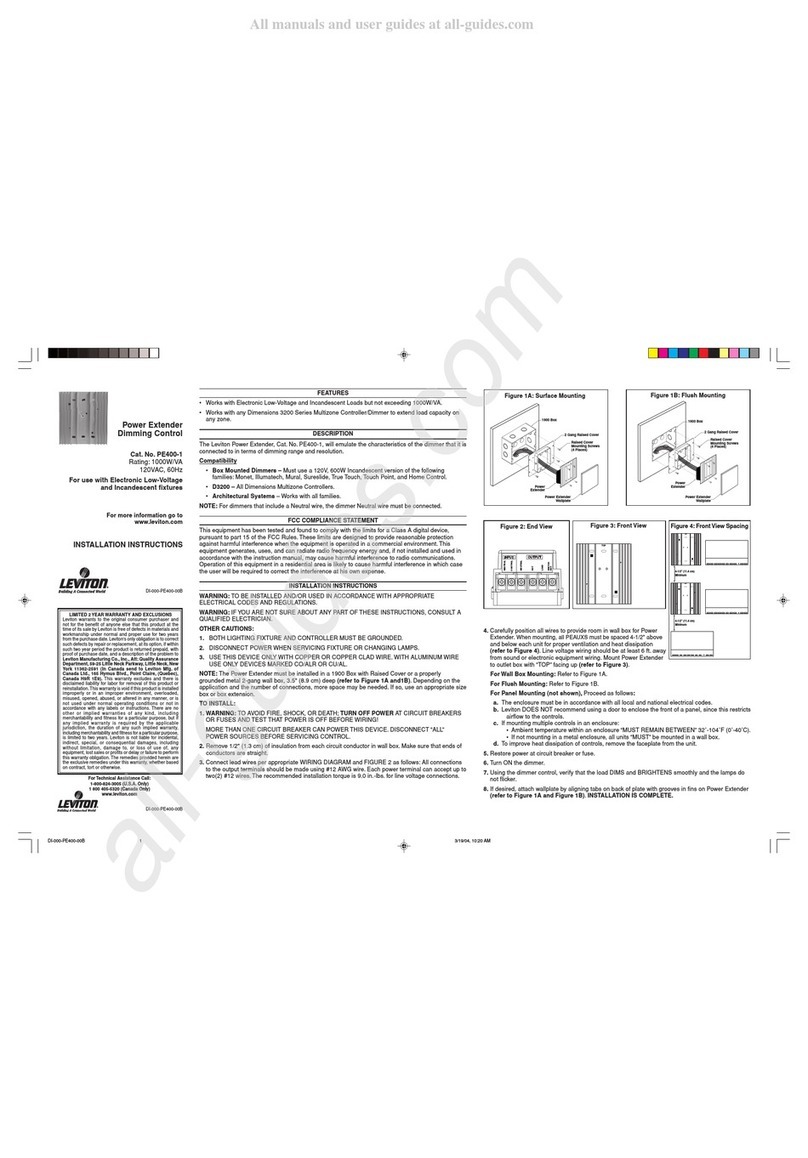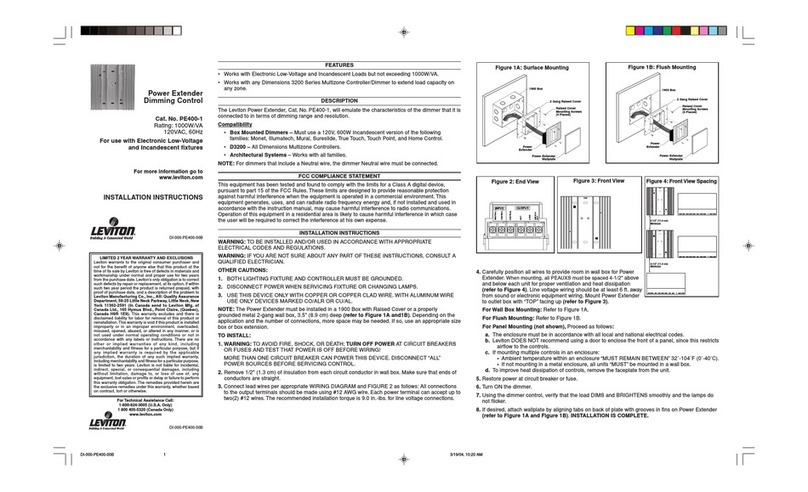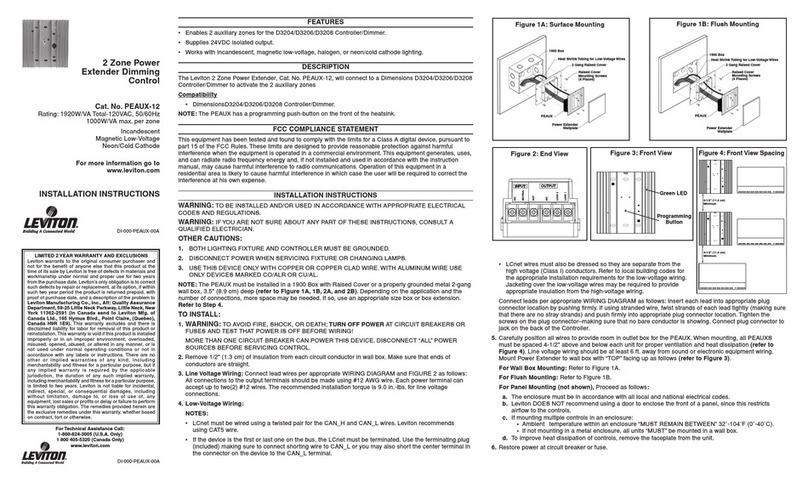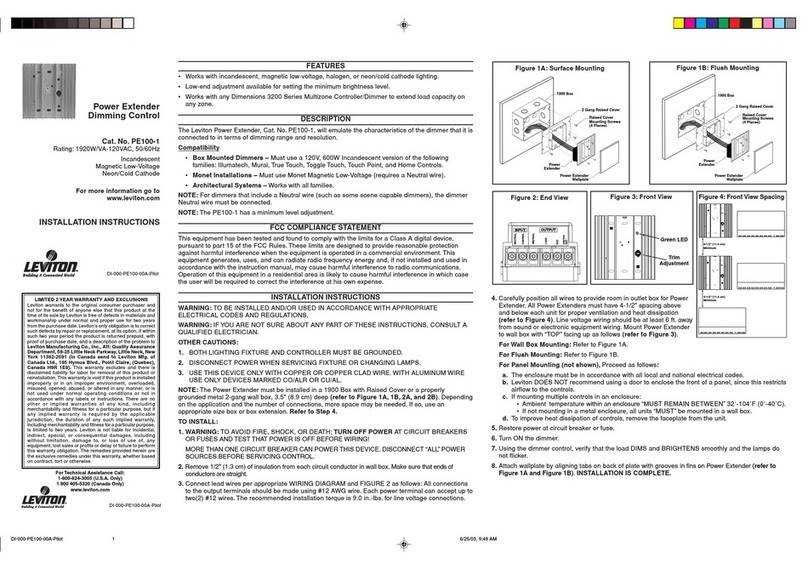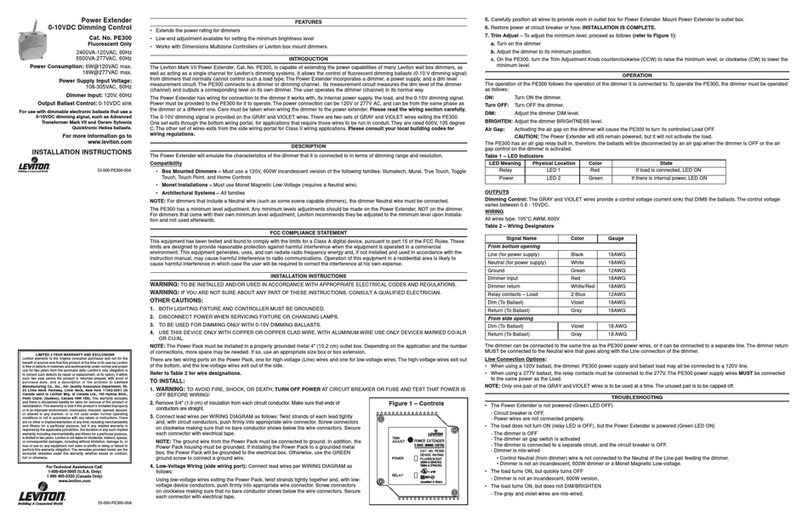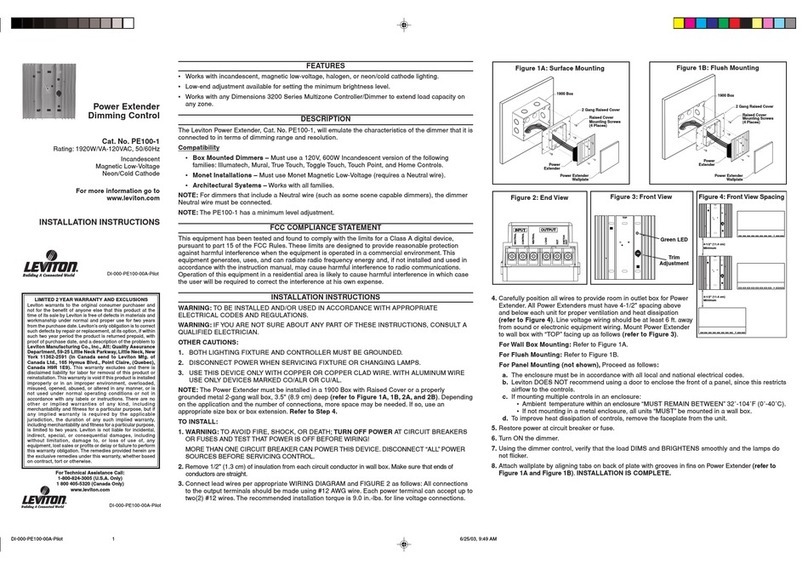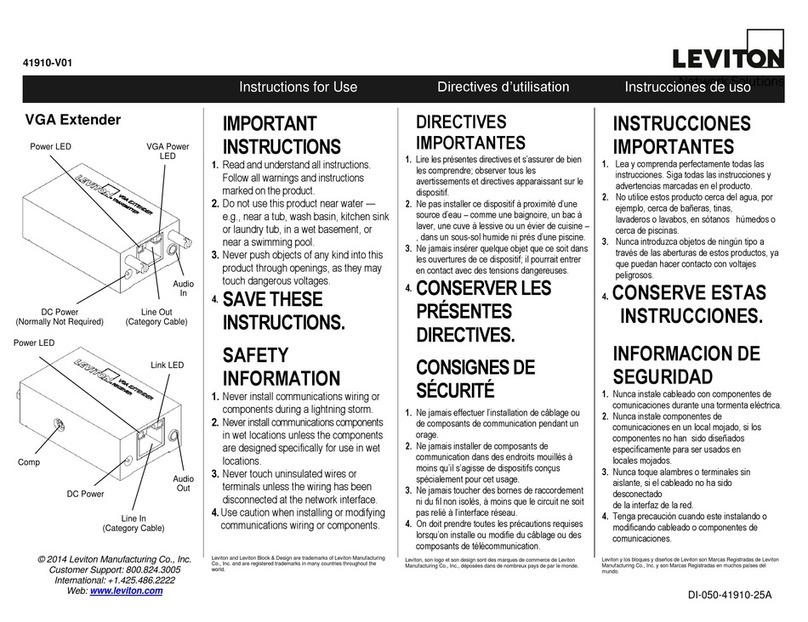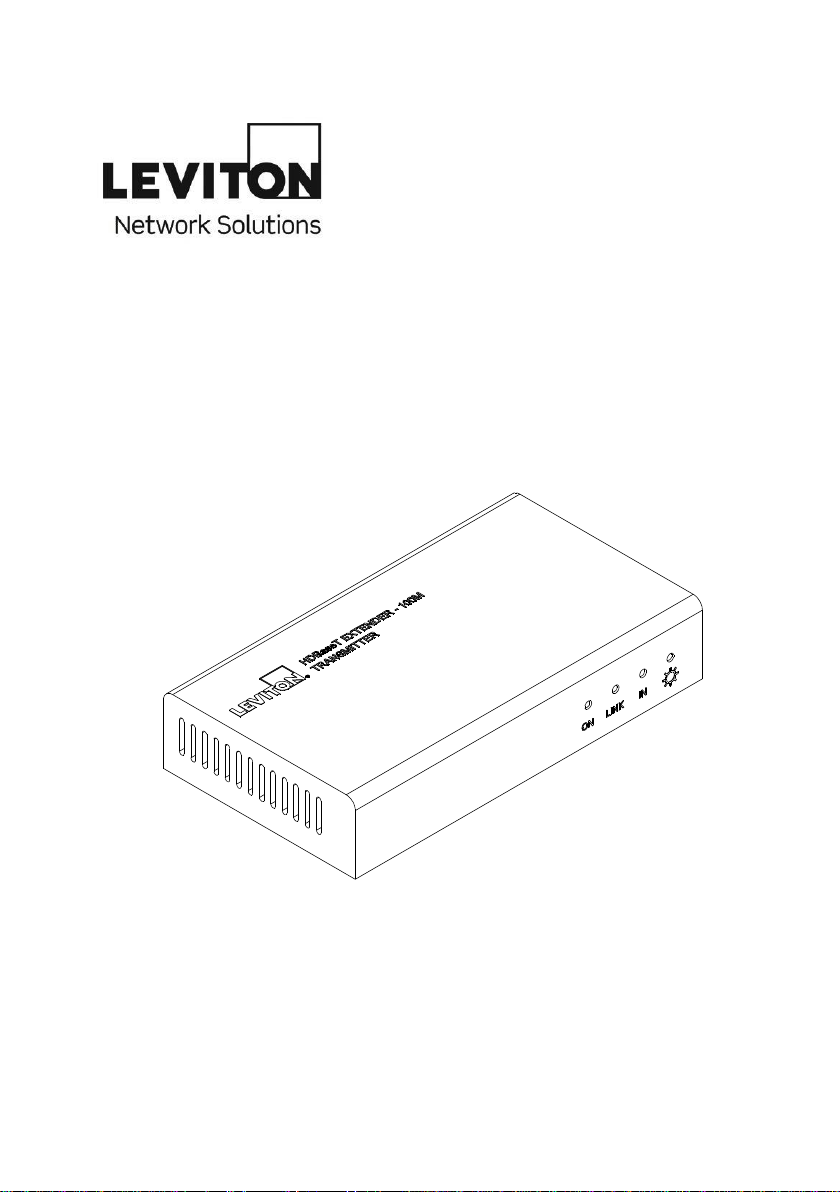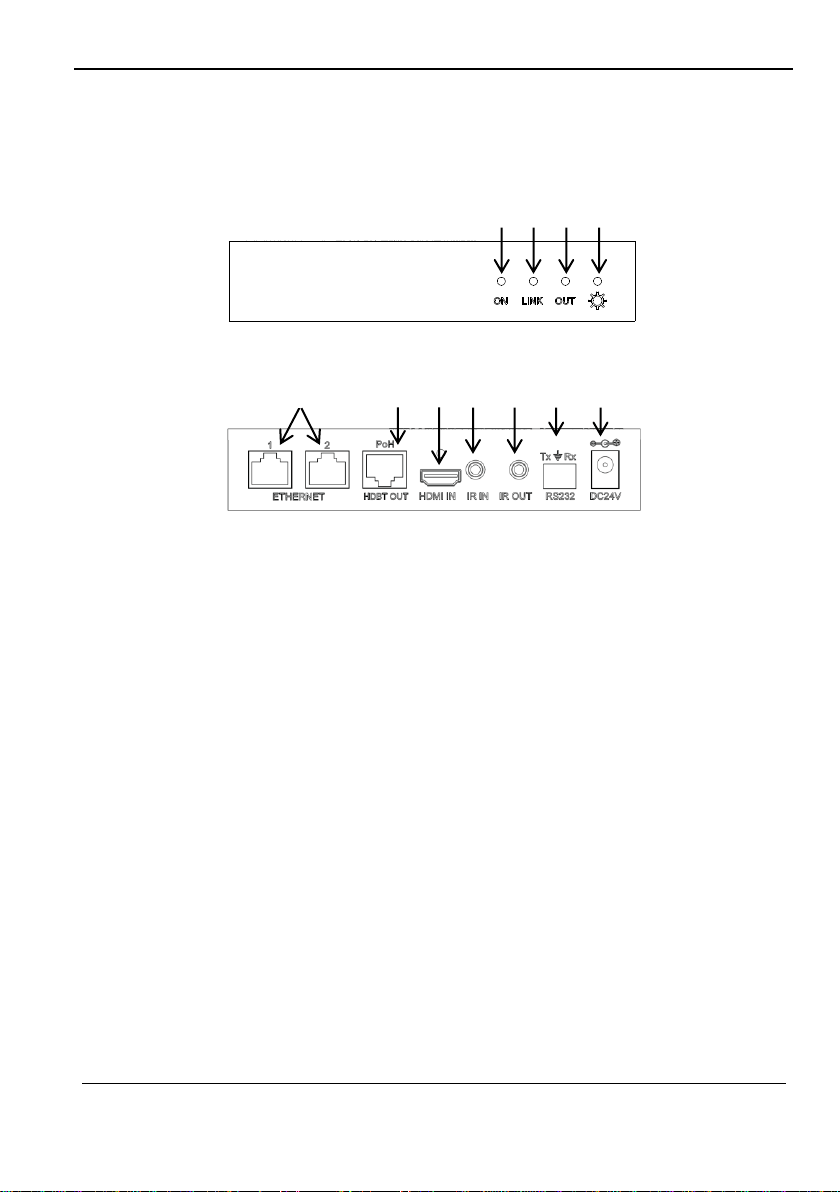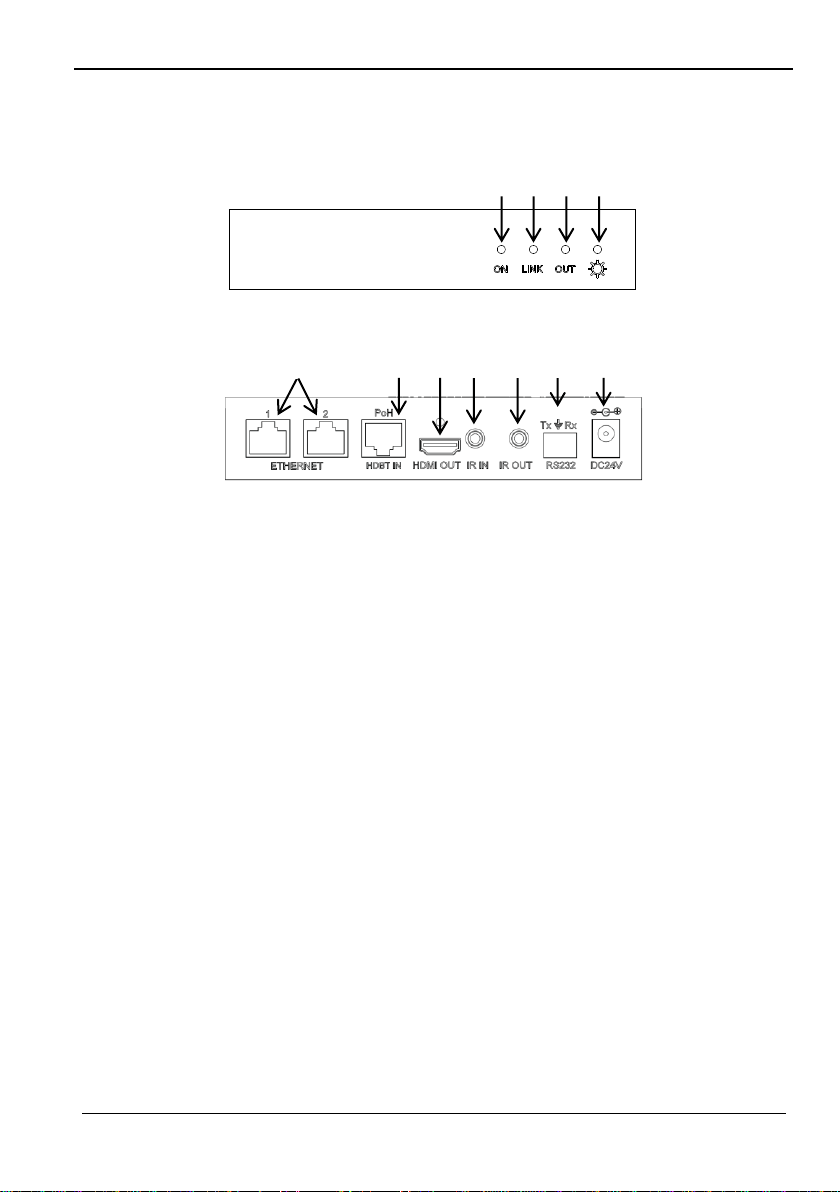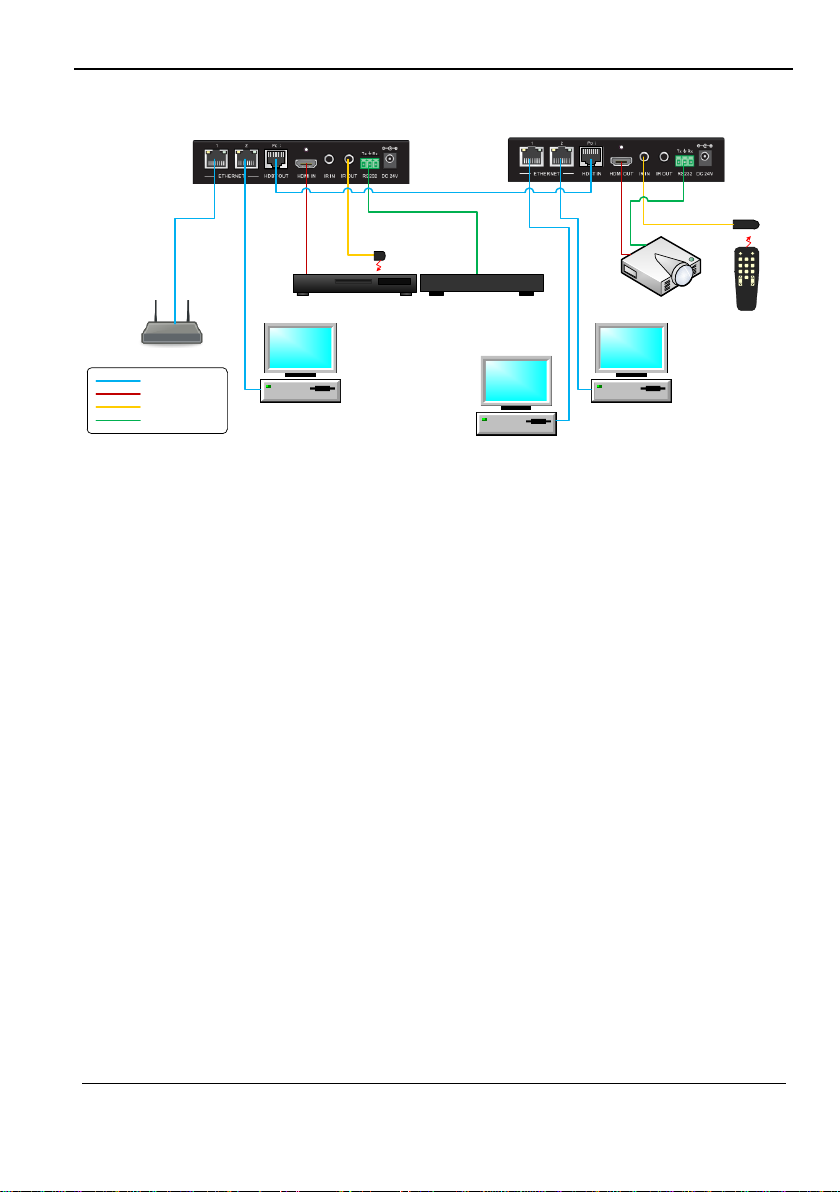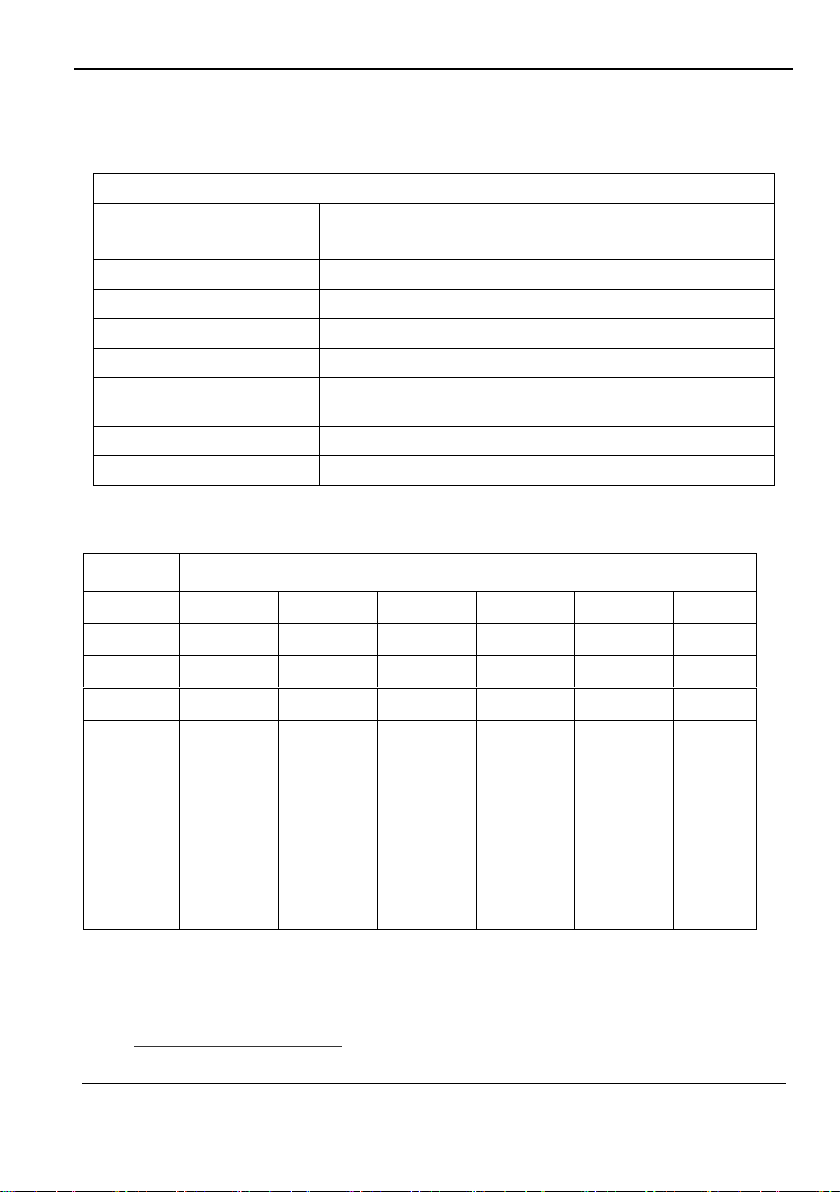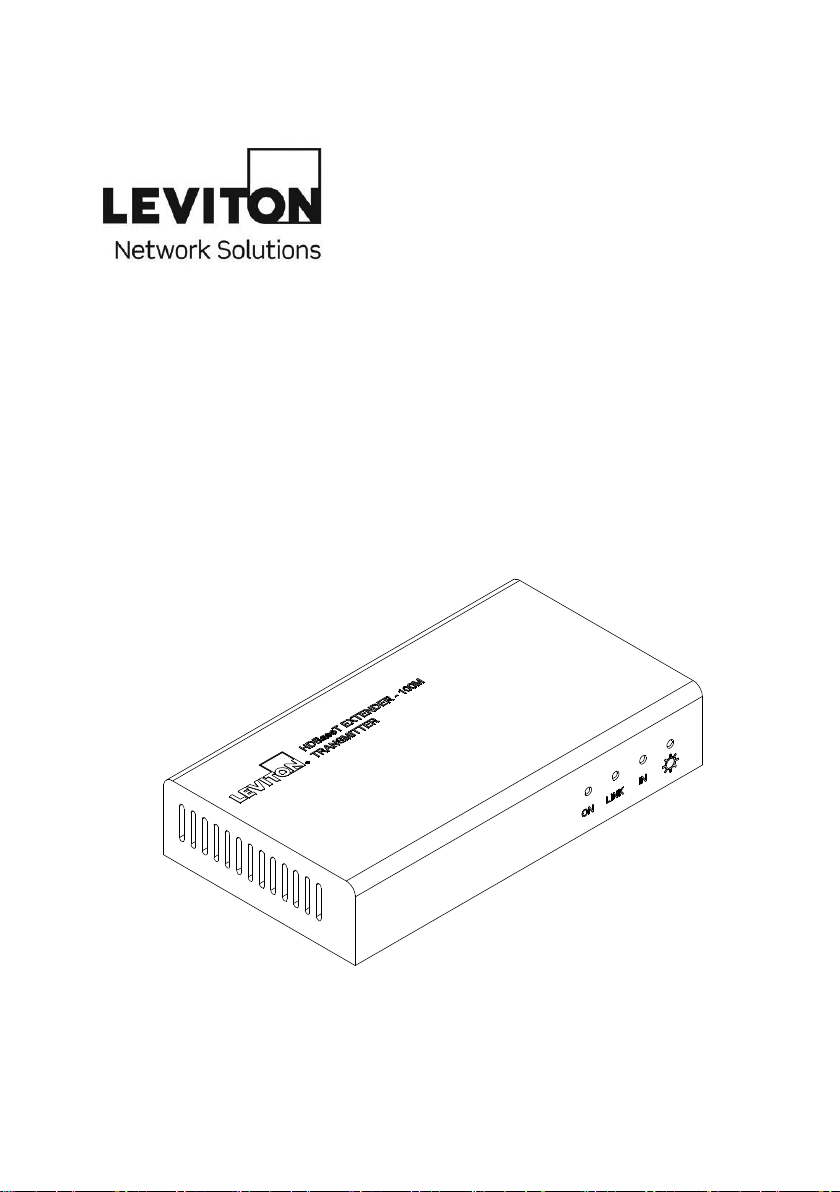HDBaseT Extender –100M DI-010-41910-25A
Leviton Manufacturing Co. 2 www.leviton.com
IMPORTANT INSTRUCTIONS
1. Read and understand all instructions. Follow all warning and instructions marked on
the product.
2. Do not use this product near water-e.g., near a tub, wash basin, kitchen sink or
laundry tub, in a wet basement, or near a swimming pool.
3. Never push objects of any kind into this product through openings, as they may touch
dangerous voltages.
4. SAVE THESE INSTRUCTIONS.
SAFETY INFORMATION
1. Never install communications wiring or components during a lightning storm.
2. Never install communications components in wet locations unless the components
are designed specifically for use in wet locations.
3. Never touch uninsulated wires or terminals unless the wiring has been disconnected
at the network interface.
4. Use caution when installing or modifying communications wiring or components.
NOTE: This equipment has been tested and found to comply with the limits for a Class B
digital device, pursuant to part 15 of the FCC Rules. These limits are designed to
provide reasonable protection against harmful interference in a residential installation.
This equipment generates, uses and can radiate radio frequency energy and, if not
installed and used in accordance with the instructions, may cause harmful interference
to radio communications. However, there is no guarantee that interference will not occur
in a particular installation. If this equipment does cause harmful interference to radio or
television reception, which can be determined by turning the equipment off and on, the
user is encouraged to try to correct the interference by one or more of the following
measures:
—Reorient or relocate the receiving antenna.
—Increase the separation between the equipment and receiver.
—Connect the equipment into an outlet on a circuit different from that to which the
receiver is connected.
—Consult the dealer or an experienced radio/TV technician for help.