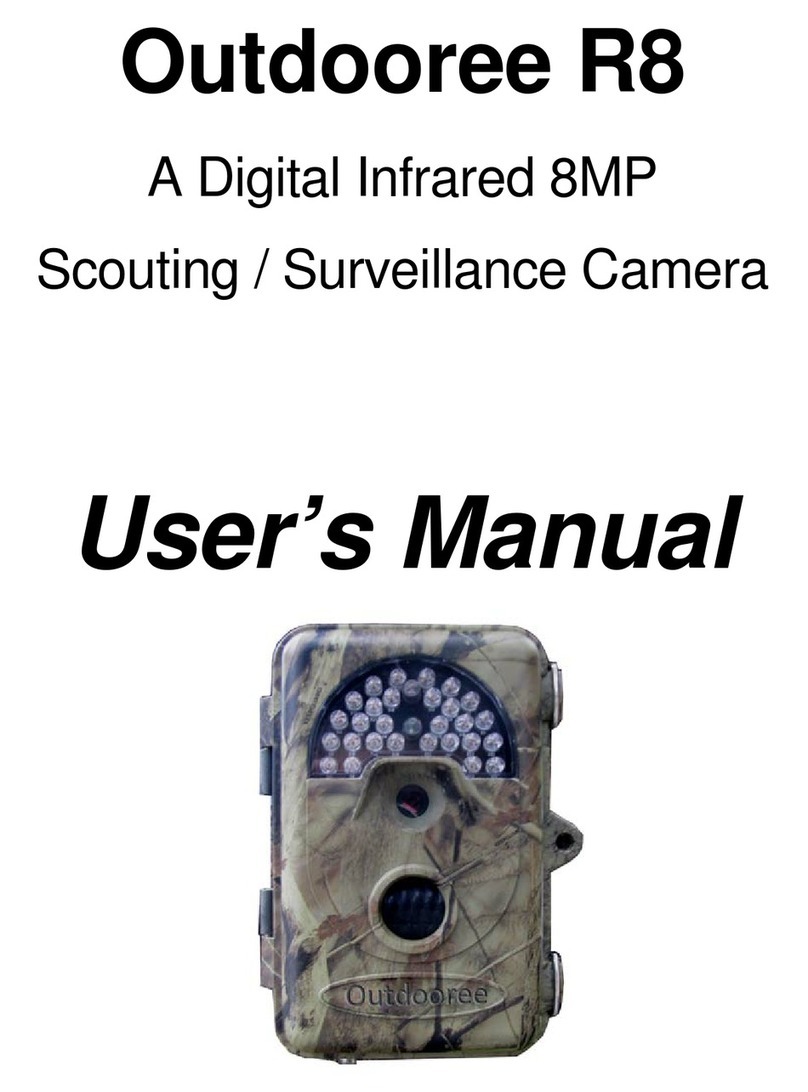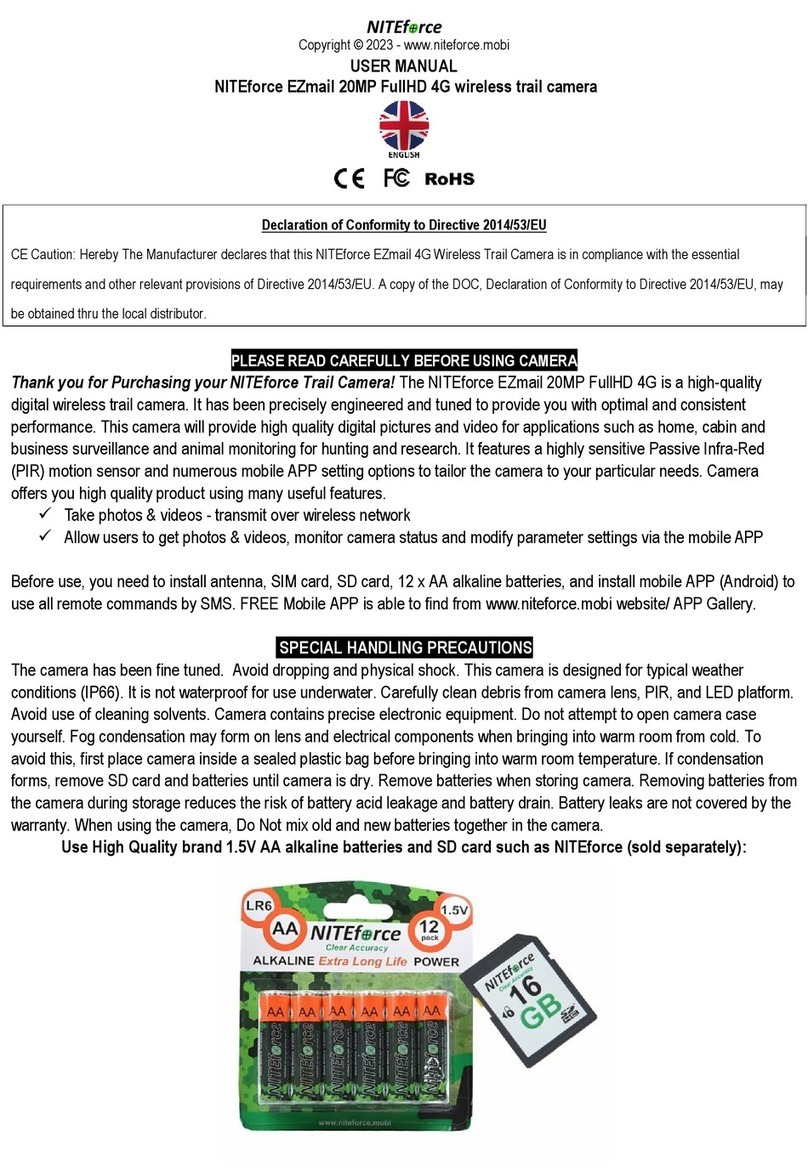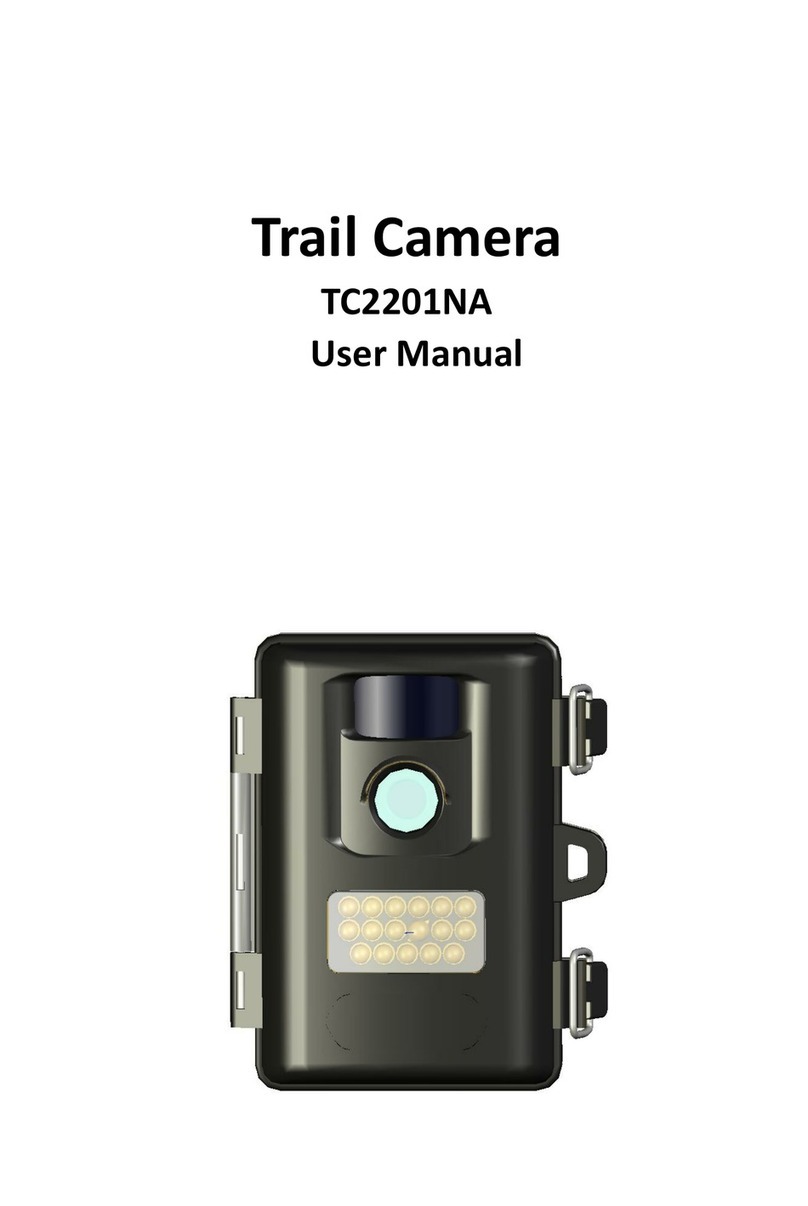Spromise S378 User manual

Trail Camera User’s Manual
(for S378) V1.0
PLEASE READ CAREFULLY BEFORE USING CAMERA

1
Package Contents
Camera Body and Ports
Mounting Strap
1
Trail Camera
1
Antenna(wireless
camera only)
1
USB Cable
1
User’s Manual
1
Infrared Array
Mic
Latch
Lens
Fresnel
Antenna port, keep the
black gasket ring

2

3
Keys & Buttons
MENU: Enter the program menu in preview mode
▲▼◄►: Move between the menu items and change the value
OK:
oSave parameter settings in menu mode
oPlay videos in playback mode
Playback button : In live preview window, switch between
playback and preview mode
DEL: delete an image in playback mode,delete character when edit the
phone number and email address or other settings.
Use Shortcuts: In live preview window,
o▲is the shortcut to choose Video mode, and
o▼is the shortcut for the Camera mode
oOK is for capture photos or record a video manually
Mode (Power) Switch: OFF in the bottom. SETUP in the middle. ON in
the top.

4
Quick Start
1. Make sure the power switch is at OFF position. Load the batteries into
the battery compartment according to the polarities indicated. Load a
set of 12 (recommended), 8 or 4 (emergency, left 2 columns) AA
batteries. Or connect 6V external power supply to the camera by
using the correct cable and external battery.
The following batteries can be used, make sure it is 1.5V AA.
High-performance alkaline batteries
Lithium batteries
Rechargeable Ni-MH batteries
2. Insert a SD card (32GB or smaller). Open the camera and insert the SD
card into the card slot. Refer to the card symbol on the case for proper
orientation. The camera supports up to 32 GB SD card. Please note that
the SD-card should not be locked.
3. Insert a SIM card.
4. Screw the antenna onto the antenna jack on the top of the camera.
Make sure it’s all the way in but DO NOT over tight it.
5. Slide the power switch to the SETUP position. The camera will enter the
live preview mode and start searching the network.
6. Wait until the camera finds the network. If the wireless carrier is not
found, you will need to go to the Advanced Wireless Setup section on
Page 10. If the wireless carrier is found, please go to the next step.
7. Press button to enter into the menu, then press ◄or ► buttons

5
to move between the tabs (submenu) which contains different group of
items. Press the ▲or ▼buttons to activate the submenu and edit
different items. Press ◄► to change the value. Press the OK button to
save.
8. Navigate to the Wireless tab; scroll down to enter the submenus.
Change the Send Mode to Instant. Leave the Send To on Phone mode if
you are sending the MMS to a cell phone number. Or change to Email
mode if you are sending to your email address. Scroll down to Phone or
Email and input the phone number or email address of the recipient
there.
9. Press button to exit from the submenu. Press the MENU again
to exit from setup menu and enter the live preview mode.
10. Press the OK button to capture image or record video manually.
11. At preview mode, press the playback button to playback. Use the ◄or
►buttons to go through the images. Press ▲ or ▼button to choose
magnification times. Press OK and press ◄or ►,▲or ▼to move the
magnified area.
12. Press Playback button to exit. Magnification mode.
13. While reviewing the image, press button to delete the current
image, or press button to delete the current one or all the
images.
14. Press Playback button to exit the playback mode.
15. Place the camera at the target area and turn on the camera (slide the
power switch to ON). The camera will take pictures or videos as
programmed. The height from the ground for placing the camera should
vary with the object size appropriately. In general, 3-6 feet is preferred.
16. Push the power switch to the OFF position to power off the camera.
Please note that even in the OFF mode, the camera still consumes a

6
small amount of battery power. Therefore, please remove the batteries
if the camera is not in use for an extended time.
Menu Settings
Switch the camera to SETUP mode & press MENU. Press ▲▼◄► to
select the desired value, And then press OK to save.
Setting Items
Description
Camera
Mode
Choose to take Photo / Video/Photo+Video
Photo Size
Choose the image size, e.g. 3MP, 5MP,
8MP, 10MP or 12MP.
Photo Burst
Choose the number of images taken after
each trigger (1-10).
Burst
Interval
Choose the interval time length between the
images taken in burst mode (Short 1/2/3s).
Video Size
Choose the video resolution.
Video Length
Set the video length to the desired duration.
Sound
Enable or disable video sound recording.
Trigger
Sensitivity
Select between High,Normal,Low,and OFF.
Trigger
Interval
The sleeping time after each trigger.
Time Lapse
Camera can be triggered by timer at a
preset time interval. Please note that even
in Time Lapse mode, the camera still can
be triggered unless the Sensitivity set to off.

7
Trigger
Start-Stop
1/2
The camera can be set to operate only at
specific time period. To enable this function
select ON and press ok. The start-stop
menu will then appear. This menu contains
the settings for times to start and stop as
well as the trigger interval and time lapse
interval. The start-stop setting will override
all other general camera settings. Since
there are 2 periods available, make sure to
not program times that overlap.
Work Day
Enable or disable the PIR trigger and Time
lapse trigger by day of the week.
System
Set Clock
Must choose right timezone and Save.
Camera ID
Watermark in the left bottom corner, up to 5
digits.
GPS
coordinate
Could be written to exif info of photo.
Time Stamp
ON /Off. Choose if the image stamp is to be
shown or not.
Overwrite
Cycle writing the SD card.
Beep
Enable or disable key tone
LED indicator
Enable or disable blinking of indicator.
FW Update
Start to update FW and MCU once update
files copied to SD card root directory.

8
System
Format
Format the SD card. This will erase all data
on the SD card. This cannot be undone.
Default
Restore all settings to factory default
values.
Password
This option allows a 6 digits password to be
set, keep it in mind. Recommend to use.
Language
Choose the menu language.
Information
Show Module Number, HW/FW/MCU
version and IMEI(wireless camera only).
Wireless
(wireless
camera only)
Send Mode
Choose to send the photo or video clips
instantly, or Daily report (send one picture
at preset time, save others) or turn off
sending. Both= Instant and Daily report.
Send Via
Choose to send the image via MMS (MMS
plan) or Internet (Data plan).
Send To
Send the images to Phone, Email or Both.
Phone
Input or revise the recipient Phone number.
Email
Input or revise the recipient Email address.
Image From
The text content of Image From will be
included in MMS/Email subject
Setup Tool
Download the Setup Tool to your SD card
so you can set up the carrier’s network
parameters if they are not pre-programmed
to the camera. It will also allow user to set
up some advanced functions.

9
Wireless
(wireless
camera only)
SMS
Control
Turning the SMS command function always
on or every n hours. On mode will increase
the power usage.
Copy Para
Copy the current network parameter
settings to the SD card.
Update Para
If your wireless carrier’s network
parameters are not pre-programmed into
the camera from the factory, you will need
to use the Setup Tool to program in
manually. After you use the Setup Tool, a
MMSCFG.bin file will be generated and put
on the SD card. You will need to run Update
Para to write the settings to the camera.
Image Quality
Choose the wireless picture quality.
Playback Button (Viewing Photo or Video)
Switch to SETUP mode.
Press Playback button to view the latest picture (or video).
Press OK button to start playing the video clips.
Press OK button to pause and press playback to quit playing.
Press ◄button to view the previous image and press ►button
for the next.
Press ▲ or ▼button to choose magnification times. Press OK
and and press ◄or ►,▲or ▼to move the magnified area.
Press the Playback button playback button again to exit the
playback mode.
Delete Photo or Video

10
Press Playback button to view the image (or video) which
to be deleted.
Press DEL button.
Press LEFT or RIGHT to select Yes to execute or No to Exit.
Files can’t be restored once deleted.
How to use the Setup Tool(wireless camera only)
If your wireless carrier’s network parameters are not pre-programmed into
the camera from the factory, you will need to use the Setup Tool to program
them into the camera manually.
1. Go to the camera Menu > Wireless > Setup Tool. Press enter,
download the Setup Tool to your SD card from the camera menu.
2. Take the SD card out and read the SD card from your computer.
The setup tool will only work on PC(windows). Run Setup.exe on
your computer.
3. You will see the setup window as below.
4. Fill in the settings you prefer into the blank fields. These settings
will overwrite the existing settings from the camera.
5. You can specify the Max sending images in a day(Max Num)
( 00:00:00-23:59:59), all the MMS/email sent at on mode would be
included into this Max Num. Choose 0 means no limit.
6. Operator Parameters: Choose custom and fill in the parameters
obtained from your wireless carrier if settings not preset; or
choose country/operator if it is preset; choose auto/auto only
when dealer confirms it is ready.
7. Email setting: Input the right SMTP server and port, choose SSL
or non SSL type(default) email service type accordingly.
8. Wireless image quality, normal resolution=640*480; high
resolution=1280*960,original photo sending only available on

11
3G/4G models.
9. Image From content will be included in MMS/email subject so the
user will know where the image comes from.
10. SMS Status Response will allow the camera to send the user a
response after it receives the user’s SMS command.
Figure out the way of
sending email encryption
before make the choice

12
Technical Specifications
Picture Resolution
3MP/5MP/8MP/10MP/12MP
Video Resolution
1080p 30fps,720p 30fps, WVGA (800*480 30fps)
QVGA (320*240 30fps)
Trigger Time
0.6s
Lens
FOV (Field of View) = 62 °
Night Illumination
Infra Red or No Glow
Display Screen
2.0” LCD
Memory Card
up to 32GB
Trigger
Motion (PIR) / Timer (Time Lapse)/SMS retrieve
PIR Sensitivity
Adjustable (High/Normal/Low/Off)
Detection Range
Up to 25 meters
Flash Range
Up to 18 meters
Temperature
-20 - +60℃(Operation) -30 - +70℃(Storage)
Trigger Interval
0s –60 min
Time Lapse Interval
Up to 24hrs
Photo Burst
1–10
Video Length
1–30s
Power Supply
4×AA, 8×AA or 12AA (1.5v AA)/ External Power(6VDC)
Stand-by Current
< 0.12mA (SMS off); <2mA (SMS on)
Sound Recording
Available
Mounting
Tripod/Mounting Strap/Python lock
Weight
0.38kg
Dimensions
15.3x12.4x9.0 cm
Operation Humidity
5% - 90%

13
SMS Command Code List(wireless camera only)
Add Phone
*100#number#
Phone number added
Delete Phone
*101#number#
Phone number deleted
Add Email
*110#email#
Email added
Delete Email
*111#email#
Email deleted
Send Via MMS
*120#0#
Send via MMS
Send Via Internet
*120#1#
Send via Internet
Send To Phone
*130#0#
Send to phone
Send To Email
*130#1#
Send to email
Send To Both
*130#2#
Send to both
Send Mode Instant
*140#0#
Send instant photo
Daily Report
*140#1#
Send daily report at preset time
Send Mode Off
*140#2#
Send is off
Check Status
*160#
Signal status; Battery level; SD
card status
Disable SMS
*170#
SMS control disabled
Reset the Max
Sending Number per
day
*180#
*180#0# //no limit
*180#100# //reset to 100
*180# //clear the counter

14
Choose the wireless
image size
*190#
*190#0# // choose 640*480
*190#1# // choose 1280*960
*190#2# // choose original photo
Camera Mode Photo
*200#0#
Set to photo mode
Camera Mode Video
*200#1#
Set to video mode
Photo+Video mode
*200#2#
Set to Photo+Video mode
Set PIR Level to High
*202#0#
PIR sensitivity high
Set PIR Level to
Normal
*202#1#
PIR sensitivity normal
Set PIR Level to Low
*202#2#
PIR sensitivity low
Set PIR Level to Off
*202#3#
PIR sensitivity off
Retrieve photo or
video clips
*500#
Available at instant mode. Equal
to a normal motion trigger.
Format SD card
*204#
SD card was formatted
Set system time
*205#YYYYMMDDHHMMSS#
Set PIR workday
*206#??????? #
?= “0”or “1”, from
Mon. to Sun.
*206#1001001# means PIR enabled on
Monday, Tursday and Sunday, disabled
on other days.
Disable status response
*209#0#
No SMS alert info after SMS command
executed
Enable status response
*209#1#
With SMS alert info.

15
Notes
1. When install camera, it’s better to put it somewhere 1.5m above
the ground, good for night time image and less false trigger.
2. If you want to use the camera as a non wireless camera without
SIM card, please make sure Send mode is off, SMS control is off.
3. When reaches the Max Num, Sending will be stopped; it would
restart to send from the next day, or you can reset the Max Num
by SMS command.
4. In the time stamp, M=motion trigger, T=time lapse trigger,
S=*500# trigger, E= manually trigger.
5. Make sure no air condition, chimney or other heat resources in
the camera’s field of view. Rising sun or sunset may trigger the
PIR, pay attention to the camera orientation.
6. If wireless camera stops sending, please check the balance of
SIM card or data plan condition. Check if signal is stable there.
7. When default the camera, all settings would be set to factory
settings.
8. Video could be sent at camera mode(video) and send
mode(instant), but make sure camera registered to high speed
3G/4G network. If video clip size larger than 10MB, sending would
be stopped and changed to WVGA 10s from next trigger.
9. Highly recommend to test the network speed by send a picture
manually in the field before finish the setup. If registered to 2G
network, please don’t try to send original photo or video clip.
How to send a picture manually?
After network found at preview mode, with right wireless settings, camera
mode=photo, send mode =instant; press OK, a picture would be taken first,
then you can choose send this photo or not.
Table of contents
Other Spromise Scouting Camera manuals
Popular Scouting Camera manuals by other brands

Cuddeback
Cuddeback Attack series operating manual

Wildlife Monitoring Solutions
Wildlife Monitoring Solutions Wilsus Accento user manual

Ltl Acorn
Ltl Acorn Ltl-5610 Series user manual

Pyle Sports
Pyle Sports PHTCM3 instruction manual

Bushnell
Bushnell 119600 FAQ & Troubleshooting

HuntersZone
HuntersZone Wolf 30MP 4G LTE Cloud quick start