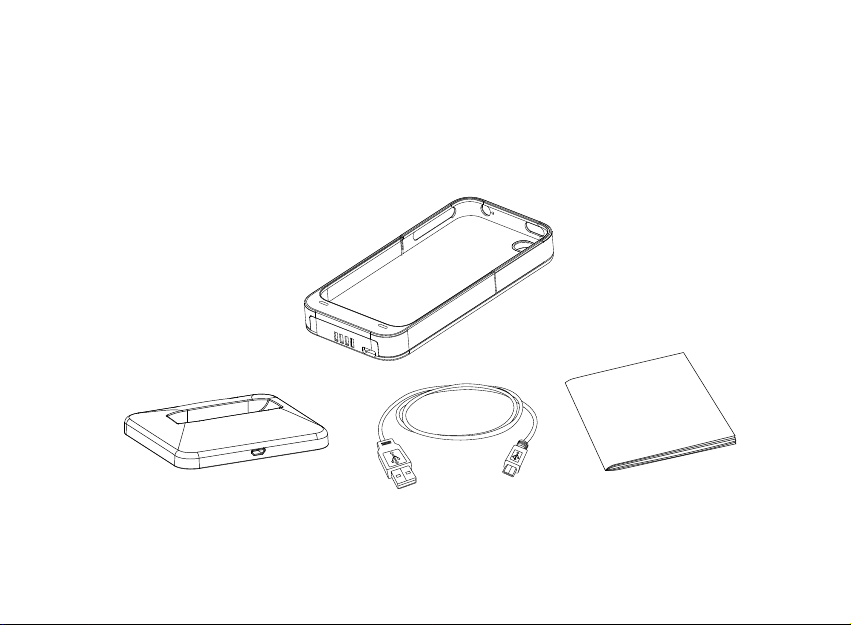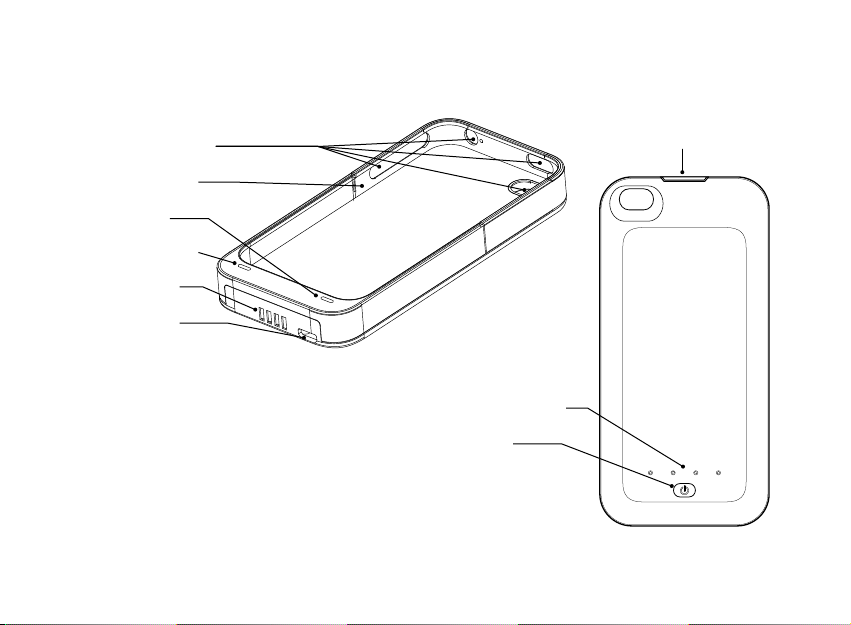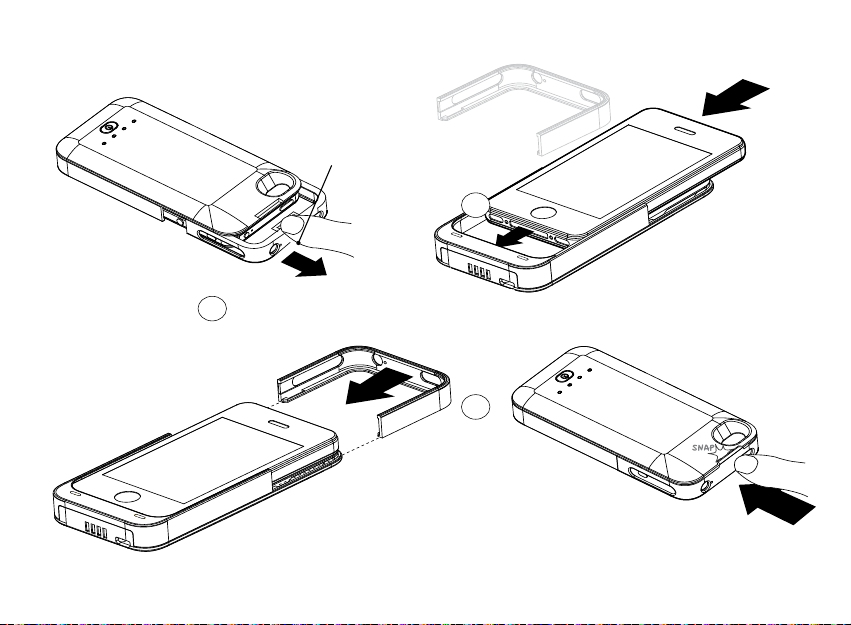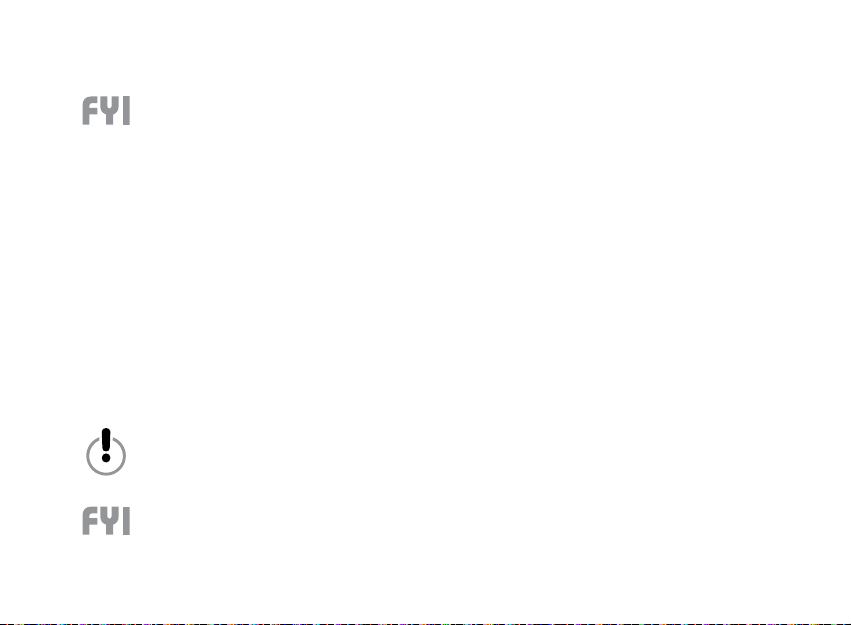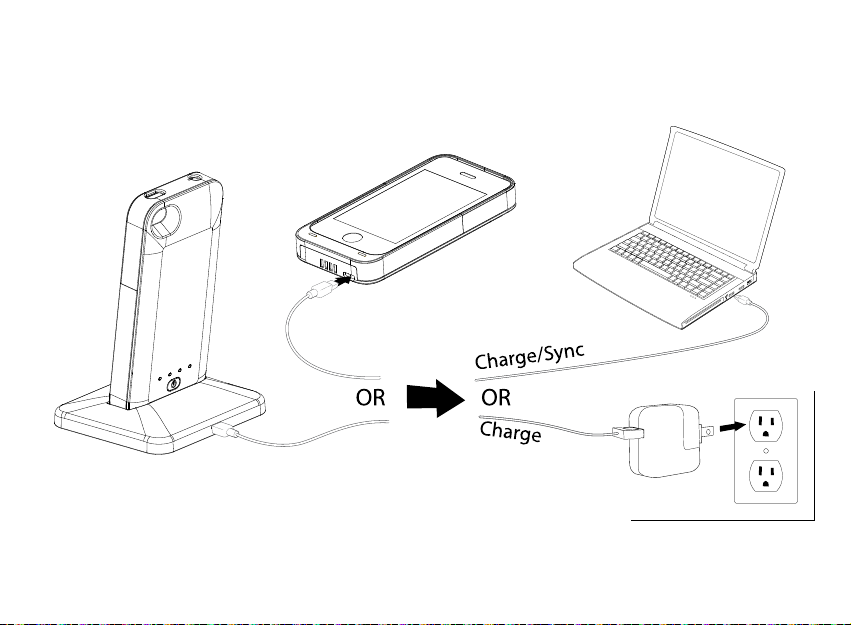8
Recharging and Syncing
For maximum efficiency, we recommend turning on the i4 to recharge your iPhone only when your iPhone's internal
battery is almost fully depleted (20% or below).
With your iPhone attached to the i4, you can recharge and sync using the
Charge/Sync Dock, or by connecting the USB cable directly to the i4 (see
illustration, next page).
To sync your iPhone, connect the USB cable from the i4 or dock to your
iTunes computer and follow the standard syncing procedure. When connect-
ed to a computer, you can recharge and sync at the same time.
To recharge the i4 alone, connect the USB cable directly to the i4. We rec-
ommend you do not use the dock in this case.
During the charging process, the LEDs on the back of the i4 will blink. All four
LEDs will light up solid when charging is complete.
If using a USB power adapter to charge your i4/iPhone , be sure it was made specifically to work
with iPhone.
For proper maintenance of your iPhone, Apple says to be sure to go through at least one charge cycle per month
(charging the battery to 100% and then completely running it down).