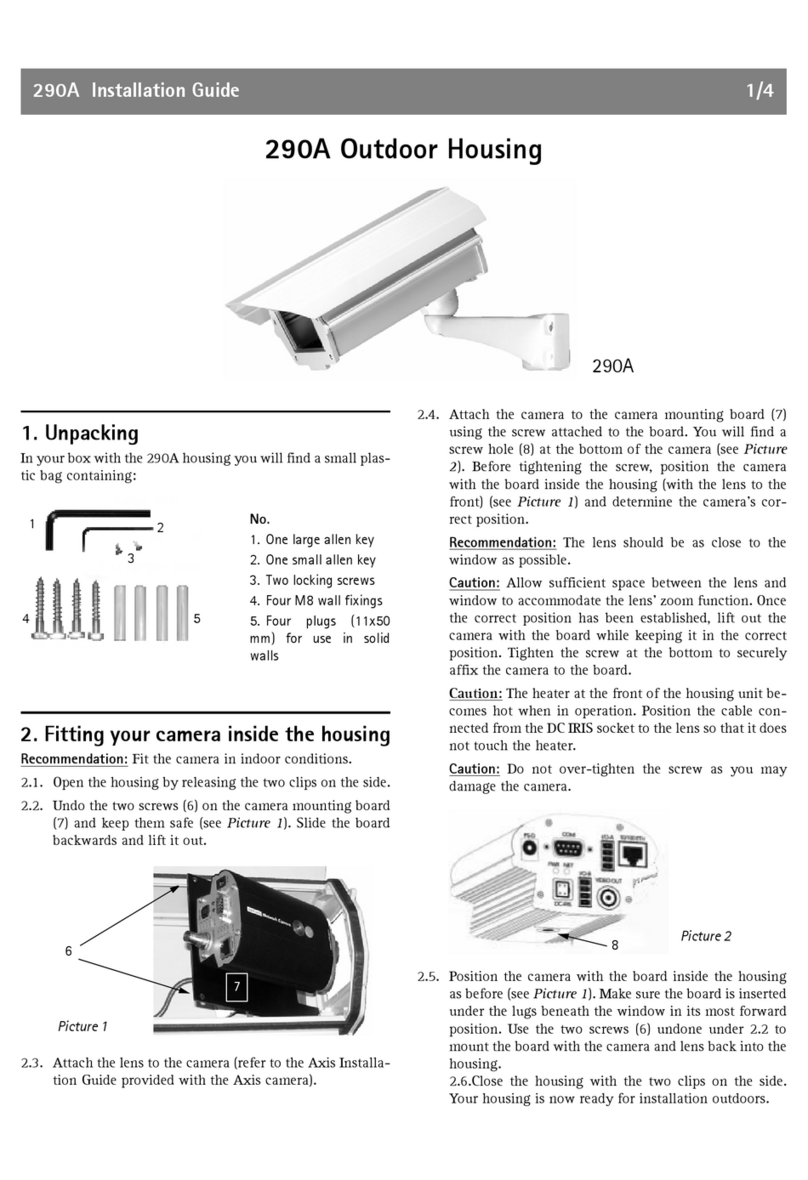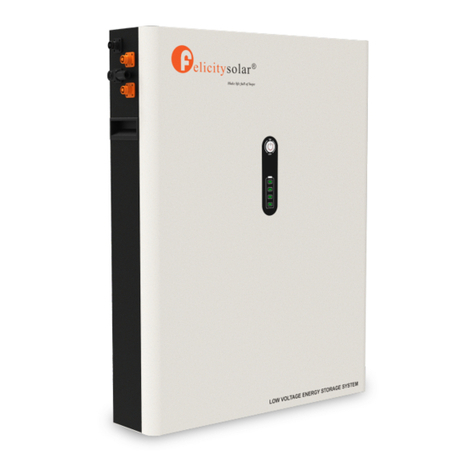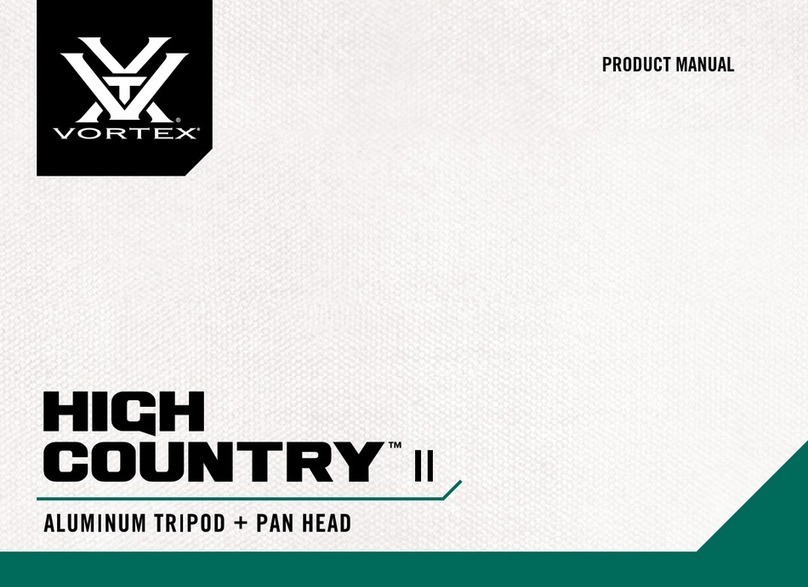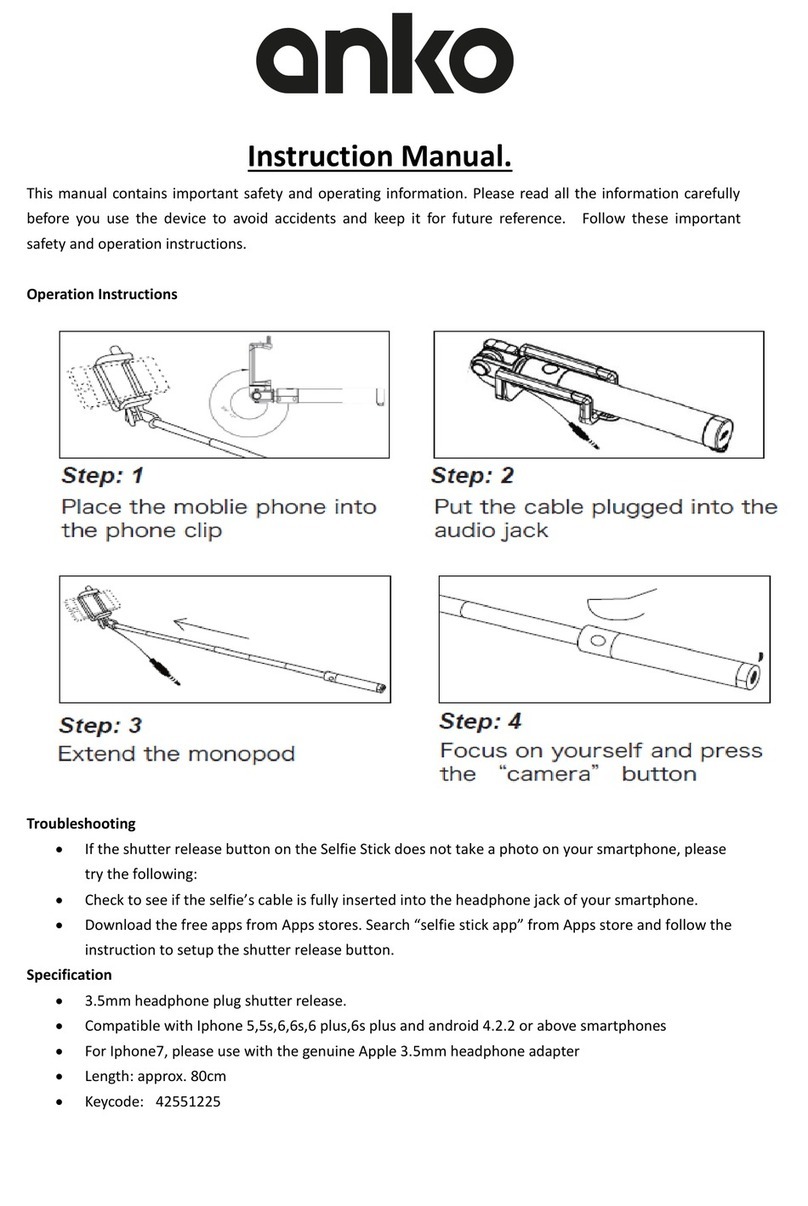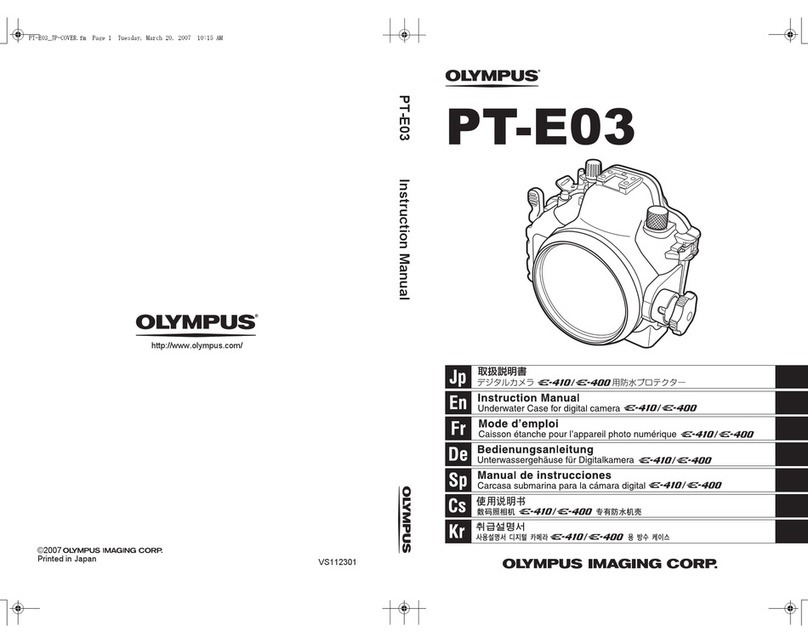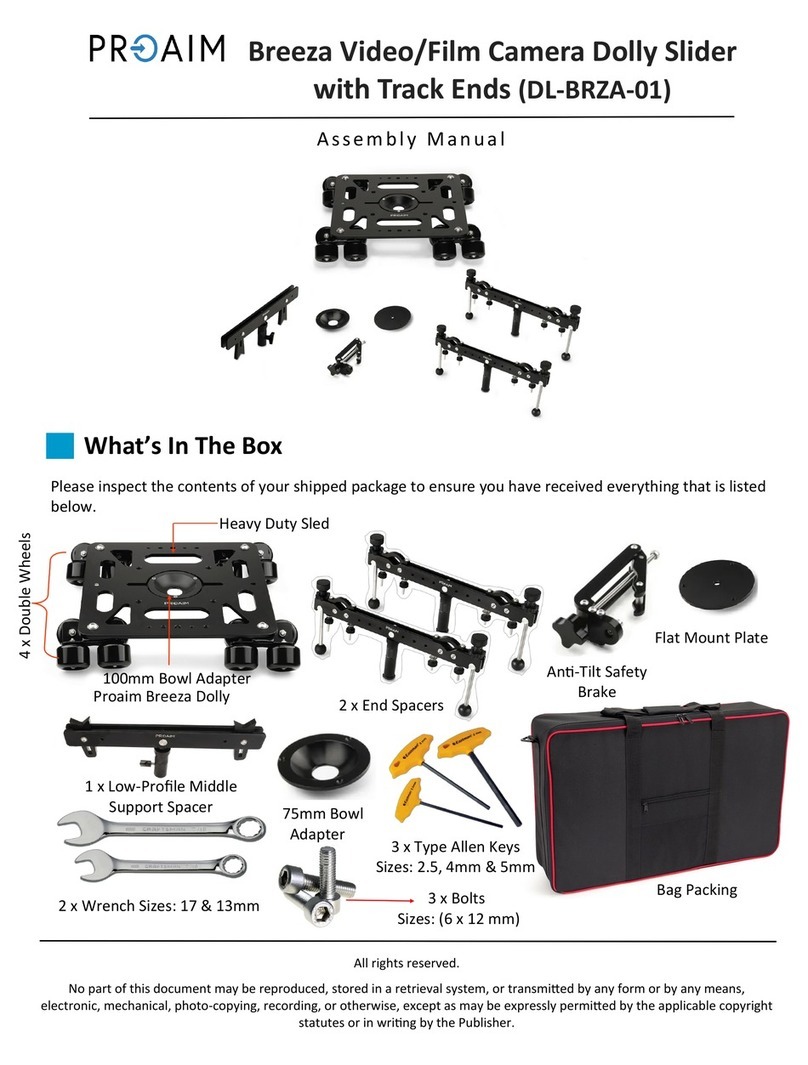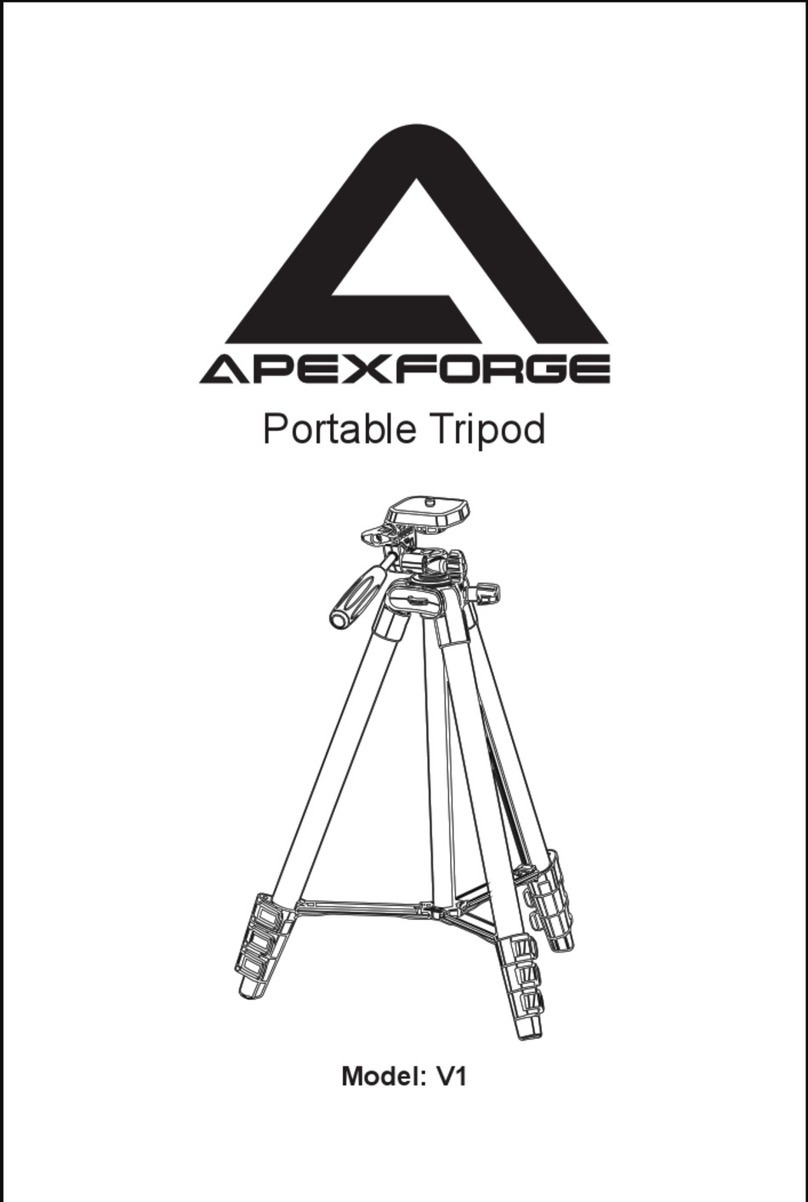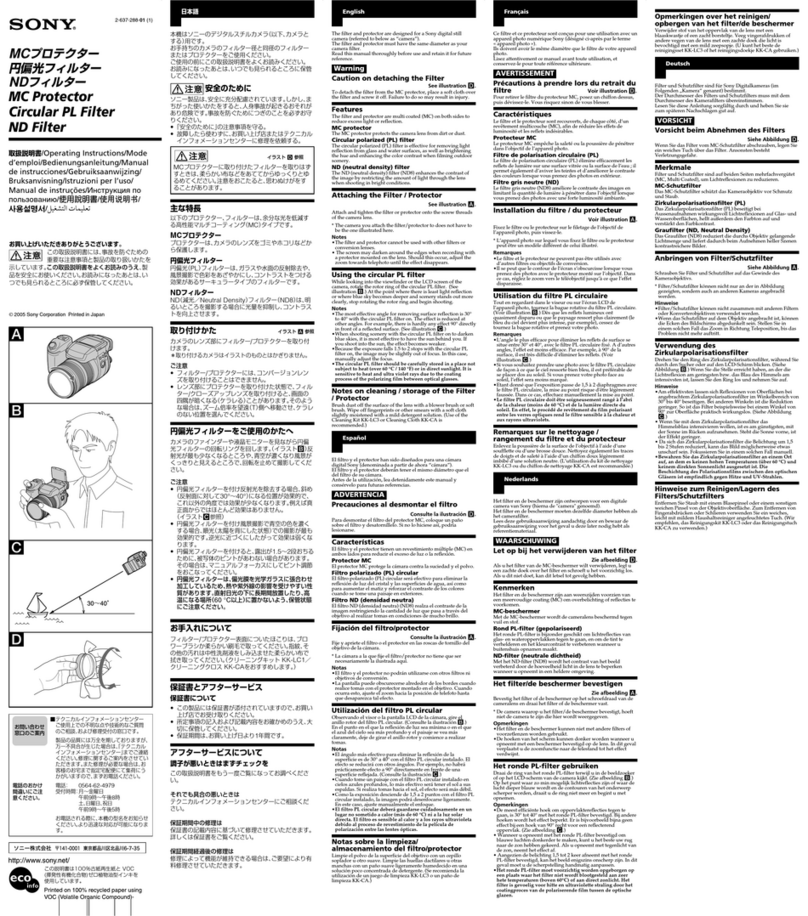Spytec GPS M6 Pro XL User manual
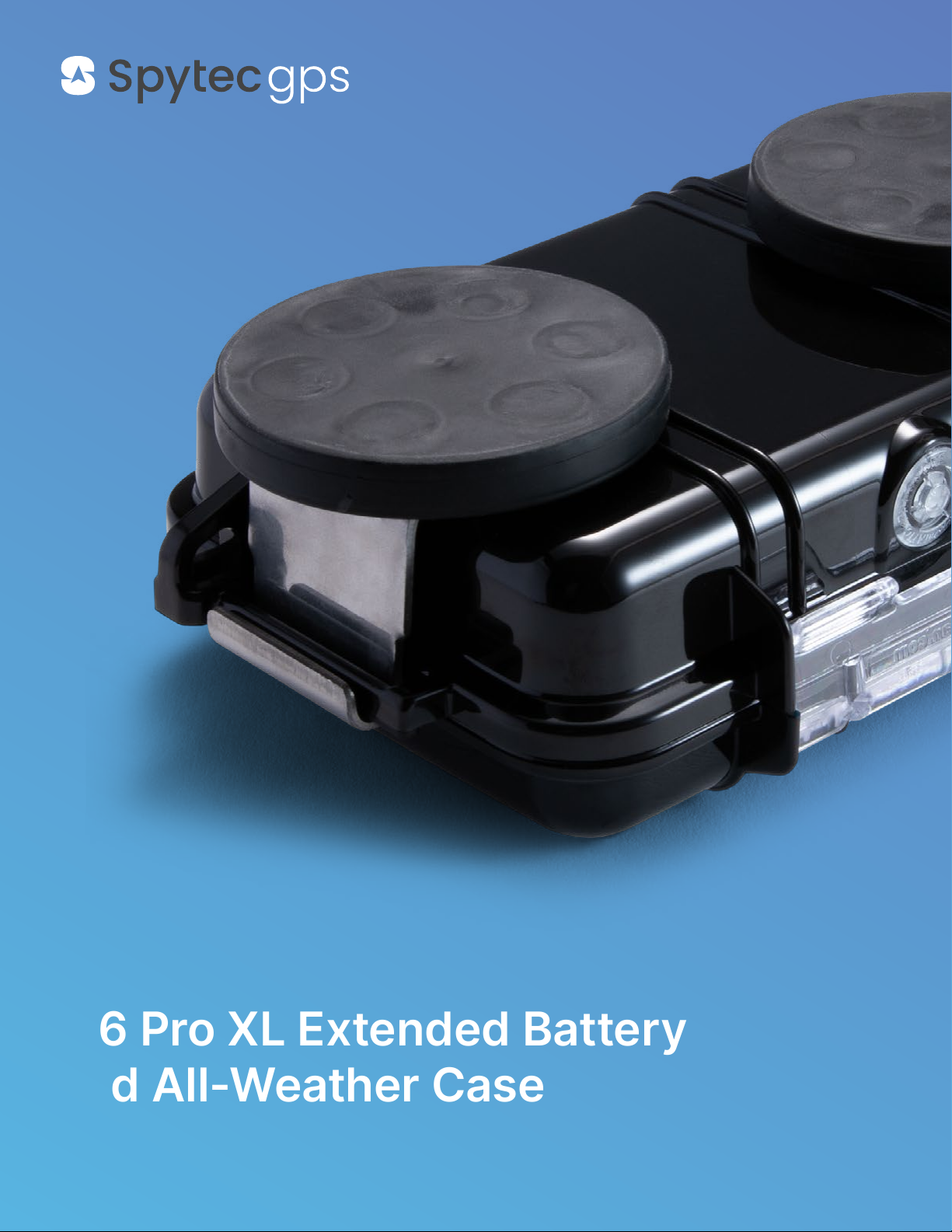
1Spytec M4 Pro Extended Battery and All-Weather Case - User Manual
M6 Pro XL Extended Battery
and All-Weather Case
User Manual

2Spytec M4 Pro Extended Battery and All-Weather Case - User Manual
The Spytec GPS M6 Pro XL Extended Battery and All-Weather Case for GL300 Series
Trackers is a kit that combines a long-life, rechargeable lithium-ion battery with a
tough case that adheres to a metallic surface of a vehicle, mobile equipment or other
asset in transit using two heavy-duty magnets. The external battery can extend the
battery life of your tracker by up to twelve times, or an additional six months beyond
the standard battery life of GL300 series trackers. The case houses the extended
battery, connection cable, and your GPS tracker (not included).
*Tracker not included
All-Weather Case
Battery
Magnetic Base
In the Box
• Rechargeable Li-ion battery
• AC adapter
• Connection cable
• Watertight case with two magnets
• Two magnet brackets with adhesive
strips
AC adapter
Connection cable

3Spytec M4 Pro Extended Battery and All-Weather Case - User Manual
Step 1: Charging the Battery
1. Plug the round connector from the
cable on the AC adapter into the larger
round socket of the lithium-ion battery
pack cable. Plug the adapter into a
wall outlet or power strip. To fully
charge a zero-charged battery, plan
on keeping the charger plugged in for
up to 15 hours. The LED on the power
adapter is red during charging and turns green when the battery is fully charged.
2. When you unplug the adapter from a power outlet, but it’s still connected to the
battery, the LED will be green. This means the battery is powering the LED, but it
does not indicate whether the battery is fully or partially charged. Store the power
adapter separately since it will not fit in the case along with a GPS tracker.
Step 2: Connecting the GPS Tracker
• Connect the connection cable
to the battery pack by plugging
the 4-pin connector on the cable
to the 4-pin plug on the battery
pack. The plug will only fit one
way. Once connected, plug the
other end of the connection
into the GL300. Once the tracker
is powered on, it will draw power
from the battery pack.
• Note: The external (extended battery) will NOT charge the tracker’s internal battery.
For the most long lasting power, you should fully charge the tracker’s internal
battery separately before connecting the fully-charged extended battery.

4Spytec M4 Pro Extended Battery and All-Weather Case - User Manual
Remaining Battery Capacity Status
• The Spytec GPS Tracker software will show the amount of remaining battery
power for each tracker as a dynamic icon next to the name of the tracker and its
street address overlaying the map. The battery icon will range from solid to hollow
depending on the remaining capacity. When low, the icon will display red. When you
hover the hand icon over the battery, the percentage remaining will be displayed as
adjacent text, such as 8%.
• Note: When the extended battery is connected, the software platform displays the
remaining capacity of the extended battery only. It does not count the remaining
capacity in the tracker’s internal battery.
Attaching the Case to the Vehicle
• With the battery, switch module, tracker, and all wires snugly packed inside with
nothing protruding, shut the case and snap the two-tab latch into the slots. Two
industrial-strength magnets are attached to brackets. Attach each bracket to the
side hinges so that the magnet, when swung around, will adhere to the bottom of
the case. Make sure to peel off the adhesive covers so that the magnets will stick to
the case bottom.

5Spytec M4 Pro Extended Battery and All-Weather Case - User Manual
• You would typically mount the case upside down against a flat metallic surface
under a vehicle. If you’re attaching the case to a vehicle or another type of asset
such as construction equipment or a safe, make sure you attach it to the outside of
any metallic enclosure. The case should not be placed under a hood, in the trunk,
or in a safe. The case is made of plastic as metal will interfere with transmission
signals.
• The magnets will keep the case securely in place. You’ll have to exert some force to
pull the case off a surface if you want to move the case. The magnets won’t damage
the mounting surface, and you won’t have to drill any holes.
• Note: Depending on placement, the case won’t necessarily have to be removed from
its magnetic mount when you open the lid and temporarily remove components for
recharging.
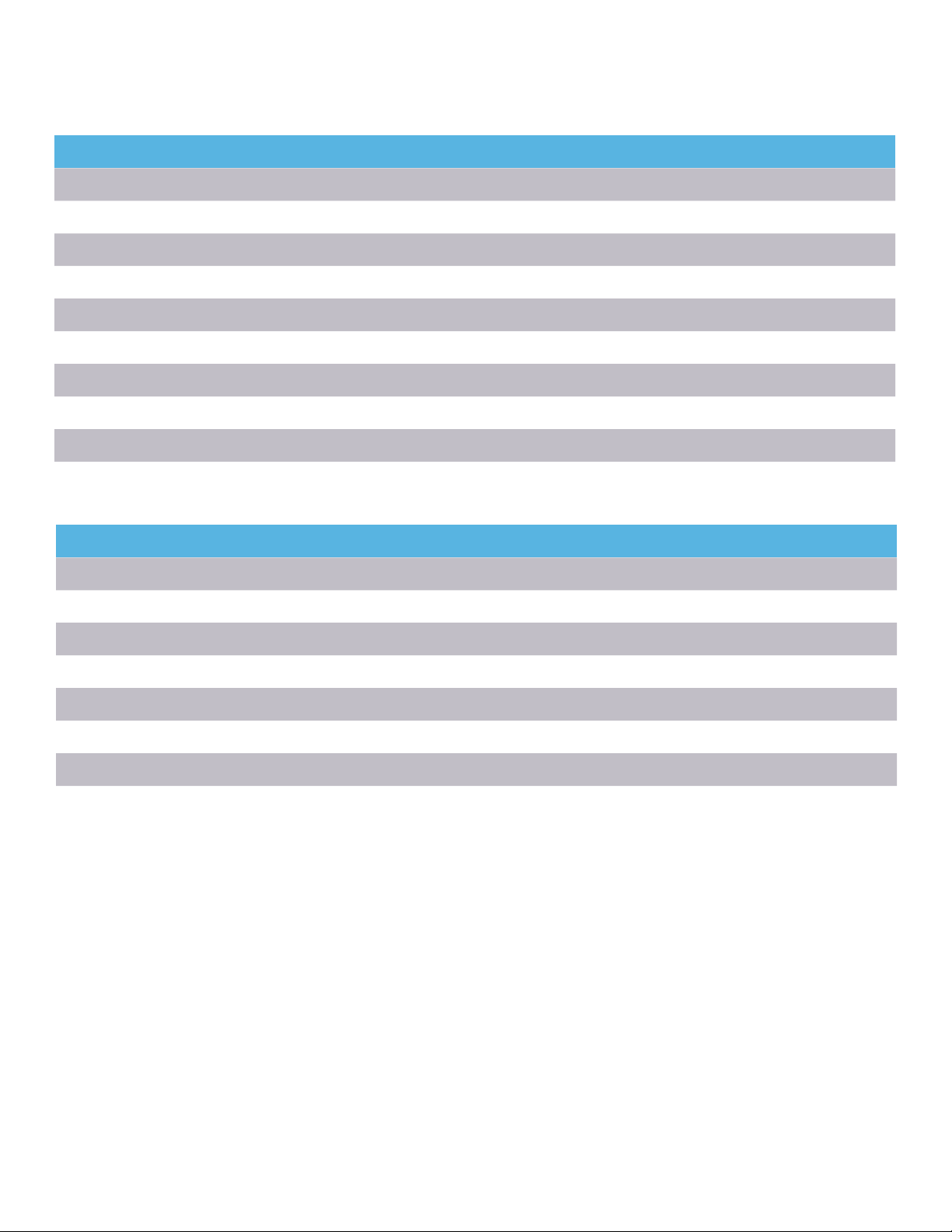
6Spytec M4 Pro Extended Battery and All-Weather Case - User Manual
Specifications
BATTERY SPECIFICATIONS
Rated capacity min 17.6 Ah
Normal voltage 3.7 V
Charge ending voltage
Charge current Standard, 0.2 CmA; rapid, 1500 mA
Discharge ending voltage 2.75 V
Max discharging current 2A
Impedance
Size
Weight (including hard-wired module)
Help
Thank you for purchasing a Spytec GPS product! We appreciate your business and
strive to make your experience the best possible. If you have any issues with your
product, please contact us at support@spytec.com so that we can help you get things
started.
CASE SPECIFICATIONS
Dust/liquid protection rating IP67*
Exterior Hard plastic
Interior Rubber
Color Black
Magnets 2
Size (without magnets) 4.75" x 6.75" x 2"
Weight (without magnets or tracker) 1 lb, 6.3 oz
*Case is able to be submerged under 3.3 ft. (1 m) of water for up to
30 minutes in accordance with IP67 benchmarks.

7Spytec M4 Pro Extended Battery and All-Weather Case - User Manual
Warranty
This Limited Warranty applies to physical goods sold by Spytec GPS and lasts for a period of one year
from the date of sale of the device. This Limited Warranty covers any manufacturing defects to the
device or accessories encountered by normal use. This warranty does NOT cover damages resulting
from improper use of the device (including the use of incompatible accessories such as chargers,
storage devices, etc.), unauthorized modifications to the device, negligence, any environmental or
natural disasters, or loss or theft. This warranty requires proof of sale of the device from Spytec GPS
or from approved resellers only.
Devices that are covered will be repaired or replaced at Spytec GPS’ discretion. Devices requiring
replacement will be fulfilled with a new or refurbished unit, or a similar unit of the original unit is no
longer available.
To take advantage of our warranty, please go to https://www.spytec.com/pages/returns and review
our returns policy. If your device meets the above guidelines as well as the guidelines on our website,
please click the button to proceed to the Return Authorization Form. In the event our online guidelines
change, this warranty will supersede any newer changes. Once you have filled out the Return
Merchant Authorization form, please wait for instructions. The date the form is filled out must not
exceed one year from the date of sale.
Table of contents