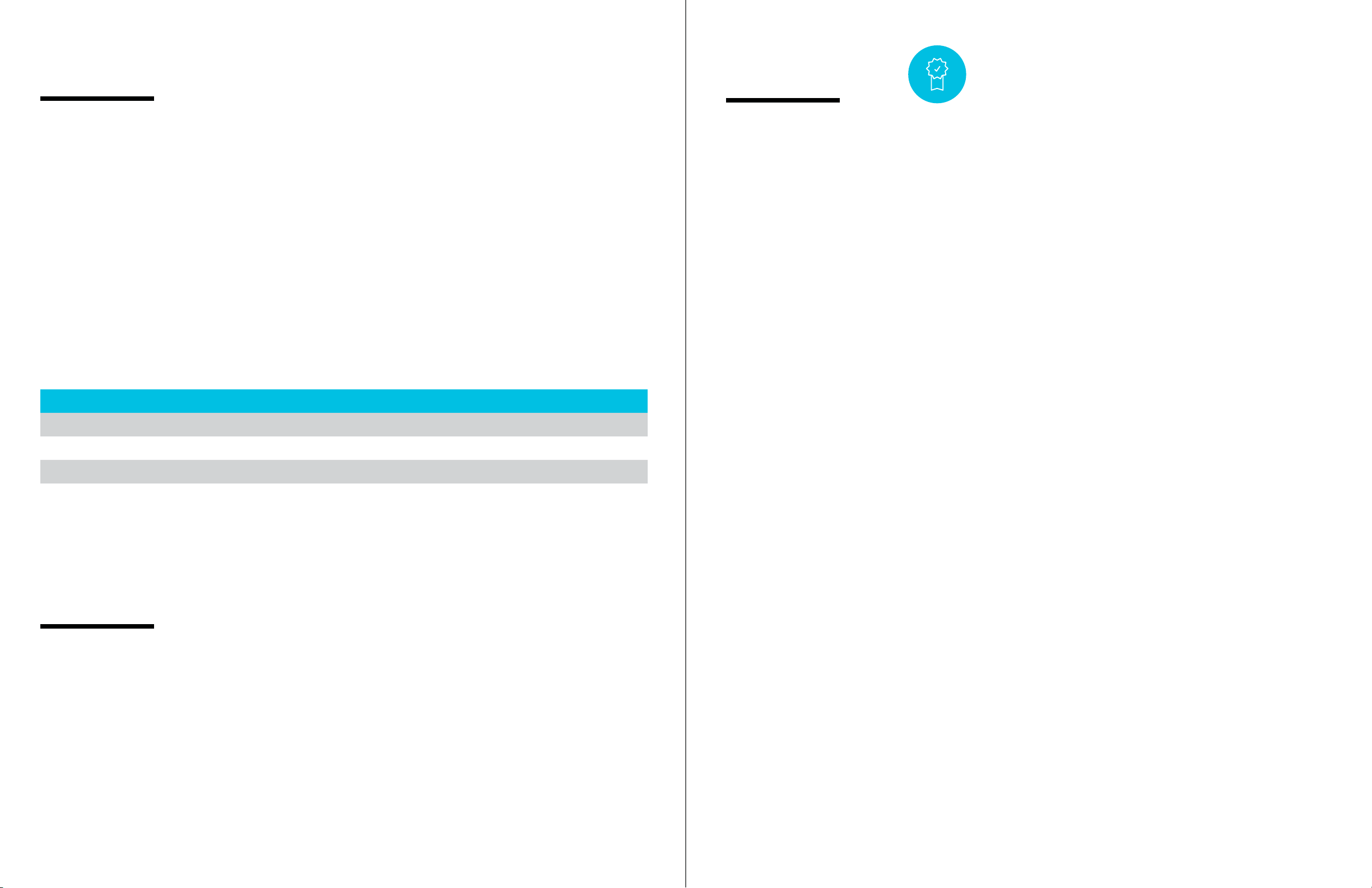
4 5Hardwire Kit for Spytec GPS GL300 Series Trackers - User Manual
Keep in Mind
• Some vehicular power sources are tied to the ignition of the vehicle, while others
may power your tracking device even when your vehicle is turned off. Please
keep this in mind when choosing your power source.
• Please contact your car-care professional for installation if you are unfamiliar
with installing vehicle electrical components.
• This kit is designed for use with Spytec GPS GL300 SeriesTrackers only. It has not
been tested for use with other trackers.
Specications
Input voltage DC10-36V 1A
Output Voltage 5V
Connection Type Mini USB
Dimensions Cable Length: 5.7 ft (1.7 m)
Help
Thank you for purchasing a Spytec GPS product! We appreciate your business and
strive to make your experience the best possible. If you have any issues with your
product, please contact us at support@spytec.com so that we can help you get
things started.
Warranty
This Limited Warranty applies to physical goods sold by Spytec GPS and lasts for a period of one
year from the date of sale of the device. This Limited Warranty covers any manufacturing defects
to the device or accessories encountered by normal use. This warranty does NOT cover damages
resulting from improper use of the device (including the use of incompatible accessories such
as chargers, storage devices, etc.), unauthorized modications to the device, negligence, any
environmental or natural disasters, or loss or theft. This warranty requires proof of sale of the
device from Spytec GPS or from approved resellers only.
Devices that are covered will be repaired or replaced at Spytec GPS’ discretion. Devices requiring
replacement will be fullled with a new or refurbished unit, or a similar unit of the original unit is no
longer available.
To take advantage of our warranty, please go to https://www.spytec.com/pages/returns
and review our returns policy. If your device meets the above guidelines as well as the guidelines
on our website, please click the button to proceed to the Return Authorization Form. In the event
our online guidelines change, this warranty will supersede any newer changes. Once you have
lled out the Return Merchant Authorization form, please wait for instructions. The date the form is
lled out must not exceed one year from the date of sale.