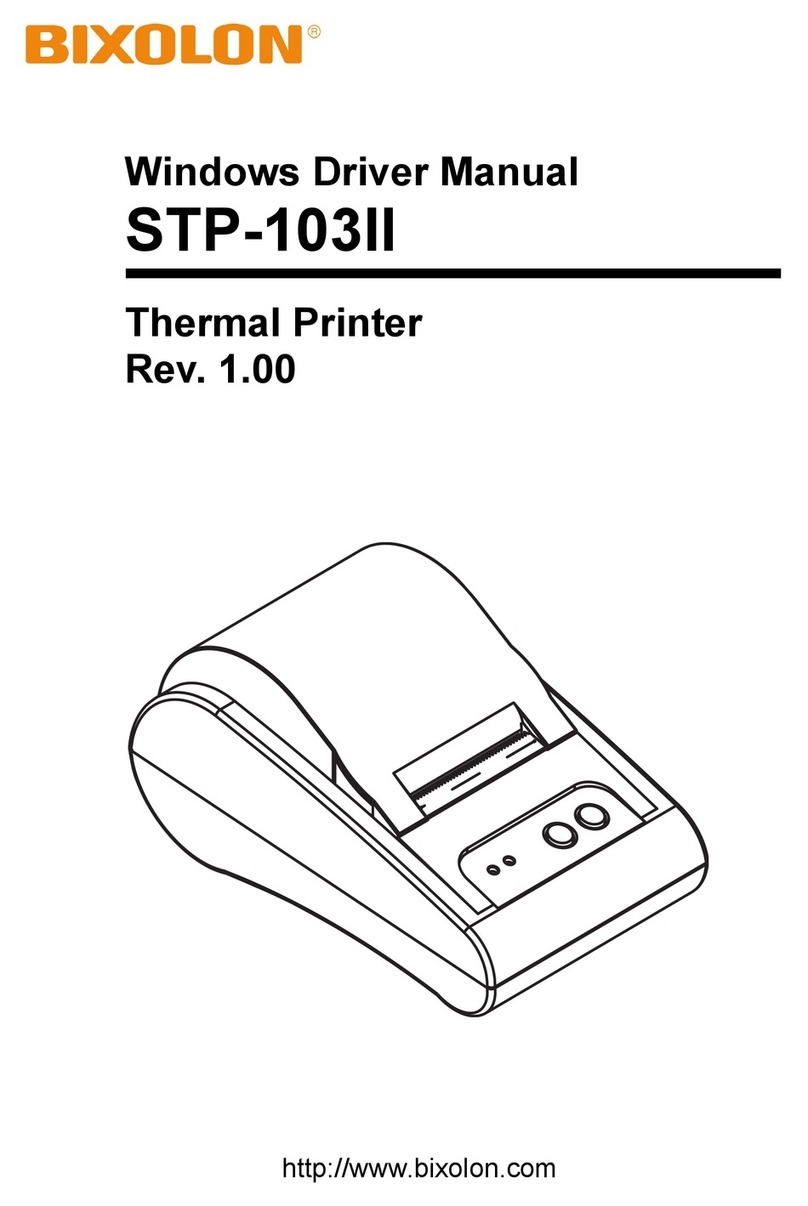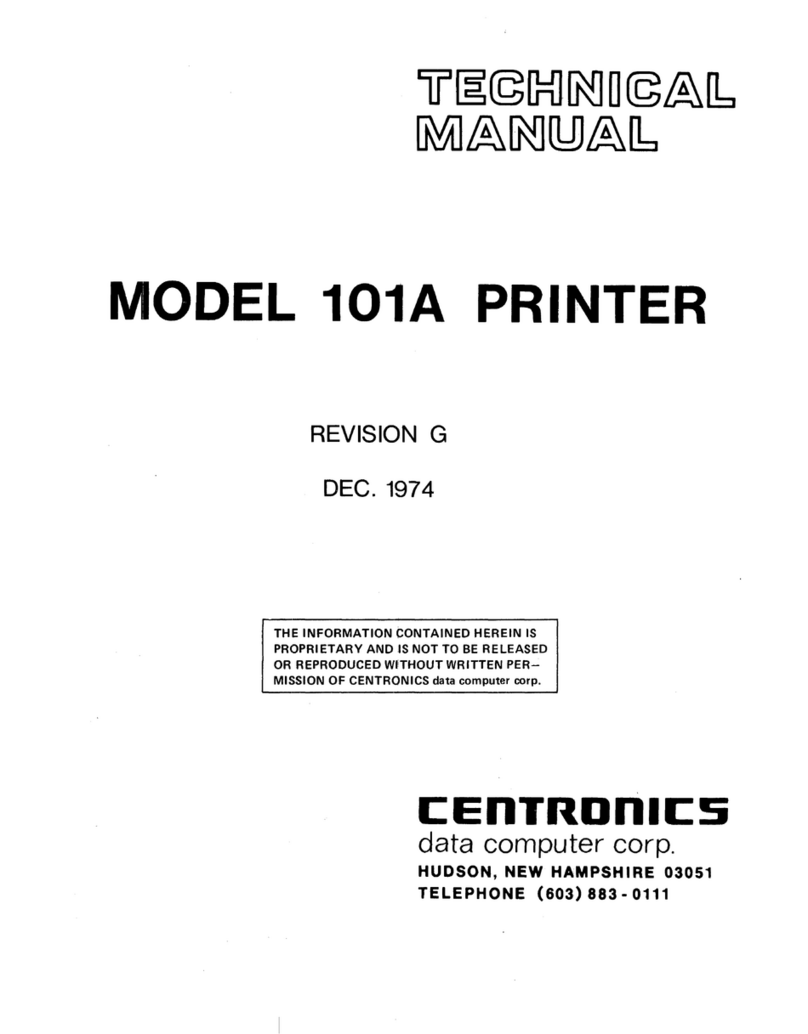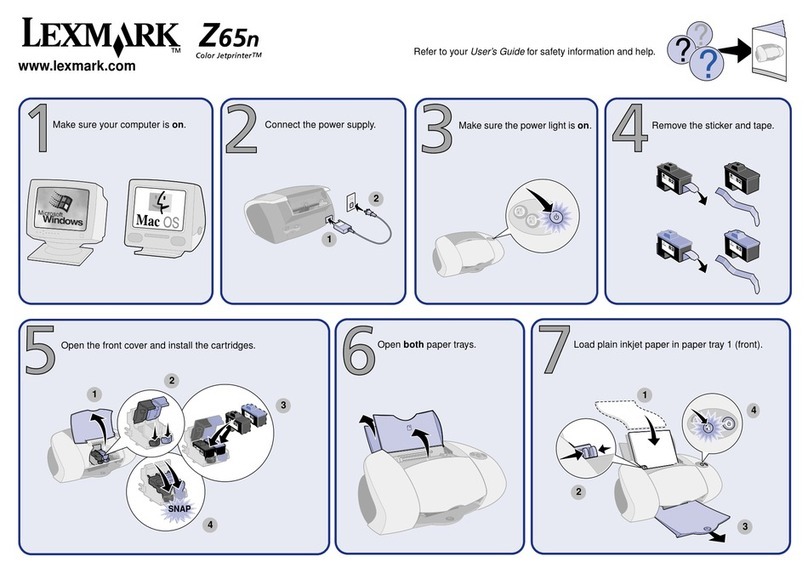Squid Ink CoPilot 500 Oil User manual
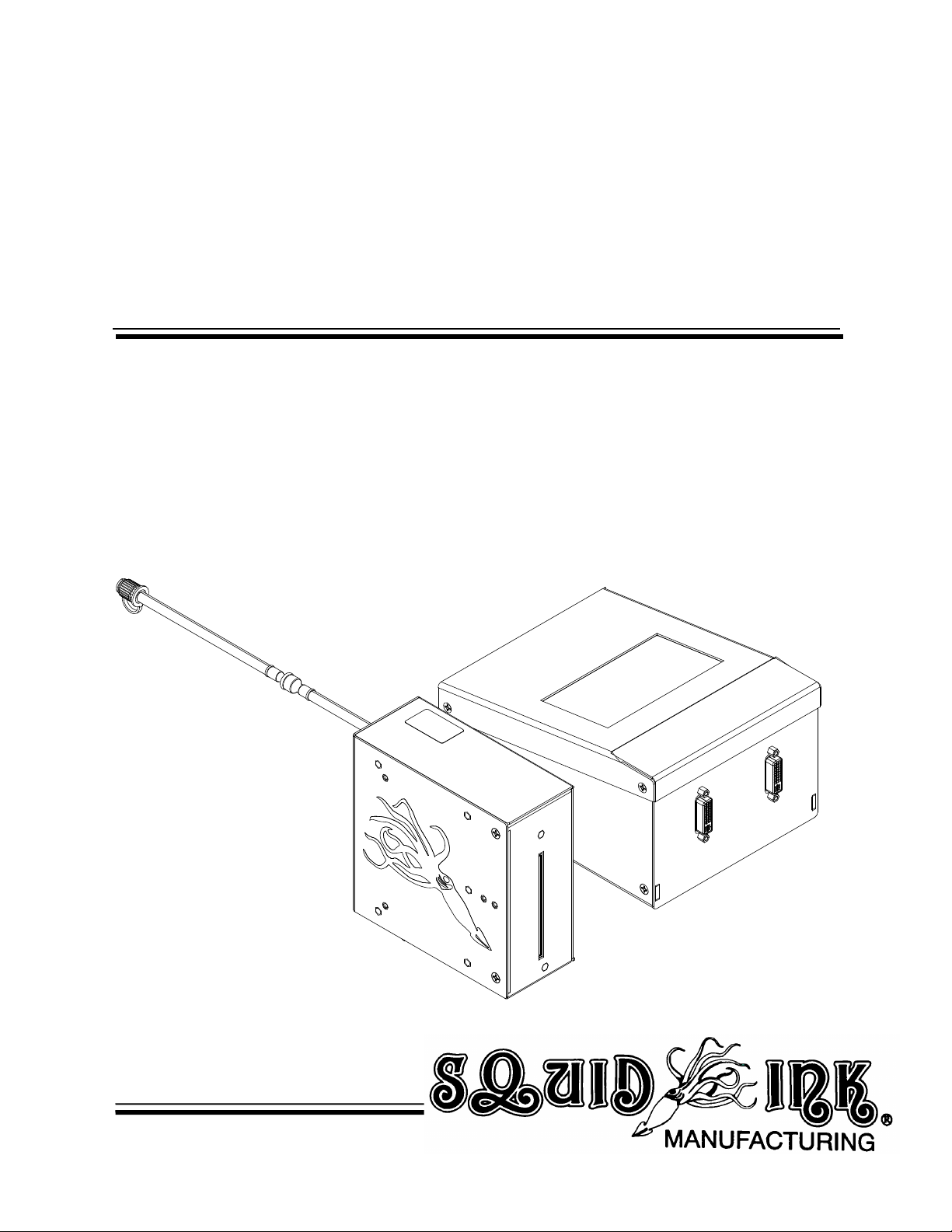
2005995 Rev J
CoPilot 500 Oil
CoPilot 500 High Speed
CoPilot 500 Solvent
Industrial Inkjet
Printing System
User Guide
1449

2005995 Rev J

2005995 Rev J
CoPilot 500 Oil
CoPilot High Speed
CoPilot Solvent
Industrial Inkjet
Printing System
User Guide
Revised 5/30/2019
P/N 2005995 Rev J
Copyright and Trademarks
Copyright ©2019 Squid Ink Manufacturing.
All rights reserved. All trademarks and brand names
are the property of their respective owners.
Squid Ink Manufacturing
7041 Boone Avenue North
Brooklyn Park, MN 55428
Phone: 763-795-8856
Fax: 763-795-8867
Toll Free: 1-800-877-5658
www.squidink.com

2005995 Rev J

2005995 Rev J
Contents
Safety.........................................................................................................8
Safety Notes ................................................................................................................. 9
Introduction .............................................................................................10
General System Description ....................................................................................... 10
System Components................................................................................................... 10
System Specifications ................................................................................................. 12
Software Specifications............................................................................................... 13
Options........................................................................................................................ 14
Installation and Setup.............................................................................15
General Recommendations ........................................................................................ 15
Printhead Overview..................................................................................................... 16
Controller Overview..................................................................................................... 17
Mounting ..................................................................................................................... 18
Printheads...........................................................................................................................18
Controller ............................................................................................................................19
Printhead Height Relative to Ink Reservoir or Ink Pan .........................................................21
Photocell .............................................................................................................................25
Distance from Substrate......................................................................................................26
Rotating or Tilting the Printhead ..........................................................................................29
Cable Connections...................................................................................................... 30
Connecting Photocell Trigger to Controller ..........................................................................30
Connecting an Optional Encoder to Controller.....................................................................30
Custom Triggering Device ...................................................................................................31
Printhead Data Cable ..........................................................................................................32
Connecting a Second Printhead
..........................................................................................33
Connecting a Second CoPilot Printing System ....................................................................34
Connecting an Optional Low Ink Warning Beacon...............................................................35
Connecting to a Desktop PC ...............................................................................................36
Connecting to a Local Area Network ...................................................................................36
USB Port ..................................................................................................................... 37
Optional Four Port USB Hub ...............................................................................................38
Power Supply.............................................................................................................. 39
Ink Supply ................................................................................................................... 40
Cartridge Ink System...........................................................................................................40
Bag Ink System ...................................................................................................................44
Handling Ink Bags ...............................................................................................................45
Operation .................................................................................................47
Priming........................................................................................................................ 47
Priming the Cartridge Ink System........................................................................................47
Priming the Bag Ink System ................................................................................................49
Power Up .................................................................................................................... 52
Home Screen .............................................................................................................. 53
Zoom Function ............................................................................................................ 55
Message Screen ......................................................................................................... 56

2005995 Rev J
Message Screen Remote Server ................................................................................ 57
Settings Screens......................................................................................................... 58
Line Speed..........................................................................................................................59
Distance to Trigger..............................................................................................................61
Print Direction......................................................................................................................62
Encoder...............................................................................................................................63
Repeat Trigger ....................................................................................................................64
Counters .............................................................................................................................66
Spit Function .......................................................................................................................67
USB Load............................................................................................................................69
Reset ..................................................................................................................................70
Ink Status............................................................................................................................71
Main Scanner......................................................................................................................72
Printhead Temperature .......................................................................................................72
Calibrate the Touchscreen ..................................................................................................73
Remote Database Server....................................................................................................74
Set Date..............................................................................................................................77
Set Time..............................................................................................................................78
Peak Encoder Speed ..........................................................................................................79
Custom Keyboard ...............................................................................................................80
Language ............................................................................................................................82
Static IP Address.................................................................................................................83
User Data.................................................................................................................... 84
Wireless Interface ....................................................................................................... 84
Wi-Fi ...................................................................................................................................85
Temperature Warning Screens ................................................................................... 89
CoPilot 500 Touchscreen Buttons............................................................................... 92
Powering Off ............................................................................................96
Mounting Options ....................................................................................97
Floor Stand ................................................................................................................. 97
Conveyor Mounting Bracket........................................................................................ 98
Single Printhead Conveyor Mounting.......................................................................... 99
Maintenance ..........................................................................................100
Mounting Hardware and Connections....................................................................... 100
Nozzle Faceplate ...................................................................................................... 100
External Cleaning...................................................................................................... 100
Flushing the Printhead .............................................................................................. 101
Parts List ...............................................................................................104
CoPilot 500 Replaceable Parts Main Components ................................................... 104
CoPilot Solvent Replaceable Parts Main Components ............................................. 105
Mounting Hardware................................................................................................... 106
Ink Systems .............................................................................................................. 113
Printheads................................................................................................................. 119
Component Dimensions ........................................................................121
CoPilot 500/High Speed/Solvent Printhead............................................................... 121
CoPilot Controller ...................................................................................................... 122

2005995 Rev J
CoPilot 500 System Updates ................................................................124
Applying Updates from USB ..................................................................................... 124
Warranty Statement ..............................................................................126
Customer Support .................................................................................129
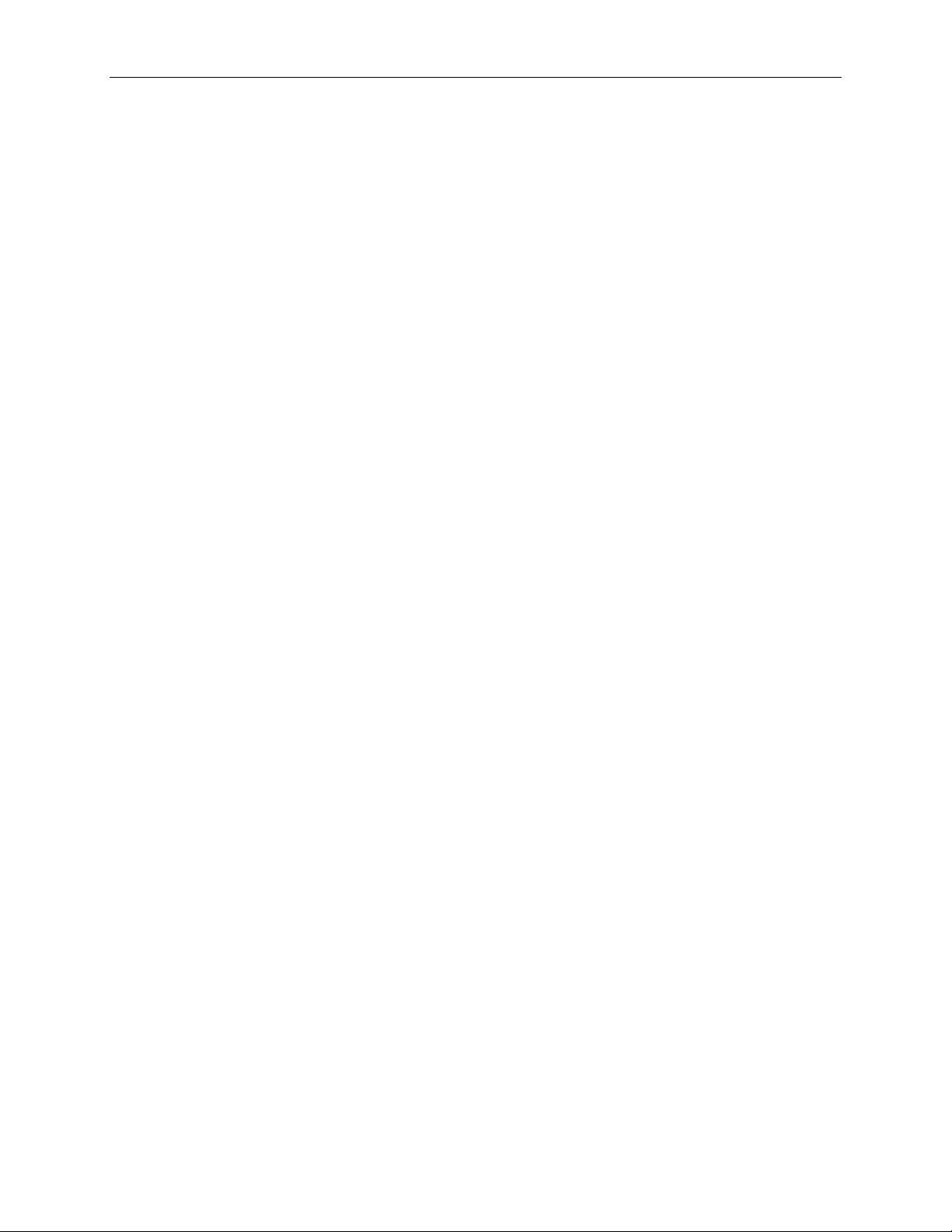
8Safety
2005995 Rev J
Safety
Please follow these simple safety steps to insure a smooth and safe operation:
•While unpacking and setting up the unit, always take care to use proper lifting
techniques. Avoid overreaching and leaning over while handling the printer and
accessories.
•While installing, maintaining, and operating the printing system, always wear safety
glasses, gloves, and protective clothing.
•Make sure the electrical power source is properly wired and grounded. The power
source should comply with all safety regulations and codes applicable to the
installation location.
•Turn off and unplug the printing system while servicing and performing maintenance.
Note: Some service and maintenance procedures require
the power to be left on. During such procedures,
carefully follow the safety instructions.
•Use only Squid Ink Manufacturing ink or other Squid Ink Manufacturing approved
fluids.
•The Squid Ink CoPilot 500 printer utilizes an ink cartridge or ink bag system. Do not
open or puncture the ink supply cartridge or bag in any way other than normal
installation.
•Keep all fluids away from open flame and excessive heat.
•Avoid prolonged contact with skin. Fluids can be washed with soap and water.
•Do not look directly into the printhead. If fluids make eye contact, flush immediately
with water and receive appropriate medical attention.
•Never pour fluids into sink, sewer, or drain. Dispose of fluids in accordance with all
ordinances and regulations pertaining to fluid disposal.
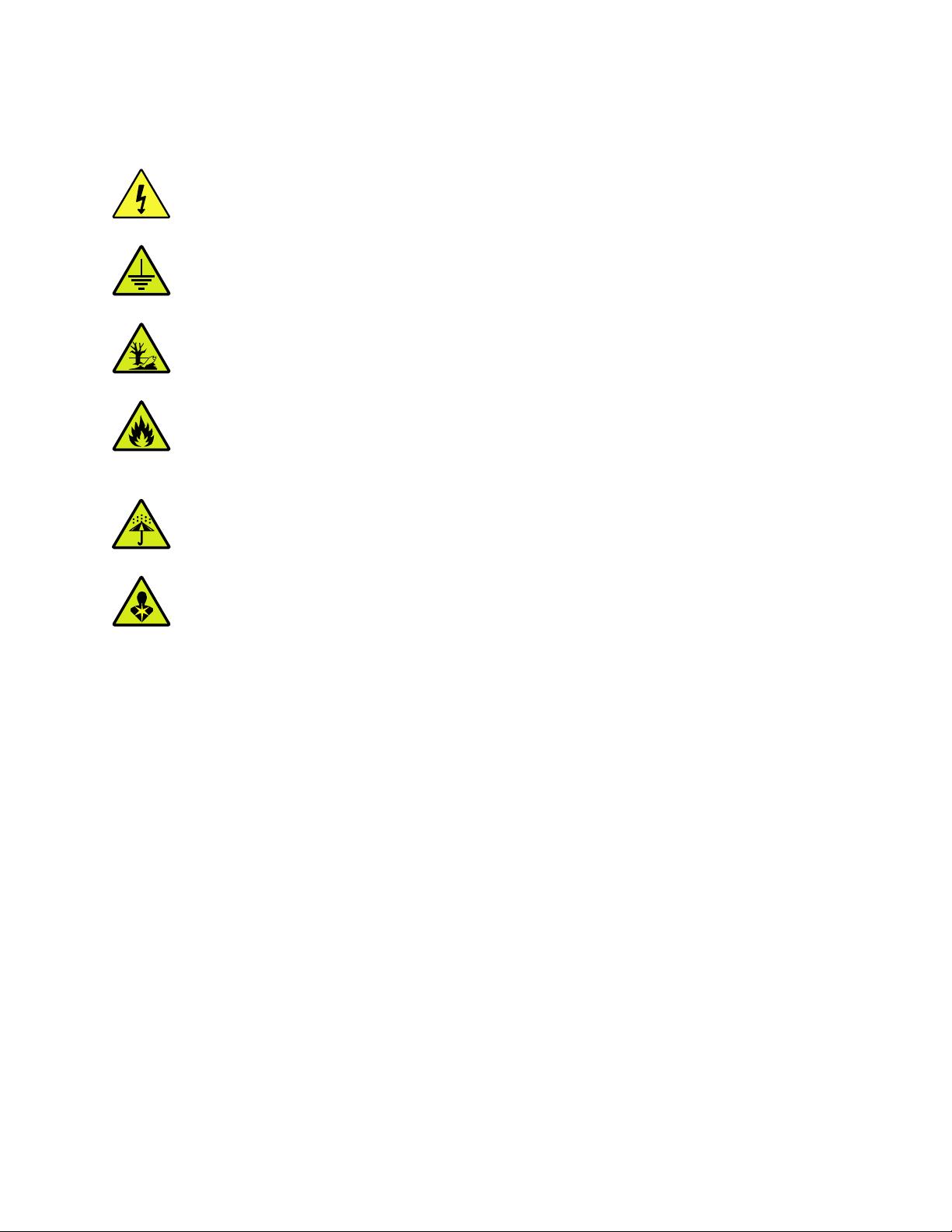
2005995 Rev J
Safety Notes
Electrical Hazard-do not open cover. No user-serviceable parts inside.
Ensure that unit is properly grounded.
Inks, cleaners, and flush fluids may be harmful to the environment.
Inks, cleaners, and flush fluids may be flammable. Use caution and keep away
from flame.
Keep the equipment dry and indoors.
Some inks may be a health hazard if exposed to for too long.
Ensure that the area has adequate ventilation

10 Introduction
2005995 Rev J
Introduction
General System Description
The CoPilot 500 printing system consists of a controller with integrated user interface and
up to two CoPilot 500 printheads with cartridge or bag ink systems. The CoPilot printing
system is designed to print superior quality high-resolution characters on a variety of
porous surfaces.
Note: This equipment has been tested and found to comply with the
limits for a Class A digital device, pursuant to part 15 of the FCC
Rules. These limits are designed to provide reasonable
protection against harmful interference when the equipment is
operated in a commercial environment. This equipment
generates, uses, and can radiate radio frequency energy and,
if not installed and used in accordance with the instruction
manual, may cause harmful interference to radio
communications. Operation of this equipment in a residential
area may also cause harmful interference in which case the
user will be required to correct the interference at his or her own
expense.
Messages for the CoPilot 500 Printing System are created and edited using PC-based
Orion™ software. Messages are then loaded onto the CoPilot controller through an
Ethernet connection or from a USB device. Refer to the Orion™ Software User Guide
that came with the printer for information on how to create and print messages.
System Components
•Controller
•Printhead(s)
•Printhead Data Cable(s)
•Photocell (Trigger)
•Encoder (Optional)
•Ink System (Bag or Cartridge)
•Mounting Hardware

Introduction 11
2005995 Rev J
Attention! If you have purchased an optional level of Orion™ that allows
you to connect to multiple printers, you will find upon opening
the CoPilot 500 shipping carton a “DOWNLOAD
INSTRUCTIONS” card. Do not throw this card away! It
contains a serial number required for downloading the
Orion™ message creation software and connecting the
CoPilot printing system. If there is no card, you can still
download the Orion™ message creation software and
connect to a single printer. If there are any problems, call the
Customer Service Department at 1-800-877-5658.
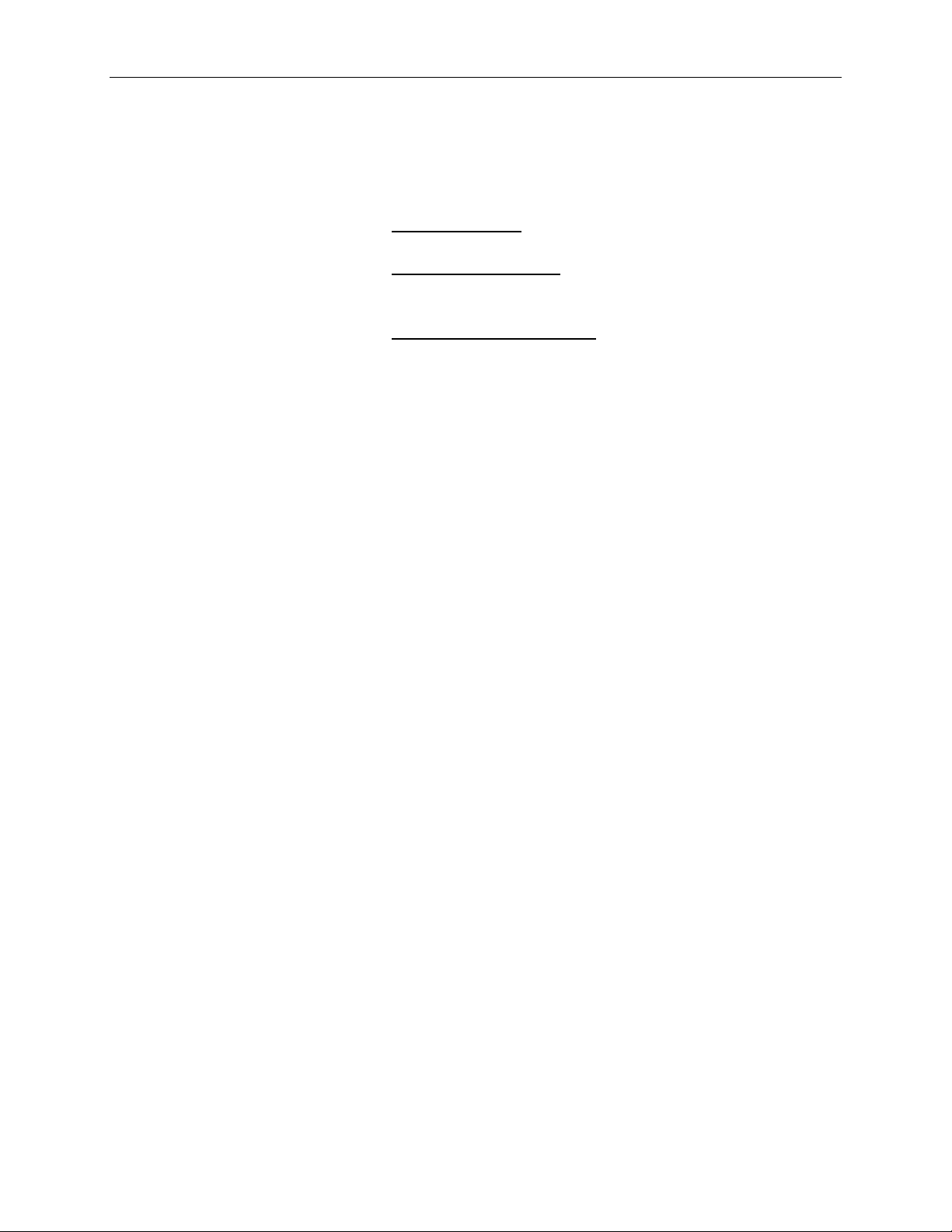
12 Introduction
2005995 Rev J
System Specifications
Print Technology Piezo impulse printhead technology.
Print Speed CoPilot 500 Oil:
Up to 205 fpm (62 m/min) @ 205 dpi for oil-based ink
CoPilot 500 Solvent:
Up to 150 fpm (45 m/min) @ 205 dpi for solvent-based
ink
CoPilot 500 High Speed:
Up to 300 fpm (91 m/min) @ 205 dpi for oil-based ink
for static messages. Contact Squid Ink Technical
Services at 1-800-877-5658 for dynamic message
speed assistance.
Vertical Print Resolution 185 dpi
Horizontal Print Resolution 205 dpi
Maximum Print Height 2.8 in (7.1 cm) per printhead
Time and Date Internal real-time clock with battery backup
Product Sensor External photocell trigger or optional encoder
Communication Interface One USB host and one Ethernet input
Electrical Requirements 100–240 VAC, 50/60 Hz. 65 W Maximum
Operating Environment 34 °F (1 °C) to 104 °F (40 °C) for oil-based ink
62 °F (17 °C) to 100 °F (37 °C) for solvent-based ink
Storage Environment 34 °F (1 °C) to 122 °F (50 °C)
Substrate Capabilities Porous or non-porous applications
Ink Capabilities Oil-and solvent-based
Ink System Ink system utilizes Squid Ink Manufacturing 500 ml
cartridge or 500 ml bag ink systems.
Low Ink Indicator Message alert on touchscreen
Optional Low Ink Alarm Beacon
Agency Certifications TUV and CE certified

Introduction 13
2005995 Rev J
Software Specifications
Time and Date Multiple formats including: 1,2,4, -digit year, 1,2-digit
month, 3 letter month, custom month string, 1 letter day
of month (Korean), 2-digit day of month, 1-digit day of
week, 1,3 letter day of week, 2-digit week of year, 3
digit Julian year, 1 letter hour, (a-x), 2-digit hour 12 or
24, 2-digit minute, 2 digit second, 1,2 letter meridians
(A/P, AM/PM), custom week string.
Counters Supports 16 Counters, one of which can be a daily
counter.
Shift Codes Four programmable shift codes with automated
rollover.
Barcodes Code 39, Interleaved 2 of 5, UPC-A, EAN-8, EAN-13,
Code 128, UCC-128, SCC-14 ITF, SCC-14 28, SSCC-
18, MSI, DataMatrix, QR, MicroQR and PDF417 bar
codes standard.
Fonts Arial (regular and bold), Courier, Tahoma (regular and
bold), and Lucida resident fonts for use in variable data
elements. Static elements in any Windows®font.
Printing Features Reverse, Rotate, Repeat, Invert
Message Storage Capacity 1024 Messages. There is capacity to store more than
1024 messages based on the message complexity up
to 1 GB free space.
Message Length Limited by substrate length up to 180 inches
Logos and Graphics Orion™ Graphical Interface Software supports almost
any type of image file.
Languages English, Spanish, German, Chinese, Japanese,
Korean, Russian, and Polish.

14 Introduction
2005995 Rev J
Options
Encoder For operation with variable speed conveyors.
Barcode Laser Scanner Allows scan and print message retrieval.
Starter Kit Includes ink, cleaner and flush, printhead wipes, hand
cleaner, and latex gloves.
Low Ink Alarm Beacon Alerts when ink levels become low.
Stand Provides stable mount for printing system and
printheads.

Installation and Setup 15
2005995 Rev J
Installation and Setup
General Recommendations
Material Handling
The most critical item for consistently achieving superior quality printing is material
handling. This is an area controlled by the customer and the installer. It is imperative that
adequate conveyor product guides be provided, and that they are installed and
maintained properly. Incorrect or inconsistent product handling will cause print quality
problems, maintenance issues, and could lead to printhead damage. The customer is
responsible for maintaining proper material handling equipment.
AC Power
Our experience has shown that the AC power in many locations where the printing system
is installed can be subject to line noise, brownouts, and blackouts. If you experience line
noise, brownouts or blackouts on a regular basis, a good-quality line conditioner or
Uninterruptible Power Supply (UPS) should be installed to ensure data integrity. In many
cases, these devices may not be necessary, and it is acceptable to start an installation
without them. However, if system lockups or occasional distorted print occurs, the first
corrective measure should be to isolate and clean up the AC power.
Work Area
The CoPilot 500 may require priming or purging from time-to-time due to environmental
contaminants collecting on the nozzle plate. The priming and purging process requires
the use of clean, lint-free wipes that will become soiled with ink during use. Because of
this, we recommend that a small storage cabinet or box be located near the printer to
keep the wipes in, and to keep them clean. Also, a small waste receptacle may be used
for soiled wipe disposal.
Vibration
The CoPilot 500 print engines do not de-prime easily. They are remarkably tolerant to
being bumped by passing products, and normal conveyor vibrations. Sustained, long-
term vibration may lead to erratic print performance. In cases where the conveyor is
especially vibration-prone, the entire printing system can be mounted on an optional
stand, which is available from Squid Ink for these applications.
Maintenance Access
When planning the installation, allow for easy access to the printheads so that priming
and cleanup can be done conveniently.
Important! NEVER operate printhead without ink. ALWAYS purge/prime before
attempting to print a message or printhead damage will occur.
Refer to “Priming” starting on page 47 for ink/printhead height
setup.

16 Installation and Setup
2005995 Rev J
Printhead Overview
Nozzle
Plate
Ink Level Signal Wire
(Cartridge Only)
Data
Cable
Photocell
Mounting
Bracket Holes
Ink Line
Fitting
Purge Tube
(Capped)
1674
1675
Check Valve
Hose Clamp
Power & Communication
Indicator LED
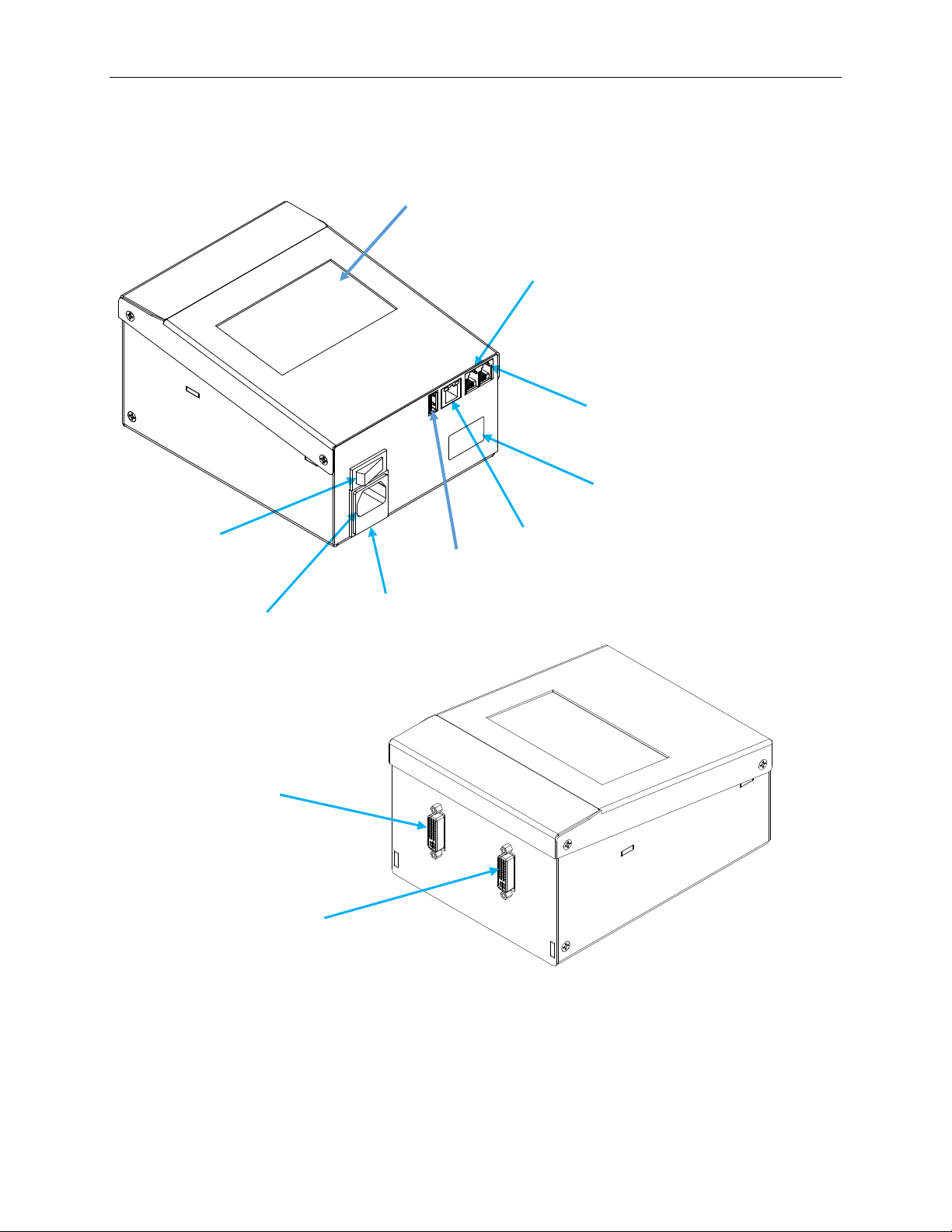
Installation and Setup 17
2005995 Rev J
Controller Overview
1660
Data Cable
Connection for
Printhead 1
Data Cable
Connection for
Printhead 2
Power Cord
Receptacle
Power
Switch
USB
Port
Network
Connection
Photocell/Encoder Out to
Second CoPilot System
Photocell/Encoder In
Fuse
Label with
Serial Number
1659
Touchscreen Display
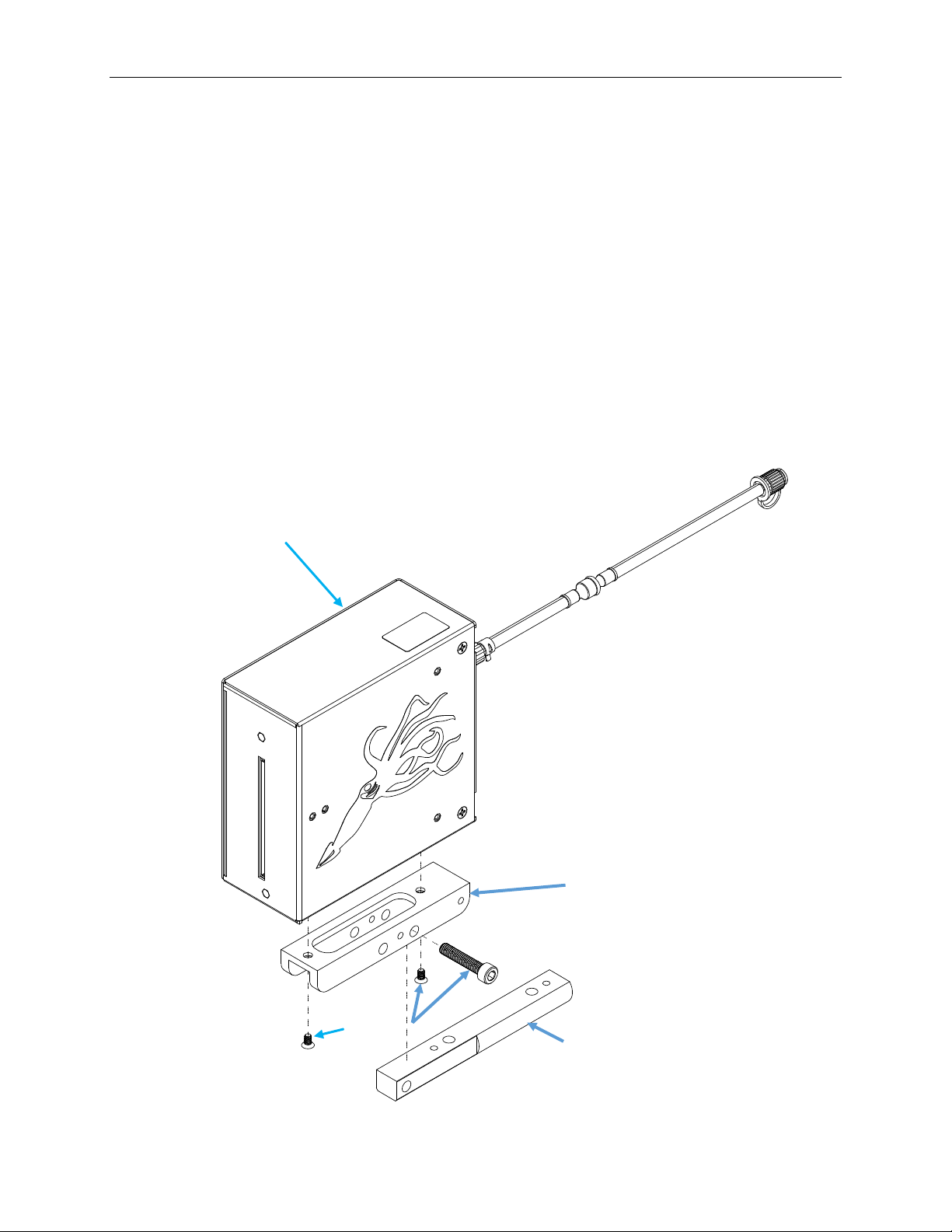
18 Installation and Setup
2005995 Rev J
Mounting
Each installation is unique, and Squid Ink Manufacturing cannot anticipate customer
requirements for attaching mounting brackets to the production line. Several mounting
systems are available for the CoPilot 500 printing system. Follow the instructions for the
specific mounting system ordered with your printer.
Attention! Use only the supplied mounting screws to attach the
printhead and controller to the mounting brackets.
Using mounting screws other than those supplied by
Squid Ink Manufacturing can result in damage to the
printhead or the controller assembly.
Printheads
Attaching a Mounting Bracket to the Printhead
1481
Mounting
Bracket
Printhead
Supplied
Mounting
Screws
Mounting
Arm
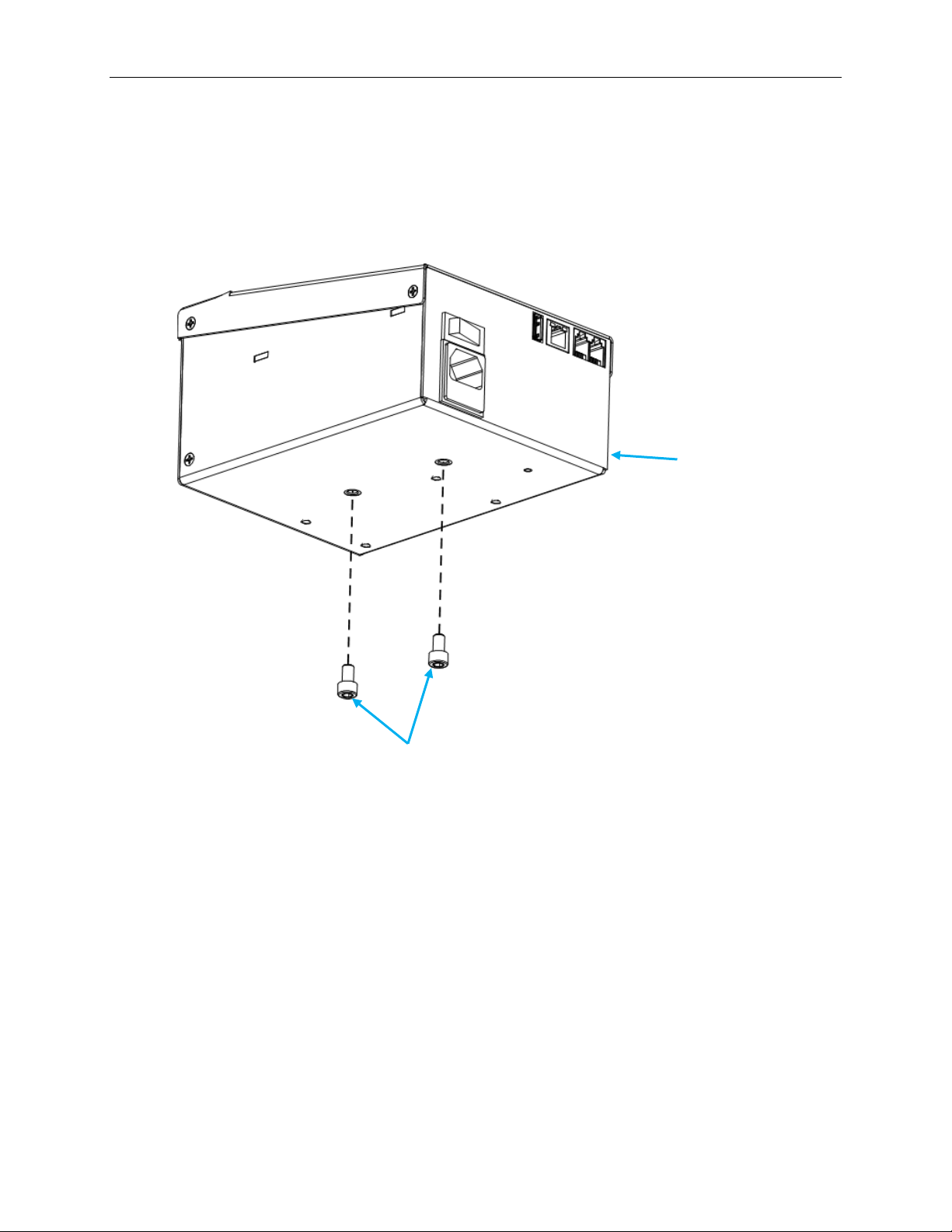
Installation and Setup 19
2005995 Rev J
Controller
There are two M6 mounting holes for supplied mounting screws located on the bottom of
the CoPilot controller. Use these holes and the supplied mounting screws to attach the
controller to the mounting bracket.
Attention! Use only the supplied mounting screws to attach the
CoPilot controller to the mounting brackets. Using
mounting screws other than that supplied by Squid Ink
Manufacturing can result in damage to the controller
assembly.
1661
CoPilot
Controller
Supplied CoPilot Controller
Mounting Screws
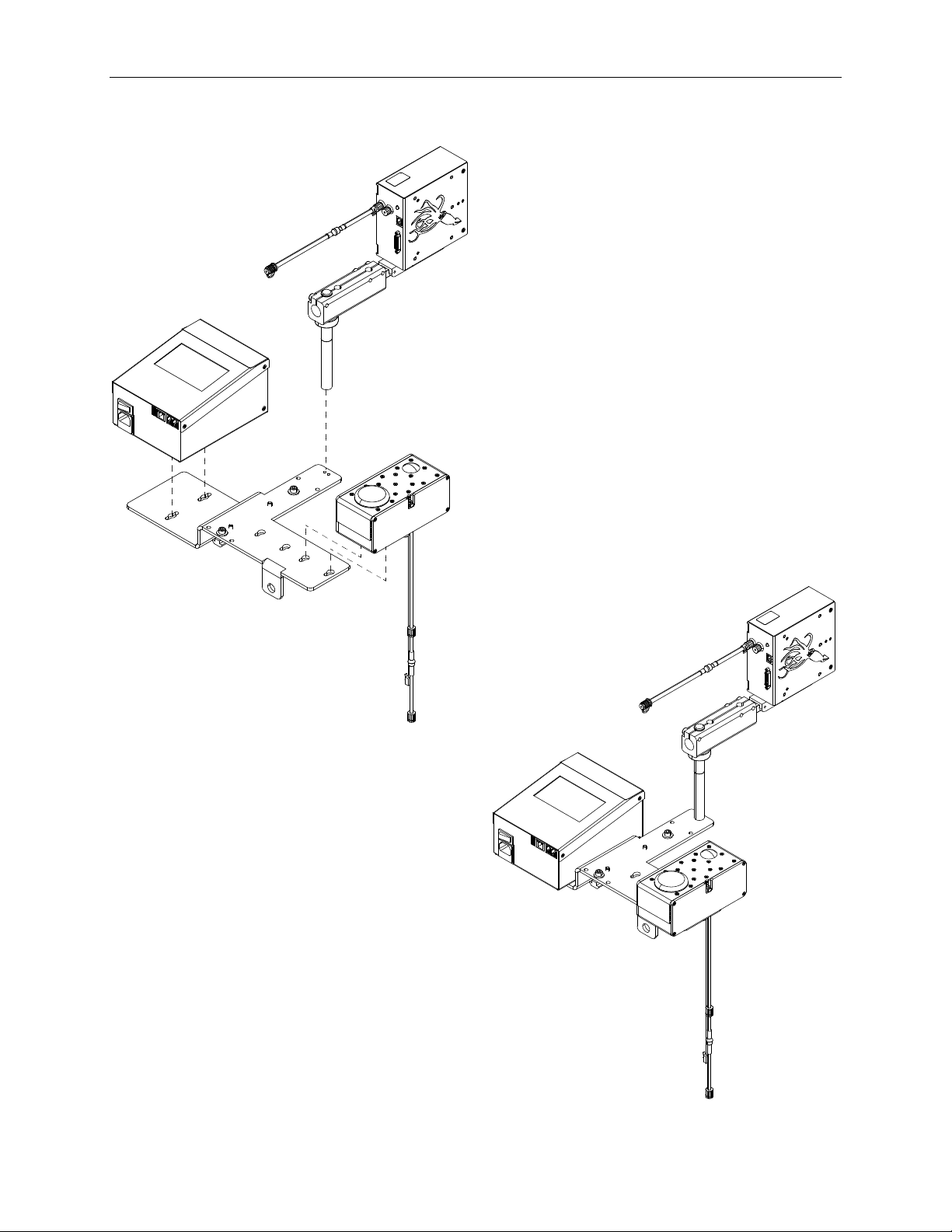
20 Installation and Setup
2005995 Rev J
CoPilot 500 Main Components on Mounting Bracket
1493
1493-1
This manual suits for next models
2
Table of contents
Other Squid Ink Printer manuals