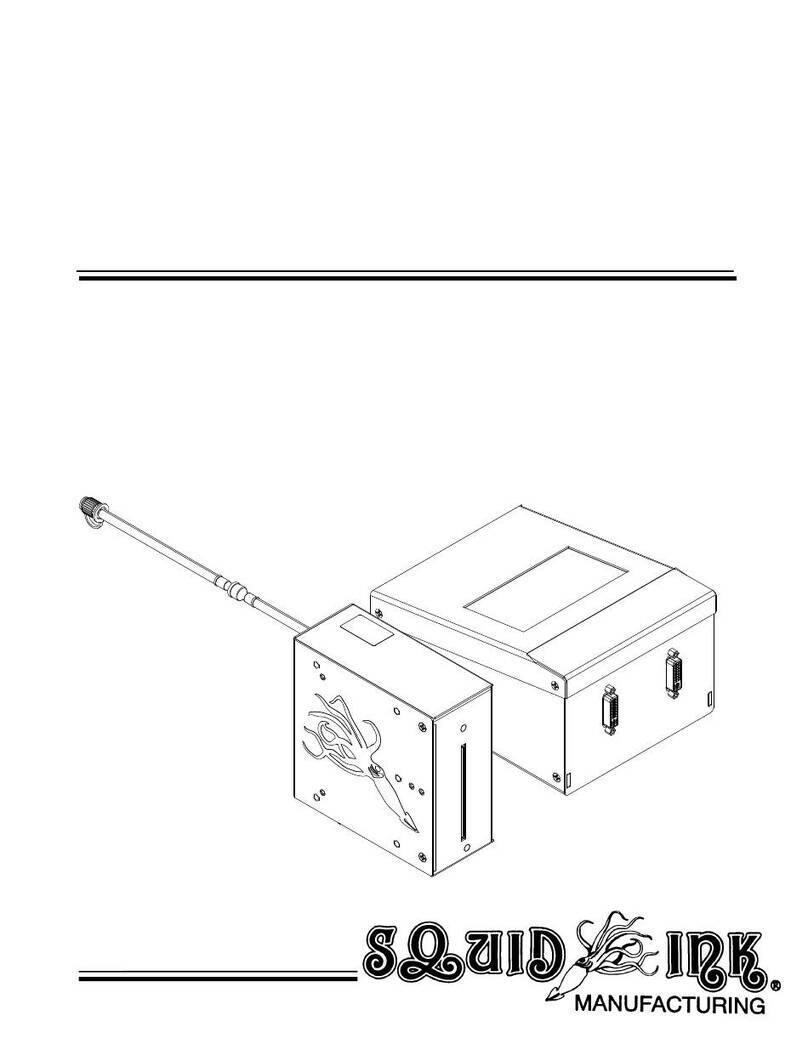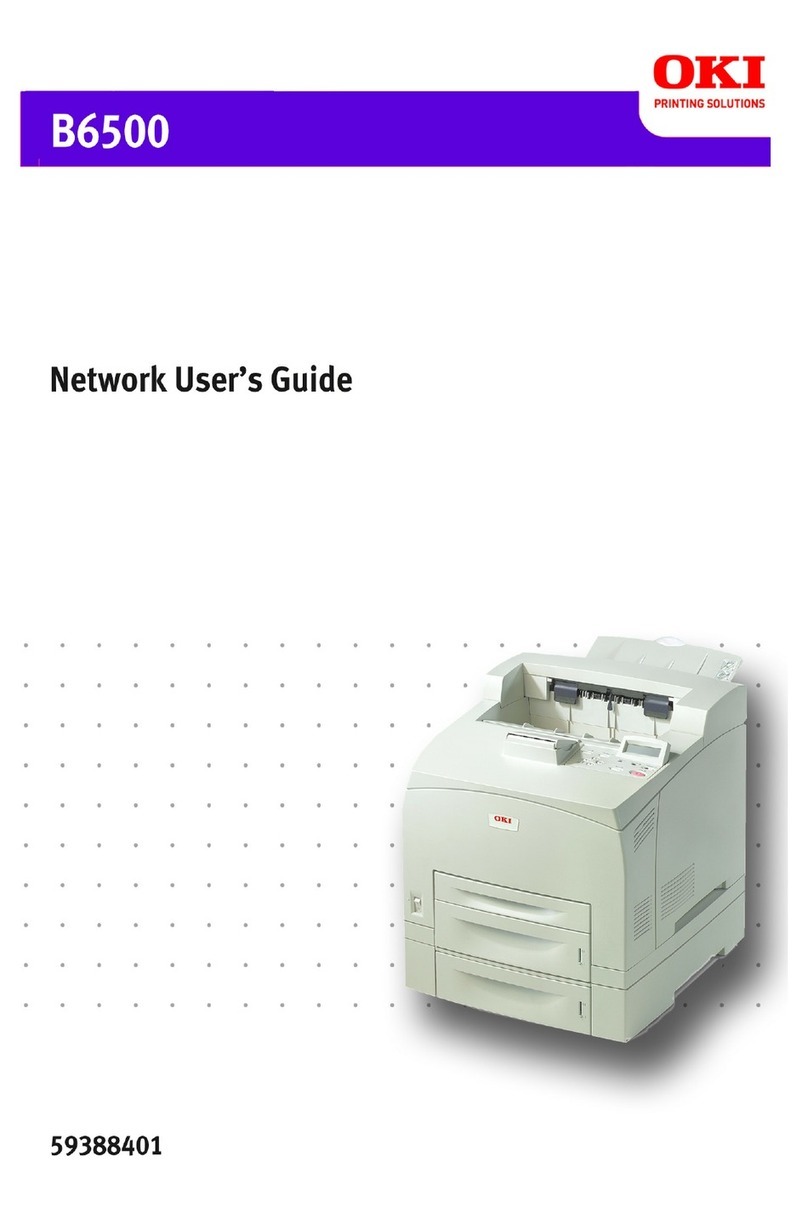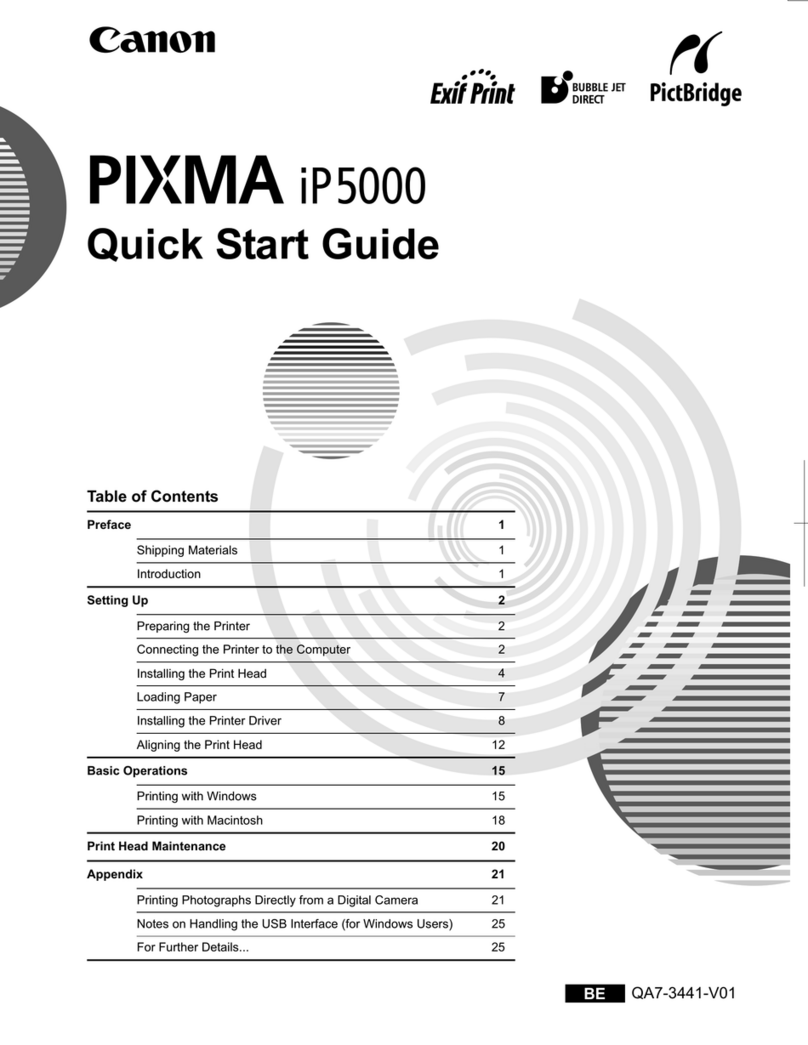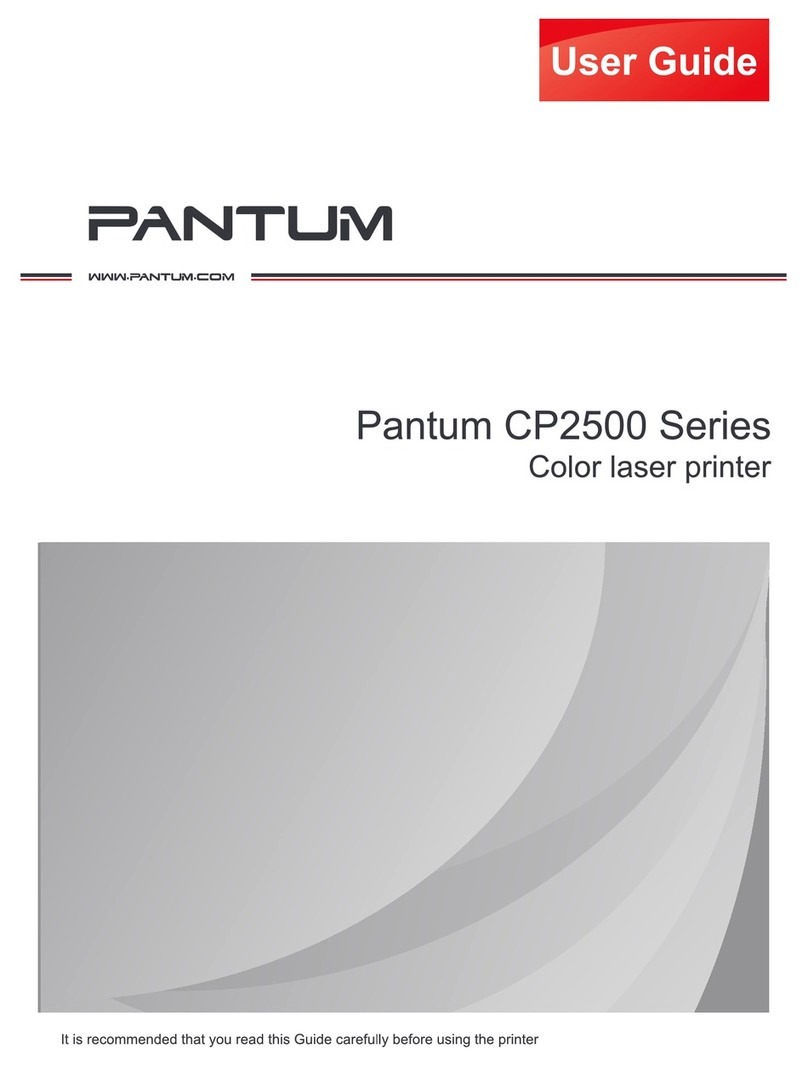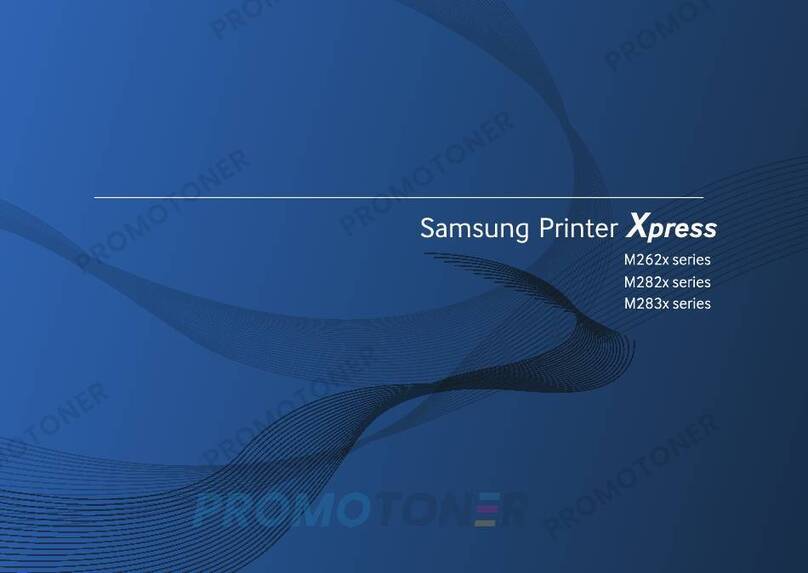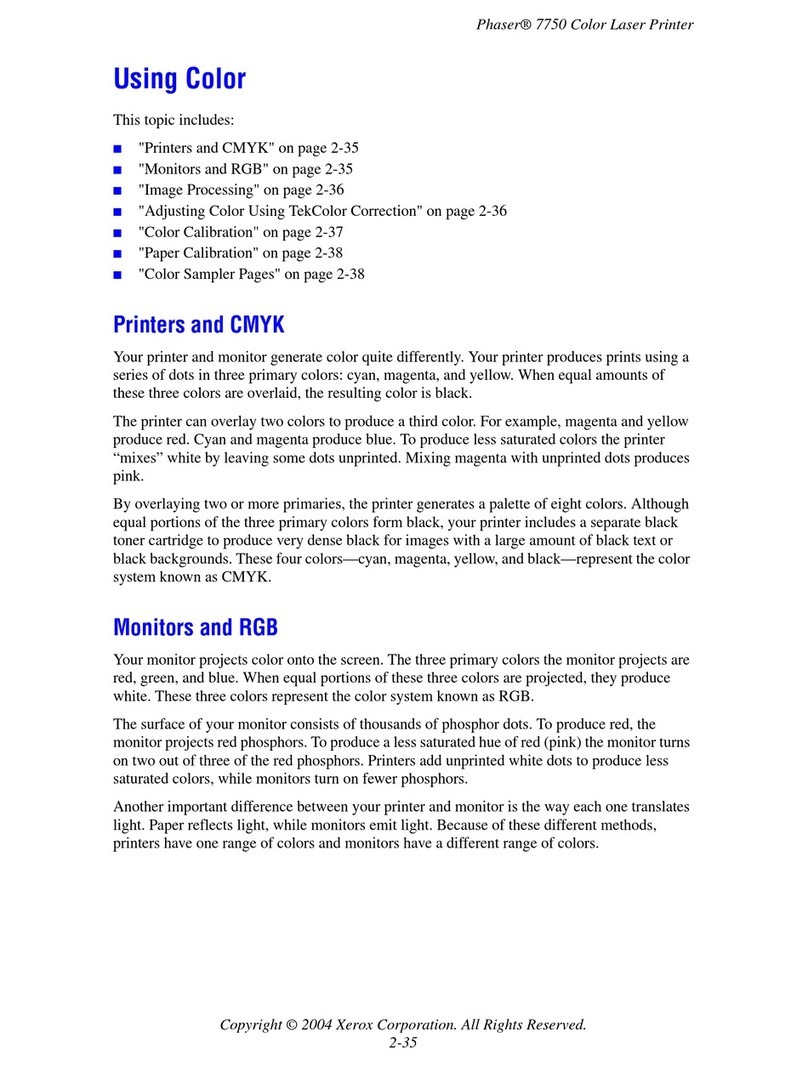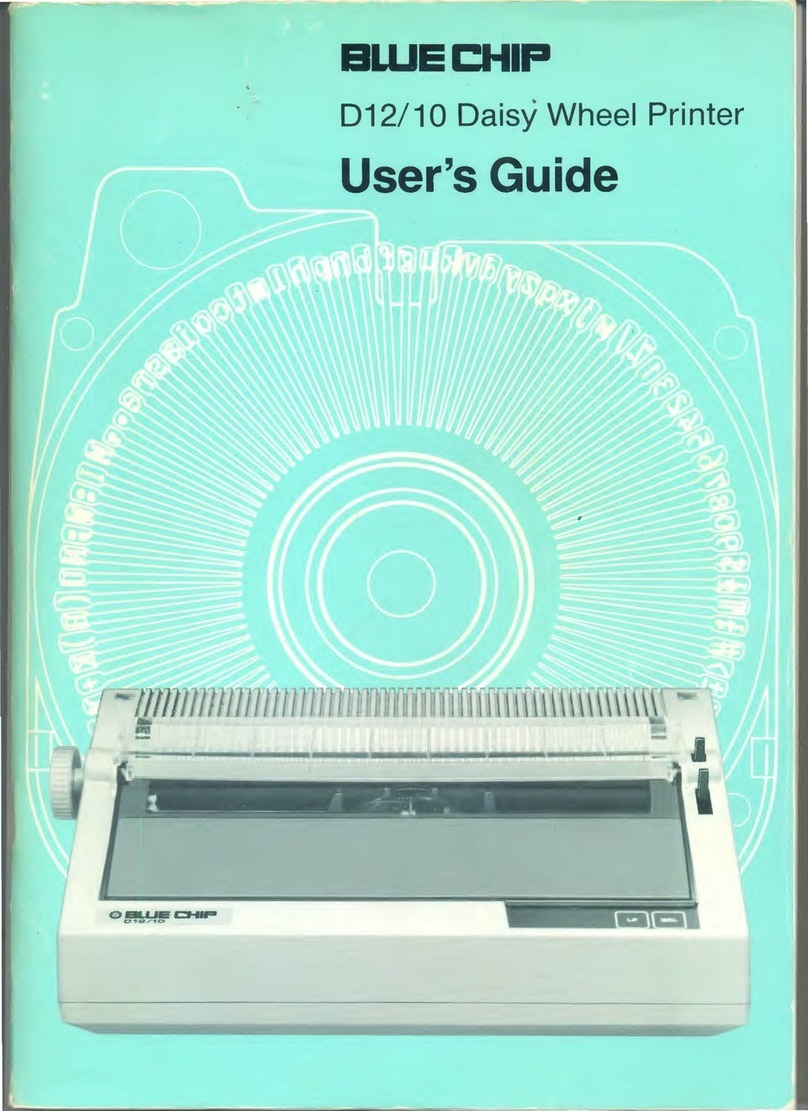Squid Ink JetStream User manual
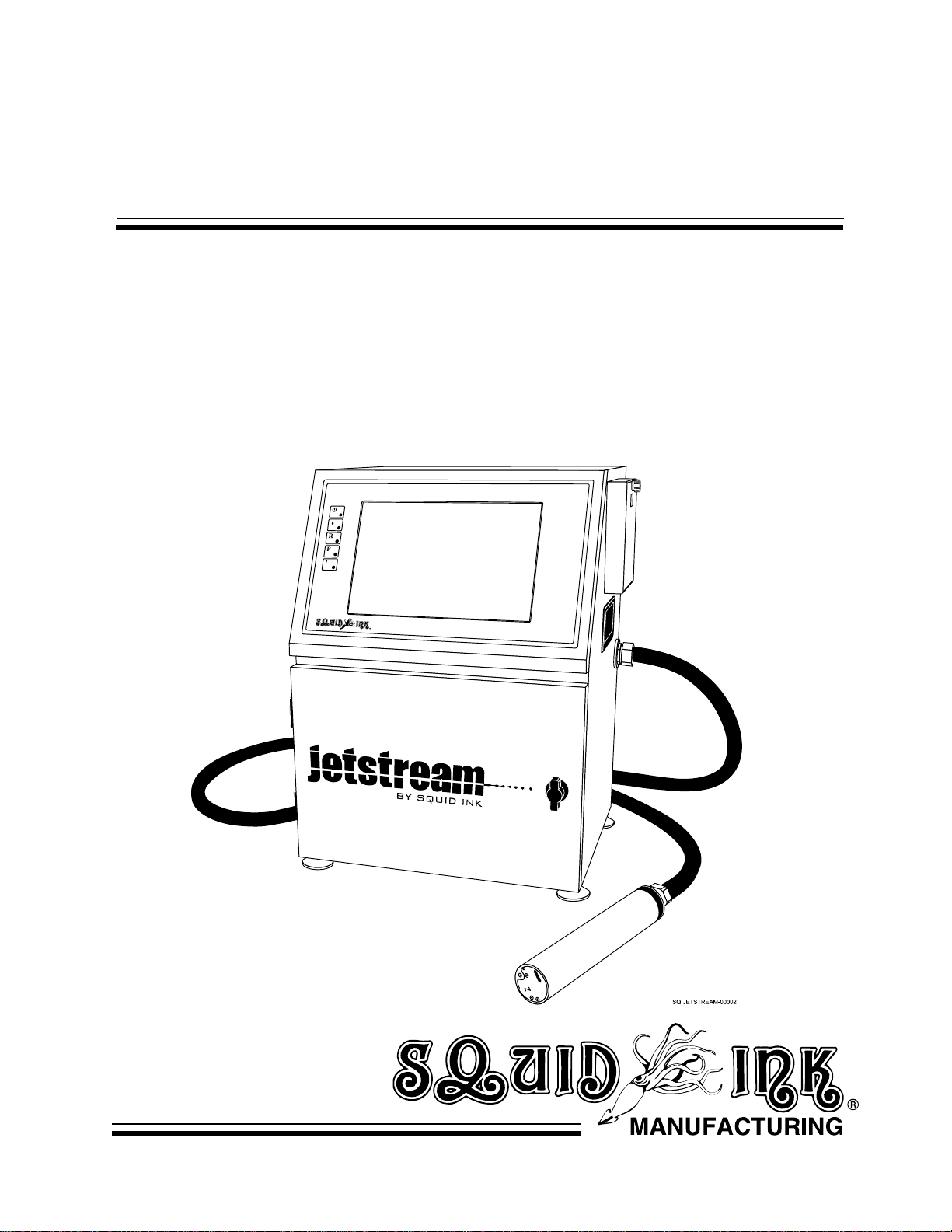
2006792 Rev B –200228
JetStream
Continuous Inkjet
Printing System
User Guide

2006792 Rev B –200228

2006792 Rev B –200228
JetStream
Continuous Inkjet
Printing System
User Guide
Revised 2/28/20
P/N 2006792 Rev B
Copyright and Trademarks
Copyright ©2020 Squid Ink Manufacturing.
All rights reserved. All trademarks and brand names
are the property of their respective owners.
Squid Ink Manufacturing
7041 Boone Avenue North
Brooklyn Park, MN 55428
Phone: 763-795-8856, Fax: 763-795-8867, Toll Free: 800-877-5658
www.squidInk.com

2006792 Rev B –200228

2006792 Rev B –200228
Contents
Abbreviations ..........................................................................................11
Safety.......................................................................................................13
Warnings.....................................................................................................................13
Understanding Safety Notifications.............................................................................14
Cautions......................................................................................................................15
JetStream Equipment .............................................................................17
Standard Equipment ...................................................................................................17
Fluids (not included)....................................................................................................18
Ink.......................................................................................................................................18
Makeup Fluid.......................................................................................................................18
Optional Equipment.....................................................................................................19
Photocell.............................................................................................................................19
Encoder...............................................................................................................................20
Mounting Equipment ...........................................................................................................20
Console Mounting Stand.....................................................................................................21
Sliding Table with Encoder..................................................................................................21
Pressurization Kit................................................................................................................22
Cleaning Kit.........................................................................................................................22
Low-Ink Warning Device .....................................................................................................23
Customer-Supplied Equipment ...................................................................................23
Introduction .............................................................................................25
JetStream System Description....................................................................................25
How the JetStream Works ..........................................................................................25
JetStream Specifications.............................................................................................28
Software Specifications...............................................................................................29
System Dimensions ....................................................................................................30
System Components ...............................................................................33
Console Overview.......................................................................................................33
Electronics Compartment....................................................................................................33
Ink Compartment.................................................................................................................34
Rear Compartment..............................................................................................................34
Data Input Connections: Left Side Panel.............................................................................35
Power Input and Power Switch: Right Side Panel ...............................................................36

2006792 Rev B –200228
Cooling and Ventilation System...........................................................................................36
Printhead Components ...............................................................................................37
Installation and Setup.............................................................................39
General Setup Considerations....................................................................................39
Material Handling................................................................................................................39
AC Power............................................................................................................................40
Work Area...........................................................................................................................40
Vibration..............................................................................................................................41
Maintenance Access...........................................................................................................41
Ventilation...........................................................................................................................41
Mounting.............................................................................................................................41
Printhead Position...............................................................................................................41
System Portability ...............................................................................................................42
Traffic Patterns....................................................................................................................42
Assembling the Stand.................................................................................................43
Mounting the JetStream(s) to the Stand......................................................................45
Mounting the Printhead...............................................................................................47
I/O Connection............................................................................................................48
I/O Connection Notes:.........................................................................................................48
Installing a Photocell...................................................................................................49
Sensor Interface Notes:.......................................................................................................50
Installing an Encoder...................................................................................................51
Encoder Interface Notes:.....................................................................................................52
Installing a Warning Device.........................................................................................53
Alarm Interface Notes:.........................................................................................................54
Installing or Changing the Ink and Makeup Fluid ........................................................55
Commissioning the JetStream ....................................................................................58
Determining the Correct Print Speed and Direction ....................................................65
Fixed-Speed Conveyors......................................................................................................66
Variable-Speed Conveyors..................................................................................................67
User Interface .........................................................................................69
Indicator Lights............................................................................................................69
Software Map..............................................................................................................70
The Main Screen.........................................................................................................71
Counters .............................................................................................................................72

2006792 Rev B –200228
Ink Level..............................................................................................................................72
Makeup Level......................................................................................................................72
Start Jetting.........................................................................................................................73
Stop Jetting.........................................................................................................................73
Print ....................................................................................................................................74
Stop Printing .......................................................................................................................74
Message .............................................................................................................................74
Load File.............................................................................................................................75
Scroll Backward ..................................................................................................................75
Scroll Forward.....................................................................................................................75
Settings...............................................................................................................................75
Alarm Log............................................................................................................................75
The Message Screen..................................................................................................76
Message Area.....................................................................................................................76
Static Text...........................................................................................................................77
Counter...............................................................................................................................78
Date and Time.....................................................................................................................79
Shift.....................................................................................................................................80
Bitmap.................................................................................................................................81
Barcode...............................................................................................................................81
USB Data............................................................................................................................82
Raster Mode .......................................................................................................................83
Copy ...................................................................................................................................86
Paste...................................................................................................................................86
Delete .................................................................................................................................86
Increase Text Size ..............................................................................................................87
Decrease Text Size.............................................................................................................87
Blank Template...................................................................................................................87
Save File.............................................................................................................................87
Load File.............................................................................................................................88
Download Data For Printing ................................................................................................88
Block Move Buttons.............................................................................................................89
Return to Main Screen ........................................................................................................89
Message Information...........................................................................................................89
The Settings Screen....................................................................................................90
Printing Setting....................................................................................................................90

2006792 Rev B –200228
System Setting..................................................................................................................100
Ink System........................................................................................................................112
The Right Panel ................................................................................................................113
Maintenance .....................................................................................................................116
Diagnostic.........................................................................................................................121
Warning Log......................................................................................................................128
Operation ...............................................................................................131
Startup and Shutdown...............................................................................................131
Powering On.....................................................................................................................131
Startup Procedure.............................................................................................................131
Shutdown Procedure.........................................................................................................132
Creating and Editing New Messages........................................................................134
Retrieving Existing Messages...................................................................................138
Printing a Message ...................................................................................................140
Maintenance ..........................................................................................141
JetStream Maintenance Schedule ............................................................................141
Daily Maintenance.....................................................................................................142
Cleaning the Printhead..............................................................................................142
Clearing a Minor Blockage in the Printhead..............................................................145
Adjusting the Ink Stream Position .............................................................................149
Adjusting the Ink Drop Break-Off...............................................................................154
Replacing Filters .......................................................................................................159
Monitoring the Main Filter Assembly..................................................................................159
Replacing the Main Filter Assembly ..................................................................................159
Replacing or Cleaning the Air Filters.................................................................................164
Upgrading the System Software................................................................................166
Preparing the JetStream for Fewer than 3 Months Idle.............................................168
Preparing the JetStream for More than 3 Months Idle...............................................169
Warnings and Alarms ............................................................................175
Viscometer Failure....................................................................................................175
Filter Assembly Warning...........................................................................................178
Low Ink Warning .......................................................................................................179
Low Makeup Warning ...............................................................................................180
High Pressure Warning.............................................................................................181

2006792 Rev B –200228
High Pump Speed Warning.......................................................................................182
Mixing Tank Low Warning.........................................................................................183
High-Voltage Leakage Warning ................................................................................184
Troubleshooting ....................................................................................187
Parts List ...............................................................................................191
Warranty Statement ..............................................................................195
Warranty Period........................................................................................................195
Printheads.................................................................................................................195
Repairs......................................................................................................................195
Print Quality ..............................................................................................................195
Shipping Policy..........................................................................................................195
Exclusions.................................................................................................................195
Warranty Procedures................................................................................................195
Warranty Eligibility.....................................................................................................196
Limited Warranty.......................................................................................................196
Disclaimer of Damages.............................................................................................196
Technical Support .................................................................................197

10 Abbreviations
2006792 Rev B –200228
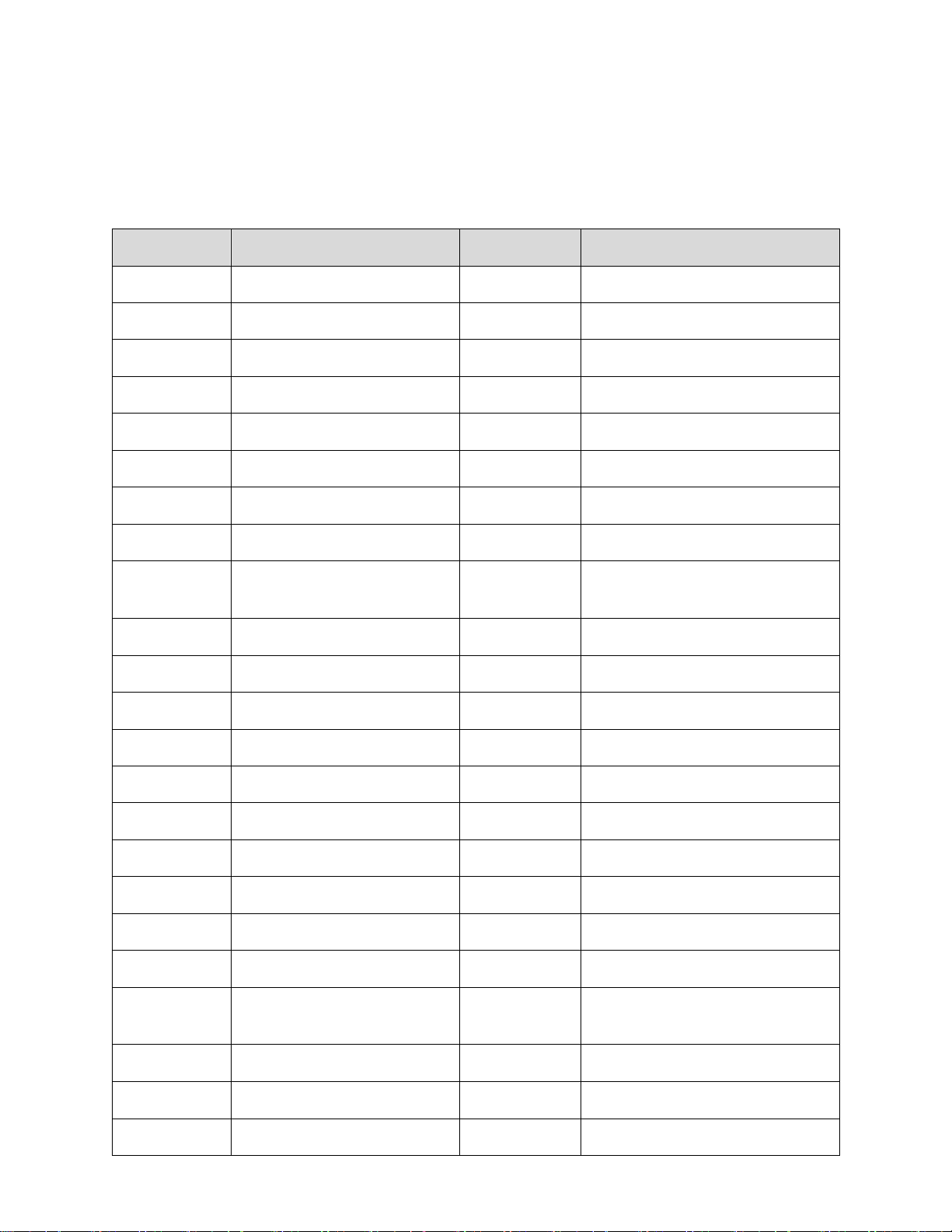
11 Abbreviations
2006792 Rev B –200228
Abbreviations
The following abbreviations are used throughout this User Guide:
Abbreviation
Meaning
Abbreviation
Meaning
AC
Alternating Current
NC
No Conection
Amp
Amperes
NPN
Negative-Positive-Negative
BCD
Binary-Coded Decimal
I/O
Input/Output
BMP
Bitmap
PLC
Programmable Logic Controller
C
Celsius
PN
Part Number
CIJ
Continuous Inkjet
PPE
Personal Protective Equipment
cm
Centimeters
PPR
Pulses per Revolution
CONN
Connector
PVC
Polyvinyl Chloride
CPLD
Complex Programmable Logic
Device
RPM
Revolutions per Minute
F
Fahrenheit
RS
Recommended Standard
GB
Gigabyte
SDS
Safety Data Sheet
GND
Ground
stat.
Status
H
Hours
temp.
Temperature
HV
High-Voltage
USB
Universal Serial Bus
Kg
Kilograms
V
Volts
LCD
Liquid Crystal Display
VAC
Volts Alternating Current
lb
Pounds
VDC
Volts Direct Current
m
Meters
w/
With
max
Maximum
w/o
Without
MEK
Methyl Ethyl Ketone
µm
Micron or Micrometer (a millionth
of a meter)
ml
Milliliters
′
Feet
m/min
Meters per Minute
"
Inches
mm
Millimeters

12 Abbreviations
2006792 Rev B –200228

13 Safety
2006792 Rev B –200228
Safety
When installing, operating, and maintaining the JetStream, follow these safety practices.
Warnings
•When unpacking and setting up the JetStream, use proper lifting techniques. Avoid
overreaching and leaning over while handling the printer and accessories. If necessary,
use more than one person to lift and move the printing system.
•While installing, maintaining and operating the JetStream, always wear safety glasses,
latex gloves, and protective clothing such as a laboratory smock.
•Ensure that the electrical power source is properly wired and grounded. The power
source should comply with all safety regulations and codes applicable to the installation
location.
•Turn off and unplug the JetStream while servicing and performing maintenance.
NOTE: Some service and maintenance procedures require the power to be left on.
During such procedures, carefully follow the safety instructions.
•Use only Squid Ink Manufacturing inks and fluids. Failure to follow this directive can
damage the unit and void the warranty.
•The JetStream uses capped Ink and Makeup Containers. Do not open or puncture these
containers in any way other than for normal installation. Failure to follow this directive will
void the warranty.
•Keep all fluids away from open flame and excessive heat. Methyl Ethyl Ketone (MEK),
Ethanol, and Acetone are flammable and can cause health issues. Consult SDS sheet
accompanying fluids and inks purchased for product.
•Avoid prolonged fluid contact with skin. Wash contacted skin with soap and water. Refer
to the SDS sheet accompanying the fluid.
•Do not look directly into the Printhead. If fluids make eye contact, flush immediately with
water and seek medical attention.
•Never pour fluids into a sink, sewer, or drain. Dispose of fluids in accordance with all
ordinances and regulations pertaining to hazardous fluid disposal.
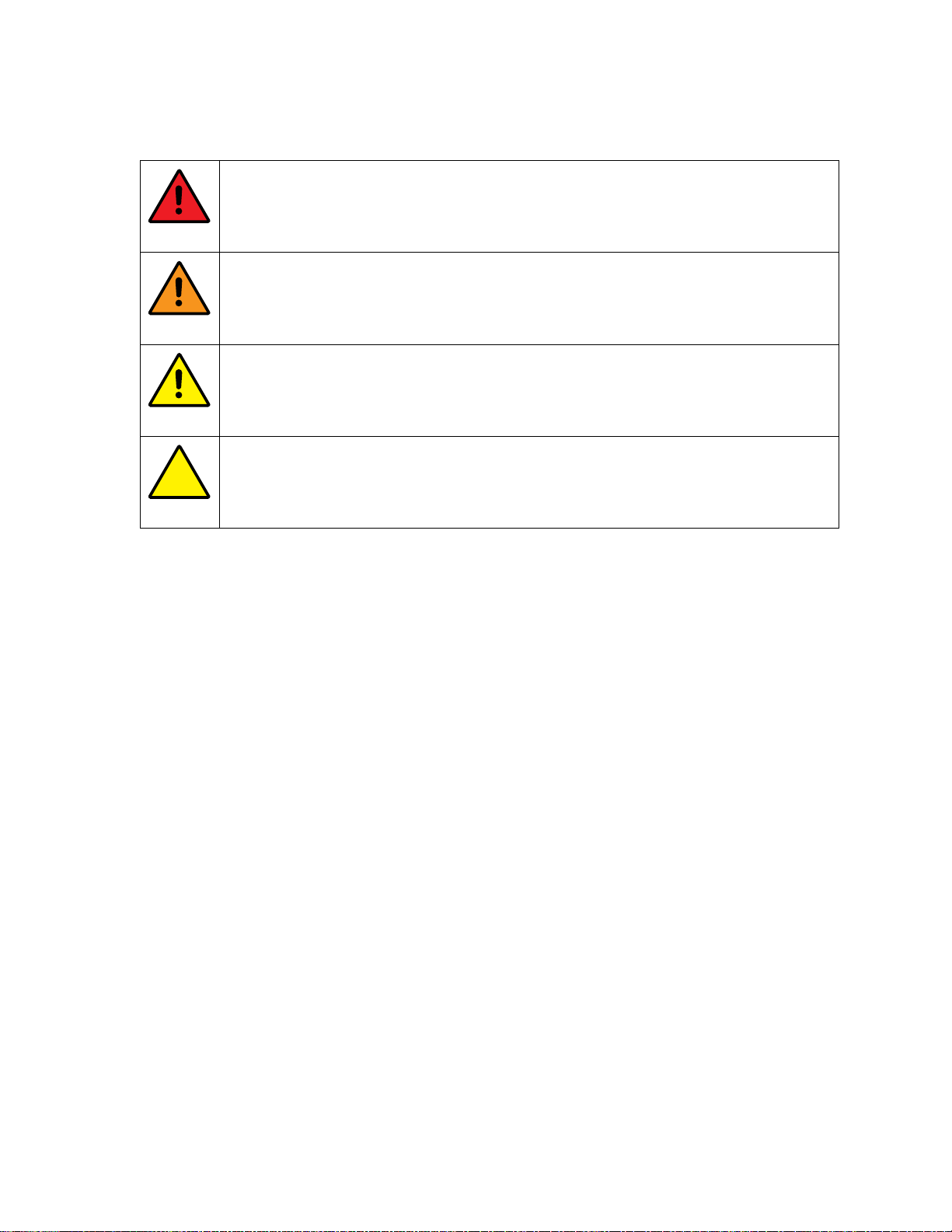
14 Safety
2006792 Rev B –200228
Understanding Safety Notifications
DANGER
Indicates a hazardous situation which, if not avoided, will result in death or
serious injury.
WARNING
Indicates a hazardous situation which, if not avoided, could result in death
or serious injury.
CAUTION
Indicates a hazardous situation which, if not avoided, could result in minor
or moderate injury.
CAUTION –PROPERTY DAMAGE
Indicates a hazardous situation which, if not avoided, could result in
property damage only.

15 Safety
2006792 Rev B –200228
Cautions
When installing, operating, and maintaining the JetStream, observe these cautions.
Electrical Hazard
Do not use equipment in any way other than as instructed in this manual.
No user-serviceable parts are inside. Dedicated circuit is recommended.
Check polarity.
Electrical Ground Hazard
Ensure that JetStream system is properly grounded.
Fire Hazard
Inks and makeup fluids may be flammable. Use caution and keep away
from flame. Have a fire extinguisher nearby.
Keep Dry
Keep the equipment dry and indoors.
Health Hazard
With prolonged exposure, some inks and makeup fluids may be a health
hazard. Ensure that the area has adequate ventilation. JetStream printers
are not classified for use in explosive areas.
Wear Safety Equipment
Wear necessary Personal Protective Equipment (PPE) when using the
JetStream printer.
Environmental Hazard
Inks and fluids may be harmful to the environment. Dispose of these
properly.

16 Safety
2006792 Rev B –200228

JetStream Equipment 17
2006792 Rev B –200228
JetStream Equipment
Standard Equipment
Each JetStream is shipped with the following items:
The JetStream printing system is shipped assembled and tested. When unpacking the shipping
carton, verify that the contents are complete and in proper condition. If items are missing or
damaged, contact your Squid Ink distributor immediately.
SQ-JETSTREAM-00019
JetStream
Console
Power
Supply Cord
Cleaning
Tray
Drying
Bulb
Cleaning
Bottle
JetStream
User Guide
on USB
Printhead
Umbilical Tube
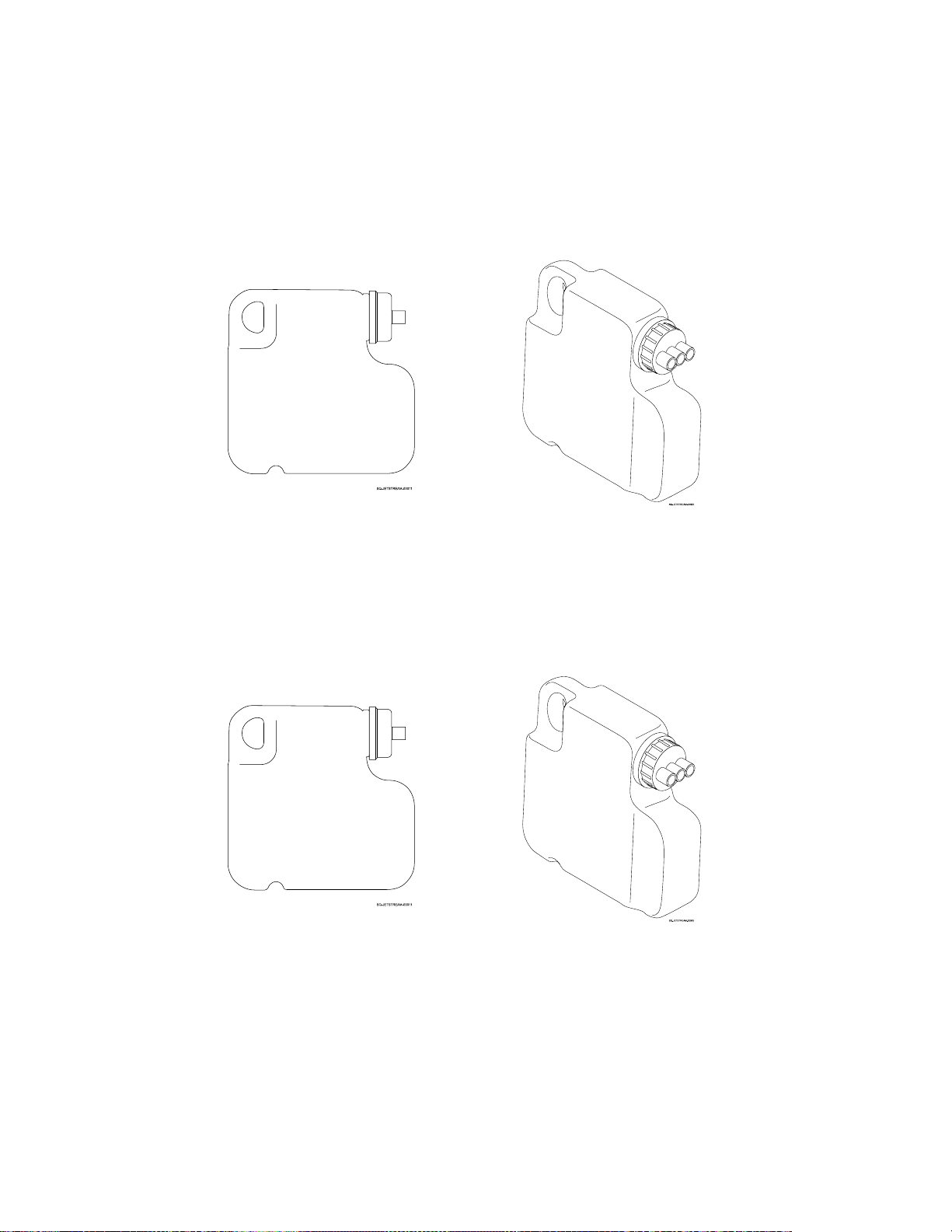
18 JetStream Equipment
2006792 Rev B –200228
Fluids (not included)
Ink
Squid Ink offers many ink types, including eco-friendly plant-based inks, which are
specifically tailored for superior performance on different substrates.
Makeup Fluid
Makeup fluid is used as a solvent to dilute ink to the proper viscosity. It is also used as a
cleaner for the Printhead and other components. The correct makeup fluid to use will
depend on the type of ink used.

JetStream Equipment 19
2006792 Rev B –200228
Optional Equipment
Squid Ink offers more than one choice for many of the items listed below. The best option(s) will
depend on your specific needs. Please contact Squid Ink Sales Support at (800) 877-5658 for
assistance and to order equipment.
•Photocell
•Sliding Table With Encoder
•Encoder
•Pressurization Kit
•Mounting Equipment
•Cleaning Kit
•Console Mounting Stand
•Low-Ink Light Warning Device
Photocell
A Photocell is often an essential part of a JetStream printing system. It detects the edge of
the passing substrate/product and triggers the JetStream to print. It can be mounted directly
to an optional Videojet Printhead Mounting Bracket (Part Number 2006696), or mounted
separately. Mounting the Photocell upstream from the Printhead allows it to detect the
leading edge of the product/substrate and trigger printing. Due to issues such as surface
reflectiveness, different Photocells are appropriate for different situations. Squid Ink offers
optical, fiber optic, ultrasonic, laser, metal proximity, and capacitive proximity Photocells.
Please contact Squid Ink Sales Support at 800-877-5658 to determine the best option for
your needs.
Photocell
Photocell
(Part Number: Varies based on substrate and
other factors)

20 JetStream Equipment
2006792 Rev B –200228
Encoder
An Encoder sends the JetStream continuous information about the speed of the conveyor.
When using a variable speed conveyor, an Encoder is needed to coordinate the timing of
printing with the timing of the passing products. An Encoder is essentially a wheel that
touches the conveyor belt and sends electronic pulses to the JetStream with real time
information on the distance that the conveyor has moved at any given instant, regardless of
changes in conveyor speed. Squid Ink offers a high-resolution Encoder that sends 4,000
pulses per revolution to the JetStream and is highly recommended for this application.
Mounting Equipment
Used for mounting the Printhead in a consistent position relative to the product/substrate.
Options include a Printhead Mounting Stand or a Videojet Printhead Mounting Bracket.
Encoder
Encoder
(Part Number 2006921)
Printhead Mounting Stand
(Part Number 2006650)
Videojet Printhead Mounting Bracket
(Part Number 2006696)
Table of contents
Other Squid Ink Printer manuals