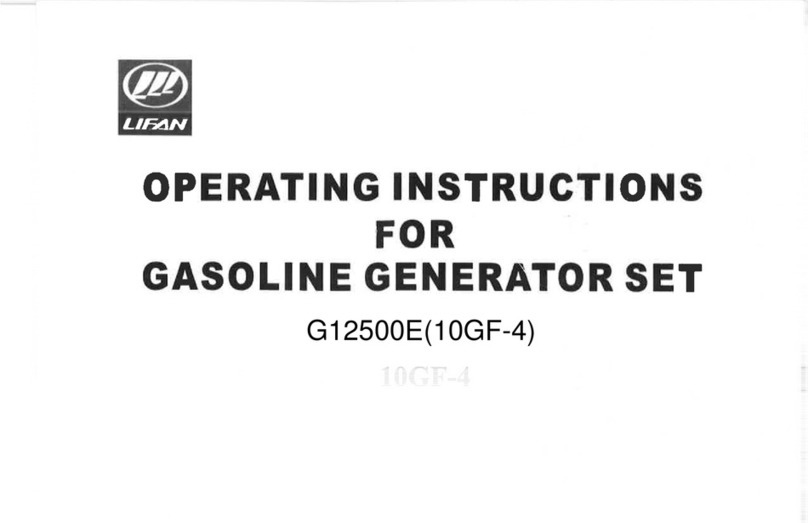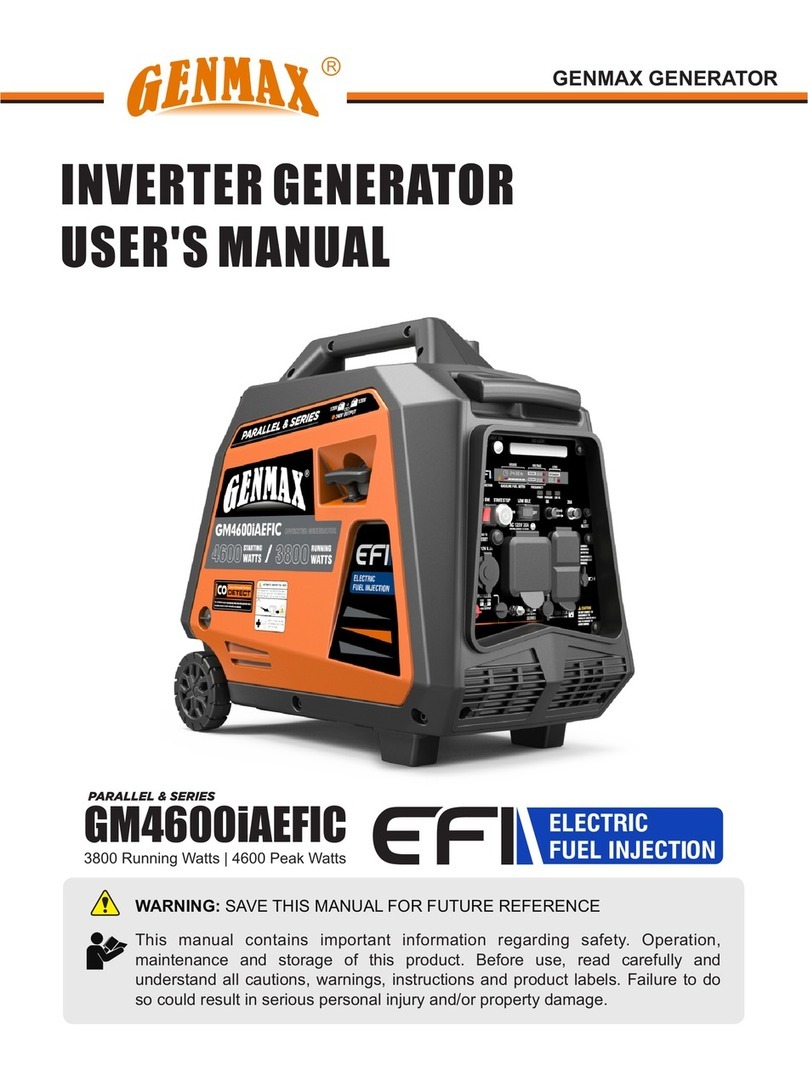SR PORTABLES Helios 3 User manual

Helios
Please visit our website www.srportables.com to register your product
PORTABLE ENERGY STORAGE SYSTEM
Helios 3 Helios 5
Instruction Manual

Contract of trust with our customers

No Page
1 4
2 6
3 7
4 8
5 8
6 8
9
7
1 10
1.1 11
1.2 11
1.3 12
2 13
2.1 13
1 15
2 16
3 18
4 22
5 25
1 27
1 35
2 36
3 37
4 38
Helios Working Modes
Maintenance
Activation
Trouble Shooting
Technical Specifications
Introduction
Installation
Operation
Operating Mode
Working Modes
Fault Code
Warning Indicator
Wiring Procedure
LCD Display Overview
LCD Display Icons
Seing the LCD Display
Display Information
Safety
Device Overview
Moving the units
Unboxing Guide
Operating Environment
Electric Installation
INDEX
Section
Application
Components
Dimensions
Quality Inspection
Label

Introduction
1. Application


2. Components
AC outputcable
Quick
installation
manual

3.Helios Dimensions

4. Quality Inspection
Operation Warning
5. Label
Danger:
Warning:
Warning:
6. Safety
❖
❖
❖
❖

7. Technical Specications
Models Helios 3.0 Helios 5.0
Baery
AC Output
AC Input
PV Input
Operating
Conditions

1. Device Overview
Installation
Figure 4 Helios 3 Overview
Figure 5 Helios 5 Overview

1.1 Moving the units
1.2 Unboxing Guide
Warning!
❖
❖
❖
❖

Figure 8
1.3 Operating Environment
Warning
❖
❖
❖ ℃ ℃.
Warning
❖
❖
❖

2. Electric Installation
2.1 Wiring Procedure


Operation
1. LCD Display Overview
LED Indicator
Flashing
Function Buon Description

2. LCD Display icons


3. Seing the LCD Display

Program Seing option Description
point in program
#12.
∼
∼
∼

Low DC cut-o SOC, If
“LI” is selected in
program #05, this
program can be set.
This manual suits for next models
1
Table of contents
Other SR PORTABLES Portable Generator manuals