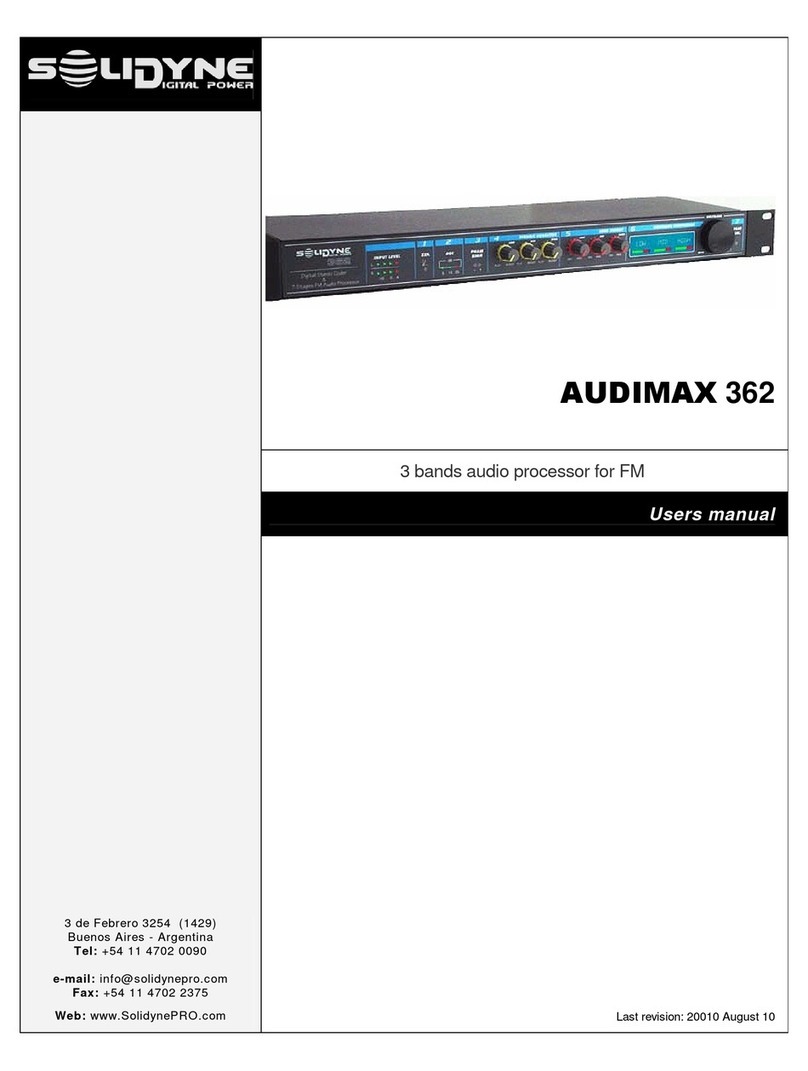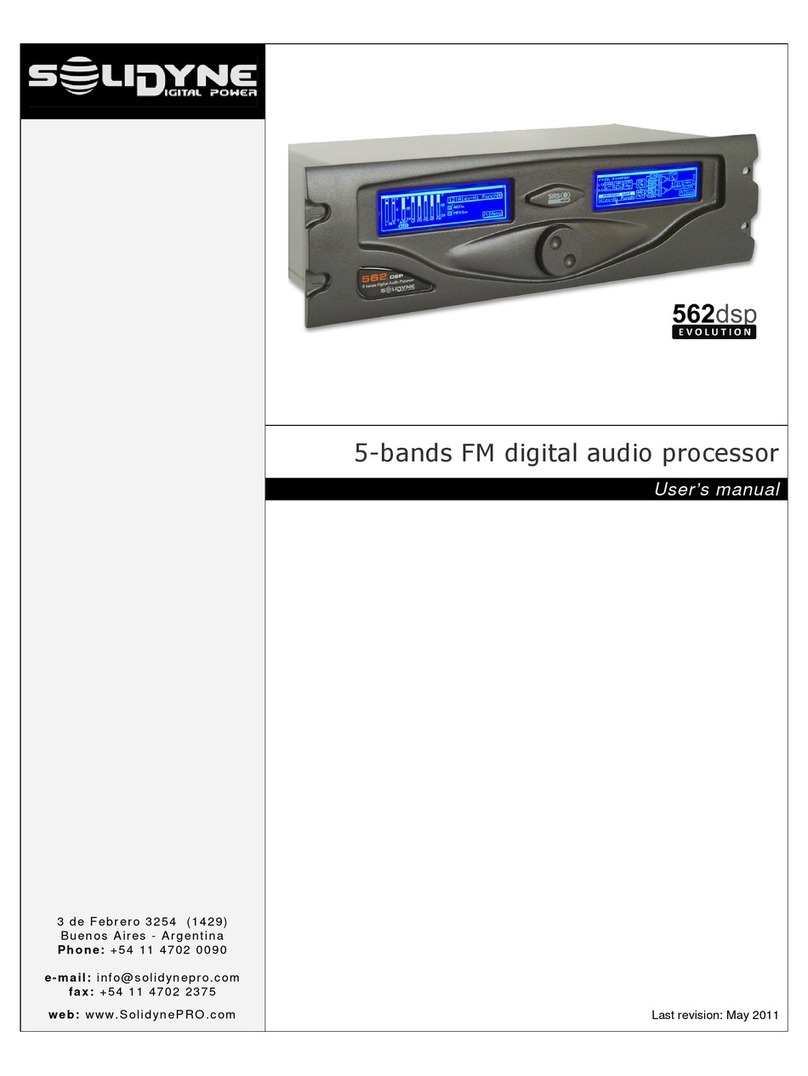About this manual..................................................................5
Thank you for choosing us....................................................5
Recommendations for the installing......................................5
WARNINGS...........................................................................5
Section 1 - Quick installation guide..............7
Section 2 - Installation..................................10
2.1 Mounting..............................................................10
2. . Power supply.............................................................. 0
2.2 REAR PANEL......................................................10
2.2. Analog audio connections.......................................... 0
2.2. . XLR inputs and outputs............................................ 0
2.2. .2 RJ45 inputs and outputs........................................... 0
2.2.2 Digital audio connections...........................................
2.2.2. AES-3.......................................................................
2.2.2.2 Incoming streaming port (optional)...........................
2.3 MP outputs........................................................11
2.4 FM antenna..........................................................11
2.5 IP remote control................................................11
2.5. Internet remote access............................................... 2
2.6 GPI........................................................................12
GPI by IP (only for models with the optional AoIP)............... 2
2.7 Updates and upgrades.......................................12
2.7 Procedure.................................................................... 2
Section 3 - Settings......................................14
3.1 OVERVIEW..........................................................14
3. . Presets....................................................................... 4
3. .2 Password.................................................................... 4
3. .3 Ways of control........................................................... 4
3.2 FRONTAL PANEL FUNCTIONS.........................14
3.2. Start up and lock screens........................................... 4
3.2. INPUT STATUS......................................................... 5
3.2. . INPUT SELECTION (from the frontal panel)............ 5
3.2.2 OUTPUT STATUS..................................................... 5
3.2.3 PROCESSING MONITOR......................................... 5
3.2.4 Headphones............................................................... 5
3.2.5 SETUP....................................................................... 5
3.2. .2 INPUT GAIN............................................................. 5
3.2.4 FM RECEIVER........................................................... 6
3.3 Processing Presets............................................16
3.3. VOICE PRESETS...................................................... 6
3.3.2 SOFT PROCESSING................................................. 7
3.3.3 DeepBass/XtendedBass............................................ 7
3.3.4 Vocal Music................................................................ 7
3.3.5 MaxLoudness............................................................. 7
3.3.6 Presets optimized for ITU BS.4 2.............................. 7
3.4 WEB INTERFACE................................................17
3.4. Remote access via Internet....................................... 8
3.4.2 Status/home screen................................................... 8
Monitoring area.................................................................... 8
Preset and Sound Wizard.................................................... 8
FM receiver – Monitor Analyzer........................................... 8
Audio Inputs and Outputs..................................................... 8
Time Graph.......................................................................... 9
3.4.3 SETUP mode............................................................. 9
3.5 AUDIO INPUTS....................................................19
3.5. GAIN........................................................................... 9
3.5.2 TRIM R........................................................................ 9
3.5.3 ST/MONO................................................................... 9
3.5.4 Main source and fold-back.......................................... 9
3.5.5 Pre-filtering..................................................................20
3.6 AUDIO OUTPUTS................................................20
3.7 FM output – MP .................................................20
3.7. MPX LEVEL...............................................................20
3.7.2 Calibrator – Modulation index....................................20
3.7.3 PRE-EMPHASIS........................................................20
3.7.4 Pilot Tone and RDS...................................................20
3.7.5 MPX output compensation.........................................2
3.7.6 MPX power - ITU-R BS.4 2.......................................2
3.7.6. Audio presets and BS.4 2........................................2
3.8 Calibrate the modulation....................................22
3.8. About modulation peaks.............................................22
3.8.2 Measures and improve the channel separation.........22
3.8.3 About mono transmission...........................................23
3.9 FM ANALYZER....................................................23
3.9. FM Tuner....................................................................23
3.9. . DIAL SCAN..............................................................24
3.9.2 Modulation Meter.......................................................24
3.9.3 Channel separation, distortion, SNR..........................24
3.9.4 REPORTE TÉCNICO de transmisión........................25
3.10 RDS....................................................................25
3. 0. RDS basic settings...................................................25
3. 0.2 Advanced settings - Magic RDS..............................26
3. 0.3 Connecting the RDS to transmitter..........................26
3.11 System settings................................................27
3. . GPI ACTION.............................................................27
3. .2 SECURITY...............................................................27
3. .3 User interface...........................................................27
3. .4 NETWORK...............................................................27
3. .5 TECHNICAL REPORT.............................................27
3.12 Alarms and Logs...............................................27
3. 2. Alarmas....................................................................27
3. 2.2 Status and Logs.......................................................28
3.12 Lite Commander...............................................28
Section 4 - Audio processing......................30
4.1 WIZARD...............................................................30
4.2 Enhancers...........................................................30
4.2. Voice symmetrizer......................................................30
4.2.2 Expander....................................................................30
4.2.3 Bass enhancer...........................................................3
4.2.4 Stereo enhancer.........................................................3
4.3 Enhancer EQ.......................................................31
4.4 Wide-band Automatic Gain Control (WB-AGC)32
4.4. Target level.................................................................32
4.4.2 Hold............................................................................32
4.4.3 WB-AGC attack time..................................................32
4.4.4 WB-AGC recovery time..............................................32
4.4.5 Outside window (fast).................................................32
4.5 Multiband AGC....................................................33
4.5. Dynamic EQ (Target levels).......................................33
4.5.2 Band link.....................................................................33
4.5.3 Attack, release and hold.............................................34