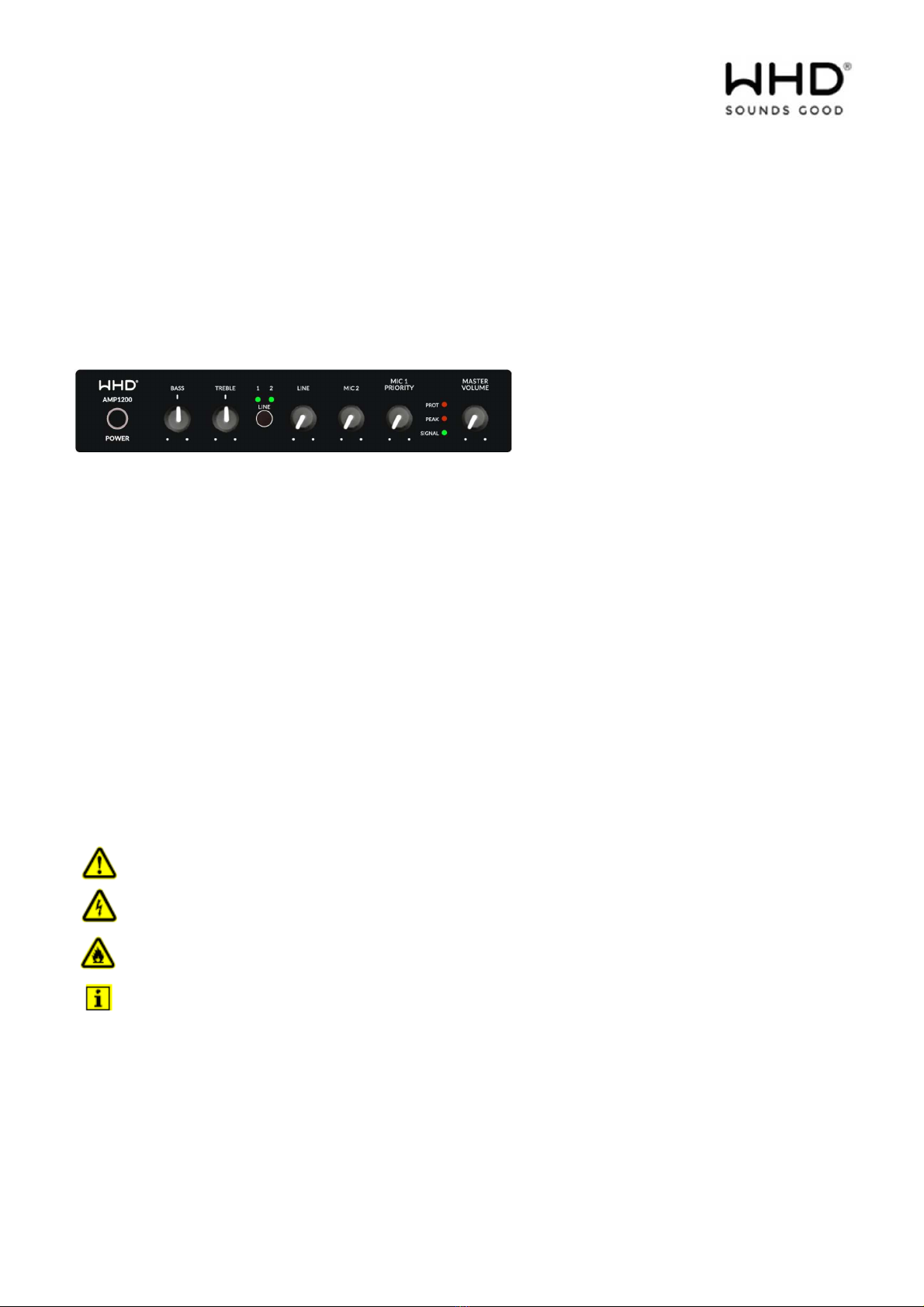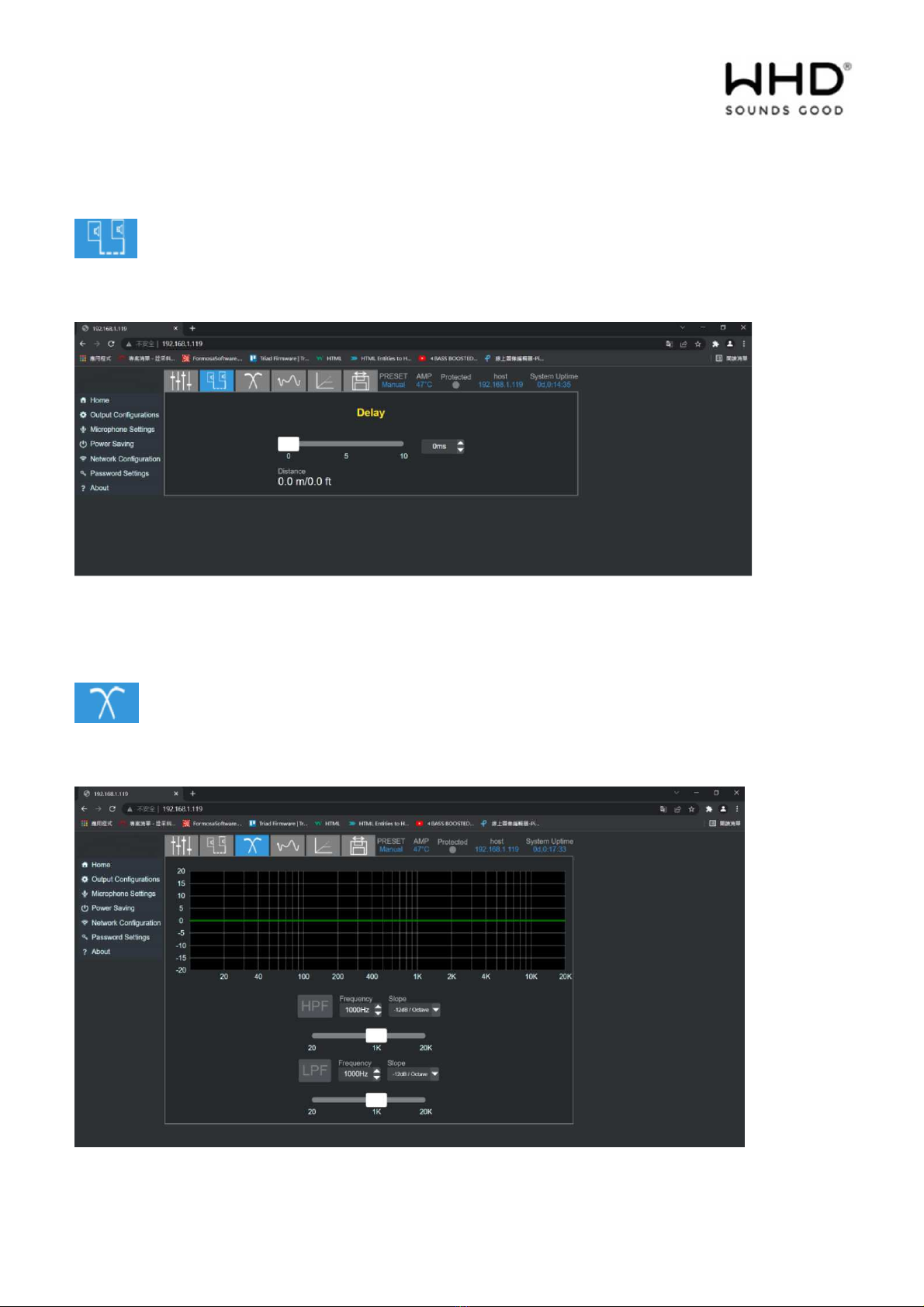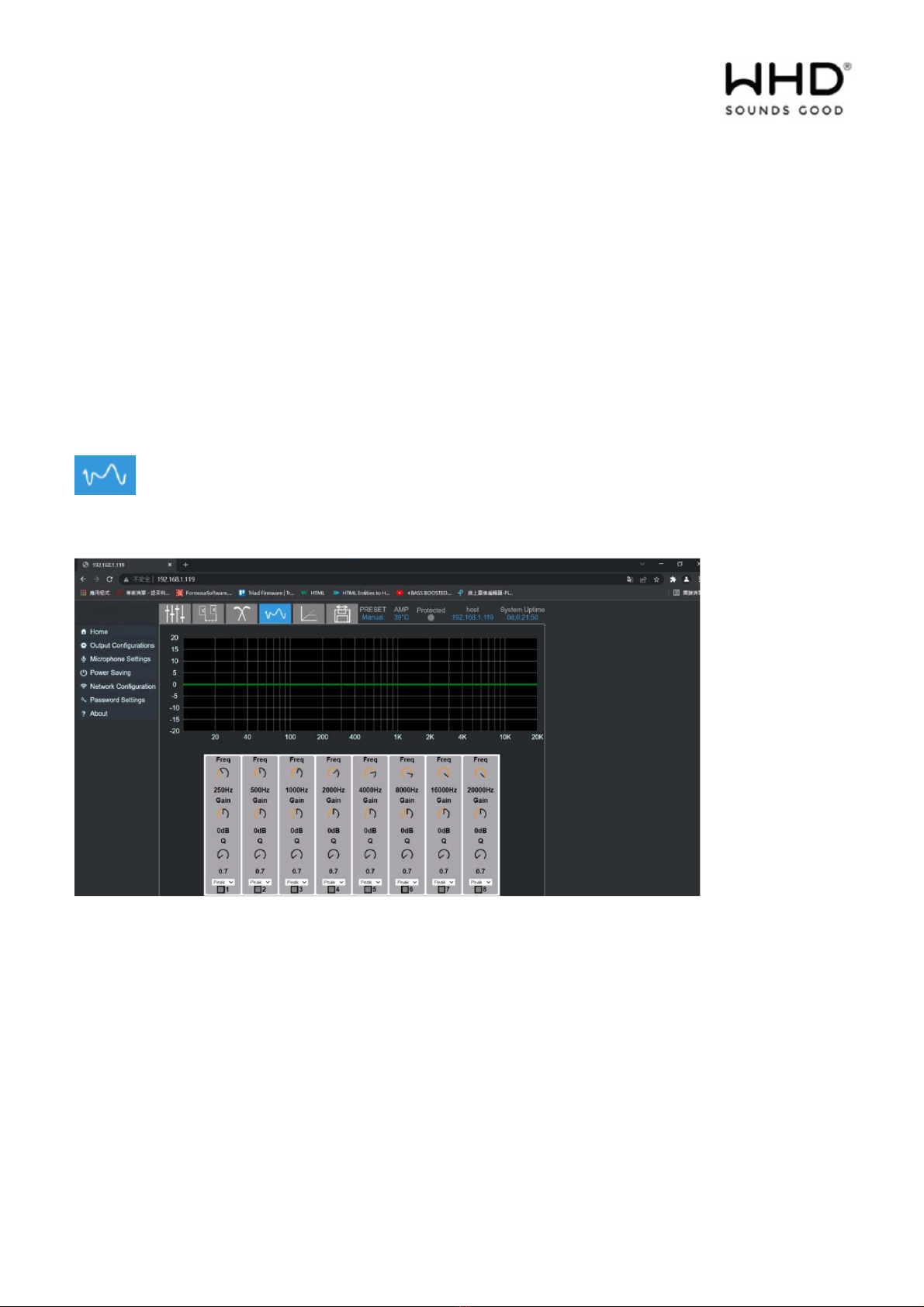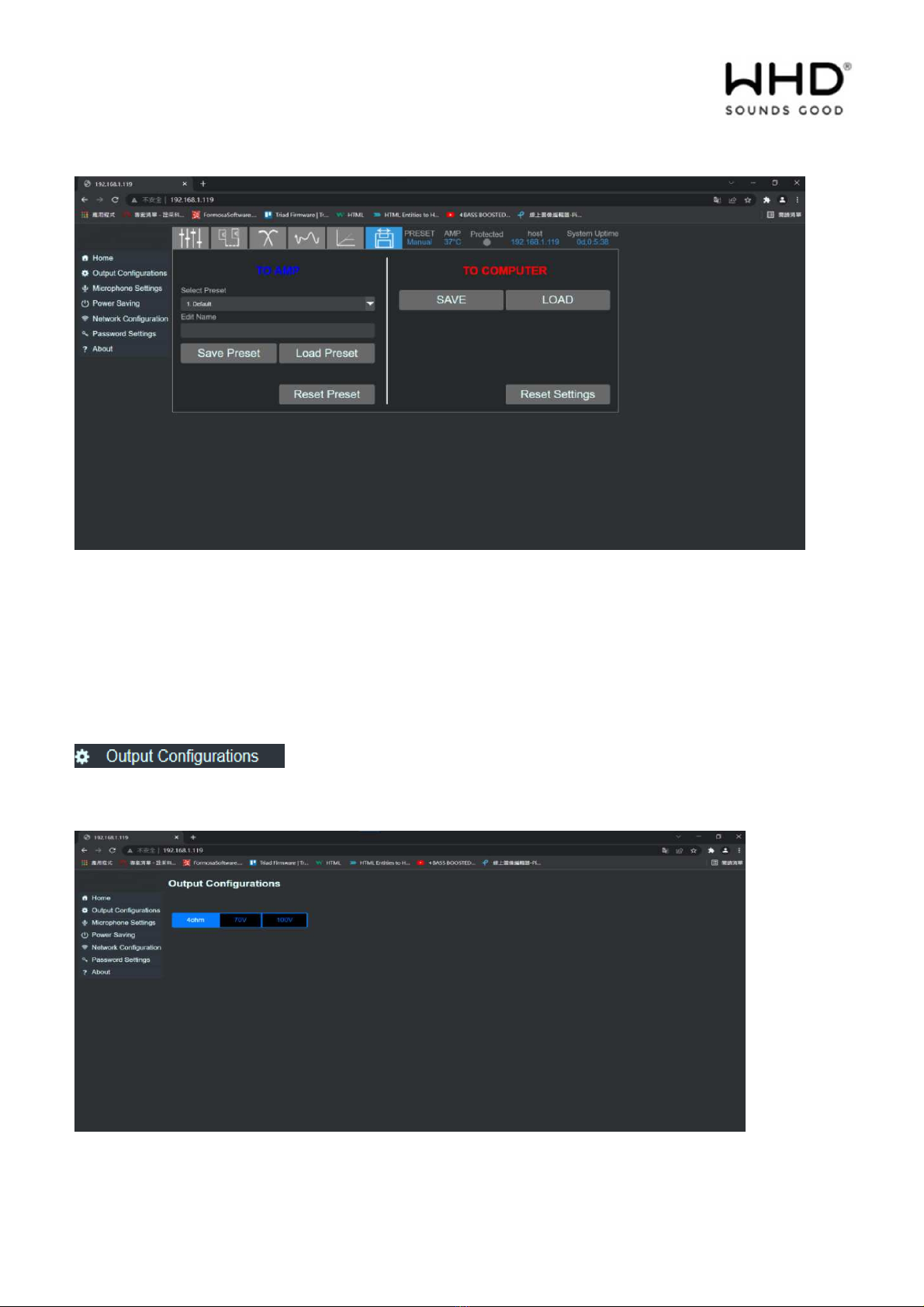Manual AMP 1200
Valid for
111-124-04-001-00
Version (modifications reseverd)
23.03.2022
Seite 3 of 17
IP User Interface Web-GUI, 10/100 mb s Ethernet
Crossovers 12 dB/oct …36 dB/oct
Equalizer 8-Band IIR er channel
ratory wor before installation
Check if all cables (e.g. 230 V AC, antenna and the RCA cable for AUX) are installed in accordance with
installation guidelines, and your desired ort scenario.
Note:
For the installation / configuration via the web interface (web GUI) you need a corres onding end device
(PC / la to / ... etc.) and an Ethernet crossover cable.
Installation and assembly
The device is suitable for 19 “installation (1 U). To do this, mount the enclosed bracket.
Note on 19 "installation:
Leave at least 2 U free above the device to revent overheating.
With the remounted device feet, you can use the AMP 1200 as a standing device.
Notes on temperature development:
Like any am lifier, the device can reach high o erating tem eratures, es ecially under load. Make sure
there is sufficient heat dissi ation. Therefore, mount the device mainly in the technical room or a suitable
distribution cabinet (ventilation / air conditioning) and not directly in furniture.
9.1. Connection of external audio sources
You can connect 1 stereo sources into the device. Use either the Phoenix terminals (ensure correct
olarity!) or the RCA connectors on the back of the device. You can also connect a micro hone to "MIC
1 Priority" for aging and also another micro hone to MIC 2 for mixing.
Note on setting the sensitivity of the input sources:
For the in ut sensitivity you can choose between -10 dBV and –4 dBV (switch).
For devices with a low out ut level (e.g. smart hones), lease set the switch to -10 dBV. This am lifies the
in ut signal.