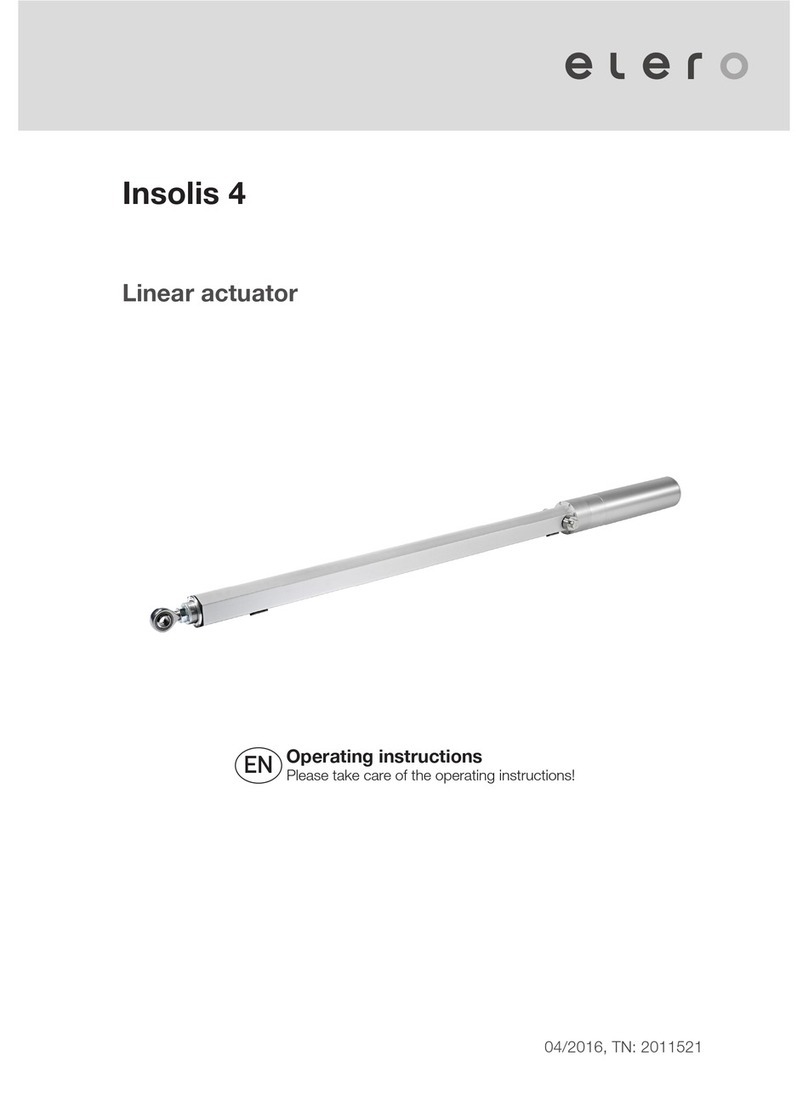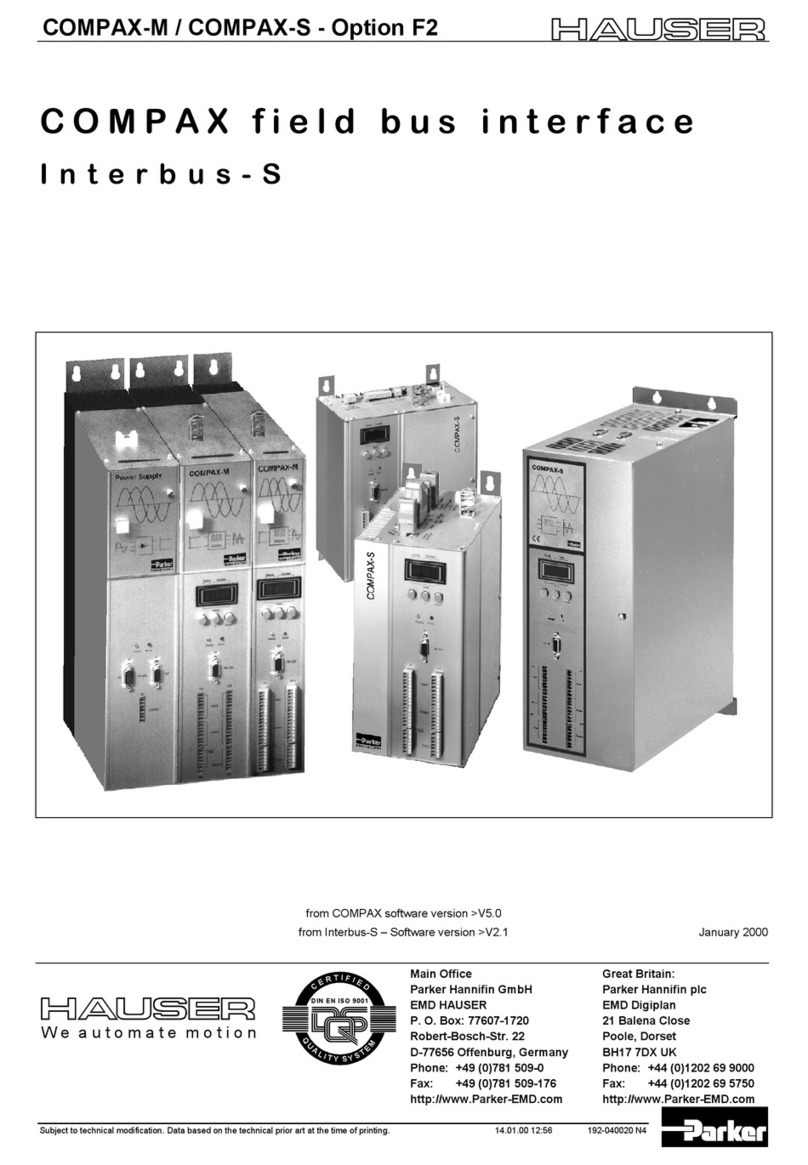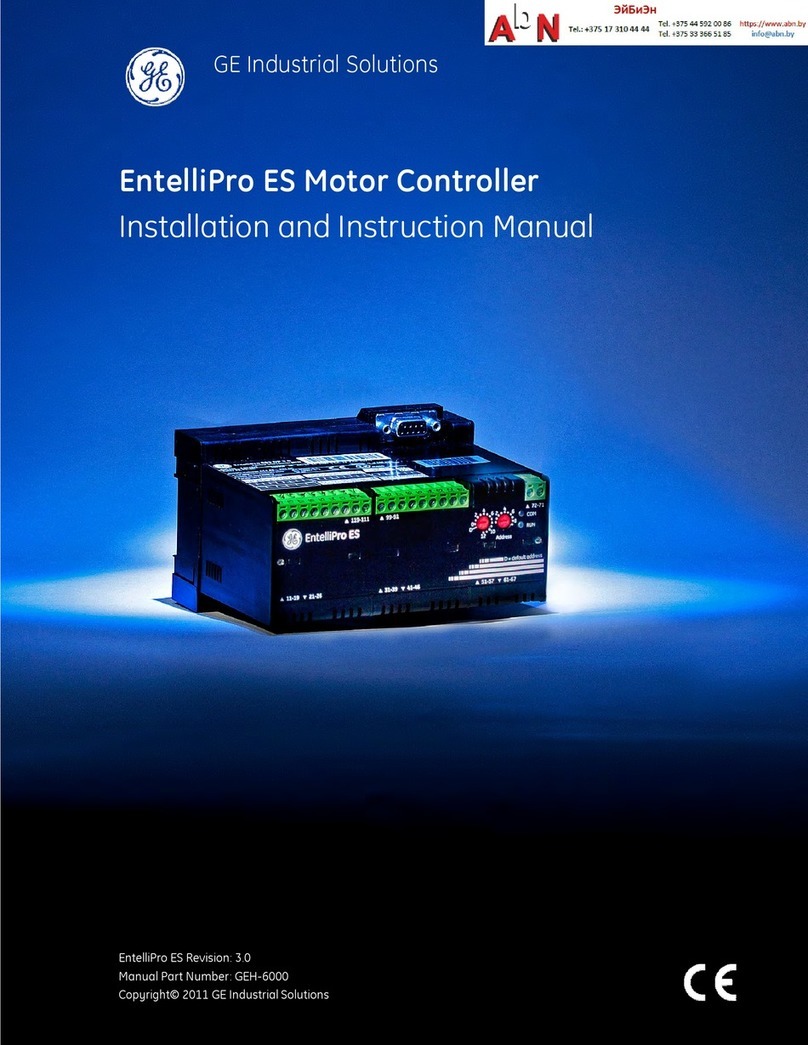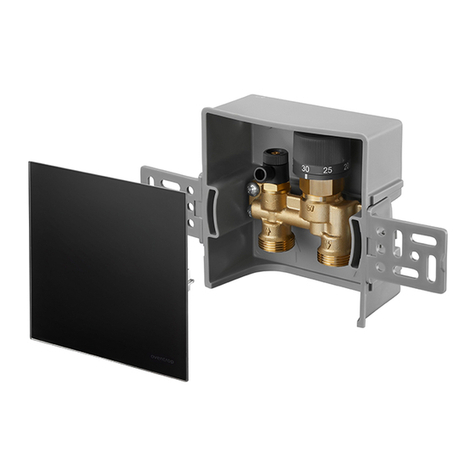©SSHC, Inc. All Rights Reserved 4 Custom Drive, PO Box 769, Old Saybrook, CT 06475 (800)544-5182 (860)399-5434 (860)399-6460(fax)
FLOOR SENSOR INSTALLATION (where applicable)
The sensor shall be mounted in a conduit which should be sealed and
placed as high as possible in the concrete, etc. The sensor is UL and
cUL approved regarding the isolation test. The sensor wiring may be
extended up to 150' (50 m) using 18 gauge wire and the wiring
resistance shall not exceed 20 ohms. Sensor wires must be kept in a
separate conduit, away from all other wiring. The sensor and wires
must be protected from damage during the installation. If shielded
wire is used, it must not be grounded but connected to terminal 6 on
the thermostat.
ERROR DETECTION (floor sensor model only)
The TSSHC-3IL-24 has built-in error detection which will
de-energize the heating circuit if the sensor is damaged or if it detects
an open or shorted sensor circuit.
CAUTION!
Disconnect all electrical power prior to installing or servicing this
unit.
THERMOSTAT INSTALLATION (fig. 1 2)
1. Remove thermostat knob, noting the position (A).
2. Loosen screw to remove frame and cover (B).
3. Attach wiring from the rear of the thermostat according to the
wiring diagram.
4. The thermostat is mounted in a standard single gang electrical box
with a minimum width of 2-1/4”.
- re-install frame and over
- re-install the knob in the proper position
TEMPERATURE SETTING/ADJUSTMENT
Adjust the temperature knob to the desired room or floor temperature,
if after a few days you find the temperature to be different from the
setting, adjustment can be made as follows: Measure the room
temperature with thermometer, remove the knob without rotating it,
then reposition the knob according to the measured temperature on the
scale and re-install it.
MAXIMUM/MINIMUM TEMPERATURE LIMITATIONS
Behind the knob them are red and blue locking rings hold in position
by a screw. To set the limitations, loosen the screw (C) and adjust the
red limit ring to the desired maximum, sat the blue ring to the desired
minimum temperature, then retighten the screw. The knob must be re-installed exactly as it was removed.