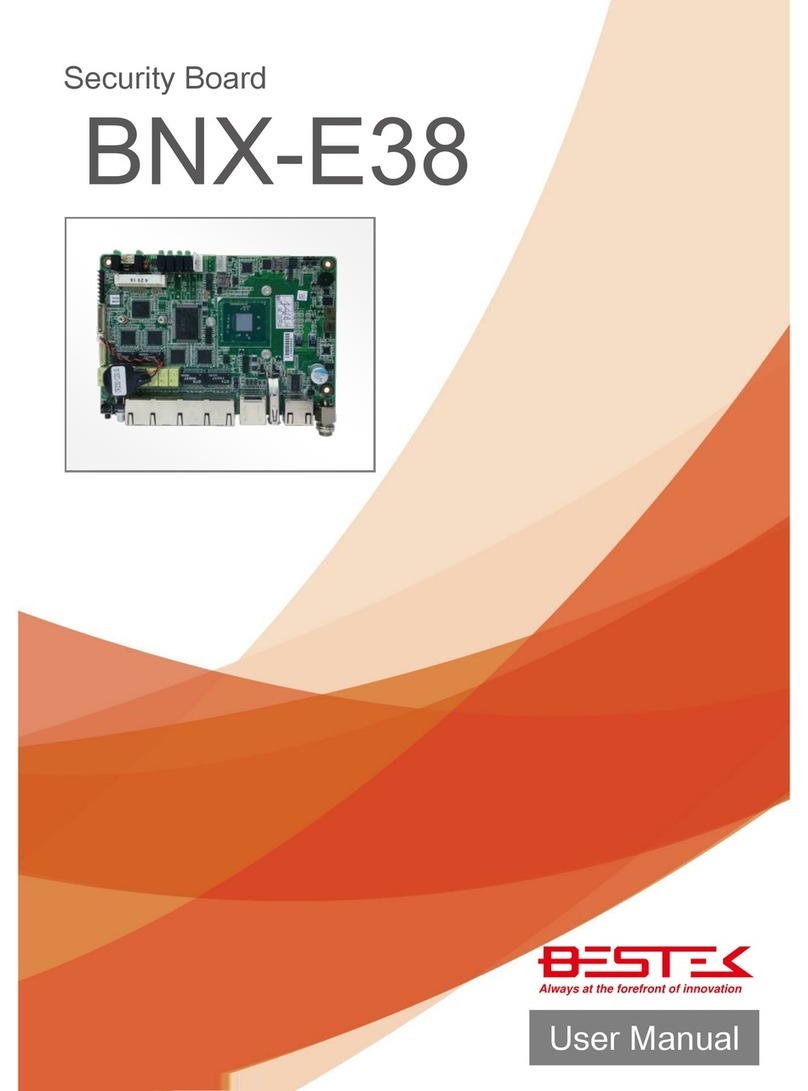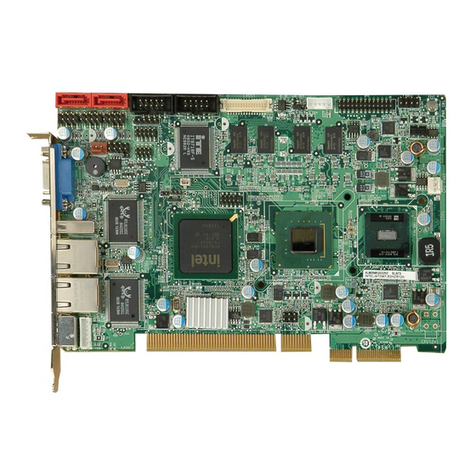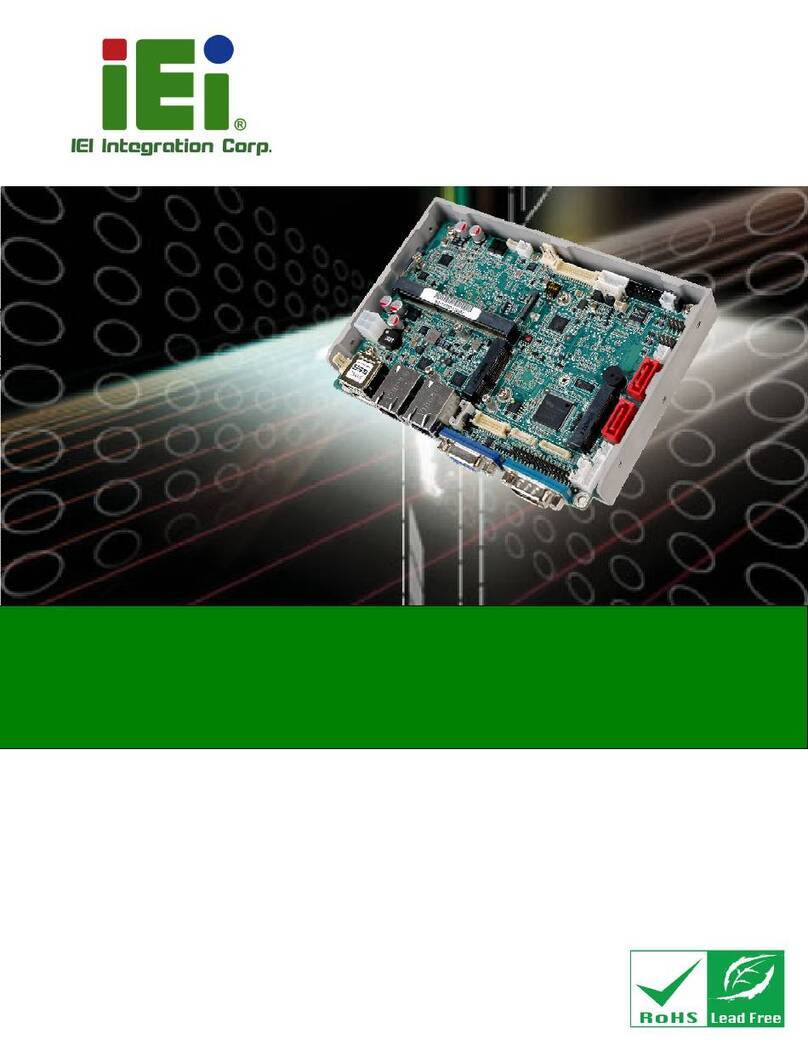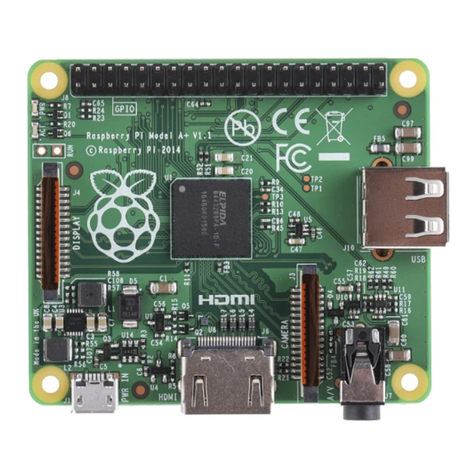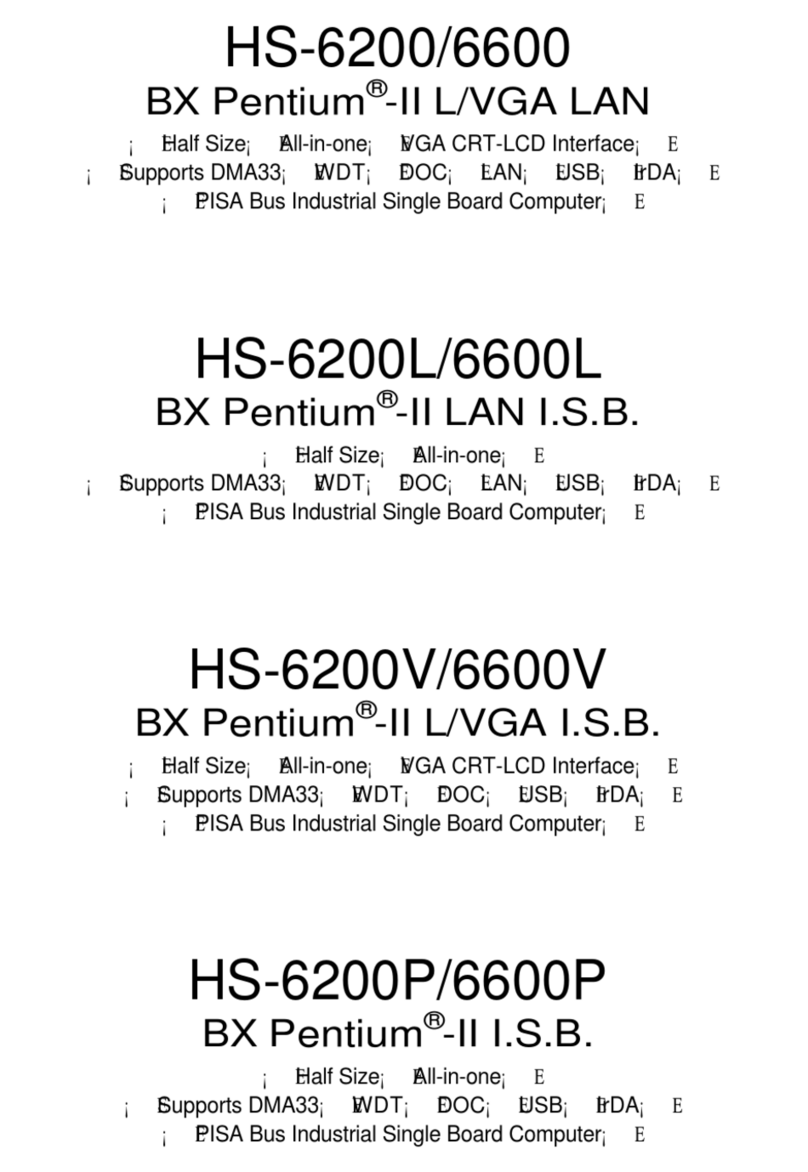MPL mGUARD User manual

µGUARD Industrial Firewall
The µGUARD is a low power embedded single board computer based on a ARM CPU. The Open RT firmware
provides all functionality required for operation as IPV4 and/or IPV6 firewall and router
The System core consist of a dual core 1GHz ARM CPU with 2GByte DDR3L RAM and 512MByte NAND Flash.
Build around the core system, the µGUARD offers 3 Gigabit Ethernet Interface.
Various expansions such as LAN, GPS, Bluetooth or GSM are possible via the two mini PCIe slots or the M.2
slot.
The µGUARD is available as open frame (mounted on cooling plate) or in a rugged aluminum housing either
35mm DIN Rail or flange mounting option.
●Features:
●Dual Core 1GHz ARM® Cortex® -A7 CPU
●2GByte DDR3L RAM with ECC
●512MByte NAND Flash
●Three triple speed Copper Ethernet Interfaces
●Small Form-Factor
●Two mPCIE slots, one of them supports mSATA
●One M.2 22mm Socket 2, Key B slot, ( AN-USB3.0)
with dual SIM support.
●ide Input Voltage Range.
●Low Power dissipation.
●Open RT Firmware.
●
2021 by MPL AG 1 MEH-10184-001 Rev. C
µGUARD
User Manual

TABLE OF CONTENTS
1 INTRODUCTION 5
1 1 ABOUT THIS MANUAL 5
1 2 SAFETY PRECAUTIONS AND HANDLING 5
1 3 ELECTROSTATIC DISCHARGE (ESD) PROTECTION 5
1 4 EQUIPMENT SAFETY 5
1 5 MANUAL REVISIONS 6
1.5.1 RELATED PRODUCTS................................................................................................. 6
1.5.2 REVISION HISTORY....................................................................................................6
1 6 RELATED DOCUMENTATION 7
1 7 STANDARDS COMPLIANCE 7
1.7.1 EMC.............................................................................................................................. 7
1.7.2 ENVIRONMENTAL........................................................................................................7
1.7.3 SAFETY......................................................................................................................... 7
1.7.4 TYPE APPROVAL.........................................................................................................7
1 8 Ordering Information 8
2 General Information 9
2 1 Electrical 9
2.1.1 Core............................................................................................................................... 9
2.1.2 Ethernet......................................................................................................................... 9
2.1.3 Peripherals.................................................................................................................... 9
2.1.4 Indicators....................................................................................................................... 9
2.1.5 Specialties..................................................................................................................... 9
2 2 Physical 9
2 3 Power 9
2.3.1 Power supply................................................................................................................. 9
2.3.2 Input Power................................................................................................................. 10
2 4 Environment 10
2.4.1 Temperature Range.................................................................................................... 10
2.4.2 Relative Humidity......................................................................................................... 10
3 Dimensions 10
3 1 µGUARD-A3OH 10
3.1.1 Top View...................................................................................................................... 10
3.1.2 Side view..................................................................................................................... 10
3 2 µGUARD-x3OR 11
3.2.1 Top view...................................................................................................................... 11
3.2.2 Front view.................................................................................................................... 11
3 3 µGUARD-x3DR 12
3.3.1 Top view...................................................................................................................... 12
3.3.2 Front View................................................................................................................... 12
3.3.3 Bottom view................................................................................................................. 13
3 4 µGUARD-x12OR 14
3.4.1 Top view...................................................................................................................... 14
3.4.2 Front view.................................................................................................................... 14
3 5 µGUARD-x12DR 15
3.5.1 Top view...................................................................................................................... 15
3.5.2 Front view.................................................................................................................... 15
3.5.3 Bottom view................................................................................................................. 16
2021 by MPL AG 2 MEH-10184-001 Rev. C
High-Tech • Made in Switzerland
µGUARD
User Manual

4 Parts Location 17
4 1 On Board Connectors 18
4.1.1 J17: Power Connector.................................................................................................18
4.1.2 J1, J2 USB 2.0 Connectors......................................................................................... 18
4.1.3 J20: External LED Panel Connector............................................................................19
4.1.4 J19: Extension Connector............................................................................................19
4.1.5 J7, J13 and J10 Ethernet Connectors.........................................................................20
4.1.6 J4, J6, J23 and J24 SIM Connectors...........................................................................20
4.1.7 J3 and J5: mPCIe Slots...............................................................................................20
4.1.8 J22 M.2 AN-USB3.0 Slot......................................................................................21
4 2 External Connectors 22
4.2.1 RJ45............................................................................................................................ 22
4.2.2 Circular Power Connector............................................................................................22
4.2.3 CLI Connector (optional)..............................................................................................22
4.2.4 USB Connector (optional)............................................................................................22
4 3 Switches 23
4.3.1 S1: DIP Switch 1.......................................................................................................... 23
4 4 Indicators 23
4.4.1 D15: Status LED.......................................................................................................... 23
4.4.2 D6, D7 and D8: Ethernet LEDs....................................................................................23
4.4.3 D1, D4 and D10 mPCIe and M.2 Slot LEDs................................................................23
5 µGUARD-A12OH 24
5 1 Ports Location and Wiring Overview 24
6 µSERLED 25
6 1 Dimensions 25
6.1.1 Top View...................................................................................................................... 25
6.1.2 Side view..................................................................................................................... 25
6 2 Parts Location 26
6.2.1 µSERLED for 3Port µGUARD.....................................................................................26
6.2.2 µSERLED for 12Port µGUARD...................................................................................26
7 COPYRIGHT 29
8 DISCLAIMER 29
9 TRADEMARKS 29
10 SUPPORT 29
10 1 SERIAL NUMBER AND REVISION 29
10 2 CONTACT MPL AG 29
2021 by MPL AG 3 MEH-10184-001 Rev. C
High-Tech • Made in Switzerland
µGUARD
User Manual

TABLE OF FIGURES
2021 by MPL AG 4 MEH-10184-001 Rev. C
High-Tech • Made in Switzerland
µGUARD
User Manual

1 INTRODUCTION
1 1 ABOUT THIS MANUAL
This manual, the µGUARD Technical Reference Manual and the µGUARD Firmware Manual provides all the
information necessary to handle and configure the xxx.
The manual is written for technical personnel responsible for integrating the µGUARD into their systems.
It is strongly recommended to read this Manual and the µGUARD Firmware Manual [1] before
the µGUARD is switched on
1 2 SAFETY PRECAUTIONS AND HANDLING
For personal safety and safe operation of the µGUARD, follow all safety procedures described here and in other
sections of the miscellaneous manual.
●Remove power from the system before installing (or removing) the µGUARD, to prevent the possibility of
personal injury (electrical shock) and / or damage to the product.
●Handle the product carefully; i.e. dropping or mishandling the µGUARD can cause damage to assemblies
and components.
●Do not expose the equipment to moisture.
WARNING
There are no user-serviceable components on the µGUARD
1 3 ELECTROSTATIC DISCHARGE (ESD) PROTECTION
Various electrical components within the product are sensitive to static and electrostatic discharge (ESD). Even
a small static discharge can be sufficient to destroy or degrade a component's operation!
ith an open housing, do not touch any electronic components. Handle or touch only the unit chassis.
1 4 EQUIPMENT SAFETY
Great care is taken by MPL AG that all its products are thoroughly and rigorously tested before leaving the
factory to ensure that they are fully operational and conform to specification. However, no matter how reliable a
product, there is always the remote possibility that a defect may occur. The occurrence of a defect on this
device may, under certain conditions, cause a defect to occur in adjoining and/or connected equipment. It is
your responsibility to protect such equipment when installing this device. MPL accepts no responsibility
whatsoever for such defects, however caused.
2021 by MPL AG 5 MEH-10184-001 Rev. C
High-Tech • Made in Switzerland
µGUARD
User Manual

1 5 MANUAL REVISIONS
1 5 1 RELATED PRODUCTS
Manual
Revisions
Related To
A•µGUARD-1 Rev. A / B
B•µGUARD-1 Rev. A / B
C•µGUARD-1 Rev. A / B
1 5 2 REVISION HISTORY
Manual
Revisions
Date Description
A 2018-05-18 Initial release of this document.
B 2019-09-19 Added Variants
C 2021-08-25 •Added assignment of the nano SIM connectors
•Moved µSERLED Information in its own Manual
2021 by MPL AG 6 MEH-10184-001 Rev. C
High-Tech • Made in Switzerland
µGUARD
User Manual

1 6 RELATED DOCUMENTATION
The following documents are related to this manual. For detailed Information about a specific µGUARD feature
or setting please refer to this additional manuals.
Reference Description Available from
[1] Open RT User Manual MPL AG: www.mpl.ch
[2] µMAGBES User Manual MPL AG: www.mpl.ch
[3] µSERLED User Manual MPL AG: www.mpl.ch
1 7 STANDARDS COMPLIANCE
The µGUARD is designed to meet or exceed the most common industry and military standards. Particular
references are:
1 7 1 EMC
•EN 55022 Class B (Information technology equipment - Radio disturbance characteristics - Limits and
methods of measurement)
•EN 55024 (Information technology equipment - Immunity characteristics - Limits and methods of
measurement)
•EN 61000-4-1 (Electromagnetic compatibility (EMC) -- Part 4-1: Testing and measurement techniques -
Overview of IEC 61000-4 series)
•EN 61000-4-2 Level 3, Criterion B (Electromagnetic compatibility (EMC) -- Part 4-2: Testing and
measurement techniques - Electrostatic discharge immunity test)
•EN 61000-4-3 Level 3, Criterion A (Electromagnetic compatibility (EMC) -- Part 4-3: Testing and
measurement techniques - Radiated, radio-frequency, electromagnetic field immunity
test)
•EN 61000-4-4 Class 3 (Electromagnetic compatibility (EMC) -- Part 4-4: Testing and measurement
techniques - Electrical fast transient/burst immunity test)
•EN 61000-4-5 Class 3 (Electromagnetic compatibility (EMC) -- Part 4-5: Testing and measurement
techniques - Surge immunity test)
•EN 61000-4-6 Class 3 (Electromagnetic compatibility (EMC) -- Part 4-6: Testing and measurement
techniques - Immunity to conducted disturbances, induced by radio-frequency fields)
•EN 61000-6-1 (Electromagnetic compatibility (EMC) -- Part 6-1: Generic standards - Immunity for
residential, commercial and light-industrial environments)
•EN 61000-6-2 (Electromagnetic compatibility (EMC) -- Part 6-2: Generic standards - Immunity for industrial
environments)
•EN 61000-6-3 (Electromagnetic compatibility (EMC) -- Part 6-3: Generic standards - Emission standard for
residential, commercial and light-industrial environments)
•EN 61000-6-4 (Electromagnetic compatibility (EMC) -- Part 6-4: Generic standards - Emission standard for
industrial environments)
•MIL-STD-461E (REQUIREMENTS FOR THE CONTROL OF ELECTROMAGNETIC INTERFERENCE
CHARACTERISTICS OF SUBSYSTEMS AND EQUIPMENT)
1 7 2 ENVIRONMENTAL
•EN 50155 (Railway applications - Electronic equipment used on rolling stock)
•MIL-STD-810-F (ENVIRONMENTAL ENGINEERING CONSIDERATIONS AND LABORATORY TESTS)
1 7 3 SAFETY
•EN 60601-1 (Medical electrical equipment -- Part 1: General requirements for safety)
•EN 60950 Class III (Information technology equipment - Safety)
1 7 4 TYPE APPROVAL
•EN 60945 Protected Equipment (Maritime navigation and radiocommunication equipment and systems -
General requirements - Methods of testing and required test results)
•E10 (Test Specification for Type Approval)
2021 by MPL AG 7 MEH-10184-001 Rev. C
High-Tech • Made in Switzerland
µGUARD
User Manual

1 8 Ordering Information
Notes:
•Open Frame Header Variants do not support USB and CLI Options. For a dual USB Adapter order a
PIP 3x-USB-1 including cables. The CLI is available as 3.3V serial Interface.
•Right angled Header Variants are only available on request.
•M12 Variants are not yet available.
Currently following Variants are available:
Ordering Number Description
µGUARD-A3OH 3 Port Firewall, Open Frame, Ports on Header, 3.3V CLI, USB Port Optional with PIP 3x-USB-1.
µGUARD-x3OR 3 Port Firewall, Open Frame, Ports on RJ45, CLI and USB options according key
µGUARD-x3DR 3 Port Firewall, Aluminum housing DIN mountable, Ports on RJ45, CLI and USB according key
µGUARD-x3FR 3 Port Firewall, Aluminum housing with flange, Ports on RJ45, CLI and USB according key
µGUARD-A12OH 12 Port Firewall, Open Frame, Ports on Header, 3.3V CLI, USB Port Optional with PIP 3x-USB-1.
µGUARD-x12OR 12 Port Firewall, Open Frame, Ports on RJ45, CLI and USB options according key
µGUARD-x12DR 12 Port Firewall, Aluminum housing DIN mountable, Ports on RJ45, CLI and USB according key
µGUARD-x12FR 12 Port Firewall, Aluminum housing with flange, Ports on RJ45, CLI and USB according key
2021 by MPL AG 8 MEH-10184-001 Rev. C
High-Tech • Made in Switzerland
µGUARD
User Manual

2 General Information
This chapter provides an overview of the µGUARD and its features. It outlines the electrical and physical
specifications of the product and its power requirements.
2 1 Electrical
2 1 1 Core
•2 x 1GHz ARM® Cortex® -A7 SoC
•2GByte DDR3L RAM with ECC
•512MByte NAND Flash
2 1 2 Ethernet
•Three triple speed Ethernet ports available on lockable header or RJ45 (Depending on product variant).
•Copper ports support auto crossover (Auto MDI/MDIX) and polarity correction.
•Depending on product variant an additionally 10 port Gigabit Ethernet switch.
2 1 3 Peripherals
•Two Mini PCIExpress Slots, one of them with mSATA support.
•One M.2 Type 2 Key B Card Slot. (only USB3.0 support).
•Two optional USB2.0 ports on lockable header.
2 1 4 Indicators
•Status LED
•LAN Activity LED for each port
•LAN Speed LED for each port
•One Activity LED for each mPCIe Slot ( AN, LAN and PAN LEDs or-ed)
•One Activity LED for the M.2 Slot
2 1 5 Specialties
•Input Voltage range 8 – 36VDC
2 2 Physical
Variant Description Dimensions Weight
µGUARD-A3OH 3 Port Firewall, Open Frame on cooling plate, Ports on Header 120 x 95 x 25mm 220g
µGUARD-x3OR 3 Port Firewall, Open Frame on cooling plate, Ports on RJ45 145 x 108 x 41mm 640g
µGUARD-x3DR 3 Port Firewall, Housing DIN mountable, Ports on RJ45 145.1 x 111 x 49mm 740g
µGUARD-x3FR 3 Port Firewall, Housing with flange, Ports on RJ45 TBD 750g
µGUARD-A12OH 12 Port Firewall, Open Frame on cooling plate, Ports on Header See µGUARD-A3OH & µMAGBES [2]
µGUARD-x12OR 12 Port Firewall, Open Frame on cooling plate, Ports on RJ45 180 x 148 x 41mm 1150g
µGUARD-x12DR 12 Port Firewall, Housing DIN mountable, Ports on RJ45 185.1 x 150 x 49mm 1300g
µGUARD-x12FR 12 Port Firewall, Housing with flange, Ports on RJ45 TBD 1300g
2 3 Power
2 3 1 Power supply
•High-efficiency switching regulators
•Power input is ESD protected
2021 by MPL AG 9 MEH-10184-001 Rev. C
High-Tech • Made in Switzerland
µGUARD
User Manual

2 3 2 Input Power
•8 VDC .. 36 VDC
•< 6 (3 Port µGUARD)
2 4 Environment
2 4 1 Temperature Range
•Operating Temperature Range: -20°C up to +60°C (optionally -40°C to +85°C)
•Storage temperature Range: -45°C up to 85°C
2 4 2 Relative Humidity
5% to 95% non-condensing
3 Dimensions
3 1 µGUARD-A3OH
3 1 1 Top View
3 1 2 Side view
2021 by MPL AG 10 MEH-10184-001 Rev. C
High-Tech • Made in Switzerland
µGUARD
User Manual
15.0
120.0
90.0
5.0
90.0
95.0
R=5.0
Ø3.3
1
O
N
1
2
1.5
24.1

3 2 µGUARD-x3OR
3 2 1 Top view
3 2 2 Front view
2021 by MPL AG 11 MEH-10184-001 Rev. C
High-Tech • Made in Switzerland
µGUARD
User Manual
1
O
N
1
2
145.0
140.0
10.0
98.0
108.0
R=5.0
Ø3.3
5.0
24.9
8.0
12.0
Board Clearance > 3mm
1.5
37.7
41.0
CLI Option USB Option ETH2 ETH0 ETH1
M.2 secondary mPCIe 1
mPCIe 0
M.2 primary
NANO SIM Location

3 3 µGUARD-x3DR
3 3 1 Top view
3 3 2 Front View
Notes:
•CLI and USB are Optional
2021 by MPL AG 12 MEH-10184-001 Rev. C
High-Tech • Made in Switzerland
µGUARD
User Manual
High-Tech • Made in Switzerland
e
Rest
e
R
es t
e
r
P
o
w
t
Satu
s
E T
H
1
ET
H2
m
P
C I
e1
T
E H0
mPCIe0
M.
2
µGUARD-D3DR
SN:
Rating:
Environment:
12345 /C
8 - 36VDC 1A max.
-20°C - +60°C
MAC: 00.60.C2.27.00.1E-20
145.1
111.0
10.0
3.5
ETH1 ETH0 ETH2 PWR
CLI
145.1
49
M.2 secondary
mPCIe 1 M.2 primary
mPCIe 0

3 3 3 Bottom view
2021 by MPL AG 13 MEH-10184-001 Rev. C
High-Tech • Made in Switzerland
µGUARD
User Manual
72.55
55.5

3 4 µGUARD-x12OR
3 4 1 Top view
3 4 2 Front view
Notes:
•CLI and USB are optional
•For NANO SIM Connectors refer to µGUARD-x3OR
2021 by MPL AG 14 MEH-10184-001 Rev. C
High-Tech • Made in Switzerland
µGUARD
User Manual
1
O
N
1
2
180.0
175.0
5.0
148.0
138.0
10.0
8.0
12.0
28.3
CLI Option
USB Option ETH0
ETH2
P0
P2P4
P6
P8
P1P3P5P7P9
1.5
37.7
41.0
>3mm Boardclearance

3 5 µGUARD-x12DR
3 5 1 Top view
3 5 2 Front view
Notes:
•CLI and USB are optional.
•For NANO SIM Connectors refer to µGUARD-x3DR
2021 by MPL AG 15 MEH-10184-001 Rev. C
High-Tech • Made in Switzerland
µGUARD
User Manual
High-Tech •
Reset
Reset
Status
Port0
Port2
Port4
Port6
Port8
Port3
Port5
Port7
Port9
ETH1
Port1
ETH0
ETH2
Power
mPCIe0
mPCIe1
M.2
µGUARD-D12DR
SN:
Rating:
Environment:
12345 /C
8 - 36VDC 2A max.
-20°C - +60°C
MAC: 00.60.C2.27.00.1E-20
8.0
30.0
10.0
151.0
185.1
ETH0 P1 P3 P5 P7 P9
ETH2 P0 P2 P4 P6 P8
PWR
CLI
185.1
49.0

3 5 3 Bottom view
2021 by MPL AG 16 MEH-10184-001 Rev. C
High-Tech • Made in Switzerland
µGUARD
User Manual
92.55
75.5

4 Parts Location
2021 by MPL AG 17 MEH-10184-001 Rev. C
High-Tech • Made in Switzerland
µGUARD
User Manual
1
O
N
1
2
J17: Power Connector
J19: Extensions Connector
J10: ETH1 Connector
J7: ETH0 Connector
J13: ETH2 Connector
S1: DIP Switch
J4: SIM Connector mPCI Slot0
J3: mPCI Slot0 Connector
J5: mPCI Slot1 Connector
J6: SIM Connector mPCI Slot1
J23: Primary SIM Connector M.2 Slot
J24: Secondary SIM Connector M.2 Slot
J22: M.2 Slot Connector
J20: SerLED Connector
J1: USB2.0 Connector
J2: USB2.0 Connector
D15: Status LED
D7: ETH2 LED
D6: ETH0 LED
D8: ETH1 LED
D1: mPCIe Slot0 LED
D4: mPCIe Slot1 LED
D10: M.2 Slot LED

4 1 On Board Connectors
4 1 1 J17: Power Connector
The Power connector makes some additionally Signals available which can be used for connecting a RS232
extension for a serial CLI.
Counterpart of this connector is Molex 501646-1400 (Crimp Housing) and Molex 501647 (22-26A G) or Molex
501648 (26-28A G) Crimp Contacts.
Pin no Signal Description J17
1 VCC_3V3 3.3V Power Supply
2 GND Ground
3 RxD CLI RxD TTL Level only
4 TxD CLI TxD TTL Level only
5 DNU Factory use only
6 DNU Factory use only
7 VIN_CON 8..36V Power Supply
8 RST_BTN# Reset Button (Active Low)
9 VIN_CON 8..36V Power Supply
10 VIN_CON 8..36V Power Supply
11 GND_CON GND Power Supply
12 GND_CON GND Power Supply
13 GND_CON GND Power Supply
14 GND_CON GND Power Supply
4 1 2 J1, J2 USB 2 0 Connectors
The J1 and J2 are shrouded 1.0mm headers with friction lock (Molex 501331-0407).
Pin Signal Signal Description J1 & J2
1 USB VCC USB Power
2 D- USB Data -
3 D+ USB Data +
4 GND Ground
2021 by MPL AG 18 MEH-10184-001 Rev. C
High-Tech • Made in Switzerland
µGUARD
User Manual
Pin1
Pin2
41

4 1 3 J20: External LED Panel Connector
To avoid extensive wiring by using discrete LED signals, these signals are serialized on the µGUARD. The LED
Panel (µSERLED see [3]) will de-serialize the signals and drive the LEDs. Two buttons (Reset and Default) are
also implemented on the Panel.
The Connector is a 7 pin 1mm shrouded with positive lock Molex 501331-0707
Pin no Signal Description J20
1 NC Not Connected
2 RSTBTNn Reset Button
3 DATA Serial Data
4 GATE Gate
5 CLOCK Clock
6 +3.3V +3.3V System Voltage
7 GND Ground
4 1 4 J19: Extension Connector
The Extension connector is used for further extensions such as a cascading Switch, LED signals for a Daughter
PCB and for first bring-up.
Counterpart of this connector is Molex 501646-1600 (Crimp Housing) and Molex 501647 (22-26A G) or Molex
501648 (26-28A G) Crimp Contacts.
Pin no Signal Description J19
1 RST_OUT# Reset Out
2 GND Ground
3 DNU Factory use only
4 DNU Factory use only
5 DNU Factory use only
6 DNU Factory use only
7 LED_DATA# See J20
8 LED_GATE See J20
9 DNU Factory use only
10 LED_CLK See J20
11 DNU Factory use only
12 DNU Factory use only
13 MDIO MDIO IF: DIO
14 DNU Factory use only
15 S _IRQ# IRQ from Switch
16 MCLK MDIO IF: CLK
2021 by MPL AG 19 MEH-10184-001 Rev. C
High-Tech • Made in Switzerland
µGUARD
User Manual
1
7
Pin2
Pin1

4 1 5 J7, J13 and J10 Ethernet Connectors
Since the µGUARD supports automatic MDI/MDI-X (automatic crossover) the data pairs do not have a default
direction (receive or transmit). If connecting to a 10/100MBit network with only 2 data pairs, use TD0 and TD1.
The µGUARD uses lockable 2mm headers (Molex 5016451020) as Ethernet connectors. Counterpart of these
connectors is Molex 501646-1000 (Crimp Housing) and Molex 501647 (22-26A G) or Molex 501648 (26-
28A G) Crimp Contacts.
Pin no Signal Description All Ethernet Ports
1 DP3- Data Pair 3 -
2 DP2- Data Pair 2 -
3 DP3+ Data Pair 3 +
4 DP2+ Data Pair 2 +
5 DP0- Data Pair 0 -
6 DP1- Data Pair 1 -
7 DP0+ Data Pair 0 +
8 DP1+ Data Pair 1 +
9 NC Do not connect
10 NC Do not connect
4 1 6 J4, J6, J23 and J24 SIM Connectors
The SIM Signals are available on 6 pin 1mm shrouded connectors with positive lock Molex 501331-0607.
Pin no Signal Description J4, J6, J23 & J24
1 UIM_P R SIM Power
2 UIM_RST SIM Reset
3 UIM_CLK SIM Clock
4 GND GND
5 NC Not Connected
6 UIM_DTA SIM Data
4 1 7 J3 and J5: mPCIe Slots
The J3 and J5 are standard mini PCI-Express Connectors. All signals are connected according the standard
except:
•SMB (Pin30 & Pin32)
•COEX (Pin3 & Pin5)
•ake# & CLKREQ# (Pin1 & Pin7)
•UIM_VPP (Pin16)
The LED signals LED_ AN#, LED_ AN# and LED: PAN# are OR’ed together and routed to the respective
LED.
The mPCIe Slot0 supports also mSATA Cards.
2021 by MPL AG 20 MEH-10184-001 Rev. C
High-Tech • Made in Switzerland
µGUARD
User Manual
Pin1
Pin2
Pin1
Pin6
This manual suits for next models
8
Table of contents
Popular Single Board Computer manuals by other brands
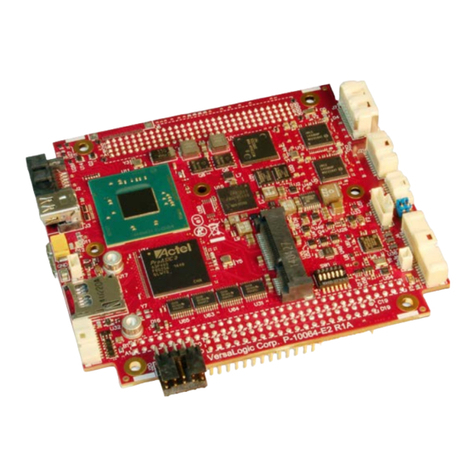
VersaLogic
VersaLogic BayCat VL-EPM-31ECP Hardware reference manual

Motorola
Motorola CPIP5430 Installation and use
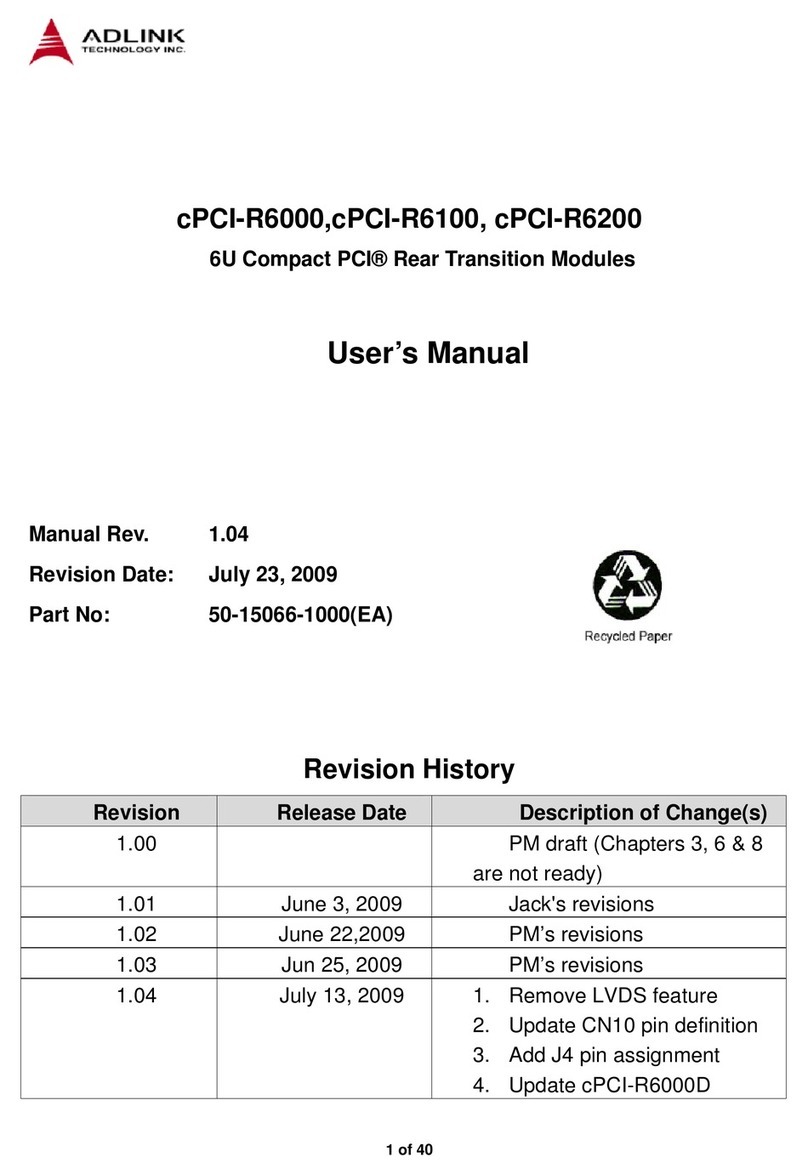
ADLINK Technology
ADLINK Technology cPCI-6880 Series user manual
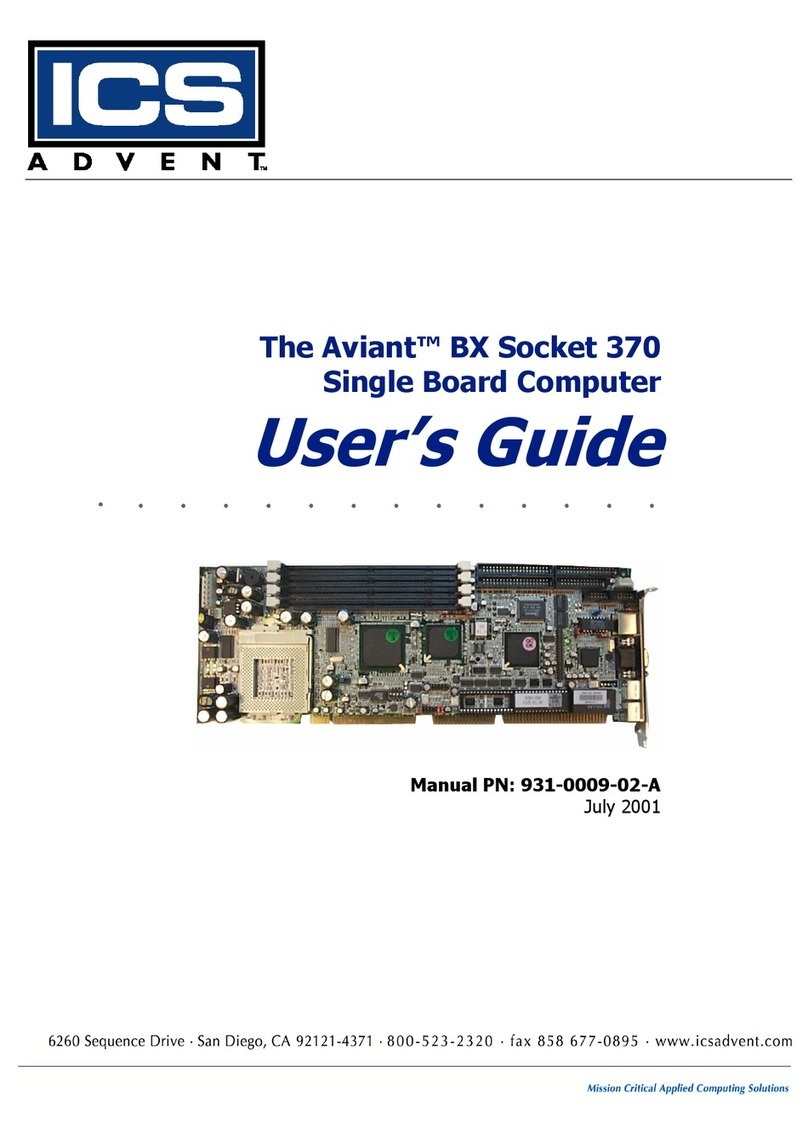
ICS
ICS Aviant BX Socket 370 user guide
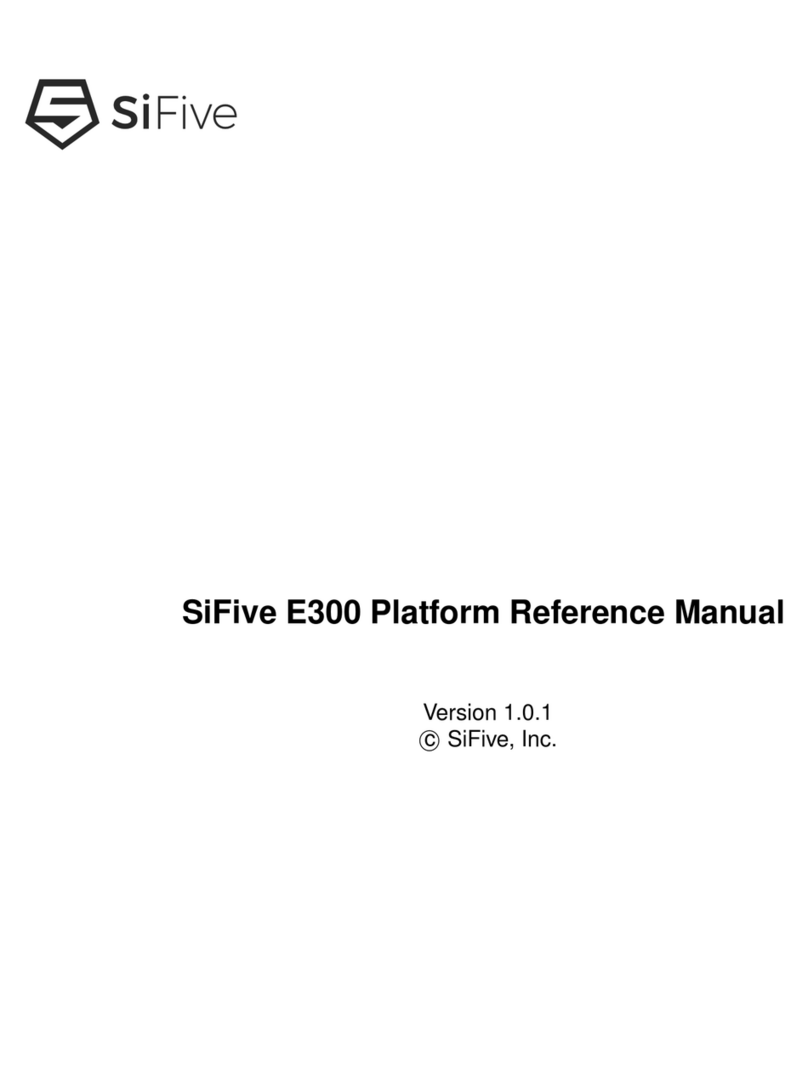
SiFive
SiFive E300 Reference manual
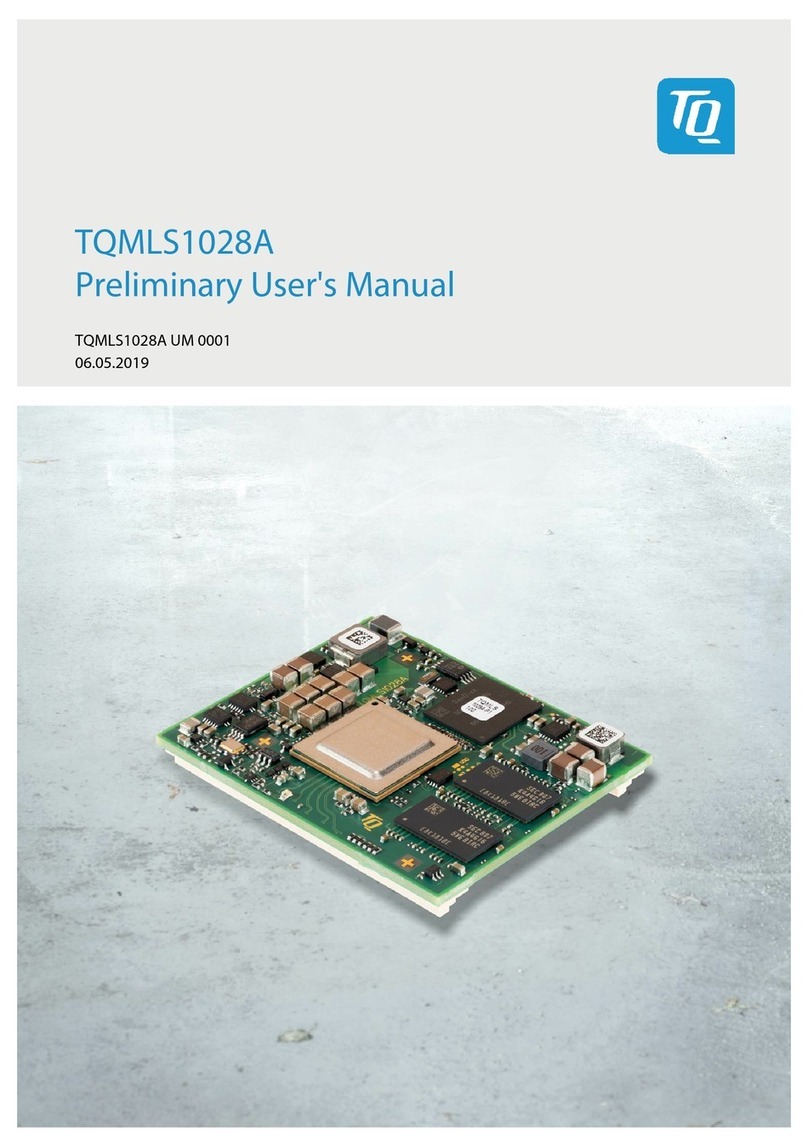
TQ-Systems
TQ-Systems TQMLS1028A Preliminary user's manual