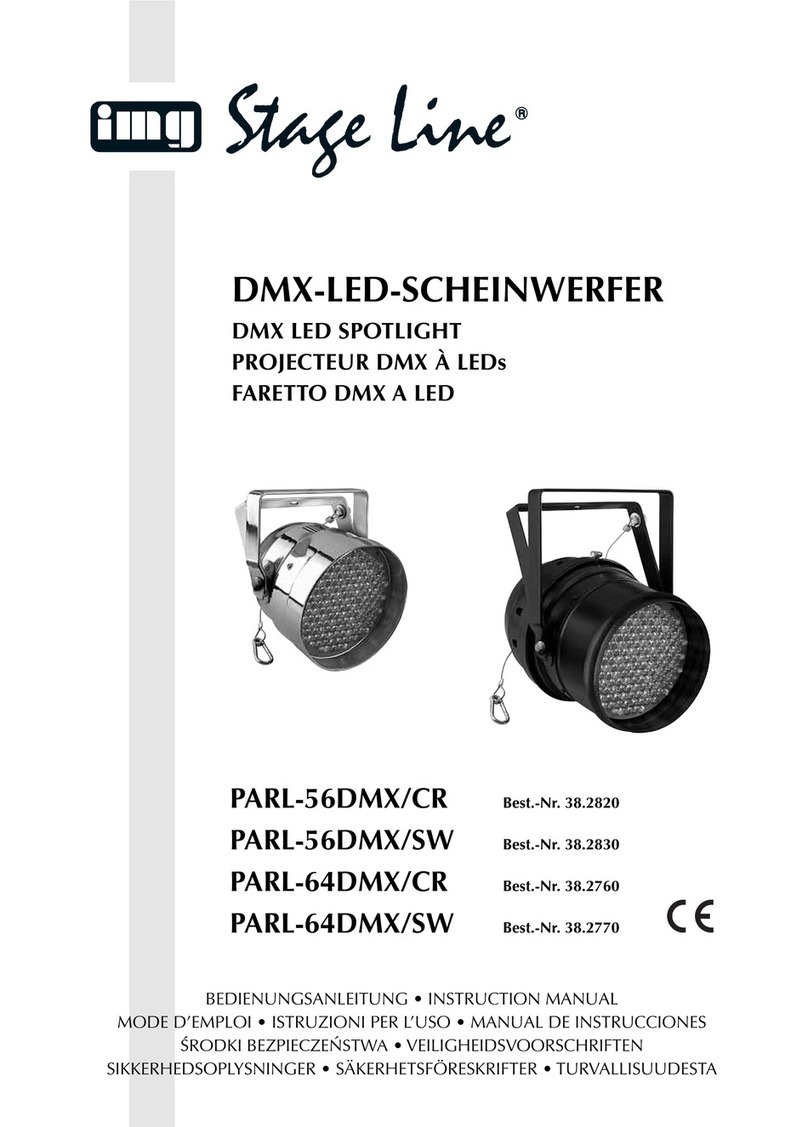6
D
A
CH
4.2 Festinstallation
Für eine Festinstallation an einer Wand oder Decke
die beiden Montagewinkel (c) fachgerecht an ge-
eigneter Stelle befestigen. Die Steuereinheit mit
den beiliegenden Griffschrauben (d) an den Win-
keln festschrauben (Abb. 4).
4.3 Scheinwerfer ausrichten
Zum Ausrichten der Scheinwerfer die jeweiligen
Feststellschrauben (1 und 2) lösen und den
Scheinwerfer in die gewünschte Richtung drehen
und neigen. Dabei darauf achten, dass die Kabel
nicht gedehnt oder gequetscht werden. Die Schrau-
ben anschließend wieder festdrehen.
Auf der Oberseite der Steuereinheit befinden
sich zusätzliche Gewindelöcher, um die Schein-
werfer auch dort montieren zu können. Dazu die
Schrauben (1) der Scheinwerfer herausdrehen und
die Scheinwerfer in gleicher Art mit den Schrauben
und Gummischeiben auf der Oberseite befestigen.
4.4 Stromversorgung
Das Scheinwerferset über die Netzbuchse (4) mit
dem beiliegenden Netzkabel an eine Steckdose
(230 V~/50 Hz) anschließen. Das Gerät ist damit
eingeschaltet. Das Display (11) zeigt den zuletzt
gewählten Betriebsmodus an und erlischt nach
30 s. Zur Betriebsanzeige leuchtet dann nur ein
Punkt. Sobald eine Bedientaste (12) gedrückt wird,
leuchtet das Display wieder für 30 s.
Werden mehrere PARL-45SET verwendet, kann
die Buchse POWER OUT (5) des ersten Gerätes
über ein Netzkabel mit einem Kaltgerätestecker und
einer Kaltgerätekupplung (z. B. AAC-170/SW aus
dem Sortiment von MONACOR) mit der Netz-
buchse (4) des zweiten Gerätes verbunden werden.
Das zweite Gerät kann dann wieder mit dem dritten
Gerät verbunden werden usw., bis alle Geräte in
einer Kette angeschlossen sind. Auf diese Weise
lassen sich maximal 20 Geräte zusammenschalten.
Die Buchse POWER OUT kann auch zur Strom-
versorgung anderer (Lichteffekt-) Geräte genutzt
werden. Jedoch dürfen die Buchsen POWER IN
und POWER OUT nicht mit einem Strom von mehr
als 6,3 A belastet werden. Es kann sonst durch die
Überlastung ein Kurzschluss und Brand verursacht
werden. Die Sicherung (3) sichert diese Buchsen
nicht ab.
5 Bedienung
Die Bedientasten MENU, UP, DOWN und ENTER
(12) dienen zum Auswählen des Betriebsmodus
und verschiedener Funktionen. Die Menüstruktur
auf der Seite 9 zeigt, wie die Modi und Funktionen
angewählt werden.
5.1 Eigenständiger Betrieb
5.1.1 Farbstrahler und Stroboskop
In diesem Modus strahlen die Scheinwerfer kon-
stant in einer einstellbaren Farbe. Zusätzlich lässt
sich die Stroboskop-Funktion einschalten.
1) Die Taste MENU so oft drücken, bis das Display
anzeigt.
2) Die Taste ENTER drücken. Das Display zeigt
für die Farbe Rot an und deren Helligkeitswert
zwischen 00 und 08.
3) Mit den Tasten UP und DOWN die gewünschte
Helligkeit für die Farbe Rot einstellen.
4) Durch mehrfaches Drücken der Taste ENTER
lassen sich nacheinander auch die Farben
Grün ( ), Blau ( ) und die Stroboskop-Funk-
tion ( ) anwählen. Danach beginnt der Anwähl-
zyklus wieder mit , usw. Für jede Farbe
die Helligkeit einstellen und ggf. auch die Stro-
boskopfrequenz ( = kein Stroboskop,
= langsam … = schnell).
Tipp: Beim Einstellen der Helligkeit der Farben Rot,
Grün und Blau ändert sich nicht nur deren Helligkeit, son-
dern bei einer Farbmischung auch der Farbton. Darum
zuerst die Farbe, die dominieren soll, auf die gewünschte
Helligkeit einstellen und danach die anderen beiden Far-
ben dazumischen. Soll die Farbmischung Weiß ergeben,
zuerst die Helligkeit der Farbe Grün einstellen, weil diese
dem Auge am hellsten erscheint. Dann mit Rot zu Gelb
mischen und zuletzt mit Blau zu Weiß mischen.
5) Zum Speichern der Einstellung die Taste ENTER
so oft drücken, bis das Display anzeigt.
5.1.2 Farbwechsel- und Lauflichtprogramme
Das Gerät verfügt über 12 automatisch ablaufende
Lichtprogramme mit einstellbarer Geschwindigkeit:
1) Die Taste MENU so oft drücken, bis das Display
und eine Zahl zwischen 01 und 12 anzeigt.
Die Zahl zeigt die Programmnummer an.
2) Mit den Tasten UP und DOWN ein Lichtpro-
gramm auswählen.
3) Um die Geschwindigkeit zu ändern, die Taste
ENTER so oft drücken, bis das Display und
eine Zahl zwischen 00 und 08 anzeigt. Mit den
Tasten UP und DOWN die Geschwindigkeit ein-
stellen. Bei der Einstellung ist das Schein-
werferlicht ausgeschaltet.
WARNUNG Blicken Sie nicht für längere Zeit
direkt in die Lichtquelle, das kann zu
Augenschäden führen.
Beachten Sie, dass sehr schnelle
Lichtwechsel bei fotosensiblen Men-
schen und Epileptikern epileptische
Anfälle auslösen können!