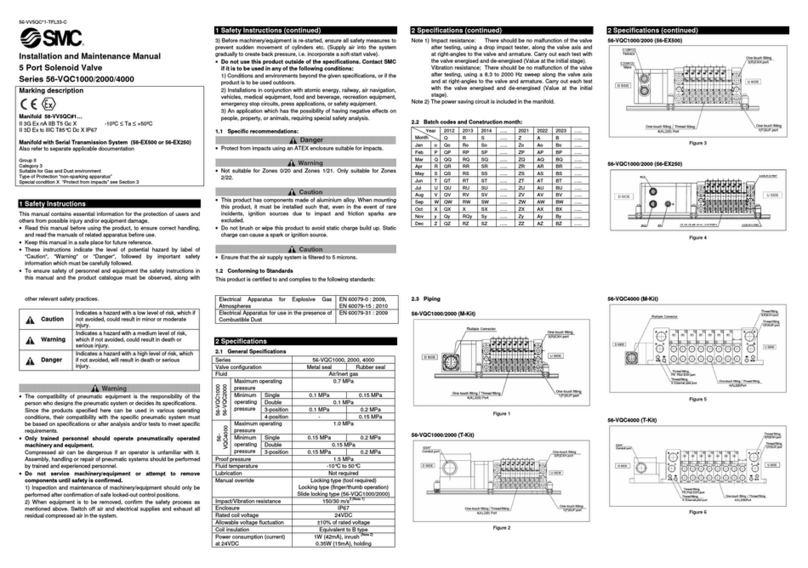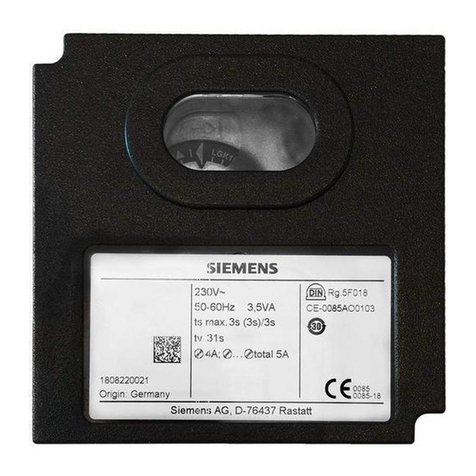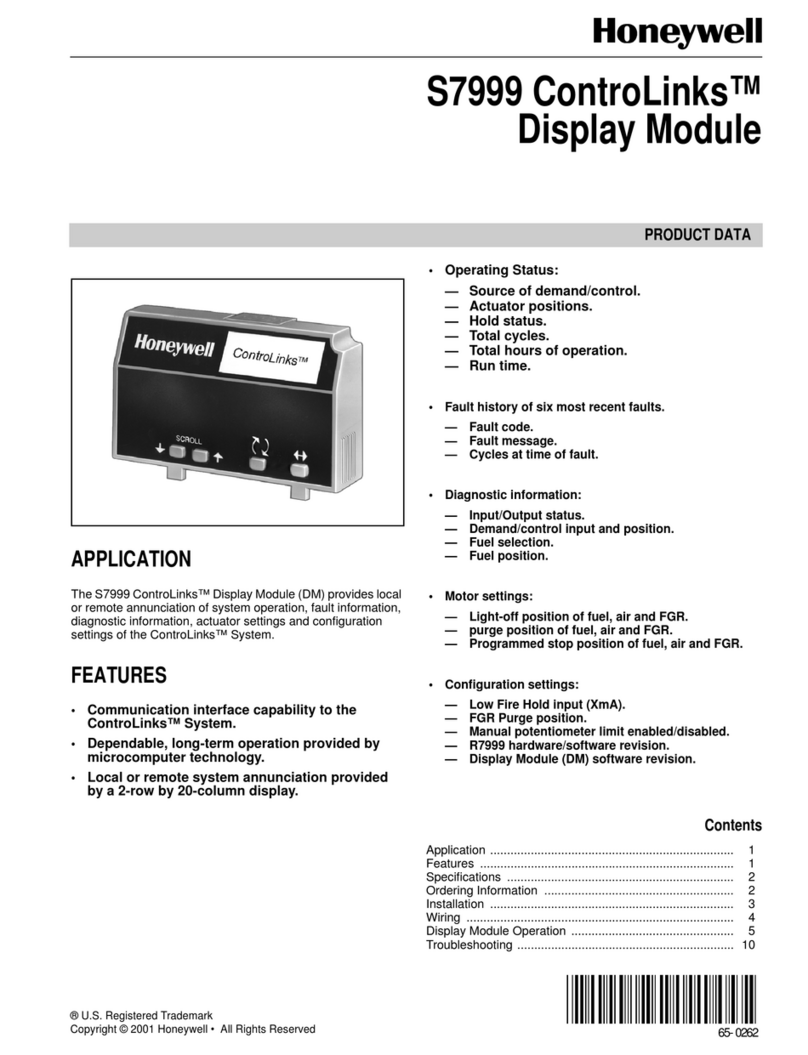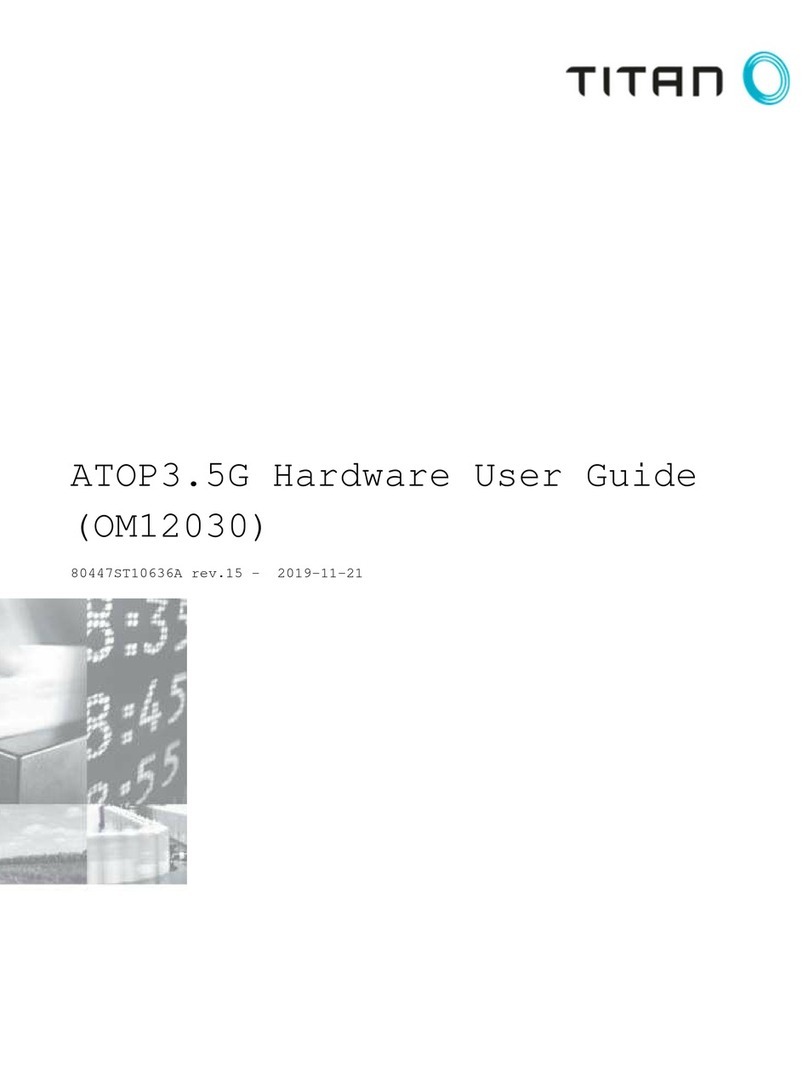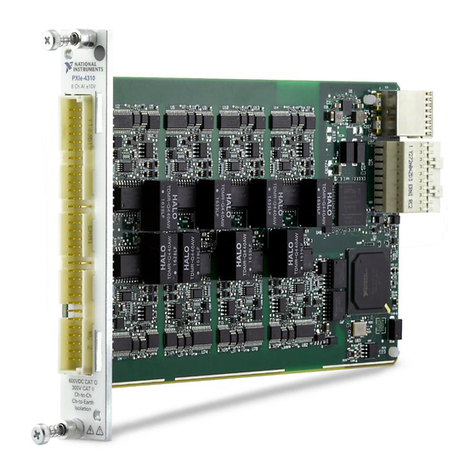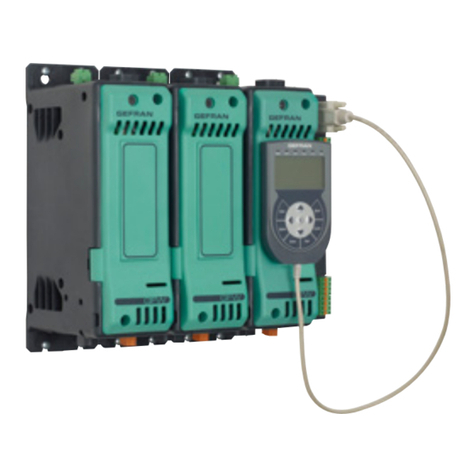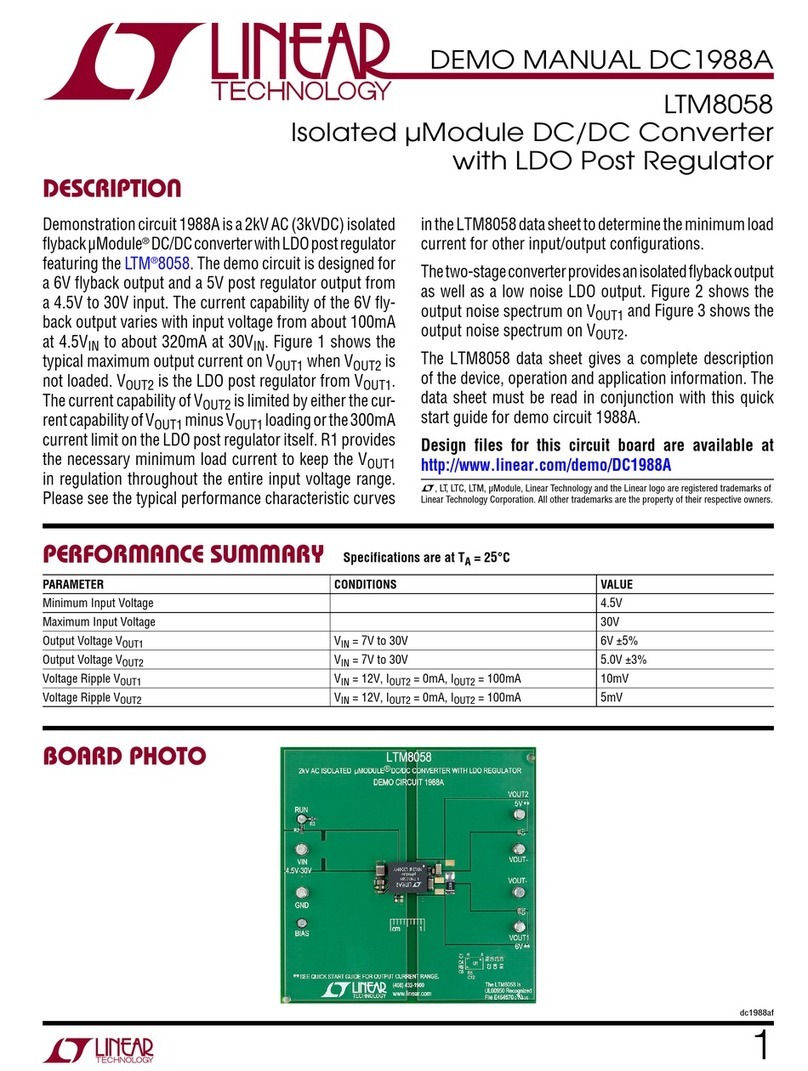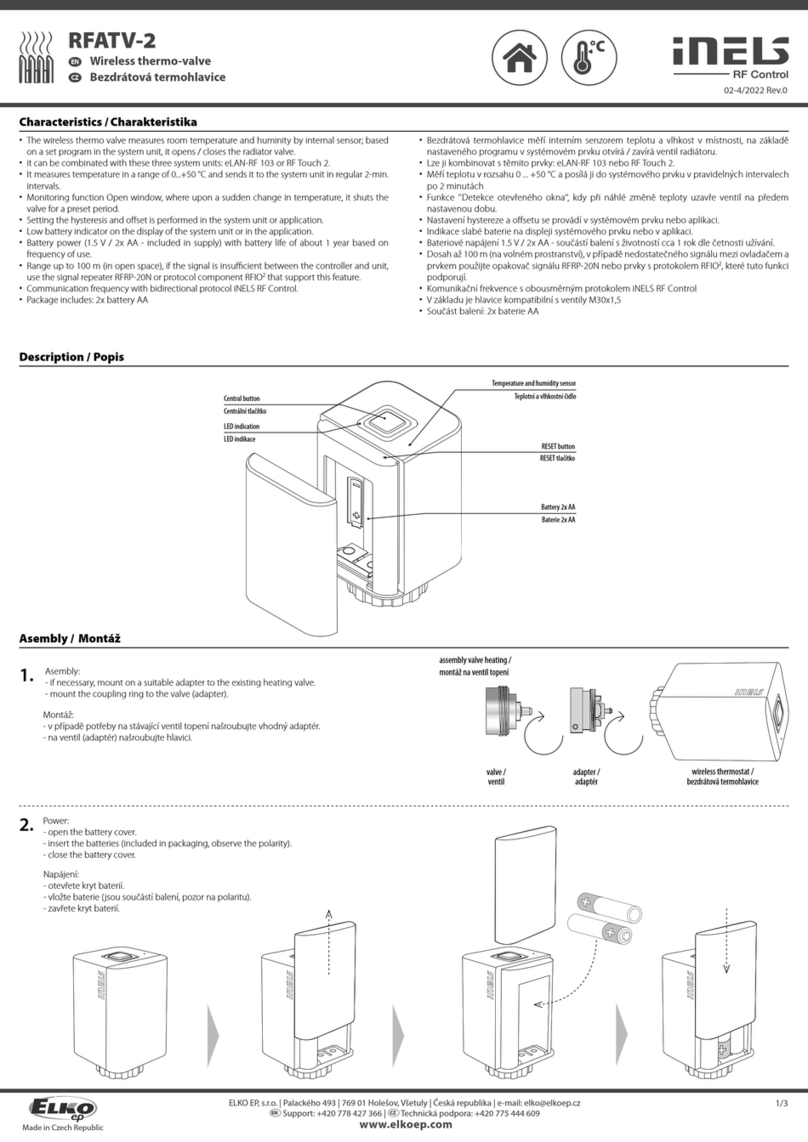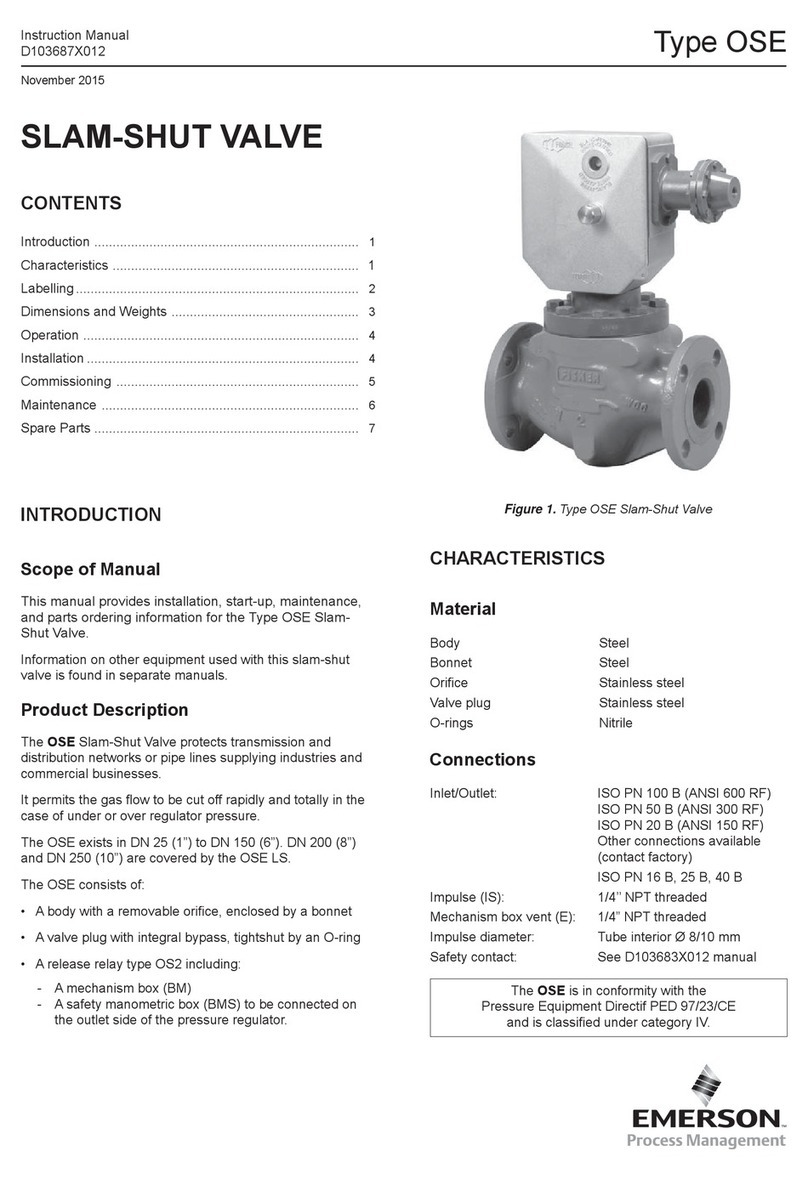14 www.stagnoli.com
1m Default: 0
Off: 0
On: 1
(1 motor operation)= Managed only by motor 1 if enabled.
oc
cf
Default: 0
Default: 0
Off: 0
On: 1
(open/close function)= If set to 1, the open/close function dedicates START function solely to
START input and PEDESTRIAN input takes on the sole function of CLOSE. The PEDESTRIAN
and START functions remain the same for transmitters.
If set to value 2, pedestrian input function will be dedicated to the "manned" function.
(xed code)= If activated, the control unit is enabled to memorise HT53200 xed code radio
controls.
AR Default: 0
Off: 0
On: 1
(ramming in opening) = Before starting opening, motor 1 pushes the leaf closed, allowing the
electric lock to move away from the stop. At this point, the lock activates and movement continues
regularly in opening.
FC Default: 0
Off: 0
On: 1
(limit stop) = To be used only with sliding gates; if active, the control unit enables limit stop (NC)
input in corresponding terminal boards.
(manages only 1 gate wired on motor 1)
2P
PL
Default: 0
Off: 0
On: 1
Default: 0
Off: 0
On: 1
(open/close operation)= If enabled, at each START impulse, the movement of the gate changes
direction. If not enabled, gate movement sequence becomes:
OPEN>STOP>CLOSE>STOP and TTCA is not entered
(Preashing)= Flashes 2 sec before movement starts.
CR Default: 0
Off: 0
On: 1
(rapid closing)= If photocells are activated in opening or with the gate open, TTCA pause time is
reduced to 3 sec.
DESCRIPTION OF THE CANCEL MENU
RESET
ERASE 1 tx
The menu reset option CANCEL resets all parameters and functions with default settings. Once you have entered into the
CANCEL menu, go to RESET by pressing ENTER. The display will begin to ash as it awaits conrmation. Press ENTER
again to reset to default parameters. If not, exit. If you press ENTER, the message PRG will appear on the screen to indi-
cate that resetting is in progress.
To erase a radio control from Stagnoli control units, it is necessary to have the radio control on hand. Enter the ERASE 1
TX option and press the button of the transmitter that must be cancelled. If this button is not found, the control unit will give
an ERR message; if it is found, it will be erased and we will see the message OK on the display.
ERASE all tx This option gives the possibility of erasing all radio controls from memory, both on channel 1 and channel 2.
DESCRIPTION OF ACCESSORY DIAGNOSTICS
The control unit can recognise problems or alarms that can occur in the
system; therefore it can signal some messages on the main display to
allow the problem to be identied:
•1 rf= activation of the START command on the rst radio frequency channel.
•2 rf= activation of the PEDESTRIAN command on the second radio frequency channel.
•sta= activation of the START command on terminal board input.
•ped= activation of the pedestrian input command.
•stO= activation of the STOP command on the terminal board input.
•phO= activation of photocells input in closing on the terminal board.
•phA= activation of photocells input in opening and in closing on the terminal board.
•bar= activation of the safety rib.
•sUo= activation of limit stop input in opening.
•sUc= activation of limit stop input in closing.
•am 1= activation of the amperometric sensor on the rst motor.
•enc1= operation of the sensor with encoder on the rst motor.
•prg= adjustment or function programming in progress.
•OK= successful operation.
•ERR= failed operation.
•full= radio control memory full.
•attendi= pause wait.
•tout= wait time up.
DESCRIPTION OF FUNCTIONS
CA
Ba
Default: 1
Off: 0
On: 1
Default: 0
Off: 0
On: 1
(automatic closing)= If enabled, the gate automatically re-closes after TTCA time is completed.
(blocks impulses during opening)= The control board ignores the START impulses during the
opening phase.
BP Default: 0
Off: 0
On: 1
(blocks impulses during pause)= The control board ignores the START impulses during the
pause phase.