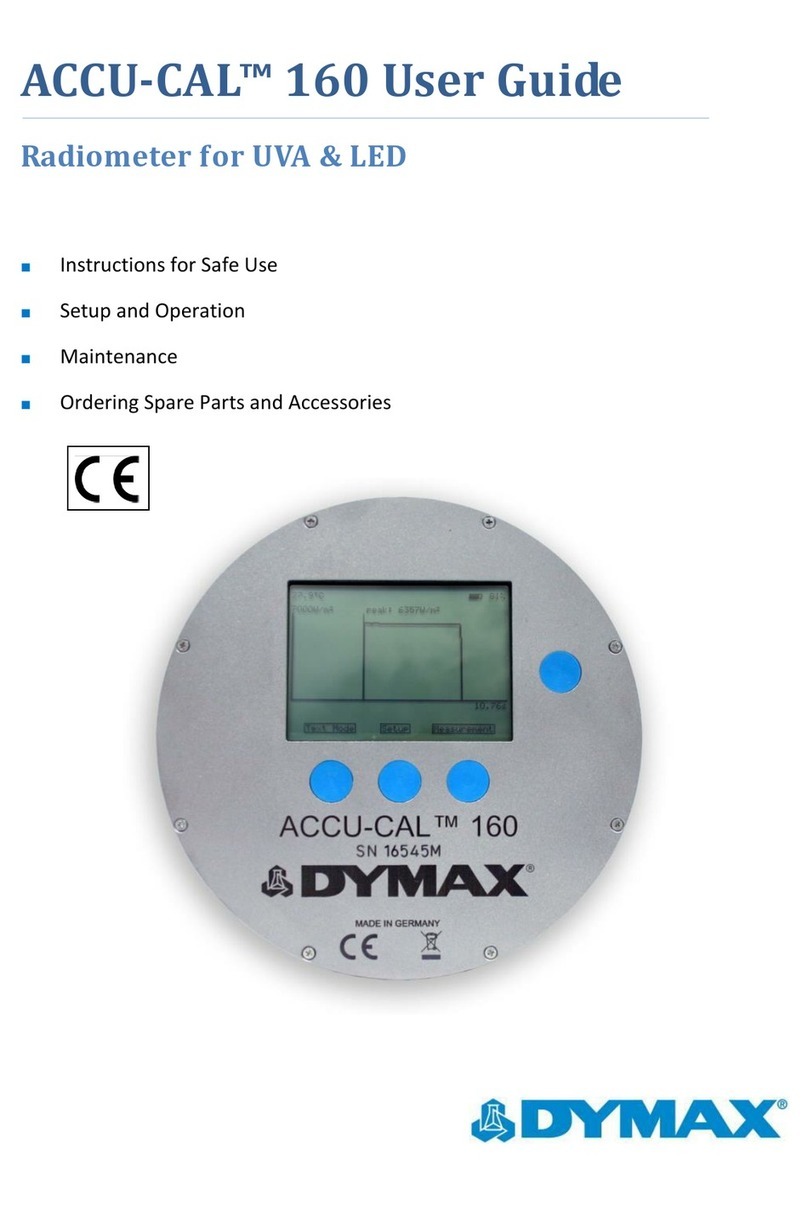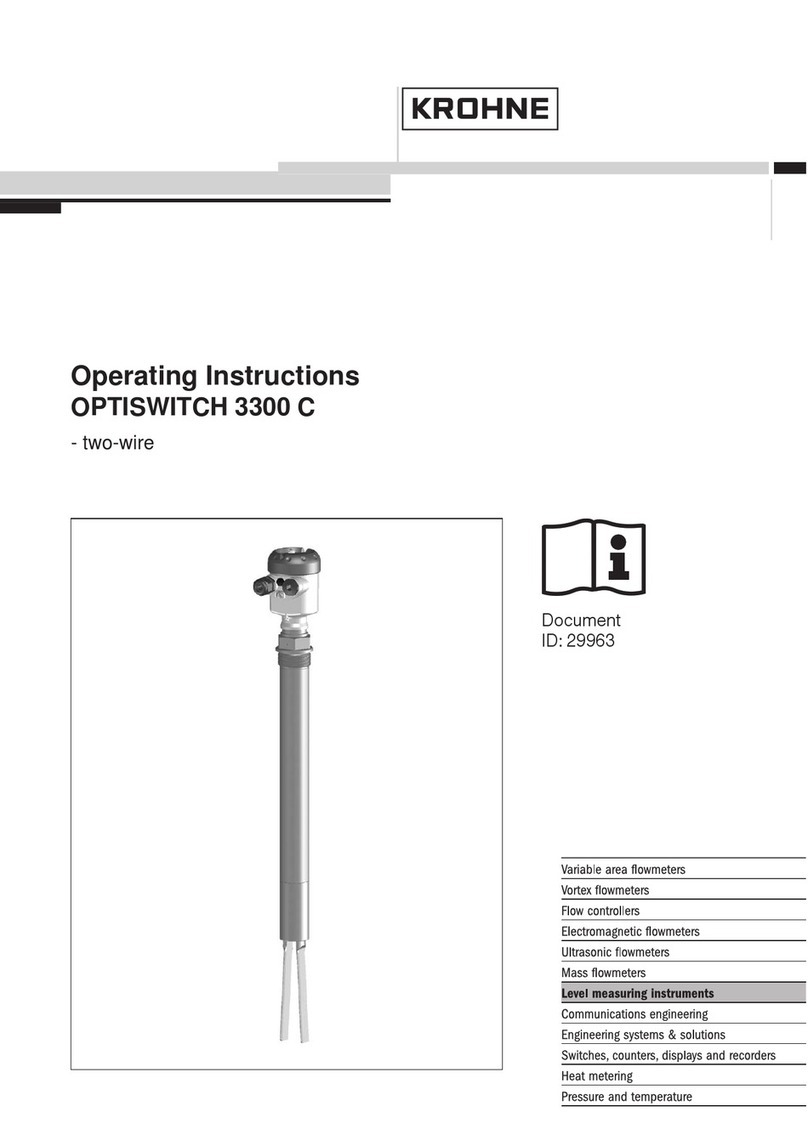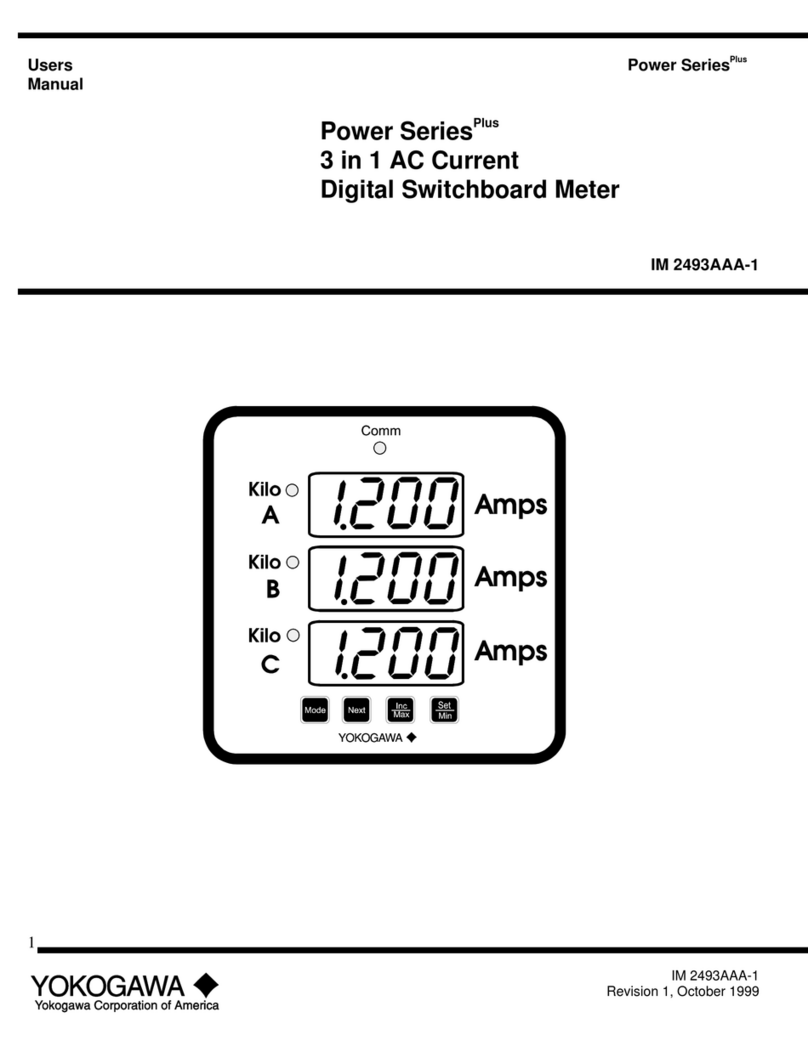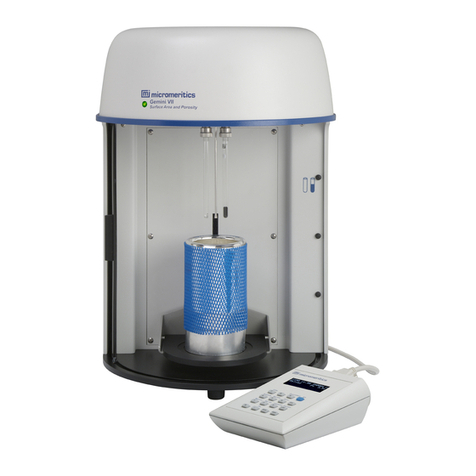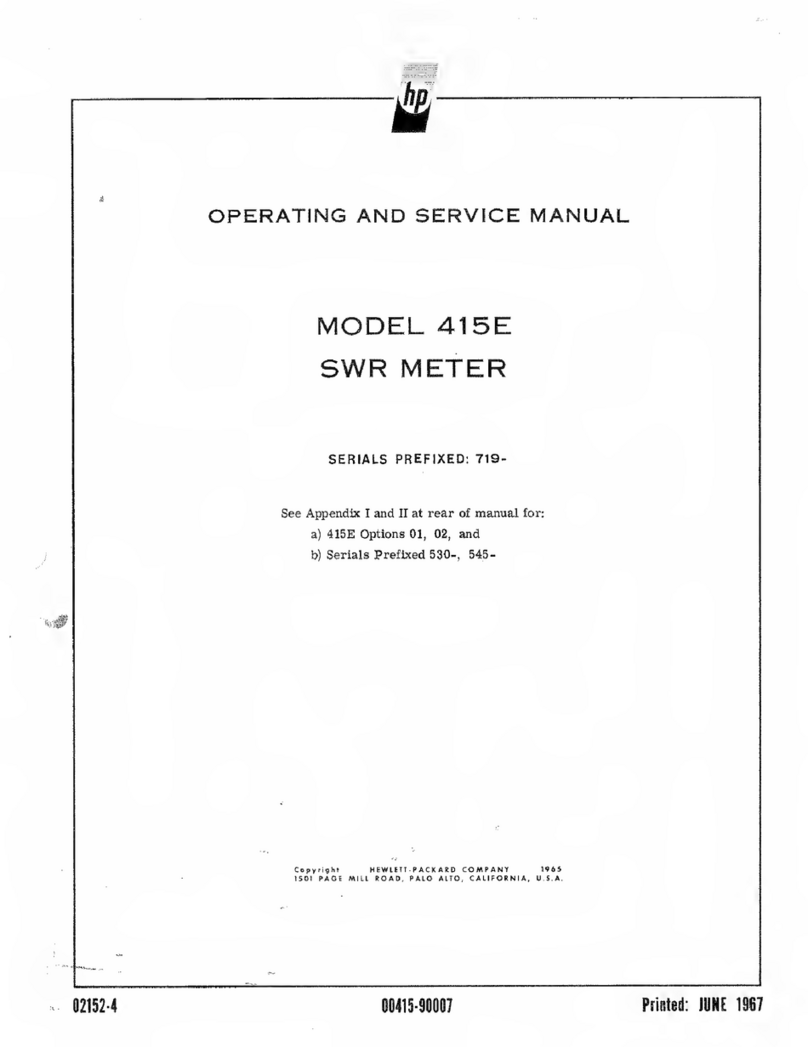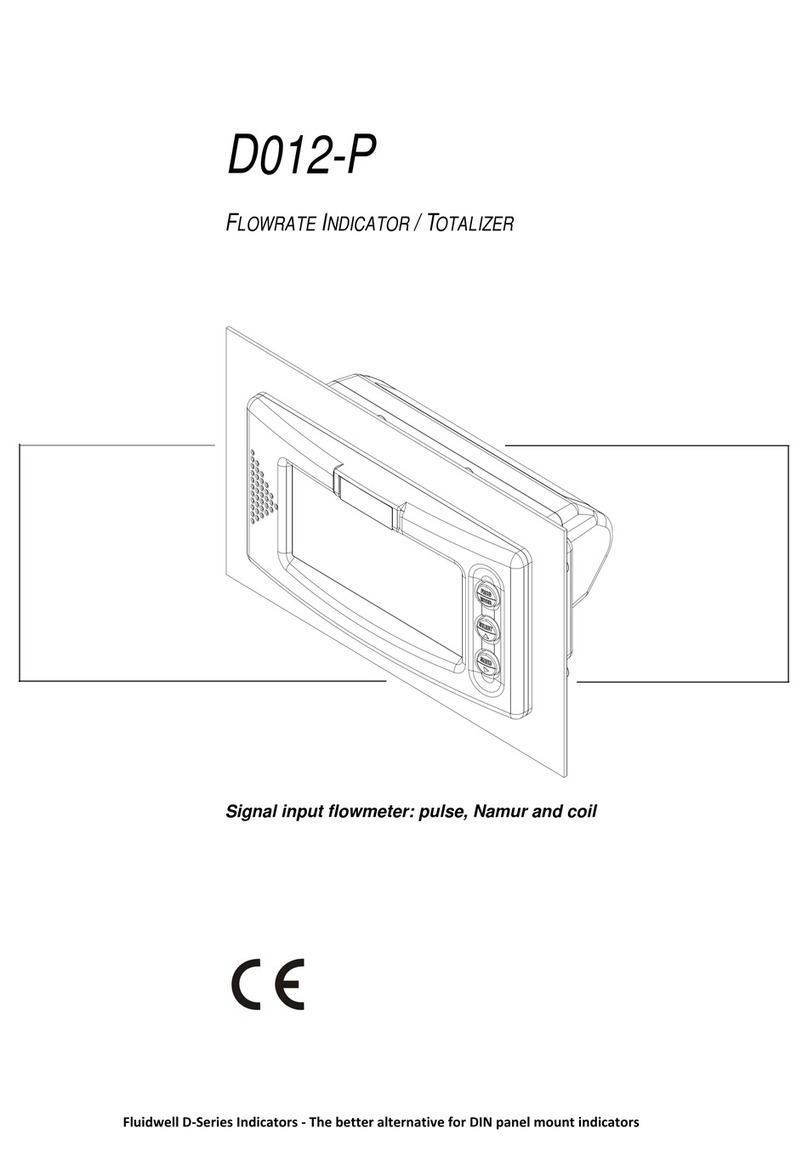Standard Imaging MAX 4000 PLUS User manual

MAX 4000 PLUS ELECTROMETER
REF 90020
U S E R M A N U A L
See MAX COMM™ Software package for installation CD-ROM
Standard Imaging, Inc. // 3120 Deming Way // Middleton, WI 53562 USA
TEL 608.831.0025 // TEL 800.261.4446 // FAX 608.831.2202
www.standardimaging.com
©2022 Standard Imaging, Inc. // July 2022 // DOC #80731-02

MAX 4000 PLUS ELECTROMETER 2
General Precautions
Warnings and Cautions alert users to dangerous conditions that can occur if instructions in
the manual are not obeyed. Warnings are conditions that can cause injury to the operator,
while Cautions can cause damage to the equipment.
WARNING: Proper use of this device depends on careful reading of all instructions
and labels.
WARNING: An electrical shock hazard of up to 450 VDC is possible whenever the
bias voltage is active. Always set the bias to 0 VDC whenever a device is connected
to or disconnected from the MAX 4000 Plus.
WARNING: Electric shock hazard. Refer servicing to a qualified individual.
WARNING: The MAX 4000 Plus is not intended to be used in flammable mixture
atmospheres. Do not use with flammable anesthetic mixture with air, with oxygen,
or nitrous oxide.
WARNING: Where applicable, Standard Imaging products are designed to be used
with the versions of common radiation delivery devices, treatment planning
systems and other products or systems used in the delivery of ionizing radiation,
available at the time the Standard Imaging product is released. Standard Imaging
does not assume responsibility, liability and/or warrant against, problems with the
use, reliability, safety or effectiveness that arise due to the evolution, updates or
changes to these products or systems in the future. It is the responsibility of the
customer or user to determine if the Standard Imaging product can be properly
used with these products or systems.
CAUTION: Input voltage on triax connector should be no greater than +5 V or -5 V.
CAUTION: Only connect the RS-232 serial port to equipment where no risk of
external voltage exists.
CAUTION: This device should never be submerged in water or a solvent to clean, or
scrubbed with an abrasive cleaner. Do not drop or mishandle unit. Calibration factor
changes may result.
CAUTION: Do not disassemble unit since it may result in change of calibration
factor. Refer servicing to qualified individuals.
CAUTION: Damaged or kinked ionization chamber cables or extension cables
should not be used.
CAUTION: Upon power on, allow for proper warm up.
CAUTION: Charge measurements made in modes other than those used by the
calibration agency may result in measurement errors which exceed the calibration
uncertainty.
CAUTION: When connecting or disconnecting an ionization chamber to the MAX
4000 Plus, set the bias voltage to 0 VDC.
CAUTION: This user manual refers only to MAX 4000 Plus units. Refer to reference
number 80206 for MAX 4000 units.
CAUTION: For best performance, select the lowest range possible for the intended
measurement.

MAX 4000 PLUS ELECTROMETER 3
CAUTION: Use provided power supply or equivalent as identified by Standard
Imaging. Contact Standard Imaging for additional information.
CAUTION: To ensure long-term performance of the internal battery, it is
recommended to fully recharge the MAX 4000 Plus Electrometer monthly.
CAUTION: Cybersecurity is a shared responsibility between Standard Imaging and
the customer. Secure use of this product is dependent upon the proper utilization
of passwords, firewalls, networks, computer platforms, operating systems and data
storage.
CAUTION: The MAX series electrometer may contain additional commands and
settings not available and/or not compatible with the MAX COMM Software or the
DoseView 1D Software. When using these software products, do not use the front
panel buttons of the electrometer to change the settings.

MAX 4000 PLUS ELECTROMETER 4
Table of Contents
General Precautions................................................................................................................................................................................ 2
Table of Contents.......................................................................................................................................................................................4
1General Operation ......................................................................................................................................................................... 5
2Front Panel..........................................................................................................................................................................................6
3Rear Panel ............................................................................................................................................................................................ 7
4Setting up the MAX 4000 Plus .............................................................................................................................................7
4.1 Warm Up and Zero Adjustment .............................................................................................................................. 7
4.2 Range Selection Mode.....................................................................................................................................................8
4.3 Bias Mode ..................................................................................................................................................................................8
4.4 Trigger Mode Threshold Levels .................................................................................................................................8
4.5 System Zeroing .....................................................................................................................................................................9
5Using the MAX 4000 Plus.........................................................................................................................................................9
5.1 Charging the internal battery ....................................................................................................................................9
5.2 Automatic shutdown......................................................................................................................................................10
5.3 Charge Mode & Rate/Charge Mode.....................................................................................................................10
6MAX COMM™ Software ............................................................................................................................................................12
7Maintenance .....................................................................................................................................................................................12
8Description of Symbols .............................................................................................................................................................13
9Parts and Accessories List .......................................................................................................................................................13
10 Troubleshooting ............................................................................................................................................................................14
10.1 Questionable Readings.................................................................................................................................................14
10.2 Can’t Get Out of Charge Mode or Rate/Charge Mode............................................................................15
10.3 No Response...........................................................................................................................................................................15
10.4 Avoiding Electromagnetic or Other Interference ......................................................................................15
10.5 Low Battery .............................................................................................................................................................................15
10.6 Threshold Mode - False Triggering........................................................................................................................15
11 Features and Specifications.................................................................................................................................................. 16
12 WARRANTY STATEMENT- 4424-18..................................................................................................................................18
13 Serialization Information........................................................................................................................................................20
14 Customer Care Policy Statement....................................................................................................................................20
15 Customer Responsibility ..........................................................................................................................................................21
16 Service Policy ...................................................................................................................................................................................23
17 Return Policy....................................................................................................................................................................................23

MAX 4000 PLUS ELECTROMETER 5
1General Operation
1. Unless operating on battery power, connect the detachable AC power cord to the provided
Globtek®, Inc. power supply, attach the AC power cord to a grounded 120 VAC or 220/240 VAC
50/60 Hz power outlet, and connect the power supply to the MAX 4000 Plus Electrometer
power adapter input.
2. With nothing connected to the input connector of the MAX 4000 Plus, turn the power on
and wait at least 10 minutes for the electrometer to warm up.
3. Select the desired Range of Operation, Low or High, with the arrow buttons, followed by the
MODE/ZERO button.
NOTE: For best performance, select the lowest range possible for the intended measurement.
4. Press the Start button to perform the electrometer zero adjustment. This will take about
one minute.
5. Connect the ionization chamber to the MAX 4000 Plus and select the desired voltage bias.
Allow at least 10 minutes for the system to stabilize.
6. Verify the leakage of the ionization chamber is within the manufacturer’s stated acceptable
limits.
7. Press and hold the MODE/ZERO button and repeat the zeroing process in Step 3, but with
the ionization chamber connected. This is the system zero adjustment.
8. Check the system leakage. Take a reading without exposing the chamber to radiation. This
reading should be less than 0.1% of the final signal expected.
9. Measure the atmospheric temperature and pressure.
10. Turn on or insert the radiation source(s) and take at least 3 measurements. Further
explanation of the Range, Trigger, Rate, Charge, and Rate/Charge modes can be found on
pages 5-8.
11. Analyze the data taking into account the average of the readings, system leakage,
temperature/pressure corrections, calibration factors and any other appropriate corrections to
be made.
12. When all measurements are completed, set bias voltage to 0 VDC, turn off the MAX 4000
Plus and disconnect the ionization chamber.
13. If using the power supply and if desired, disconnect the power supply from the MAX 4000
Plus and disconnect the detachable AC power cord from the power supply.

MAX 4000 PLUS ELECTROMETER 6
2Front Panel
1Power/Standby LED: When lit, the MAX 4000 Plus is powered on.
2Power button: Turns the unit on/off.
3Battery Charging LED: When lit, the battery charger is energized and charging the internal
battery.
4Input connection: A standard two lug, BNC, triax connector for signal input. This connector
features low leakage current properties. The signal current is carried on the central lead, the
guard carries the high voltage and the outermost ring is ground.
0-450 VDC / 350 µA max
To protect the input connector, always replace the chain cap when the MAX 4000 Plus is not
in use.
5MODE/ZERO button: Press to toggle through the modes in the following order: Range, Bias,
Threshold Levels, Rate, Charge and
Rate/Charge. Press and hold for 2 seconds to select the zero adjustment procedure and
perform system zero.
6START/RESET button: Press to start and stop timed charge collections in the Charge or
Rate/Charge mode, or to reset the display following a collection.
7Arrow buttons: Press to toggle the Range selection, voltages in the Bias Mode, or to select
the time period increments for taking a charge reading.
1
65
4
27
3

MAX 4000 PLUS ELECTROMETER 7
3Rear Panel
1External reset switch: In the unlikely event that the device stops responding, use a small
diameter rod to lightly press the internal button and reset the device.
2RS-232 serial port: A standard 9-pin serial port for remote observation or data recording. This
port is for connection to equipment where no risk of external voltage exists.
3 2.1 mm Battery Charger Input: Connect the battery charger to this input jack when charging
the internal battery. Note: If the MAX 4000 Plus is being used in a patient environment, do not
plug in the charger. Connect to mains power through an isolation transformer only.
4Setting up the MAX 4000 Plus
Before using the MAX 4000 Plus to take measurements, perform the following steps to ensure
accurate readings. The MAX 4000 Plus features an automatic zero function and a convenient
way to check battery status and bias level.
4.1 Warm Up and Zero Adjustment
1. Turn on the MAX 4000 Plus. Allow the unit to warm up for a minimum of 10 minutes. This
allows the temperature of the internal components to stabilize, and will help prevent the
measurements from drifting. If you choose to take measurements without warming up, be
aware that repeatability and leakage specifications may not be achieved until 10 minutes has
elapsed.
2. Select the desired Range of Operation, Low or High, with the arrow buttons, followed by the
MODE/ZERO button. Press the Start button to perform the zero adjustment. This process will
take 60 seconds.
1
2
3

MAX 4000 PLUS ELECTROMETER 8
3. The display will read “ZEROING COMPLETE.” The MAX 4000 Plus now defaults to the Bias
Mode.
NOTE: Each Range of Operation must be zeroed upon initial use. To perform subsequent zero
adjustments, press and hold the MODE/ZERO button for two seconds.
4.2 Range Selection Mode
1. The measuring range of the MAX 4000 Plus is displayed as High or Low. The actual numeric
range is also shown to indicate the proper units of measurement for each range.
NOTE: For best performance, select the lowest range possible for the intended measurement.
2. Use the arrow buttons to select the desired range of operation. Range change is immediate.
3. Use the MODE/ZERO button to select mode of operation. You may use the MODE/ZERO
button to return to the range selection mode at any time.
4.3 Bias Mode
1. The charge level of the internal battery is displayed in percent. When the battery capacity
drops below 15%, the display will read “RECHARGE BATTERY.”
2.Use the arrow buttons to select the bias level from the following options:
-450 VDC
-400 VDC
-350 VDC
-300 VDC
-250 VDC
-200 VDC
-150 VDC
-100 VDC
0 VDC
100 VDC
150 VDC
200 VDC
250 VDC
300 VDC
350 VDC
400 VDC
450 VDC
3. Press the MODE/ZERO button to select a mode of operation. You may return to the Bias
Mode at any time to change the bias voltage.
CAUTION: When connecting or disconnecting an ionization chamber to the MAX 4000
Plus, set the bias voltage to 0 VDC.
4.4 Trigger Mode Threshold Levels
The MAX 4000 Plus Electrometer has a trigger mode, which allows it to automatically detect
the start and stop of a radiation exposure by measuring the current crossing predetermined

MAX 4000 PLUS ELECTROMETER 9
limit thresholds. The start and stop thresholds are set independently, with the default settings
of start 0.8 pA and stop 0.5 pA. Threshold limits cannot be set to 0.0. When making
measurements in the presence of larger leakage currents, it may be necessary to raise the
threshold limits. Conversely, since the start threshold determines the minimum dose rate, it
may be necessary to lower the thresholds for other measurements.
1. The threshold start and stop levels are displayed in pA and are adjustable from 0.01
- 9.99 pA.
2. Use the START/RESET button to select the digit to adjust.
3. Use the arrow buttons to adjust the selected digit from 0 to 9.
4. Both values must be larger than zero, and the start value must be larger than the
stop value.
5. Use the MODE/ZERO button to select mode of operation. You may use the
MODE/ZERO button to return to the Threshold Levels mode at any time.
6. If invalid numbers are entered, the invalid entry will be displayed after pressing the
MODE/ZERO button.
4.5 System Zeroing
1. Connect the ionization chamber to the MAX 4000 Plus and select the desired
voltage bias. Allow at least 10 minutes for the system to stabilize.
2. Verify the leakage of the ionization chamber is within the manufacturer’s stated
acceptable limits.
3. Press and hold the MODE/ZERO button for 2 seconds to repeat the zeroing
process, but with the ionization chamber connected. This is the system zero
adjustment.
5Using the MAX 4000 Plus
5.1 Charging the internal battery
1. When the battery capacity is 15% or less, “RECHARGE BATTERY” appears on the
display. Plug the 2.1 mm plug of the charger into the electrometer and the
other end into mains power.
2. Whenever external power is supplied, the small amber light adjacent to the
POWER button on the front panel is lit. This activates the charging circuit and
the Battery percent display in the Bias Mode will indicate “CHRG”.
3. The MAX 4000 Plus will also operate with the charger plugged into a wall outlet,
regardless of the battery capacity. Re-charging the battery takes 6 - 8 hours. The
MAX 4000 Plus may be continually charged with no detrimental effects to the
internal battery.
4. To ensure long-term performance of the internal battery, it is recommended to
fully recharge the MAX 4000 Plus Electrometer monthly.

MAX 4000 PLUS ELECTROMETER 10
5.2 Automatic shutdown
To maximize battery life, the MAX 4000 Plus will shut off automatically if it is not plugged into
the wall charger and is left unattended for more than 3 hours.
Rate Mode
1. Use the Range mode to select the range of operation.
2. Use the Bias Mode to set the bias voltage.
3. Use the MODE/ZERO button to select the Rate Mode.
4. Irradiate the ion chamber with a radioactive source.
5. The MAX 4000 Plus will begin to measure the current. For signals 2 nA and
below, allow about 12 seconds for the signal to stabilize. For signals above 2 nA,
wait about 3 seconds for stabilization.
6. The Rate measurement will be displayed.
NOTE: Rate measurements over 500.00 nA (High range) or 1000.0 pA (Low range) will produce
an “OVERLOAD” message.
5.3 Charge Mode & Rate/Charge Mode
1. Use the Range mode to select the range of operation.
2. Use the Bias Mode to set the bias voltage.
3. Use the MODE/ZERO button to select the Charge Mode or Rate/Charge Mode.

MAX 4000 PLUS ELECTROMETER 11
Select a Charge Collection Mode (Proceed to desired step 4)
Timed Mode
Continuous Mode
Trigger Mode
4. Use the arrow buttons to
select the collection time.
Available time periods in
seconds are:
• 1 to 10 (increments of 1)
• 15 to 120 (increments of 15)
• 180 to 600 (increments of
60)
5. Irradiate the ionization
chamber.
6. Press the START/RESET
button. The MAX 4000 Plus
will count down from the
time set and display the
charge accumulated. When
the countdown is complete,
the charge accumulated will
remain until the unit is reset.
7. Record the reading and
press the START/RESET
button to clear the reading
and reset to the chosen
collection time.
8. Repeat steps 4 - 7 for other
charge readings.
NOTE: Charge
measurements greater than
999,999 nC will produce an
“OVERLOAD” message.
4. Use arrow buttons to
select CON.
5. Press START/RESET button
to start charge collection.
The MAX 4000 Plus will
continue to collect charge
until stopped by pressing
the START/RESET button.
6. Irradiate the ionization
chamber.
7. Record the reading after
irradiation period.
8. Press START/RESET to stop
collection and reset reading.
9. Repeat steps 4-8 for other
charge readings.
NOTE: The charge collection
is erased when stopped, so
record value before stopping
electrometer.
.
4. Use arrow buttons to
select TRG DET.
5. Press START/RESET button
to start detection. Meter will
display TRG RDY.
6. Irradiate the ionization
chamber.
7. When the threshold start
level is exceeded, the MAX
4000 Plus will begin to
collecting charge and the
display will change to TRG
TRG.
8. The MAX 4000 Plus will
continue to collect charge
until the measured current is
below the threshold stop
level. When stopped, the
display will change to TRG
RDY.
9. Record charge value.
10. Repeat steps 6-10 for
other charge readings.
11. Press START/RESET button
to exit threshold charge
collections. The display will
change to TRG DET.

MAX 4000 PLUS ELECTROMETER 12
6MAX COMM™ Software
The MAX 4000 Plus electrometer is compatible with Standard Imaging MAX COMM software.
MAX COMM expands the functionality of a MAX series electrometer by adding chamber
libraries, temperature/pressure correction factors, and more. The program installation package
is included with your MAX 4000 Plus shipment, with an enclosed CD-ROM. The MAX COMM
user manual is available electronically in PDF format on the program CD-ROM and includes
detailed instructions for installation, setup, and use with this electrometer.
7Maintenance
As is standard practice for other electrometers, it is recommended that the MAX 4000 Plus be
calibrated every 2 years. This calibration should be performed by an Accredited Dosimetry
Calibration Laboratory.
Exterior cleaning of the device can be done with a soft brush and a cloth. Gently brush all
surfaces to remove dirt and dust. Remove any remaining dirt with a cloth slightly dampened
with a solution of mild detergent and water or a liquid disinfecting agent. Do not use water or
liquid on triax jack. Do not permit any liquid to seep into the MAX 4000 Plus in any manner
during cleaning, as there is no protection from the harmful ingress of water. It is not
recommended to clean the window of the LCD with anything other than a mild detergent
and a very soft cloth. Failure to use a soft cloth may result in a scratched window, and this may
impair the visibility of the LCD. No sterilization of the MAX 4000 Plus is required.
Qualified individuals may replace the Lead Acid battery. An illustrated instruction booklet is
available and is distributed with the replacement battery from Standard Imaging. See the
Parts and Accessories List below. There are no other user serviceable parts in the MAX 4000
Plus.
If assistance is desired in the proper disposal of this product (including accessories and
components), after its useful life, please return to Standard Imaging.

MAX 4000 PLUS ELECTROMETER 13
8Description of Symbols
The following symbols are found on the MAX 4000 Plus:
9Parts and Accessories List
REF
Description
90020
MAX 4000 Plus Electrometer
80731
MAX 4000 Plus User Manual
20194
25 ft. Serial Cable
20193
100 ft. Serial Cable
75501
MAX COMM Software
4426
Technical Note-Command Set for Bi-directional RS-232 operation
20474
Universal Power Supply, 9V/2A, EL6 SMPS
20177
Power Cord, AC, USA
NOTE: The Universal Input Power Supply is used with region specific power cord. Please
specify for regions outside of the USA.

MAX 4000 PLUS ELECTROMETER 14
10 Troubleshooting
10.1 Questionable Readings
If readings are off, determine if there is any leakage from the MAX 4000 Plus or ionization
chamber. Follow steps 1 - 8 under General Operation.
If going through the General Operation instructions does not resolve leakage issues, a dirty
connector could be the cause.
Over the years, Standard Imaging has had product reports of drift or leakage involving its ion
chambers, well chambers and electrometers. During the investigation and/or servicing of
these products it became apparent a significant portion of these reports were caused by dirty
triax connectors. The cause is typically dust that has collected on the inside connector.
To minimize these reports and unnecessary service, Standard Imaging is providing a triax
connector cleaning procedure. This triax connector cleaning procedure should be periodically
completed or whenever there are concerns of drift or leakage. Heavier product use may
require more frequent cleanings.
Prior to cleaning a triax connector, ensure:
•The ion chamber or well chamber is disconnected from the electrometer.
•There is no water or moisture visible in the triax connector.
To clean a dirty triax connector:
•Remove the connector cap (if applicable).
•Use only a dry and oil free compressed air source, such as Chemtronics® Ultra Jet.
•Gently blow dirt and contaminants from the inside of the connector, moving the air
source in a circular manner a few inches from the connector.
After cleaning a dirty triax connector:
•Use the connector cap when not in use (if applicable).
Do not:
•Use sharp objects to attempt to clean a dirty triax connector.
•Use a compressed gas other than air.
•Use a compressed gas source that may have moisture or oil in the source or lines.
•Use your mouth to blow on the connector.
•Disassemble the connector.
•Touch the internal parts of the connector with your finger.
If this procedure does not resolve the drift or leakage issues, contact the Customer Service
Administrator to coordinate the return the product to Standard Imaging for further service.

MAX 4000 PLUS ELECTROMETER 15
10.2 Can’t Get Out of Charge Mode or Rate/Charge Mode
Upon completion of a charge collection in the Charge mode or Rate/Charge mode, the
START/RESET button must first be pressed to reset the display before other buttons will
function.
10.3 No Response
If the system does not respond to any of the buttons, use the external reset switch. See page 5
for details.
10.4 Avoiding Electromagnetic or Other Interference
If the MAX 4000 Plus causes interference with other equipment, attempt to correct the
interference by:
•Increasing the separation between equipment.
•Connecting the power supply cord into a different grounded AC outlet or into a circuit
controlled by a different circuit breaker.
10.5 Low Battery
The MAX 4000 Plus contains 1 rechargeable sealed lead-acid battery with a life of about 6-8
hours. When the battery is at 15% of capacity, “RECHARGE BATTERY” will appear on the display.
If the battery becomes low during a charge collection, the screen will alternate between
“RECHARGE BATTERY” and the status of the collection. The collection process will not be
interrupted.
The MAX 4000 Plus will also operate with the charger plugged into a wall outlet. Re-charging
the battery takes 6 - 8 hours. The MAX 4000 Plus may be continually charged when not in use
with no detrimental effects to the internal battery.
The MAX 4000 Plus will shut off automatically if it is not plugged into the wall charger and is
left unattended for more than 3 hours.
10.6 Threshold Mode - False Triggering
Using threshold start and stop values close to that of the system noise may cause erratic
behavior and false triggering when performing threshold collections. Zero the system, (see
page 7) and/or increase the threshold values to levels above the system noise, (see page 6).
The MAX 4000 Plus will not power ON after a long period of inactivity. (non-use)
To ensure long-term performance of the internal battery, it is recommended to fully recharge
the MAX 4000 Plus electrometer at least every 4 months.
If you require further assistance, please contact Standard Imaging’s Service Department at
(800) 261-4446 or (608) 831-0025 for international calls. A list of frequently asked questions
(FAQs) can be found on our website:
www.standardimaging.com

MAX 4000 PLUS ELECTROMETER 16
11 Features and Specifications
Rate Mode Display Ranges:
LOW: 0.001 pA –1000.0 pA
HIGH: 0.001 nA –500.0 nA
Charge Mode Display Ranges:
LOW: 0.01 pC –999,999 nC
HIGH: 0.01 nC –999,999 nC
Rated Effective Range on
Input Currents Per IEC 60731
for Reference Grade:
0.400 pA –500.0 nA (± .25% of minimum effective scale
reading)
Range Switching:
User selectable
Display Resolution:
LOW: Rate mode/Charge
mode
HIGH: Rate mode/Charge
mode
0.001 pA / 0.01 pC
0.001 nA / 0.01 nC
Stabilization Time:
± 0.1% of value at 1 hour for measurements taken at 15
minutes and 6 hours
Non-linearity:
± 0.25%
Zero Drift:
Rate mode: ± 0.25% of minimum effective scale reading
(LOW/HIGH: < ± 0.001 pA / < ± 0.001 nA)
Zero Shift:
Rate mode: ± 0.25% of minimum effective scale reading
(LOW/HIGH: < ± 0.001 pA / < ± 0.001 nA)
Charge Leakage Current:
LOW/HIGH: < ± 0.001 pA / < ± 0.001 nA
Response Time:
High range: < 2 seconds, Low range: < 12 seconds
Main Software Functions:
Range Selection
Bias Selection / Battery Level
Rate Display / Bias Level
Charge Display / Bias Level
Rate Display / Charge Display
Charge Collection Modes:
Timed Mode - Selectable timer, available collection times are:
1 to 10 seconds (increments of 1), 15 to 120 seconds
(increments of 15), 180 to 600 seconds (increments of 60).
Continuous Mode (Manual Start/Stop) - Press START/RESET
to begin collection and START/RESET to end
Trigger Mode –current exceeding pre-selected trigger values
starts and stops collection
Countup/Countdown
Resolution:
1 second (count up for Continuous Mode, count down for
Timed Mode)
Trigger Levels for Charge
Collection:
Start:
Start value must be larger than stop value
0.02 - 9.99 pA

MAX 4000 PLUS ELECTROMETER 17
Stop:
0.01 - 9.98 pA
Operating Parameters:
Temperature:
Relative Humidity:
Pressure:
15 to 35 °C
20 to 80% non-condensing
650 to 770 mmHg
Storage Parameters:
Temperature:
Relative Humidity:
Pressure:
-15 to 50 °C
10 to 95% non-condensing
600 to 800 mmHg
Display:
Backlit LCD, 2 x 20 with 5/16 in. high characters
Input:
BNC two lug triaxial connector
Bias Voltage:
Five user settings:
Nominal ±450 volt bias
-450, -400, -350, -300, -250, -200, -150, -100, 0, 100, 150, 200,
250, 300, 350, 400, 450 (VDC)
Zeroing:
Zero via button push - Display indicates zeroing in progress
Output:
RS-232, Default: Uni-directional 19,200 baud, 8 data bits, no
parity, 1 stop bit
Bi-directional operation via:
1: Standard Imaging MAX COMM Software (included)
2: Argus QC4 Software
3: User provided-request Tech Note Doc No. 4426
Dimensions:
Width:
Height:
Length:
22.6 cm (8.91 in)
7.87 cm (3.10 in)
24.8 cm (9.76 in)
Weight:
2.2 kg (4.85 lbs)
Mode of Operation:
Continuous
Battery:
6V 1300 mAh, sealed lead-acid
Power Requirements:
100-240 VAC, 0.5 A max, 50/60 Hz input to external power
supply, 9 VDC, 2. A power supply output to electrometer
input, Globtek®, Inc. power supply model GTM96180-1811-2.0-T3
or TRUMPower power supply model FRM015-S09-4
The use of any other power supply and using alternates other
than the UL/CSA recognized power cord can degrade
minimum safety. The proper replacements from Standard
Imaging, Inc. are required for compliance with the
requirements of IEC 60601-1.
Product Standards:
IEC 60601-11, IEC 60601-1-21, IEC 607312
1Externally Certified;
2Designed to Meet
Shock Classifications:
Class I - External Power Supply
Class II - Electrometer / Internally Powered - Electrometer
Unit

MAX 4000 PLUS ELECTROMETER 18
12 WARRANTY STATEMENT- 4424-18
Standard Imaging, Inc. sells this product under the warranty herein set forth. The warranty is
extended only to the buyer purchasing the product directly from Standard Imaging, Inc. or as
a new product from an authorized dealer or distributor of Standard Imaging, Inc.
For a period provided in the table below from the date of original delivery to the purchaser or a
distributor, this Standard Imaging, Inc. product, provided in the table, is warranted against
functional defects in design, materials and workmanship, provided it is properly operated
under conditions of normal use, and that repairs and replacements are made in accordance
herewith. The foregoing warranty shall not apply to normal wear and tear, or if the product
has been altered, disassembled or repaired other than by Standard Imaging, Inc. or if the
product has been subject to abuse, misuse, off-label use, negligence or accident.
Product
Warranty Period
Standard Imaging Ionization Chambers
5 years
Standard Imaging Detectors
1 year
Standard Imaging Well Chambers
2 years
Standard Imaging Electrometers
5 years
Standard Imaging BeamChecker Products
2 years
TomoScanner and TomoElectrometer
2 years
Standard Imaging Software Products
1 year
All Other Standard Imaging Products
1 year
Standard Imaging Custom Products
1 year
Standard Imaging Remanufactured Products
180 days
Standard Imaging Custom Select Products
90 days
Consumables
90 days
Serviced Product
90 days (for service performed)
Resale Products
As defined by the Original Equipment Manufacturer
ADCL Product Calibration
(Standard Imaging uses the UW-ADCL for
recalibrations required under warranty, unless
otherwise requested)
0 - 90 days = 100% of ADCL Calibration Costs
91 - 182 days = 75% of ADCL Calibration Costs
183 –365 days = 50% of ADCL Calibration Costs
366 –639 days = 25% of ADCL Calibration Costs
(days from date of shipment to customer)
Standard Imaging’s sole and exclusive obligation and the purchaser’s sole and exclusive
remedy under the above warranties are, at Standard Imaging’s option, limited to repairing,
replacing free of charge or revising labeling and manual content on, a product: (1) which
contains a defect covered by the above warranties; (2) which are reported to Standard
Imaging, Inc. not later than seven (7) days after the expiration date of the warranty period in
the table; (3) which are returned to Standard Imaging, Inc. promptly after discovery of the
defect; and (4) which are found to be defective upon examination by Standard Imaging Inc.

MAX 4000 PLUS ELECTROMETER 19
All transportation charges (including customs, tariffs, duties and brokerage fees) are the
buyer’s responsibility. This warranty extends to every part of the product excluding
consumables (fuses, batteries, or glass breakage) or material reactions. Standard Imaging, Inc.
shall not be otherwise liable for any damages, including but not limited to, incidental
damages, consequential damages, or special damages. Repaired or replaced products are
warranted for the balance of the original warranty period, or at least 90 days.
This warranty is in lieu of all other warranties, express or implied, whether statutory or
otherwise, including any implied warranty of fitness for a particular purpose. In no event shall
Standard Imaging, Inc. be liable for any incidental or consequential damages resulting from
the use, misuse or abuse of the product or caused by any defect, failure, malfunction or
material reactions of the product, whether a claim of such damages is based upon the
warranty, contract, negligence, or otherwise.
This warranty represents the current standard warranty of Standard Imaging, Inc. Please refer
to the labeling or instruction manual of your Standard Imaging, Inc. product or the Standard
Imaging, Inc. web page for any warranty conditions unique to the product.

MAX 4000 PLUS ELECTROMETER 20
13 Serialization Information
Standard Imaging products that are serialized contain coded logic in the serial number which
indicates the product, day and year of manufacture, and a sequential unit number for
identification:
A YY DDD X
A Unique product ID
YY Last two digits of the year
(e.g. 1999 = 99, 2000 = 00)
DDD Day of the year (1≤ DDD ≤ 365)
X Unique unit ID number (0 ≤ X ≤ 9)
14 Customer Care Policy Statement
Standard Imaging, at its discretion, may extend customer support only to the buyer
purchasing the product directly from Standard Imaging, Inc. or as a new product from an
authorized dealer or distributor of Standard Imaging, Inc. This customer care statement is in
lieu of all other customer support statements, express or implied, whether statutory or
otherwise, including any implied statements of fitness for a particular purpose.
Standard Imaging:
•Technical support is preferentially biased to those customers with valid and applicable
Standard Imaging Certificate of Maintenance agreements.
•Technical support may range from providing detailed solutions to upgrade
recommendations to the latest version of software for discontinued products.
•Will, at a minimum, provide technical support during its normal hours of operation.
•May, at its discretion, limit support of ancillary systems beyond its direct control, such
as information technology systems, database management and 3rd party programs.
•Will provide technical support for the product for a minimum of 7 years from the date
of delivery or discontinuance.
•Will not provide technical support for obsolete products, those products which are 7
years past the date of discontinuance.
•Will provide technical support for any and all involving issues with significant product
risk, regardless of product age.
This customer care statement represents the current standard customer care statement of
Standard Imaging, Inc. Please refer to the labeling or instruction manual of your Standard
Imaging, Inc. product or the Standard Imaging, Inc. web page for any customer care
statement conditions unique to the product. Specifications subject to change without notice.
This manual suits for next models
1
Table of contents
Other Standard Imaging Measuring Instrument manuals