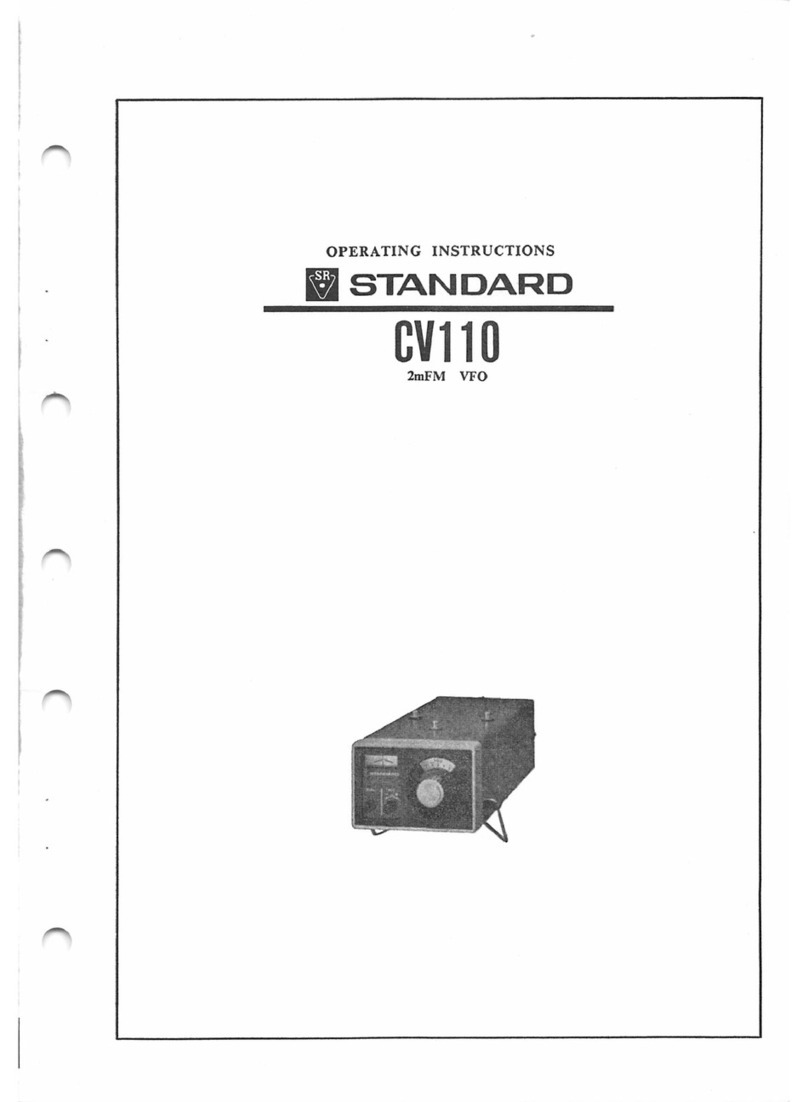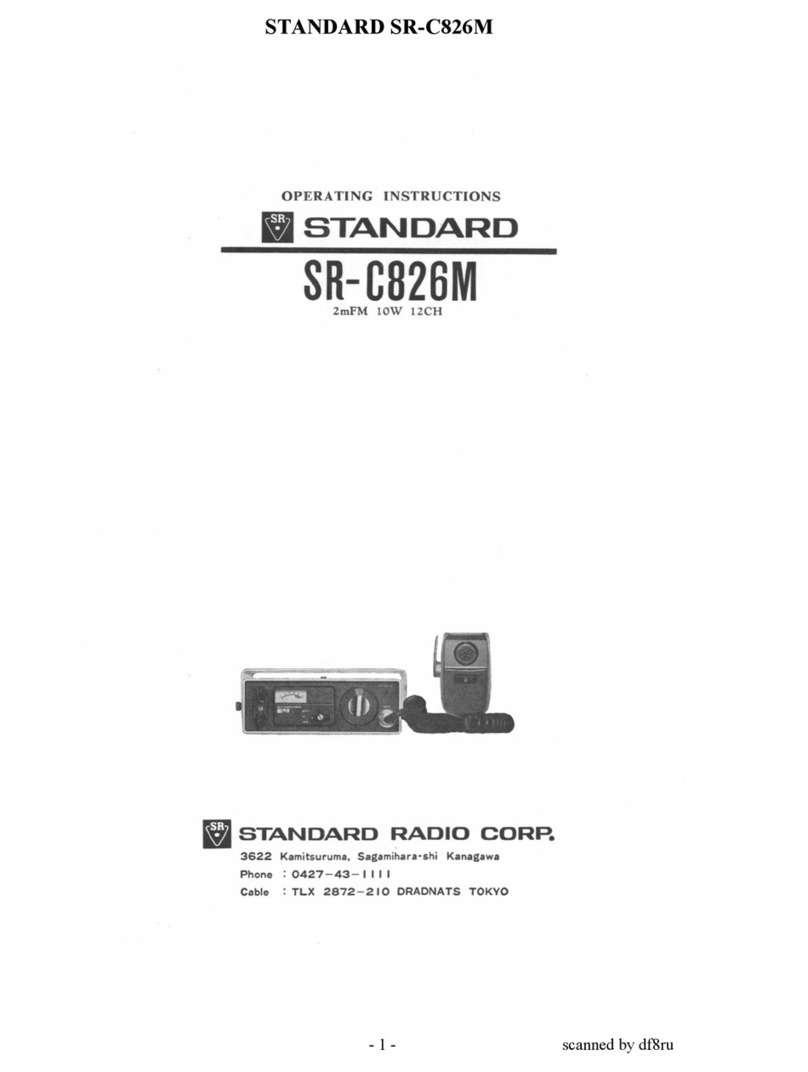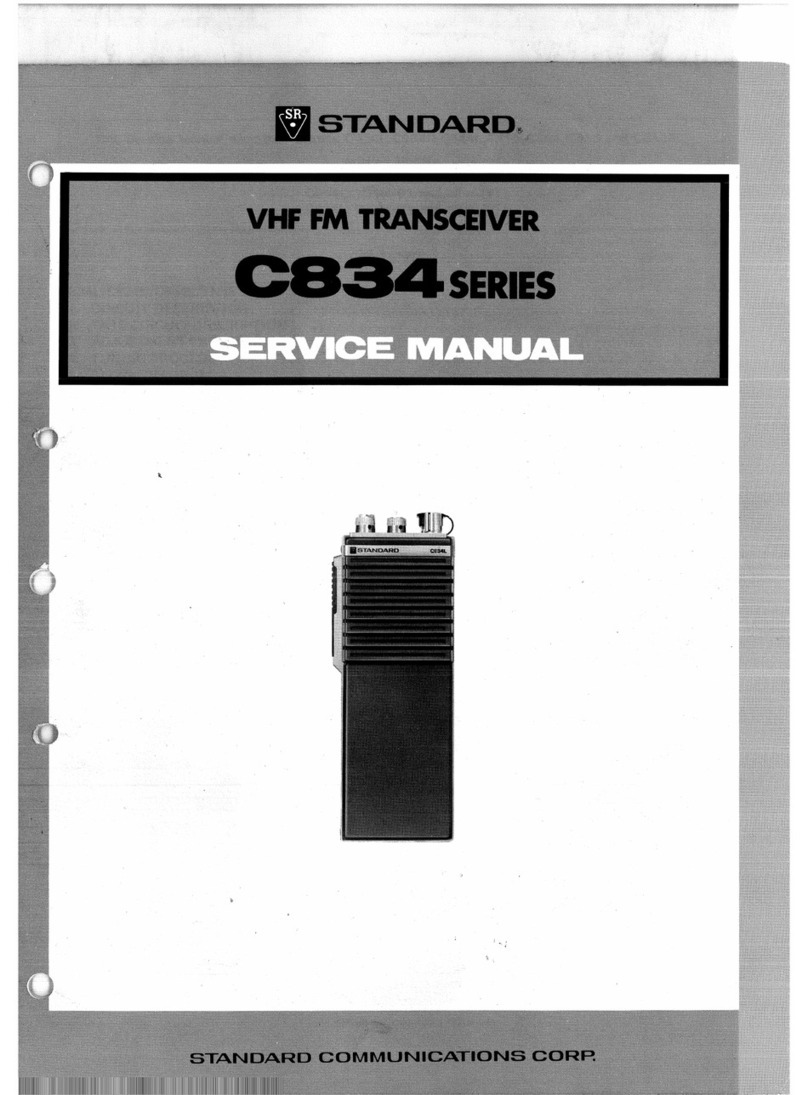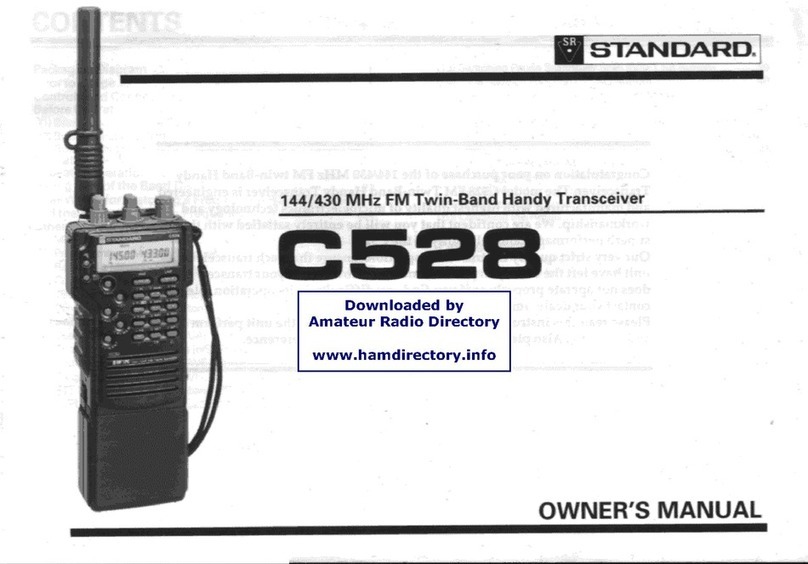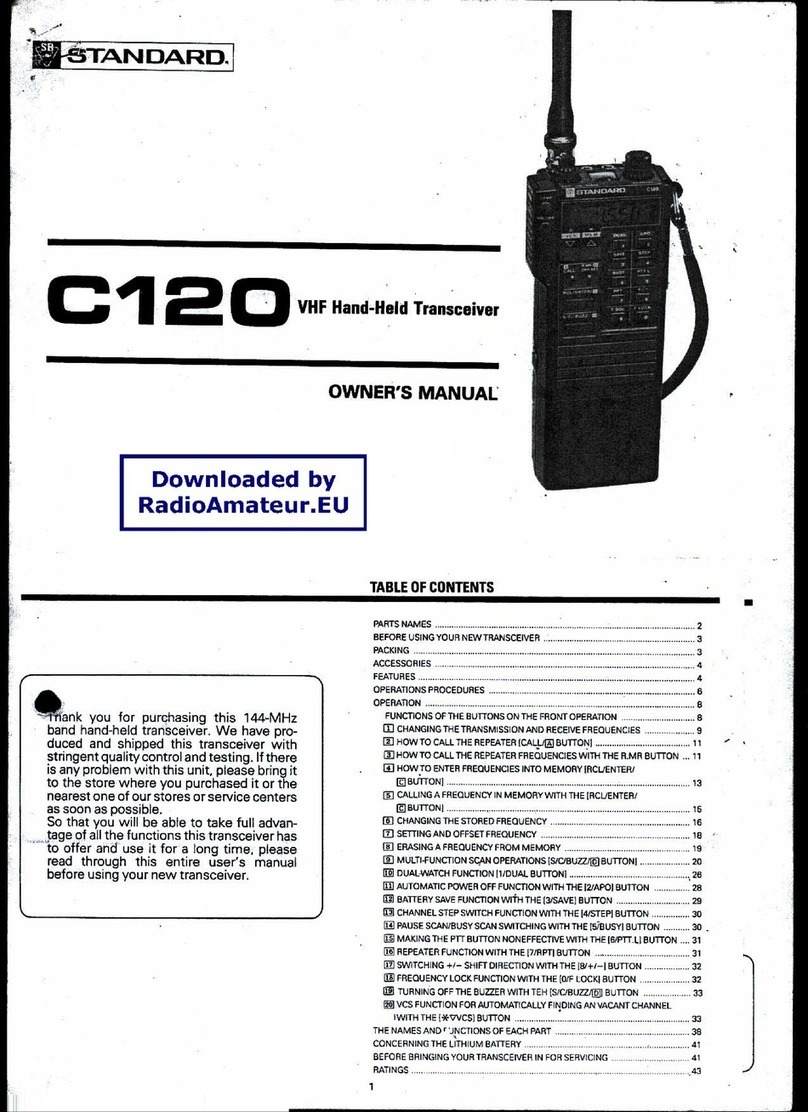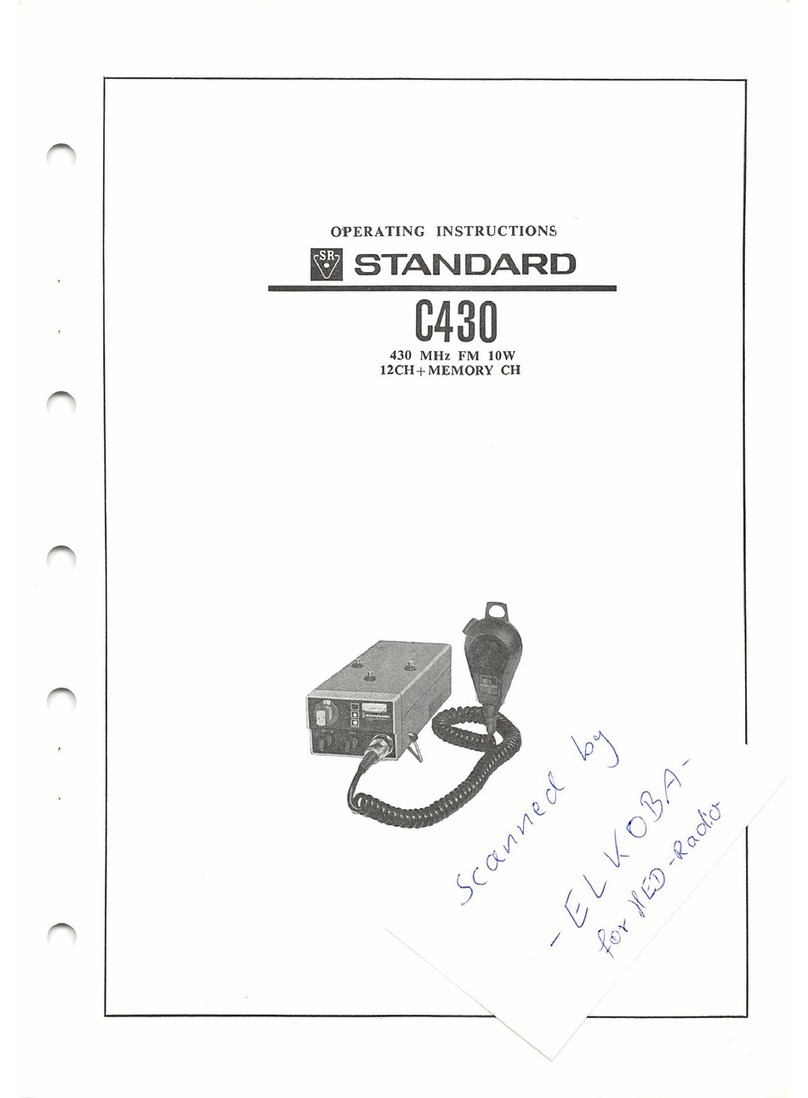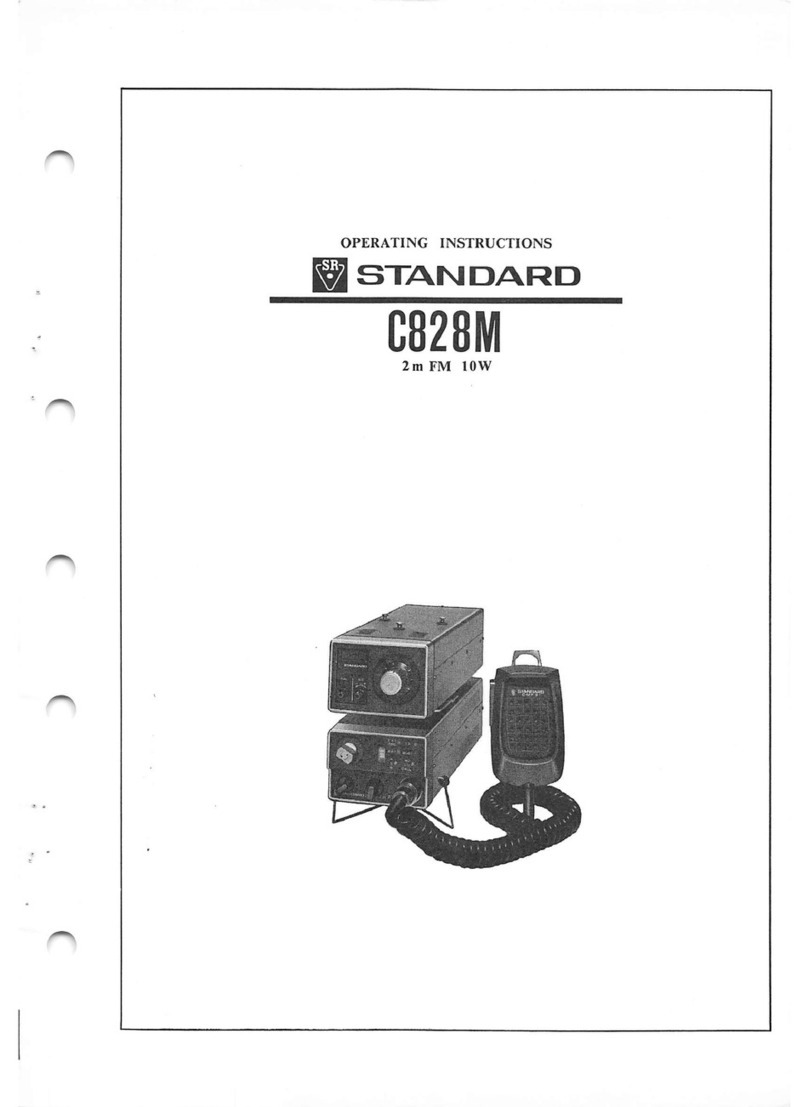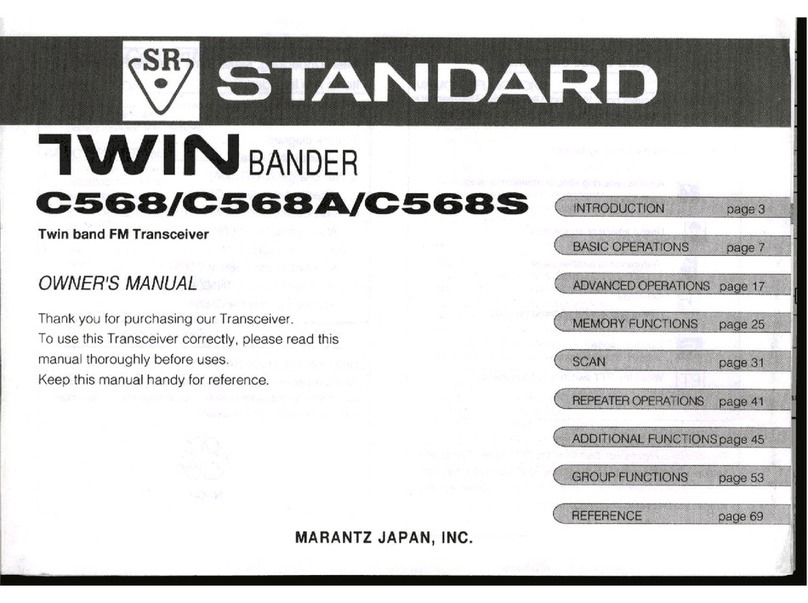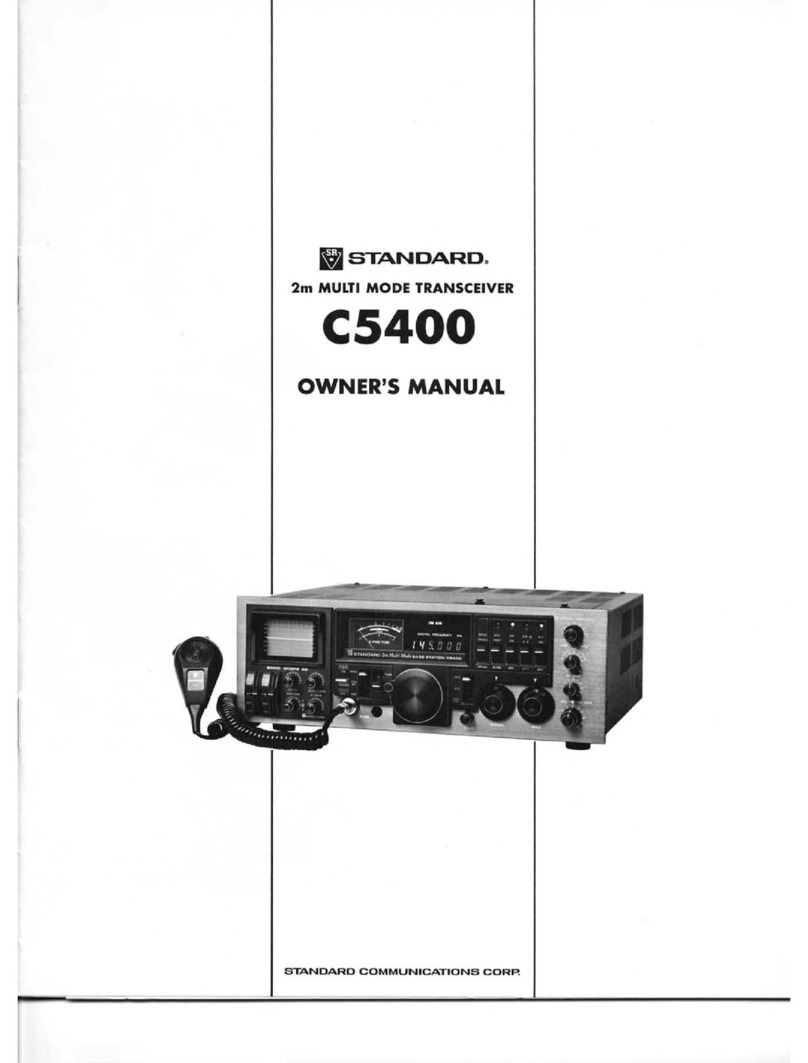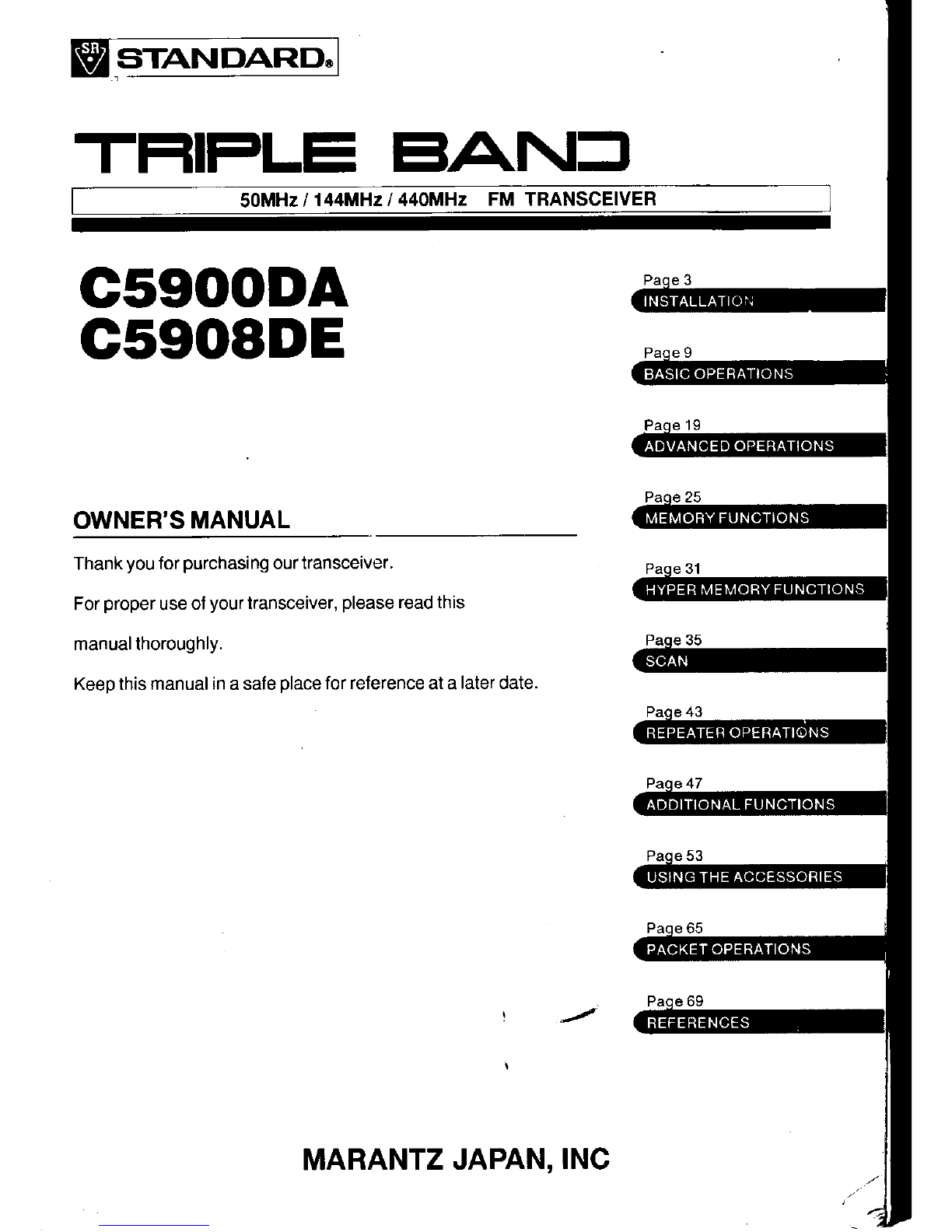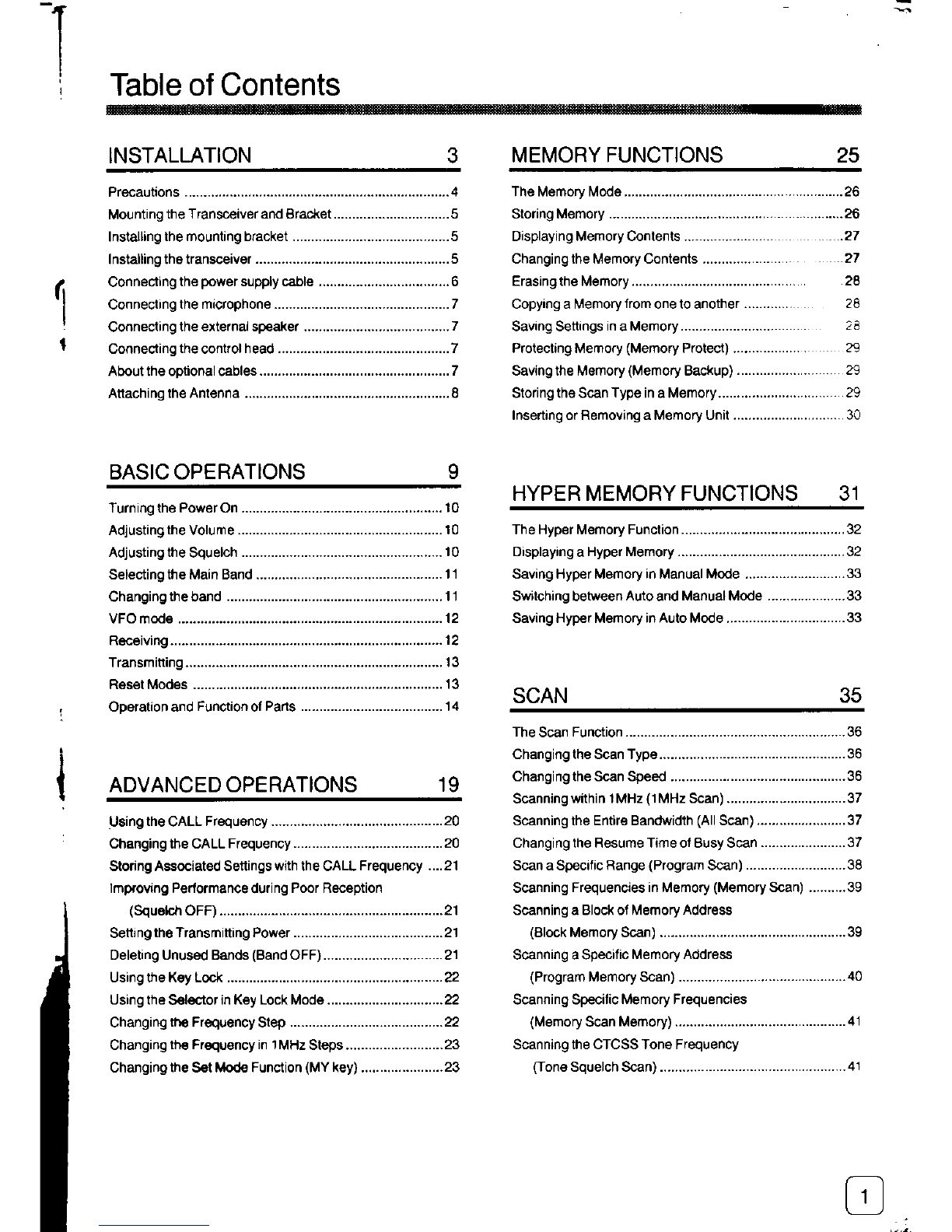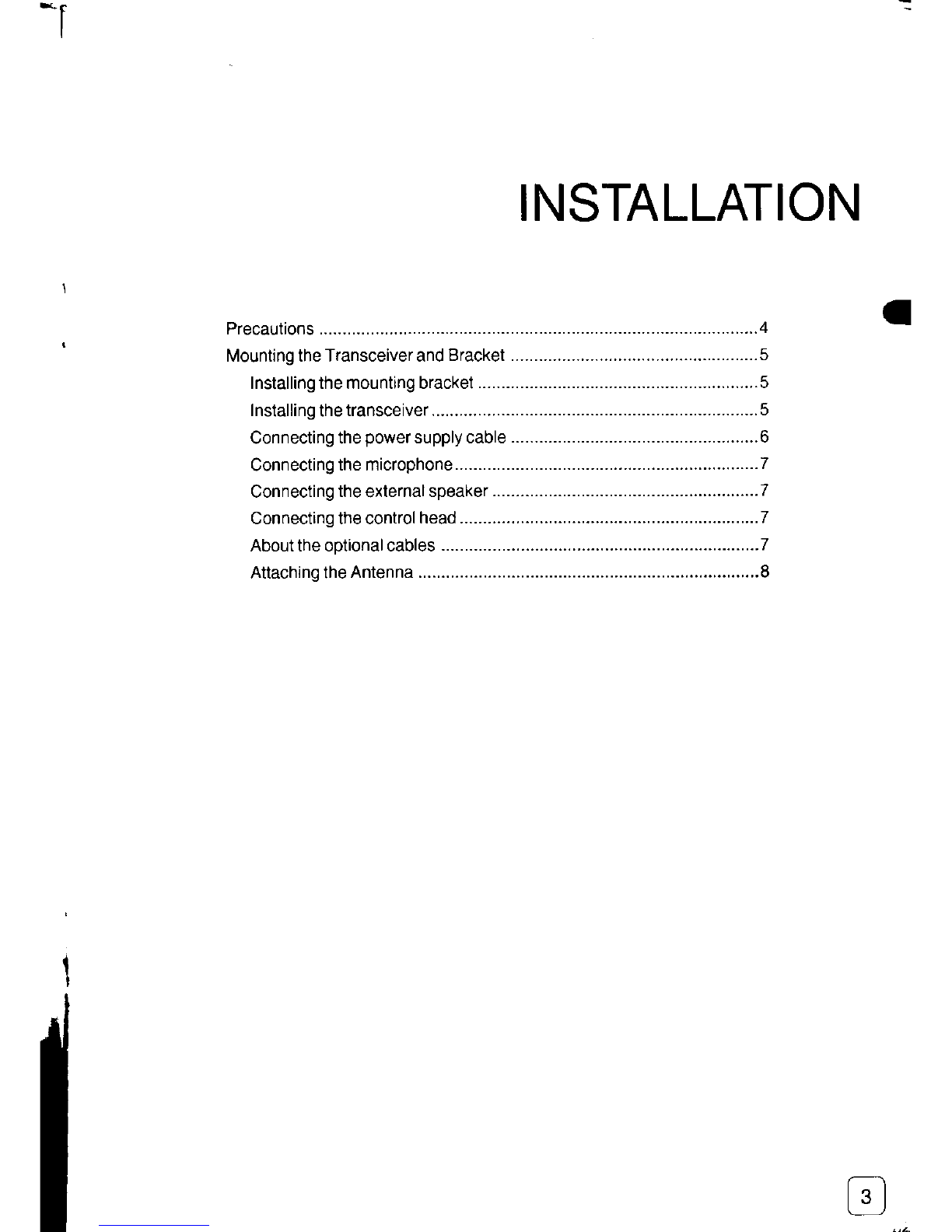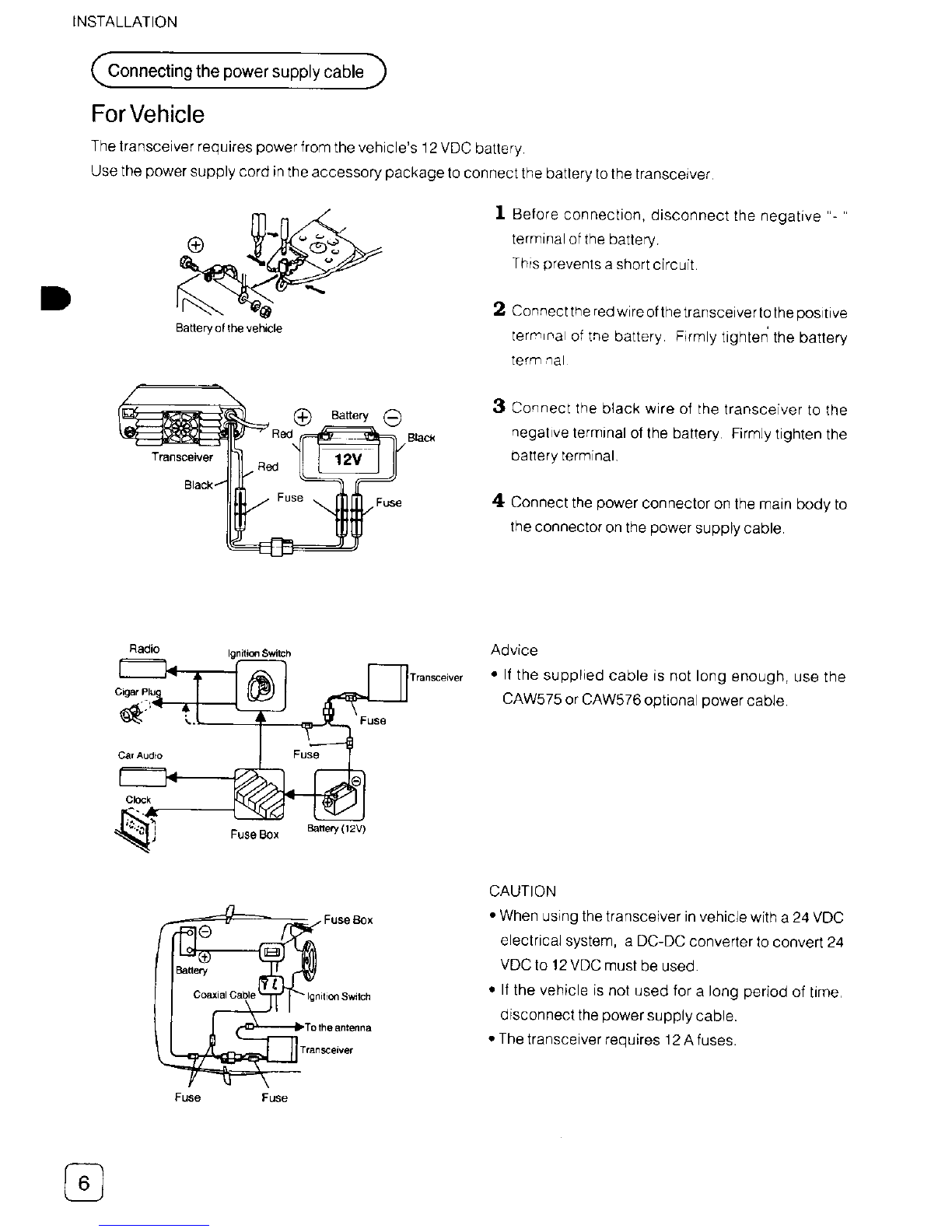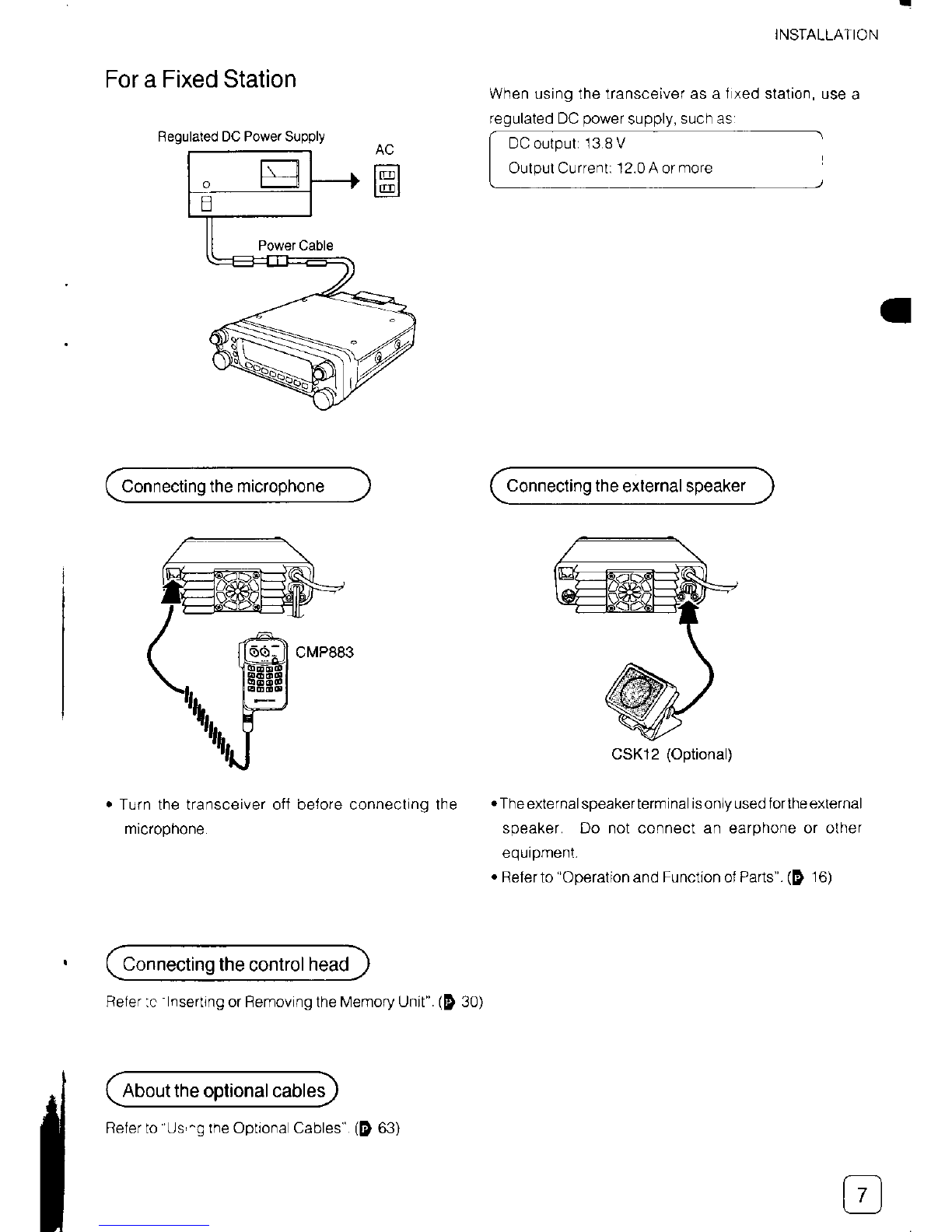Table
ofContents
REPEATER
OPERATIONS 43
TheRepeater
Function
...................-........_._.
....................44
lJsingRepeater
i,4ode
(Auto
Repeater
Mode)..................44
Cancelling
AutoRepeater
Mode.................._...................44
Setting
RepeaierMode
lllanua
y.....................................
44
Receiving
a
StationDtrectlyin
RepeaterMode
(Beverse)
45
Changing
the
OlfsetFrequency
and
CTCSS
ToneFrequency
forRepeater
Mode...............45
UsingaRepeaterwhich
requires
a
1750
HzTone
Burst
Signat........................................46
ADDITIONAL
FUNCTIONS 47
Removing
the
BandLimit.................................................48
Preventing
Unintentional
Transmission
(PTT
Lock).........48
RF
Squelch................ ...................48
Changingthe
Frequencies
on
Both
Sides
ol
theDisplaySimultaneousty(VFOLink).....
...............49
Changingthe
Display
Brightness
(Dimmer)
....................49
ChangingtheVolume
ofthe
Beep....................................49
SettingthePTT
BeepTransmission(Sland-by
Eeep)
......50
Stopping
theTransmission
Automatically
(Time-Out
Timeo
....... .............,50
Muting
theOpposite
BandAutomaticay(Auto
Mute)
......50
Mutingthe
Sub-band
(Sub-band
Mute)
...-.-....................,.
50
Turningthe
Powerolf
Automatically
(Auto
powef
Ofi) .....51
Seitingthe
Cross-bandRepeater
....................................
S
j
Settingthe
AutoAMReception
Mode
.............._._............51
SettingtheAlvl
Reception
ModeManually
.......................51
USINGTHEACCESSORIES 53
Enler
theFrequency
Directlywith
theMlcrophone
...........54
Code-Squelch
andPaging...............................................54
Settingthe
Code-squelch
code........................................
S5
UsingtheCode-sque1ch..................................................55
SettingIndividual
Codefor
Paging..................
.
..............55
SettinqPaging
Codesfor
Other
Slations..........................
56
Setting
aGroupCode ...................56
Transmitting
aPaging
Signat........................
... .............57
Receiving
aPaging
Signal...............................................57
Delayed
fue-squeEh Paging
Send
Trrne
......................
58
ChanginglheBeeps
a
rhe
Pagrng
mode
. ......................58
UsingDTMFCode ......... ..58
Transmrttrng
aOTMFfue lrom
lheMrcrophone. 58
Storingthe
DTMFCade
In
Memory.. 59
ChangrngaDTMFCodeStoredrnMenro.y
......._... 59
SendrngaDTMFCodekom
aMemory
....._.._.....
............
60
Erasrnglhe
DTMFclde ............_..........._...._...__.._.............60
ChangrngtheIntervai
SendrngTime
ofthe DTMF
Code ..60
SettingtheDTMF
Conlrot..................__................._..........61
Receivrngthe
DTMFConlrolcode..-.............
.. .............61
ChangrngtheFrequency
by
DTMFControl
......................6l
UsrngTone
Squelch
(CTCSS)
....,....................................62
Usrng
theTone
Encoder
andTone
Squelch.....................62
ChanglnglheFrequency
oltheTone
Signal....................62
Usngthe
CAW590Series
Optionat
Cabte.......................63
PACKET
OPERATIONS 65
DataPacket
Transmission
..........._..................._...............66
1200
bpsDataPacket
Transmission................................
66
High
Speed9600
bpsDataPacket
Communication
.........67
Switching
between1200
and
9600bps............................67
Selectingthe
BandtoReceive
PacketData
.....................67
REFERENCES bY